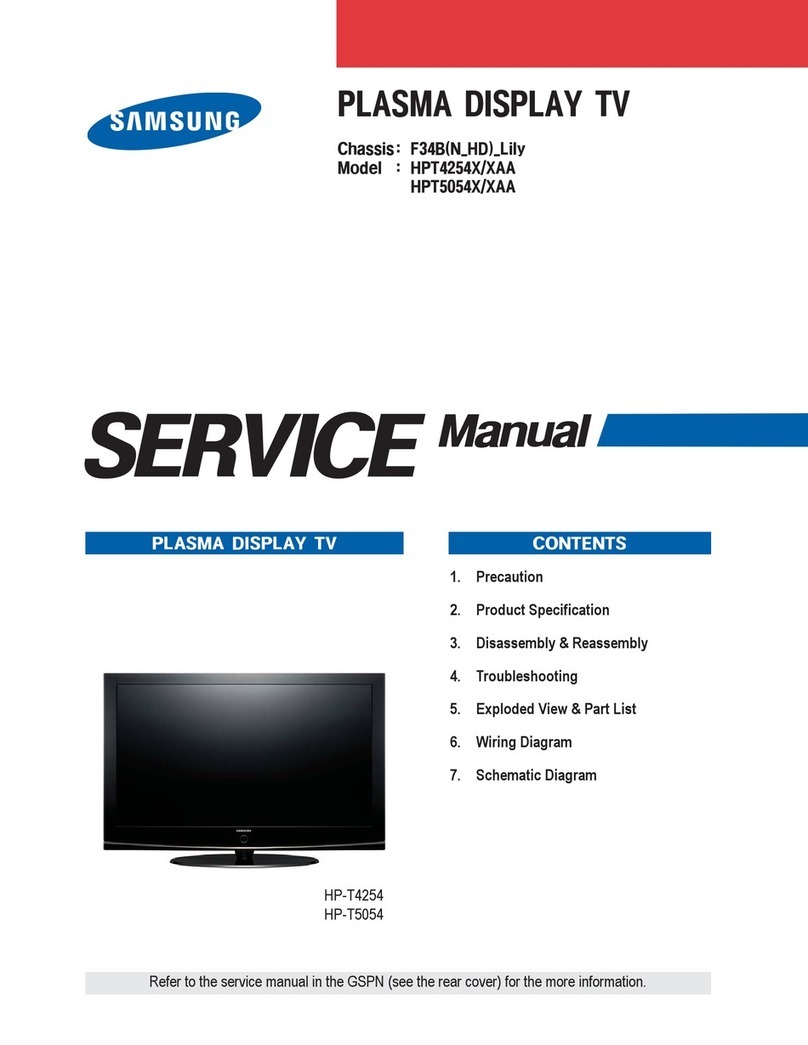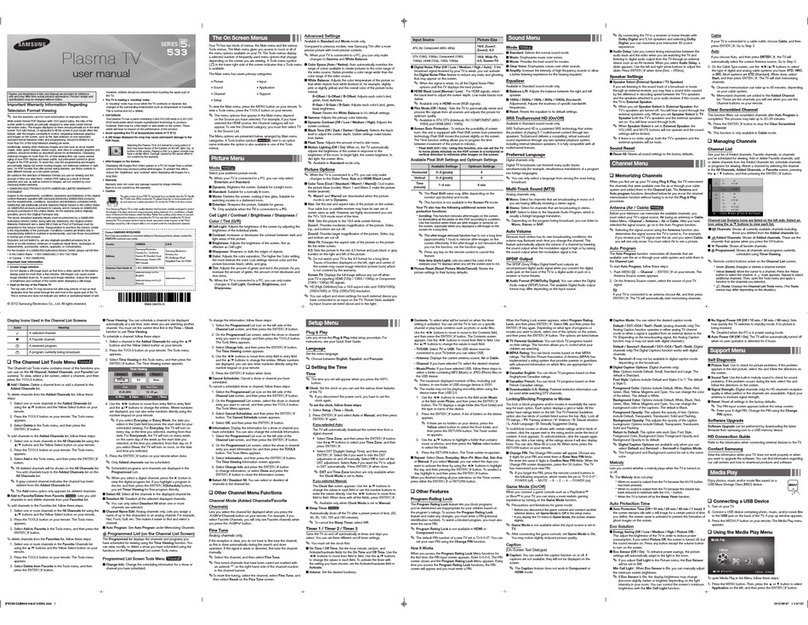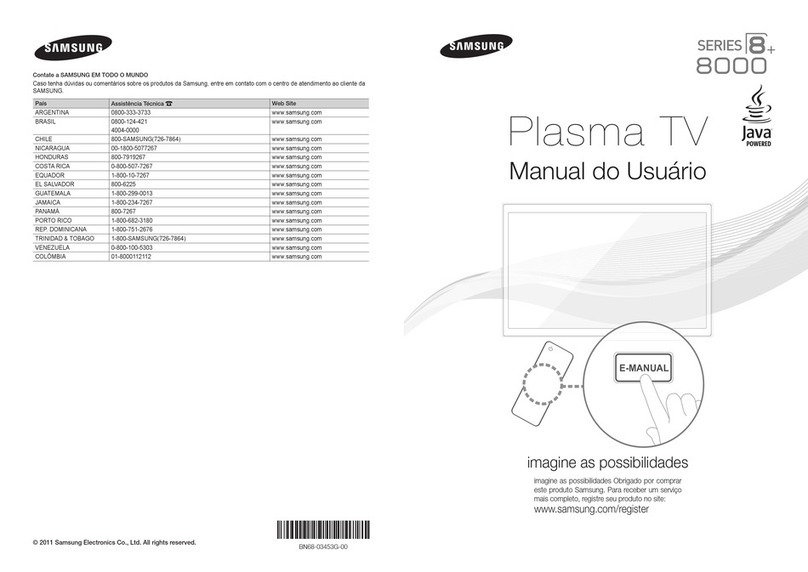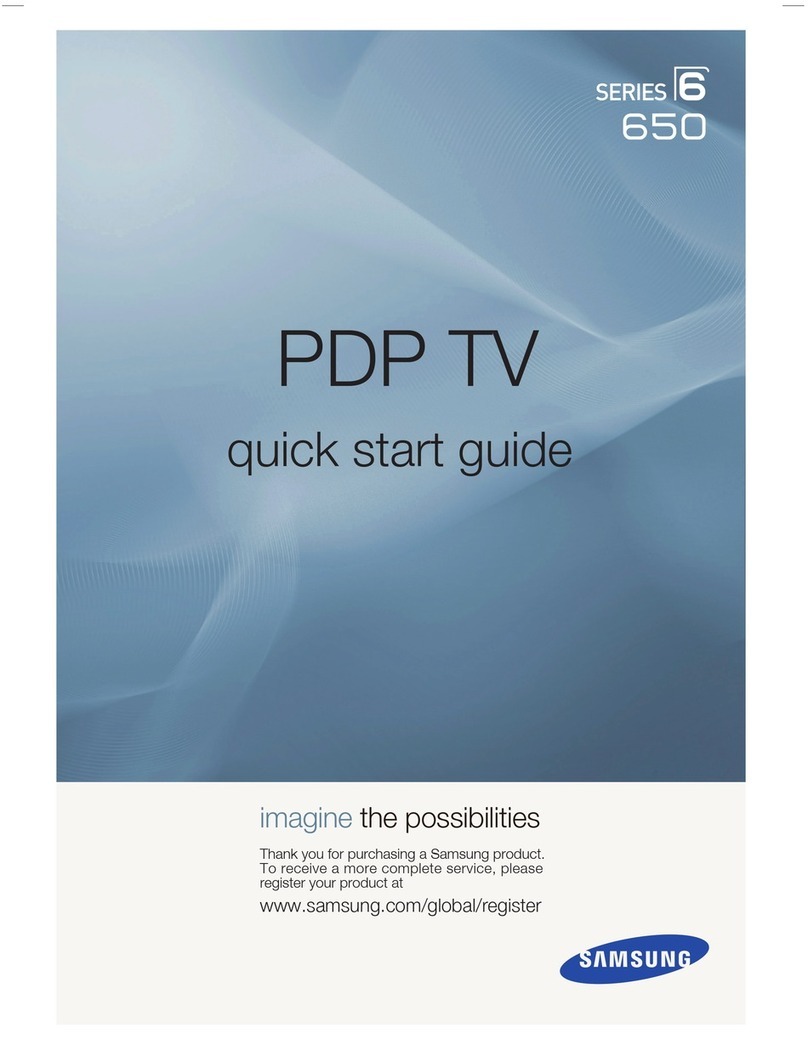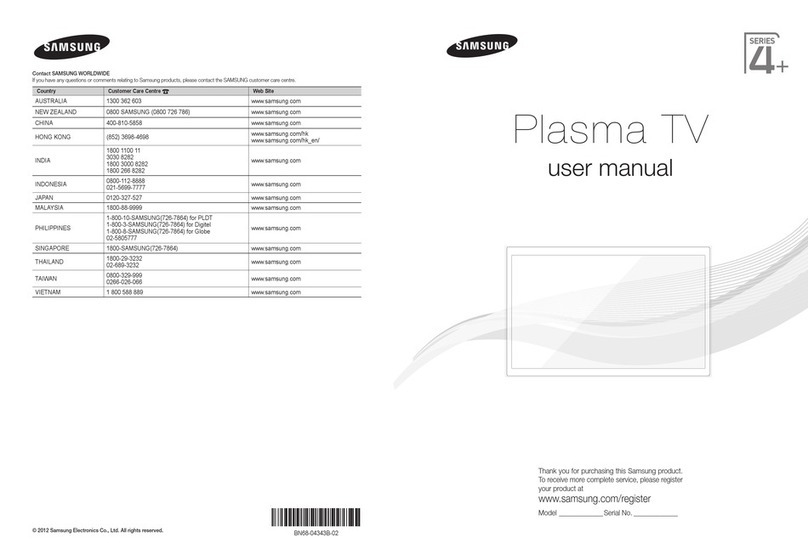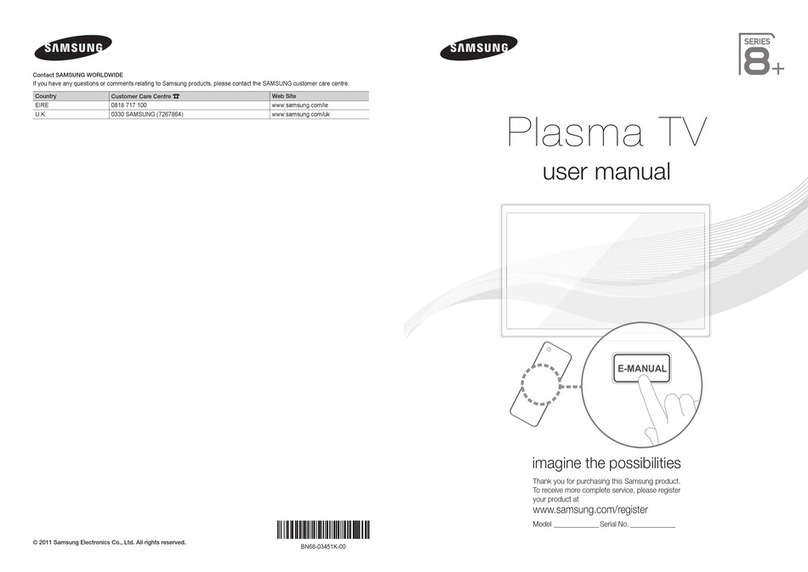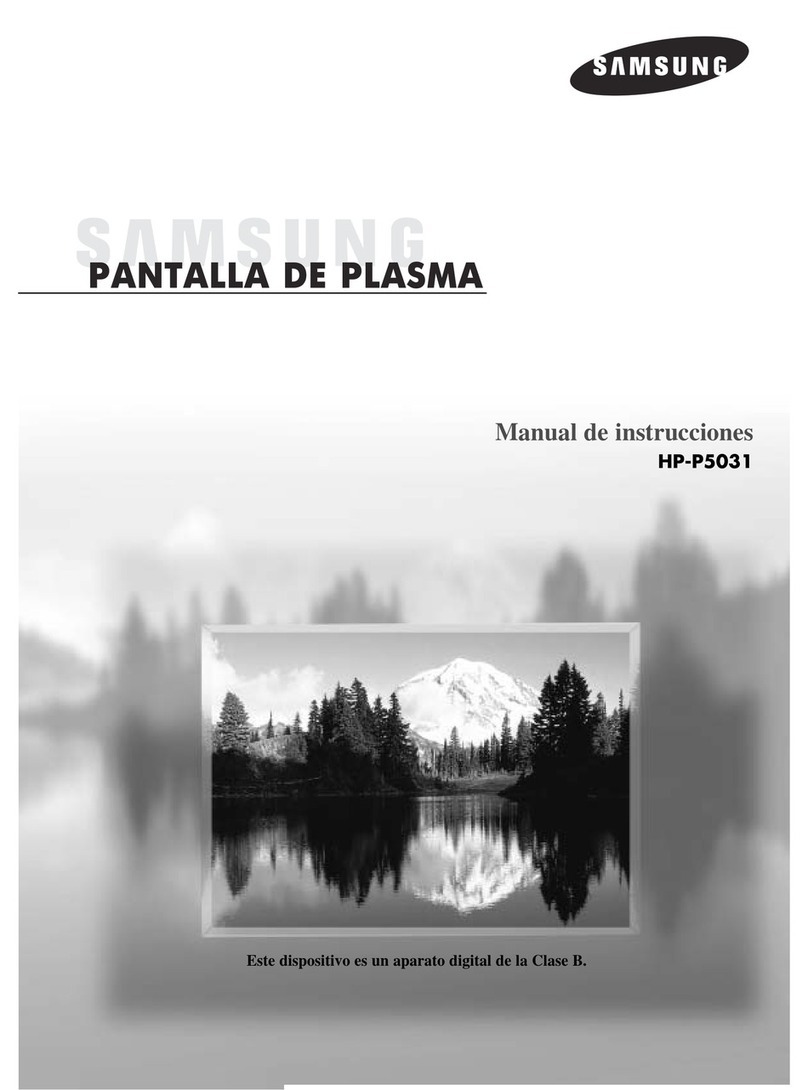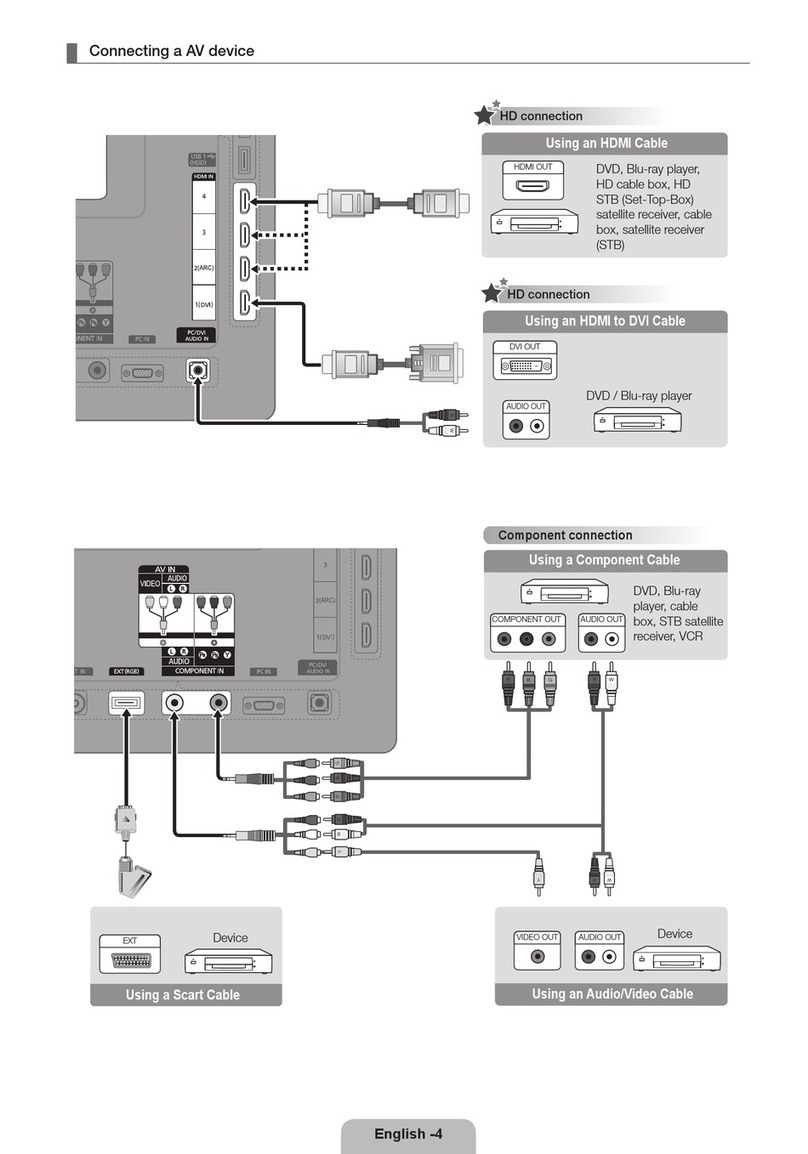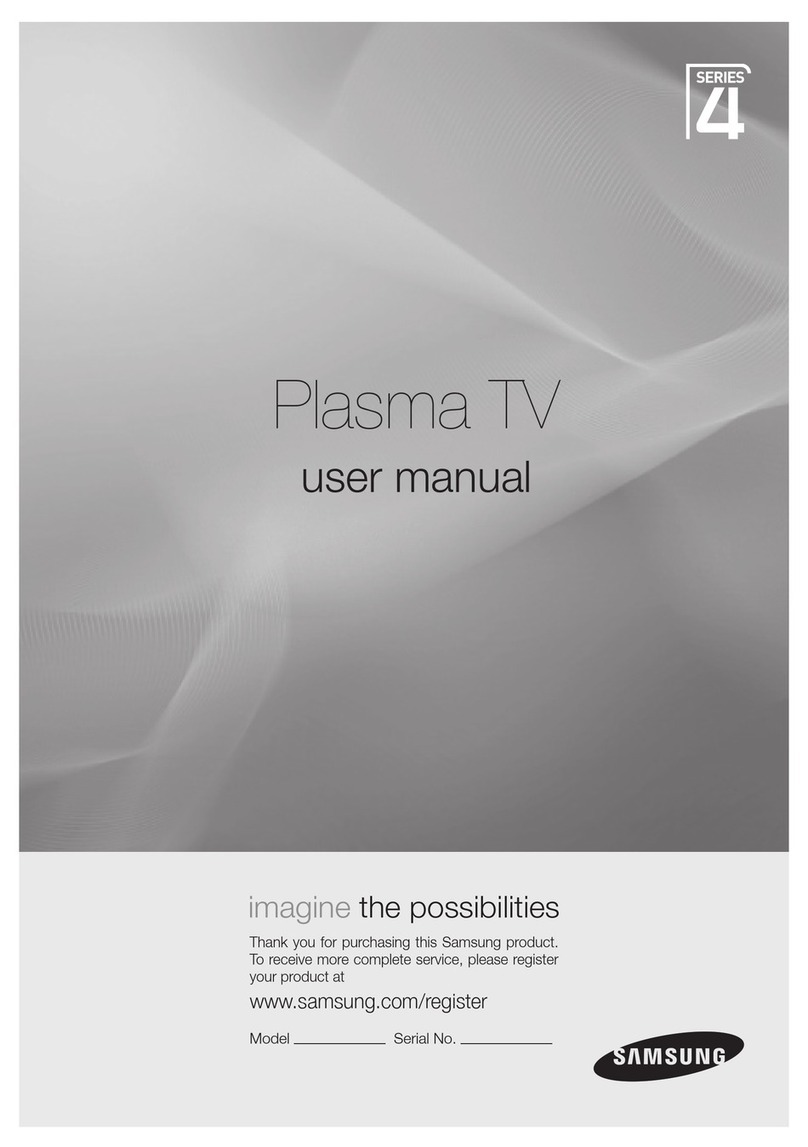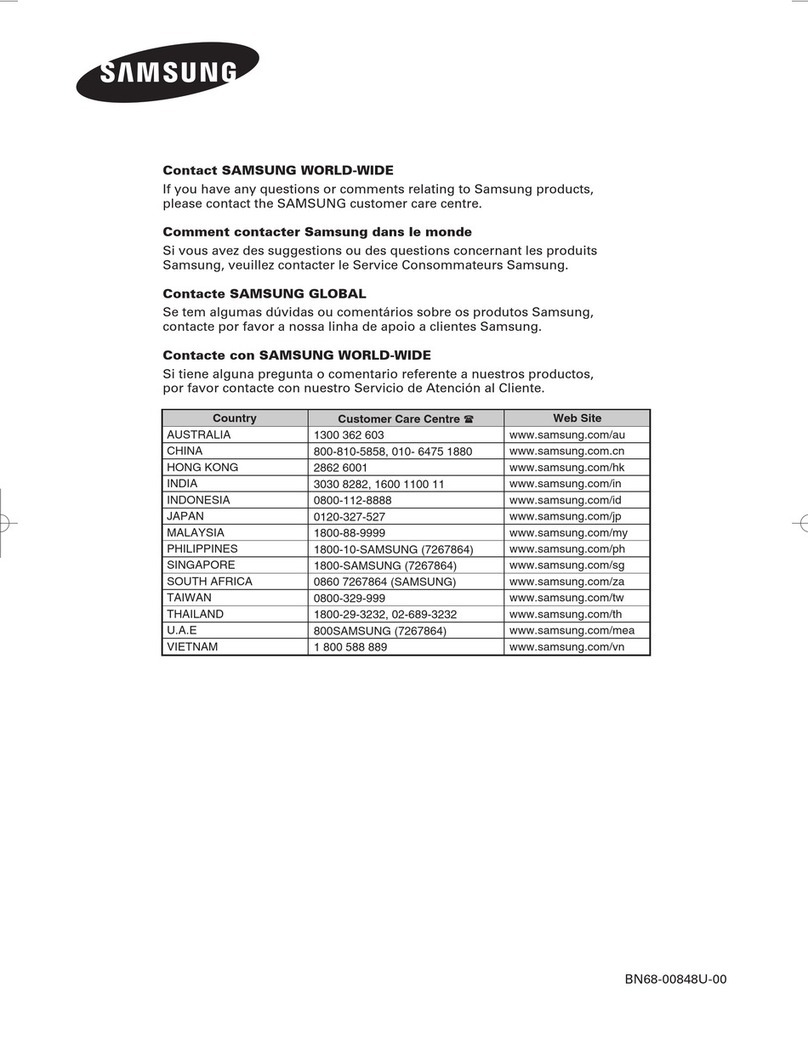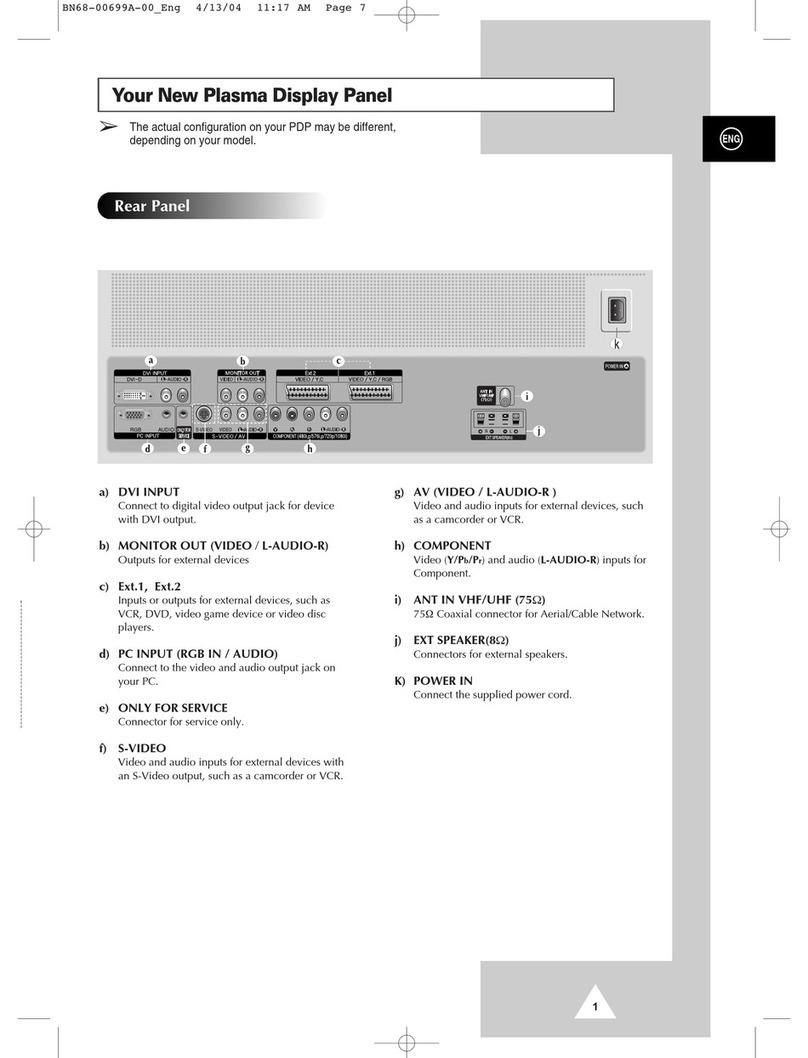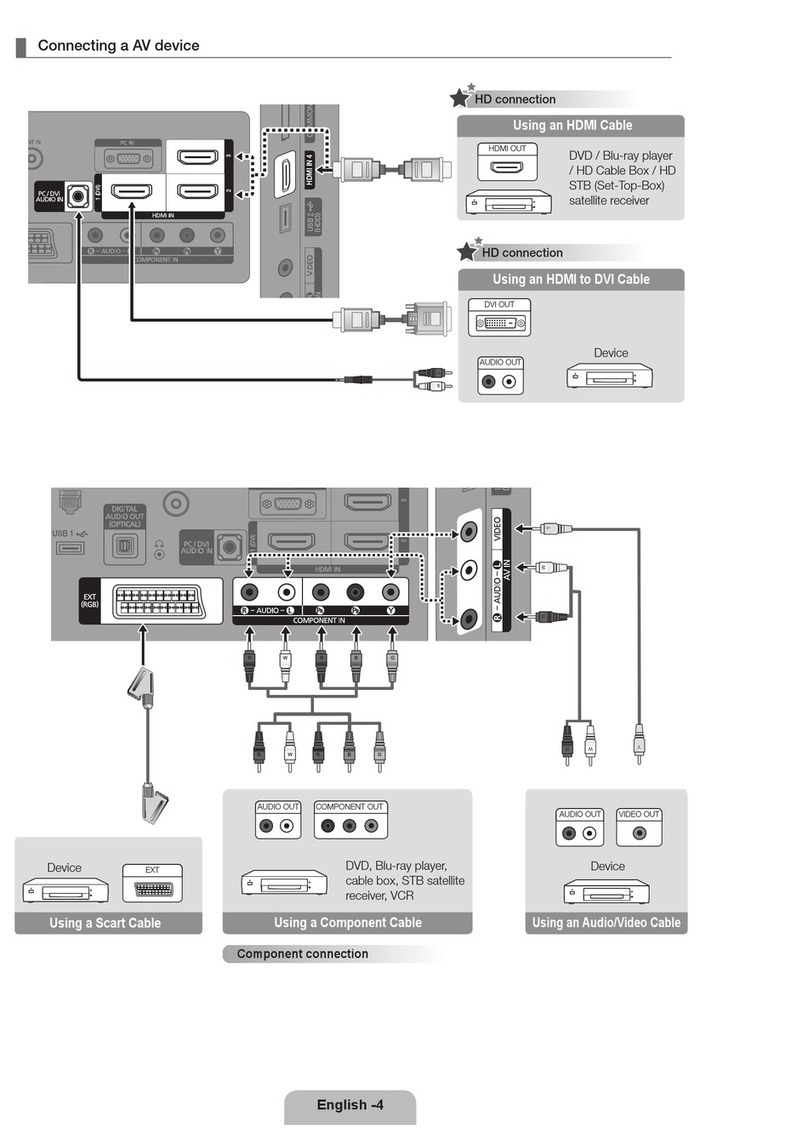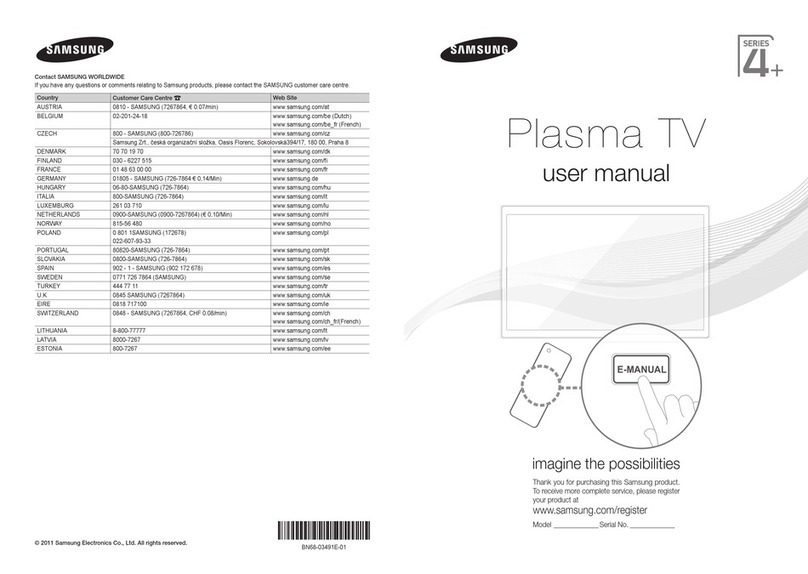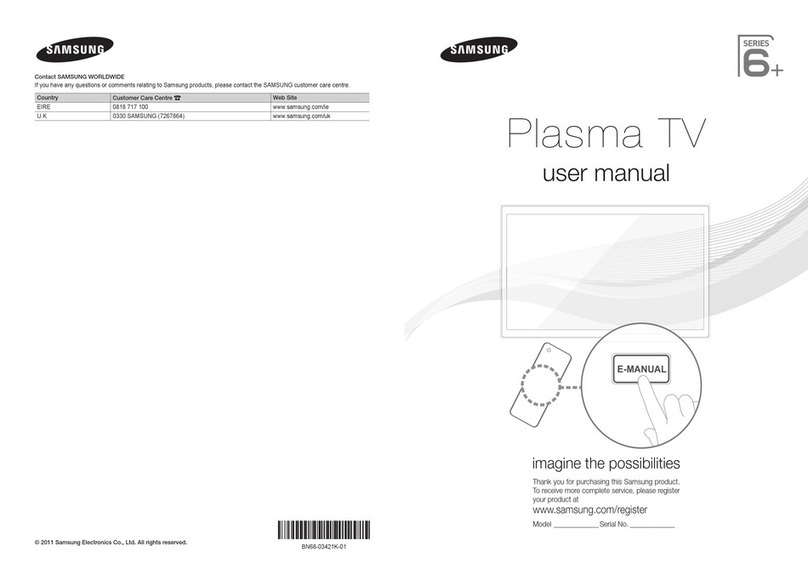PN50A650
50" Widescreen Plasma HDTV with Full HD 1080p Resolution
F e at ur e s
Ultra FilterBright™ anti-glare technology
ACE Silhouette editor ( alse contour
reduction) delivers clear images without
contour lines.
1,000,000:1 dynamic contrast ratio. Two o
the most important actors in overall picture
quality, contrast and brightness, achieve new
heights in these latest generation plasma
panels. Together with the DNIe™ proprietary
circuitry, Samsung’s new plasma TV’s give
the most stunning realistic picture quality
ever rom a lat panel set.
1920 horizontal x 1080 vertical pixel
resolution presents video and text with
outstanding clarity and resolution.
Touch of Colour (ToC™) design
17 ° (H/V) viewing angle
Anti Burn-in Technology
• Auto pixel shi t (user programmable)
• Signal pattern processing unction
• All White
Built-in HDTV tuner (ATSC/NTSC) with
Clear QAM
DNIe™ The Samsung Digital Natural
Image engine. This exclusive Samsung
technology dramatically improves the picture
by enhancing the contrast, detail, white
balance and reduces noise.
1 -watts per channel built-in audio
amplifier. Power ul built-in ampli ier to drive
the integrated stereo speakers.
Direct down-firing speakers
SRS TruSurround XT®.TruSurround is a
patented SRS technology that solves the
problem o playing 5.1 multichannel content
over two speakers. TruSurround delivers a
compelling, virtual surround sound
experience through the two speaker internal
playback system.
Natural true color. Samsung Plasma TV
can display Natural True Color with 18 bit
processing. And new algorithm adjusting
colour balance will let you enjoy the ‘As-is
colour’.
Wiselink®plays MP3 and jpeg iles through
USB 2.0 connection.
Infolink™ RSS eeds o customizable stock
quotes, weather and brie news articles.
Entertainment Mode allows customized
picture settings, optimized or di erent
content (e.g., sports, movies, gaming).
Universal Anynet Plus (HDMI-CEC) allows
peripheral devices such as a DVD player to
be controlled by TV remote control.
Side A/V ports provides easy connections
so you can connect a camcorder, digital
camera, or any other digital device with no
hassles.
V-Chip system1allows blocking o rated TV
and movie programs determined by the
parent to contain objectionable content.
Power saving (o /high/middle/low)
Trilingual on-screen displays in English,
French or Spanish.
Favourite channel list
Swivel Stand
Q ua l i t y
2-year parts and labour warranty.
The product is built to last and provide years
o trouble- ree top quality enjoyment.
C on ne c t io n s
4 HDMI™ – High Definition Multimedia
Interface: 3 rear/1 side
Component video: 2 rear (Y/Pb/Pr)
2 Composite inputs: 1 rear/1 side
Wiselink®(USB 2.0)
Headphone jack: 1 side
RSS ready
A cc e s s or i e s
Remote control
Net dim e nsion s an d wei g h t
(WxHxD)
Monitor: 48.8" x 30.1" x 3.8"
Net weight: 86.4 lbs.
Monitor with stand: 48.8" x 32.8" x 12.6"
Net weight: 95.9 lbs.
Shippin g dim e nsions
(WxHxD)
Dimensions: 53.7" x 37.7" x 16.9"
Weight: 112.4 lbs.
O r der c o de
PN50A650T1FXZC
UP C
770332083056
1Feature dependent upon broadcasting o in ormation
by local o -air TV and cable channels.
Design and speci ications are subject to change
without notice. Non-metric weights and
measurements are approximate.
All eatures, speci ications, and model numbers
subject to change.
All on screen images are simulated pictures.
HDMI, the HDMI logo and High-De inition Multimedia
Inter ace are trademarks or registered trademarks o
HDMI Licensing LLC.
SRS TruSurround XT is a registered trademark o
SRS Labs, Inc.
Wiselink®is a registered trademark o Samsung
Electronics Co., Ltd
DNIe™ is a registered trademark o Samsung
Electronics Co., Ltd.
©2008 NFL Properties LLC. All NFL-related
trademarks are trademarks o the National Football
League.
©2008 Samsung Electronics Canada, Inc. All rights
reserved. Samsung is a registered trademark o
Samsung Electronics Co., Ltd. All product and brand
names are trademarks or registered trademarks o
their respective companies.
For more in ormation on digital TV technology please
visit www.samsung.ca
1.800.SAMSUNG •samsung.ca