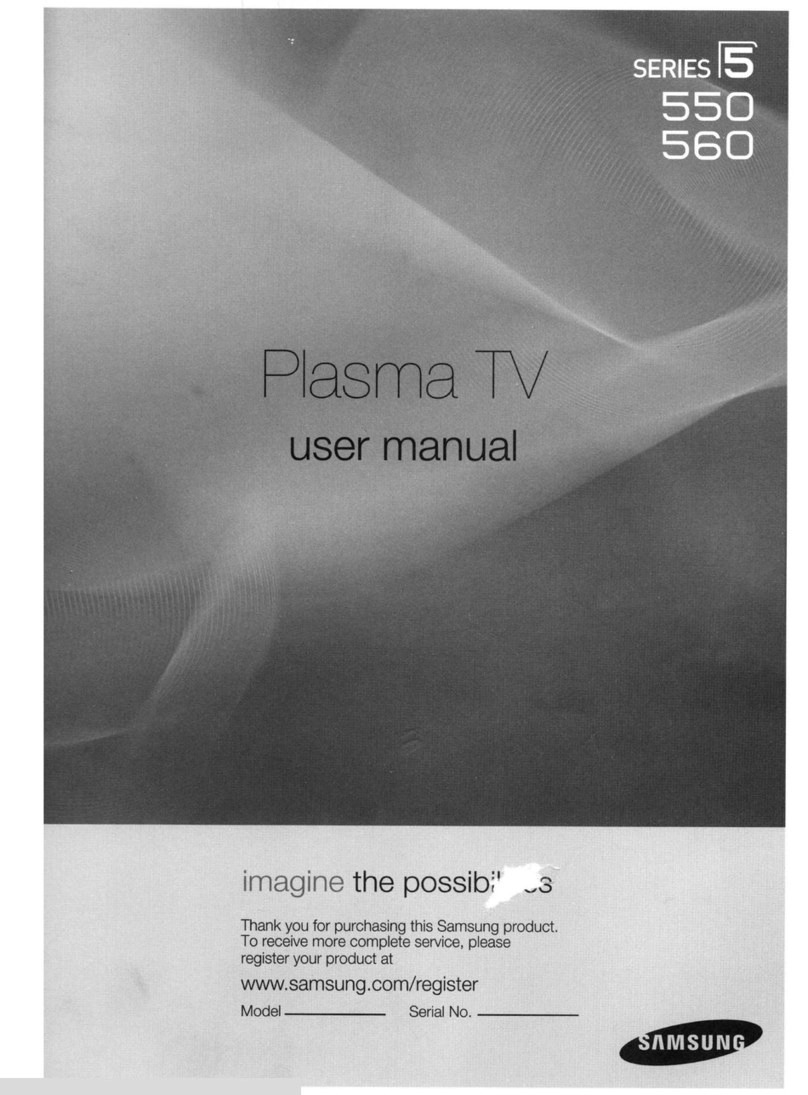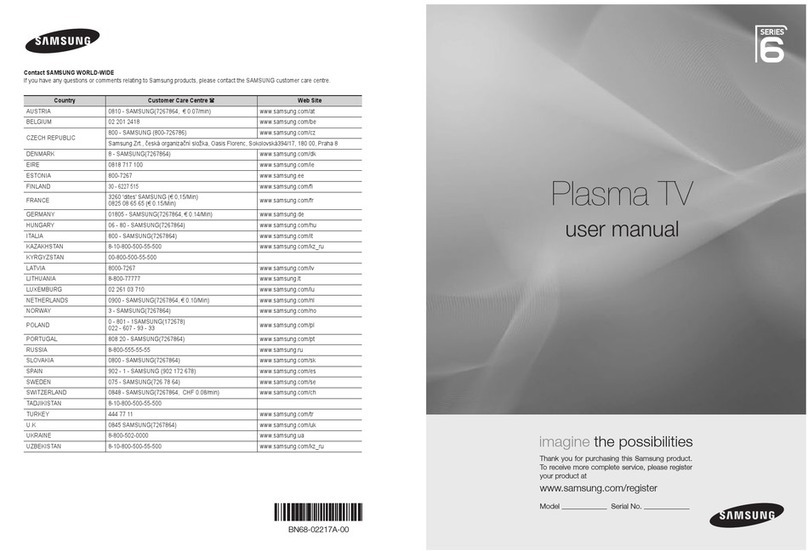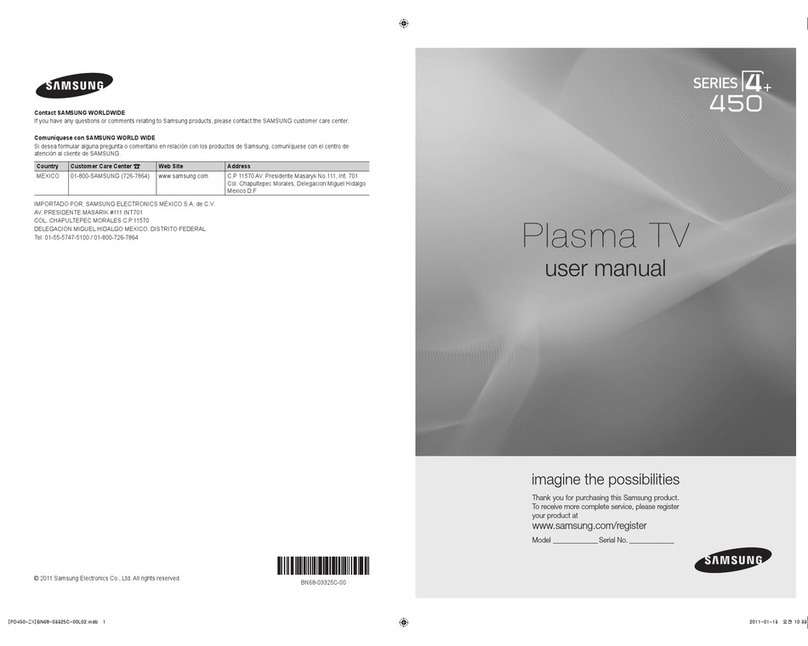Samsung QN55QN7 B Series User manual
Other Samsung Plasma TV manuals
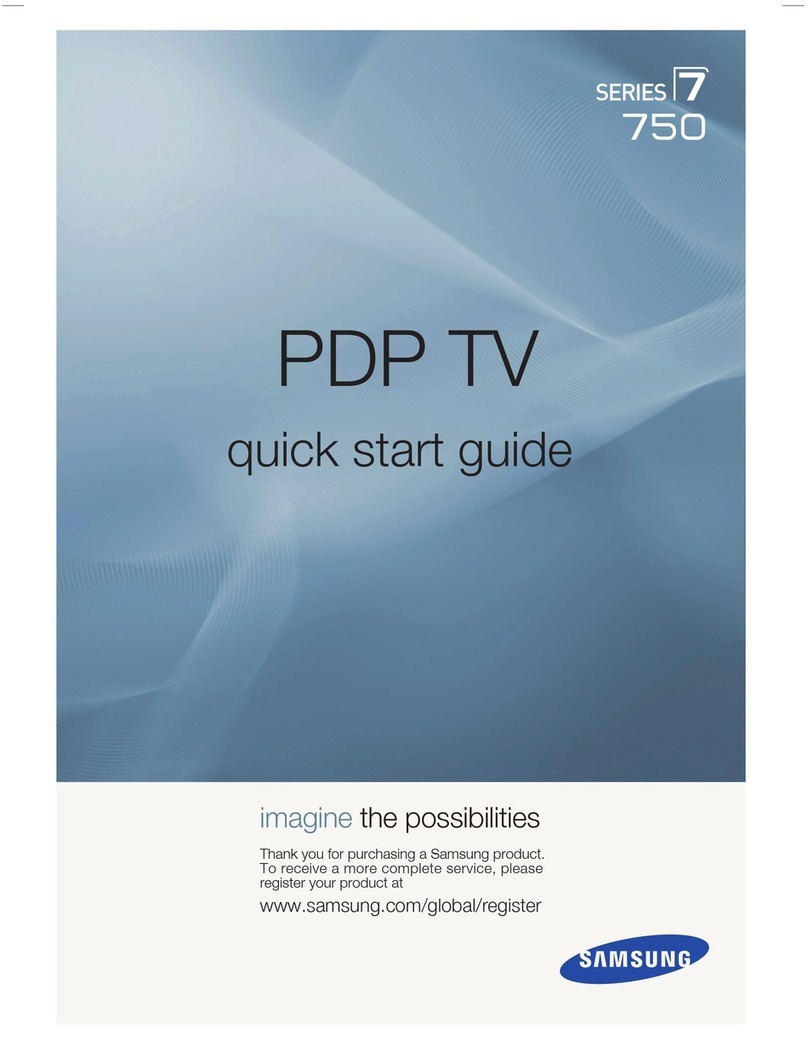
Samsung
Samsung PL63A750T1F User manual
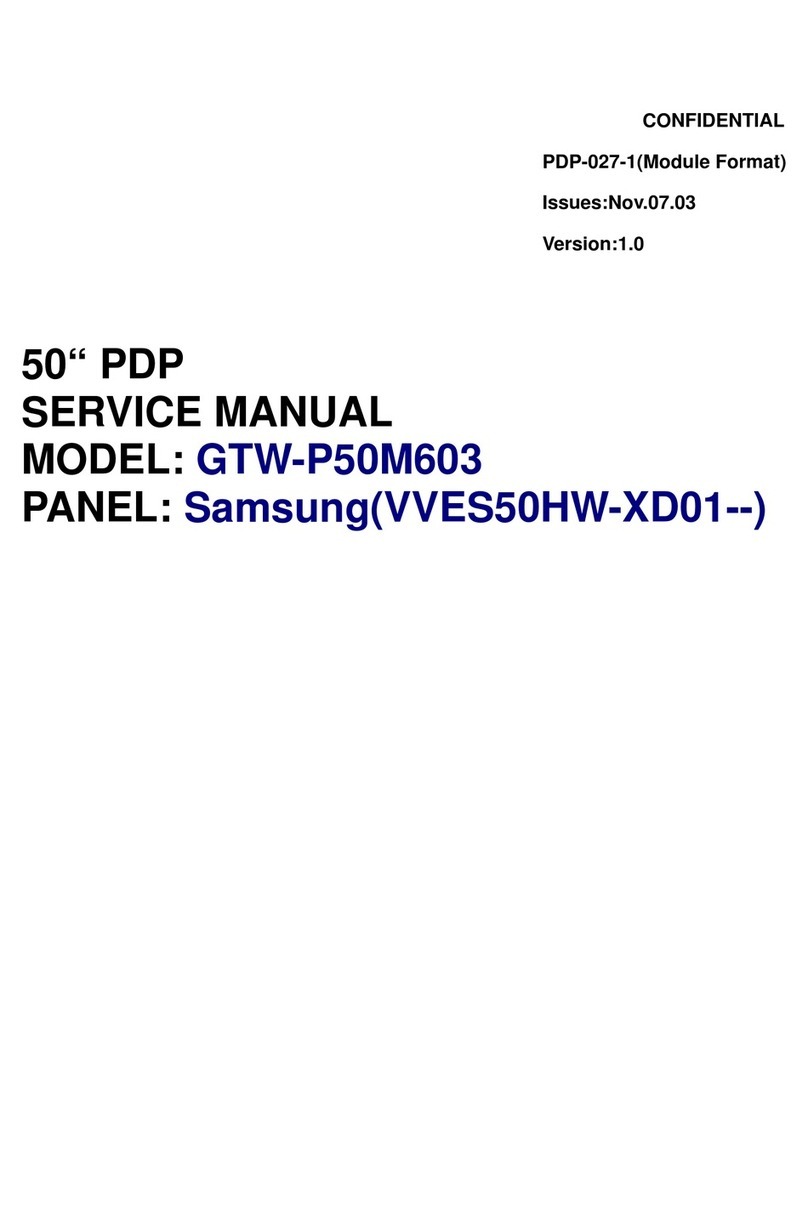
Samsung
Samsung GTW-P50M603 User manual

Samsung
Samsung PS43D490A1XZN User manual
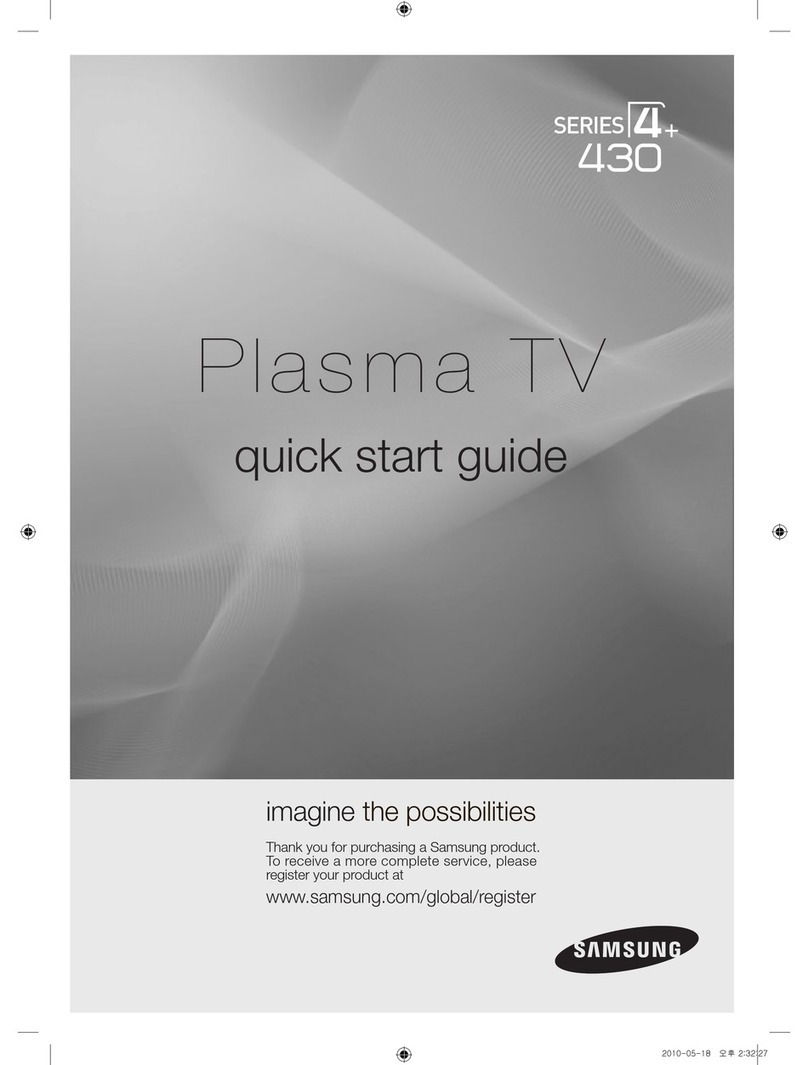
Samsung
Samsung PL50C430A1 User manual
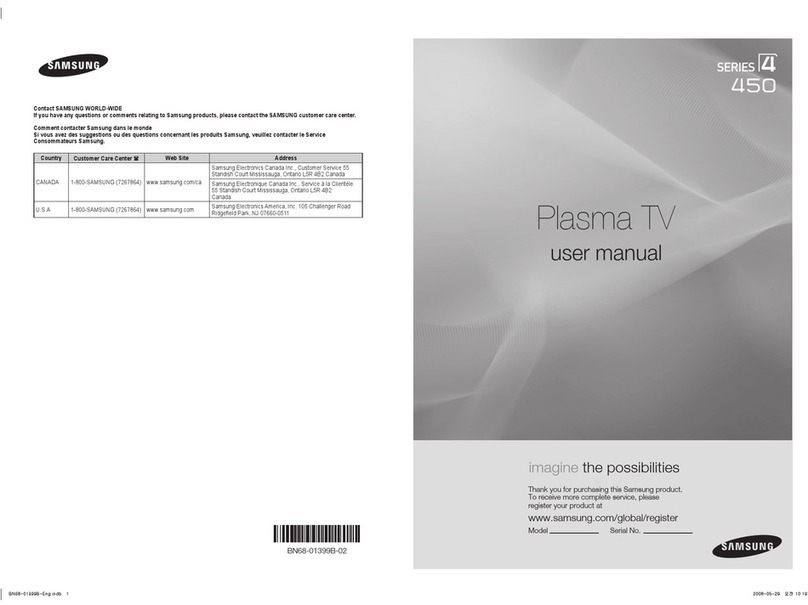
Samsung
Samsung PN42A450 User manual
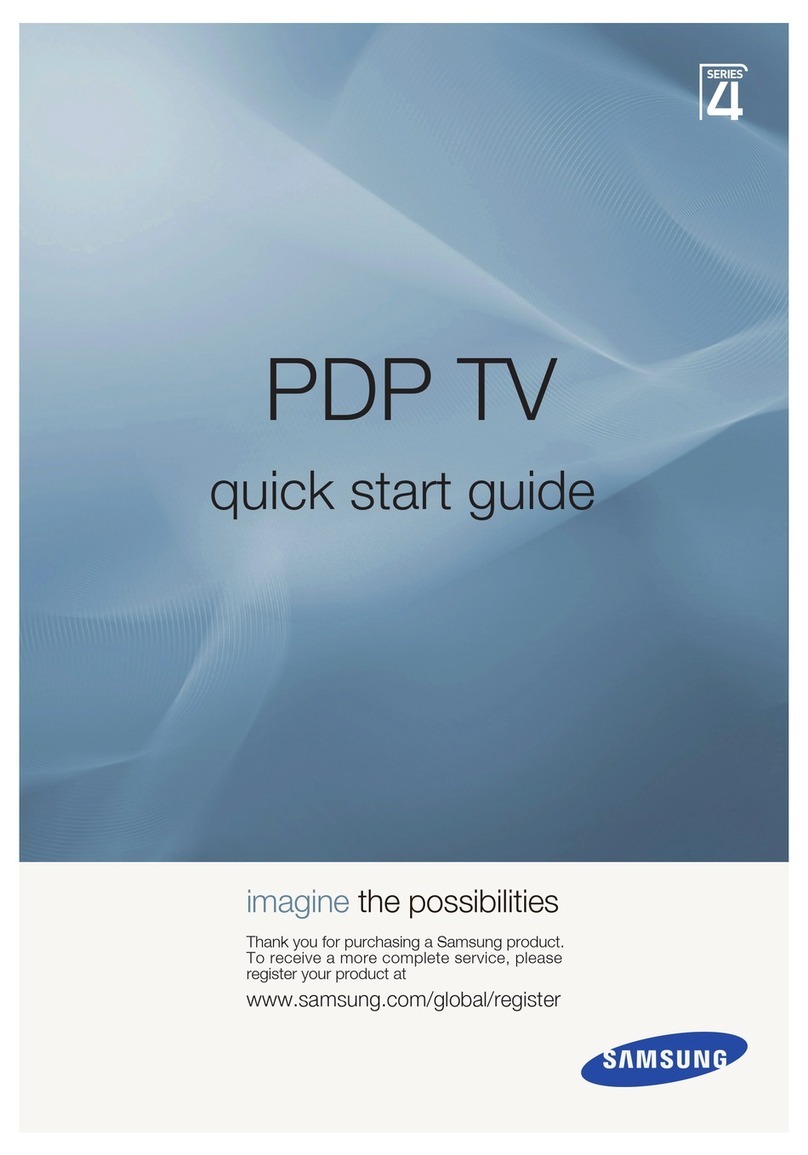
Samsung
Samsung PS50A410C1 User manual

Samsung
Samsung series 6 650 User manual

Samsung
Samsung 550 Series User manual
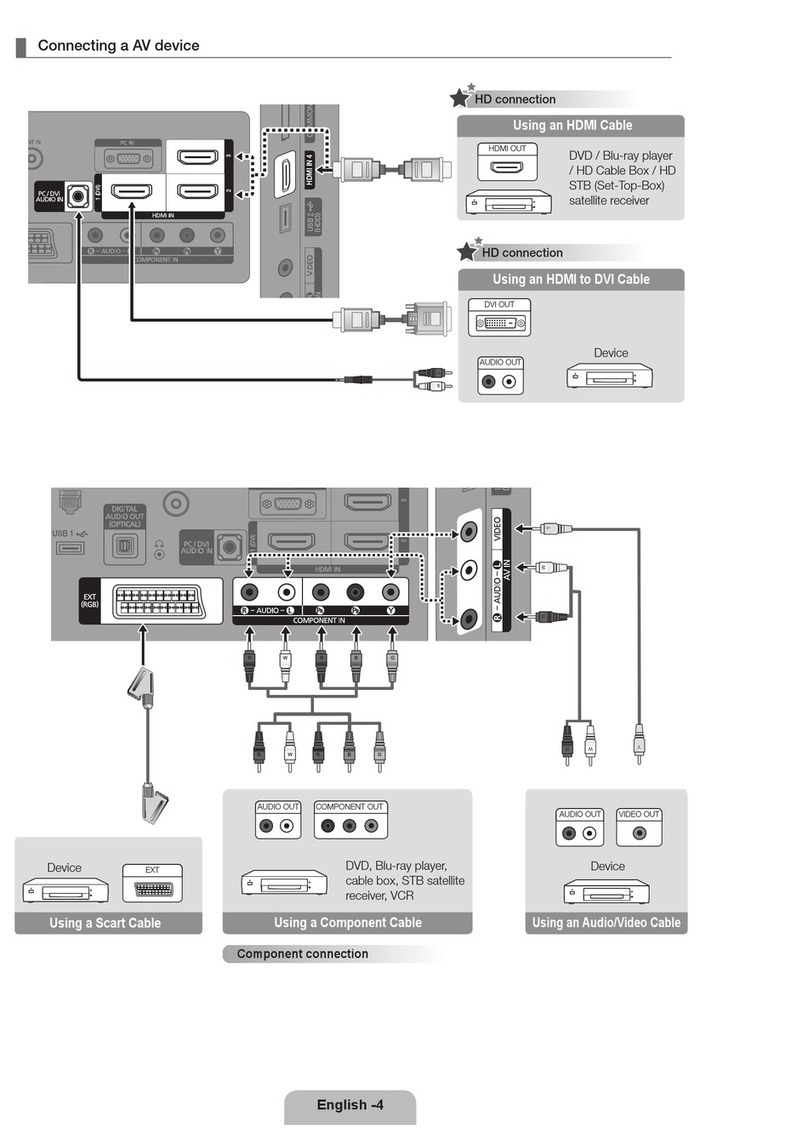
Samsung
Samsung ps50c680g5k User manual

Samsung
Samsung PL43F4900 User manual

Samsung
Samsung PS50C580G1K User manual

Samsung
Samsung PS43D450A2W User manual
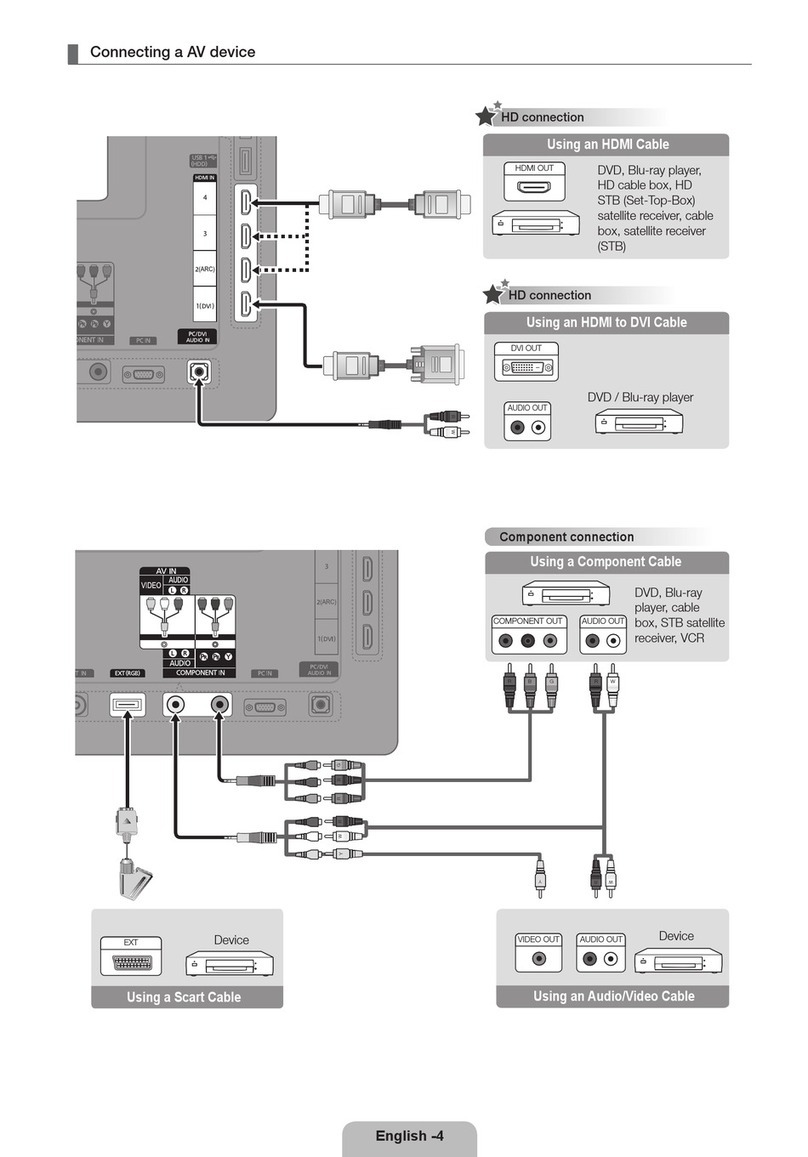
Samsung
Samsung PS50C6900YK User manual

Samsung
Samsung PS51E450A1W User manual

Samsung
Samsung PN42A450 User manual

Samsung
Samsung PN50B550 User manual
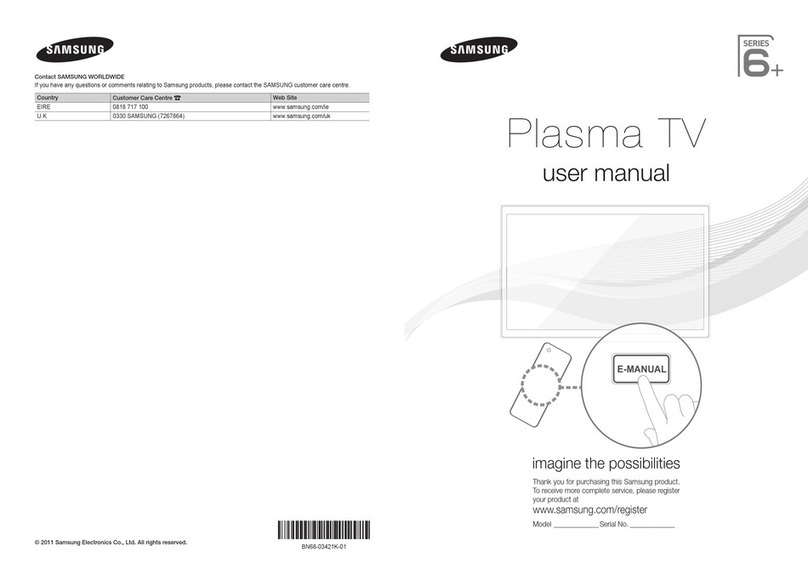
Samsung
Samsung PS51D6900DK User manual

Samsung
Samsung Series 4+ User manual

Samsung
Samsung 6 series User manual
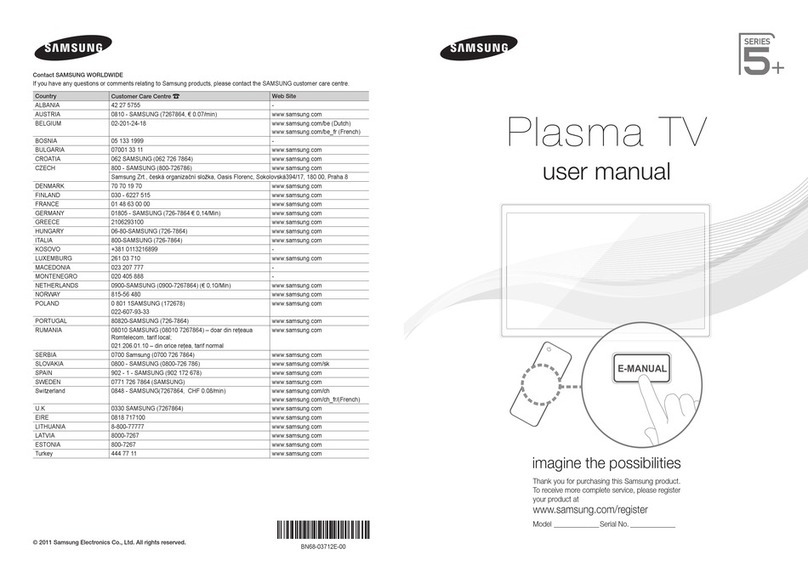
Samsung
Samsung ps59d530a5w User manual