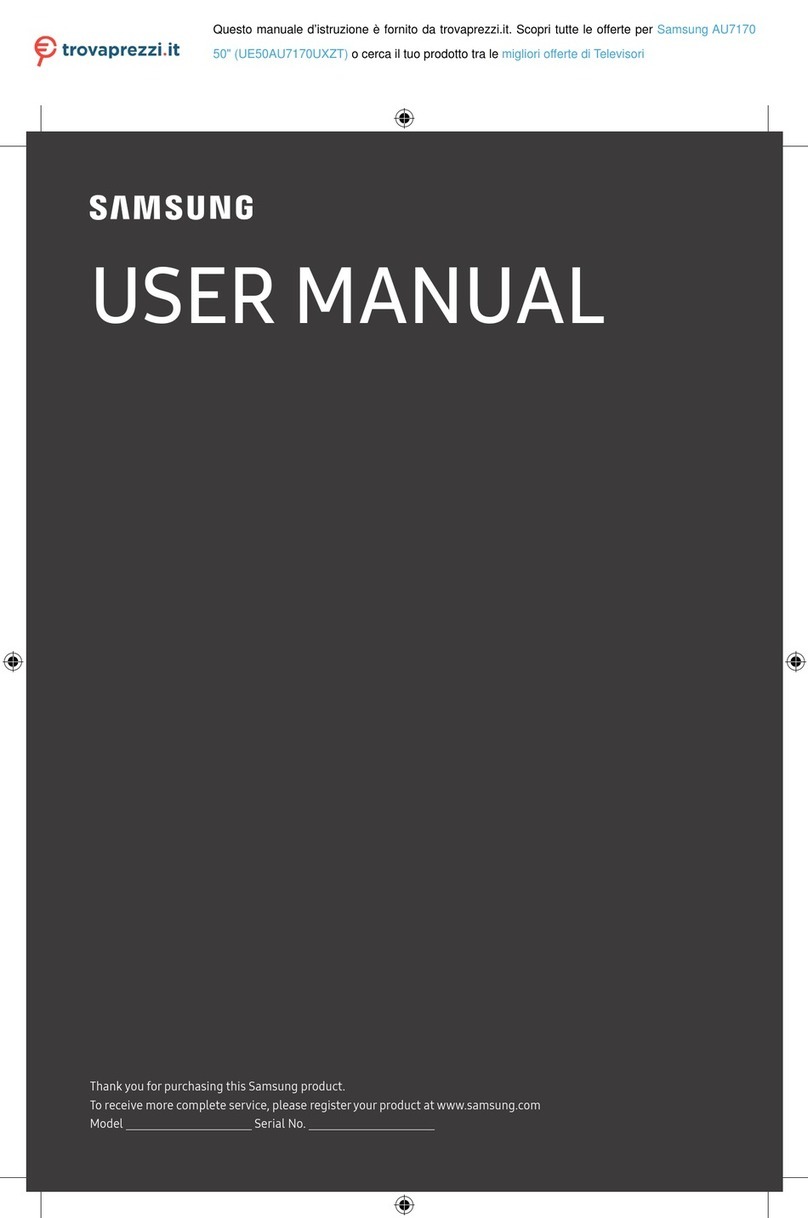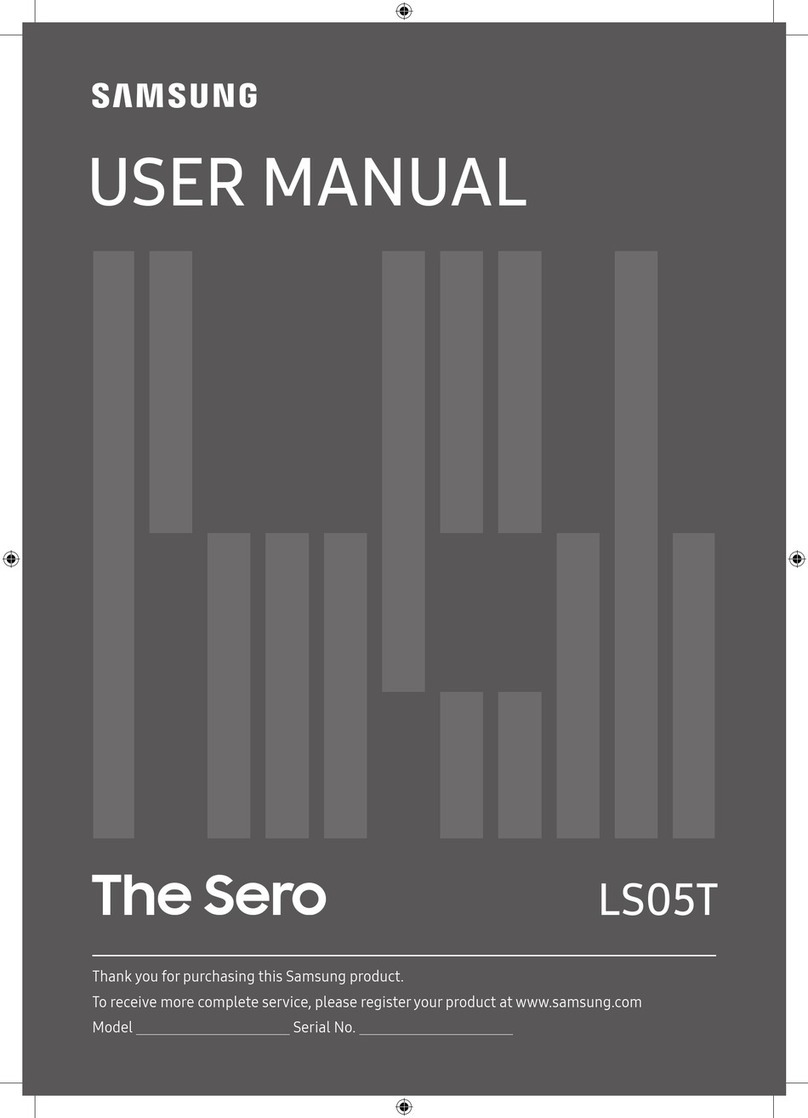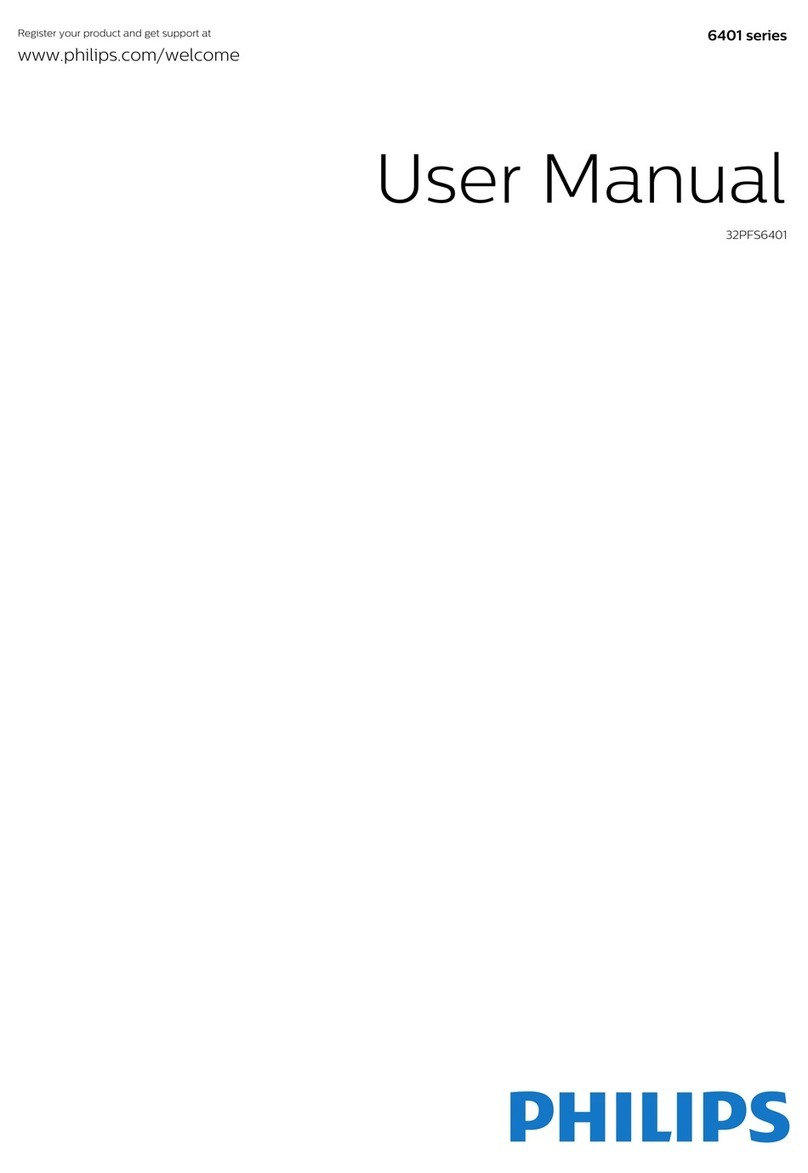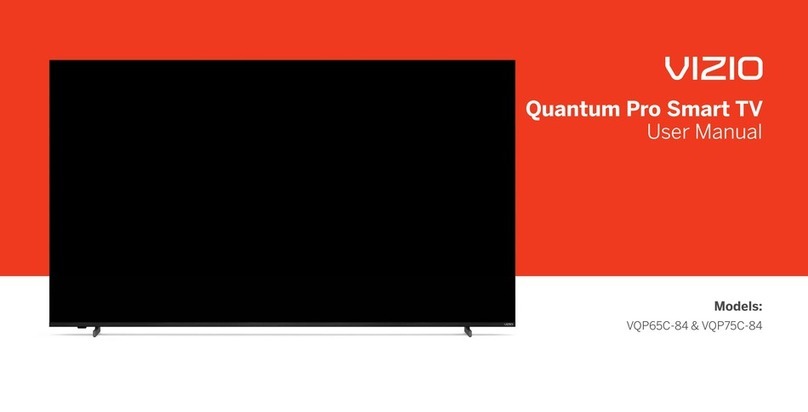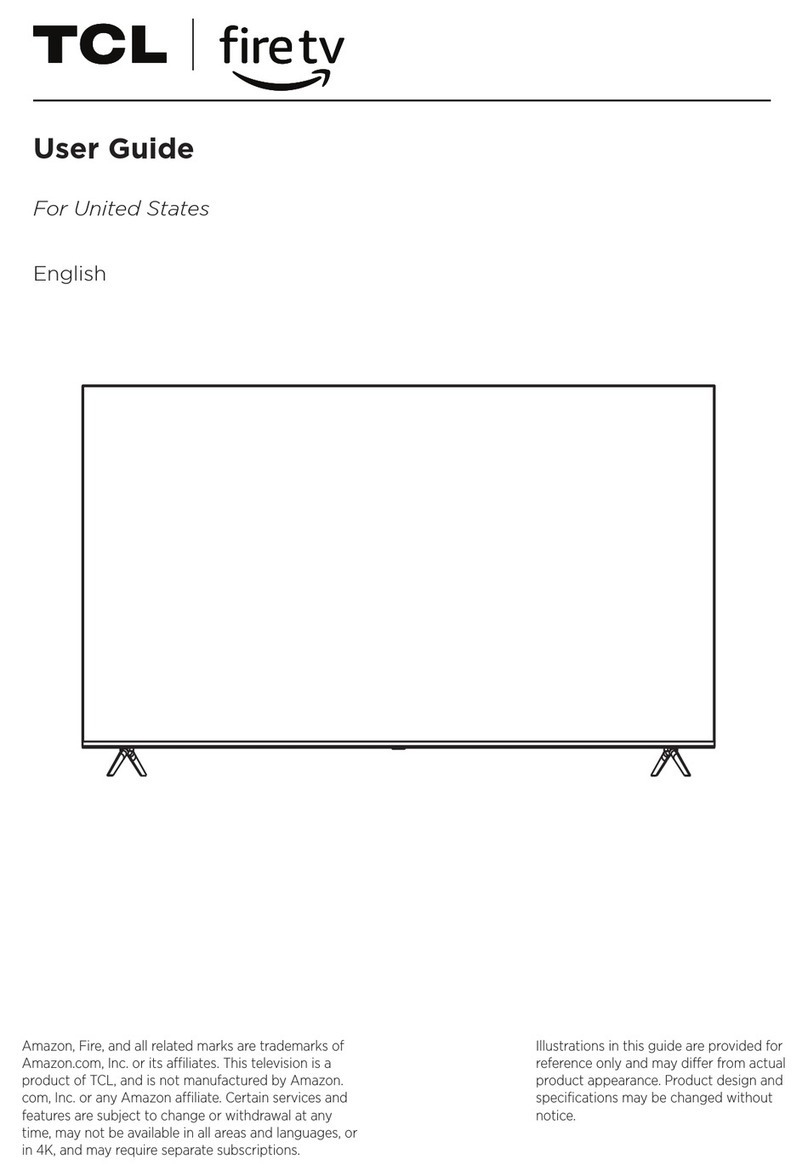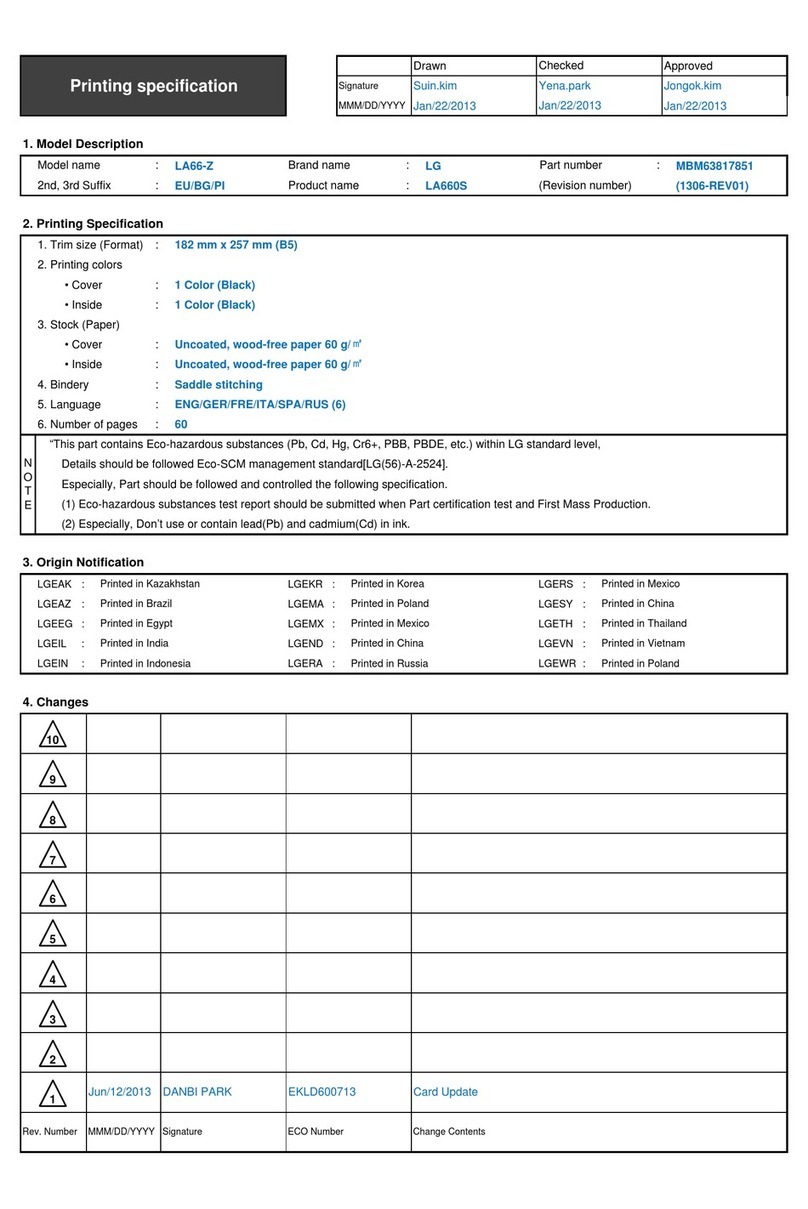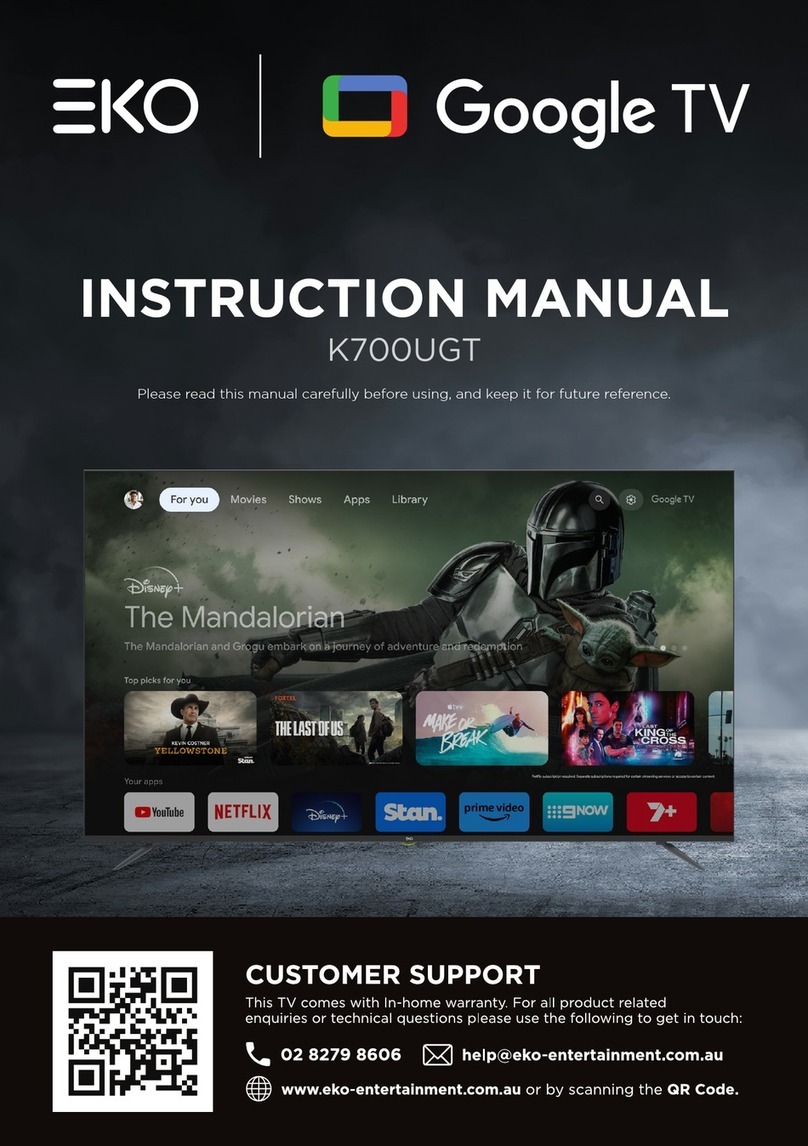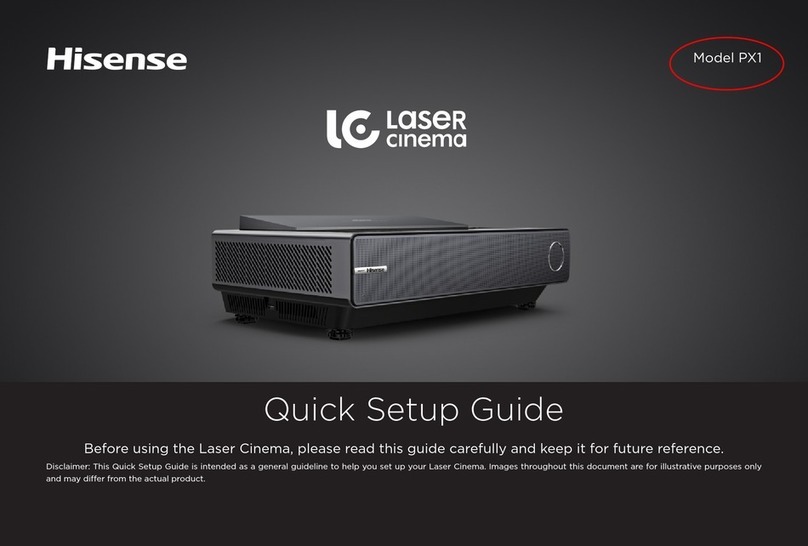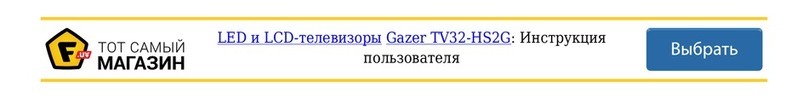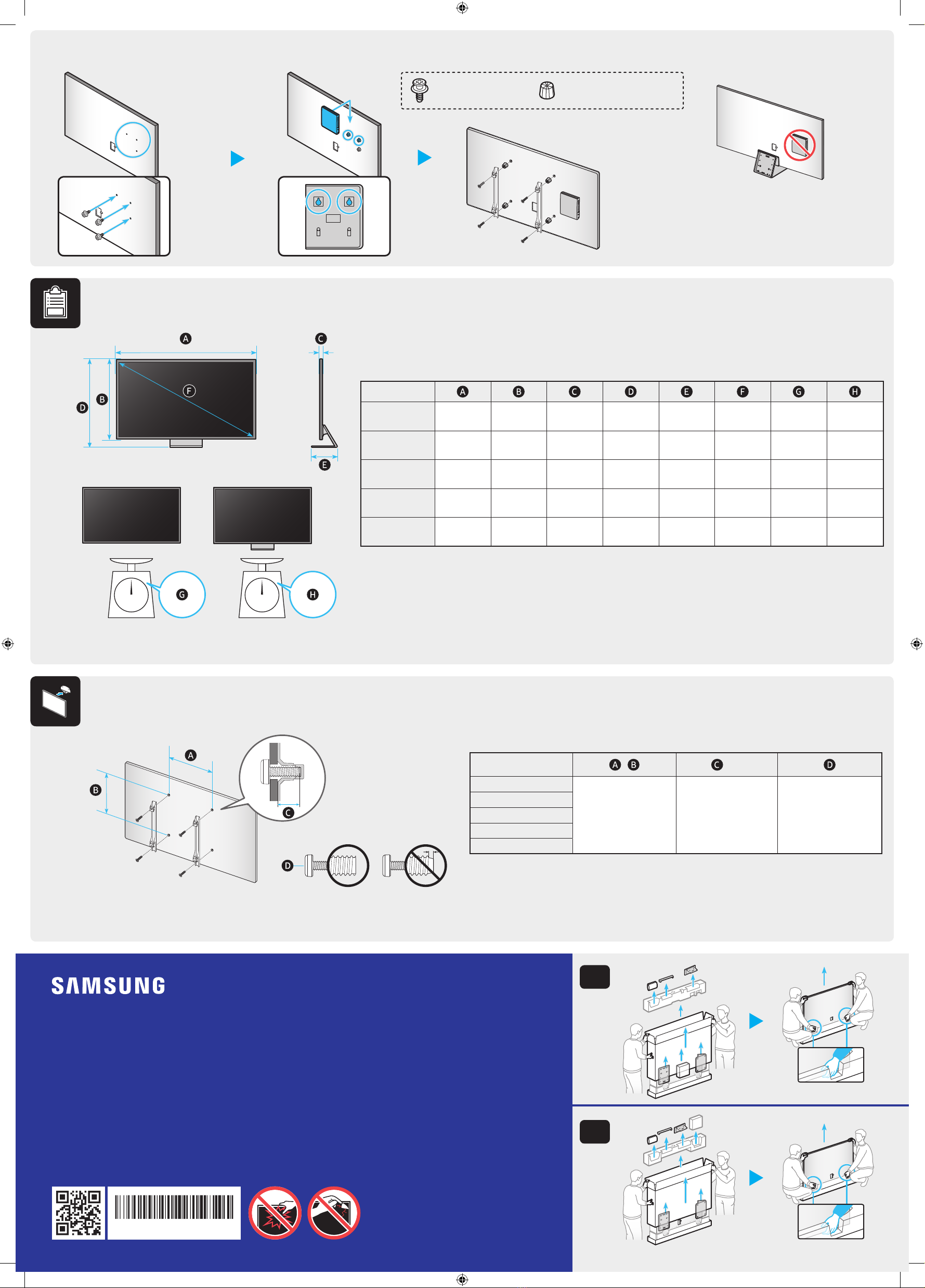Samsung QN65QN95B User manual
Other Samsung Smart TV manuals

Samsung
Samsung RM40D User manual

Samsung
Samsung Crystal UHD Guide
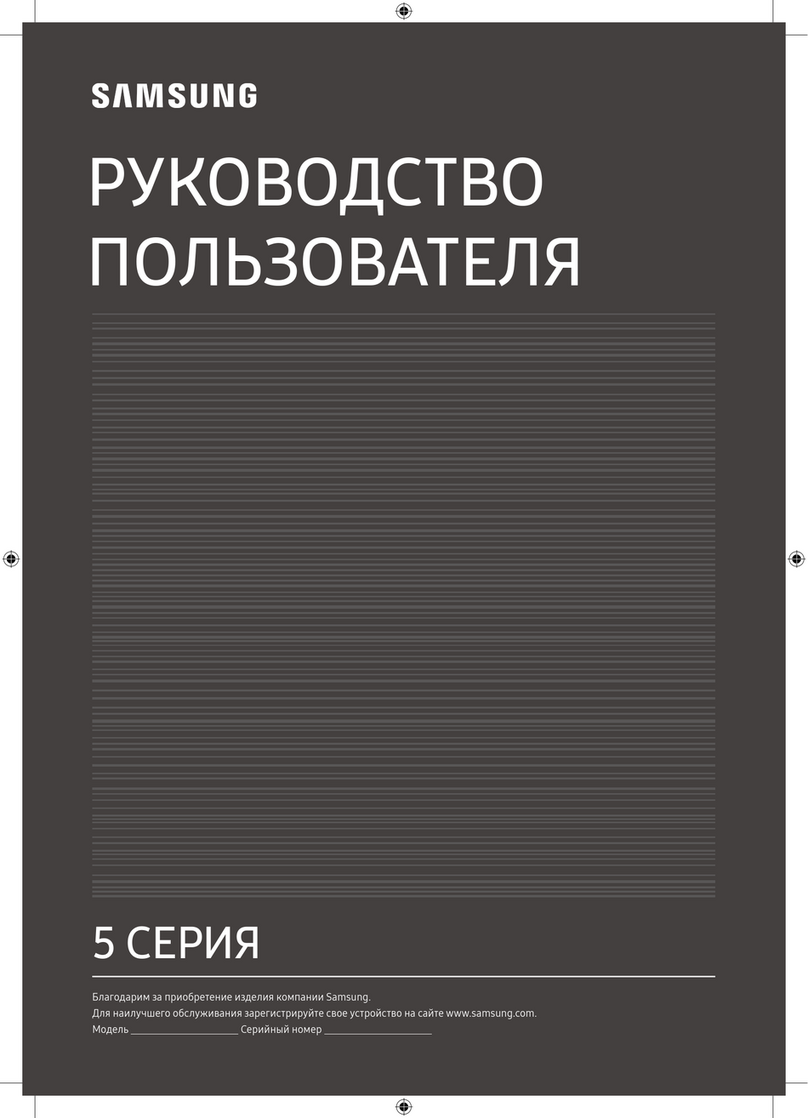
Samsung
Samsung UE43T5202AU User manual

Samsung
Samsung QE75LS03AAUXXH User manual

Samsung
Samsung QA43LS05B User manual

Samsung
Samsung QN65QN9 B Series User manual

Samsung
Samsung Neo QN85QN92BAFXZC Guide
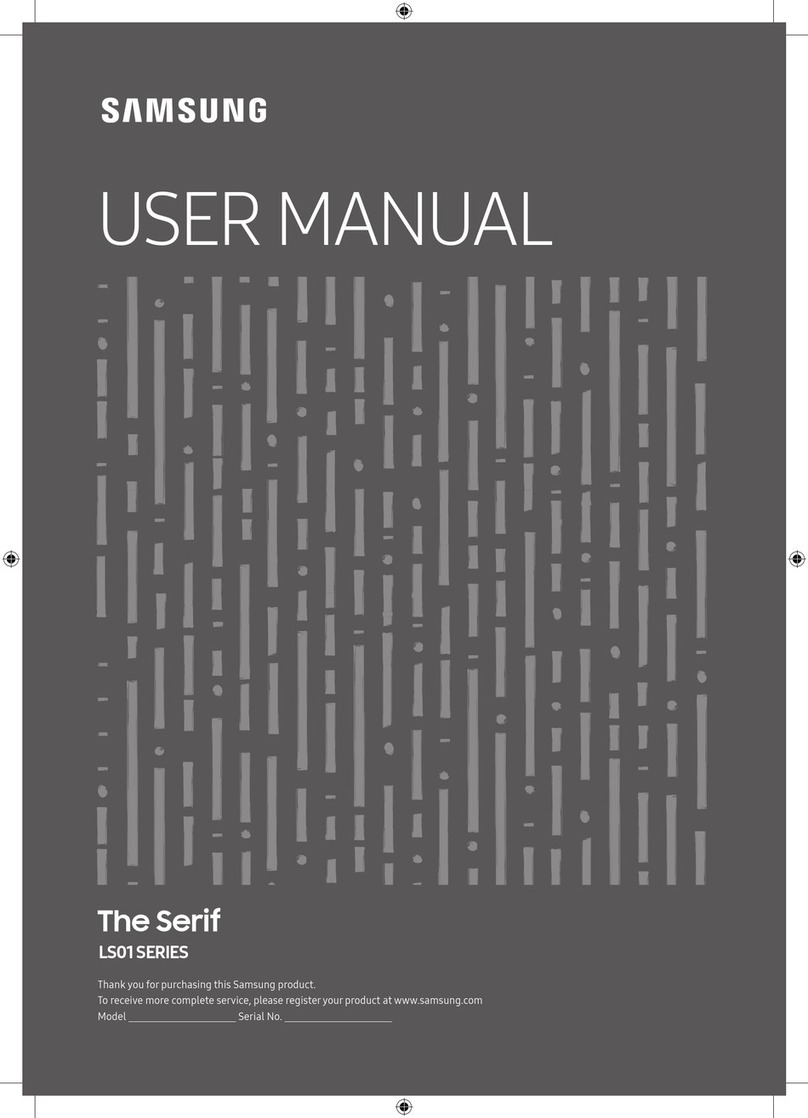
Samsung
Samsung The Serif QA43LS01R User manual

Samsung
Samsung UA85BU8000WXXY Guide

Samsung
Samsung Serif LS01 Series User manual

Samsung
Samsung QN85QN90BDFXZA Guide

Samsung
Samsung UE55BU8000K Guide

Samsung
Samsung UN55F7100AF User manual

Samsung
Samsung The Terrace LST7T Series User manual

Samsung
Samsung UN55MU8500 User manual

Samsung
Samsung Neo QA85QN90CAWXXY Guide
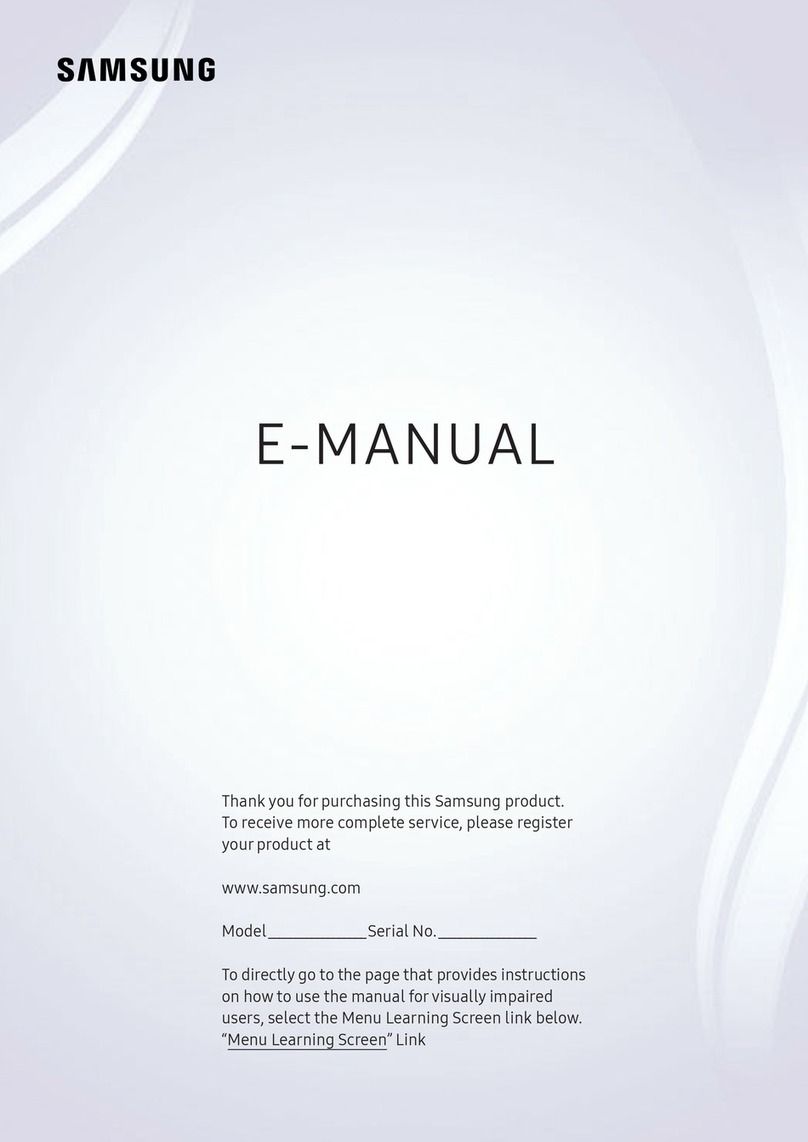
Samsung
Samsung QN65Q65BAFXZX Guide
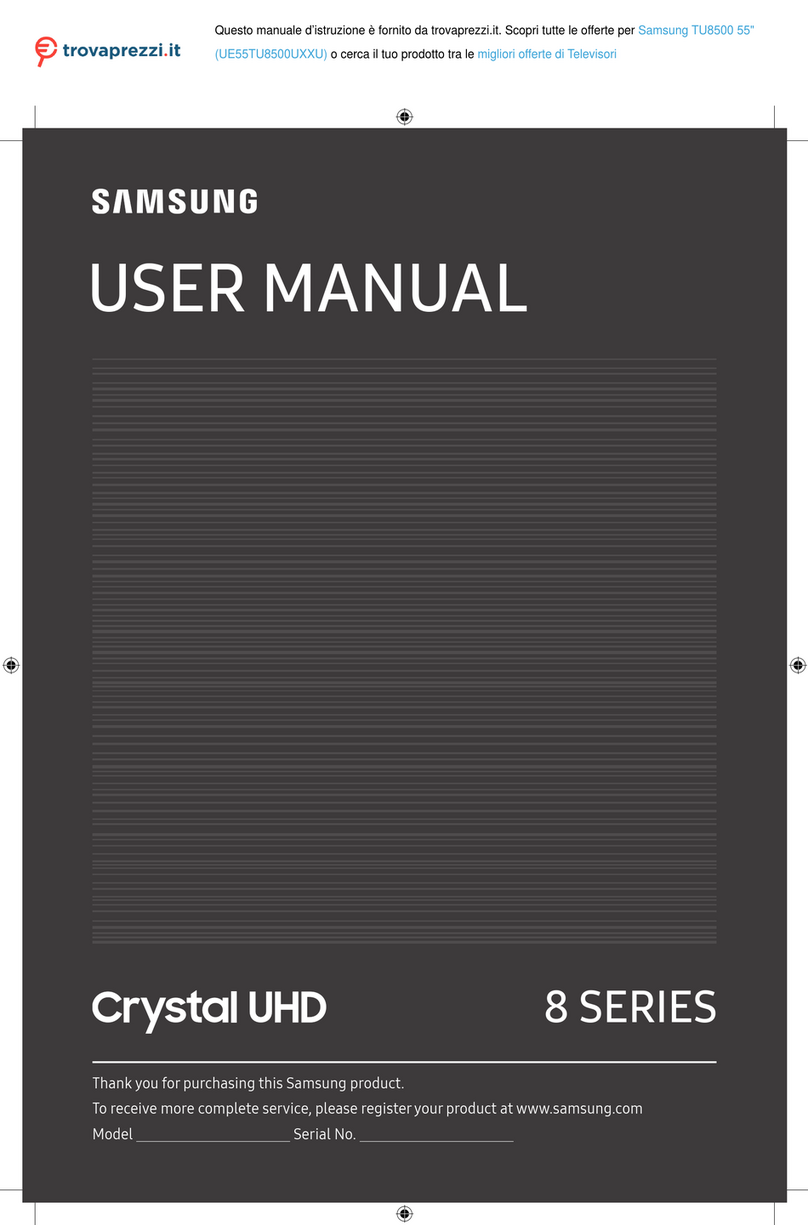
Samsung
Samsung UE43TU8000 User manual

Samsung
Samsung QLED 8K QE75Q900TSU User manual

Samsung
Samsung UE55KU6500UXZT Guide