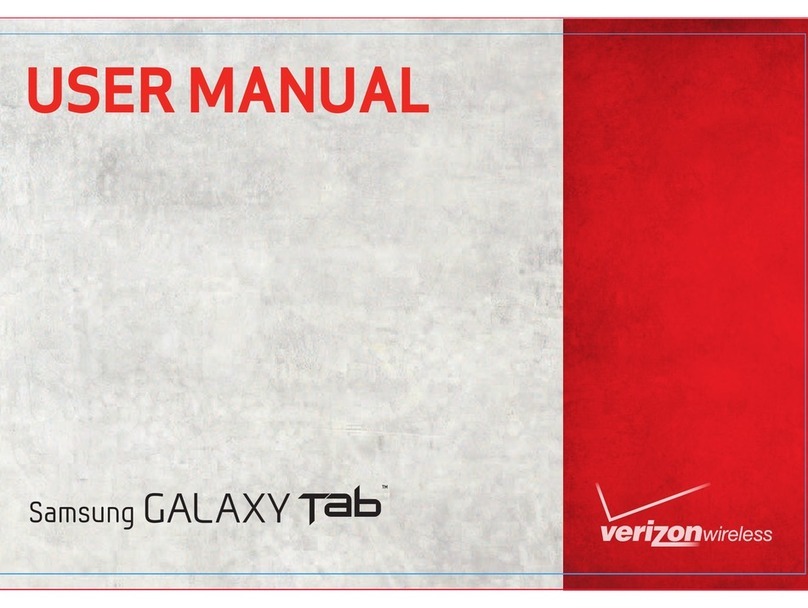Samsung Galaxy Tab A7 User manual
Other Samsung Tablet manuals

Samsung
Samsung Galaxy Tab E User manual
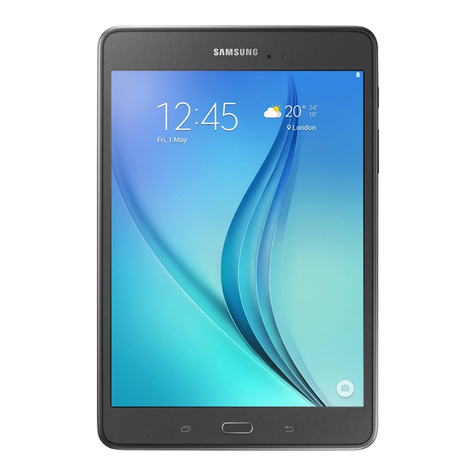
Samsung
Samsung SM-T357W User manual

Samsung
Samsung Galaxy Tab A User manual
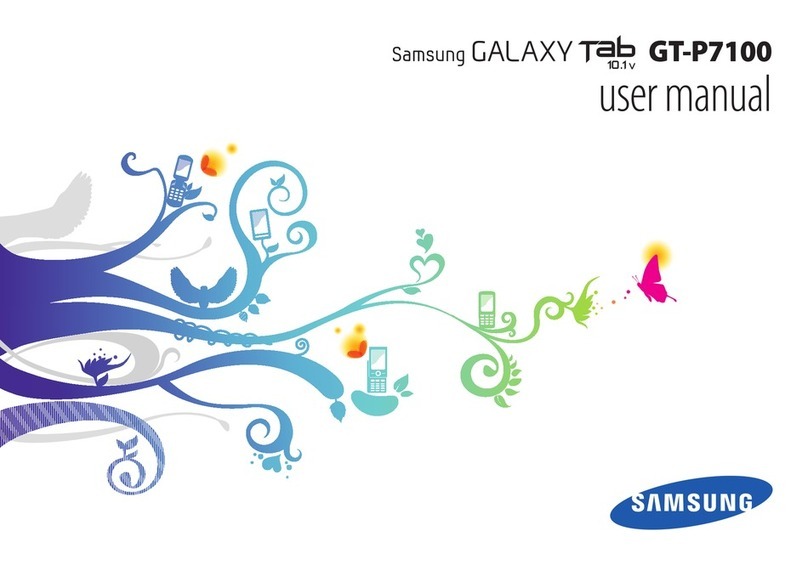
Samsung
Samsung GT-P7100/M16 User manual

Samsung
Samsung Galaxy TAB 3 lite User manual

Samsung
Samsung SM-T390 User manual
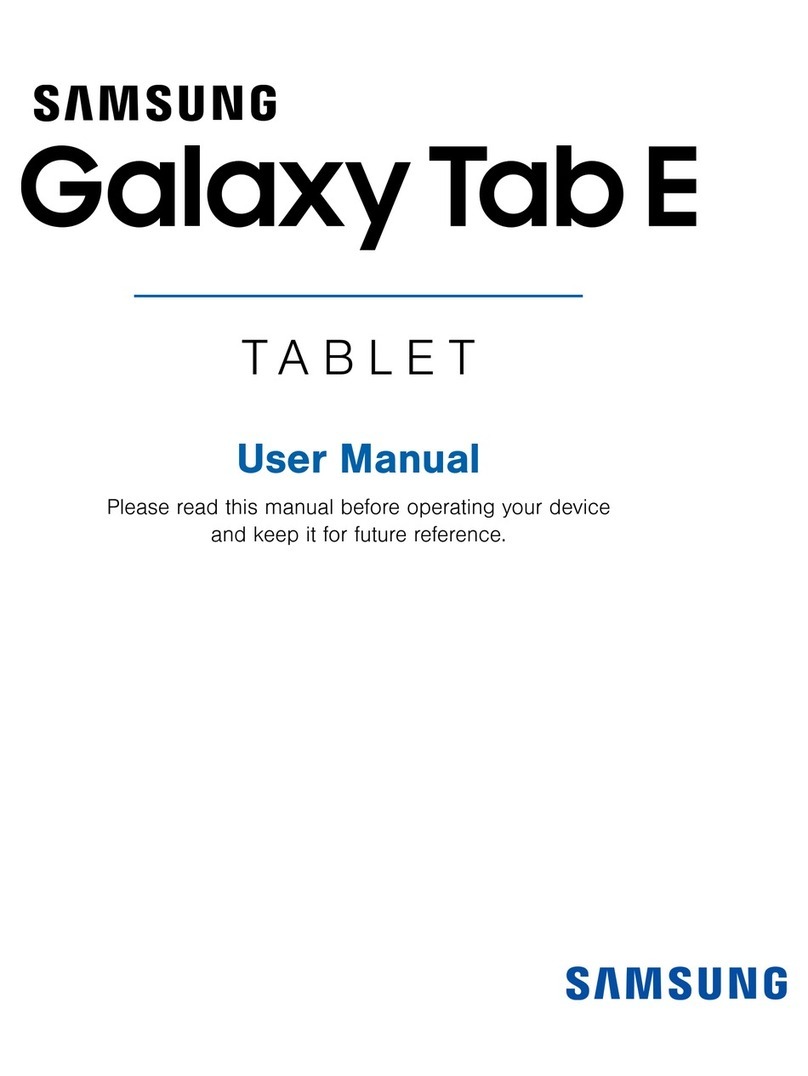
Samsung
Samsung GALAXY TAB User manual

Samsung
Samsung SM-T800 User manual

Samsung
Samsung Galaxy Book 12 User manual
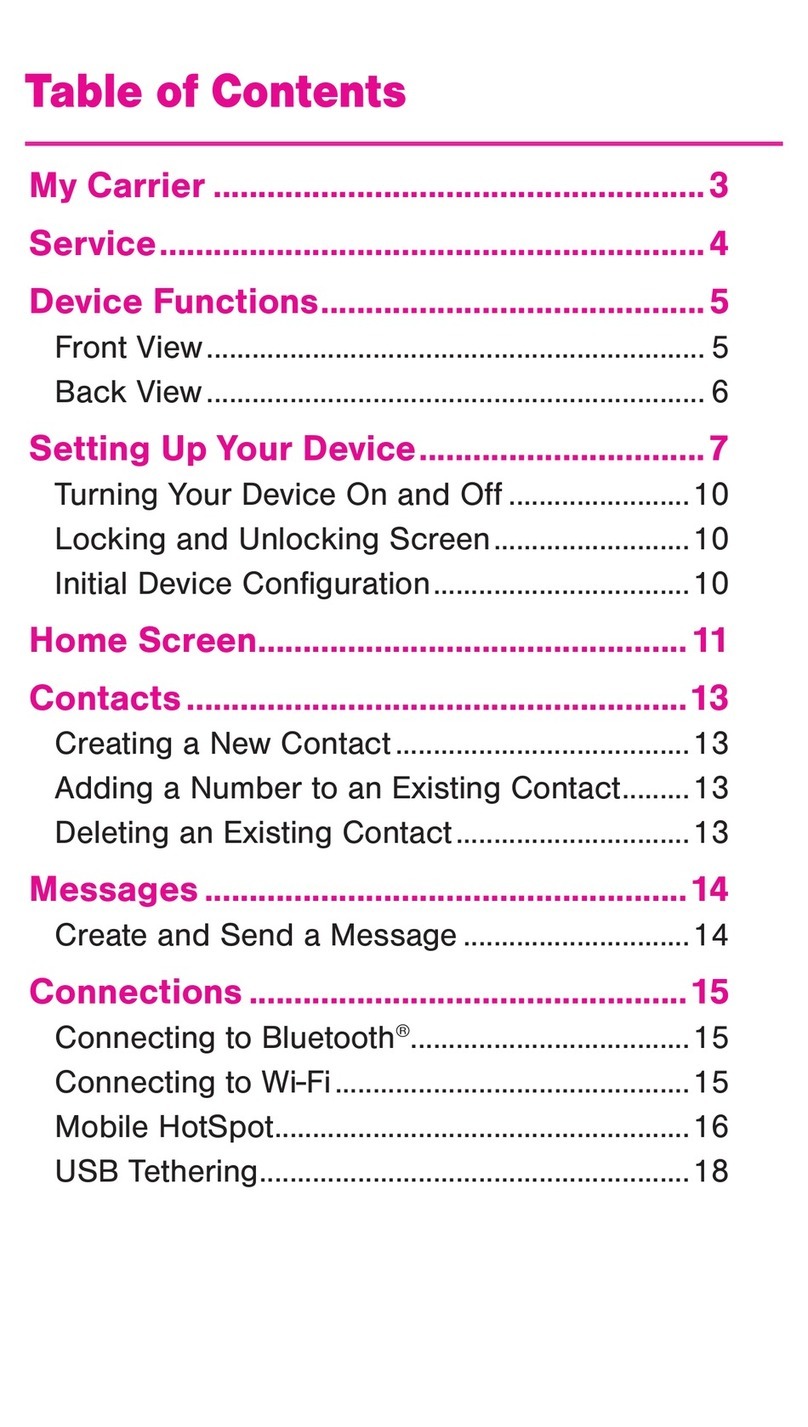
Samsung
Samsung Galaxy Tab A SM-T357T User manual
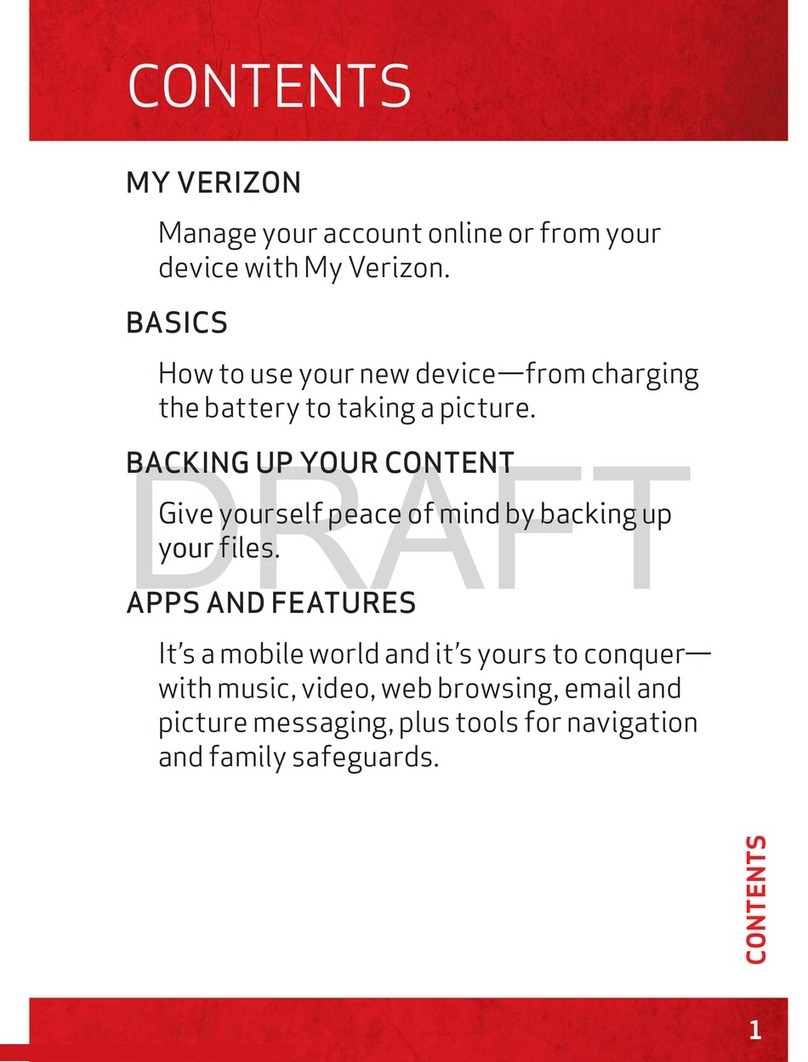
Samsung
Samsung Galaxy Tab SCH-i815 User manual

Samsung
Samsung GT-P5220 User manual
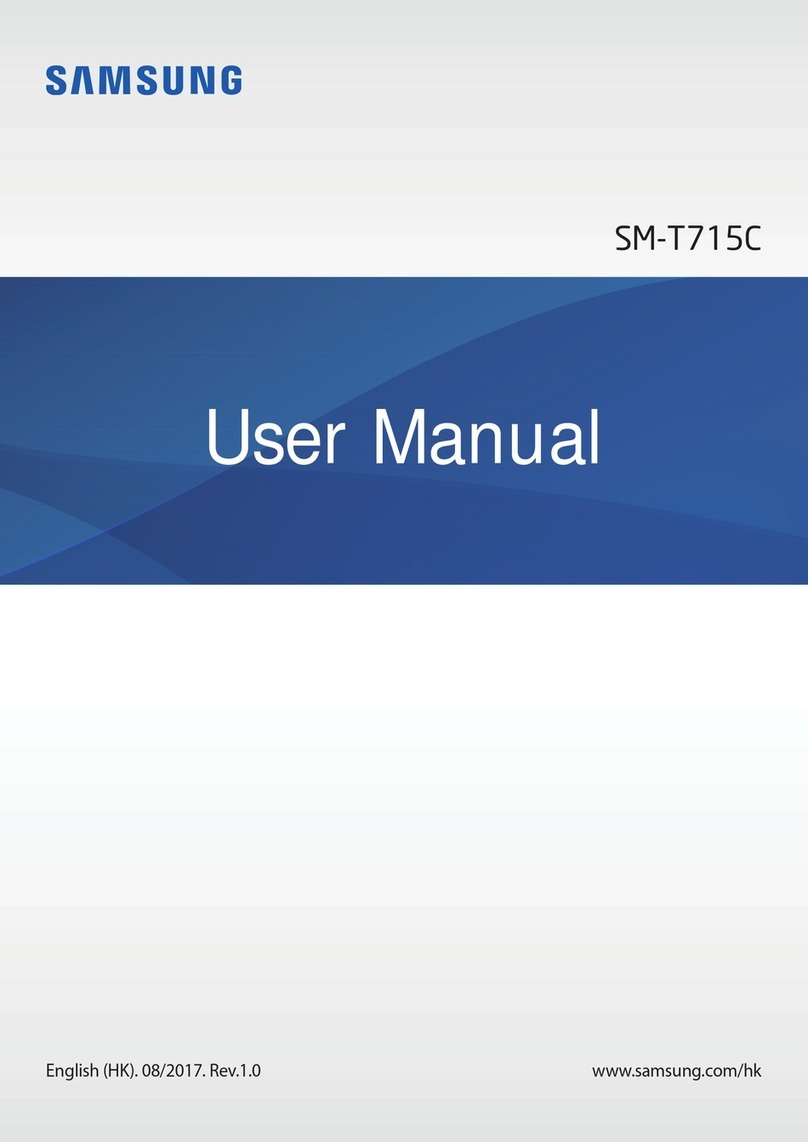
Samsung
Samsung SM-T715C User manual
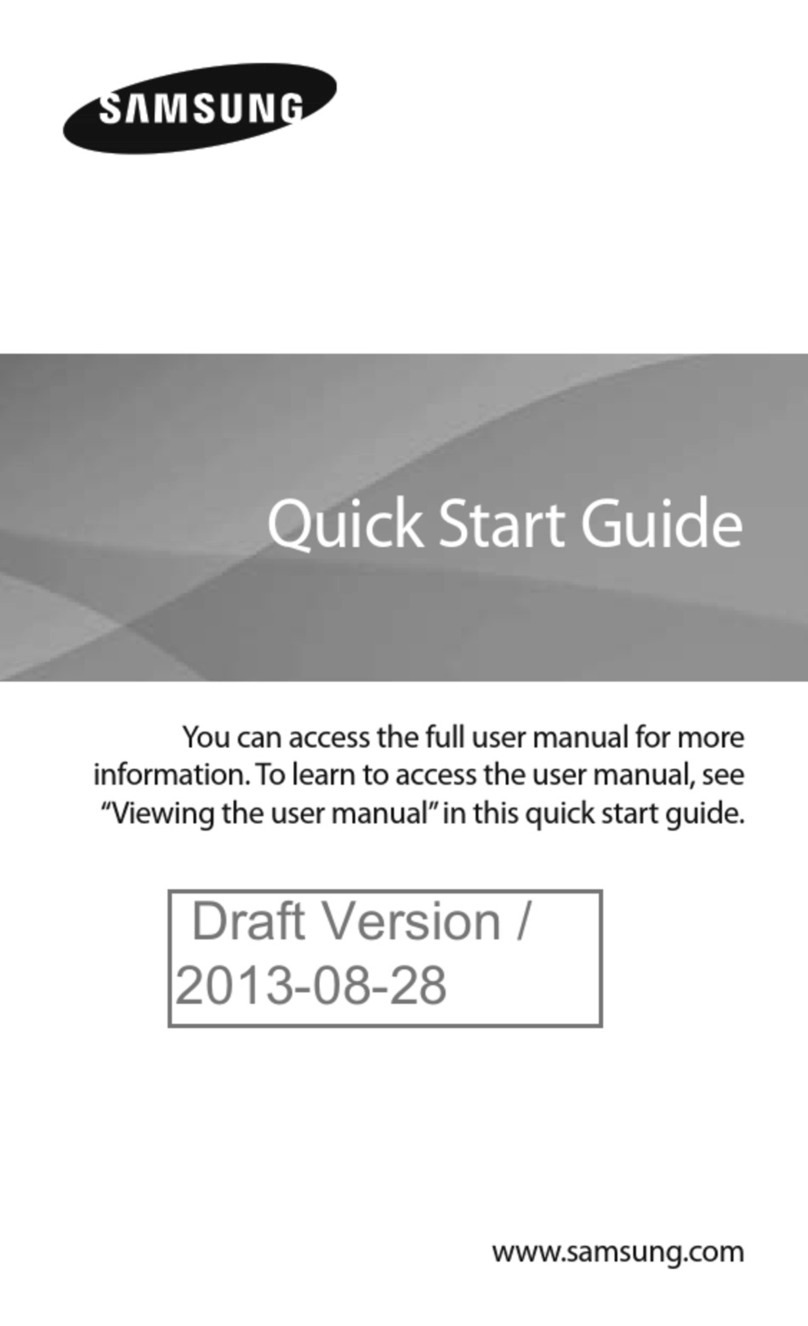
Samsung
Samsung SM-T801 User manual
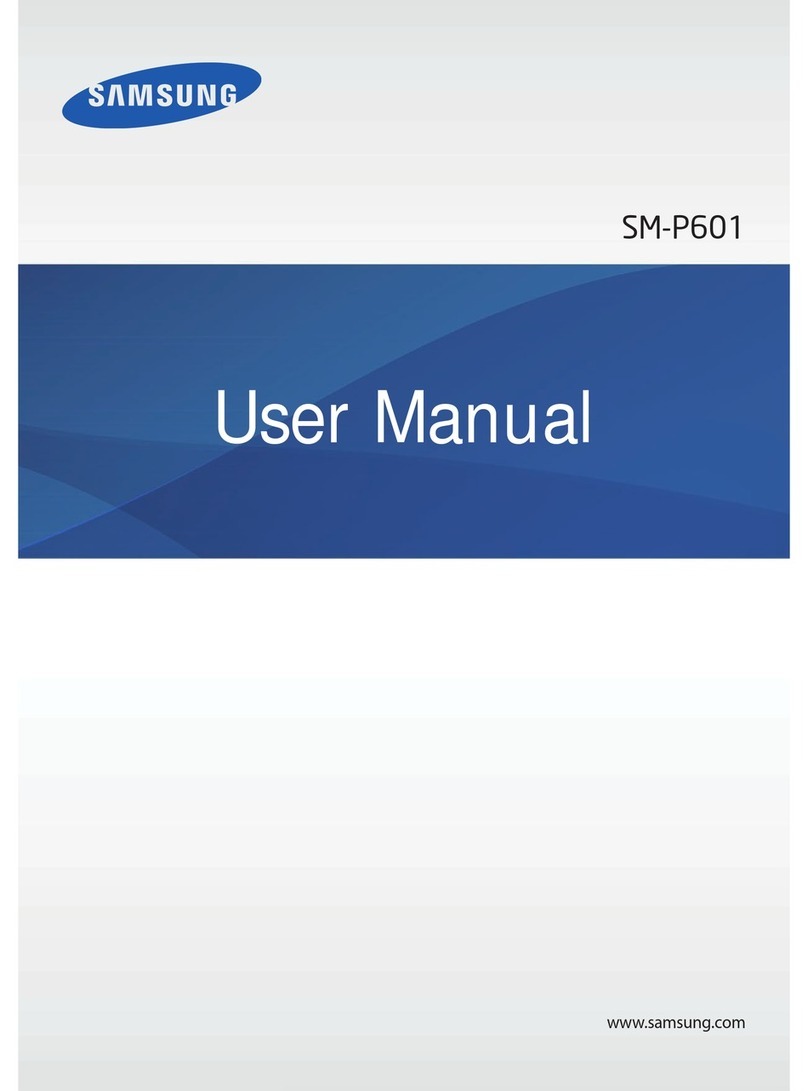
Samsung
Samsung SM-P601 User manual

Samsung
Samsung SM-X205 User manual

Samsung
Samsung SM-T720 User manual

Samsung
Samsung SM-T509 User manual

Samsung
Samsung SM-T530 User manual

Samsung
Samsung GALAXY Note 10.1 User manual