Samsung Galaxy Tab S4 User manual
Other Samsung Tablet manuals
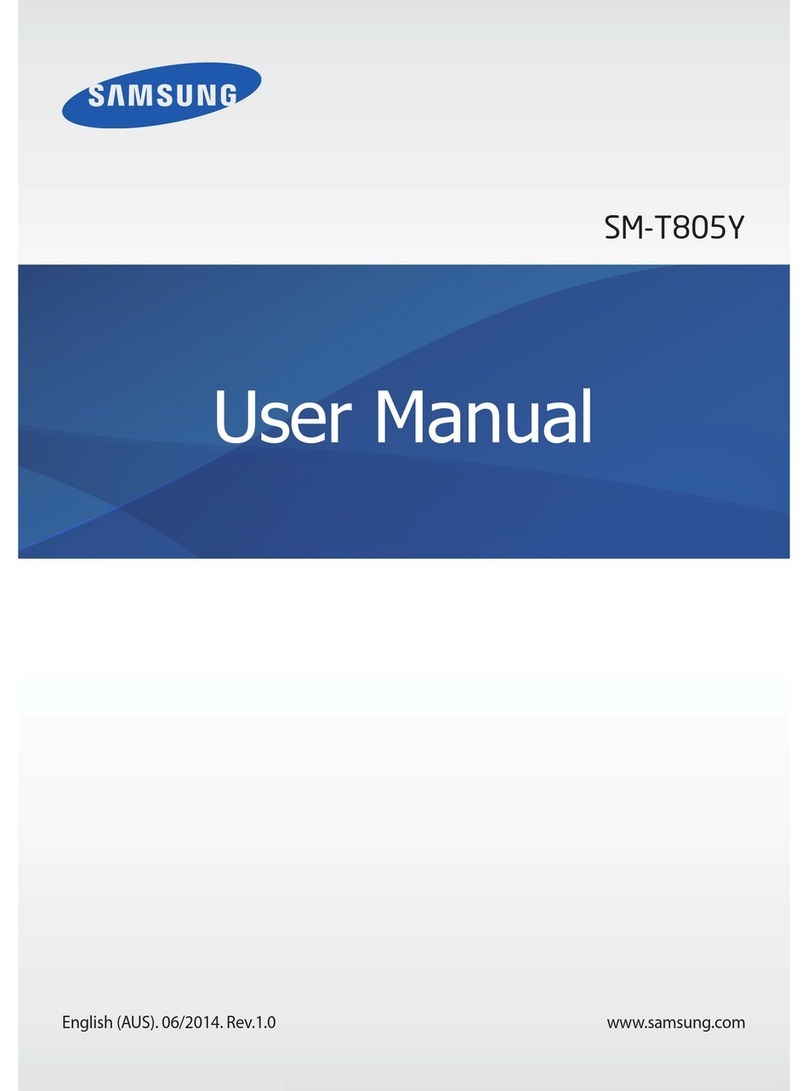
Samsung
Samsung SM-T805Y User manual

Samsung
Samsung SCH-I905 User manual
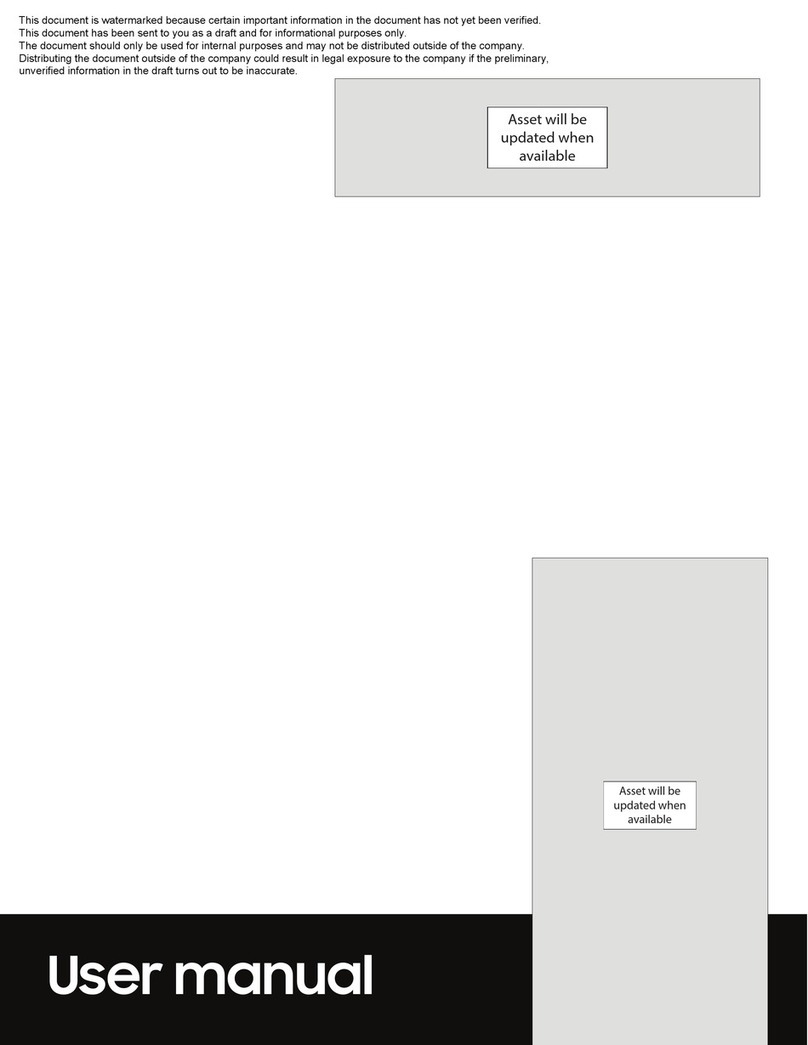
Samsung
Samsung SMT738U User manual

Samsung
Samsung galaxy tabpro s User manual
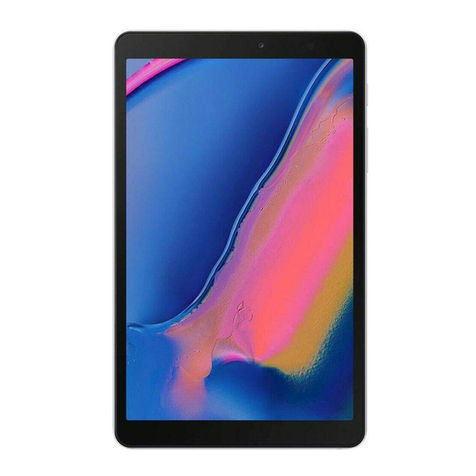
Samsung
Samsung SM-P200 User manual

Samsung
Samsung SM-T705 User manual

Samsung
Samsung SM-T819C User manual

Samsung
Samsung SM-T395NZKABTU User manual
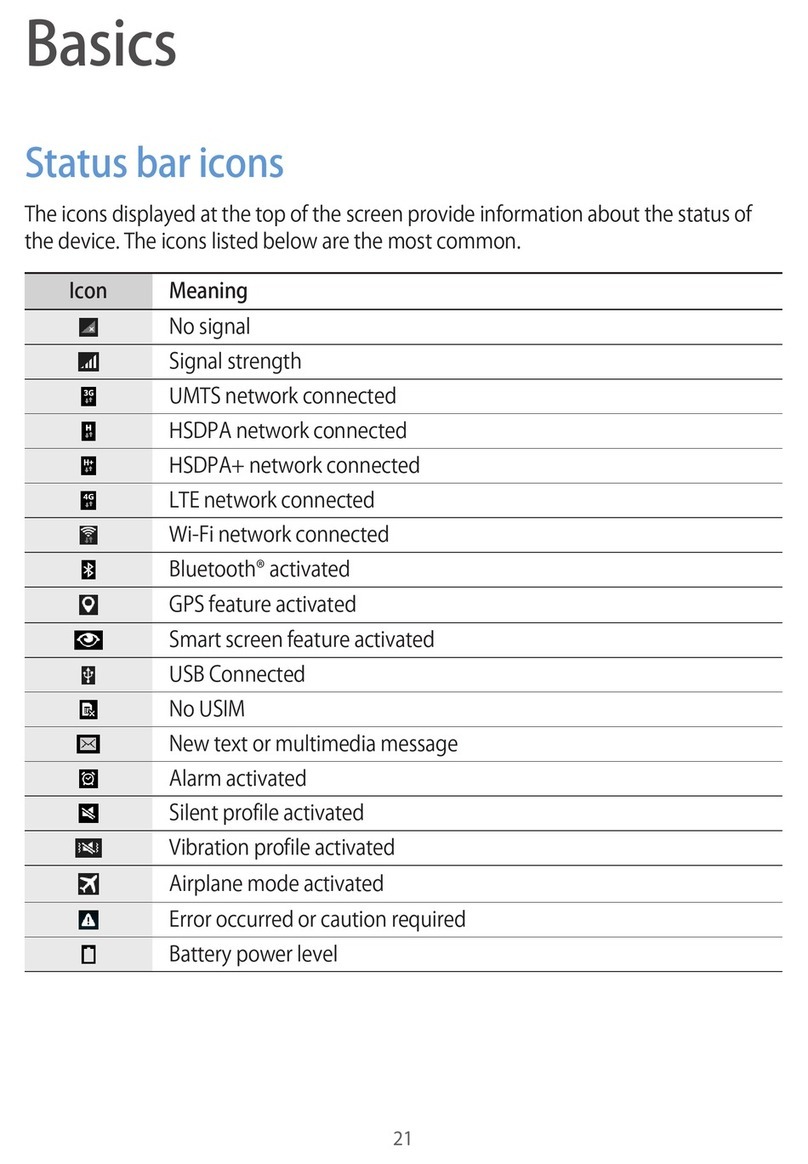
Samsung
Samsung Galaxy TAB4 User manual

Samsung
Samsung GT-P5210 User manual

Samsung
Samsung SCH-I705 User guide
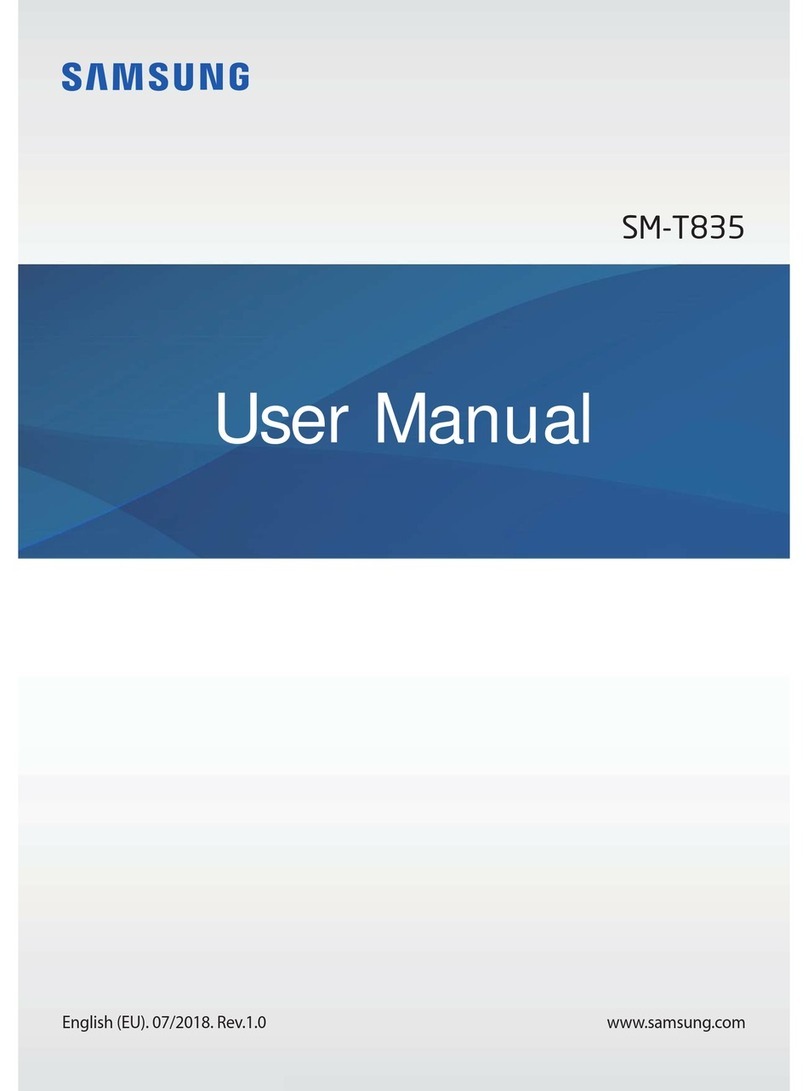
Samsung
Samsung SM-T835 User manual

Samsung
Samsung ATIV Smart PC Pro XE700T1C Quick start guide

Samsung
Samsung SM-T227 User manual

Samsung
Samsung GALAXY Note 10.1 User manual
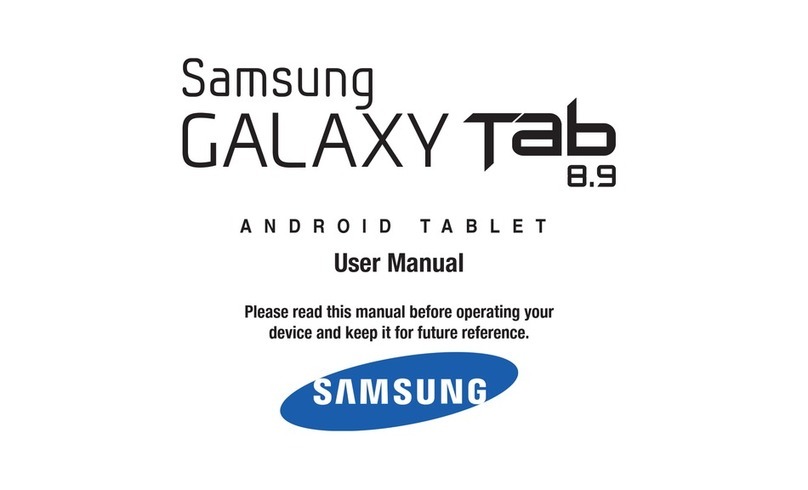
Samsung
Samsung Galaxy Tab SGH-i957 User manual

Samsung
Samsung Galaxy Tab Active3 User manual
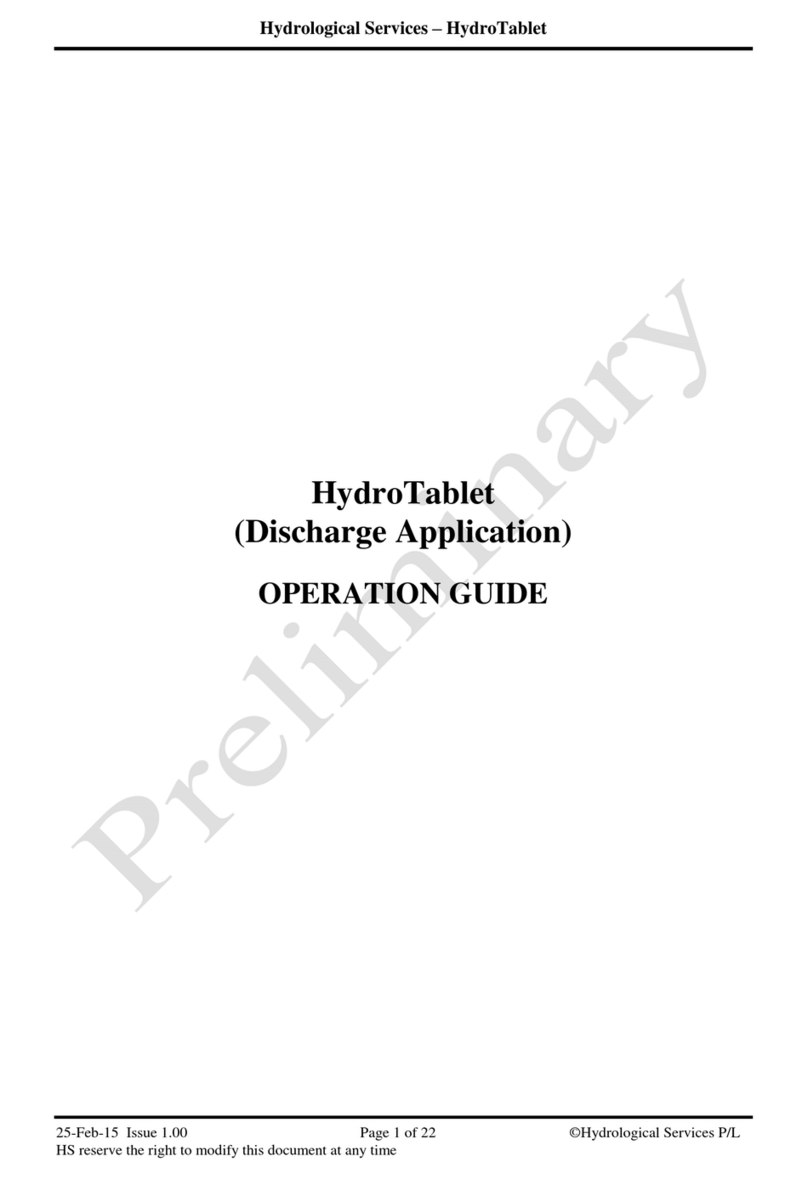
Samsung
Samsung Galaxy Tab Active SM-T360 User manual

Samsung
Samsung Galaxy Tab A User manual

Samsung
Samsung Galaxy Tab A nook User manual























