Samsung Galaxy Tab S6 Lite User manual
Other Samsung Tablet manuals

Samsung
Samsung SM-T290 User manual

Samsung
Samsung GALAXY TAB User manual
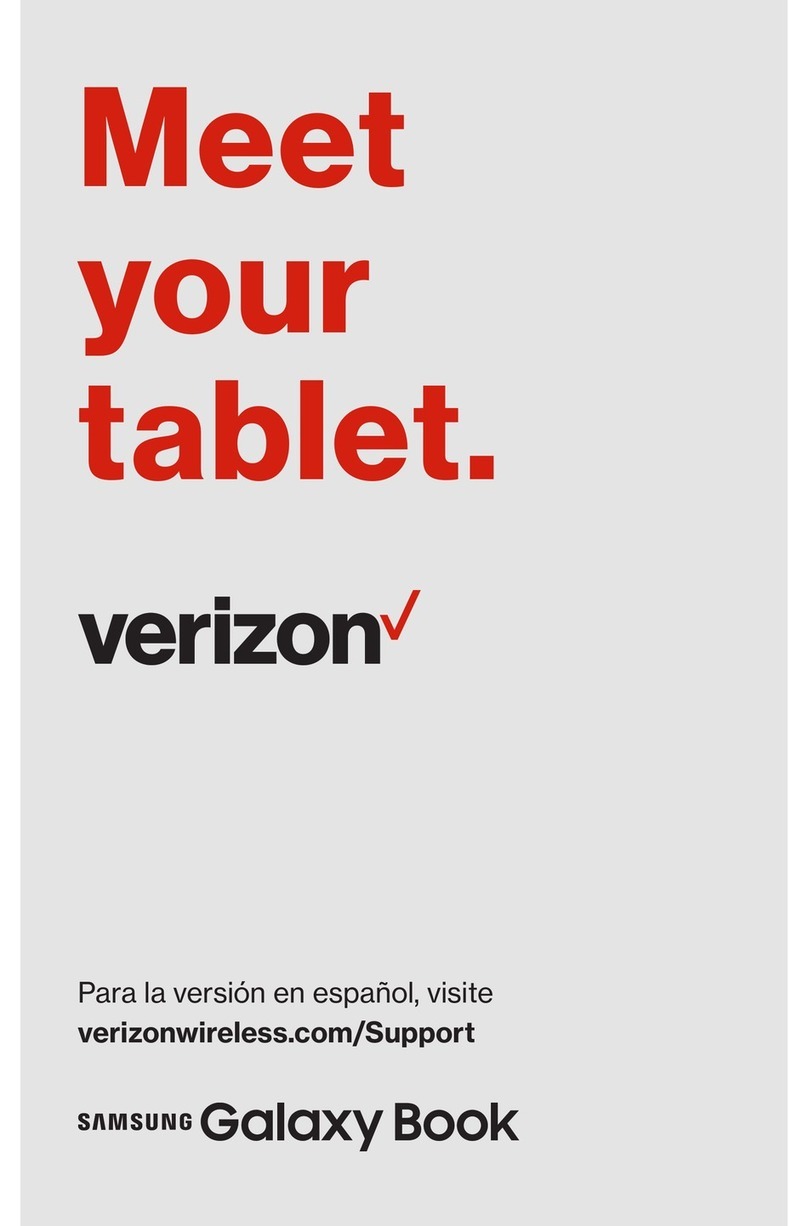
Samsung
Samsung GALAXY BOOK User manual
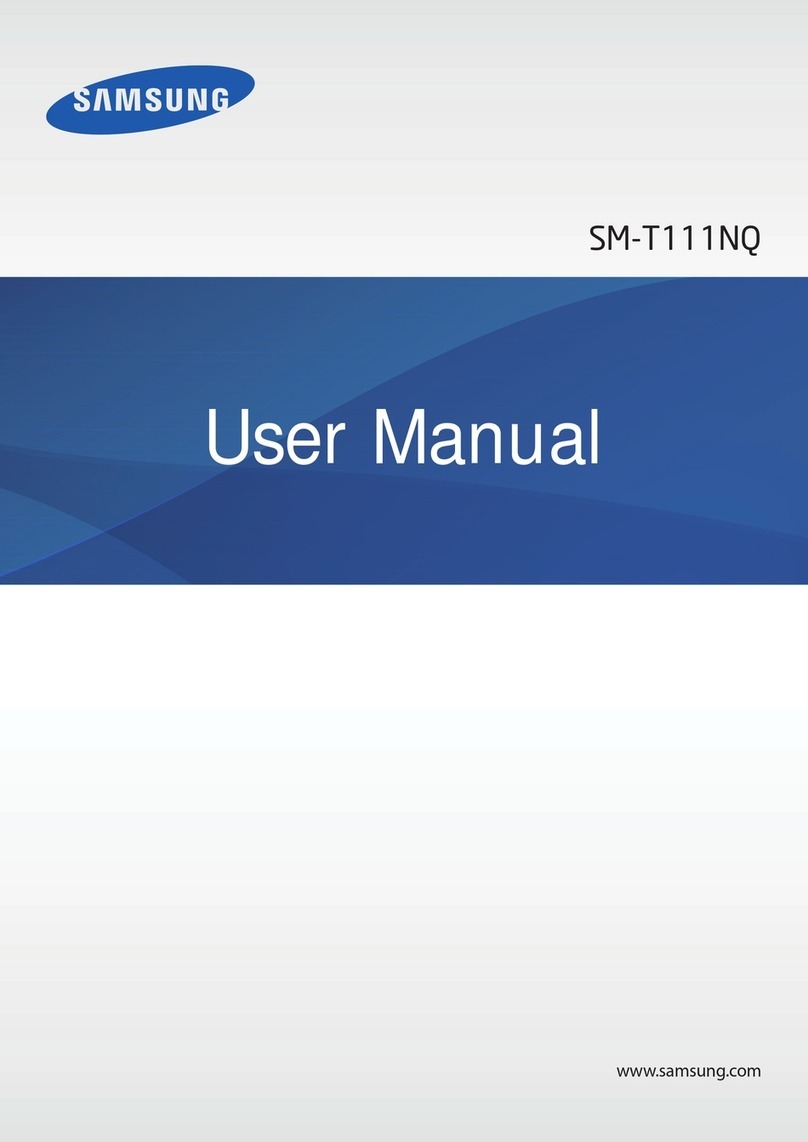
Samsung
Samsung SM-T111NQ User manual
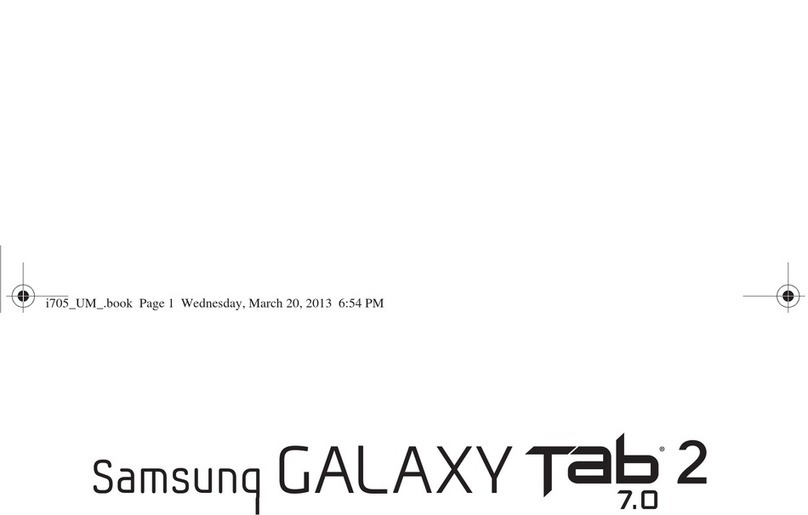
Samsung
Samsung SCH-I705 User manual

Samsung
Samsung SM-P901 User manual

Samsung
Samsung SM-T395 User manual

Samsung
Samsung SM-T385M User manual

Samsung
Samsung Galaxy Tab S3 User manual

Samsung
Samsung SM-X700 User manual
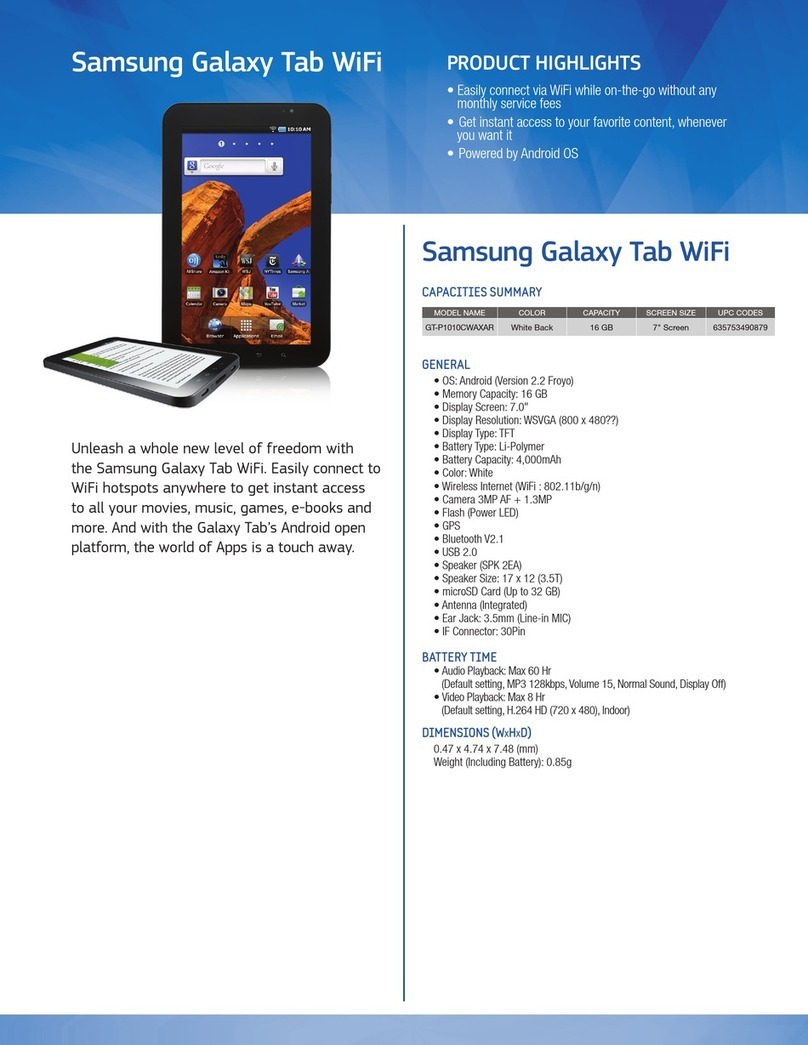
Samsung
Samsung GT-P3113TSYXAR User manual

Samsung
Samsung Galaxy Tab GT-P5100 User manual

Samsung
Samsung SM-T580 User manual

Samsung
Samsung SM-T315 User manual

Samsung
Samsung SM-T350 User manual

Samsung
Samsung Galaxy Tab S6 Lite User manual

Samsung
Samsung Galaxy Tab Active3 User manual

Samsung
Samsung SM-T365M User manual

Samsung
Samsung SPH-P500 User manual
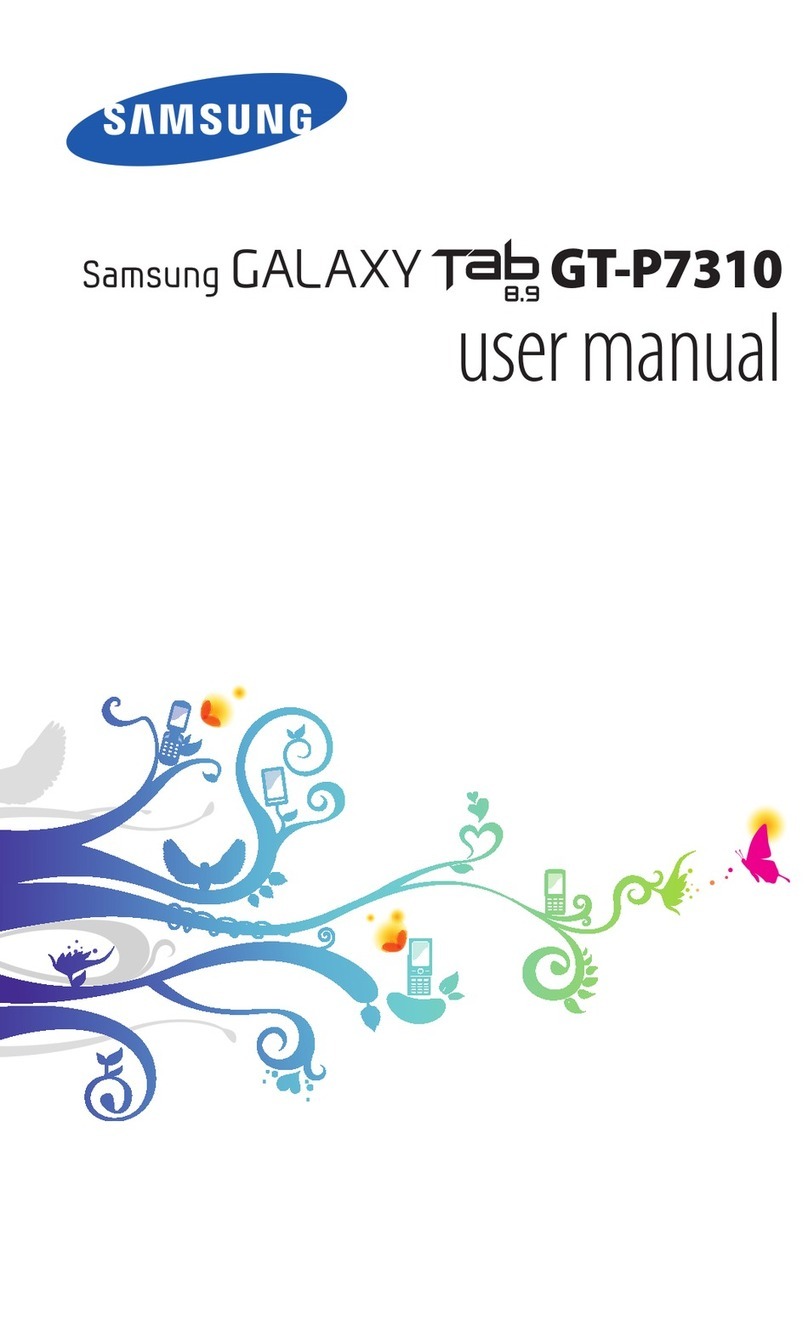
Samsung
Samsung GT-P7310 User manual























