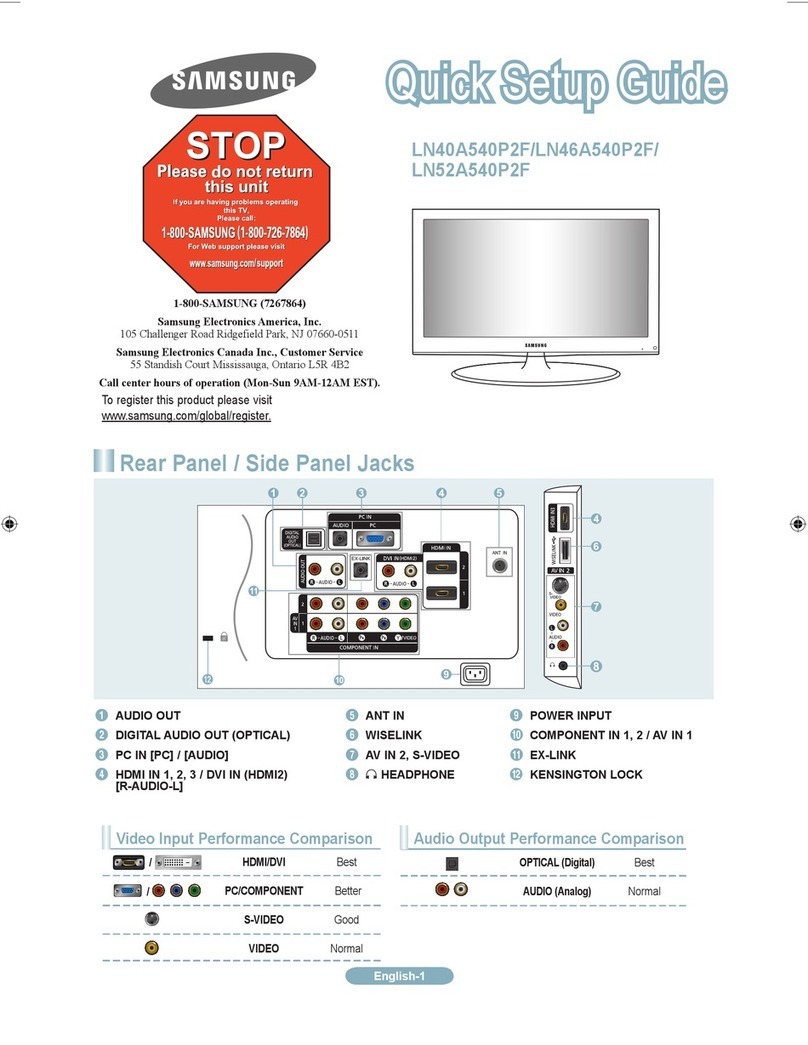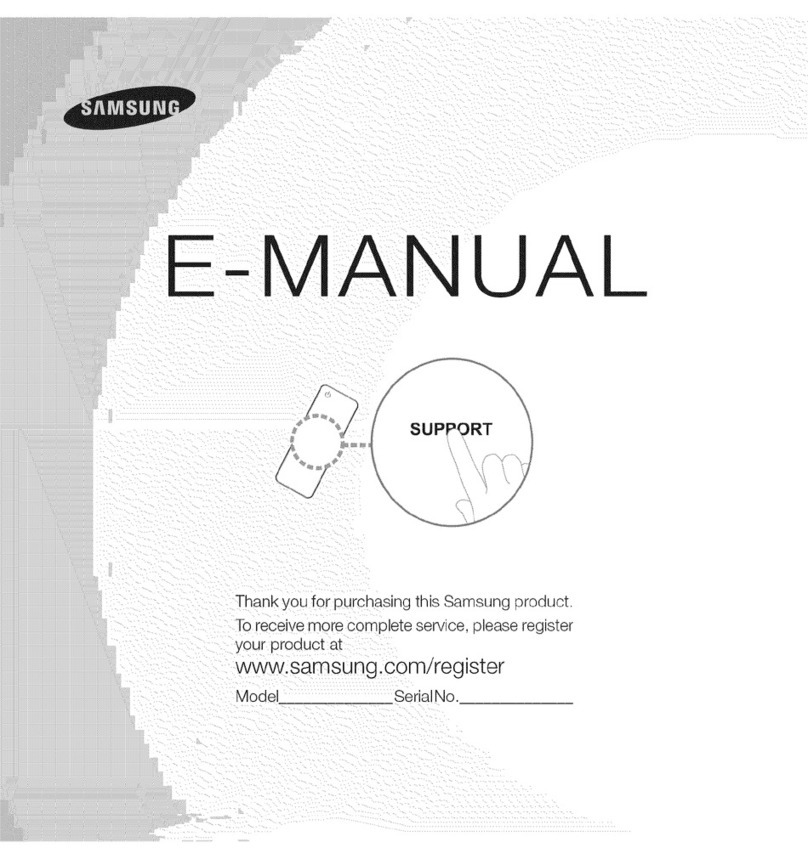Samsung CS29A11SSGXBWT User manual
Other Samsung TV manuals
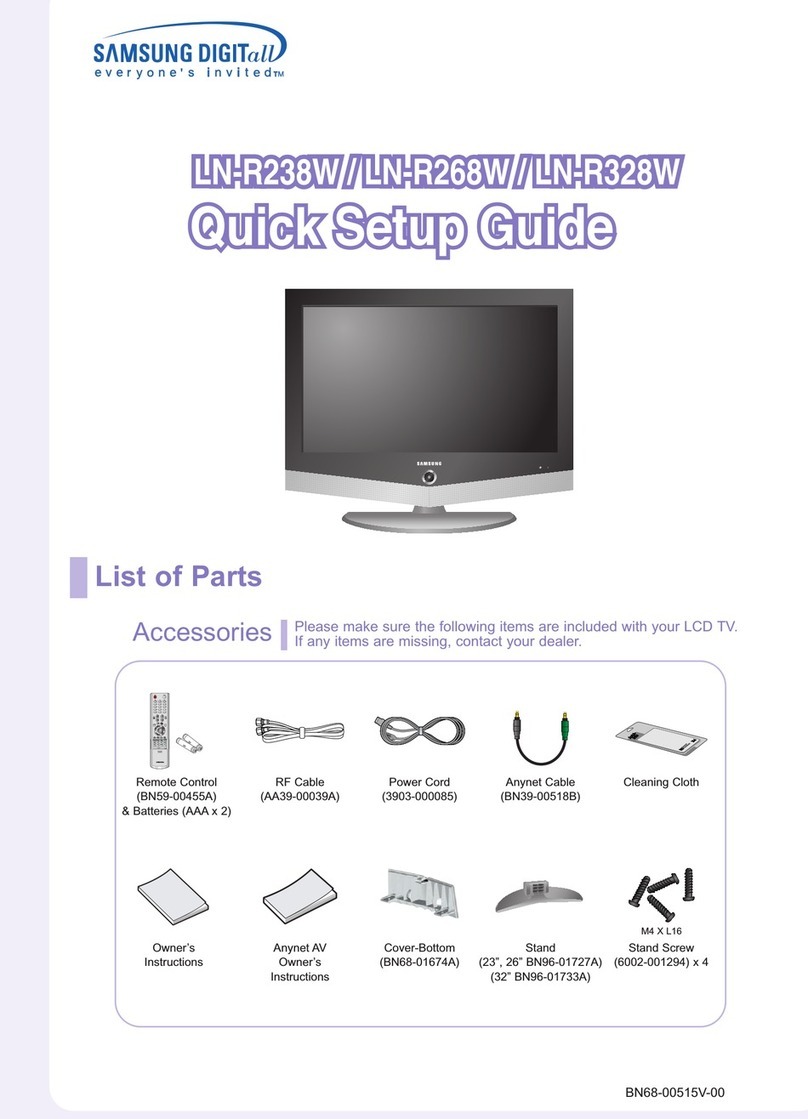
Samsung
Samsung LN-R238W User manual
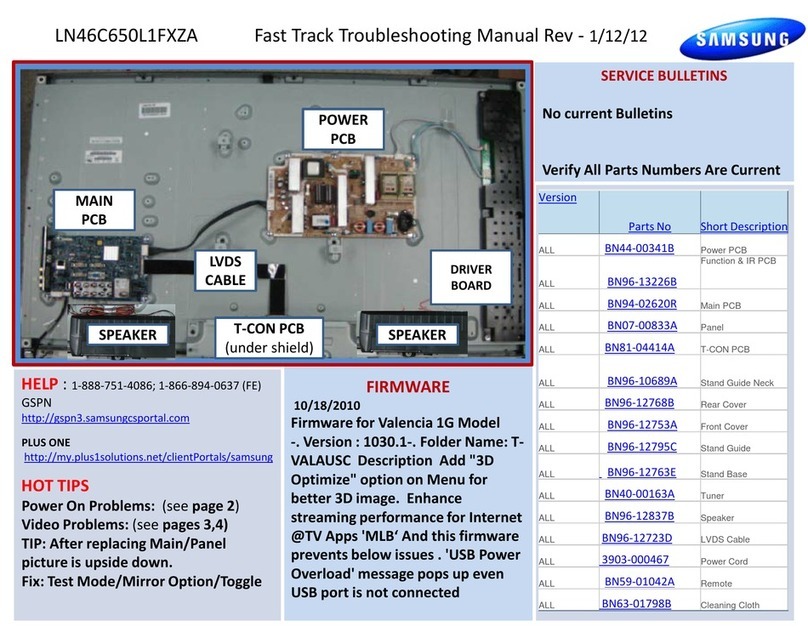
Samsung
Samsung LN46C650L1FXZA Programming manual

Samsung
Samsung UE49KS7000 User manual

Samsung
Samsung COLOR TELEVISION User manual

Samsung
Samsung QN7 C Series User manual
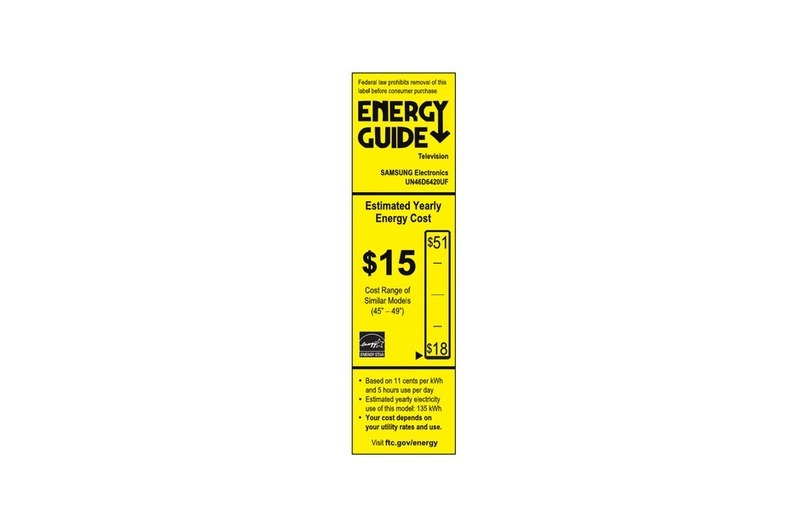
Samsung
Samsung UN46D6420UF User manual
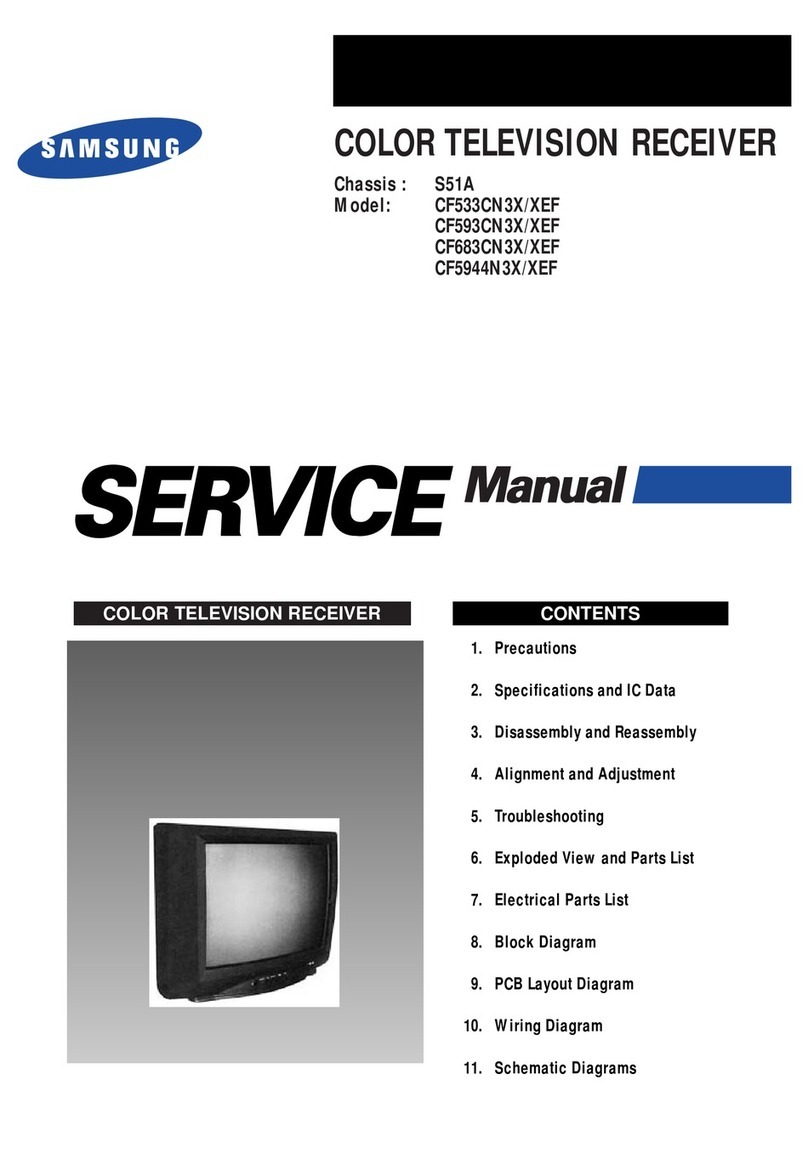
Samsung
Samsung CF533CN3X/XEF User manual
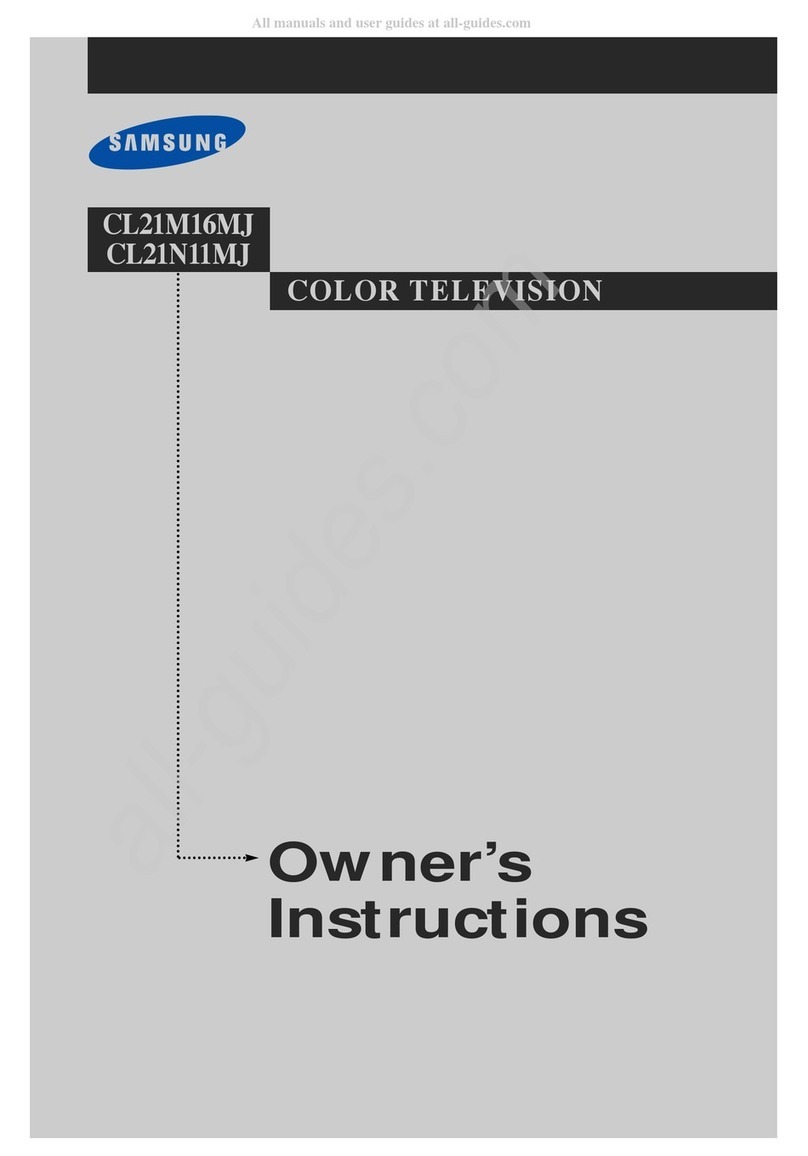
Samsung
Samsung CL-21N11MJ User manual
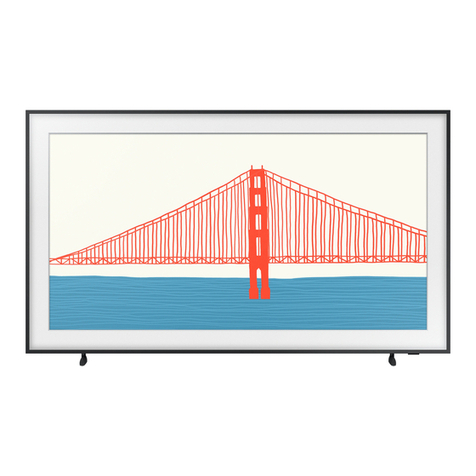
Samsung
Samsung The Frame LS03A User manual
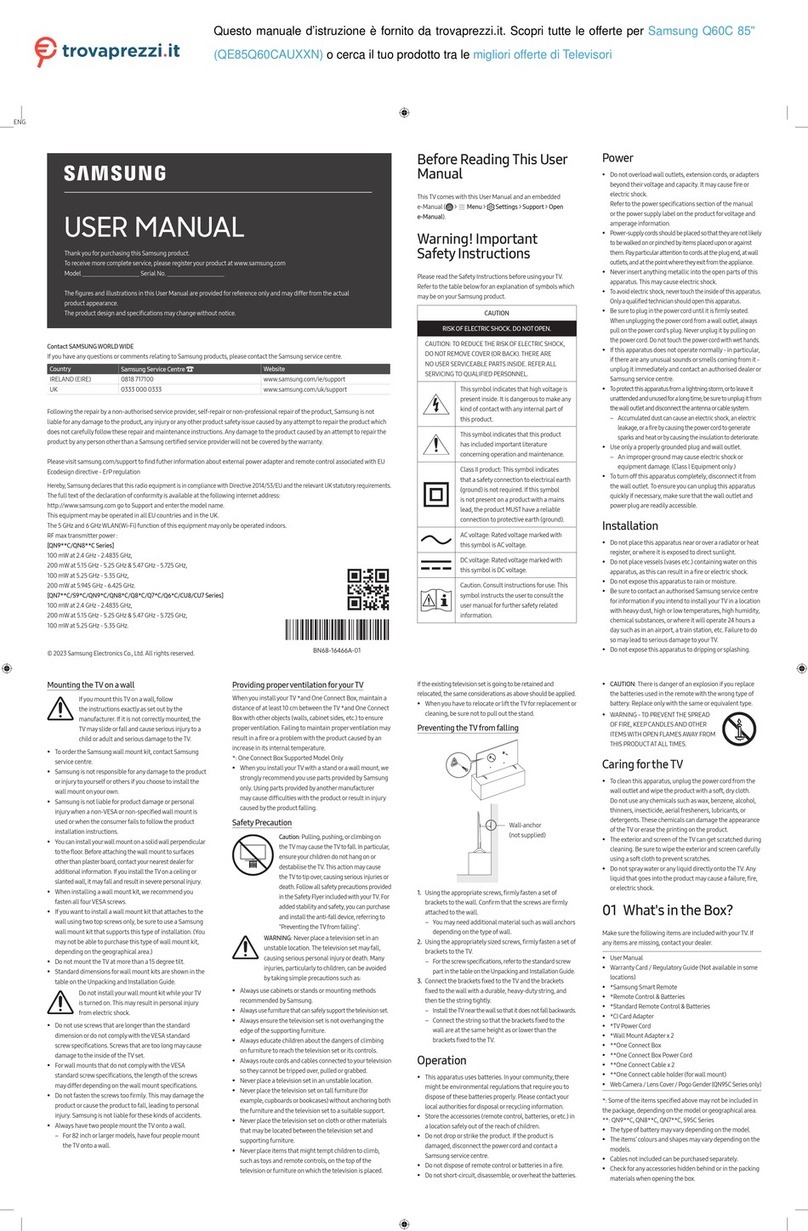
Samsung
Samsung Q60C User manual
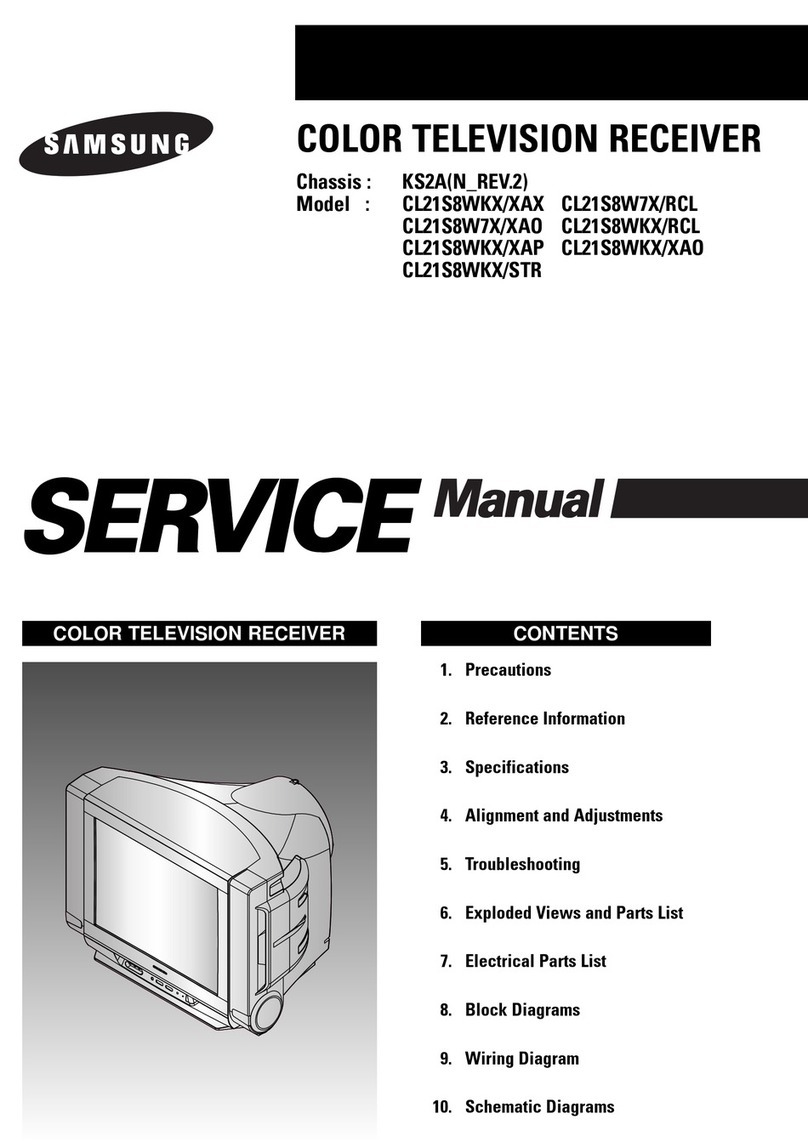
Samsung
Samsung CL21S8WKX/XAX User manual

Samsung
Samsung 43QN9 C Series User manual
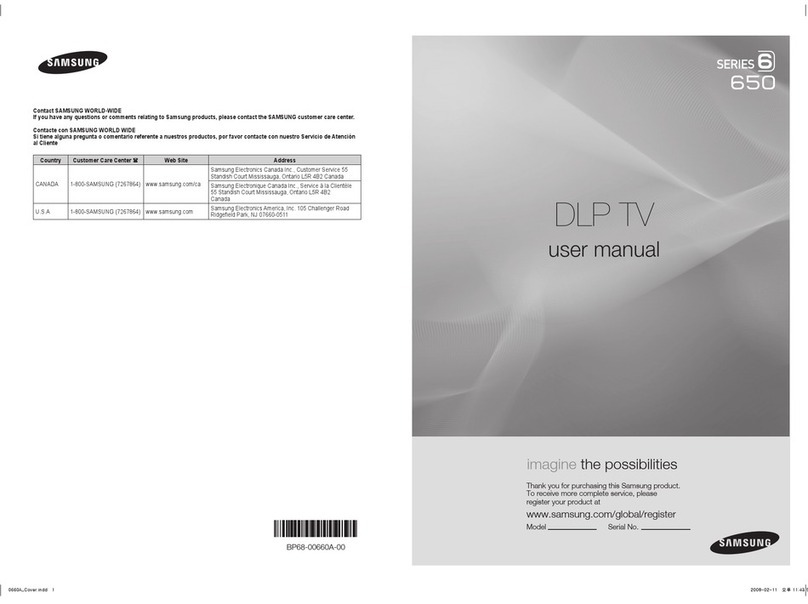
Samsung
Samsung HL50A650C1FXZA User manual

Samsung
Samsung LN32A550P3F User manual
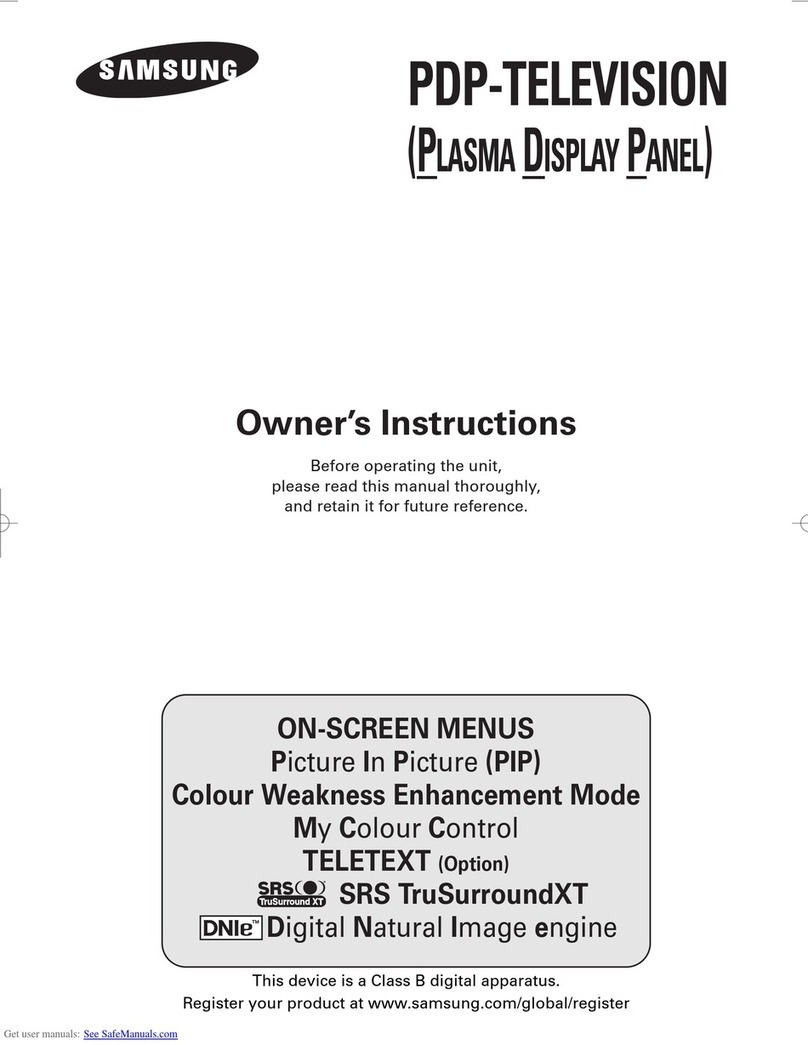
Samsung
Samsung PS-42D51S User manual
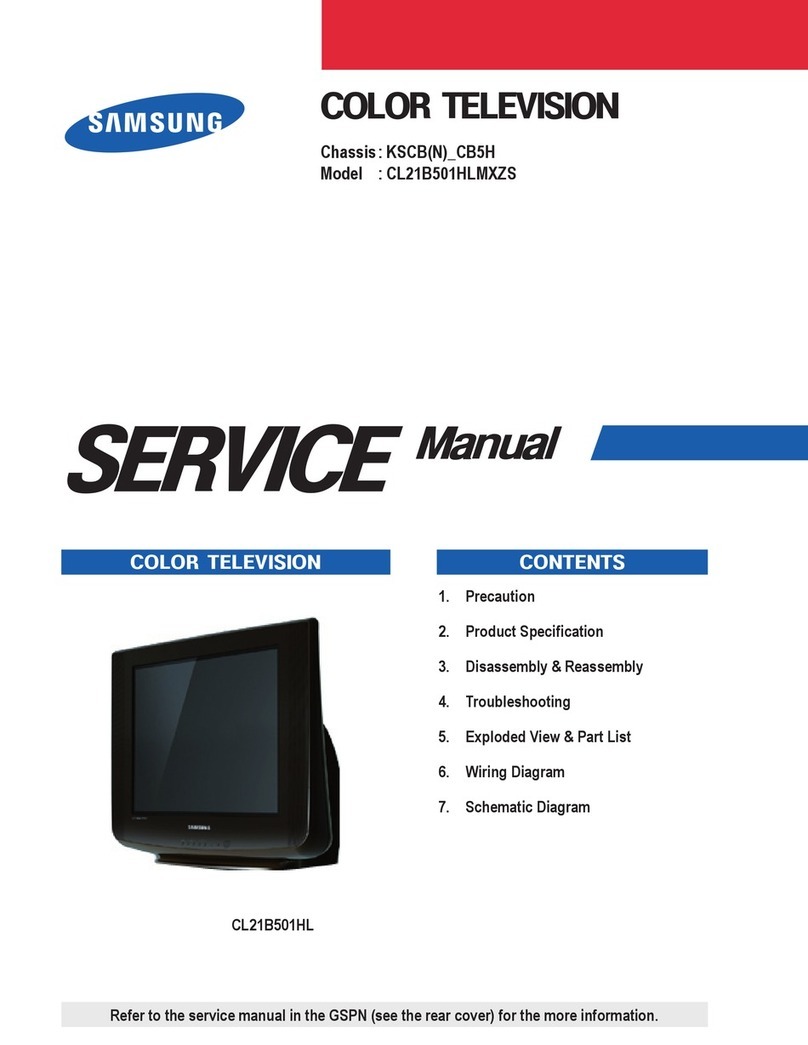
Samsung
Samsung CL21B501HLMXZS User manual

Samsung
Samsung CS2Z43 User manual

Samsung
Samsung UE32T4300AKXXU User manual

Samsung
Samsung UE49MU6205 User manual
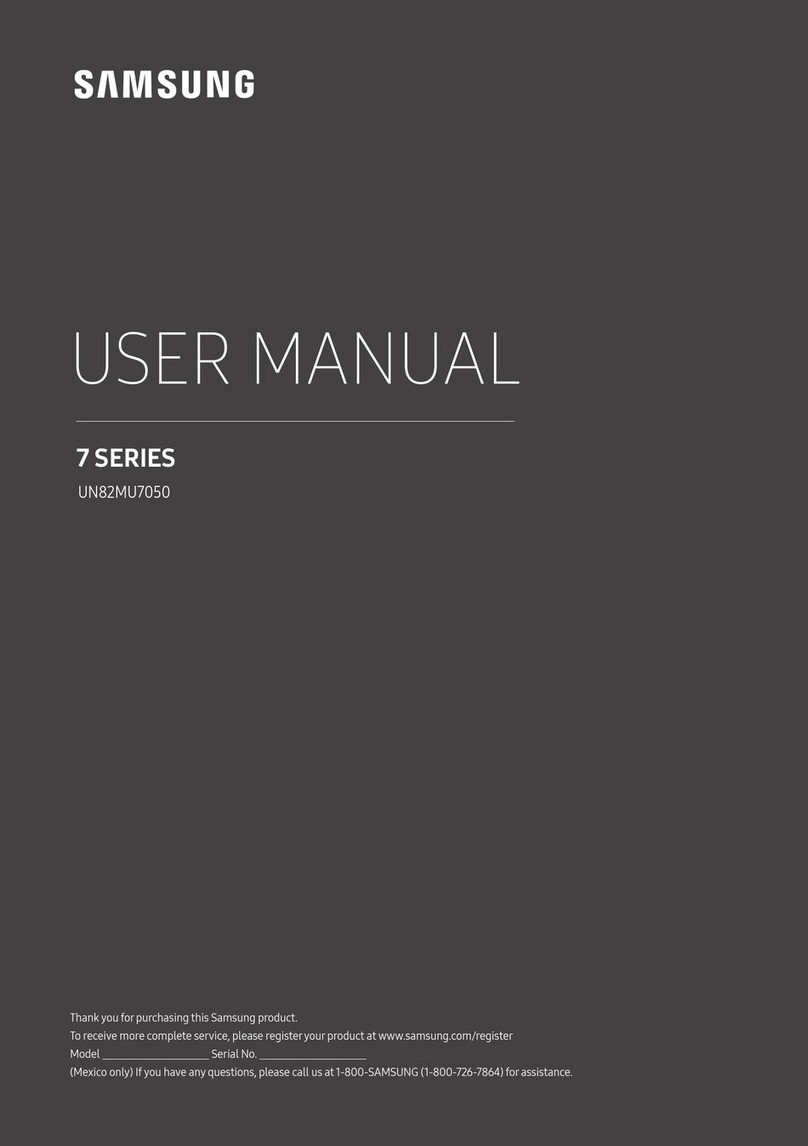
Samsung
Samsung UN82MU7050 User manual