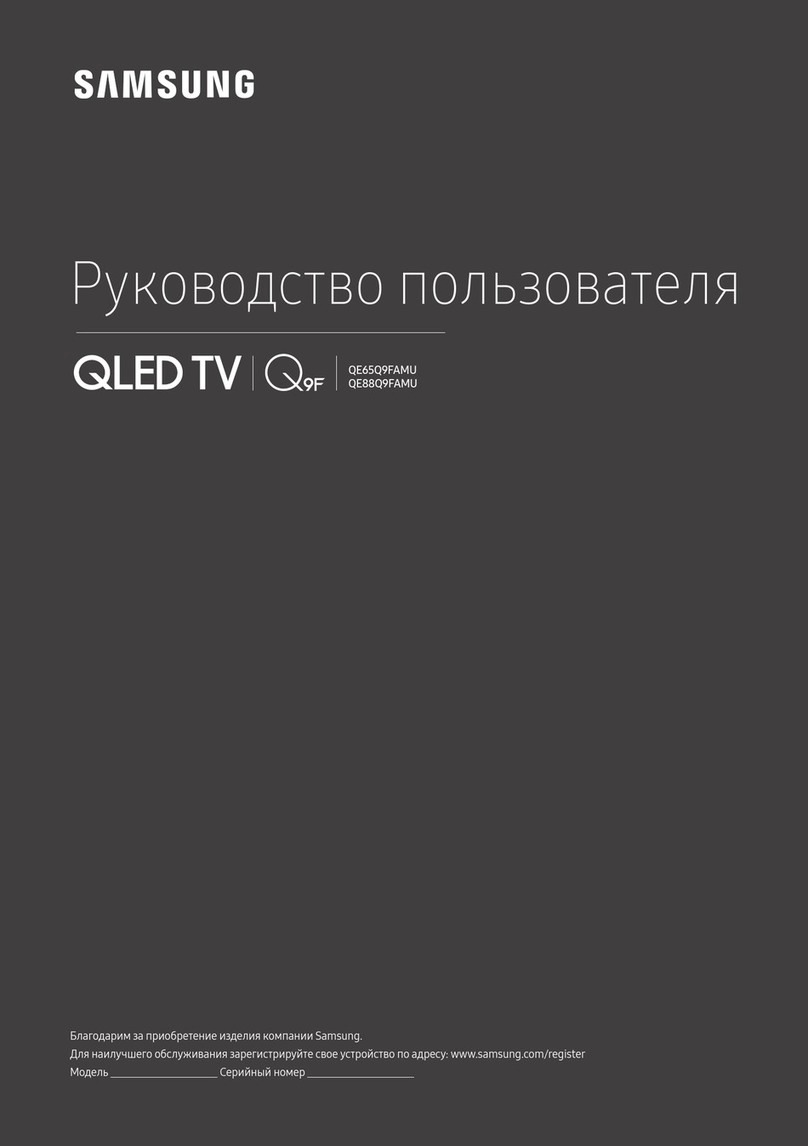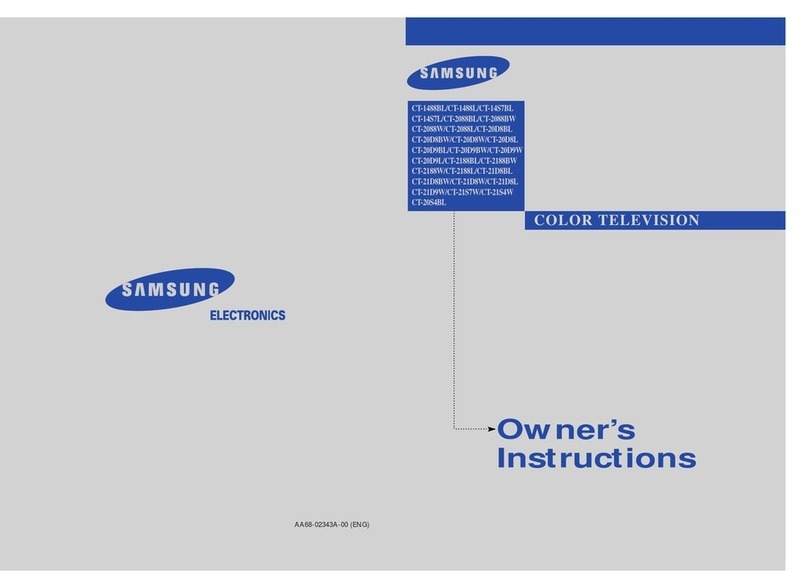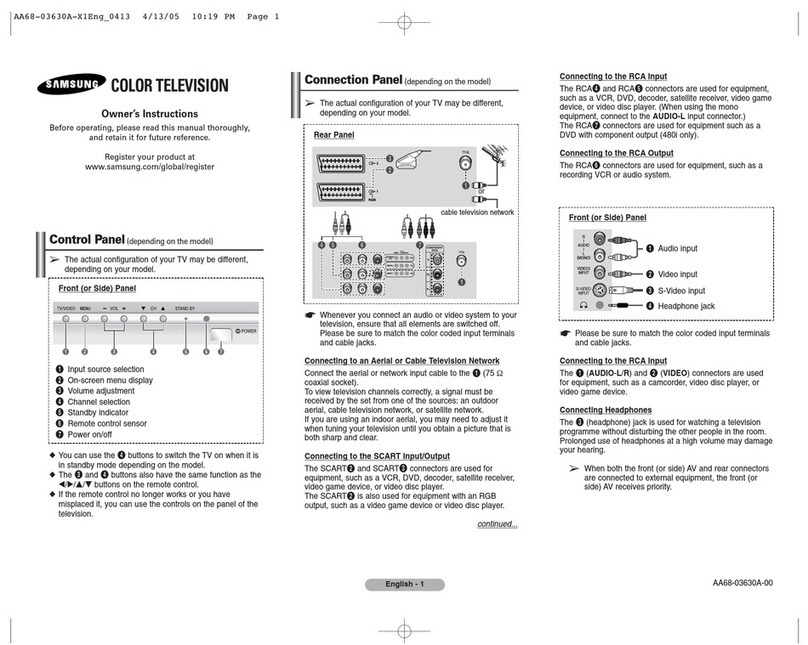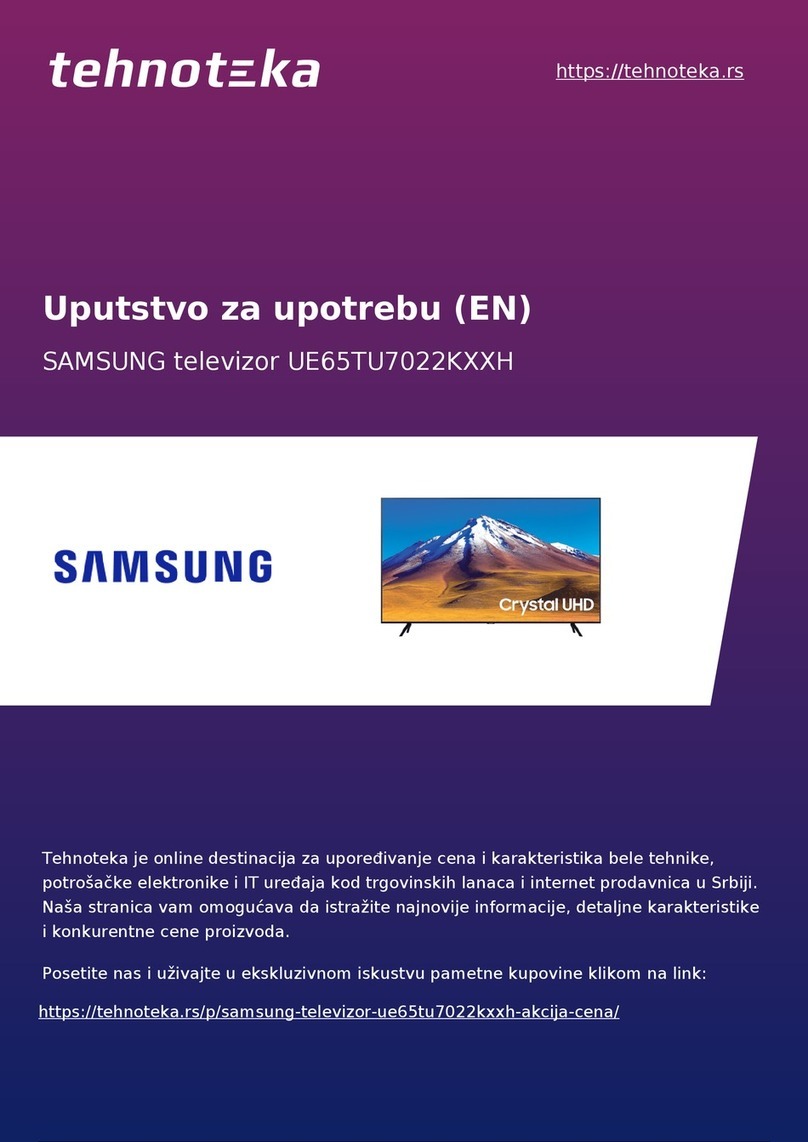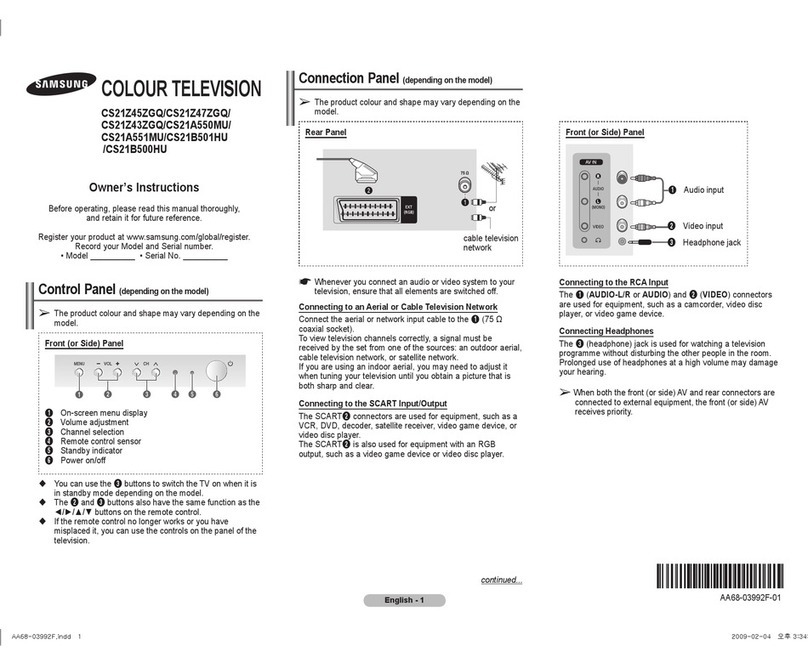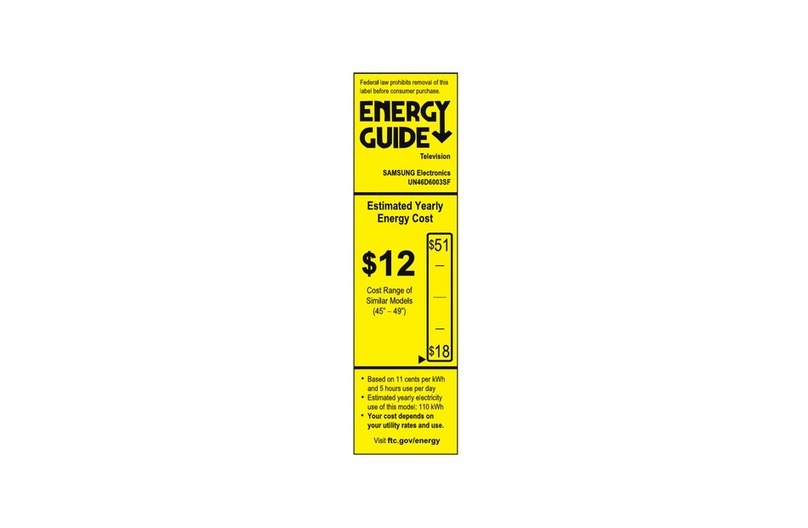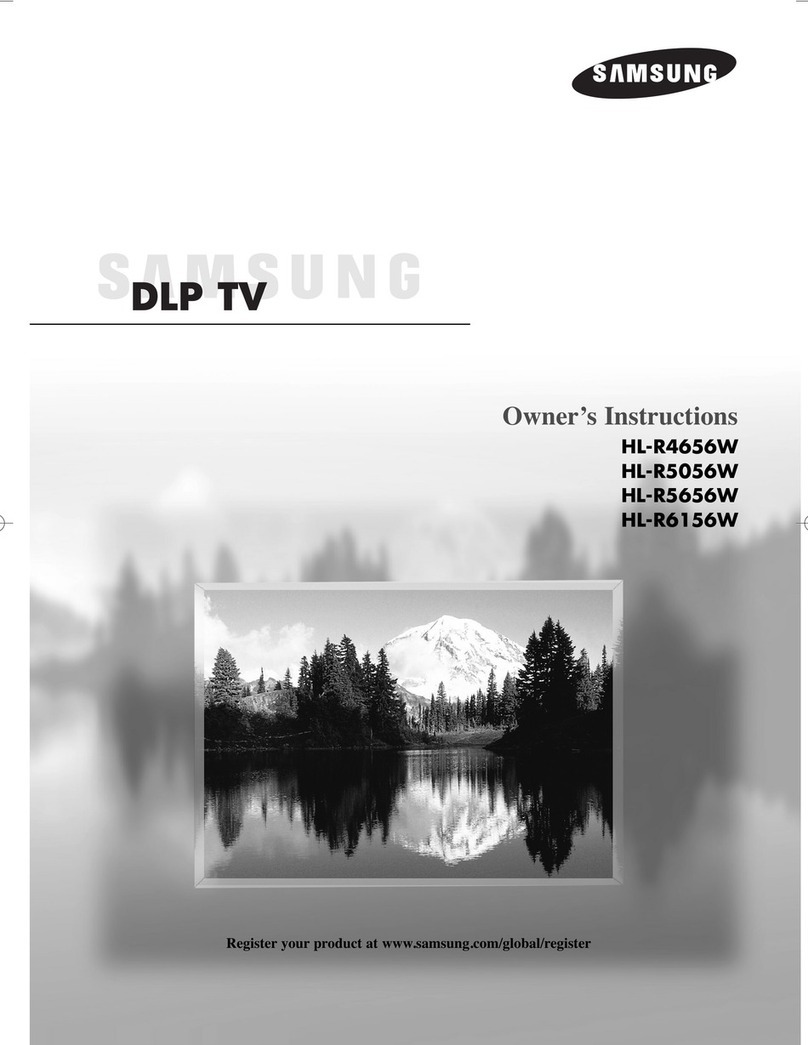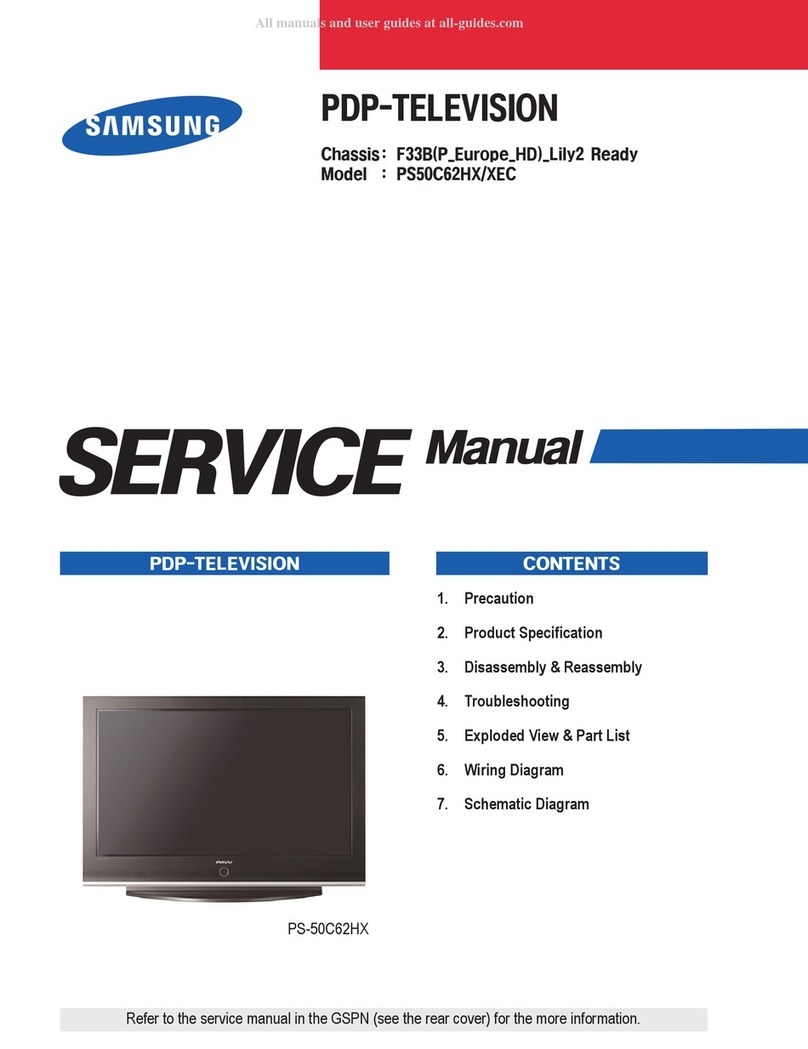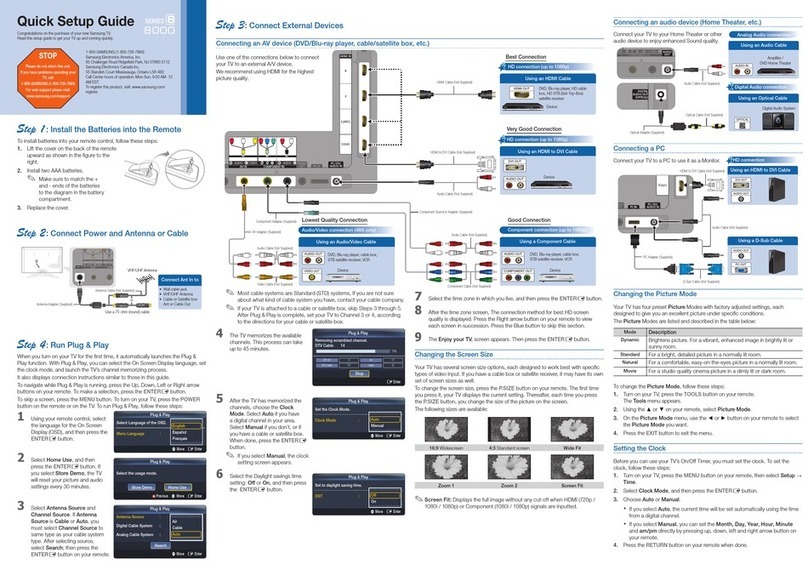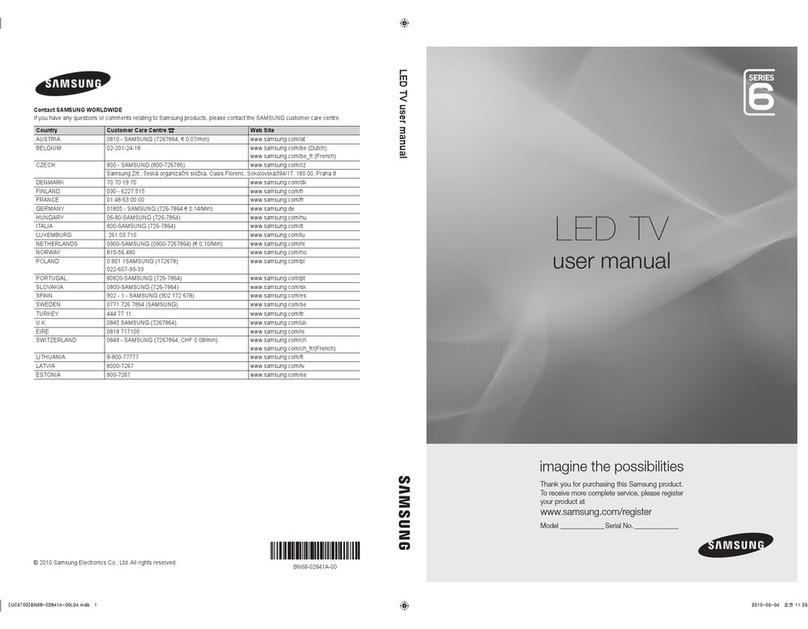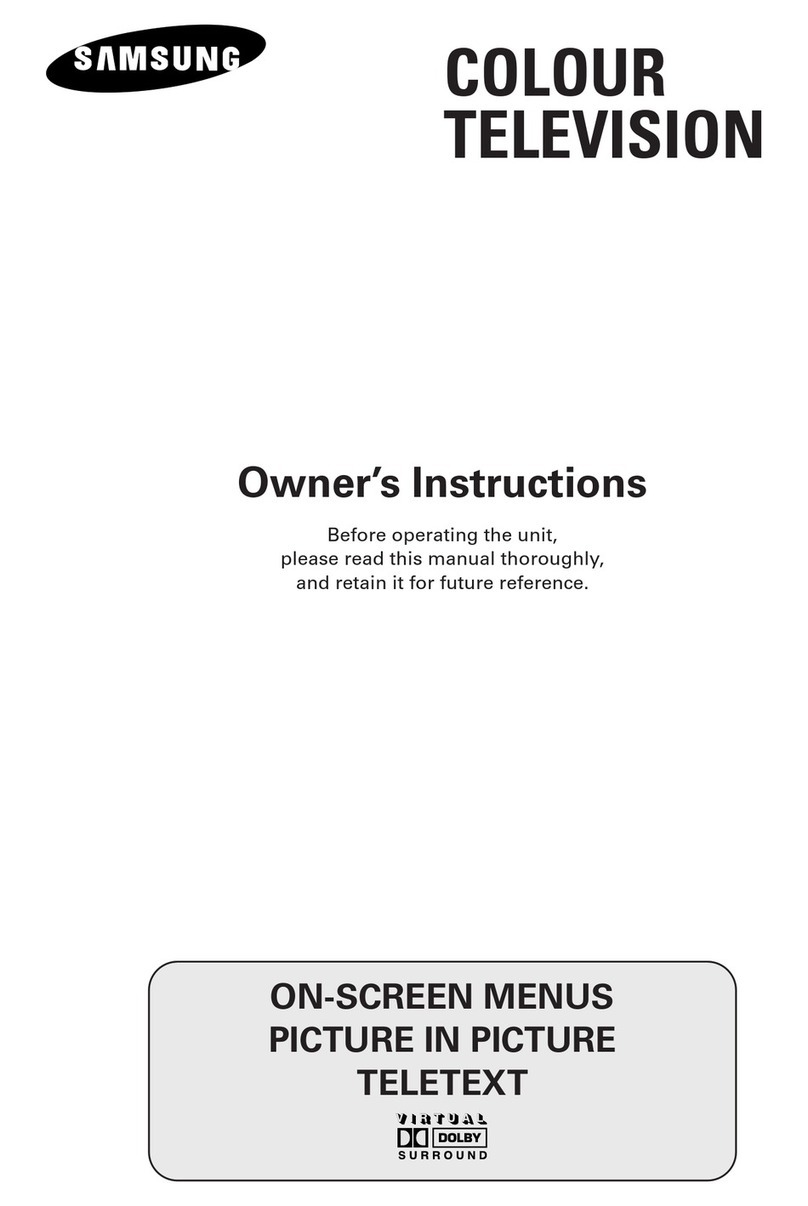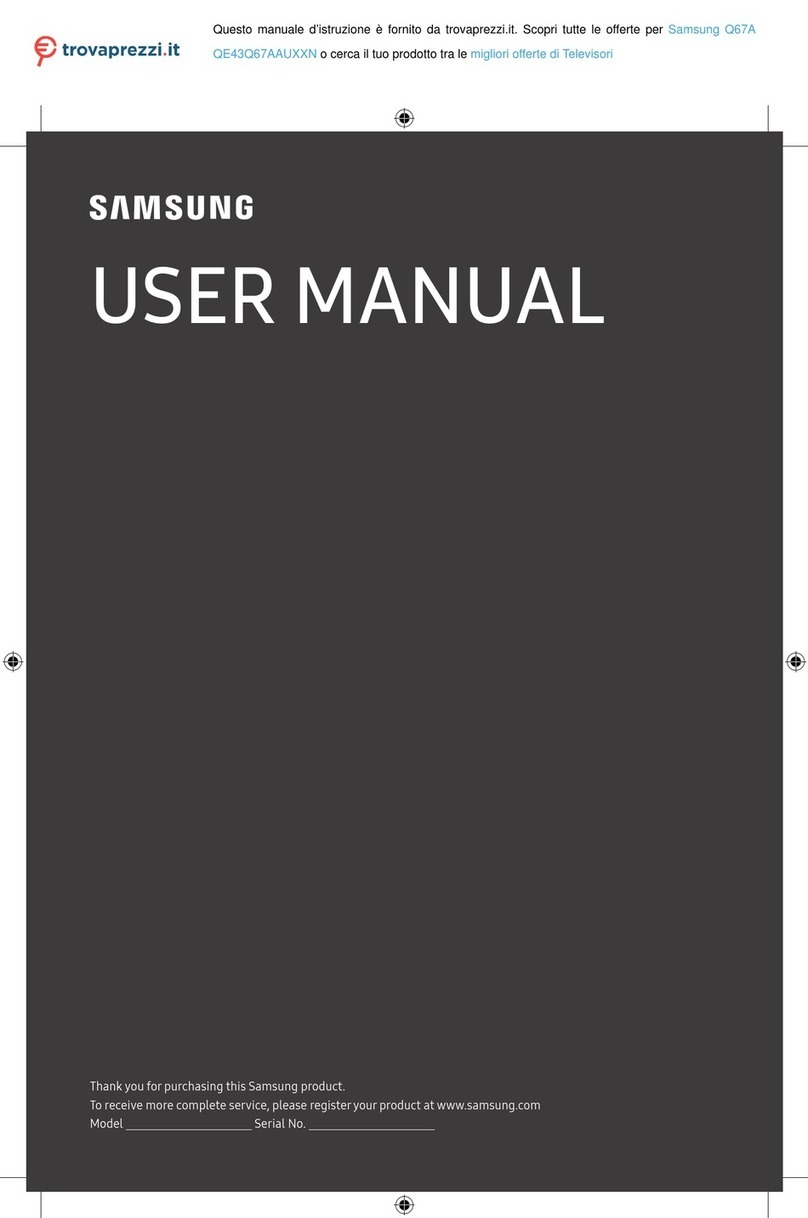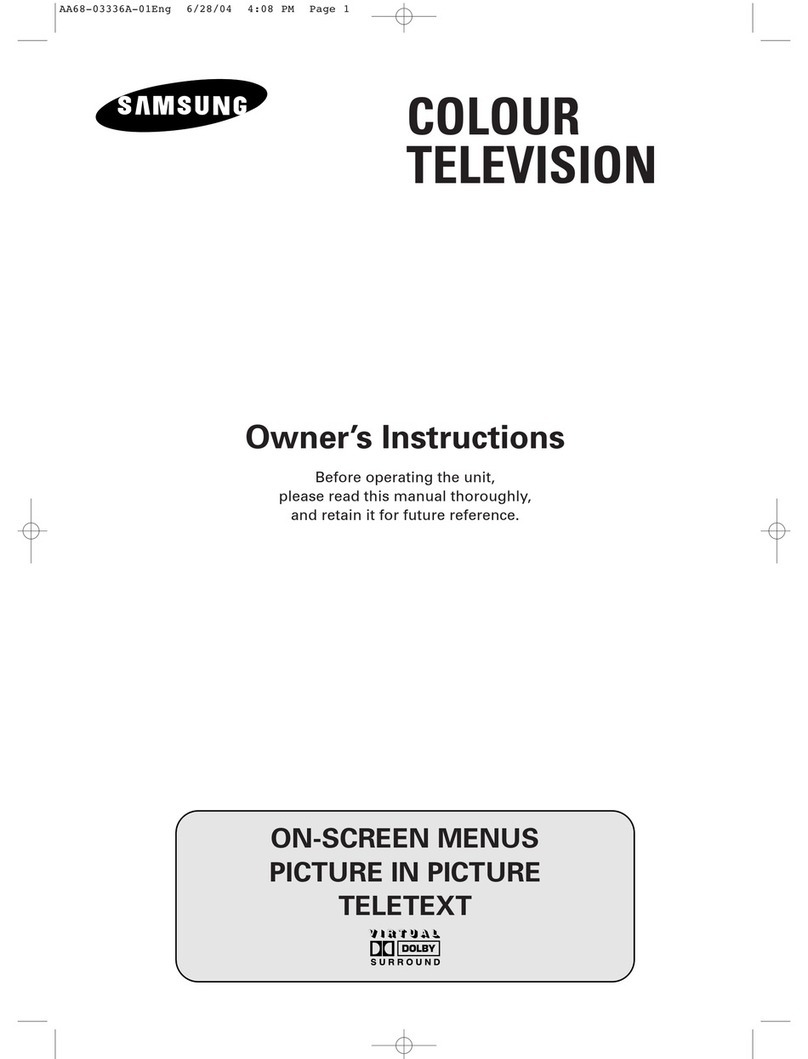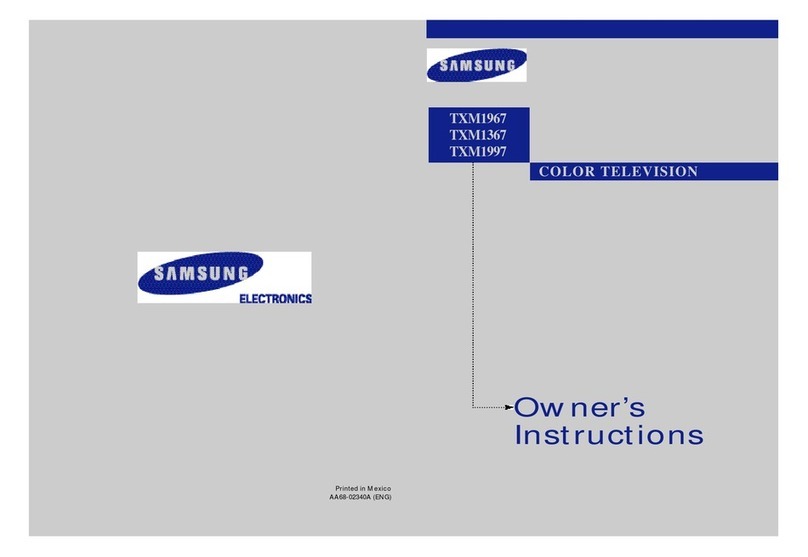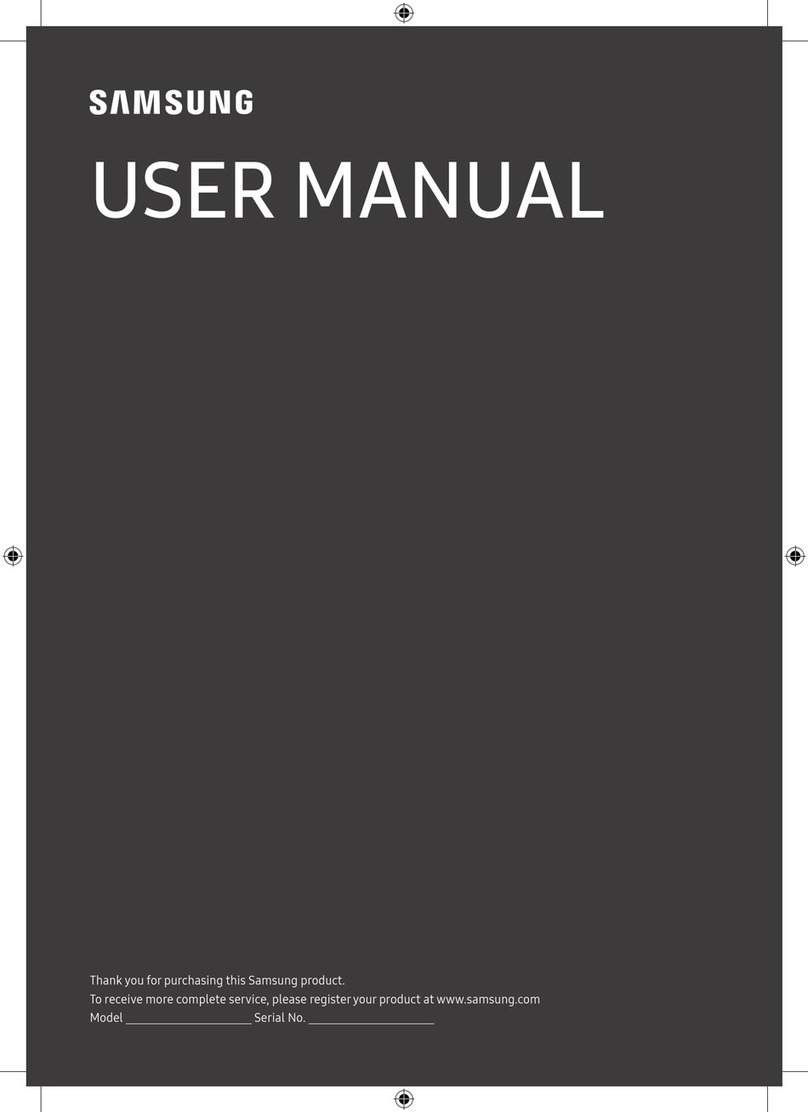•Protect Ibe power cord Power supply cords should be routed so ll'at Ihey won'l be wak_d on or
pinched by ob _ts p[ac_d on or againsl be_l Pay pad cu[ar ai_enlion o cords at plugs, conver_ience
re_epa_ los, a_d Ihe point where hey exit [ram ihe unl
• U_plv,_ ll_eTV [ram Ihe wal oriel cs_ddisco*_ect Ihe ante_cs or cable system1d,Jr*_ga ighln r_gsorm
or wh_r_ left vnaitended a_d unused [ar long periods of t_me This wili prevent damage io the u_it [ram
ii_hin_ng a_d power-ii_e surges¸
• Avoid over}'ead power Itees. A_ oulside a_tenna system shoud hal be placed i_ Ibe vtoin ly ol over-
head power li_es or o_er eie_ Irto light or power cir_ uits, or where it ca_ fail i_te su_ h power li_es or
¢Ir_.'Ulb When ins alh_g a_ out_ de anter*_a system, be exlremel y carelul te _eep Tro[ll ouch _'g Ibe
power lines or c rcuits. Contact wilt, such lines cml be [atal
• Do not overload he wall oulle or exer'sion cords. Overloading ca_ resuli i_ fire or declr ¢ s}'ock.
• Do no nse any_ ng Ih o_J h he open _gs _ he un where hey ca_ ouch dange o_Jsvo_a_e po _ s
or dart clge peris. Never sp_ liquid of any kind on he TV.
• Ground ouidoor onie*_as. II an ouiside onier_a or ccsble
syste,_ is con_ected b he TV, be sure Ihe _nie*_a or ccsble _" _!_,,_,_!_!r_! ,_,_
syste_ i_ grounded _o as to povde some _rotecita_ againsl _'_'_"_
vohoge s*Jr_esarid buih-up stoic _barges _ecita_ 810 ol the ,i_,i_
Nol anal El_lrical Code, ANSt/NFPA No 70-1984, pro- _'%"_ Z-_'.T_,,_
vides i_formalion about proper grounding ol Ihe rras and _:?_._'._
super 1_ structure, grou_di _ ol Ihe I_d-i_ _vire ta an '............._ _,
_,'tenna schargeur'i,sze ,_ou,_dinh!cO_dUcters, _._= iTM
ocatio,_ o' ante_,'_ disc|,_rge u_ih canna io_ to grounding ............. _'_'_'
eleclrodes, a_drequirerrer'_orlhegro_ndi_geleclrode. _-_*_'_'_'_'_ _'_'_"_
• Do r_otaltem_t o service Ihe TV vourse [. _e|er al _rv¢ i_g to aual fled serve e personnel. Unplug tbe
unt |ram ll,e wall oullet a_d refer servicing o quclli[ted service I_erson_e when: •
- The po_ve_supp y co d o p ug s damaged
- _qv_ _as bee_ spll_ on the u_t or _ro_te¢:Nhove [allen rata he uH
- The TV has beer_exposed to rain or water
- The TV does not o)peraie _'ormally by [allow n_ee_lbeoperatinh! inslructions
- The TV has bee_ d_pped or he cabinet hess dcsma_ed
- The TV exhJbi s a distind d_h!radat on i_ per[arrr a_ce
- When Ihe LAMF(BULBONLv) rep[ace_'_eniis n_ded
• yo*J :lakeadustment_vou se ,adus onylho_on as ha aeloveedby heopea ncl _s ul-
lions Ad us _g oll_e con o smay esu t n damage and w ofte_ equ e extols ve wo k by a qu_ _1
technic an te re$ ore he TV to r_orrr al.
U_,er Jn$1t'u_llons
The Federal Contmvntoalions Co_ ssion Radio
Frequency InierGrence Stobnte_t includes the [al-
Iowinh! warnteg;
NOT] This equiprrer't has bee_ tested a_d [aund
ta co_ply wilh Ihe li!:_iis [at a Cass B d giial
dev co, pw_uant :o Port 15 ol ll,e FCC Rules.
These Imits are des g_l to provide reclsonabe
protection ah!a _st harmful interle_ce _ csresi-
der_tiol _stolot on. This equipr_eni generates,
uses, and can radiate radio [_e_uer'cy energy
a_d, f _ot instoled and used t_ accordance wih
he inslrudio_s, tray cause harmful inter[e_ce _o
_ldio coil_,_uncot ons Howeve _,Ihel_ is _o guar-
antee ihat intederence will no occur _' aparlicu-
lar i_siollation
[ Ibis equipmeni does cause }'ar mhJI inter[ere_ce
ta radio or teevis on receptions, wJ'ich ca_ be
de_rrni_ed by ter ni_g Ihe equipment _ and o_,
i_e _ser i_ e_ourc, ged ta try te _orrect the _ter_er-
e_l_e by one or more of the _llowi_g r_easures:
• Reorient or _lo_a_ Ihe r_::eivJ_g a_tenna.
• _r!_re,_e t_e _epa_tio_ belween Ihe equip_r_eni
and r_eiver
• Connect ihe equJpmer!_ in_ on ouilel on a _i_
cuii diffe_t |_rr_ _at to which ihe _ceiver is
co_e_ted
• Consuh ibe decller or on experienced _dio/TV
tech_icia_ _r help.
U_er |nfmmatlon
Cha_ges or modifications r_otexp_ssly approved
_e p_r_ _sponsible _r compitance couid
void Ihe user'saulbori_ to ope_te Ibe equipment¸
i| _ecessar_ co_sull _ur dealer or a_ experi-
Warning
User _:_ustuse shielded sih!nal i_tedace cables to
maintain FCC compitance [at the p_dvcL
Deciaralion o| con[armily for producis marked
_vi_ FCC _o This device cor_pites wilb Part i 5
o| Ihe FCC Ruies.
Operation is subject to Ibe [ailo_vin_ iwo co_di-
(1) Ihis device may not cause bermfui in_rfe_nce,
and
(2) Ihis device must accept any intedere_ce
received, _ncludi_g i_rfe_nce Ihat may cause
u_desired operaiion
The pariy _sponsible for produci co_pltance:
SAMSUNG ELECTRONICS CO, LTD
America QA _b of Sarnsung
85 Wesi _sman Drive
San Jose, CA 9513z, USA
_1) z,0Ib544_5124
Fax) z,0Ib544_5191
P_ovided wilh Ihis monitor is a detachable power
suppiy co_ wilb IEC320 siyie _rmi_alions li may
be suitable _r co_n_iion to a_y UL Lisl'_<lper_n-
al corr_pu_r wilh similar co_figv_tio_ B_[are
r_aking Ihe co_r_ection make sure _e voitoge rat_
_g o_'_heco_puter co_venie_l_e oullei is _e _ame
as Ihe monitor and that Ihe ar_pere _ti_g o_ ibe
computar _onve_ier!_e oullet i_ equal to or
exceeds _e mo_i_r voitoge _ting.
For | 20 Volt appiicaiio_s, use oniy UL Listed
delc_chable Power cord wilh NEMA con_igu_tion
5-15P lype (p_raliel biades) plug cap For 2z,0
Volt applications use o_iy UL Listed Detachable
power suppiy co_ wiih NEMA configuration
6015P iyp_ (tande_ b[ade_ plug cap
IC Compliance Notice
Ths Class Bdgtal apparabs meel_ all reguir_
me_ts ol theCanadian h_terlere_cea'-2ausing
E_uiprr ent Regu[aiio_s o| ICES-003.
Notice de _nformlt_ IC
Cet apparel _um_rique de ciasse B _s_te
_utes les exigences d_ _lemeni ICES-_33 s_r
les _qvipemenl_ p_dvisant des i_terf_nces av
Canada¸