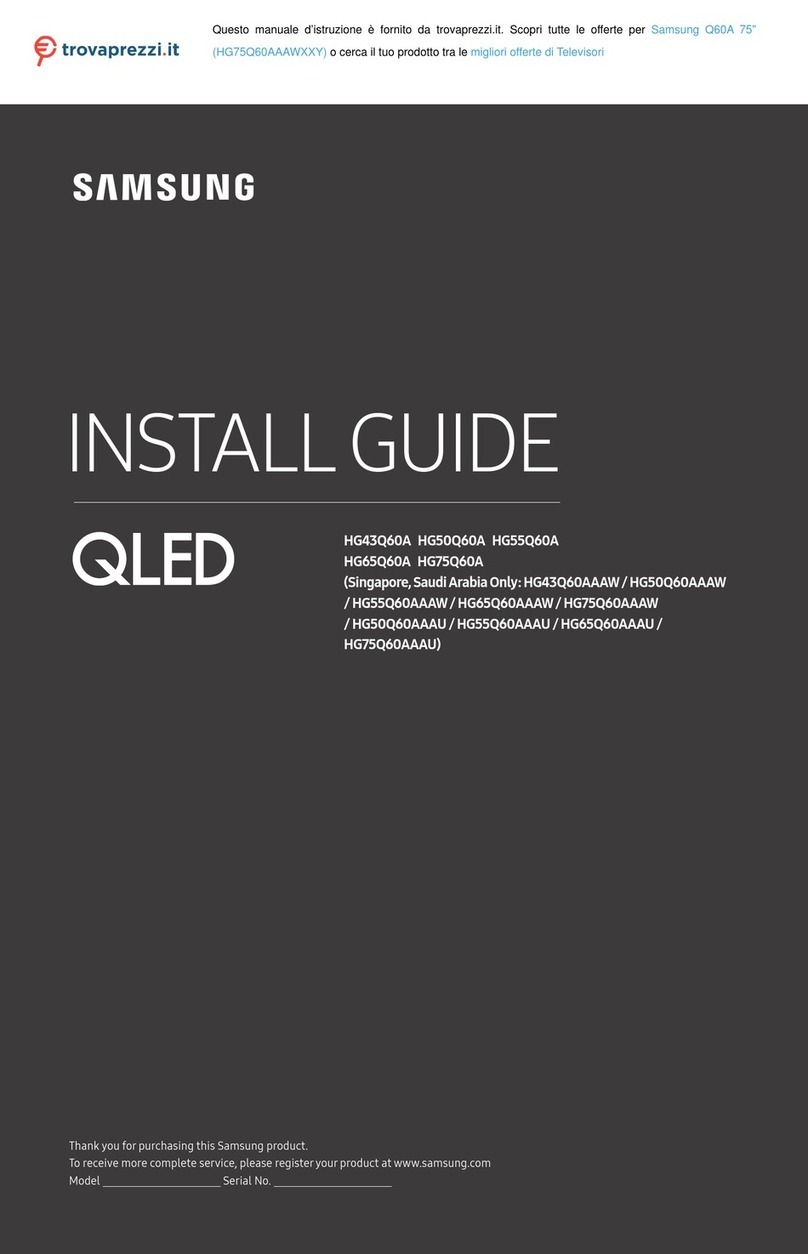Samsung PN60E8000 E- Guide
Other Samsung TV manuals

Samsung
Samsung QA55Q900RBWX Series User manual

Samsung
Samsung UE60BU8002KXXH User manual
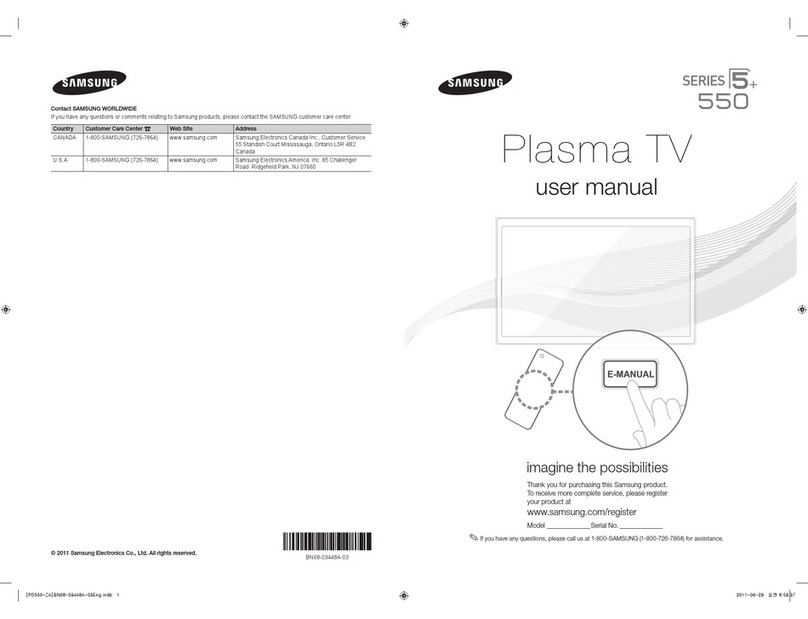
Samsung
Samsung 550 Series User manual

Samsung
Samsung UE32H6470 User manual

Samsung
Samsung BAUHN Tizen ATV70UHDT-1022 User manual
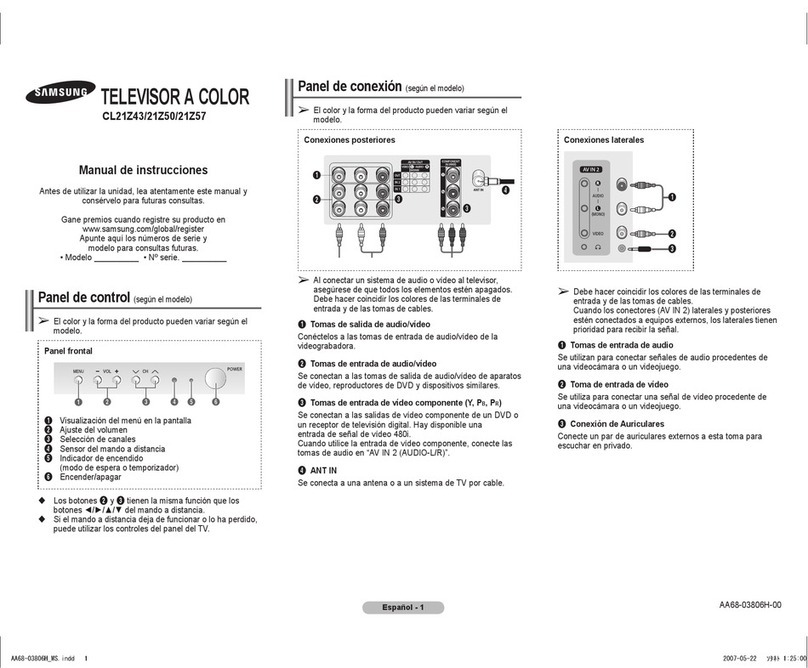
Samsung
Samsung CL-21Z43MJ Setup guide

Samsung
Samsung RM40D User manual

Samsung
Samsung The Terrace LST9T User manual

Samsung
Samsung C series User instructions

Samsung
Samsung QH43B User manual

Samsung
Samsung UN32H6350 User manual
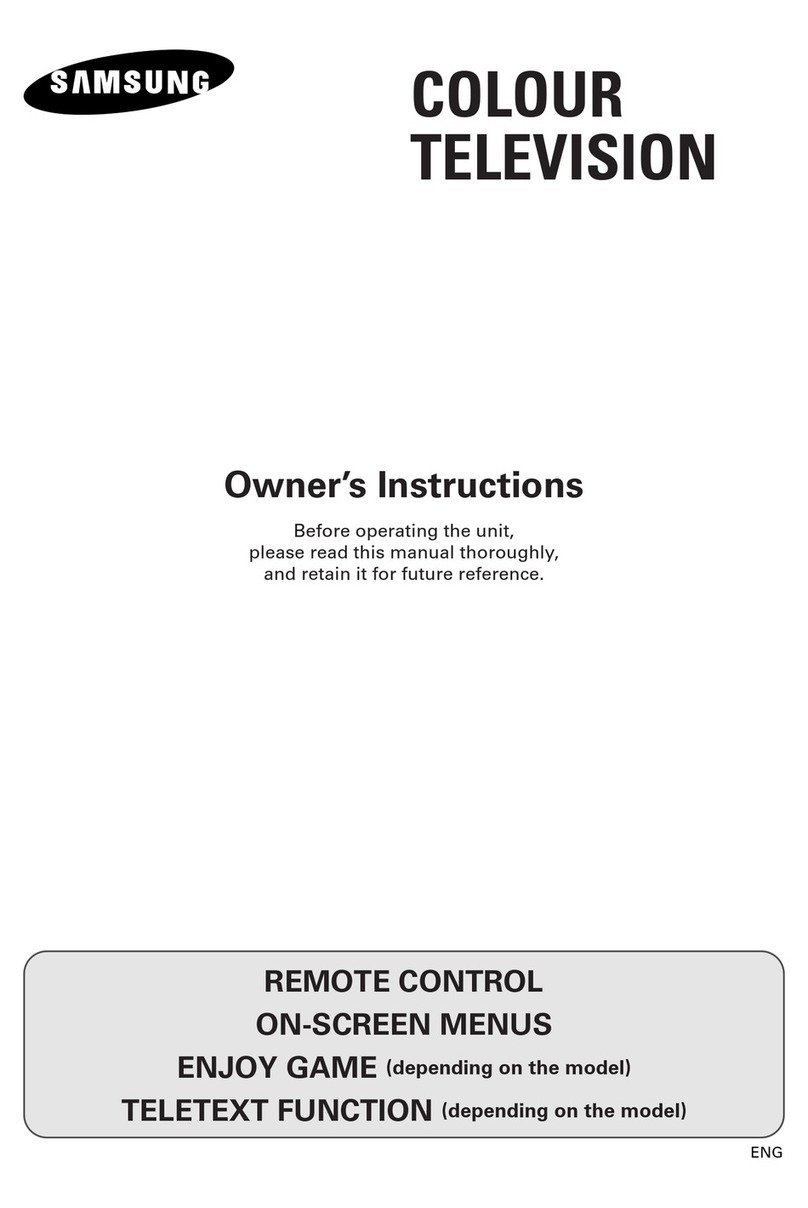
Samsung
Samsung CS-29V5MH User manual

Samsung
Samsung UN32D6000SF User manual

Samsung
Samsung UA65RU7100W Guide
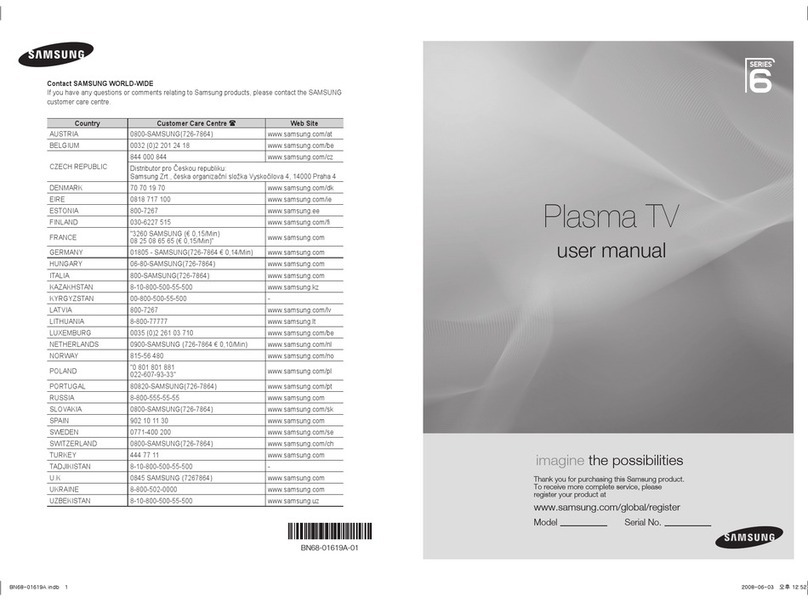
Samsung
Samsung Plasma TV User manual

Samsung
Samsung UN46ES8000FXZA User manual
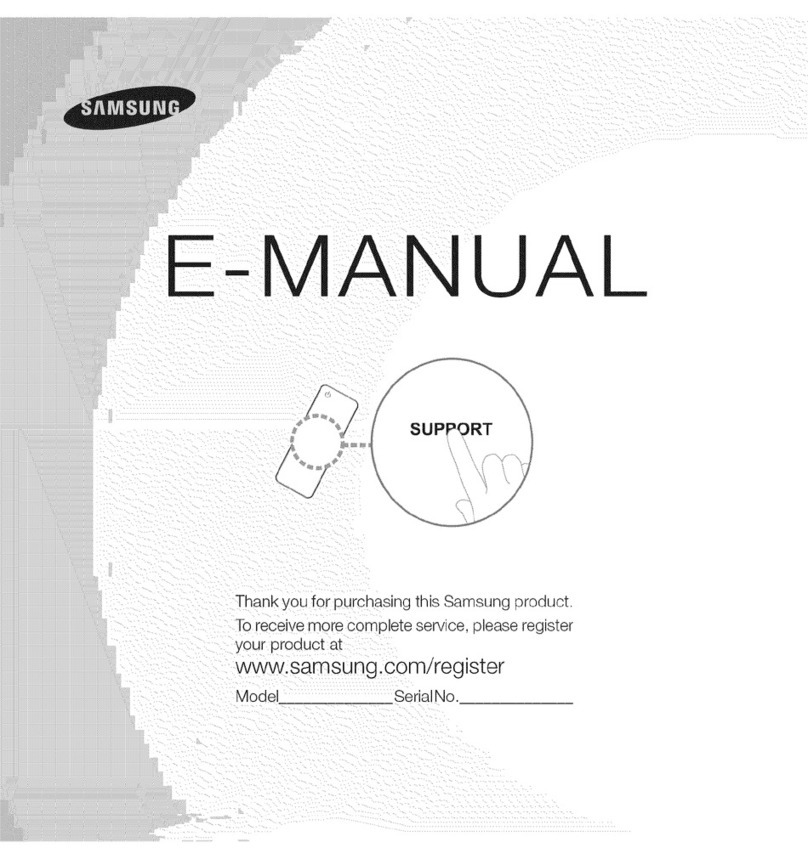
Samsung
Samsung UN60ES8000 Guide
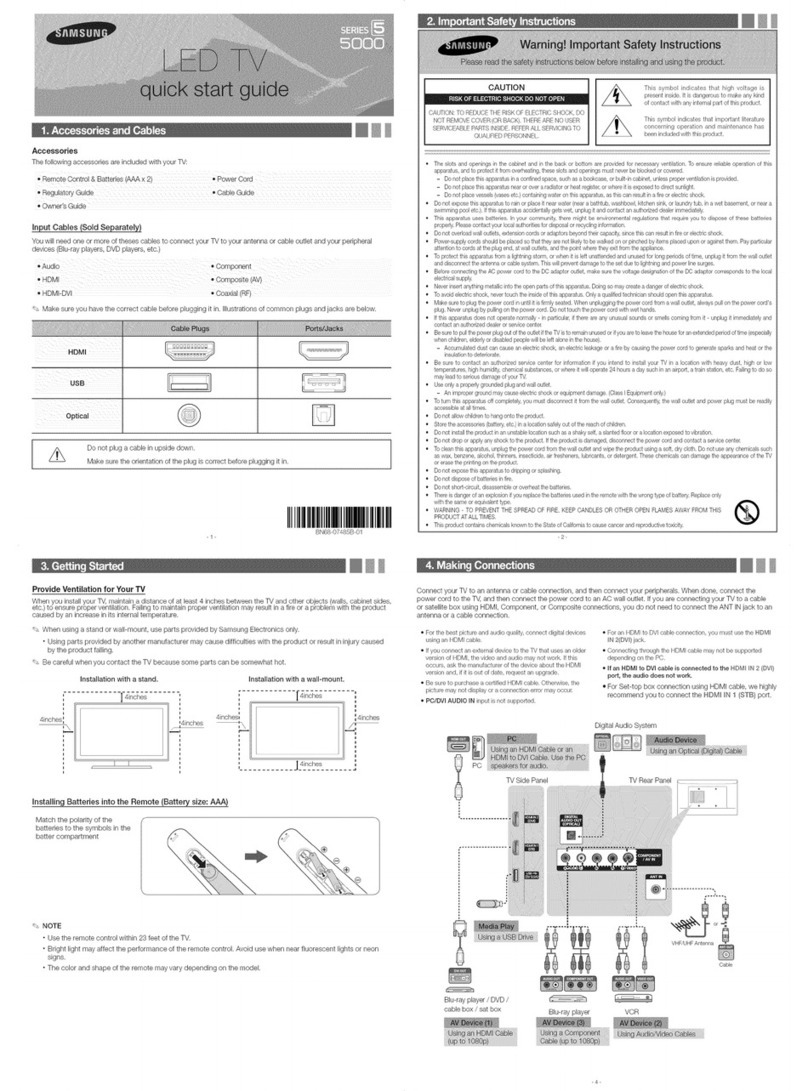
Samsung
Samsung series 5 5000 User manual

Samsung
Samsung series 7 7000 User manual
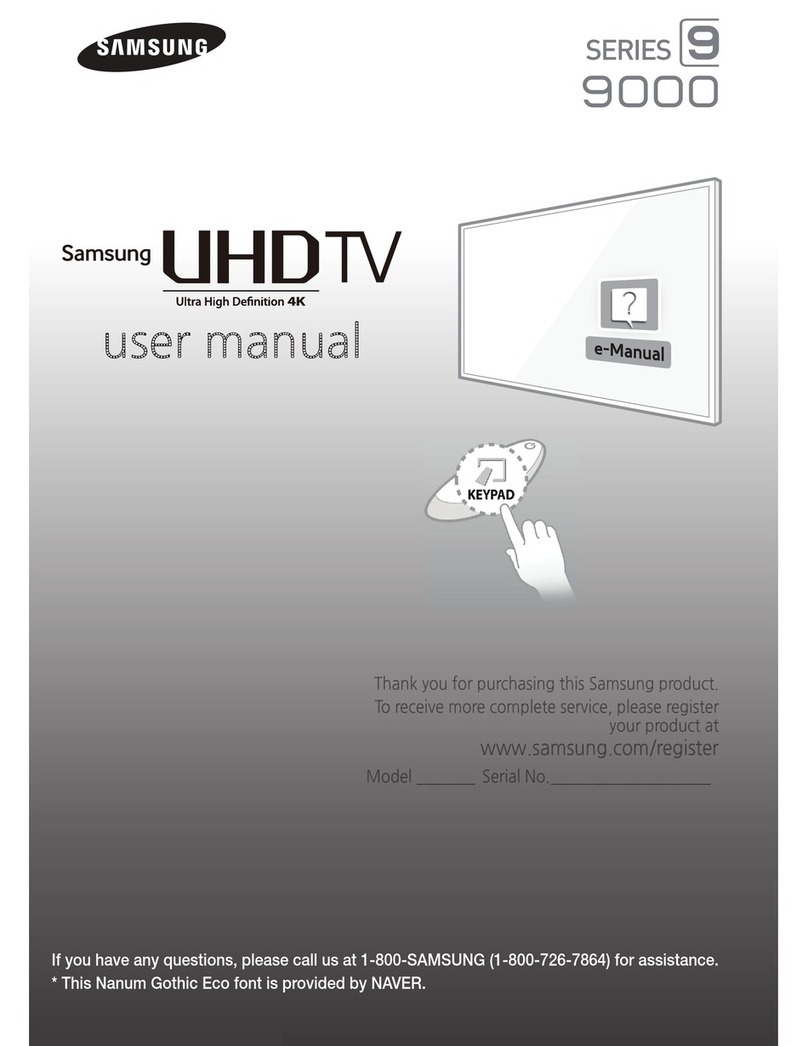
Samsung
Samsung 9000 Series User manual