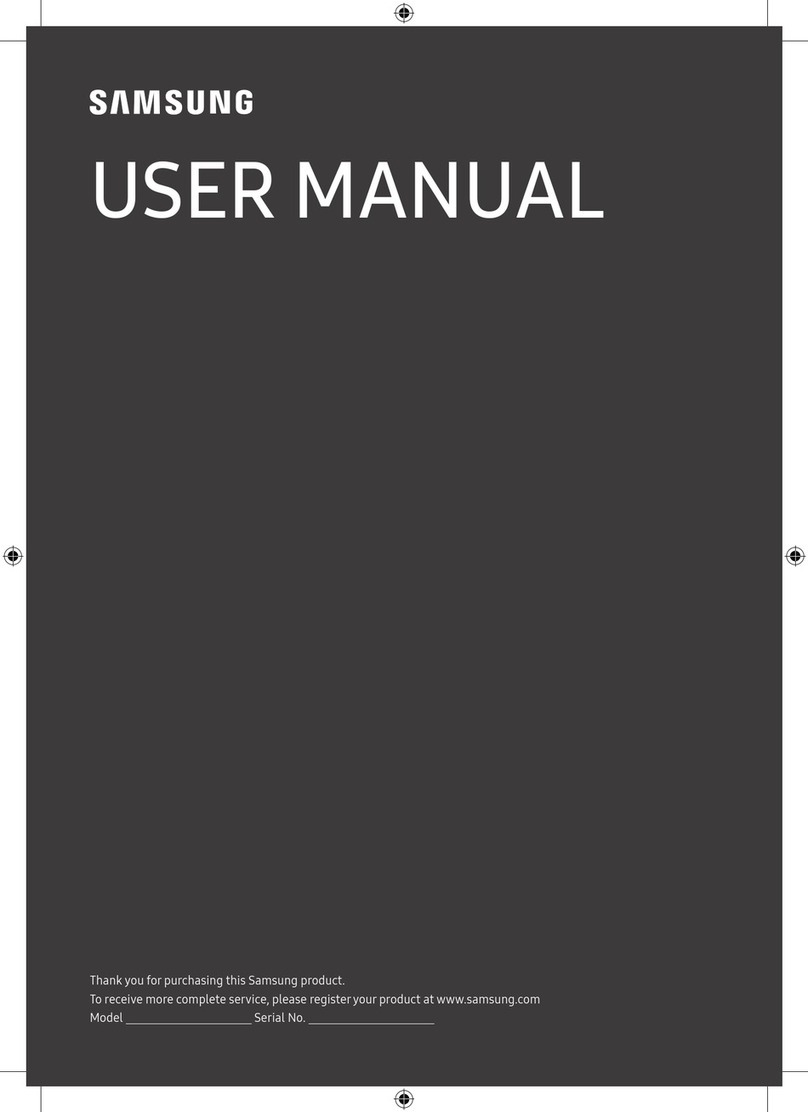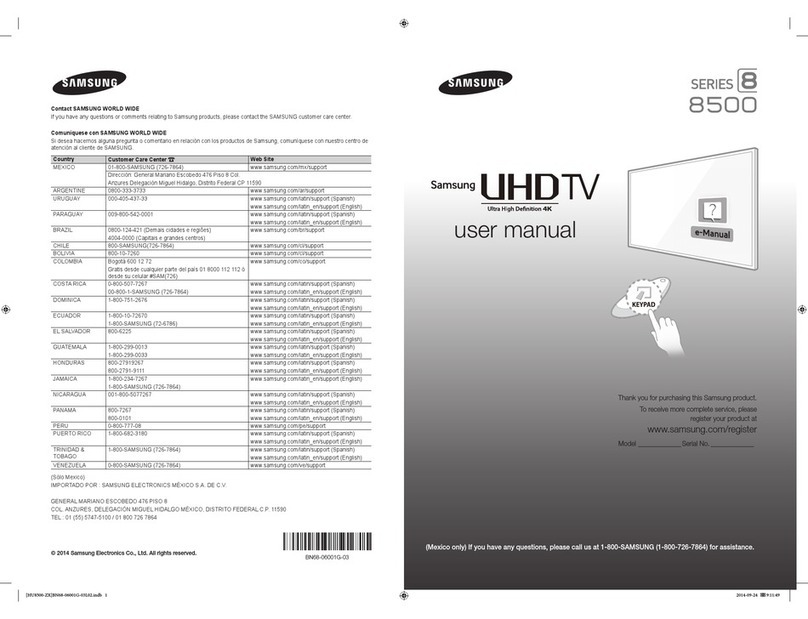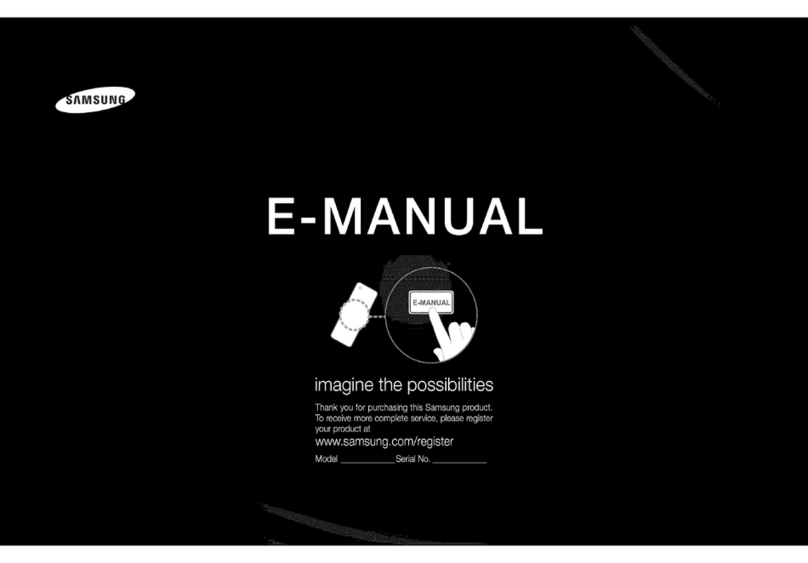Samsung un50eh5300fxza Guide
Other Samsung TV manuals
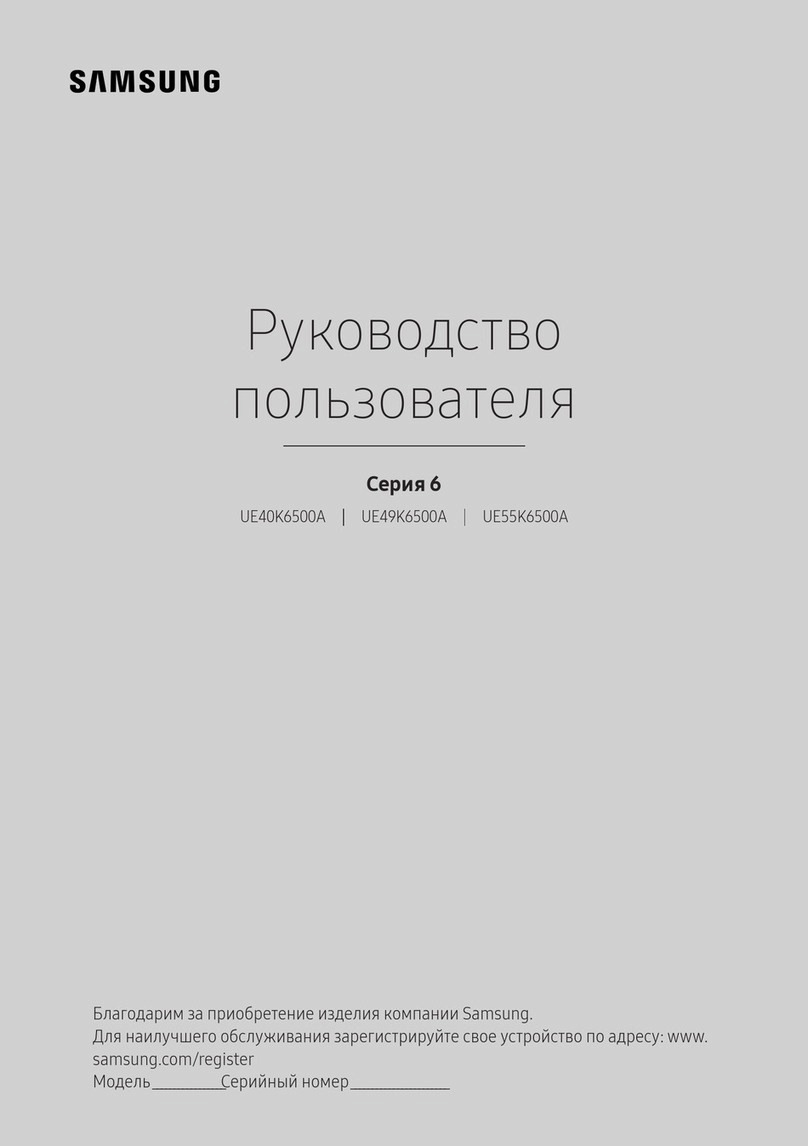
Samsung
Samsung UE40K6500A User manual
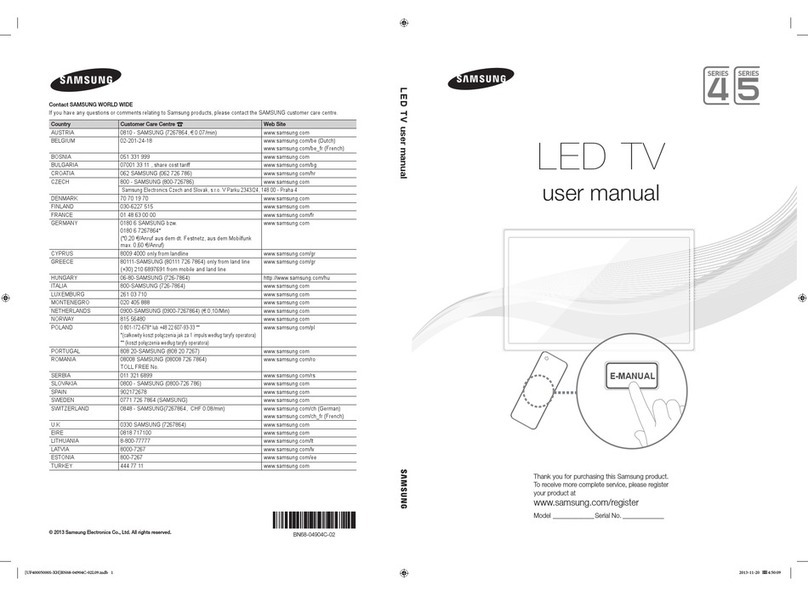
Samsung
Samsung UE22F5000 User manual
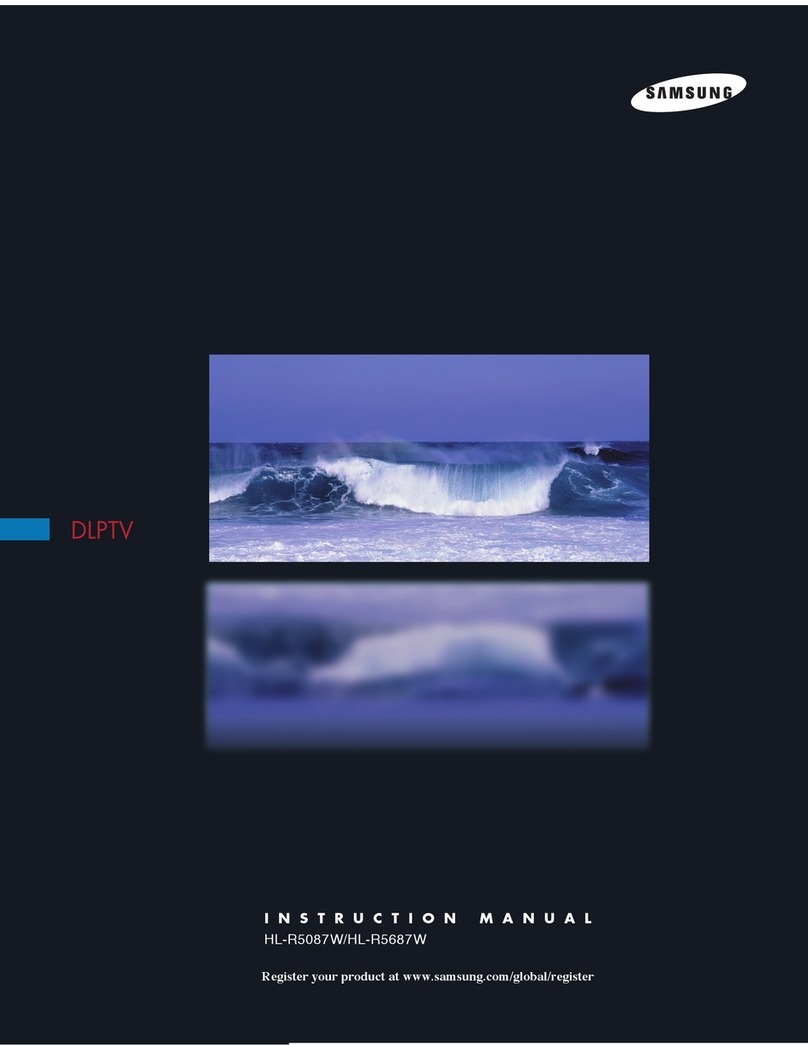
Samsung
Samsung HL-R5087W - 50" Rear Projection TV User manual
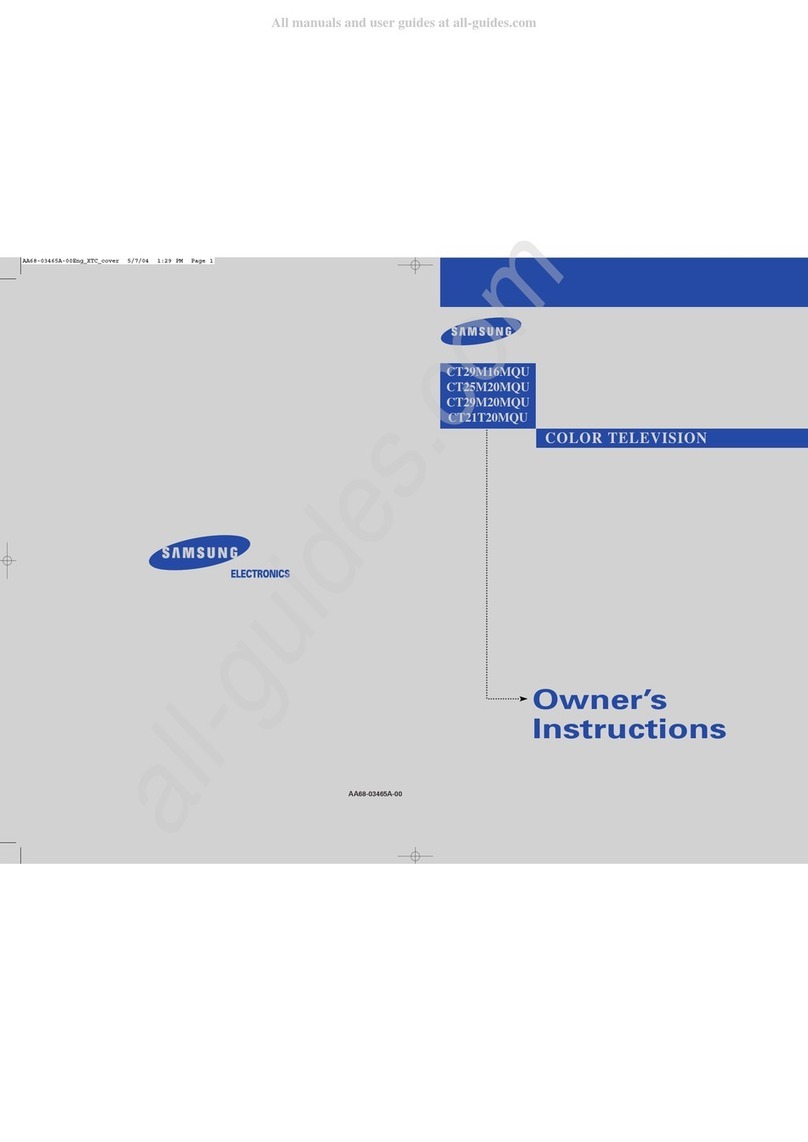
Samsung
Samsung CT29M16MQU User manual
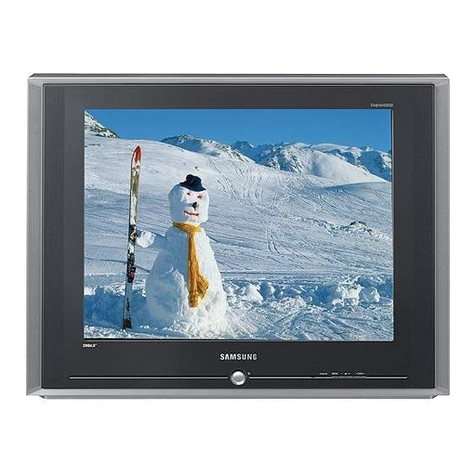
Samsung
Samsung TX-R2728 User manual

Samsung
Samsung QE85Q70BATXXH User manual

Samsung
Samsung QE2022 User manual
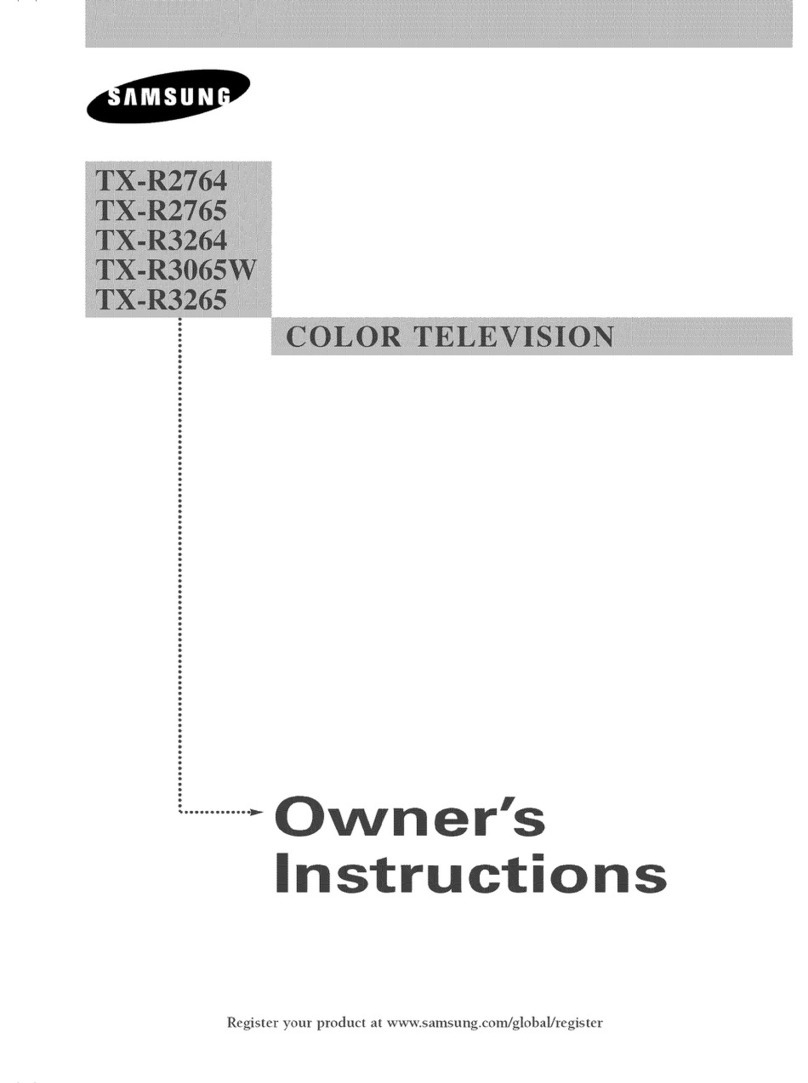
Samsung
Samsung TX-R2764 User manual
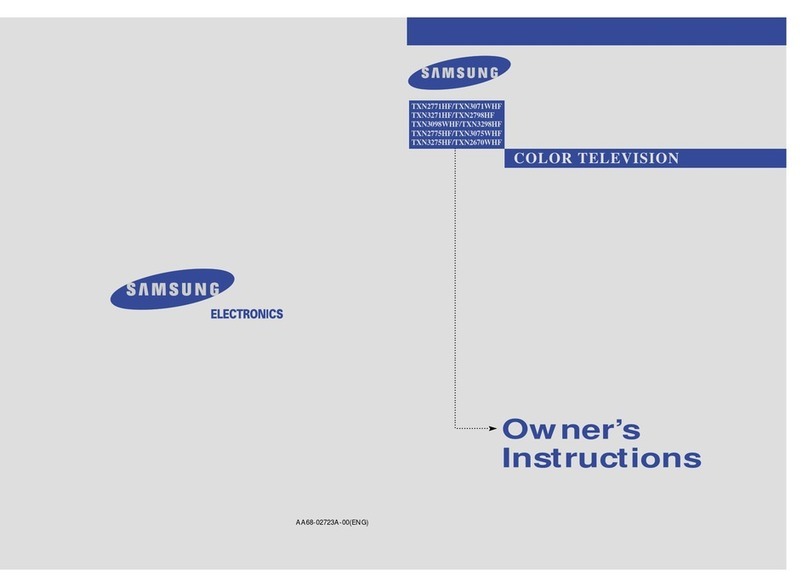
Samsung
Samsung Tantus TXN 2798HF User manual

Samsung
Samsung LN40C560J2F User manual
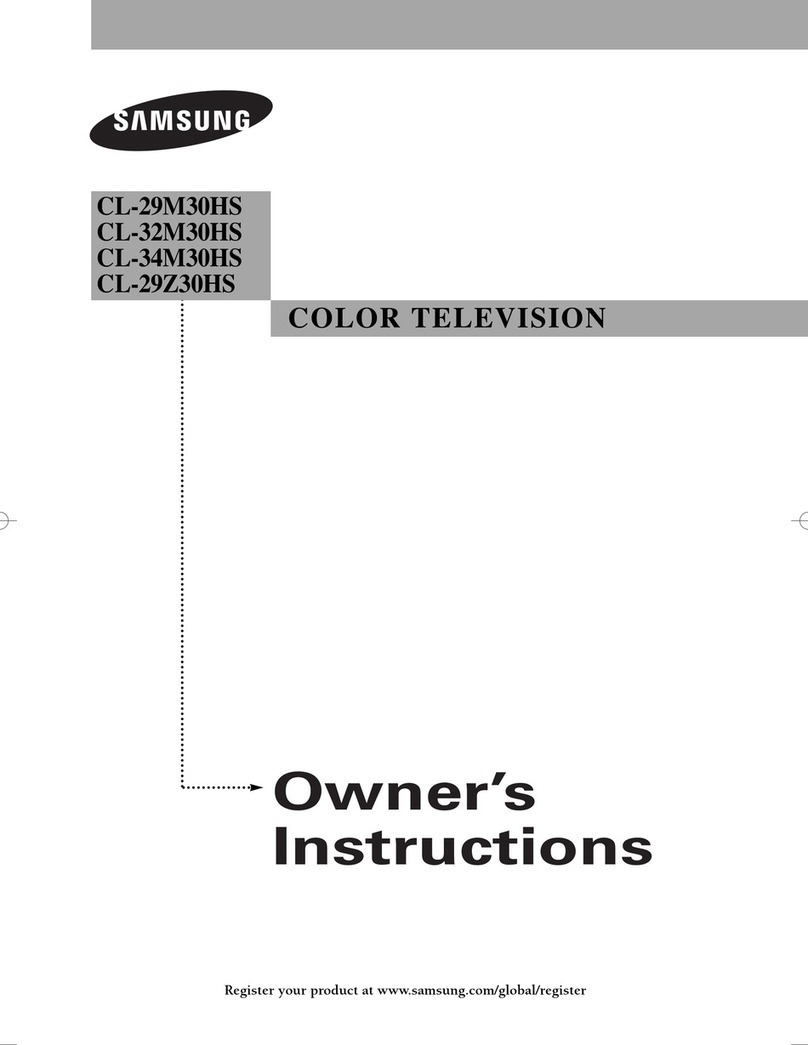
Samsung
Samsung CL-29M30HS User manual
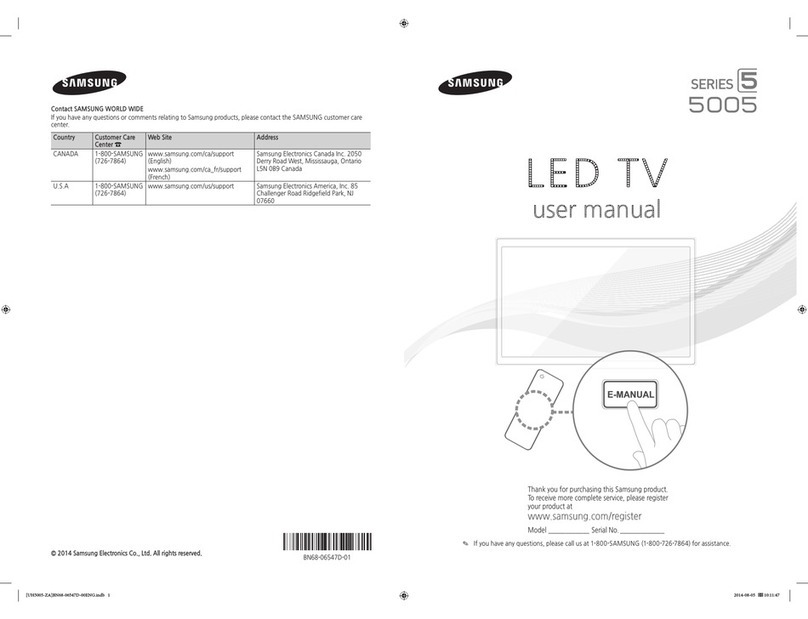
Samsung
Samsung 500 series 5 User manual
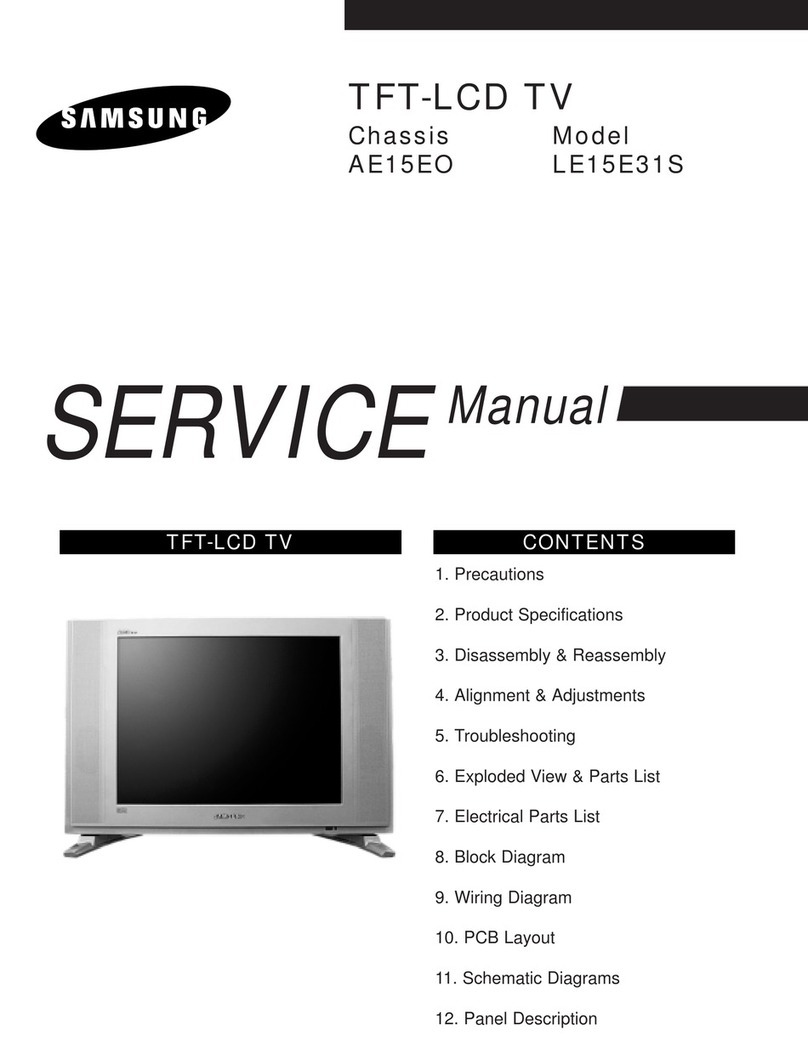
Samsung
Samsung LE15E31S User manual

Samsung
Samsung UE65TU7025K User manual
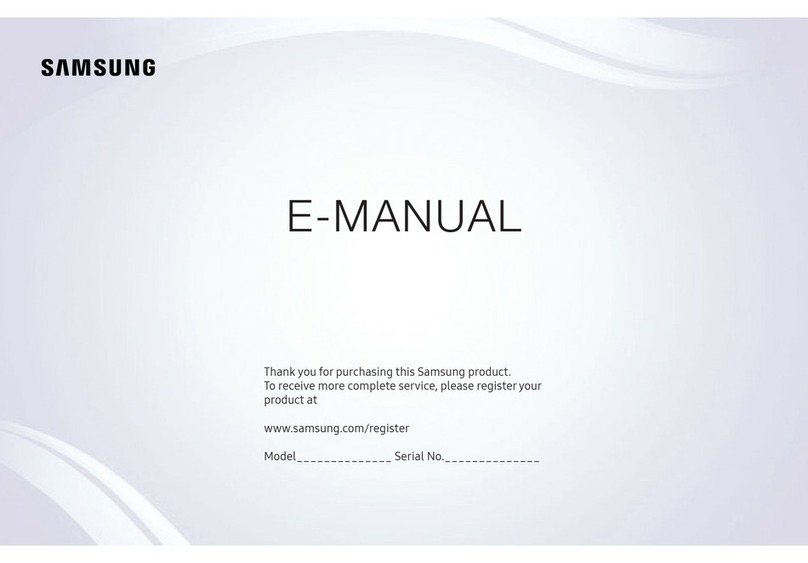
Samsung
Samsung LT32H390FEV Guide

Samsung
Samsung Q70R Series User manual
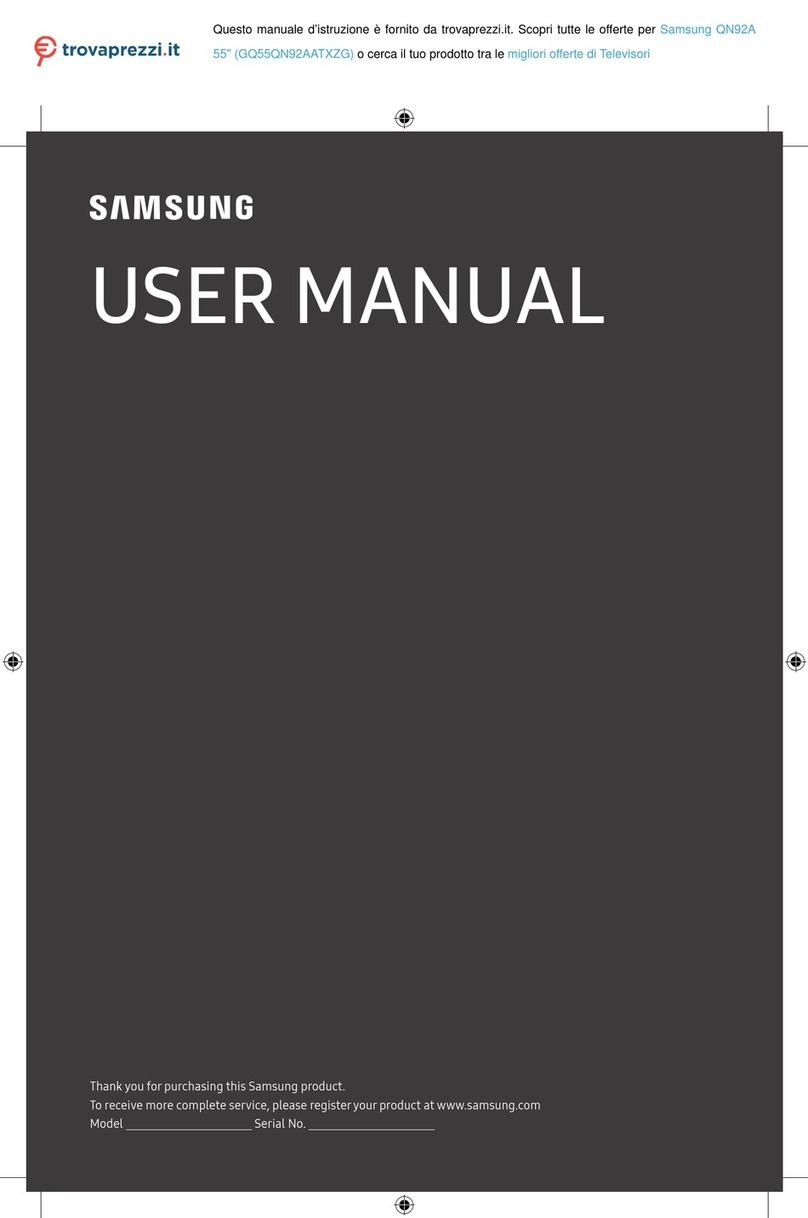
Samsung
Samsung QN92A User manual
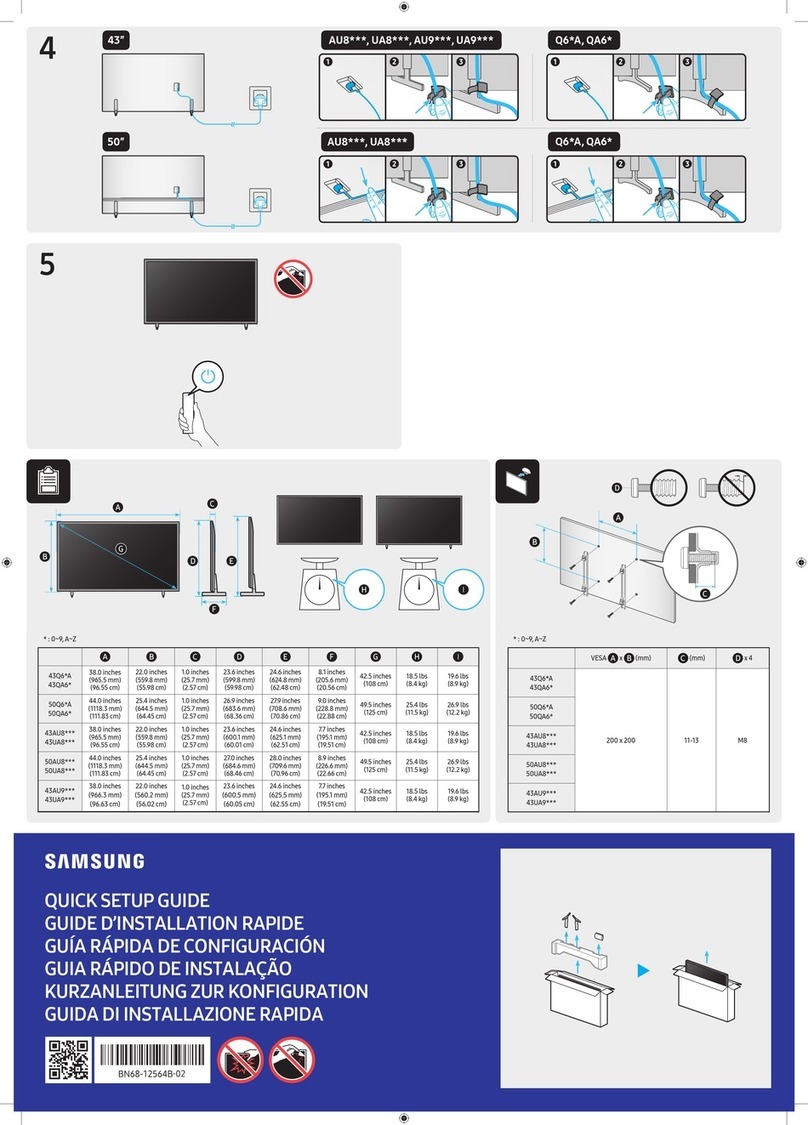
Samsung
Samsung 43UA9 Series User manual

Samsung
Samsung UN40C6300SF User manual
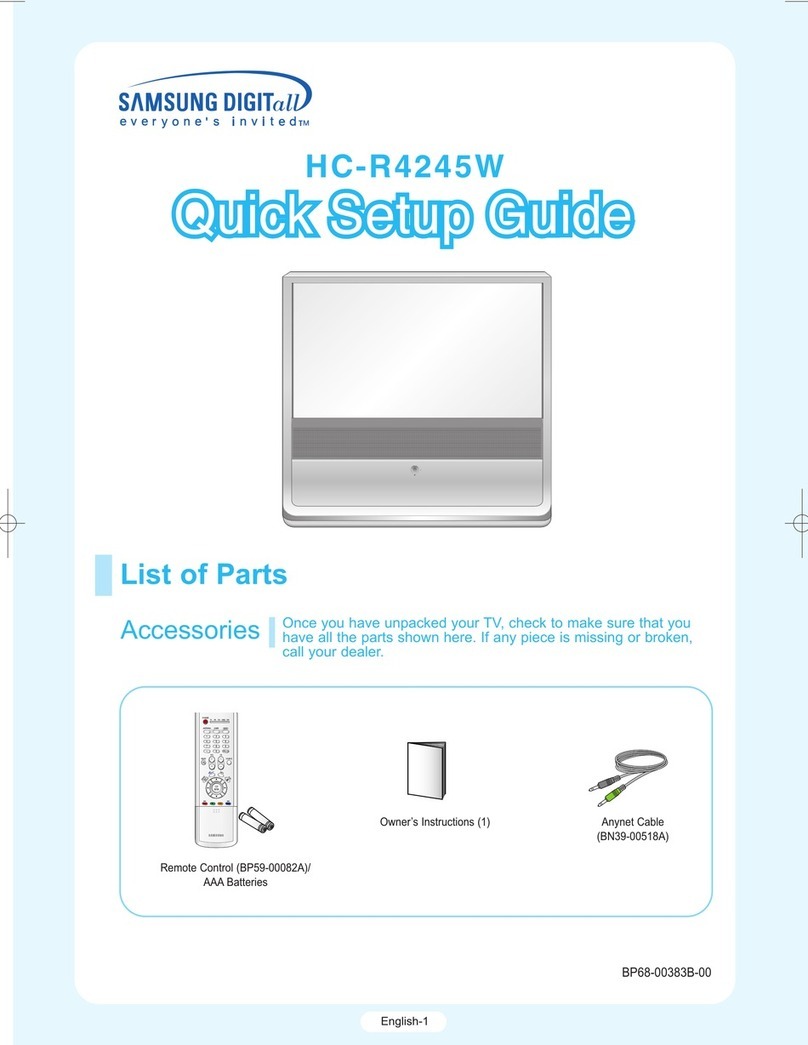
Samsung
Samsung HC-R4245W User manual