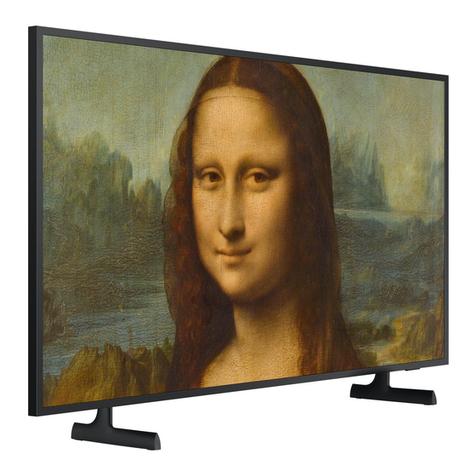Samsung LN40C560J2F User manual
Other Samsung TV manuals

Samsung
Samsung KE55S9CSL Guide

Samsung
Samsung 4500 series 4 User manual
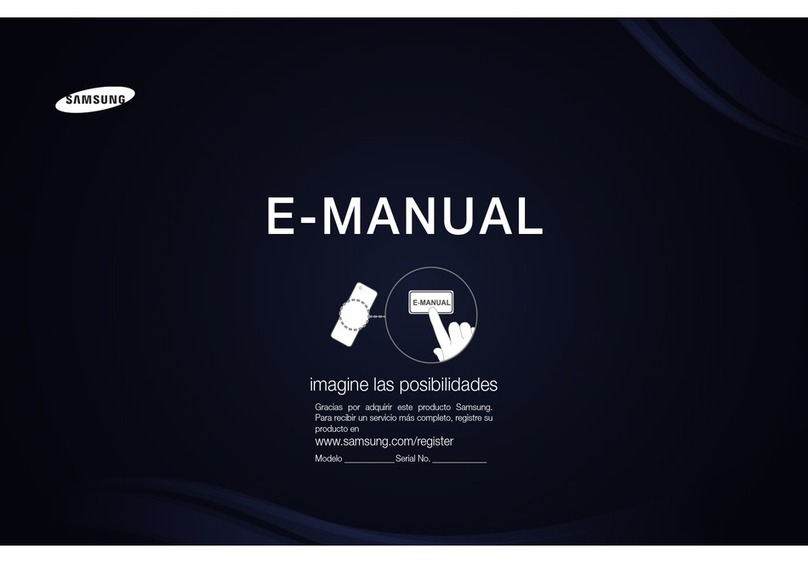
Samsung
Samsung UN32D6000SF Guide
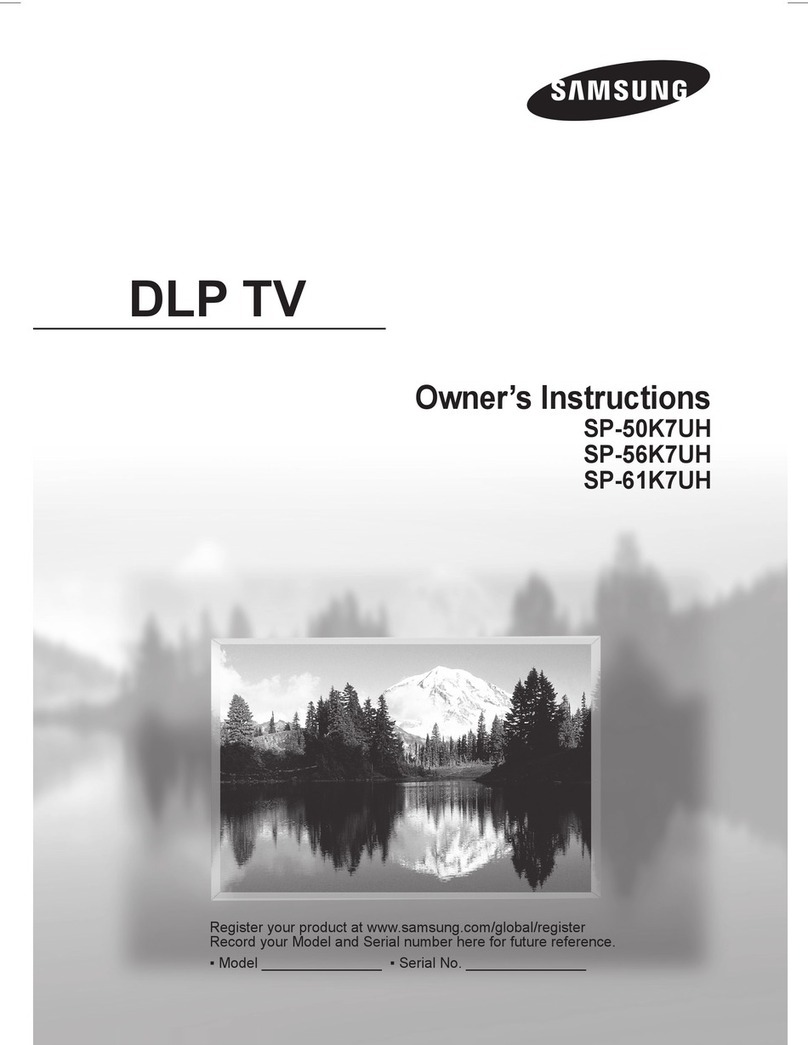
Samsung
Samsung SP-50K7UH User manual
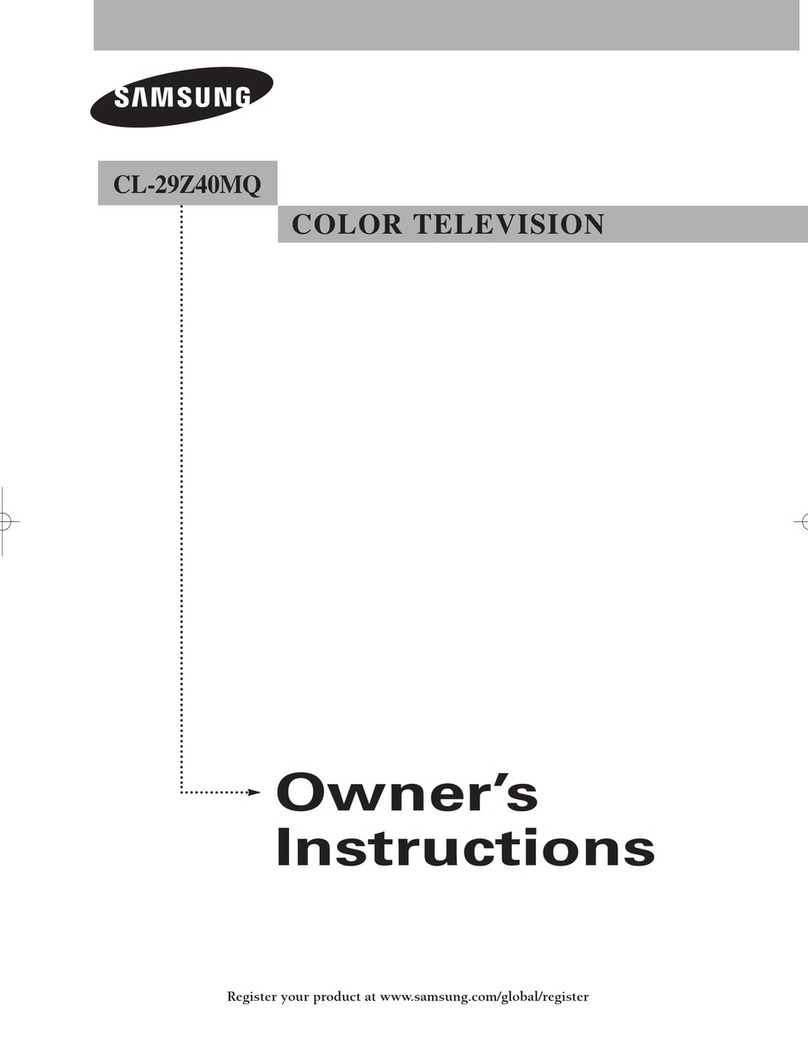
Samsung
Samsung CL-29Z40MQ User manual
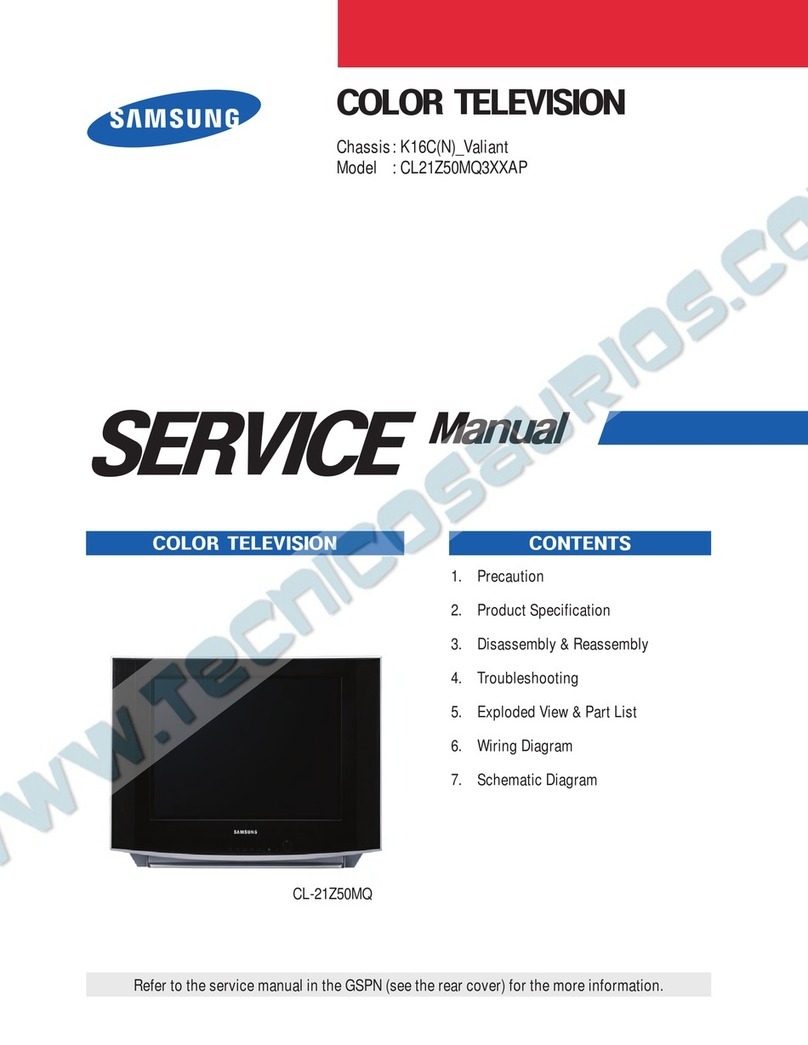
Samsung
Samsung CL21Z50MQ3XXAP User manual
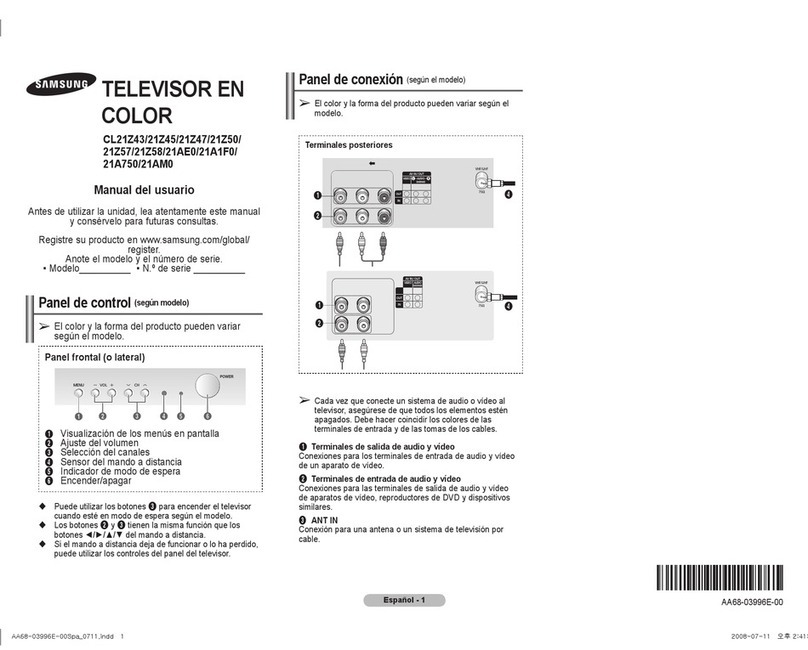
Samsung
Samsung CL-21Z43MJ User guide
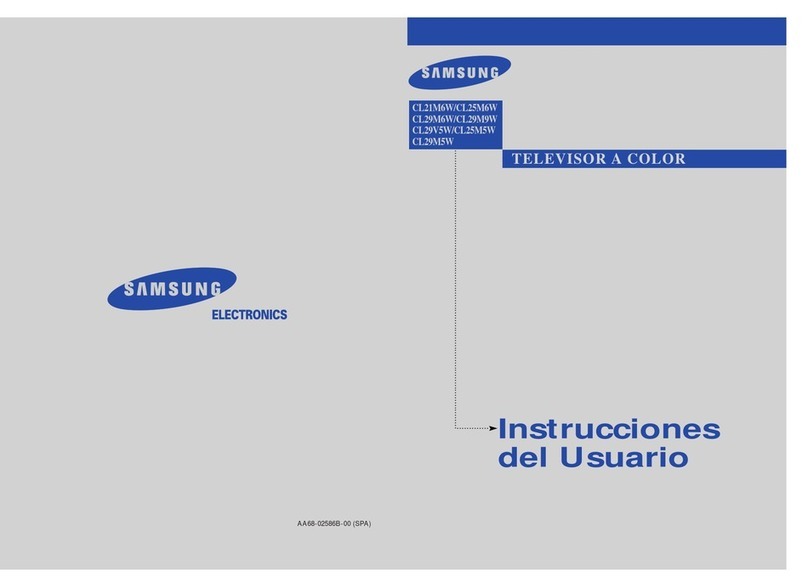
Samsung
Samsung CL21A8W User guide
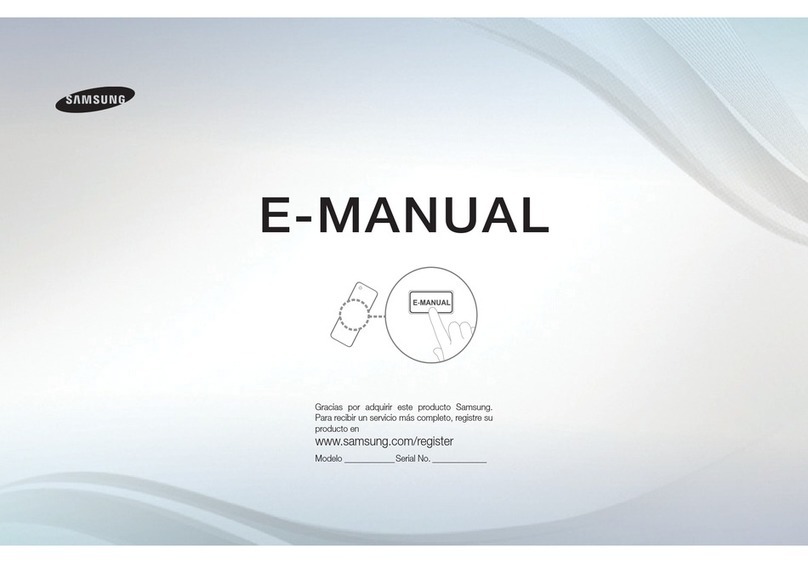
Samsung
Samsung PN43D430A3D Guide

Samsung
Samsung UN55KS9000F User manual
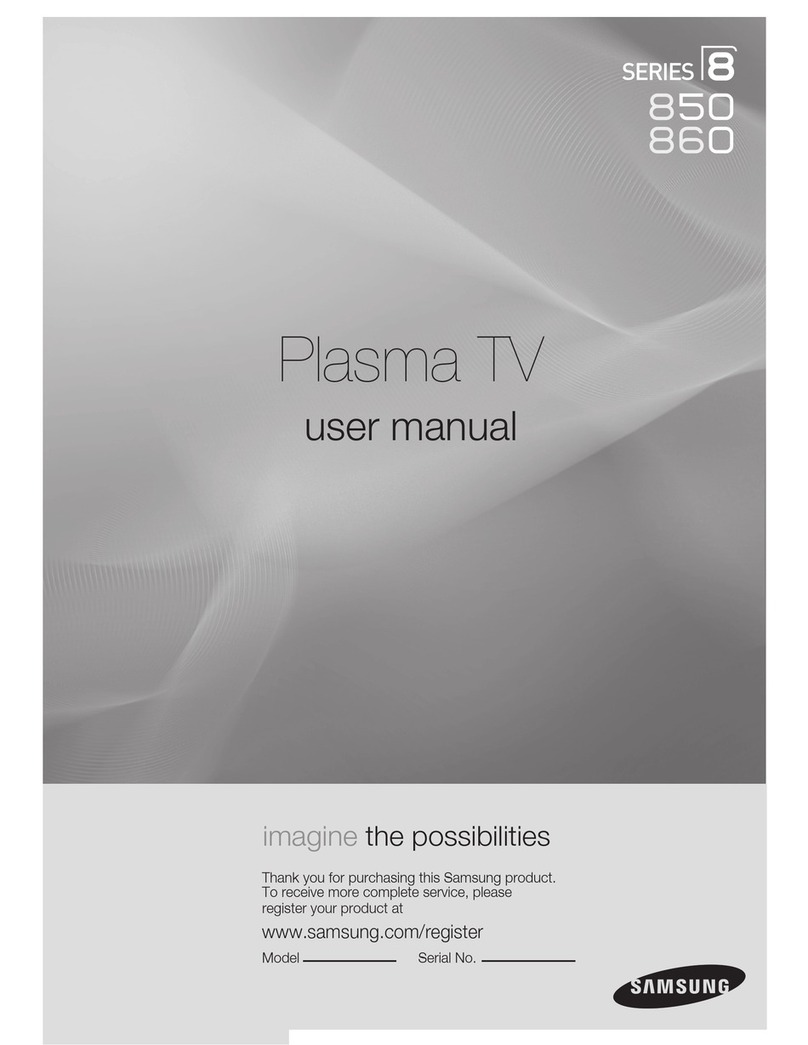
Samsung
Samsung 850 series User manual

Samsung
Samsung UA40D5500 Guide

Samsung
Samsung UN40C6300SF User manual
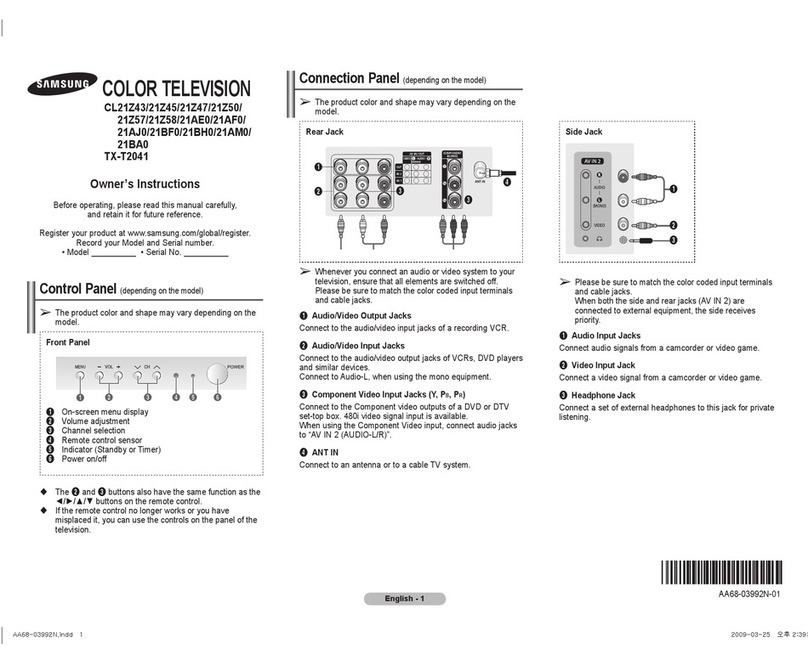
Samsung
Samsung 2BA0 User manual
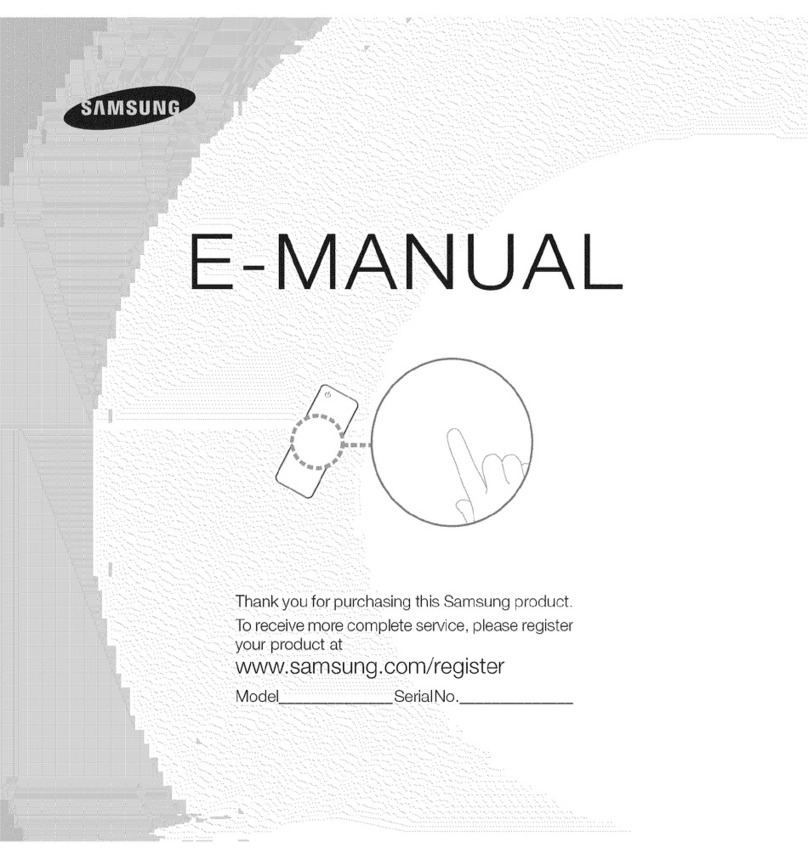
Samsung
Samsung UN60ES7500 E- Guide

Samsung
Samsung UE50TU7092 User manual

Samsung
Samsung LN40C540F2FXZA Programming manual
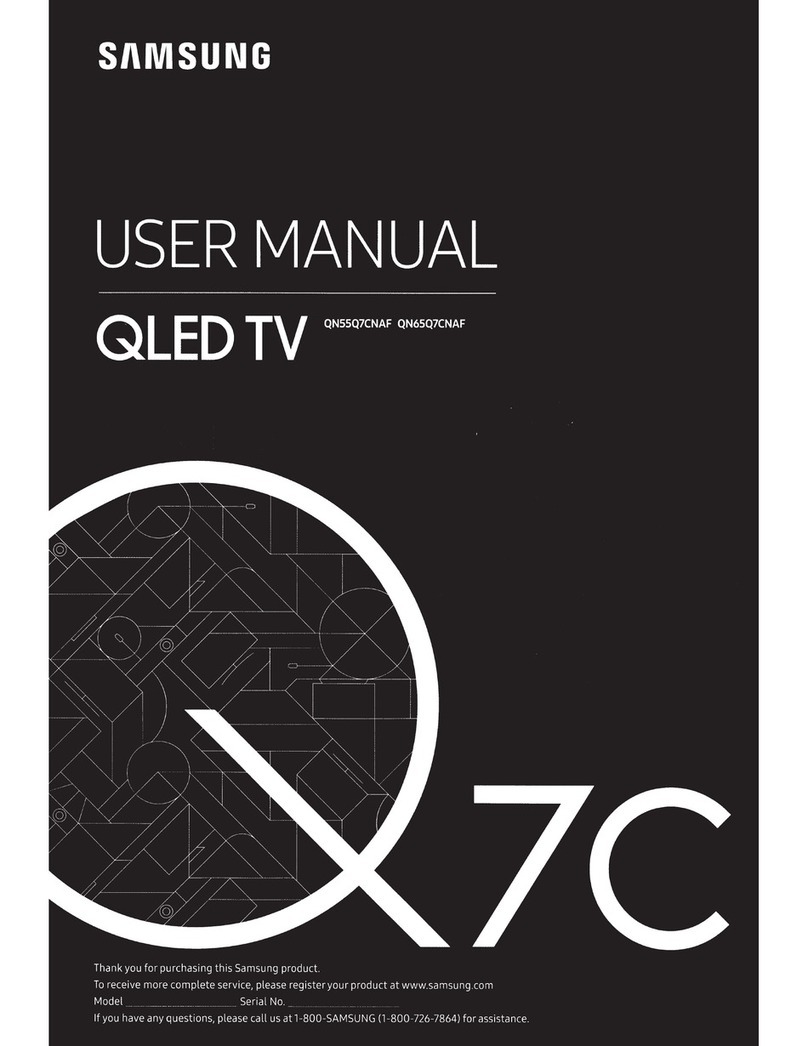
Samsung
Samsung Q7C Series User manual
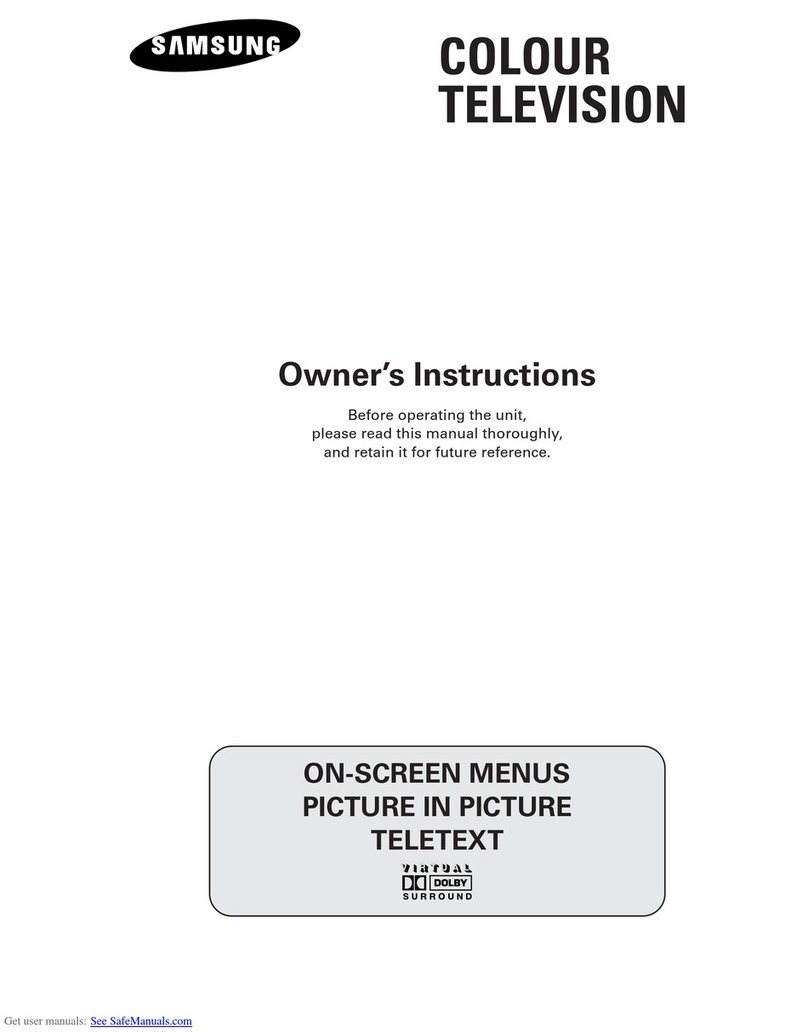
Samsung
Samsung CW29A1081G User manual

Samsung
Samsung QE55Q9FNAU User manual