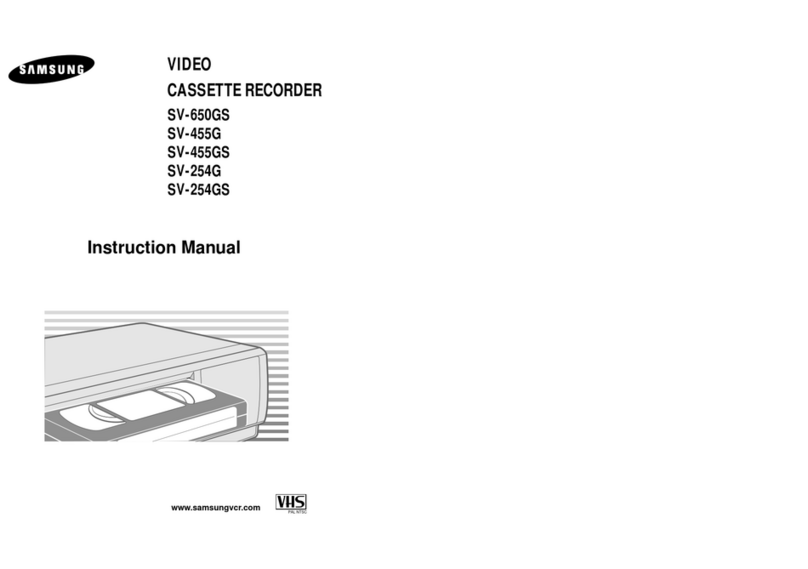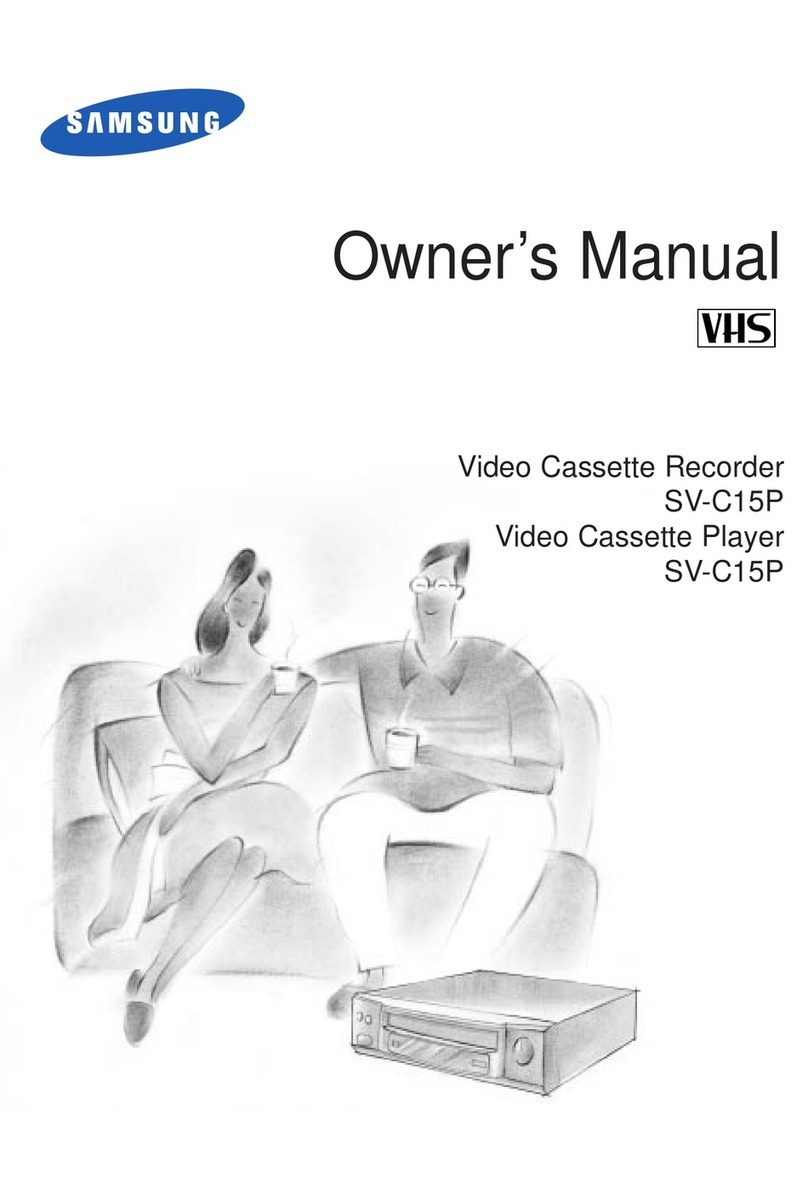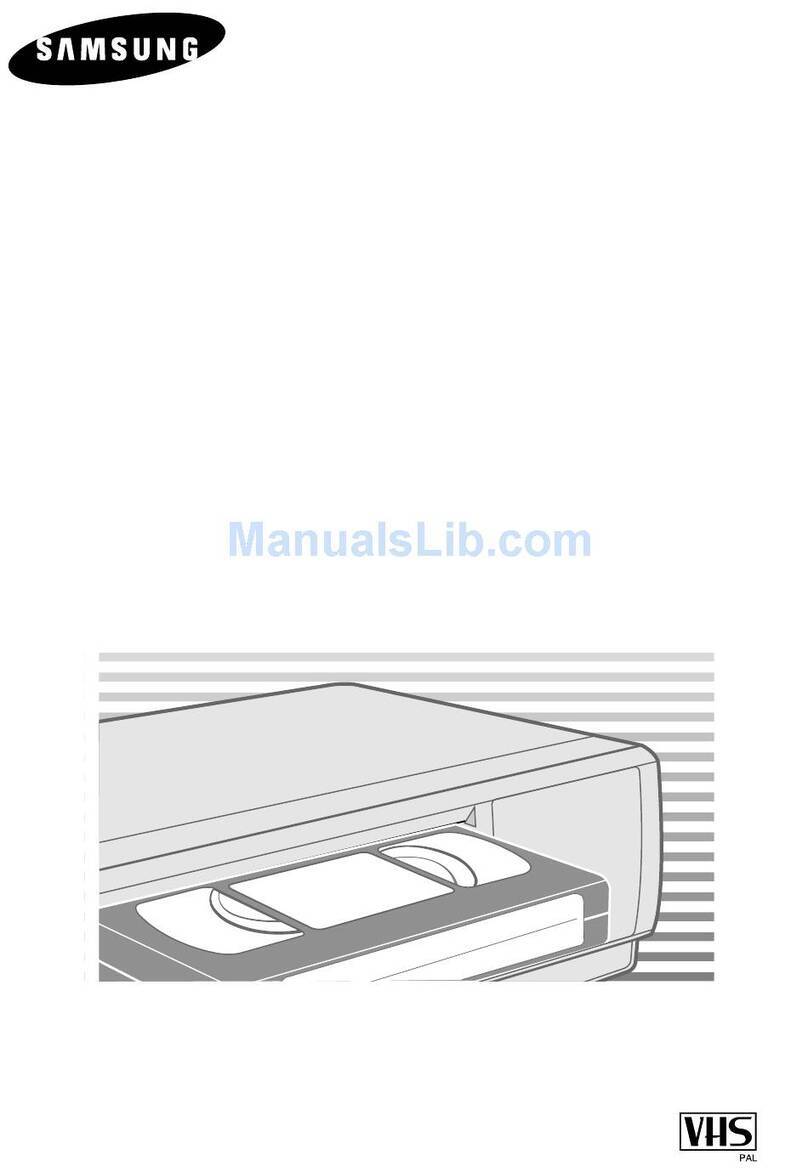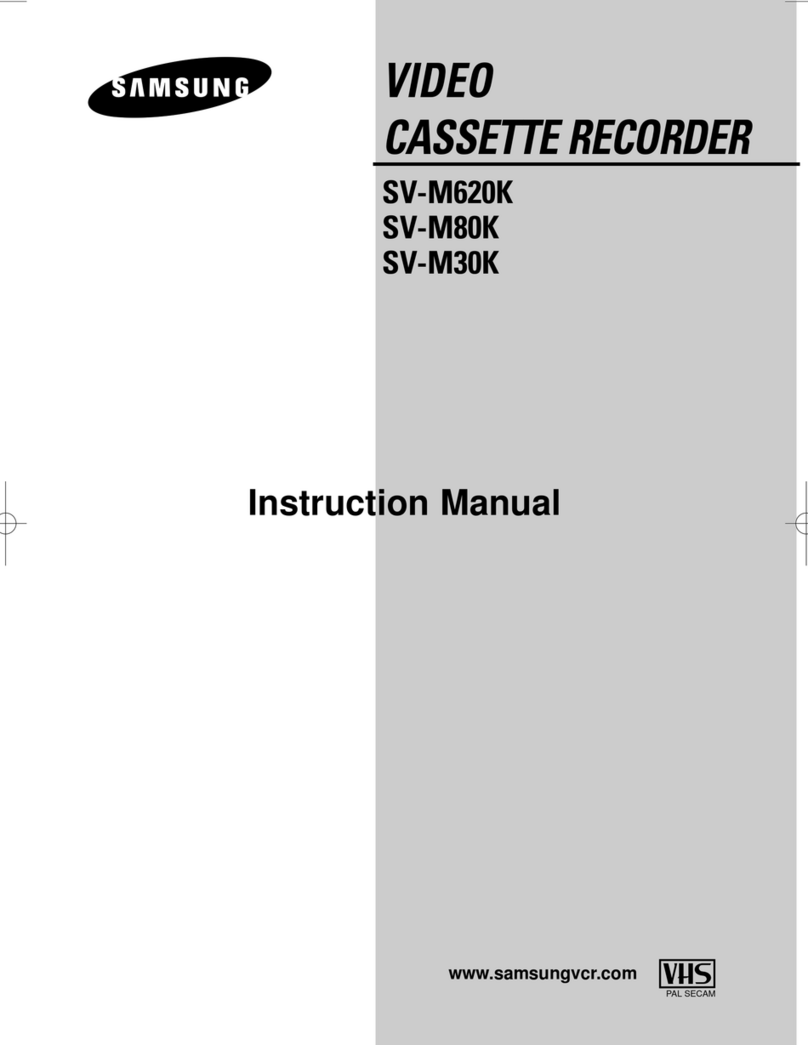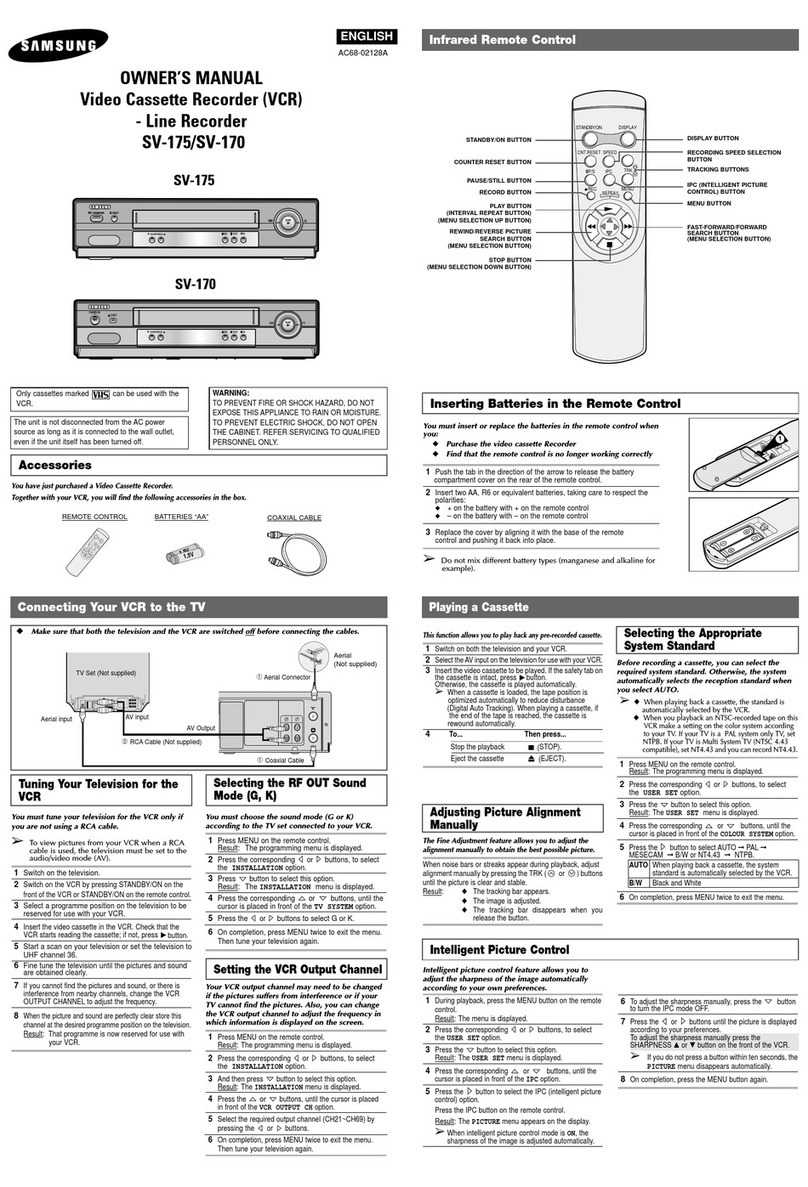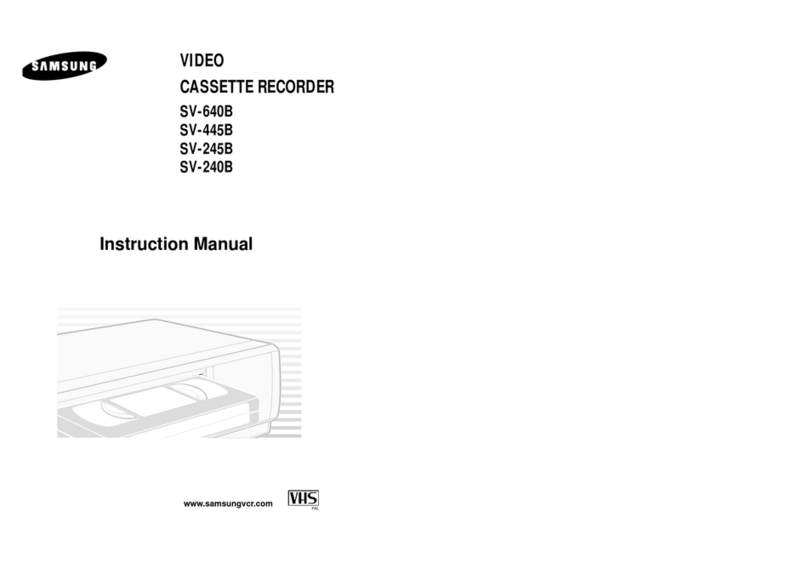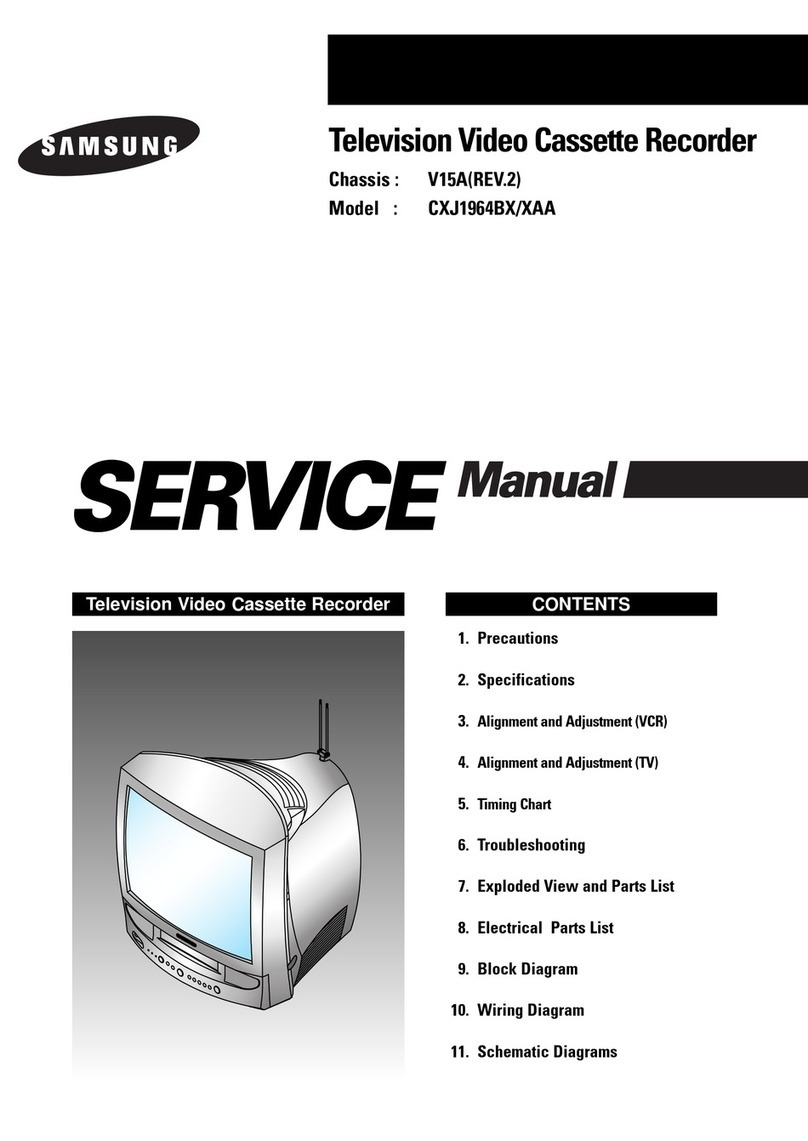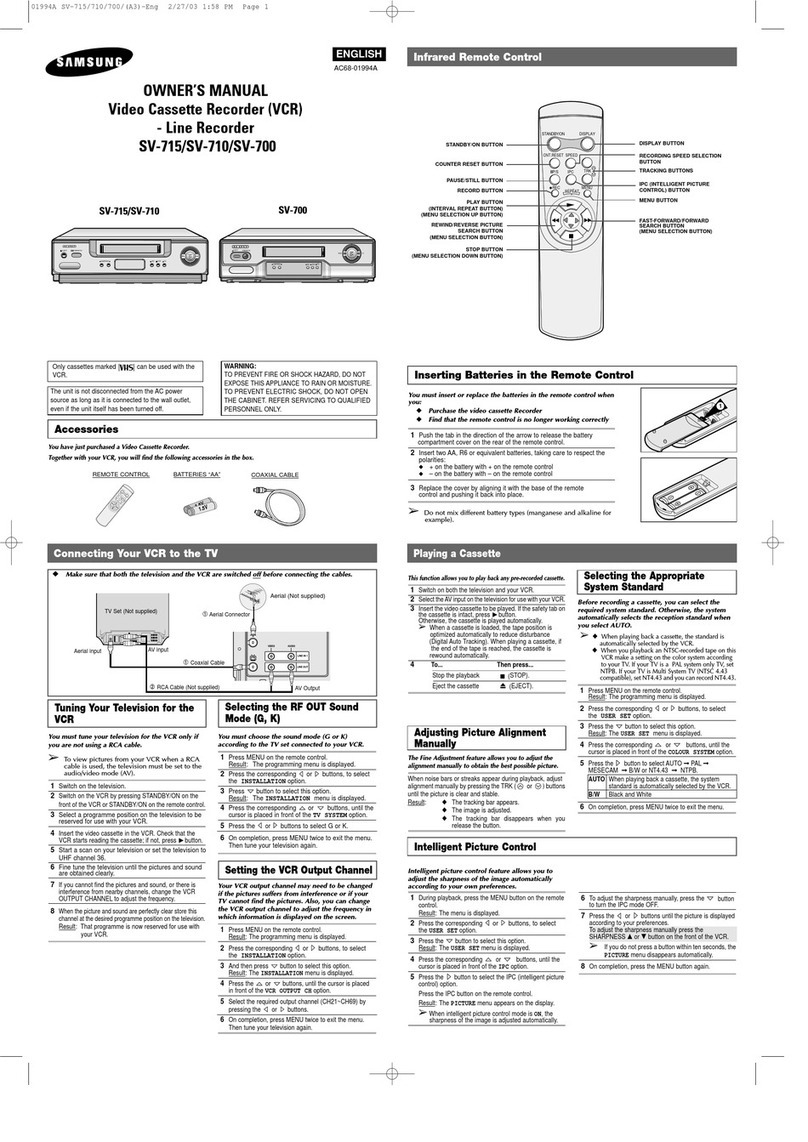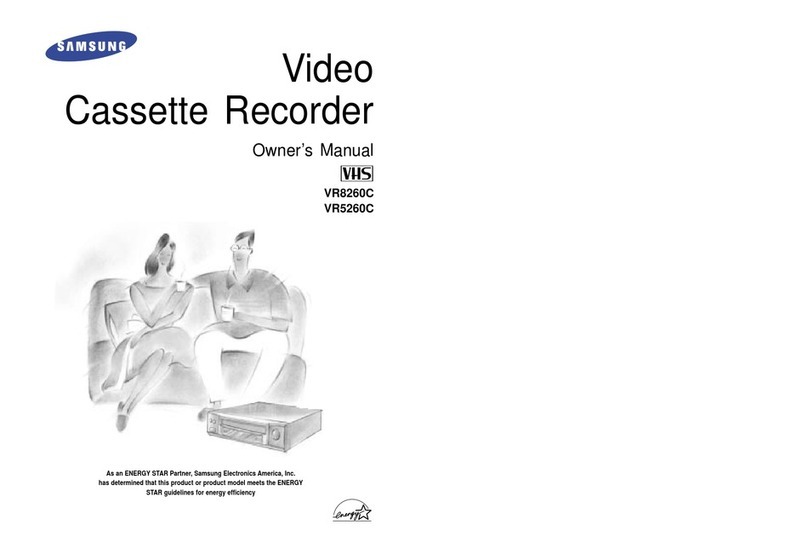VCR
VR5260
Dual Azimuth 4-Head VCR with Auto Clock Set
VIDEO FEATURES
Dual azimuth 4-head recording/playback
for jitter-free special effects
Narrow video head (19-micron head gap)
improves playback picture quality in SLP mode
Digital auto tracking automatically adjusts
positioning of the video heads to assure best
picture and sound quality, manual adjustments
can be performed via the remote
HQ video circuitry and luminance noise
reduction (YNR) improves signal-to-noise ratio
by more than 1.5dB
Front panel A/V inputs with auto priority for
easy viewing of camcorder or video games
CONVENIENCE
Auto clock set automatically sets the date and
time on the VCR clock from data included in
the TV broadcast signal (where available)
each time the VCR is used
LED digital display lets you easily view clock,
channel and VCR functions
Quick start mechanism for a shorter response
time between functions
400x super speed rewind: rewinds a T-120
tape in about 60 seconds
Jet picture search: 7x/SP and 21x/SLP
Commercial FF skip search advances the
tape 30 seconds at the touch of a button
Auto fit recording helps ensure that timer
recordings fit on the tape by automatically
downshifting from SP to SLP recording speed
Remote shuttle allows one-button playback
selection at -7x/-5x/-3x/still/slow/1x/2x/
3x/ 5x/7x
Scan and play will search to find the starting
point of each recording on a tape. When it
finds the starting point it will play the first five
seconds of the recording and then continue
searching for he next recording on the tape
One-touch replay plays back the last 5
seconds of video at the push of a button
Record file stores and displays record informa-
tion (date, record time, channel info, etc.)
Self diagnostic system provides helpful on-
screen messages for troubleshooting common
errors, to insure easy operation of the VCR
Auto daylight savings time
Auto power off (1hr./2hr.)
24h x 7d back-up stores timer recording
information forever. When the power is
restored, VCR confirms clock and channel
memory information automatically while
maintaining timer recording information
Auto play when cassette without a safety tab
is inserted
SQPB makes it possible to play back S-VHS
recordings with regular VHS resolution.
Picture sharpness control lets you watch the
improved screen with the low quality video
tape
Zero search: Lets you repeat a section of a
tape at any time. Simply set the tape counter
to zero at the beginning of the section you
want to repeat. Then press the search button
on the remote
End search: Ever accidentally record over a
portion of a tape you wanted to save? End
search will fast forward the tape to the end
point of the last recording
Low power consumption (Energy Star)
Instant play: Simply have a tape loaded in the
VCR. Even with the VCR off, instant play lets
you enjoy your recordings just by pressing the
play button
Auto power off (1 hr./2 hr.)
One-touch recording in 30 minute increments
with count-down on LED display
8-event/1-month timer for unattended
programmed recordings
VCR lock prevents others from operating the
VCR and interrupting timer recordings
Timer recording can occur even if VCR power
is accidentally left on
Tape remaining bar graph display with hours
and minutes on the TV screen
181-channel TV tuning capability
Auto channel programming
Trilingual on-screen display (English, Spanish,
French)
SPECIFICATIONS
Format: VHS NTSC standard
Recording speeds: SP/SLP
Playback speeds: SP/LP/SLP
Channel coverage: VHF 2-13, UHF 14-69,
CATV 1-125 (up to 181 pre-selected channels)
Antenna: CATV/VHF/UHF 75-ohm, F-type
Video input: Front, Phono type
Video outputs: Front/rear, Phono type
Audio input:
Front, Phono type
Audio outputs: Rear, Phono type
Power requirements: 120V AC, 60Hz
Power consumption: Approximately 16 watts
(power on); 3.8 watts (standby)
Net dimensions:
141/4”(W) x 33/4”(H) x 91/2”(D)
Net weight: 61/4lbs.
SHIPPING
INFORMATION
Shipping dimensions:
171/4”(W) x 65/8”(H) x 131/4”(D)
Shipping weight: 81/4lbs.
SUPPLIED
ACCESSORIES
Wireless remote control, Coaxial cable, 2 AA
batteries for remote unit
ORDER CODE
VR5260/XAA
UPC CODE
036725352605
Design and specifications are subject to change with-
out notice. Non-metric weights and measurements are
approximate.
402-SS Printed in USA
© 2002 Samsung Electronics America, Inc.
Samsung Electronics America, Inc.
105 Challenger Road, Ridgefield Park, NJ 07660-0511
Tel (201) 229-4000
www.samsungusa.com