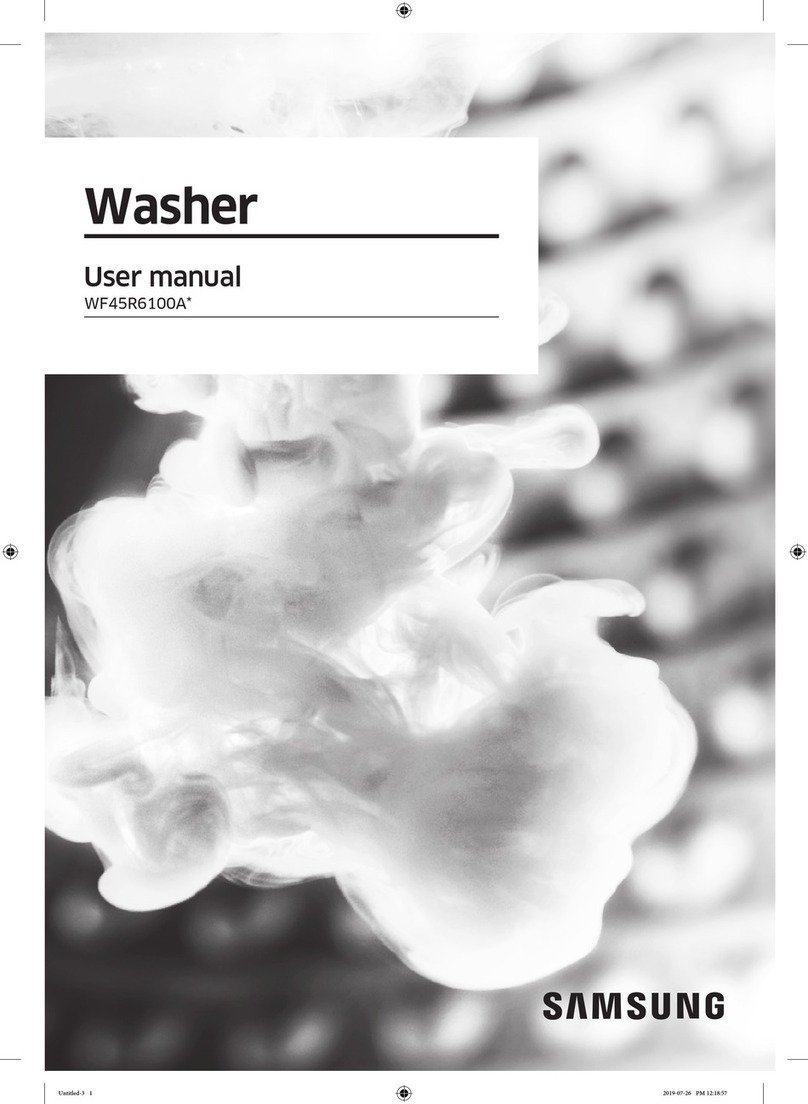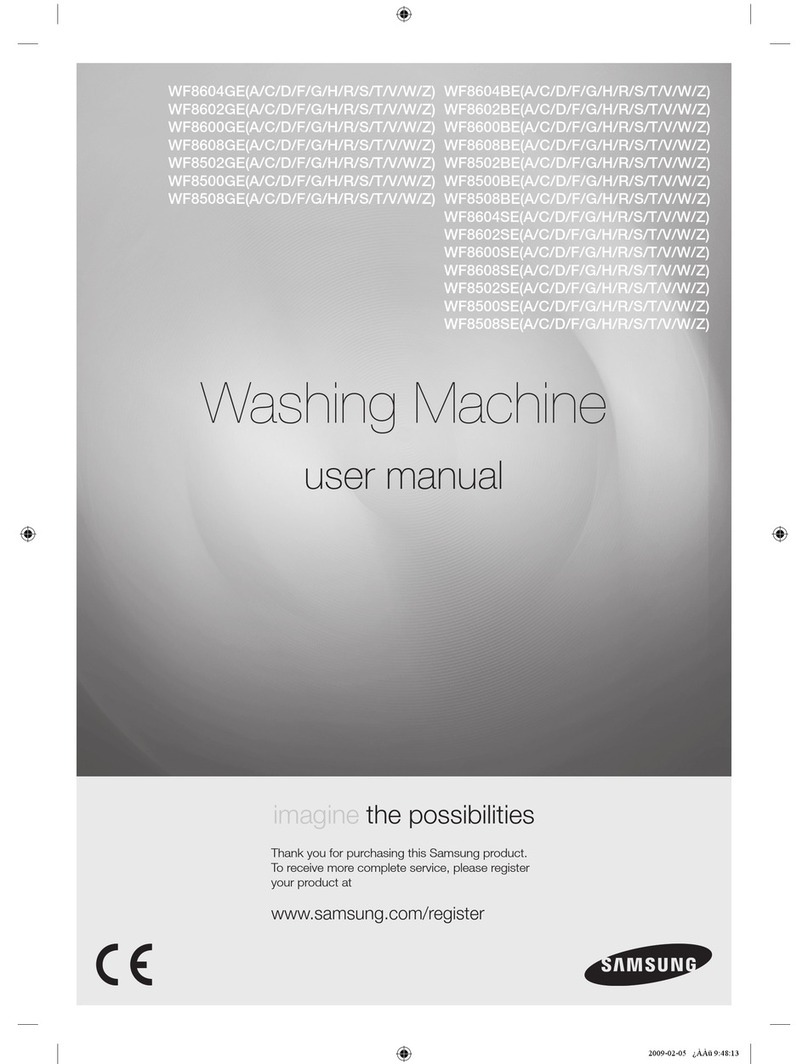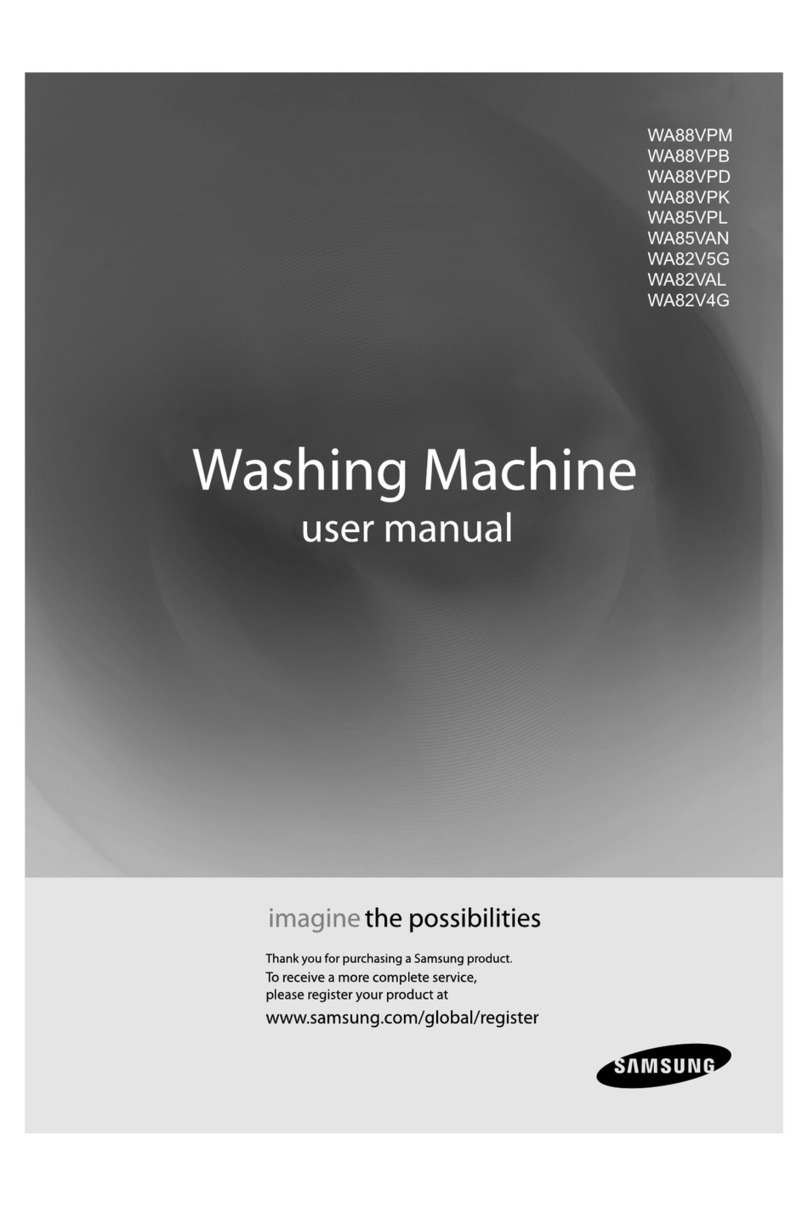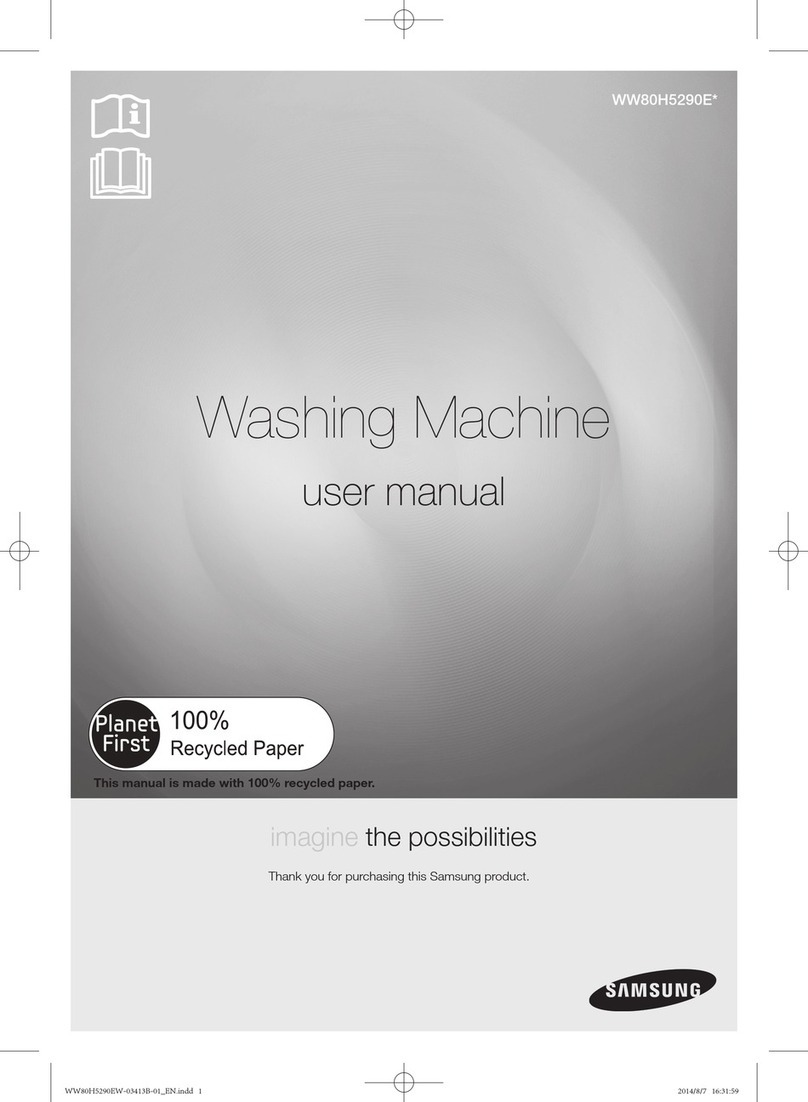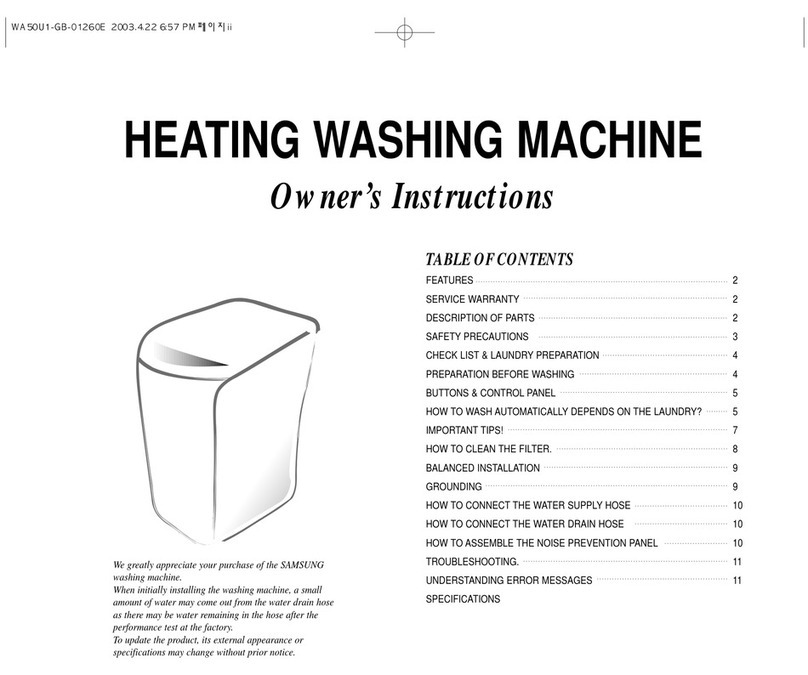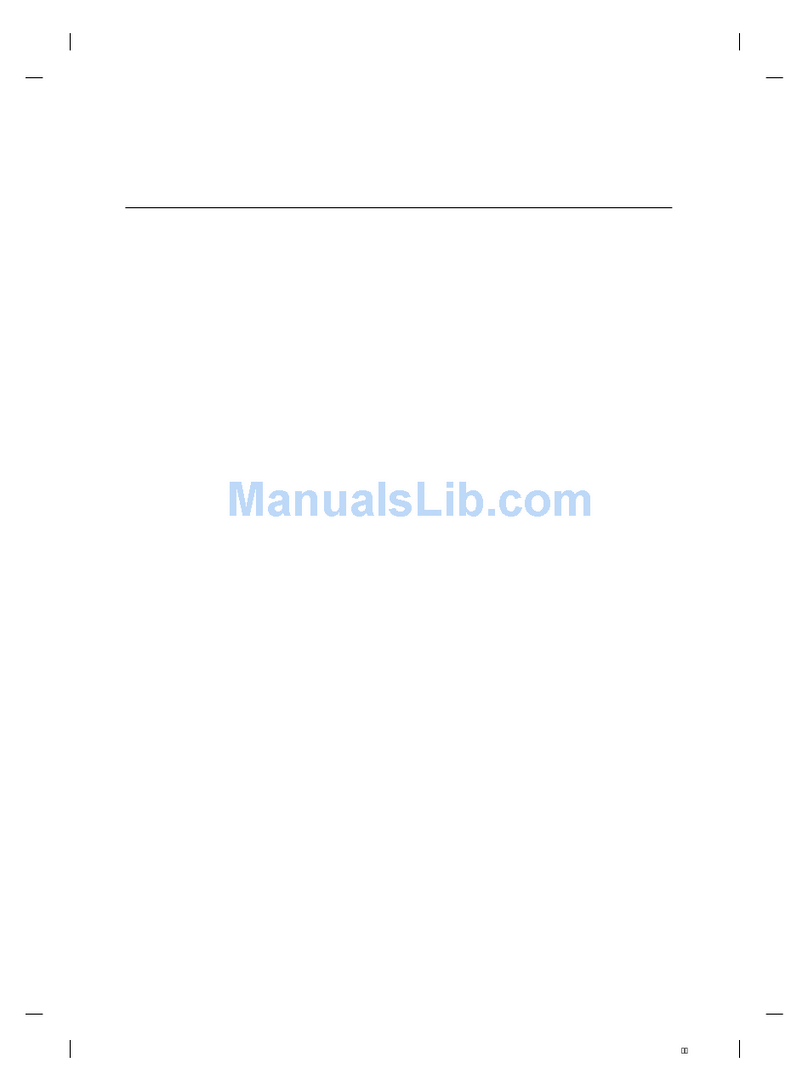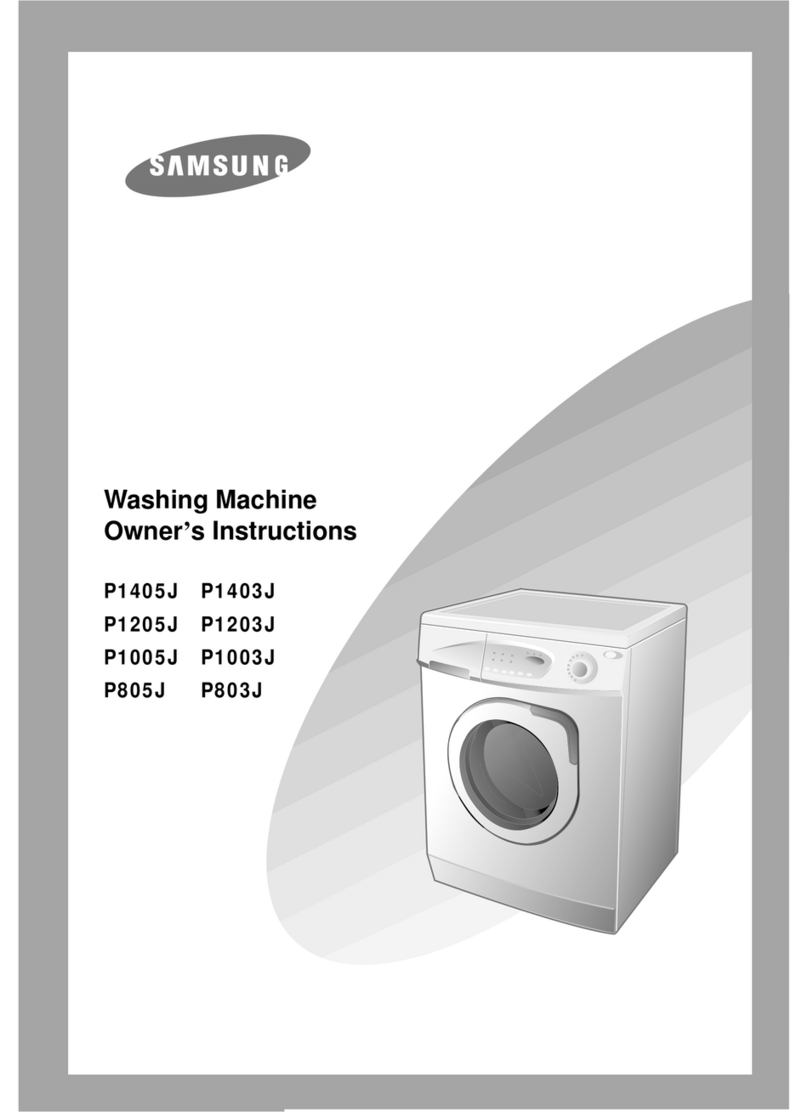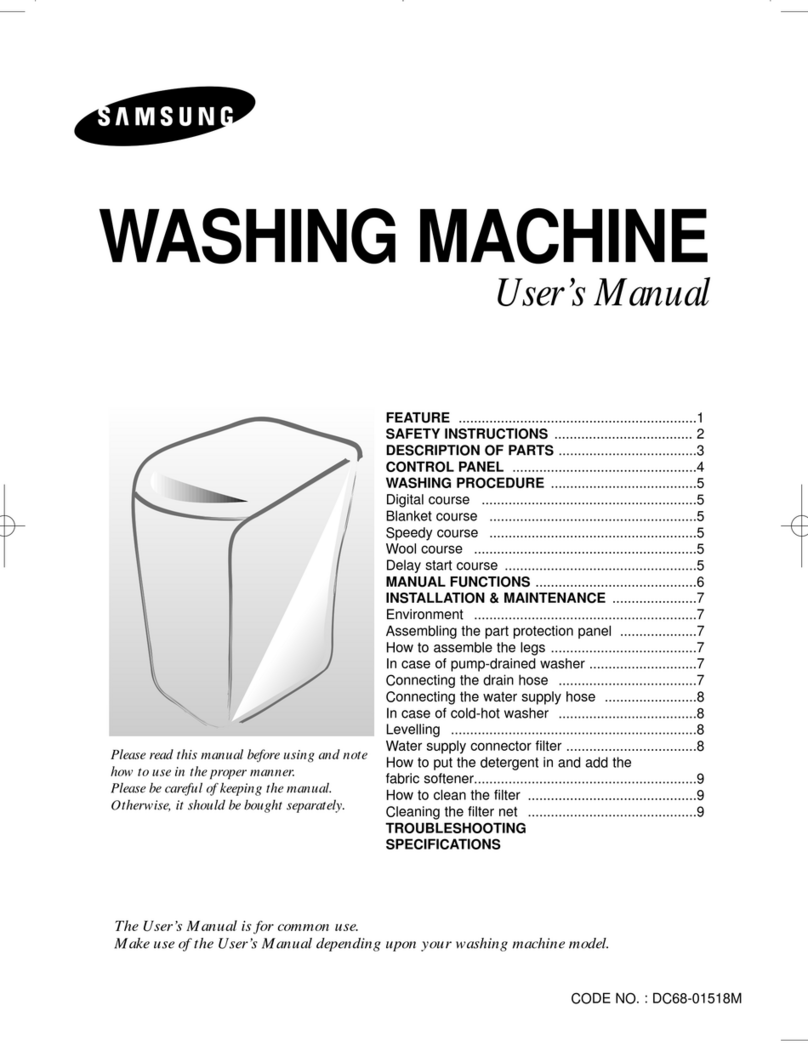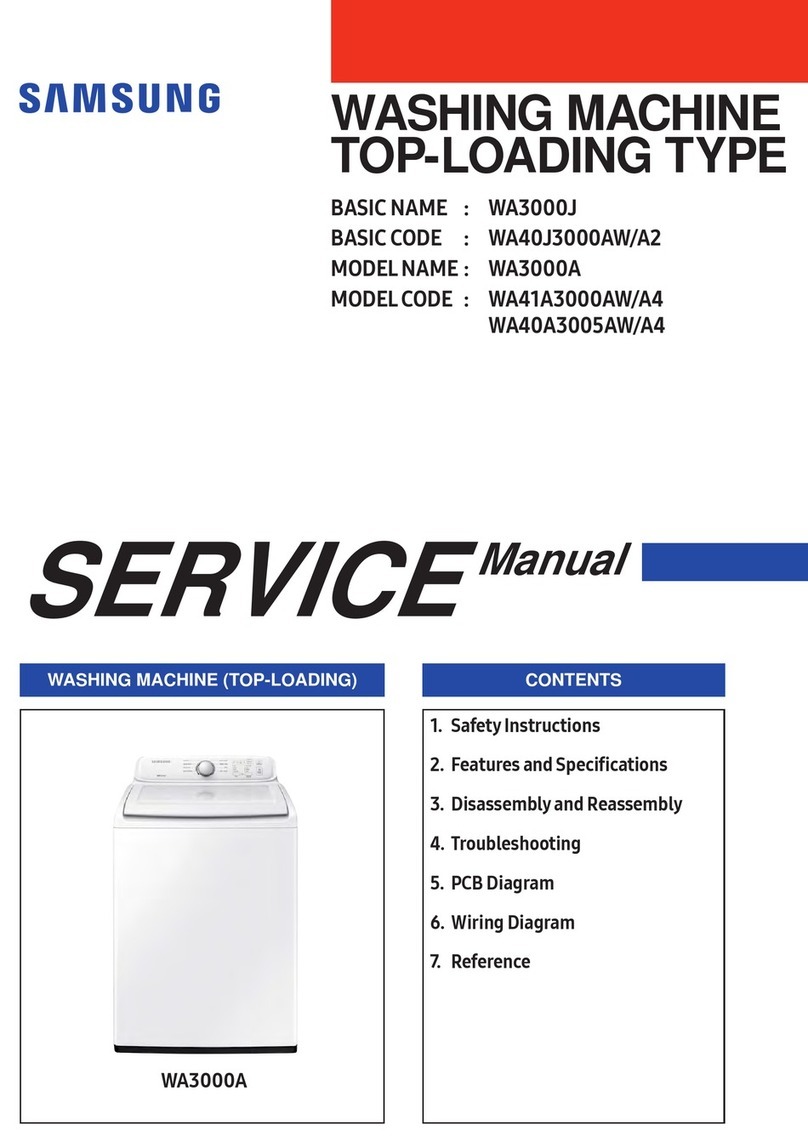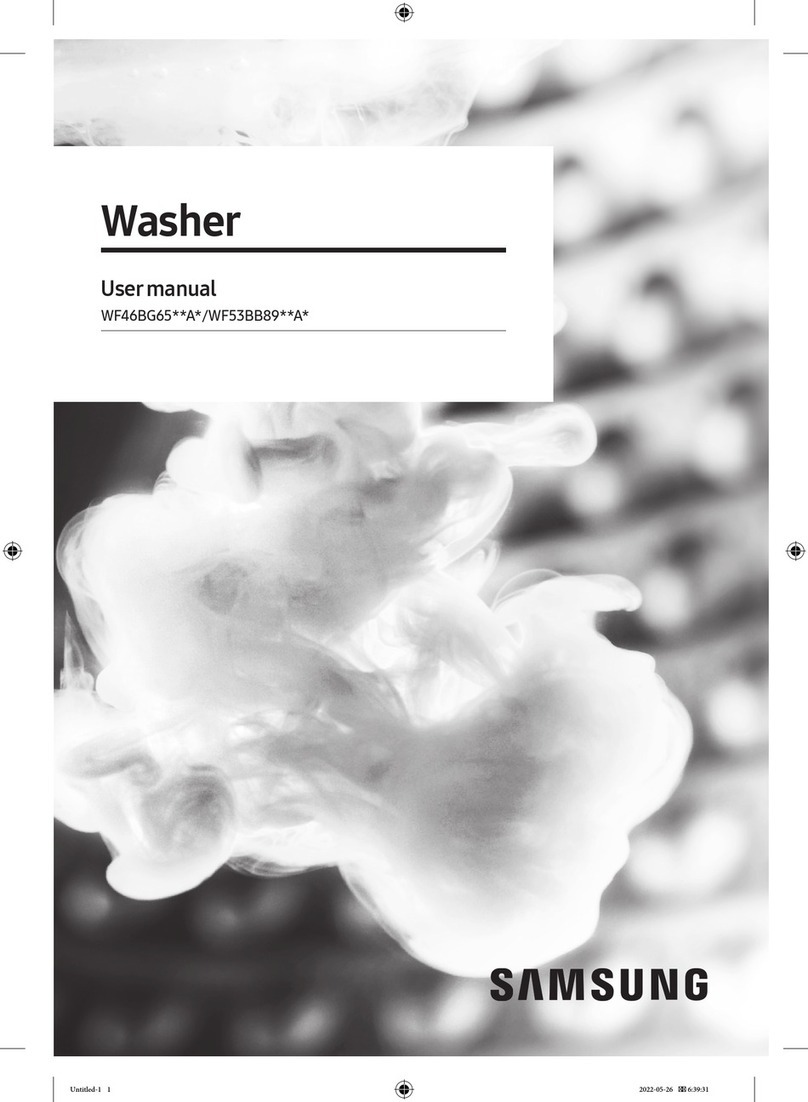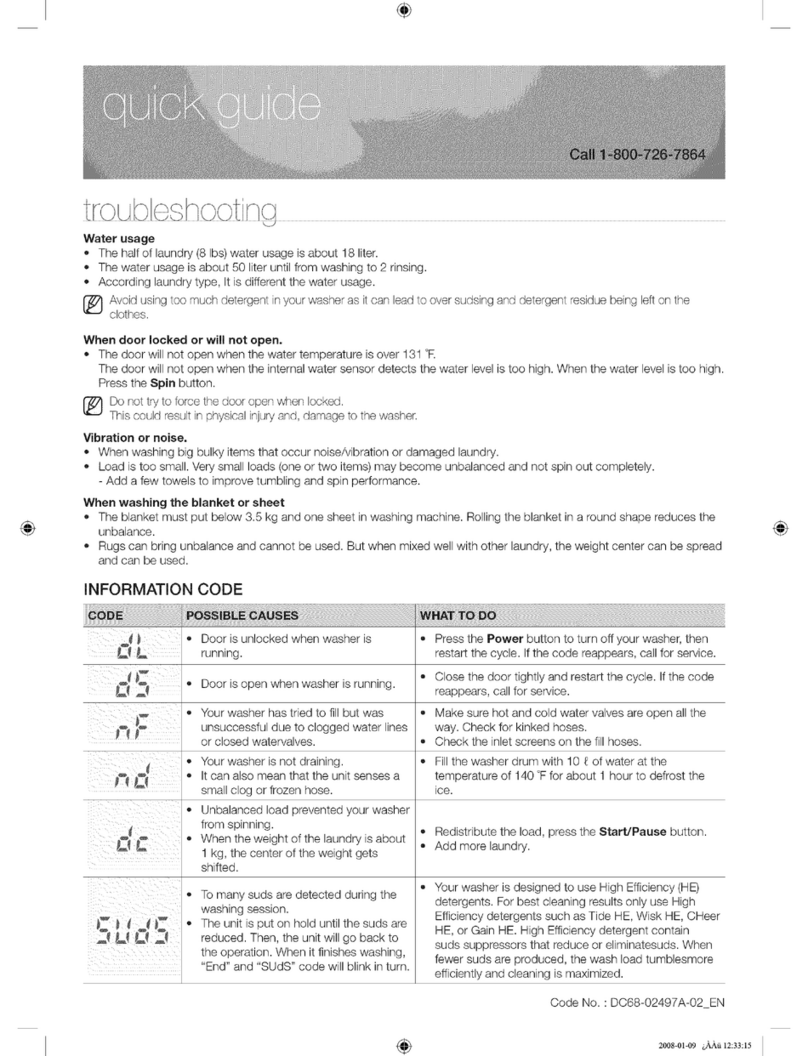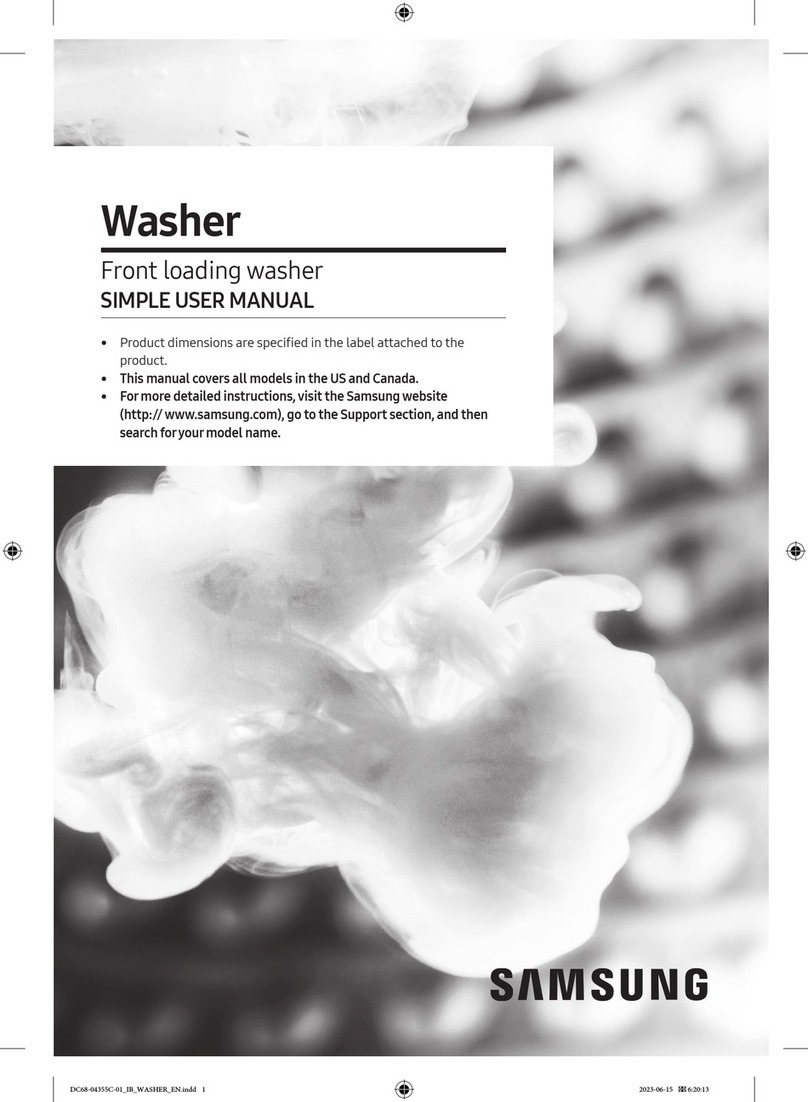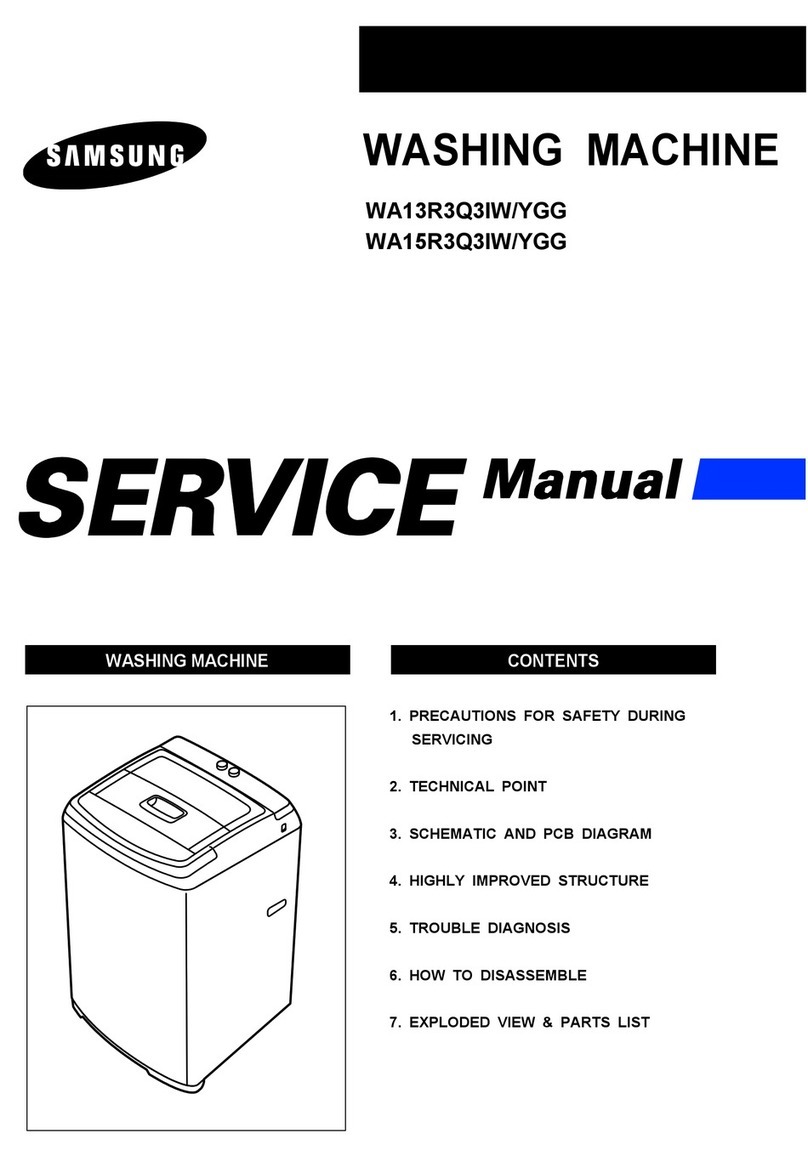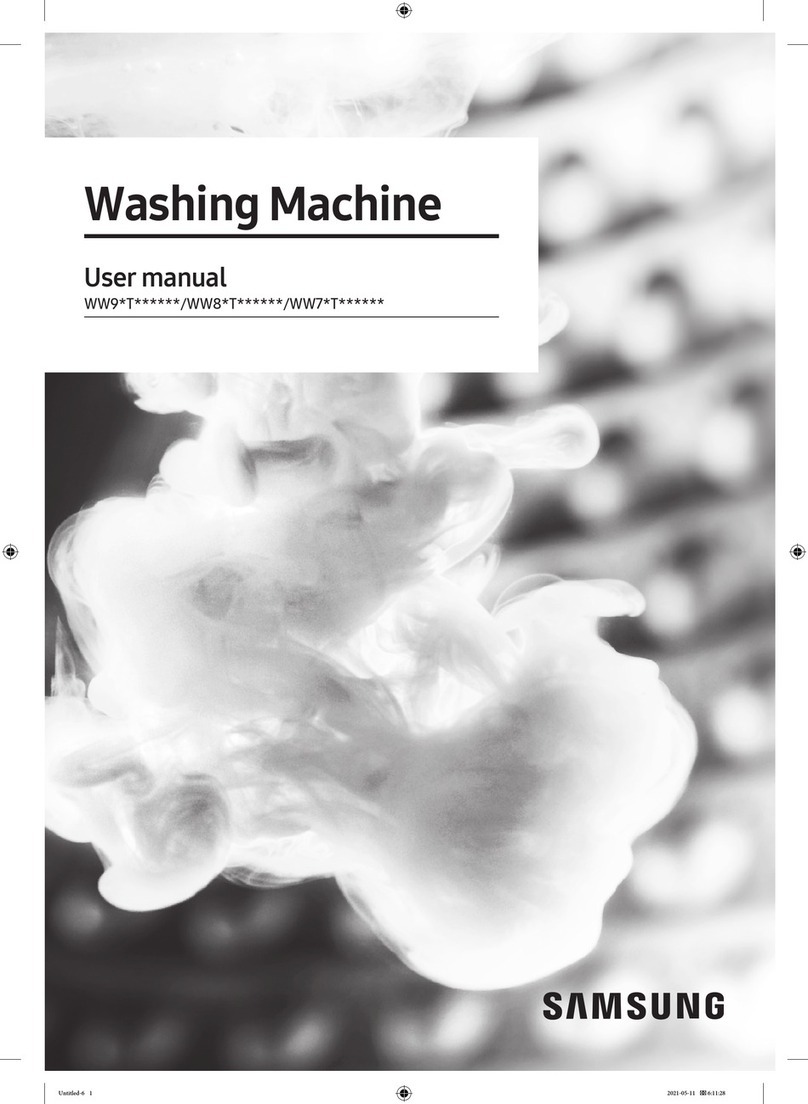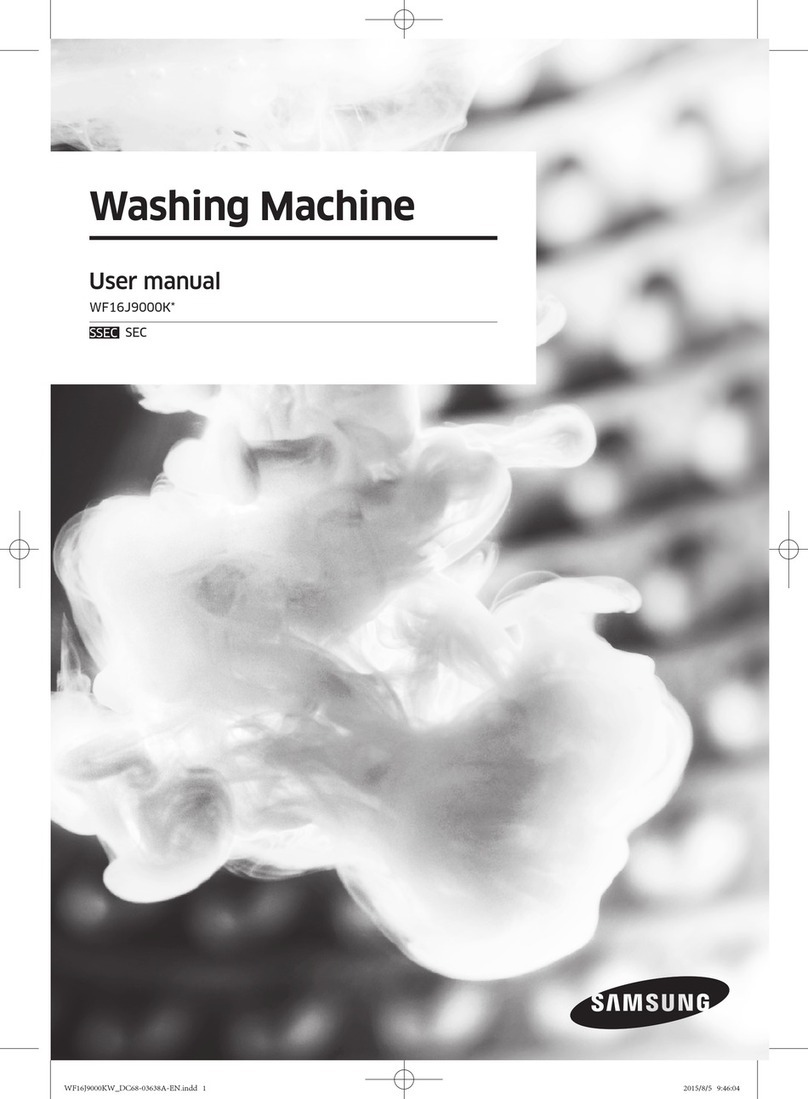Fast Track Troubleshooting
Model:
WA484DSHASU /A1
Publication # nwWA484 Creation Date 09/21/2013
Quick Test Mode
To enter press Soil, Spin & Power
simultaneously with the power off.
1. All LED’s light up and the washer
beeps as it
enters the Quick Test Mode.
2. The unit displays the software version for a
second then clears the EEprom.
3. After the displaying the software version, LCD
will display Model information. If EEEE is displayed
the PCB assembly is defective.
4. When the version is displayed, turn the Jog-Dial
so that the version disappears. Press the following
keys to test the various components
Press Temp Key to cycle through the Water Valve test
(Door does not need to lock) in this order: Cold, Bleach,
Hot, Rinse (Softener), & 3 cold valves then off.
Press Spin Key to test Circulation/Drain Pump.
Press Soil Level Key to test Water Heater
Press Signal Key to test the Door Lock/Unlock circuit
When either Test or Spin is displayed on the LCD, press
Start/Pause key to conduct the motor test.
In Test mode, you can test the clockwise and counter-
clockwise movement of the motor. However, the water
level must satisfy the heater water level (24300) to enter
Test mode.
Service Mode:
This mode allows more detailed operation tests and trouble-
shooting, to enter press Signal & Extra Rinse
simultaneously with the power on.
While in Service Mode the following tests can be performed:
Quick Spin Test = Delay Start & Temp: This accelerates
the drum motor from 0 to maximum RPM over a few
minutes. Note: Stay with the washer during this test, out of
balance detection may be bypassed.
Press the Start/Pause button during the test to hold its spinning
speed for 10 minutes before going back to Quick Spin Test
Cycle Count = Press Signal key to view times the unit was used
Soft Ware # = Press Soil key to see the software version info
Fast Time Down = Press Temp key to advance to next cycle
Fault Code Test = Press the Spin button to view the
stored fault codes – then turn Jog Dial to view error codes
(Push Start/Pause while the code is displayed to view the num-
ber of cycles since the error occurred)
Peripheral (Main PCB) input Tests
1. Select Extra Rinse. Then turn the Jog-Dial so that the Normal
LED is turned on. The Water Temperature will be displayed in
Centigrade
2. Select Extra Rinse. Then turn the Jog-Dial so that the Heavy
Duty is turned on. The water temperature will be displayed in
Fahrenheit.
3. Select Extra Rinse. Then turn the Jog-Dial so that the Perm
Press LED is turned on. The door status will be displayed (OP if
open, CL if closed).
4. Select Extra Rinse. Then turn the Jog-Dial so that the Sani-
tize LED is turned on. The door lock Switch status will be dis-
played (UL if unlocked, Lo if locked).
5. Water Frequency/Water Sensor Testing Select a cycle &
start the washer, enter Service Mode & press Extra Rinse.
Turn the Jog Dial so that the Bedding LED is turned on. Next,
press the Start/Pause Key. The Water Frequency will be dis-
played. The frequency will change as the unit fills
IMPORTANT SAFETY NOTICE – “For Technicians Only” This service data sheet is
intended for use by persons having electrical, electronic, and mechanical experience
and knowledge at a level generally considered acceptable in the appliance repair trade.
Any attempt to repair a major appliance may result in personal injury and property
damage. The manufacturer or seller cannot be responsible, nor assume any liability for
injury or damage of any kind arising from the use of this data sheet.
Continuous Run Mode:
1. Press Delay Start + Soil Level Key for 7 sec during Power On State
(Normal User Mode) .
2. Once in Continuous Run Mode, The seven segments will no longer
display “0000” and will alternate between displaying the number of cy-
cles of the completed course and the remaining time of the course.
3. The Continuous Run Mode will repeat the previous cycle until continu-
ous run mode is cancelled by pressing the same button combination for
7 sec.
SUPPORT INFORMATION
Training — Plus One http://my.plus1solutions.net/clientPortals/samsung/
Help — GSPN http://service.samsungportal.com/