Samsung Ubigate iBG1003 User manual
Other Samsung Wireless Router manuals
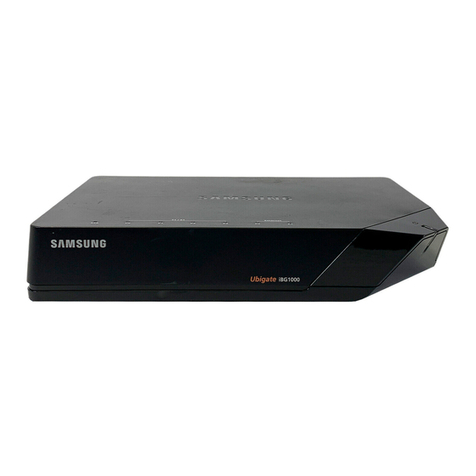
Samsung
Samsung Ubigate iBG1000 User manual

Samsung
Samsung SCH-LC11 User manual
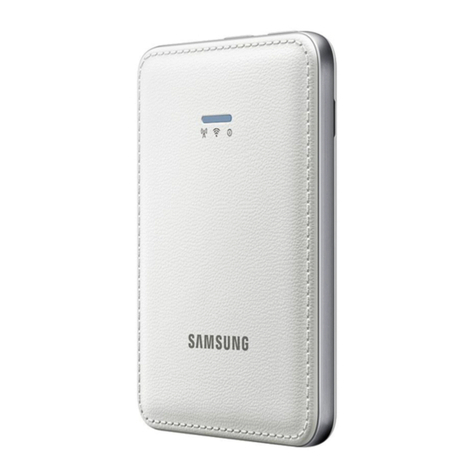
Samsung
Samsung SM-V101F User manual
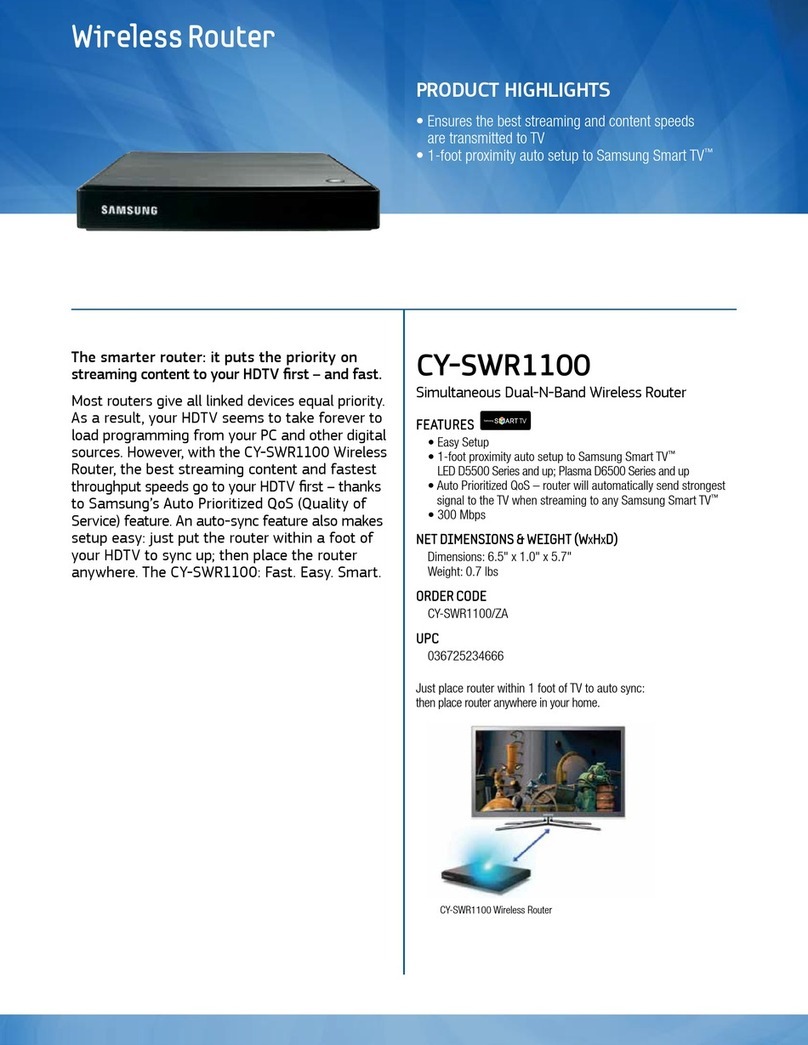
Samsung
Samsung CY-SWR1100 User manual

Samsung
Samsung SCH-LC11R User manual

Samsung
Samsung WDF710Q User manual

Samsung
Samsung SCH-LC11 User manual

Samsung
Samsung CY-SWR1100 User manual

Samsung
Samsung Ubigate iBG2016 User manual

Samsung
Samsung GT-B3800 User manual

Samsung
Samsung MIM-H03N Guide

Samsung
Samsung CY-SWR1100 User manual

Samsung
Samsung Connect Home Pro ET-WV530 User manual

Samsung
Samsung CY-SWR1100 User manual

Samsung
Samsung WDG720M User manual

Samsung
Samsung CONNECTHOME ET-WV522 User manual

Samsung
Samsung SCH-LC11 User manual

Samsung
Samsung GT-B3800 User manual

Samsung
Samsung SCH-LC11R User manual

Samsung
Samsung LTE Mobile HotSpot PRO Guide






























