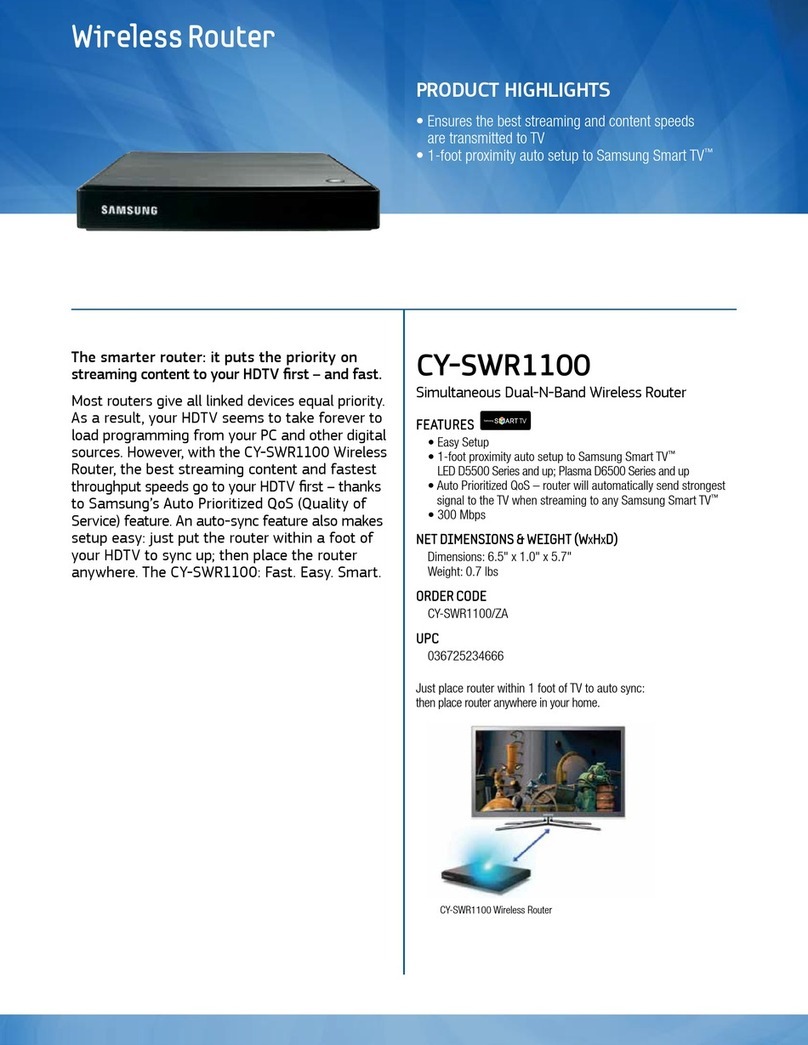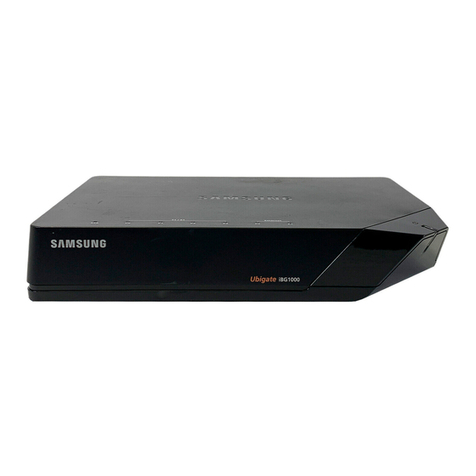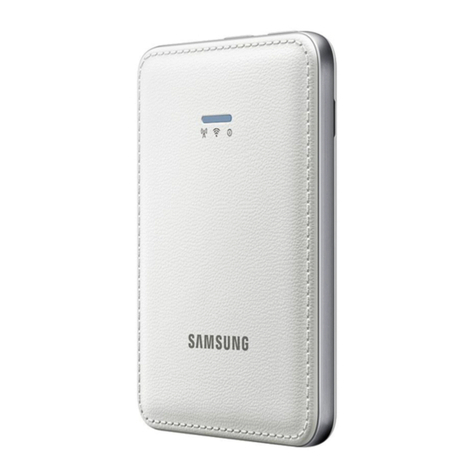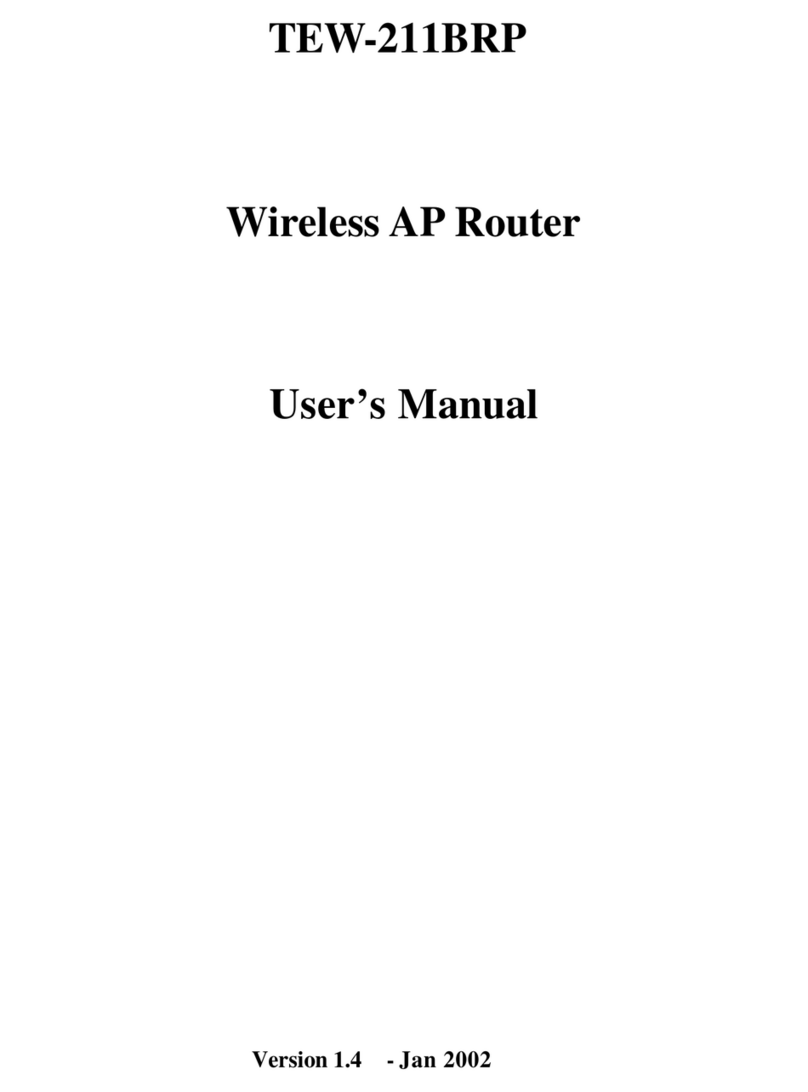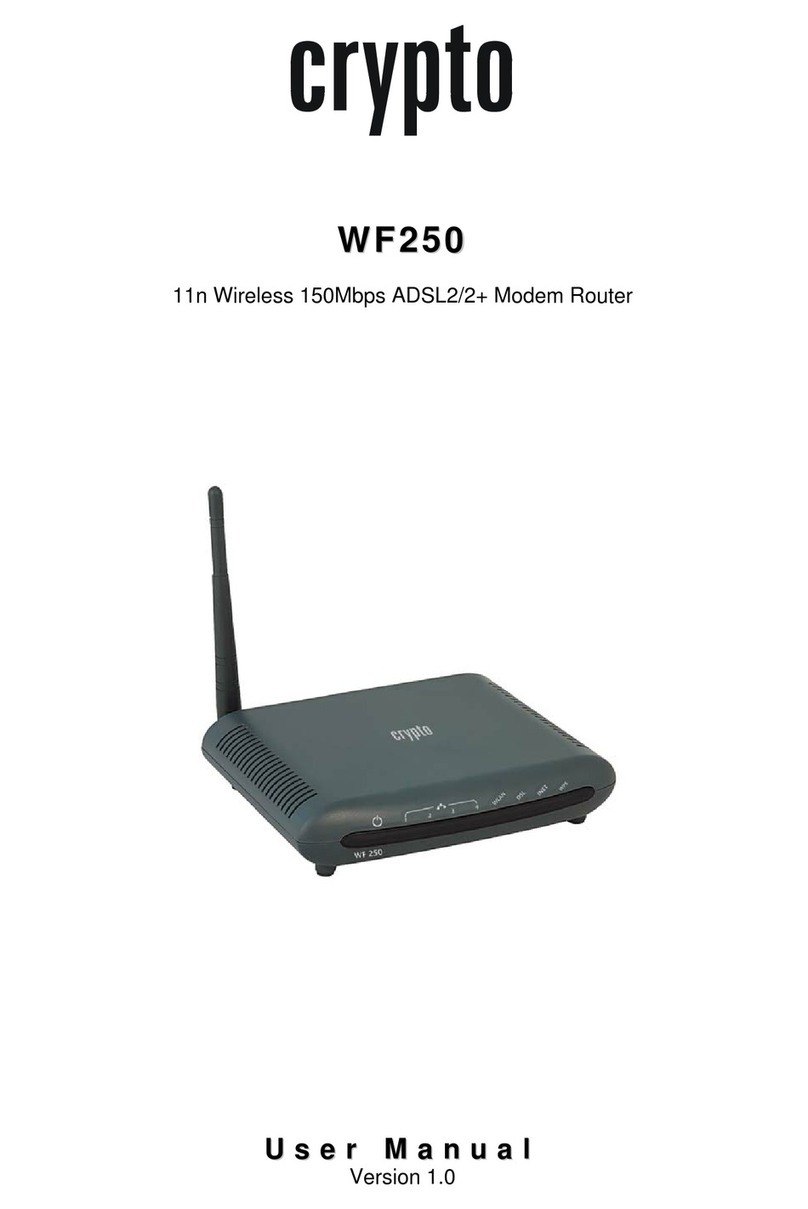Safety Information ����������������������������������������2
Safety Warnings................................................................................... 2
Precautions.......................................................................................... 2
Getting Started ��������������������������������������������4
Package Contents ................................................................................ 4
System Requirements .......................................................................... 4
About this Product ............................................................................... 5
Features ............................................................................................... 5
Description .......................................................................................... 6
Front View....................................................................................... 6
Back View ....................................................................................... 6
Installation ........................................................................................... 7
Pre-Installation Considerations ...................................................... 7
Wireless Installation Considerations............................................... 7
Connecting to Cable/DSL/Satellite Modem..................................... 8
Connecting to Another Router......................................................... 8
Wall-Mounting Placement ................................................................... 9
Required Network Information ........................................................... 10
Connecting to the Web UI .................................................................. 11
Router’s Defaults ........................................................................... 11
Open your Browser .......................................................................11
Web User Interface ������������������������������������� 12
Setup Tab ........................................................................................... 13
Internet - Wizard ...........................................................................14
Internet - Manual Internet Connection........................................... 20
Wireless Settings .......................................................................... 29
Network Settings........................................................................... 37
Advanced Tab..................................................................................... 39
Virtual Server ................................................................................ 40
Port Forwarding ............................................................................ 41
Application Rules.......................................................................... 42
Quality of Service (QoS) ............................................................... 43
Network Filter................................................................................ 45
Access Control.............................................................................. 46
Website Filter................................................................................ 49
Inbound Filter ............................................................................... 50
Firewall Settings ........................................................................... 51
Routing ......................................................................................... 52
Advanced Wireless........................................................................ 53
Wi-Fi Protected Setup................................................................... 55
Advanced Network Settings........................................................... 57
Guest Zone.................................................................................... 59
IPv6 .............................................................................................. 61
IPv6 Firewall ................................................................................. 74
Tools Tab............................................................................................ 75
Admin ........................................................................................... 76
Time.............................................................................................. 77
Syslog........................................................................................... 78
Email Settings............................................................................... 79
System.......................................................................................... 80
Firmware....................................................................................... 81
Dynamic DNS ............................................................................... 82
System Check ............................................................................... 83
Schedules ..................................................................................... 84
Status Tab .......................................................................................... 85
Device Info.................................................................................... 86
Logs.............................................................................................. 88
Statistics ....................................................................................... 89
Internet Sessions .......................................................................... 89
Wireless........................................................................................ 90
IPv6 ..............................................................................................90
Support Tab........................................................................................91
Special Features of the CY-SWR1100 ��������������� 92
One Foot Connection ........................................................................92
Connect my Samsung TV to the router using OFC........................92
Plug & Access Connection Method ...................................................93
Connect my Samsung TV to the router using Plug & Access........93
Priority Quality of Service ..................................................................93
How to set up Priority QoS ................................................................94
Wireless Basics..................................................................................95
Wireless Modes .................................................................................97
Wireless Security ...............................................................................97
What is WPA? ...............................................................................97
Networking Basics .............................................................................98
Connect to a Wireless Network ..........................................................99
Using Windows®7 .......................................................................99
Configuring WPS........................................................................100
Using Windows Vista®................................................................103
Using Windows®XP...................................................................104
Troubleshooting ����������������������������������������105
Technical Specifications ������������������������������107
Regulatory Compliance Information ����������������108