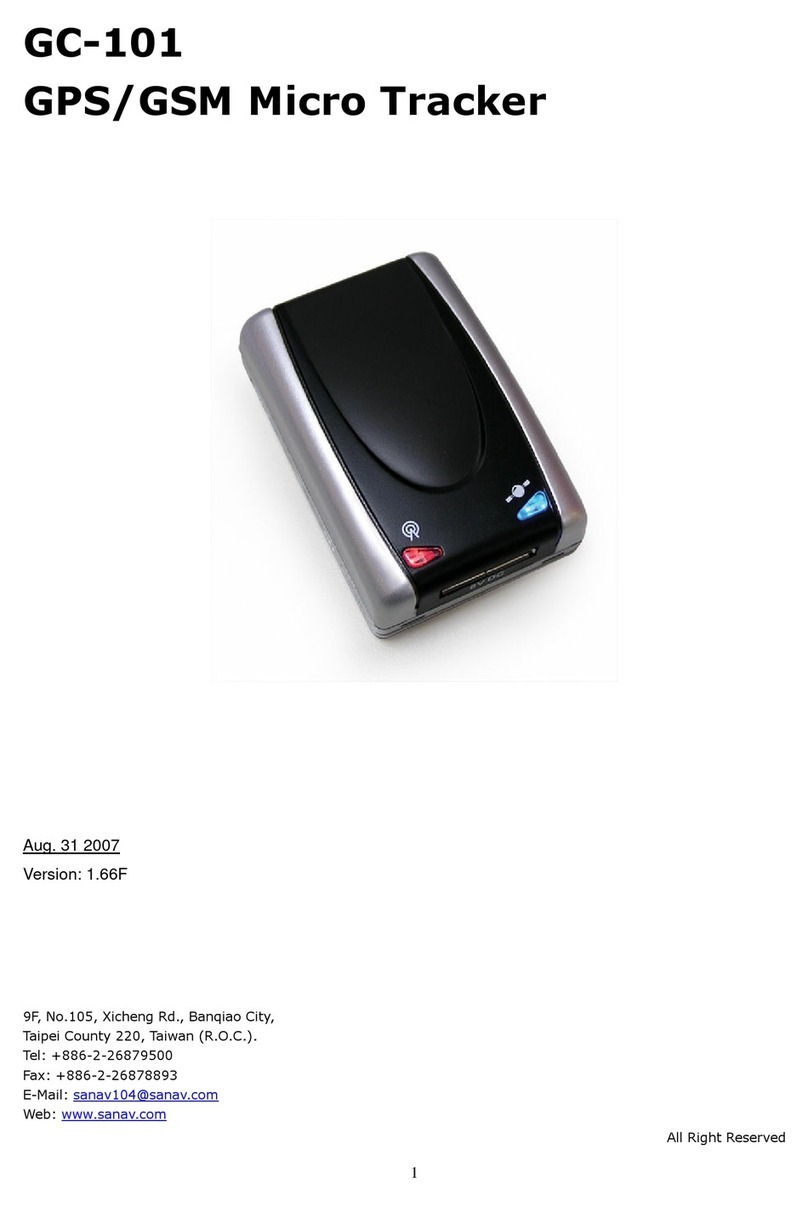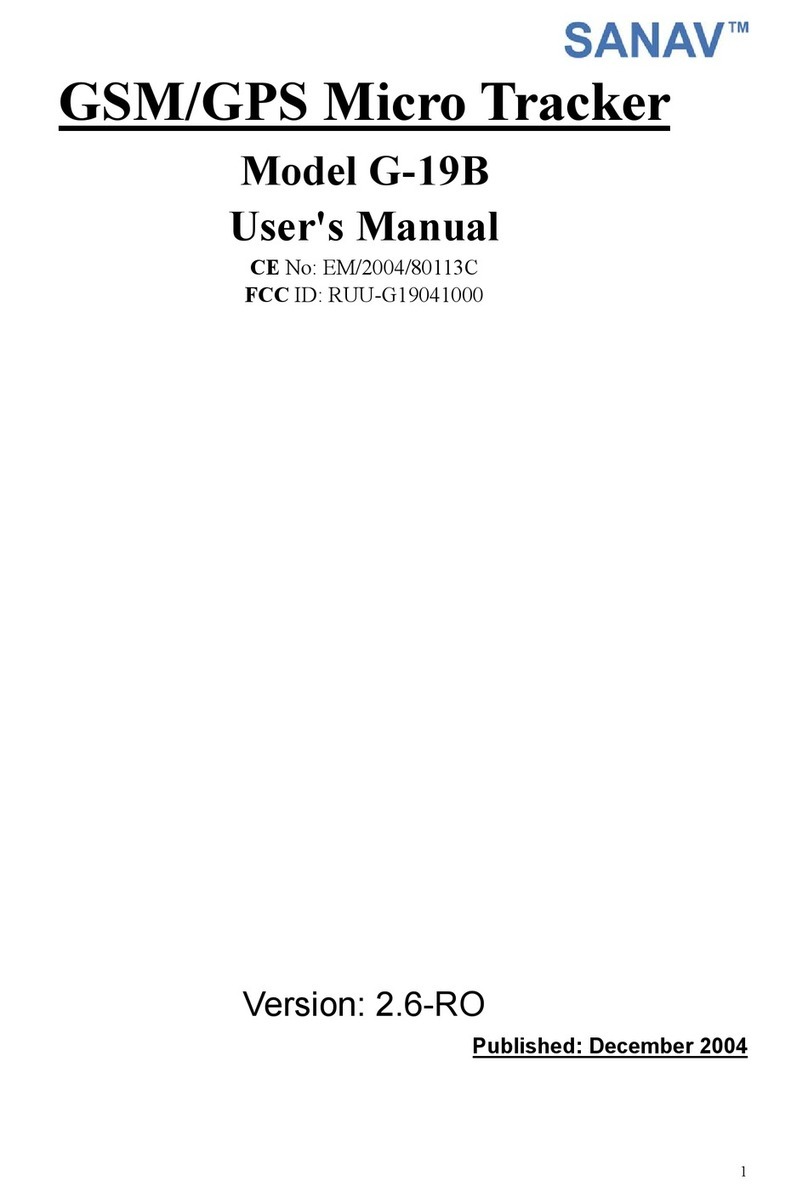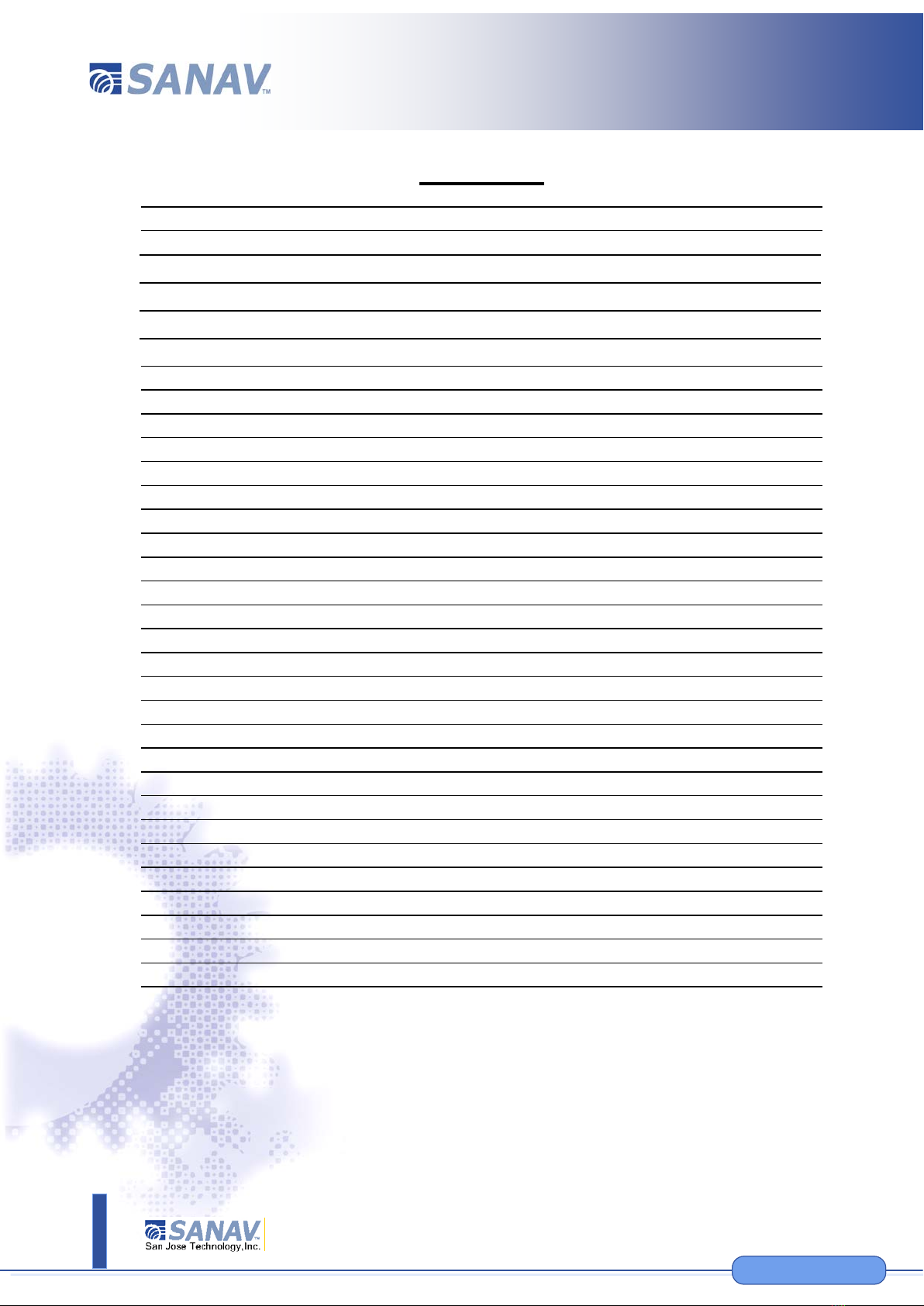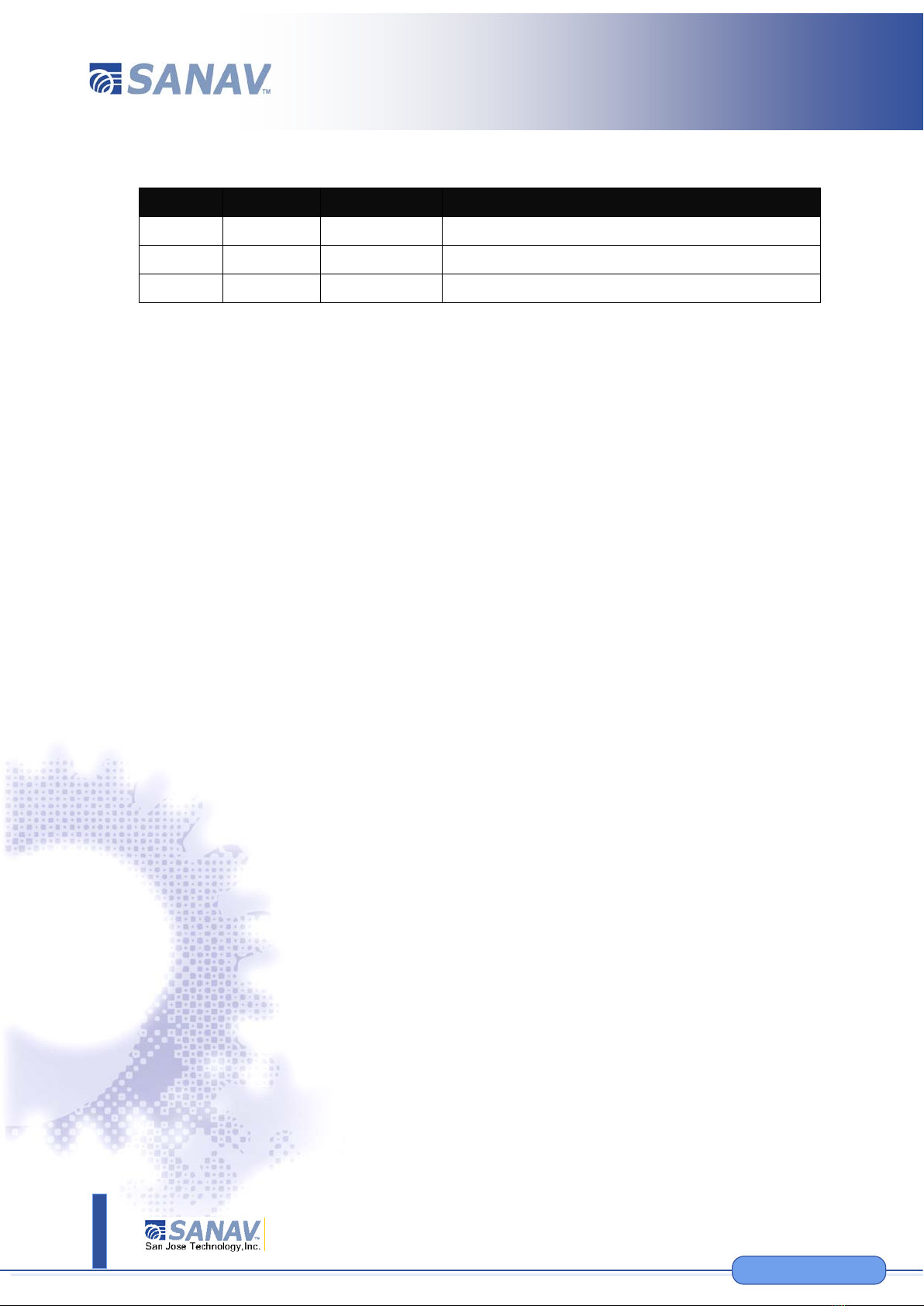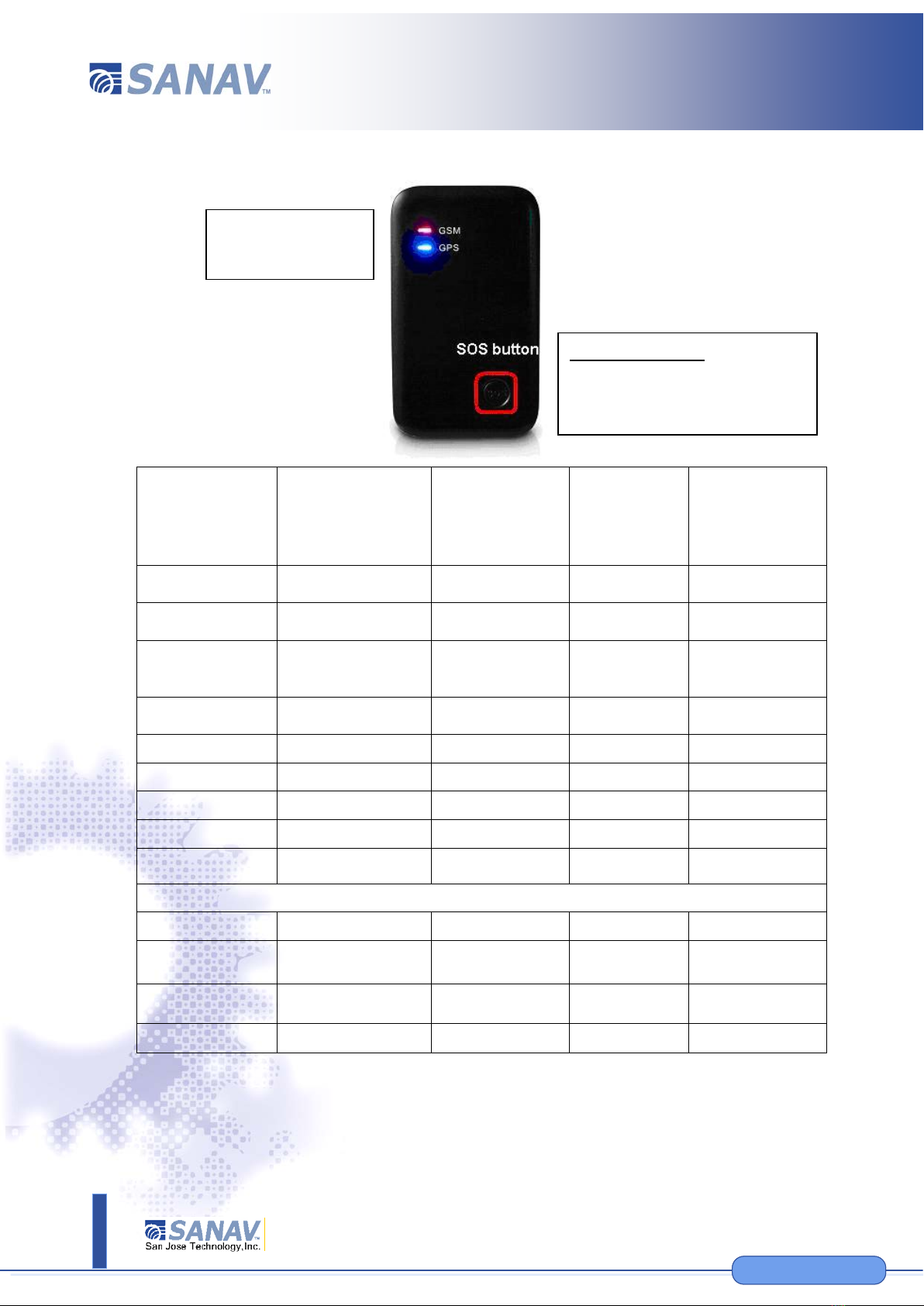11F., No.2, Sec. 4, Jhongyang Rd., Tucheng Dist., New Taipei City 236, Taiwan (R.O.C.)
Tel: 886-2-22694456|Fax: 886-2-22694451|sanav@sanav.com
3
© San Jose Technology, Inc.
All specifications subject to change without notice.
MU-201 S2 User Documentation
Introduction SANAV MU-201 S2 is a more compact version of focusing on the pets or asset tracking
market. Its location can be real time tracked through internet or specified terminals.
The user can communicate with the service server through 3G/GPRS/GSM network,
transfer alarms of Emergency, Geo-fencing., Remote Control, and Lower power, and
record the tracking history stored in internal memory through USB or website.
This User Manual details the specification, hardware introduction, SMS commands
and Tracker Status of MU-201 S2.
Disclaimer This document, and all other related products, such as device, firmware, and software,
is developed by San Jose Technology Inc. thoroughly. At the time of release, it is most
compatible with specified firmware version. Due to the functionalities of the devices
are being developed and improved from time to time, the change in the protocol,
specification, and firmware functions are subjects to change without prior notice.
SANAV is obligated to modify all the documentation without the limitation of time
frame. A change notice shall be released to San Jose Technology Inc. customers upon
the completion of document modification.
San Jose Technology Inc. products are not intended to be used as life support or rescue
equipments. San Jose Technology Inc. is not liable for any loss or injury caused by
using or referencing to any products. Any possible means of using or integrating San
Jose Technology Inc. products shall be avoided.
Copyright Copyright © 2017, San Jose Technology, Inc. All rights reserved.
The information in this publication is proprietary to San Jose Technology, Inc.
No part of this publication may be used, disclosed, reproduced, adapted, translated,
stored in a retrieval system, or transmitted in any form of or by any means, electronic
or mechanical, for any purpose, without the prior written permission of San Jose
Technology, Inc. although every precaution has been taken in the preparation of this
publication, San Jose Technology, Inc., assumes no (i) responsibility for errors or
omissions contained herein or (ii) liability for any damages resulting from the use of
information contained herein. Information in this publication is subject to change
without notice.