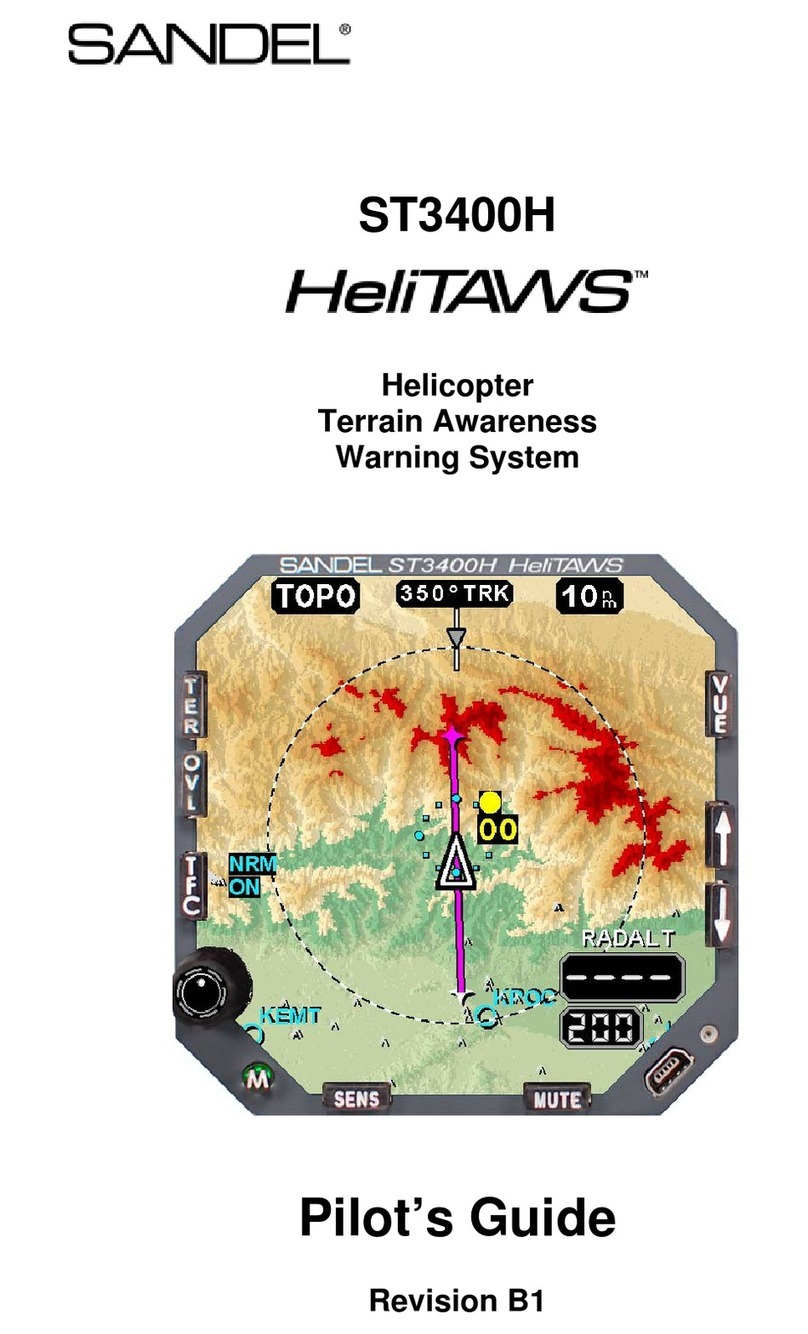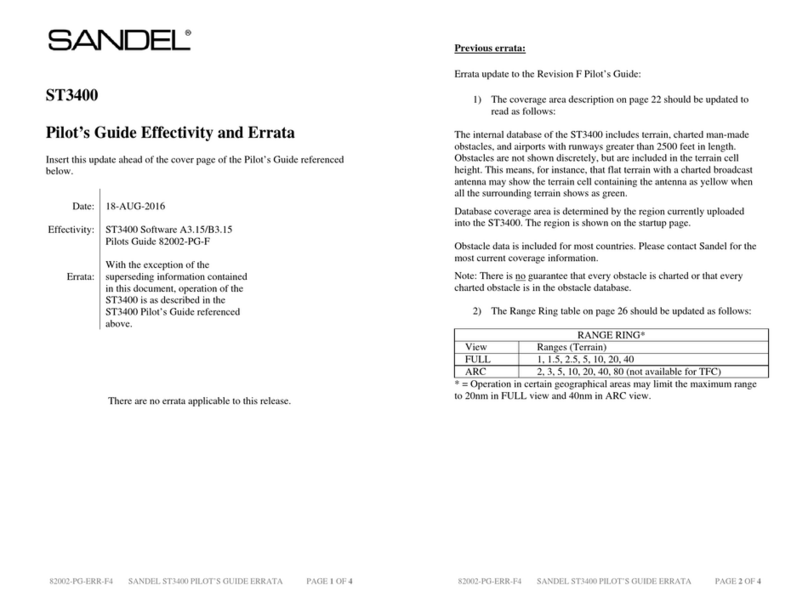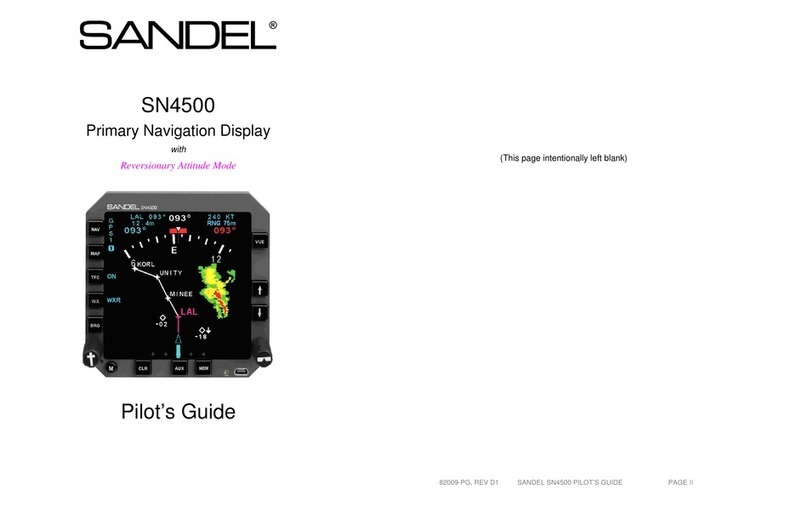6.3.7 GPS/FMS...................................................................................................6-12
6.3.8 TCAS .........................................................................................................6-13
6.3.9 Status Page.................................................................................................6-14
6.3.10 Callouts......................................................................................................6-15
7POST INSTALLATION............................................................................ 7-16
7.1 General..............................................................................................................7-16
7.1.1 Accessing Maintenance Pages...................................................................7-16
7.2 Post Installation Testing..................................................................................7-17
7.2.1 Power-On Self-Test ...................................................................................7-17
7.2.2 ST3400 TAWS/RMI..................................................................................7-17
7.2.3 Install Sandel ST3400 TAWS/RMI into aircraft.......................................7-17
7.2.4 Record the following Aircraft Configuration ............................................7-17
7.2.5 Record the following system information: ................................................7-17
7.2.6 Required Test Equipment: .........................................................................7-17
7.2.7 Brightness/Audio Page...............................................................................7-18
7.2.8 Alerts Test..................................................................................................7-18
7.2.9 Power Maintenance Page...........................................................................7-19
7.2.10 Software CRC Page ...................................................................................7-20
7.2.11 ST3400 CONFIGURATION.....................................................................7-20
7.2.12 AIR DATA INPUT TESTS.......................................................................7-23
7.2.13 ADF INPUT TESTS..................................................................................7-24
7.2.14 HEADING INPUT TESTS........................................................................7-24
7.2.15 DISCRETE INPUTS TESTS.....................................................................7-25
7.2.16 NAV& ILS INPUT TESTS.......................................................................7-25
7.2.17 RADAR ALTIMETER..............................................................................7-26
7.2.18 GPS/FMS 1................................................................................................7-27
7.2.19 GPS/FMS 2................................................................................................7-28
7.2.20 TRAFFIC ...................................................................................................7-28
7.2.21 Activate the TAWS Inhibit........................................................................7-28
7.2.22 Power up the GPS/FMS.............................................................................7-28
7.2.23 Initialize GPS/FMS....................................................................................7-29
7.2.24 Fail the GPS/FMS......................................................................................7-29
7.2.25 Run TAWS self-test...................................................................................7-29
7.2.26 Verify the ST3400 display.........................................................................7-29
7.2.27 Verify the ST3400 manual display............................................................7-29
7.2.28 Verify the ST3400 visibility and accessibility...........................................7-30
8INSTRUCTIONS FOR CONTINUED AIRWORTHINESS..........................8-1
8.1 General................................................................................................................8-1
8.2 Databases............................................................................................................8-1
8.3 Lamp Replacement............................................................................................8-1
8.4 Software Updates...............................................................................................8-1
ST3400 INSTALLATION MANUAL 82002-IM-L
1-8