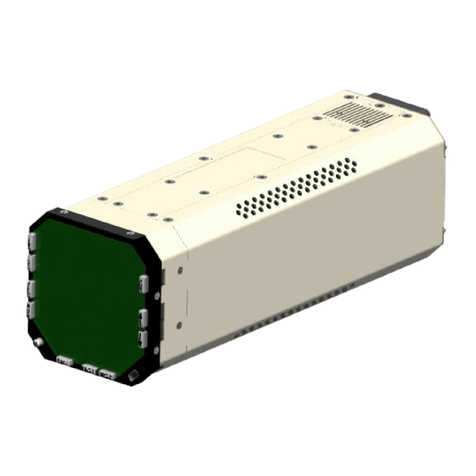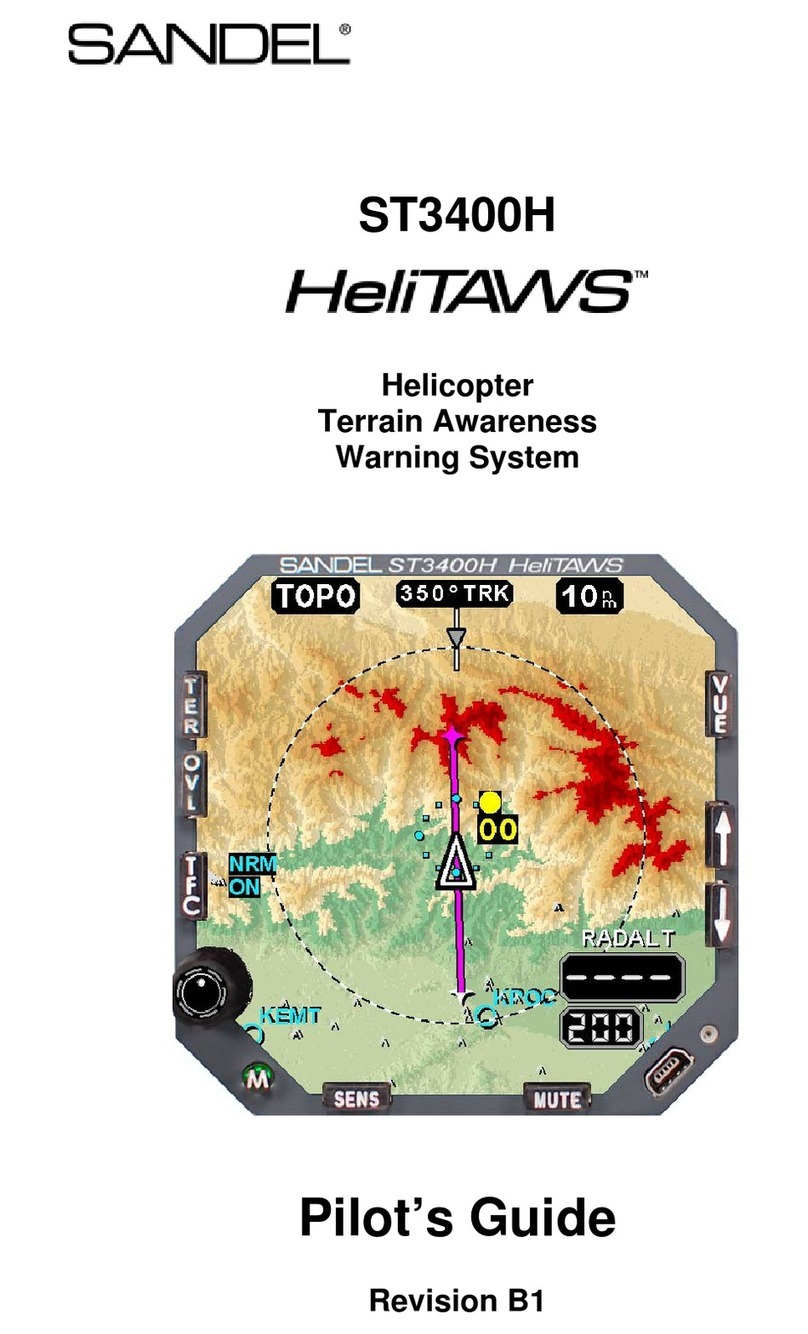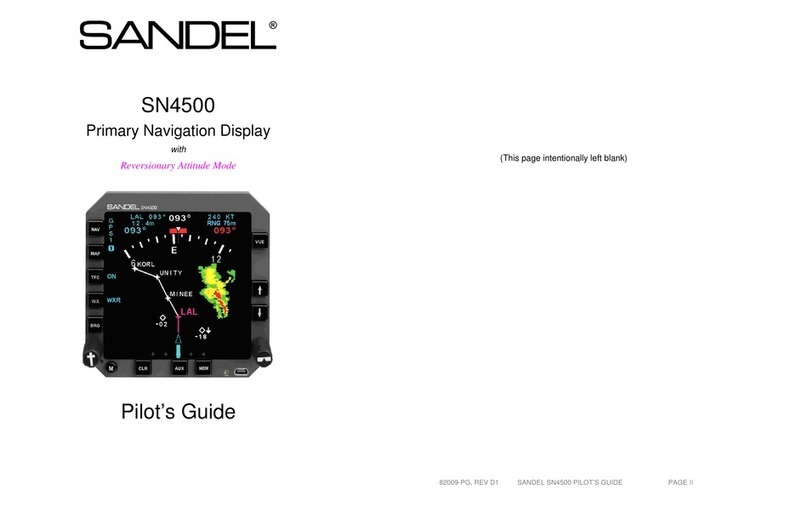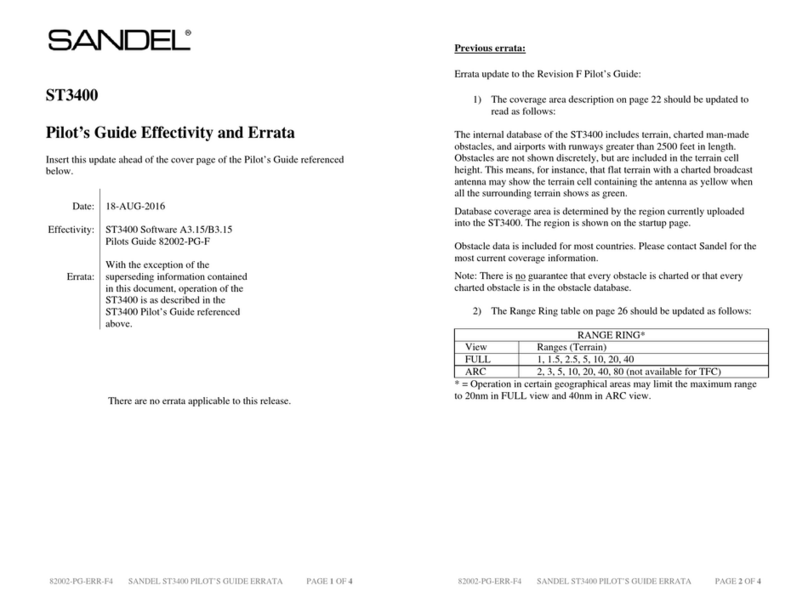82001-PG-ERR-2.11.doc
7/3/2008
Page 2 of 5
Errata
1. Northstar GPS/Loran: As of this date the Northstar
GPS or Loran will only draw a courseline on the
SN3308 when a flight plan is activated. A courseline
will not be drawn when using a direct-to.
Also, please note that there may be as much as a 30
second delay in auto-slewing on the SN3308 when
sequencing waypoints in a Northstar flight plan.
2. BFG WX-500 Stormscope®: The following
information is in addition to that presented in Chapter 3
of the Pilot’s Guide:
a) The indicated strike rate applies only to the visible
area of the display. Zooming in the map range may
cause the indicated strike rate to decrease, since
active weather areas may no longer be visible.
b) No lightning strikes will be displayed when the
current map range is less than 20 nm.
The above items are standard operating features of the
WX-500.
c) Error messages from the WX-500 are indicated on
the SN3308 are indicated by a message ‘Exx’ where
‘xx’ is a two digit code. Refer to your WX-500
User’s Guide for interpretation.