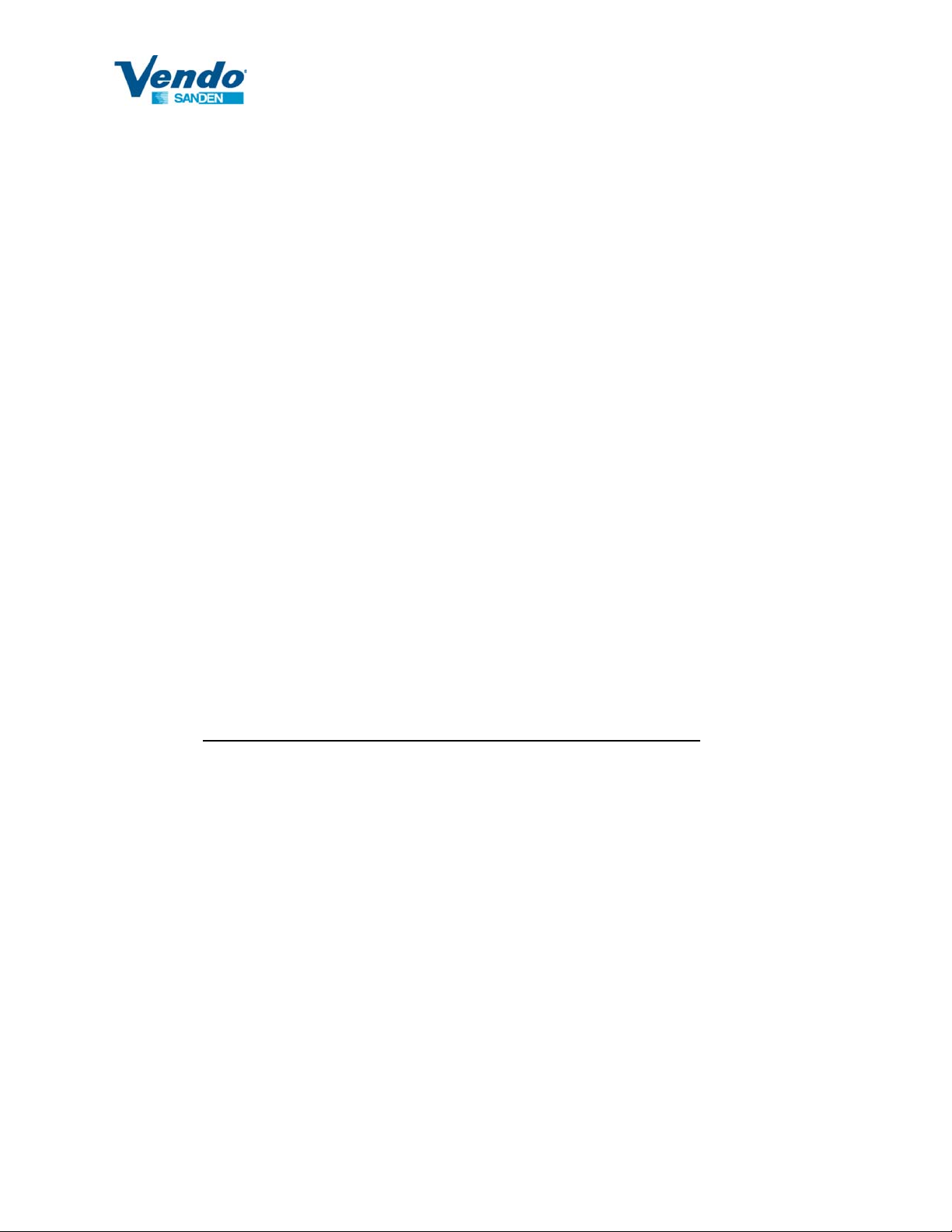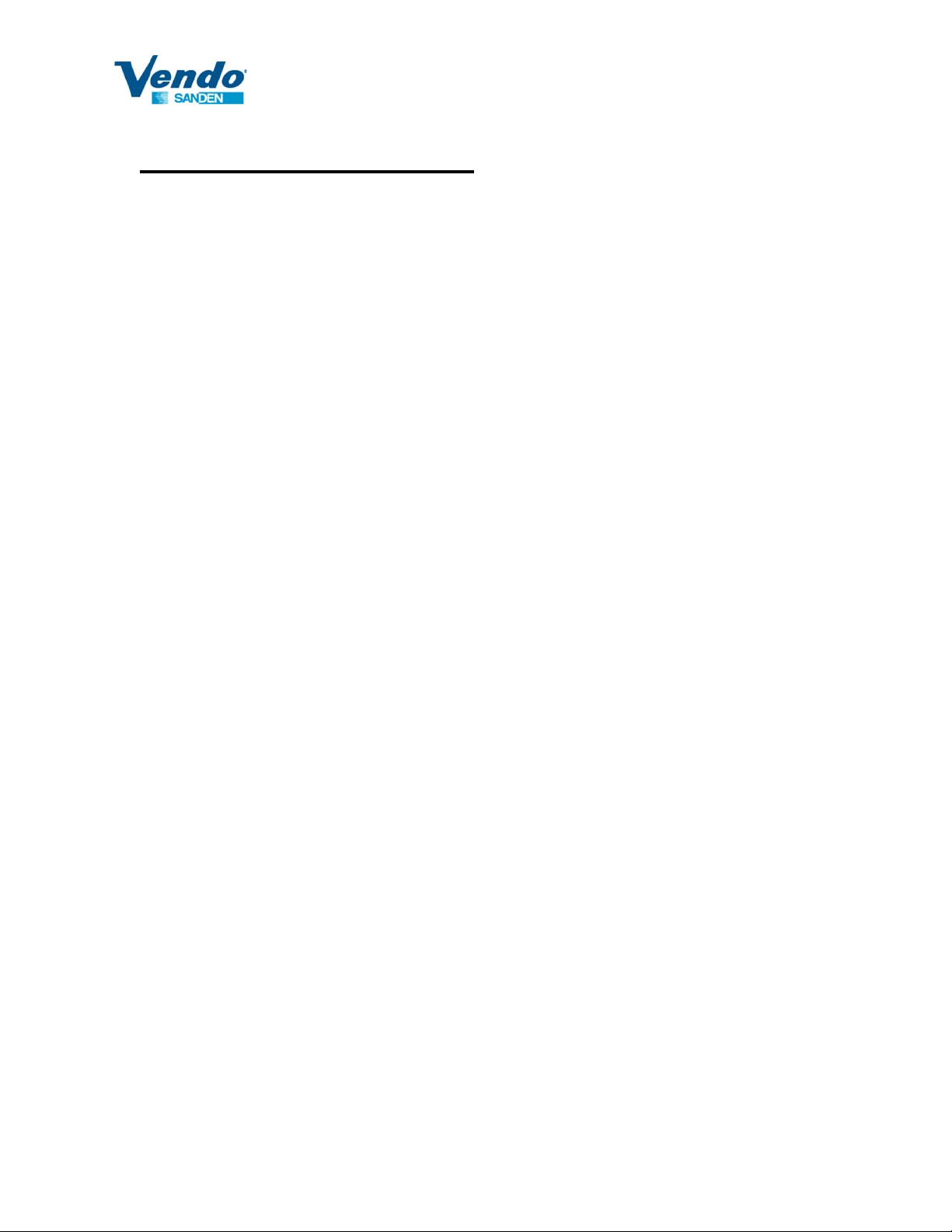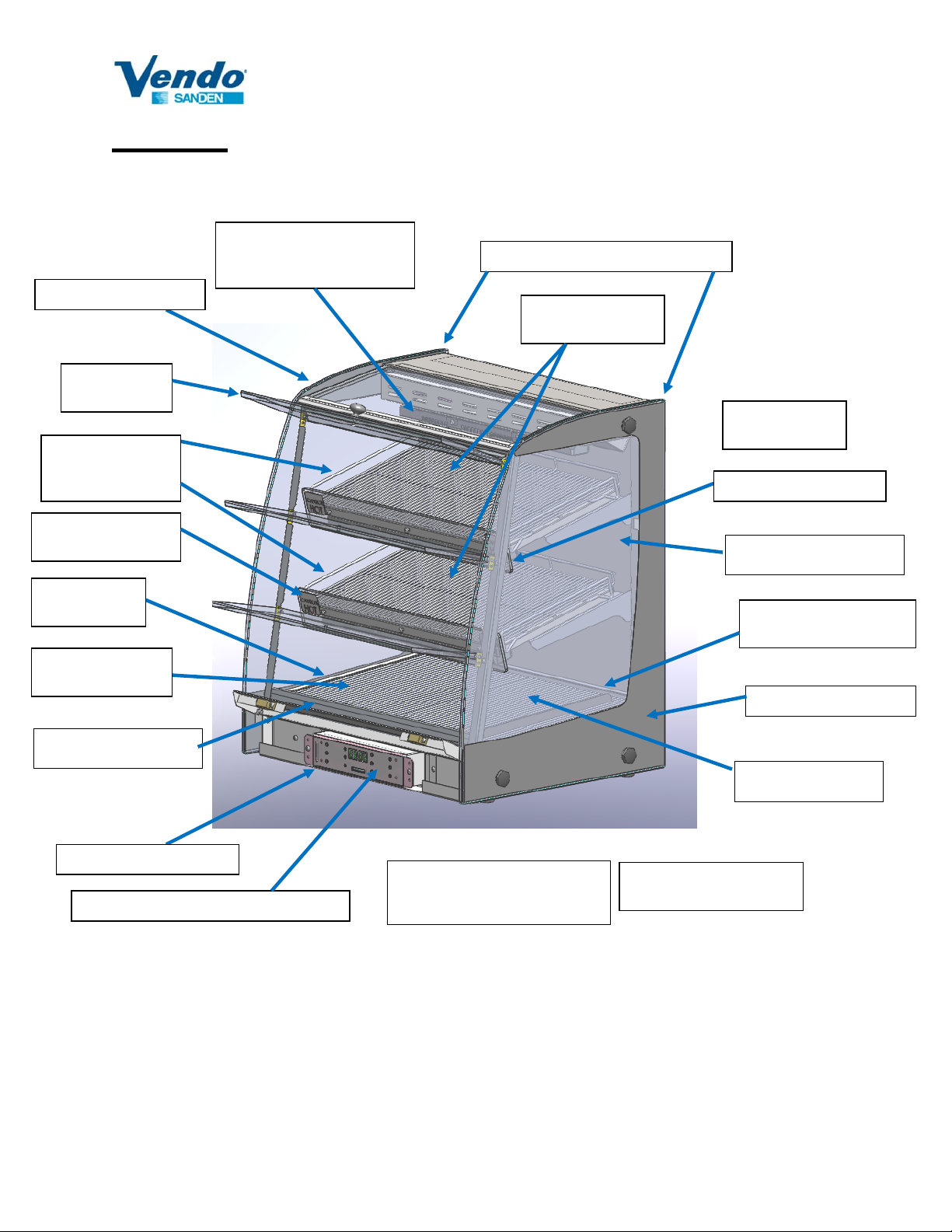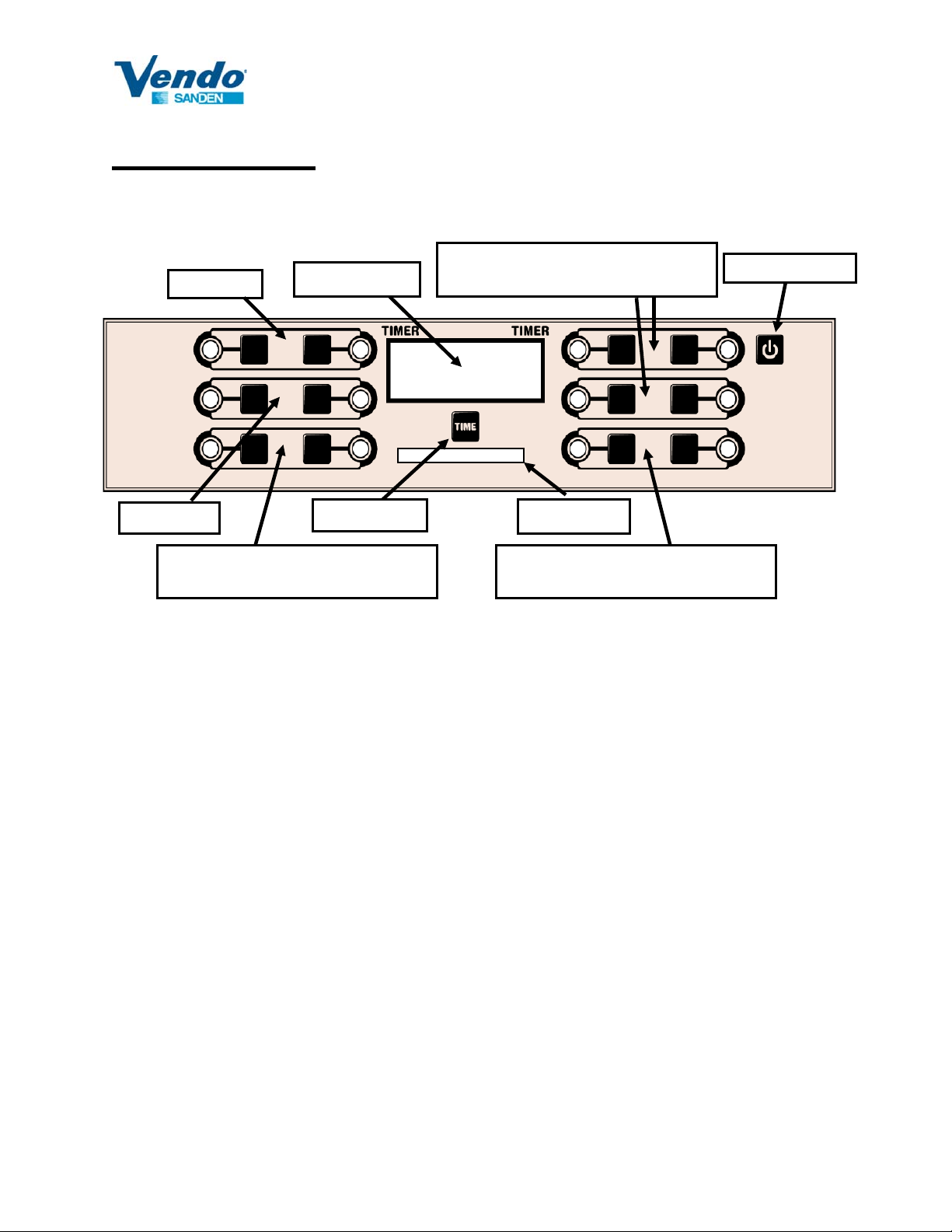SANDENVENDO AMERICA INC
1189085b ECN 52161 3
SAFETY WARNINGS
The HFD is for indoor use only. Do not use near water or in condensing humidity.
To prevent electric shock or fire, do not kink, pull, or pinch the power cord, and insure no
equipment is resting on the power cord. If the power cord is damaged, unplug and replace.
Do not connect with other plugs. Do not use an extension cord.
When unplugging, first turn off the power switch. Then pull the plug at the end of the power
cord, not by pulling the power cord, since the cord can be damaged, overheat, and cause a fire.
Do not spray water on the HFD. It may cause an electric shock or fire.
Do not touch the power plug, switches, or other electrical parts with wet hands. It can cause an
electric shock.
Periodically check that the plug is pushed in all the way.
To prevent injuries due to falling objects, liquid spills, electric shock or fire, do not place heavy
objects or liquid-filled objects on top of the HFD.
To prevent electric shock or fire, do not use volatile or flammable products in or near the HFD.
When moving the HFD: turn the HFD off, unplug, and allow the unit to cool. To prevent glass
breakage and injury, do not push on the glass. Also, use proper equipment and lifting
techniques. Insure the product doesn’t tip while it is being moved.
If a lamp or any glass cracks or breaks, turn off the power and discard all food in the HFD.
Replace lamp and / or glass. Remove all glass fragments. Carefully inspect all surfaces,
corners, and gaskets to insure all glass fragments have been removed before returning HFD to
service.
Keep HFD out of direct sunlight and away from heat sources.
Do not hang from the door – this may cause injury or electric shock.
Turn off and unplug HFD before servicing, and let HFD cool before cleaning or servicing.
Use proper tools while servicing.
Use only authorized replacement parts.
The HFD temperatures are factory set to meet NSF food safety requirements. Changing
temperature settings may adversely impact food safety.
The lamps are an integral part of the food heating system. If a lamp is not illuminated, the
temperatures may not be maintained for food safety.