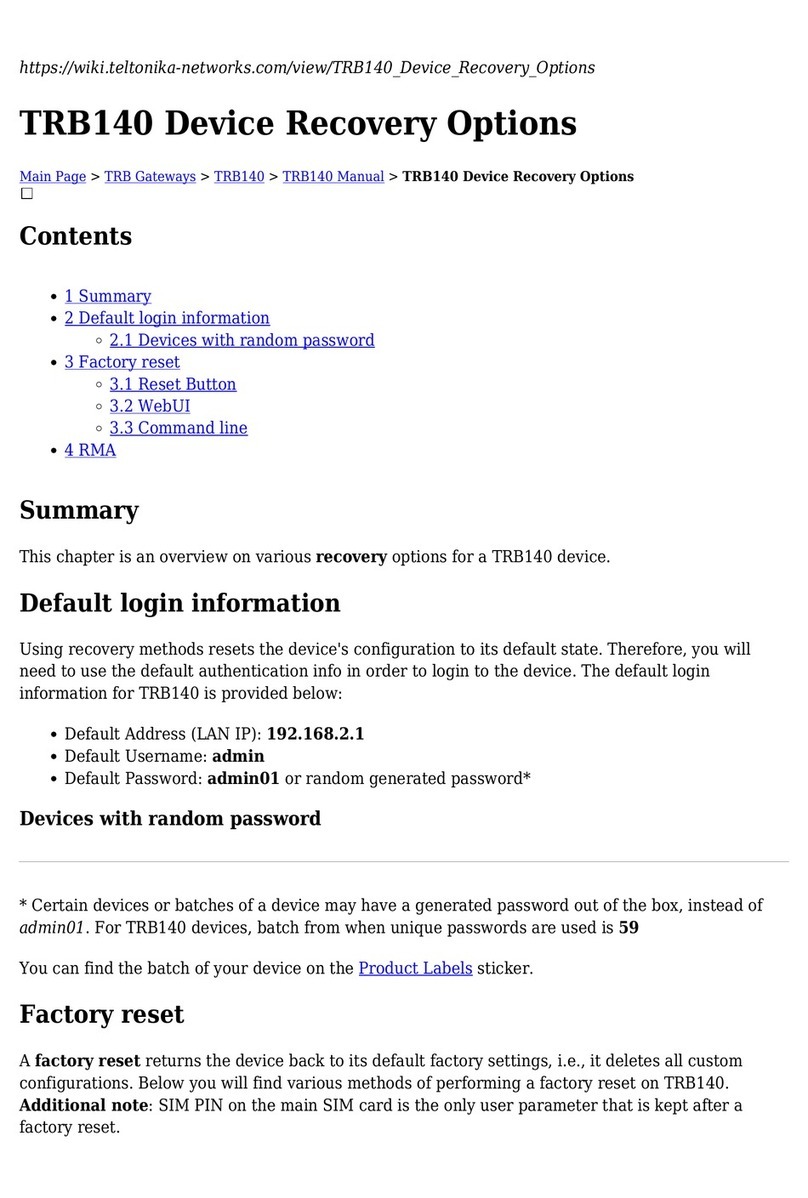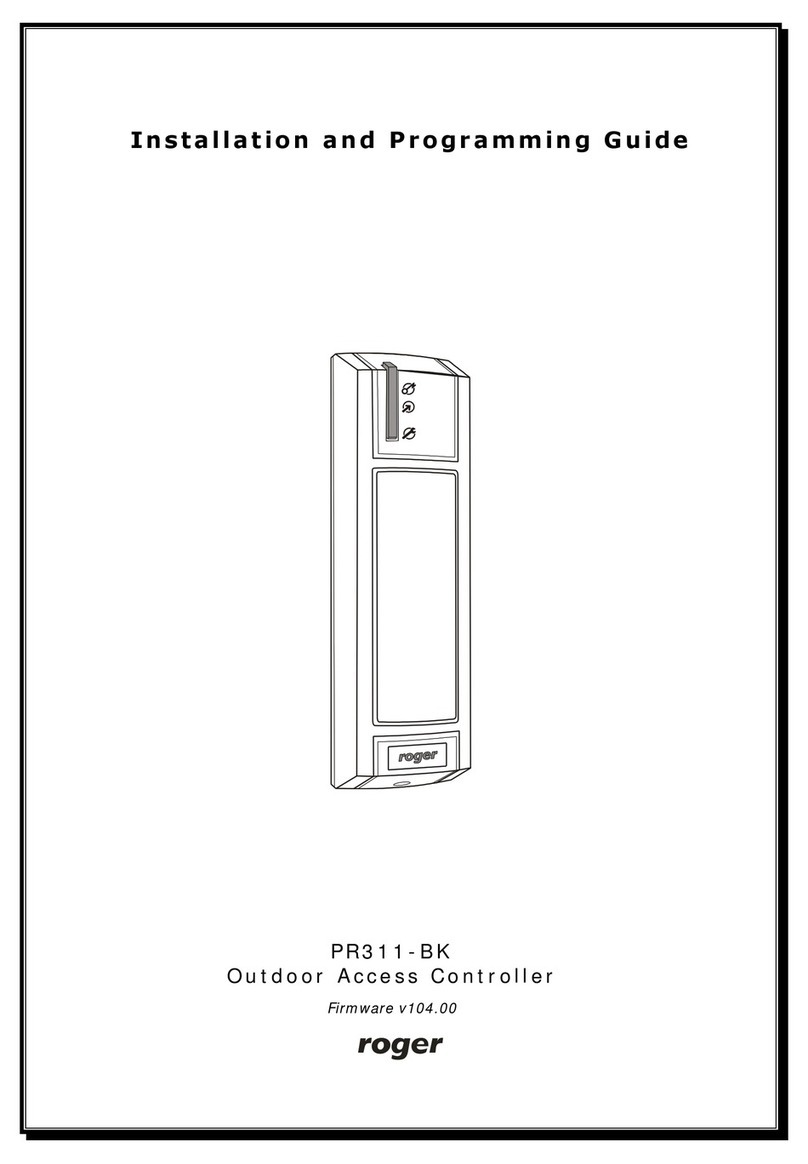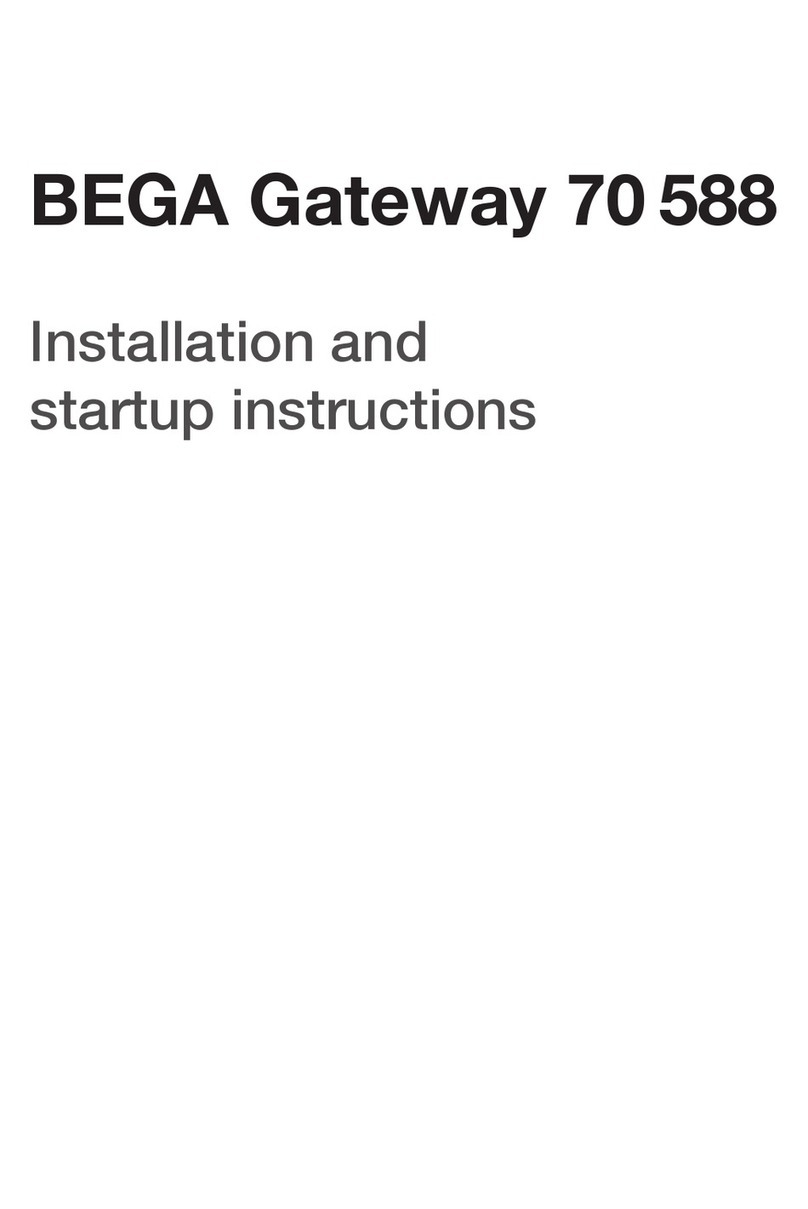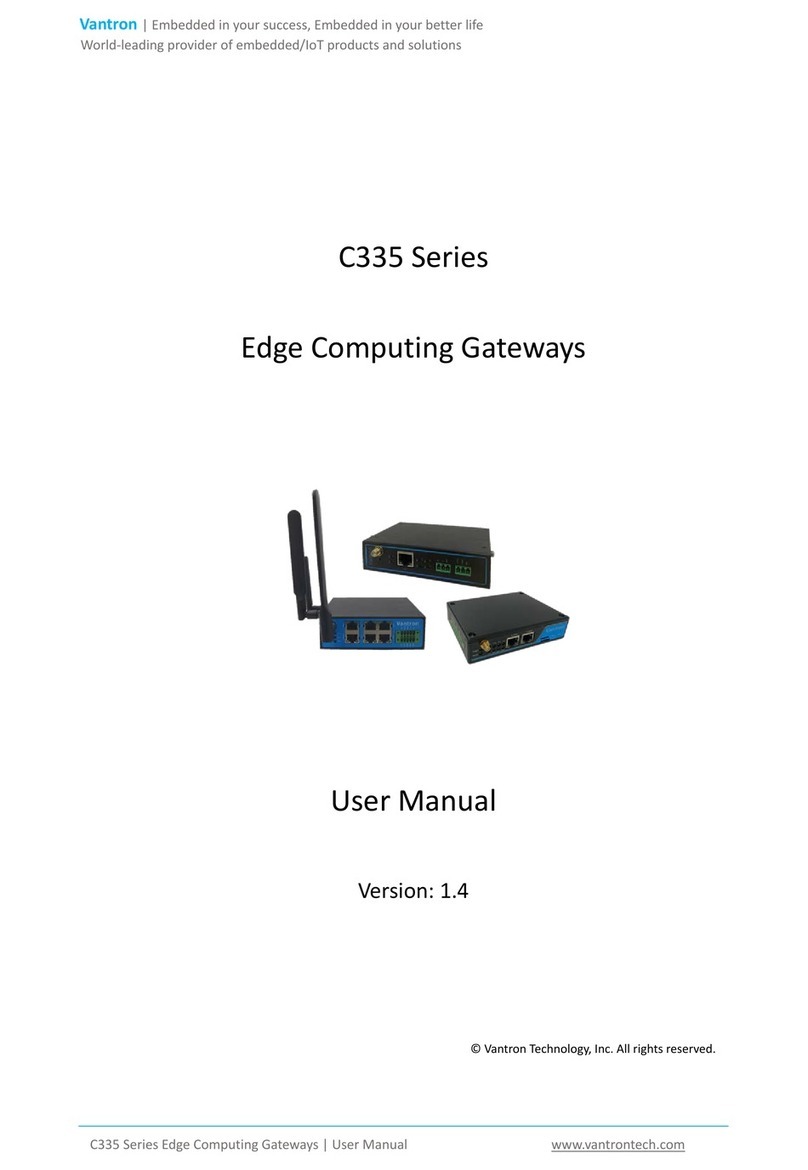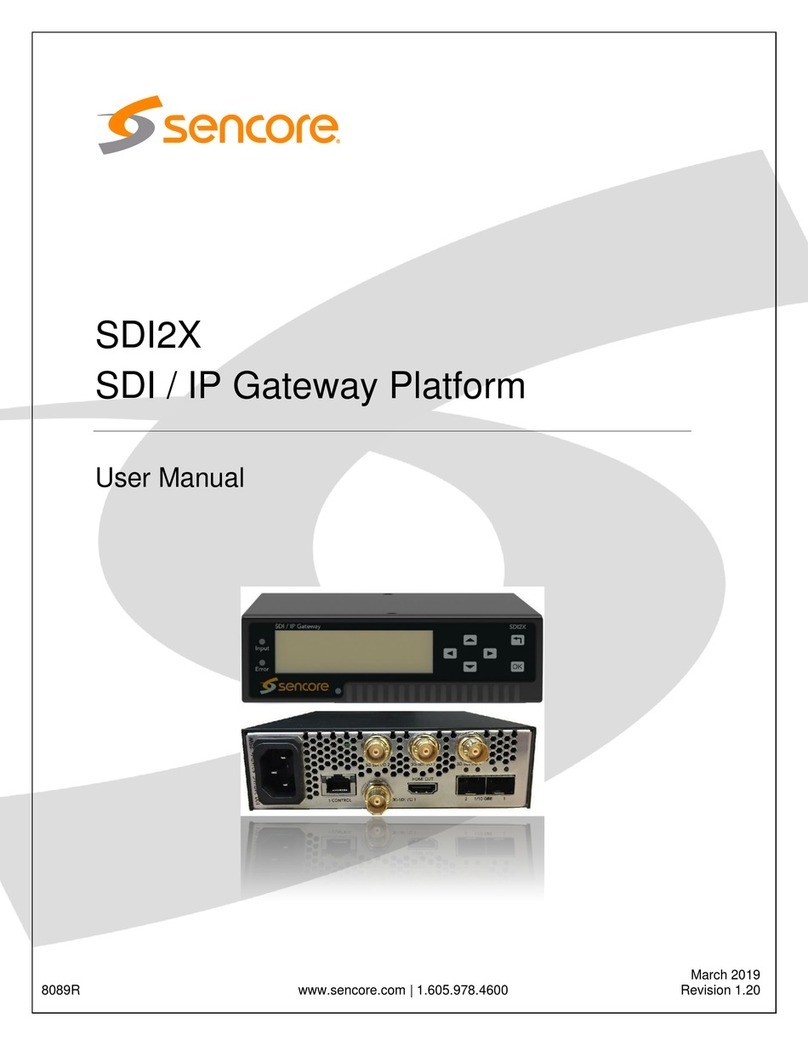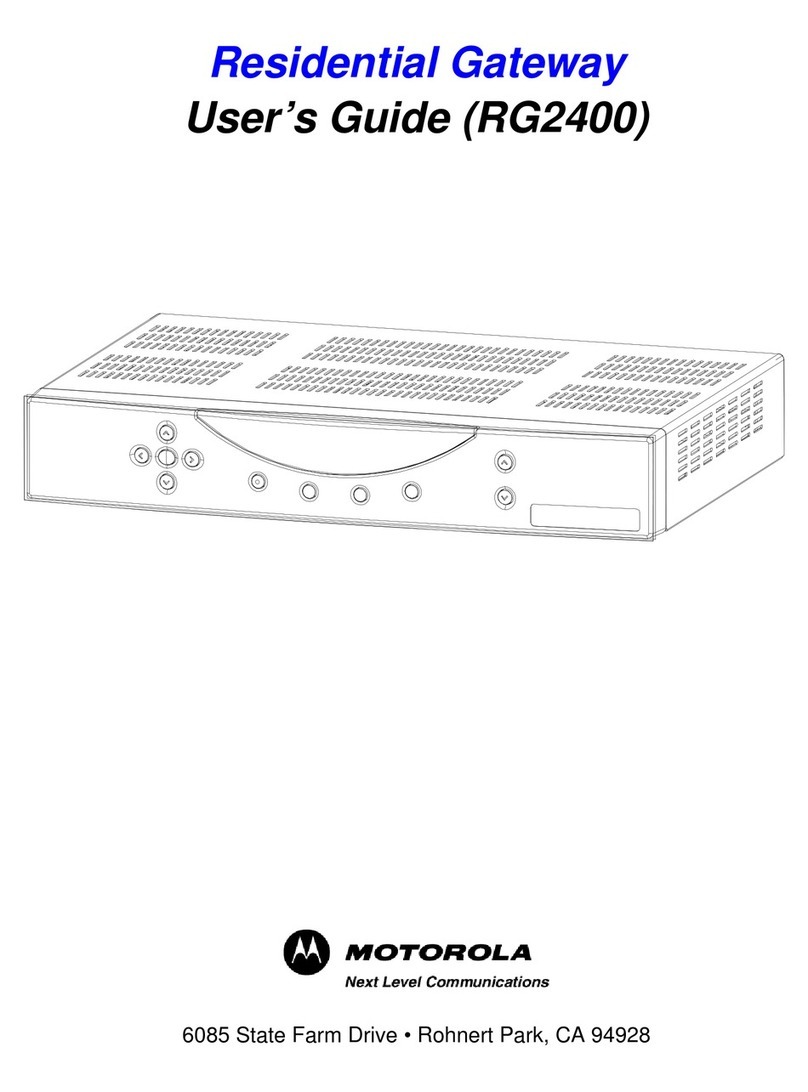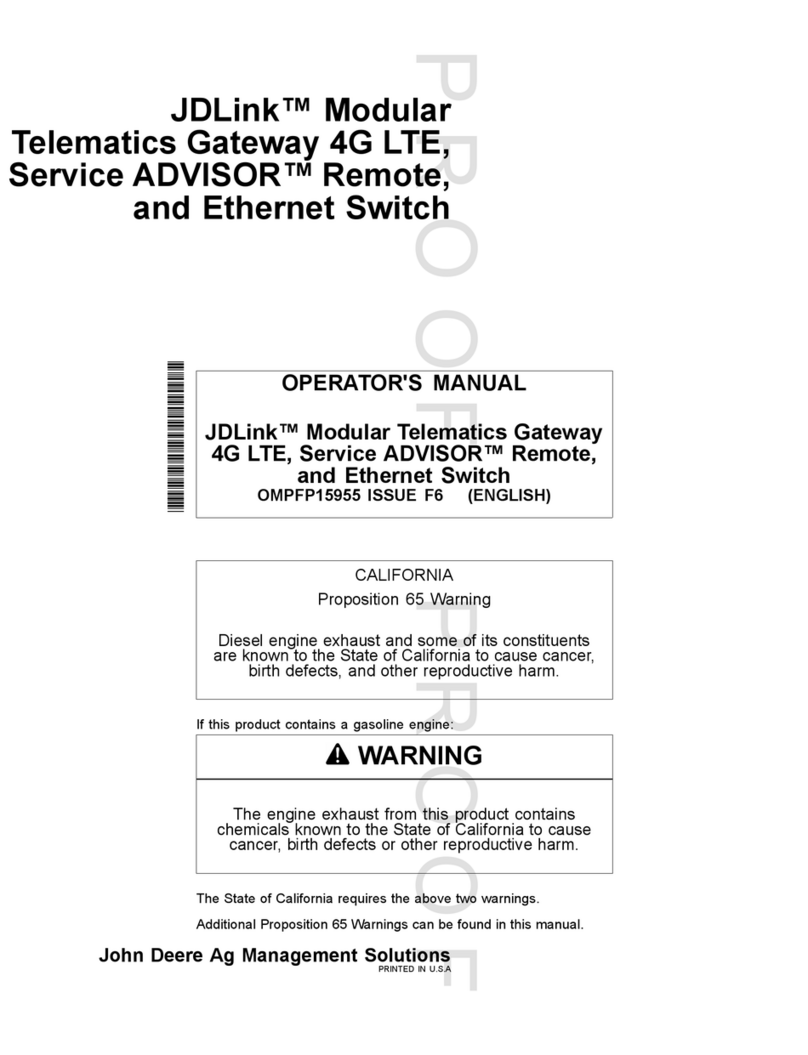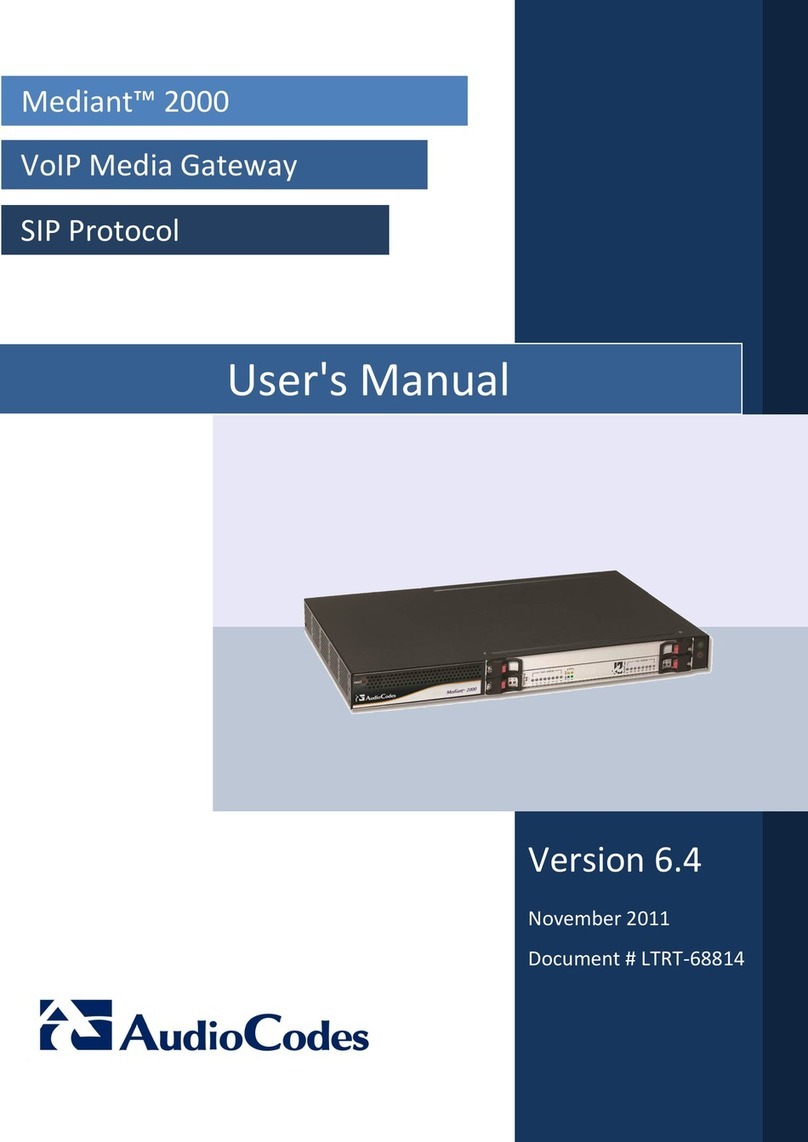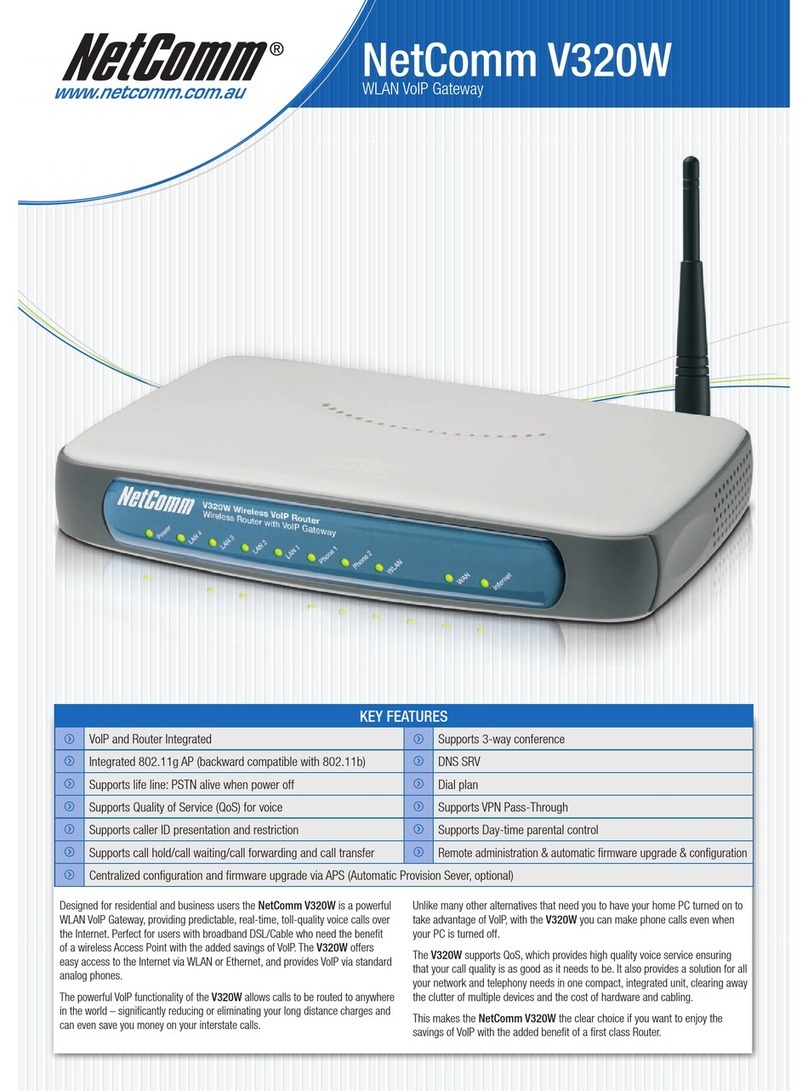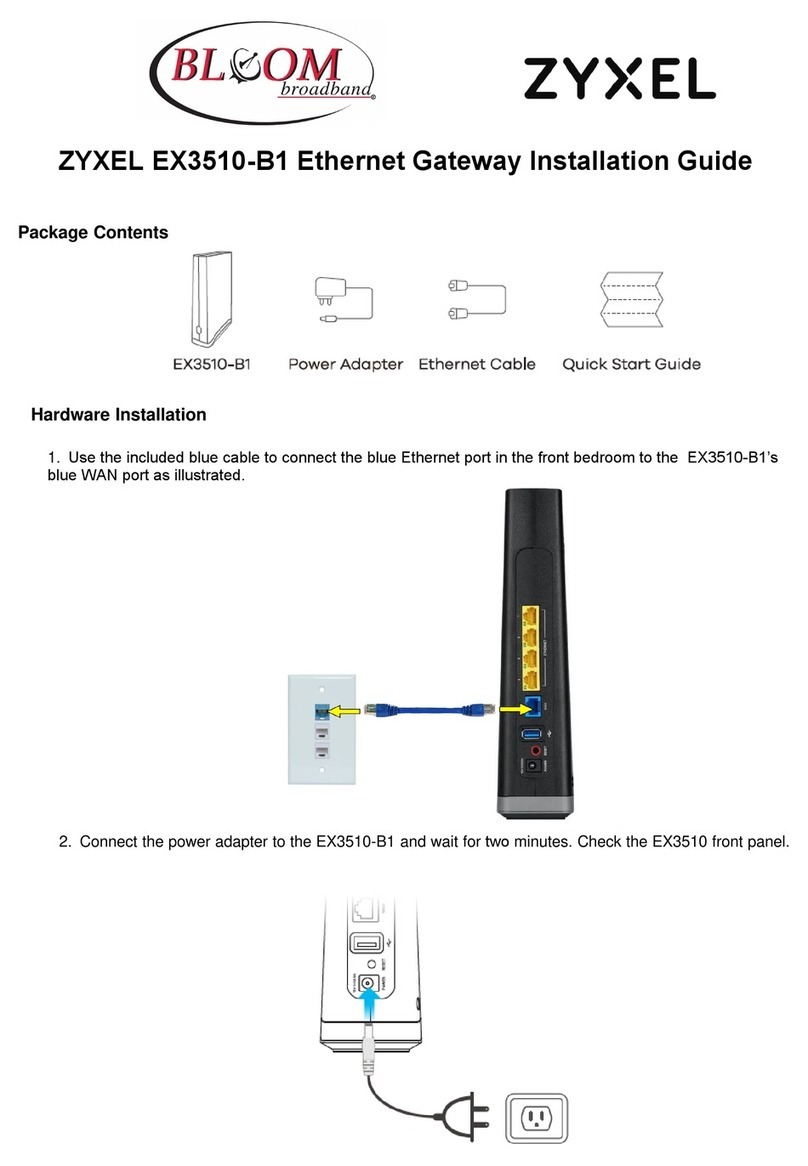S&T Kontron TRACe-LP1 User manual

USER GUIDE
www.kontron.com
Kontron TRACe-LP1 Gateway
SD.DT.G74.7e - February 2019

Kontron TRACe-LP1 Gateway – User Gu de - SD.DT.G74.7e
www.kontron.com // 2
Kontron TRACe-LP1 Gateway - User Gu de
Disclaimer
Kontron would l ke to po nt out that the nformat on conta ned n th s user gu de may be subject to alterat on,
part cularly as a result of the constant upgrad ng of Kontron products. Th s document does not enta l any guarantee
on the part of Kontron w th respect to techn cal processes descr bed n the user gu de or any product character st cs
set out n the user gu de. Kontron assumes no respons b l ty or l ab l ty for the use of the descr bed product(s),
conveys no l cense or t tle under any patent, copyr ght or mask work r ghts to these products and makes no
representat ons or warrant es that these products are free from patent, copyr ght or mask work r ght nfr ngement
unless otherw se spec f ed. Appl cat ons that are descr bed n th s user gu de are for llustrat on purposes only.
Kontron makes no representat on or warranty that such appl cat on w ll be su table for the spec f ed use w thout
further test ng or mod f cat on. Kontron expressly nforms the user that th s user gu de only conta ns a general
descr pt on of processes and nstruct ons wh ch may not be appl cable n every nd v dual case. In cases of doubt,
please contact Kontron.
Th s user gu de s protected by copyr ght. All r ghts are reserved by Kontron. No part of th s document may be
reproduced, transm tted, transcr bed, stored n a retr eval system, or translated nto any language or computer
language, n any form or by any means (electron c, mechan cal, photocopy ng, record ng, or otherw se), w thout the
express wr tten perm ss on of Kontron. Kontron po nts out that the nformat on conta ned n th s user gu de s
constantly be ng updated n l ne w th the techn cal alterat ons and mprovements made by Kontron to the products
and thus th s user gu de only reflects the techn cal status of the products by Kontron at the t me of publ sh ng.
Brand and product names are trademarks or reg stered trademarks of the r respect ve owners.
©2018 by Kontron S&T AG
Kontron S&T AG
L se-Me tner-Str. 3-5
86156 Augsburg
Germany
www.kontron.com

Kontron TRACe-LP1 Gateway User Gu de – SD.DT.G74.7e
www.kontron.com // 3
Revision History
Publication Title:
Kontron TRACe-LP1 Gateway User Gui e
Doc. ID:
SD.DT.G74-7e
Revision
Brief Description of Changes
Date of Issue
7e
Updated sect ons:
- 2.4 descr be command to v ew lora software rev s on
- Uppercase n crypto keys no longer requ red from vers on 1.6
- 4 Conf gure the LoRa Agent w th root top c from vers on 1.6
- 4 Report GPS pos t on of the gateway from vers on 1.6
- 4 conf gurable tx-power from vers on 1.6
02
-
2019
6e
Updated sect ons:
-1.7 Techn cal Informat on
12
-
2018
5e
Product Name Change to TRACe
-
LP1 (prev ously
TRACe
-
LoRaMQTT)
M nor errors f xed
11
-
2018
4e
New sect ons:
- 8.1 Safety Requ rements
- 8.2 Phys cal Mount ng
Updated sect ons:
- 1.7 Techn cal Informat on
- 8/ Installat on and Cabl ng
- 8.3 DC IN Power Supply Connector
02
-
2018
3e
Updated sect ons:
- 1/ TRACe LoRa-MQTT Overv ew
- 1.7 Techn cal Informat on
- 3/ Add a LoRa Dev ce
- 5/ Packet Data Process ng w th Python (opt onal)
01
-
2018
2e
Complete rework ng of the document
12
-
2017
1e
Updated sect on:
- 1.1 Log n
07
-
2017
0e
In t al Issue
06
-
2017

Kontron TRACe-LP1 Gateway User Gu de – SD.DT.G74.7e
www.kontron.com // 4
Customer Support
Please contact our support team at [email protected]
Customer Service
As a trusted technology nnovator and global solut ons prov der, Kontron extends ts embedded market strengths nto
a serv ces portfol o allow ng compan es to break the barr ers of trad t onal product l fecycles. Proven product
expert se coupled w th collaborat ve and h ghly-exper enced support enables Kontron to prov de except onal peace of
m nd to bu ld and ma nta n successful products.
For more deta ls on Kontron’s serv ce offer ngs such as: enhanced repa r serv ces, extended warranty, Kontron
tra n ng academy, and more v s t http://www.kontron.com/support-and-serv ces/serv ces.
Customer Comments
If you have any d ff cult es us ng th s user gu de, d scover an error, or just want to prov de some feedback, contact
Kontron support. Deta l any errors you f nd. We w ll correct the errors or problems as soon as poss ble and post the
rev sed user gu de on our webs te.

Kontron TRACe-LP1 Gateway User Gu de – SD.DT.G74.7e
www.kontron.com // 5
Symbols
The follow ng symbols may be used n th s user gu de
DANGER in icates a hazar ous situation which, if not avoi e ,
will result in eath or serious injury.
WARNING in icates a hazar ous situation which, if not avoi e ,
coul result in eath or serious injury.
CAUTION in icates a hazar ous situation which, if not avoi e ,
may result in minor or mo erate injury.
NOTICE in icates a property amage message.
Electric Shock!
This symbol an title warn of hazar s ue to electrical shocks (> 60 V) when touching
pro ucts or parts of pro ucts. Failure to observe the precautions in icate an /or
prescribe by the law may en anger your life/health an /or result in amage to your
material.
ESD Sensitive Device!
This symbol an title inform that the electronic boar s an their components are sensitive
to static electricity. Care must therefore be taken uring all han ling operations an
inspections of this pro uct in or er to ensure pro uct integrity at all times.
HOT Surface!
Do NOT touch! Allow to cool before servicing.
Laser!
This symbol inform of the risk of exposure to laser beam an light emitting evices (LEDs)
from an electrical evice. Eye protection per manufacturer notice shall review before
servicing.
This symbol in icates general information about the pro uct an the user gui e.
This symbol also in icates etail information about the specific pro uct configuration.
This symbol in icates important information which must be rea carefully.
This symbol prece es helpful hints an tips for aily use.

Kontron TRACe-LP1 Gateway User Gu de – SD.DT.G74.7e
www.kontron.com // 6

Kontron TRACe-LP1 Gateway User Gu de – SD.DT.G74.7e
www.kontron.com // 7
For Your Safety
Your new Kontron product was developed and tested carefully to prov de all features necessary to ensure ts
compl ance w th electr cal safety requ rements. It was also des gned for a long fault-free l fe. However, the l fe
expectancy of your product can be drast cally reduced by mproper treatment dur ng unpack ng and nstallat on.
Therefore, n the nterest of your own safety and of the correct operat on of your new Kontron product, you are
requested to conform w th the follow ng gu del nes.
High Voltage Safety Instructions
As a precaut on and n case of danger, the power connector must be eas ly access ble. The power connector s the
product’s ma n d sconnect dev ce.
Warning
All operations on this pro uct must be carrie out by sufficiently skille personnel only.
Electric Shock!
Before installing a non hot-swappable Kontron pro uct into a system always ensure that
your mains power is switche off. This also applies to the installation of piggybacks. Serious
electrical shock hazar s can exist uring all installation, repair, an maintenance operations
on this pro uct. Therefore, always unplug the power cable an any other cables which
provi e external voltages before performing any work on this pro uct.
Earth groun connection to vehicle’s chassis or a central groun ing point shall remain
connecte . The earth groun cable shall be the last cable to be isconnecte or the first
cable to be connecte when performing installation or removal proce ures on this pro uct.
Special Han ling an Unpacking Instruction
ESD Sensitive Device!
Electronic boar s an their components are sensitive to static electricity. Therefore, care
must be taken uring all han ling operations an inspections of this pro uct, in or er to
ensure pro uct integrity at all times.
Do not handle th s product out of ts protect ve enclosure wh le t s not used for operat onal purposes unless t s
otherw se protected.
Whenever poss ble, unpack or pack th s product only at EOS/ESD safe work stat ons. Where a safe work stat on s not
guaranteed, t s mportant for the user to be electr cally d scharged before touch ng the product w th h s/her hands
or tools. Th s s most eas ly done by touch ng a metal part of your system hous ng.
It s part cularly mportant to observe standard ant -stat c precaut ons when chang ng p ggybacks, ROM dev ces,
jumper sett ngs etc. If the product conta ns batter es for RTC or memory backup, ensure that the product s not placed
on conduct ve surfaces, nclud ng ant -stat c plast cs or sponges. They can cause short c rcu ts and damage the
batter es or conduct ve c rcu ts on the product.

Kontron TRACe-LP1 Gateway User Gu de – SD.DT.G74.7e
www.kontron.com // 8
General Instructions on Usage
In order to ma nta n Kontron’s product warranty and CE compl ance, th s product must not be altered or mod f ed n
any way. Changes or mod f cat ons to the product, that are not expl c tly approved by Kontron and descr bed n th s
user gu de or rece ved from Kontron Support as a spec al handl ng nstruct on, w ll vo d your warranty and CE
compl ance.
Th s product should only be nstalled n or connected to systems that fulf ll all necessary techn cal and spec f c
env ronmental requ rements. Th s also appl es to the operat onal temperature range of the spec f c board vers on
that must not be exceeded. If batter es are present, the r temperature restr ct ons must be taken nto account.
In perform ng all necessary nstallat on and appl cat on operat ons, only follow the nstruct ons suppl ed by the
present user gu de.
Keep all the or g nal packag ng mater al for future storage or warranty sh pments. If t s necessary to store or sh p
the product then re-pack t n the same manner as t was del vered.
Spec al care s necessary when handl ng or unpack ng the product. See Spec al Handl ng and Unpack ng Instruct on.
Environmental Protection Statement
Th s product has been manufactured to sat sfy env ronmental protect on requ rements where poss ble. Many of the
components used (structural parts, pr nted c rcu t boards, connectors, batter es, etc.) are capable of be ng recycled.
F nal d spos t on of th s product after ts serv ce l fe must be accompl shed n accordance w th appl cable country,
state, or local laws or regulat ons.
Environmental protection is a high priority with Kontron.
Kontron follows the WEEE irective
You are encourage to return our pro ucts for proper isposal.
The Waste Electr cal and Electron c Equ pment (WEEE) D rect ve a ms to:
Reduce waste ar s ng from electr cal and electron c equ pment (EEE)
Make producers of EEE respons ble for the env ronmental mpact of the r products, espec ally when the product
become waste
Encourage separate collect on and subsequent treatment, reuse, recovery, recycl ng and sound env ronmental
d sposal of EEE
Improve the env ronmental performance of all those nvolved dur ng the l fecycle of EEE
Terms an Con itions
Kontron warrants products n accordance w th def ned reg onal warranty per ods. For more nformat on about
warranty compl ance and conform ty, and the warranty per od n your reg on, v s t http://www.kontron.com/terms-
and-cond t ons.
Kontron sells products worldw de and declares reg onal General Terms & Cond t ons of Sale, and Purchase Order
Terms & Cond t ons. V s t http://www.kontron.com/terms-and-cond t ons.
For contact nformat on, refer to the corporate off ces contact nformat on on the last page of th s user gu de or v s t
our webs te CONTACT US.

Kontron TRACe-LP1 Gateway User Gu de – SD.DT.G74.7e
www.kontron.com // 9
Table of Contents
Symbols ................................................................................................................................................................................................................. 5
For Your Safety ................................................................................................................................................................................................... 7
H gh Voltage Safety Instruct ons .................................................................................................................................................................. 7
Spec al Handl ng and Unpack ng Instruct on ............................................................................................................................................ 7
General Instructions on Usage ..................................................................................................................................................................... 8
Environmental Protection Statement ....................................................................................................................................................... 8
Terms an Con itions ..................................................................................................................................................................................... 8
Table of Contents............................................................................................................................................................................................... 9
List of Figures .................................................................................................................................................................................................... 10
List of Tables ..................................................................................................................................................................................................... 10
1/
Kontron TRACe-LP1 Overview ........................................................................................................................................................ 11
1.1. Your Pr vate LoRaWAN Network ready to use .................................................................................................................................. 11
1.2. LoRaWAN™ Network Operat on .......................................................................................................................................................... 12
1.3. Default Connect v ty ................................................................................................................................................................................. 13
1.4. W reless Connect v ty Opt ons ............................................................................................................................................................. 13
1.5. Tools .............................................................................................................................................................................................................. 13
1.6. Typ cal Appl cat on ................................................................................................................................................................................... 14
1.7. Techn cal Informat on .............................................................................................................................................................................. 14
2/
Connect to the Gateway for the Configuration ....................................................................................................................... 16
2.1. Ethernet Cabl ng ........................................................................................................................................................................................ 16
2.2. Power Supply Cabl ng ............................................................................................................................................................................. 16
2.3. Log nto the Gateway .............................................................................................................................................................................. 16
2.4. Check Runn ng LoRa Serv ces............................................................................................................................................................... 17
2.5. Set the Current Date and T me ............................................................................................................................................................. 17
3/
A a LoRa Device .............................................................................................................................................................................. 18
4/
Configure the LoRa Agent .............................................................................................................................................................. 20
5/
Packet Data Processing with Python (optional) .................................................................................................................... 24
6/
MQTT Messages Configuration ................................................................................................................................................... 26
6.1. MQTT Messages publ shed ................................................................................................................................................................... 26
6.2. Subscr be to MQTT Top cs .................................................................................................................................................................... 27
6.3. In t at ng LoRaWAN Downl nk Traff c ............................................................................................................................................... 27
6.4. MQTT Cl ents ............................................................................................................................................................................................. 28
7/
Firmware Architecture an Troubleshooting ......................................................................................................................... 30
7.1. Arch tecture ................................................................................................................................................................................................ 30
7.2. Bas c Software Control .......................................................................................................................................................................... 30
7.2.1. Status ........................................................................................................................................................................................................ 30
7.2.2. Start .......................................................................................................................................................................................................... 30
7.2.3. Stop ........................................................................................................................................................................................................... 30
7.2.4. Enable ....................................................................................................................................................................................................... 31
7.2.5. Logs ............................................................................................................................................................................................................ 31
8/
Installation an Cabling .................................................................................................................................................................. 32
8.1. Safety Requ rements .............................................................................................................................................................................. 32
8.2. Phys cal Mount ng................................................................................................................................................................................... 32
8.3. DC IN Power Supply Connector ........................................................................................................................................................... 33
8.4. G gab t Ethernet Connectors ............................................................................................................................................................... 34

Kontron TRACe-LP1 Gateway User Gu de – SD.DT.G74.7e
www.kontron.com // 10
8.5. Ground ng Po nt Cabl ng ........................................................................................................................................................................ 35
List of Figures
F gure 1: DC IN Connector ............................................................................................................................................................................. 33
F gure 2: LAN A, LAN B Connectors ........................................................................................................................................................... 34
F gure 3: Assembly of the Ground ng Po nt Connect on .................................................................................................................... 35
List of Tables
Table 1: VX305x DC IN P n Conf gurat on................................................................................................................................................. 33
Table 2: LAN A, LAN B Connectors P n Conf gurat on .......................................................................................................................... 34
Table 3: G gab t Ethernet Connector P n Ass gnment ......................................................................................................................... 34

Kontron TRACe-LP1 Gateway User Gu de – SD.DT.G74.7e
www.kontron.com // 11
1/ Kontron TRACe-LP1 Overview
The Kontron TRACe-LP1 s a powerful gateway featur ng Semtech’s LoRa® w reless RF IC solut on w th the follow ng
ma n attr butes:
Concentrates and transforms messages from LoRaWAN™ protocol to Ethernet MQTT secured data
streams
Integrated LoRaWAN™ server for s ngle gateway conf gurat ons
On prem se or cloud server connect v ty to collect and d str bute sensor data
Edge comput ng capab l ty, for local sensor f lter ng or fus on
LoRa® 868 MHz 8 channels rad o for EU (915 MHz Opt on for US)
Operat ng -40°C to +70°
The follow ng d agram descr bes the general system conf gurat on assoc ated w th the gateway:
The secured MQTT broker serv ce can be ordered from Kontron, order ng codes are ncluded n the datasheet. A demo
MQTT serv ce (no bu lt n secur ty) can be used dur ng three months at kontron-lora.cloudapp.net. The logs of the
sensor messages can be d splayed w th any MQTT cl ent runn ng on a laptop or a smartphone. One example of such a
cl ent s mqtt.fx. The dashboard and appl cat on are context dependent, please consult Kontron.
1.1. Your Private LoRaWAN Network rea y to use
Thanks to ts rap d adopt on n the ndustry, LoRa® offers one of the best low cost w reless data gather ng technology.
Th s makes t a solut on of cho ce for many new appl cat ons l ke n asset management, remote ma ntenance,
transportat on, nfrastructure mon tor ng, ...
Kontron TRACe-LP1 s des gned for severe env ronment (temperature, v brat ons, ...) nclud ng EN50155 roll ng stock
cond t ons. A pr vate LoRaWAN™ network can be nstantaneously bu lt w thout subscr b ng to a telecom operator
network. When needed, the gateway can be nstalled on a mov ng platform (tra n, sh p, veh cle, ...) creat ng a mob le
LoRaWAN™ network.

Kontron TRACe-LP1 Gateway User Gu de – SD.DT.G74.7e
www.kontron.com // 12
The Kontron TRACe-LP1 embeds a LPWAN (Low Power W de Area Network) LoRaWAN™ rad o concentrator that can
susta n e ght commun cat on channels s multaneously, and an Ethernet connect v ty from one of the 2x GbE M12 X-
Coded connectors.
1.2. LoRaWAN™ Network Operation
After conf gurat on and nstallat on, Kontron TRACe-LP1 creates a pr vate local LoRaWAN™ network. Installed
LoRaWAN™ end-dev ces (typ cally the sensors), can commun cate to the gateway.
All LoRaWAN™ messages that belong to th s pr vate network are secured and concentrated n the gateway (Star
network, one hop from sensor to Gateway).
Cloud or on prem se connect on s based on standard IP Ethernet. The gateway automat cally transforms LoRaWAN™
messages to a secure MQTT stream that s “pushed” on a remote MQTT server.
The connect on to the MQTT server s secured by TLS connect on us ng pr vate keys on
both s des: the TRACe gateway and the MQTT Server.
Opt onally, based on a yearly fee model, a Cloud server s
access ble on a publ c URL to retr eve the data from the TRACe
Gateways.
Data can be eas ly collected from the Cloud or on prem se server,
by MQTT subscr pt ons, us ng MQTT cl ents. Nowadays, MQTT cl ents are w dely
used for IoT appl cat ons and ava lable for var ous env ronments (L nux,
W ndows, Andro d, IOS). They can be nstalled on computers, tablets or smartphones.
Comb ned w th data stream analyt cs (SQLStream or other analyt cs tools), collected data can be
analyzed and reported on a graph cal dashboard. Based on an open L nux d str but on, th s powerful
gateway features an Intel® Atom quad core CPU.
The Edge Comput ng (EC) opt on offers a local data process ng eng ne feature. Th s takes the form of a fully
ntegrated V rtual Mach ne wh ch can be used to run customer OS and appl cat on software. The VM can rece ve the
MQTT datastream and perform edge anaylyt cs or general FOG comput ng.
Thanks to the system openness and performance, beyond the LoRa/MQTT gateway
commun cat on serv ces and secur ty, var ous customers’ appl cat ons l ke ma ntenance,

Kontron TRACe-LP1 Gateway User Gu de – SD.DT.G74.7e
www.kontron.com // 13
remote control, remote d agnost c, enterta nment, v deo record ng, operator nformat on and much more can be
launched n parallel.
Opt onally, the gateway can be populated w th up to 2x 4 G/ LTE modems or 1x W -F 802.11 ac/abgn. Thanks to the
dual SIM card support, modem connect ons can be establ shed, s multaneously, w th d fferent mob le network
operators.
1.3. Default Connectivity
2x ndependent G gab t Ethernet LAN through solated and f ltered ndustry standard M12 connectors.
1x LPWAN LoRaWAN™ concentrator. Based on SEMTECH ch psets, t can rece ve packets of d fferent
end-dev ces sent w th d fferent spread ng factors on up to 8 rad o’ channels n parallel.
1.4. Wireless Connectivity Options
1x WLAN 802.11 ac/abgn W -F network nterface, support ng h gh transm ss on data rate and rel able
performance deal for demand ng bandw dth appl cat ons. It prov des 2-stream MIMO conf gurat ons,
wh ch s a su table cho ce for mob le to ground commun cat on when under a W -F coverage (typ cally
w th a ded cated W -F nfrastructure).
1x WWAN network connect on through a 2G/3G/4G cellular modem (dual SIM support) offer ng
LTE/HSPA+/GSM/ GPRS/ EDGE/EV-DO Rev A/1x RTT nterfaces and even GPS locat on solut ons: A-GPS,
gps XTRA and Glonass.
1.5. Tools
LoRaWAN™ end-dev ce conf gurat on tool for local sensors reg strat on.
Python scr pt sample for local LoRaWAN™ message handl ng (LoRa to MQTT opt onal semant c
convers on or local d agnost c).
W -F and 4G/LTE connect on scr pts samples.

Kontron TRACe-LP1 Gateway User Gu de – SD.DT.G74.7e
www.kontron.com // 14
1.6. Typical Application
1.7. Technical Information
Processor Quad core Intel® Atom™ CPU
Memory System Memory 2 GB DDR3 w th ECC
Operat onal Plate (Front ) Ethernet 2x Ethernet 10/100/1000Mb/s, M12 X-coded connectors, 1.5kV
nsulat on
Input Power 1x DC IN power , M12 A-coded (w th Ign t on P n for Power Control),
1.5 kV nsulat on
LoRa Rad o
Frequency range: 863
–
870MHz (868 MHz for Europe)
Power output: +14dBm (+20dBm max)
Reference antenna used dur ng qual f cat on:
Compotek CTA 868/2/DR/SM/S2
Power Supply 24 VDC, opt onal 110/220 V AC/DC adaptor
Protect on Class IP40 on all faces, IP54 or IP65 ava lable on request
Opt ons WWAN
4G
/3G
modem LTE/HSPA+/GSM/GPRS/EDGE/EV
-
DO Rev A/1xRTT
w th GPS:
LTE module (4G): Power output: +23dBm max
Band 1: Tx= 1920MHz to 1980MHz / Rx= 2110MHz to 2170MHz
Band3: Tx= 1710MHz to 1785MHz / Rx= 1805MHz to 1880MHz
UTRA module (3G): Power output: +24dBm max
Band 1: Tx= 880MHz to 915MHz / Rx= 925MHz to 960MHz

Kontron TRACe-LP1 Gateway User Gu de – SD.DT.G74.7e
www.kontron.com // 15
Band 8: Tx= 1920 MHz to 1980MHz / Rx= 2110MHz to 2170MHz
Reference antenna used dur ng qual f cat on:
ADACTUS ADA-0040 LTE
WLAN W -F 802.11 ac/abgn 2T2R (cl ent and hotspot modes supported)
LoRa® 915 MHz LoRaWAN™ network var ant for US
Operat ng Temperatures -40°C up to +70°C (external amb ant temperature)
D mens ons (W x D x H) 272 mm (300m w th ears) x 190 mm x 78 mm

Kontron TRACe-LP1 Gateway User Gu de – SD.DT.G74.7e
www.kontron.com // 16
2/ Connect to the Gateway for the Configuration
2.1. Ethernet Cabling
The best way to conf gure the gateway s to connect t to your local network us ng the LAN A Ethernet connector of
the gateway. Th s assumes that your network prov des a DHCP serv ce to allocate an IP address to the gateway. Then
use a laptop PC connected to the same network.
Alternat vely, the LAN B ethernet connector of the gateway s set w th a default f xed IP address of 192.168.1.1 wh ch
can be used for a d rect connect on to a laptop PC conf gured appropr ately. It s recommended not to change the LAN
B Ethernet default conf gurat on, so that LAN B s always ava lable to connect to the gateway and adjust the sett ngs
of the operat onal connector LAN A.
2.2. Power Supply Cabling
Connect the power supply cable to power on the gateway. Refer to chapter 8 for add t onal nformat on on the power
supply connector and cable.
2.3. Log into the Gateway
The recommended way to nteract w th the gateway dur ng conf gurat on s to use W ndows Remote Desktop
Connect on on the laptop: cl ck on W ndows start button and enter mstsc.exe . You can also search for “Remote
Desktop Connection” n the nat ve W ndows language.
In the d alog box, enter the name or IP address ass gned to the gateway. A log n d alog box s then d splayed. The
follow ng accounts are ava lable by default:
Username: guest
Password: 2Z3ftzd=
and
Username: root
Password: Em2M9M=g
It s h ghly recommended to change both passwords. Note carefully the new passwords. If the
root password s lost, t w ll not be poss ble anymore to reconnect to the gateway and mod fy
or update the system..
To mod fy the password for username:
Log n as username
Enter the current password
Open a Termina Emu ator w ndow by cl ck ng on the App ications menu and select Termina Emu ator
In the Termina Emu ator w ndow, enter the command passwd. Then enter the current and new password
as requested.
It s st ll poss ble to access remotely the gateway through ssh protocol, nstead of us ng W ndows Remote Desktop
Connect on

Kontron TRACe-LP1 Gateway User Gu de – SD.DT.G74.7e
www.kontron.com // 17
2.4. Check Running LoRa Services
Two serv ces are requ red for correct operat on: the trace- ora- ora-pkt-fwd and the trace- ora- ora-agent.
By default they are started automat cally dur ng the power on sequence.
You can check the two serv ces are runn ng well by open ng a Termina Emu ator (see prev ous paragraph), and use the
follow ng commands:
systemct status trace- ora- ora-pkt-fwd.service
systemct status trace- ora- ora-agent.service
The response shall be they are runn ng and should look l ke the follow ng screen shots:
The vers on number of the KONTRON LoRaWAN software nstalled on the gateway can be d splayed by enter ng the
follow ng l nux command:
rpm –qi trace- ora
2.5. Set the Current Date an Time
The gateway has no battery ns de. It uses a super capac tor to keep the t me and date for a max mum durat on of 2
days n absence of nput power. You could act vate the L nux ntp serv ce f you want to retr eve the current date and
t me over the network.
To set date and t me for the current t mezone, f no NTP serv ce s act ve, open a term nal emulator and enter for
example:
timedatect set-time ”2017-12-19 09:33:00"

Kontron TRACe-LP1 Gateway User Gu de – SD.DT.G74.7e
www.kontron.com // 18
3/ A a LoRa Device
Log n as username root.
The l st of LoRaWAN™ dev ces managed by the gateway s ava lable n the L nux f le /etc/trace- ora/f eet.json. To
change th s l st, set the current f le d rectory to /etc/trace- ora/. To add or remove dev ces, you must ed t th s f le by
double cl ck ng on f eet.json, then, add or delete content enclosed n brackets, and f nally save the result ng f le, as
shown n the example below.
For the mod f cat ons of the conf gurat on f le to be taken nto account, the lora-agent must be restarted. To do so,
open a term nal emulator w ndow by cl ck ng on App ications menu and select ng Termina Emu ator, then enter:
systemct restart trace- ora- ora-agent
For each dev ce, the follow ng f elds must be completed ns de brackets:
DevEUI: global end-dev ce ID n IEEE EUI64 address space that un quely dent f es the end-dev ce. It s
prov ded by the dev ce manufacturer.
Type: type of the dev ce. It s used for the opt onal local message process ng (python language), you are
free to choose the str ng. It can be un que or the same for mult ple dev ces requ r ng the same message
process ng.
Process: Yes to nd cate that you want to perform message process ng on the gateway.
ADR: nd cates that you allow the gateway to handle adapt ve data rate for th s dev ce.
AppKey: appl cat on key of the dev ce, prov ded by the dev ce manufacturer.
AppEUI: appl cat on ID of the dev ce, also called Jo nEUI, used dur ng OTAA pa r ng. Prov ded by the dev ce
manufacturer.
CounterSize: length n b ts of the Up/Down Frame Counter used by the dev ce. 16 or 32 b ts are poss ble.
It s recommended to use 32 b ts.
Mode: spec fy f the pa r ng mode s ABP (Act vat on By Personal zat on) or OTAA (Over The A r
Act vat on). OTAA s the preferred opt on f supported by the dev ce.
NwkSKey: Network sess on key, only used for ABP act vat on. Prov ded by the dev ce manufacturer.
AppSKey: Appl cat on Sess on Key, only used for ABP act vat on. Prov ded by the dev ce manufacturer.
DevAddr: Dev ce address n hexadec mal, only used for ABP act vat on. Prov ded by the dev ce
manufacturer.

Kontron TRACe-LP1 Gateway User Gu de – SD.DT.G74.7e
www.kontron.com // 19
Important notes:
For lora software vers ons before 1.6, use uppercase for the connect on mode
(OTAA or ABP), use lowercase for AppEUI, DevEUI, Appkey, NwkSkey, AppSkey,
DevAddr
After mod f cat on of the f le, restart the lora-agent (systemct restart trace-
ora ora- agent)
When a f eld s not used, t can be om tted, for example AppEUI f ABP mode s
used.
Comments can be nserted w th the syntax /* This is a comment */ or by nsert ng
// to cons der the rest of the l ne as a comment..

Kontron TRACe-LP1 Gateway User Gu de – SD.DT.G74.7e
www.kontron.com // 20
4/ Configure the LoRa Agent
Log n as username root.
MQTT parameters, the LoRa net_ d and the gateway heart beat per od must be conf gured n the f le /etc/trace ora/
ora-agent.conf. An example of the f le s prov ded n the follow ng f gure:
The d fferent conf gurat on f elds are expla ned below:
MQTT parameters
broker_addr: address of the MQTT server, also called MQTT data broker, where the MQTT messages w ll
be sent (upl nk) or rece ved (downl nk) to be d spatched. The URL shall be surrounded by double quotes.
Broker_addr=“kontron- ora.c oudapp.net“ s the address of a demo broker, managed by Kontron, runn ng
n the cloud to perform bas c test ng, w th no secur ty. For product on env ronment, a ded cated broker
nstance shall be used, w th def ned secur ty parameters and cert f cates. Consult the Kontron TRACe-
LP1 data sheet for the correspond ng serv ce order ng code. Th s test serv ce s ava lable for a max mum
durat on of 3 months after the del very of the gateway.
brocker_port: port for the mqtt protocol over TCP/IP. Shall be 1883 for unsecure protocol and 8883 for
secure TLS connect ons (“mqtts”). If 8883 s selected, caf le, certf le and keyf le must be completed.
qos: qual ty of serv ce for mqtt. The h ghest level, 2, shall be used. You cannot change th s parameter.
timeout_ms: t meout for an MQTT connect on. Can be ncreased f problems for connect on are met.
cafi e: requ red for a secure TLS connect on “mqtts”. It s the CA (Cert f cat on Author ty) cert f cate used
to ver fy the broker server cert f cate. The caf le shall be surrounded by double quotes. Example:
caf le="/etc/trace-lora/ca.crt".
certfi e: requ red for a secure TLS connect on “mqtts” f a strong mutual authent cat on, cl ent and server
s des red. It s the cert f cate of the lora-agent cl ent (th s gateway). The certf le shall be surrounded by
double quotes. Example: certf le=”/etc/trace-lora/cl ent.crt”.
keyfi e: requ red for a secure TLS connect on “mqtts” f a strong mutual authent cat on, cl ent and server
s des red. It s the RSA pr vate key used by the lora-agent to authent cate tself to the MQTT broker
server. The keyf le shall be surrounded by double quotes. Example: keyf le=”/etc/trace-lora/cl ent.key”.
username: user name of th s gateway mqtt cl ent, presented to the mqtt server, opt onal. If used,
username shall be surrounded by double quotes. Example: username=”myname”.
password: password for the username, f ll only f username f eld s completed. If used, password shall be
surrounded by double quotes. Example: password=”mypassword”.
root_topic: root of the mqtt top cs. If def ned (can be empty us ng double quote) t w ll replace the str ng
“/Kontron/” n all top cs ment oned n the document. If used, root_top c shall be surrounded by double
quotes. The root_top c redef n t on s only poss ble w th vers ons of the lora software greater or equal to
1.6.
Table of contents