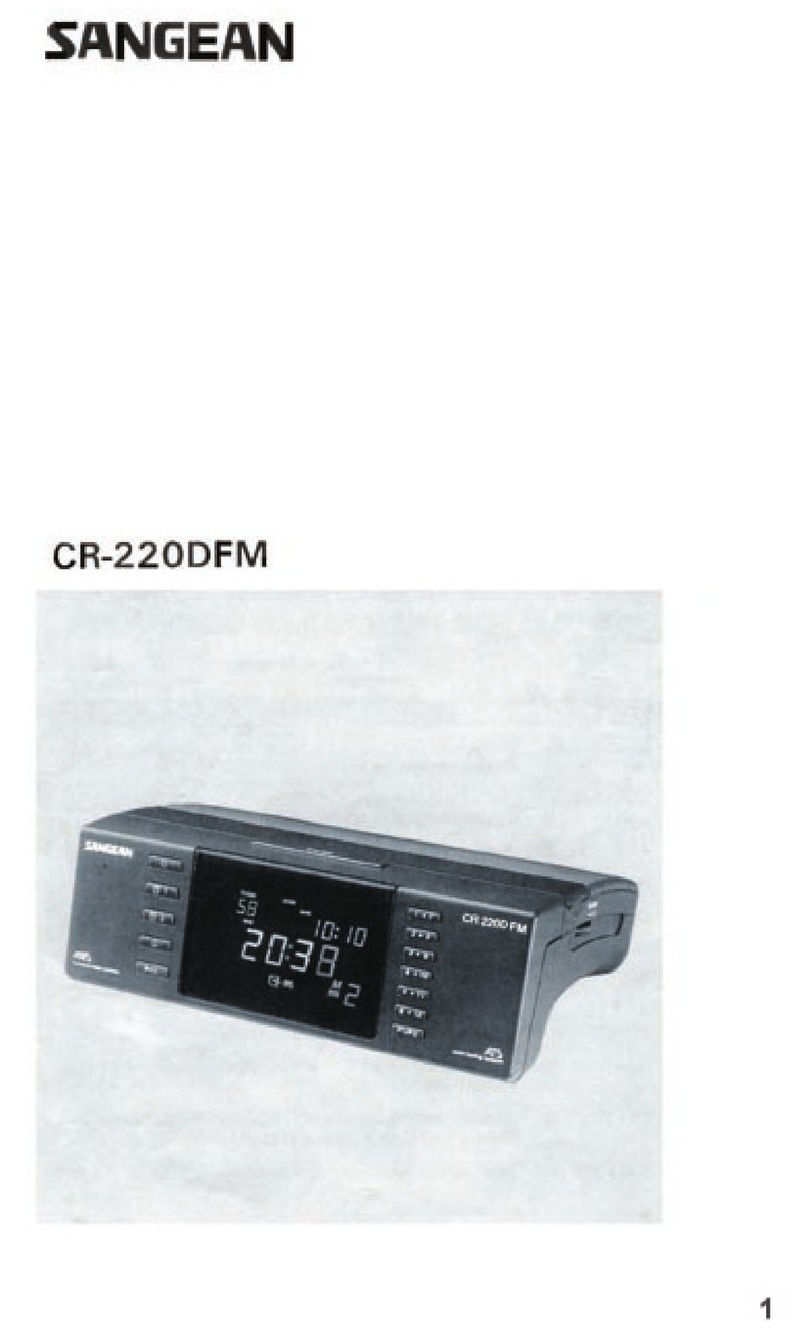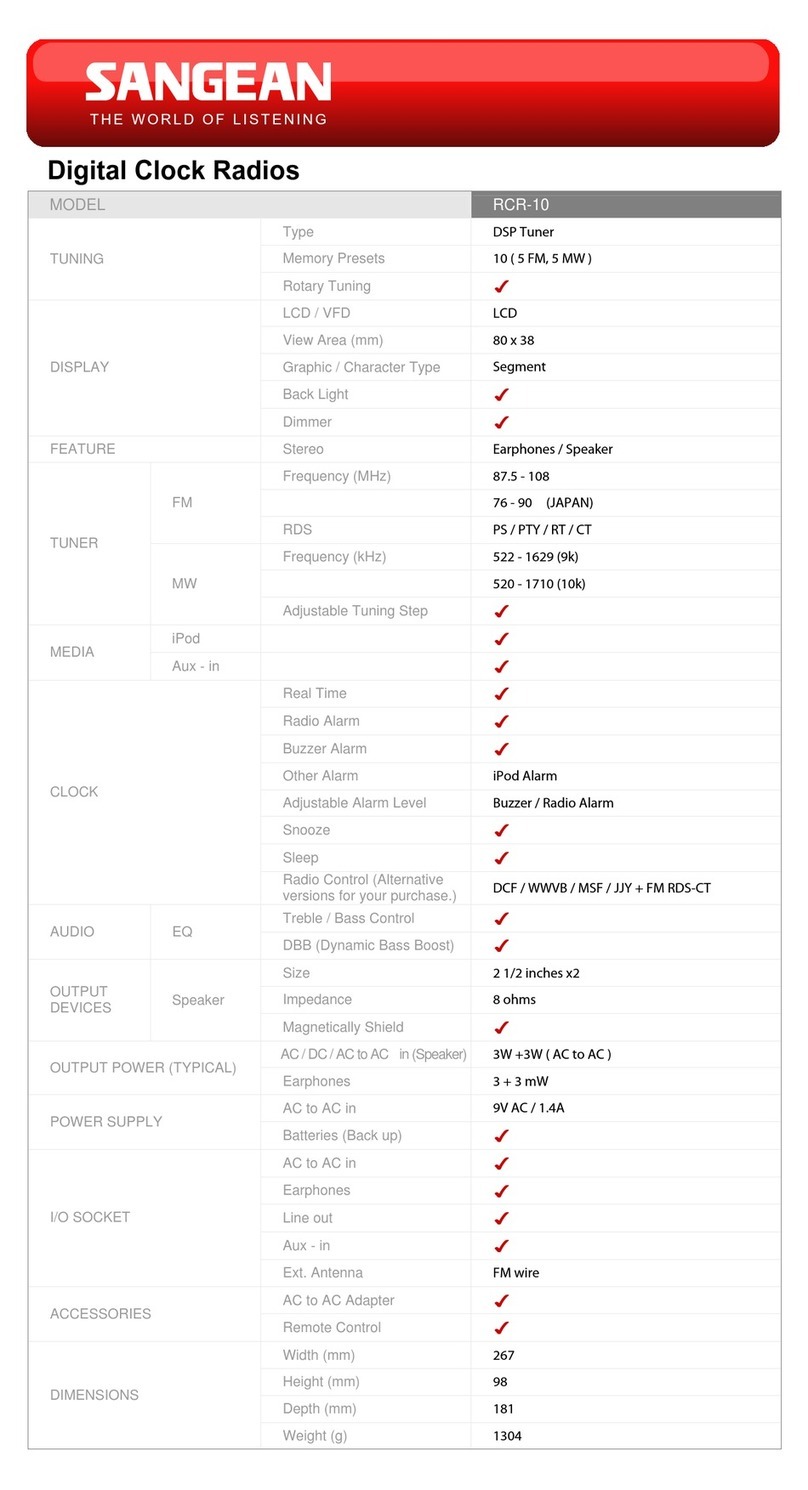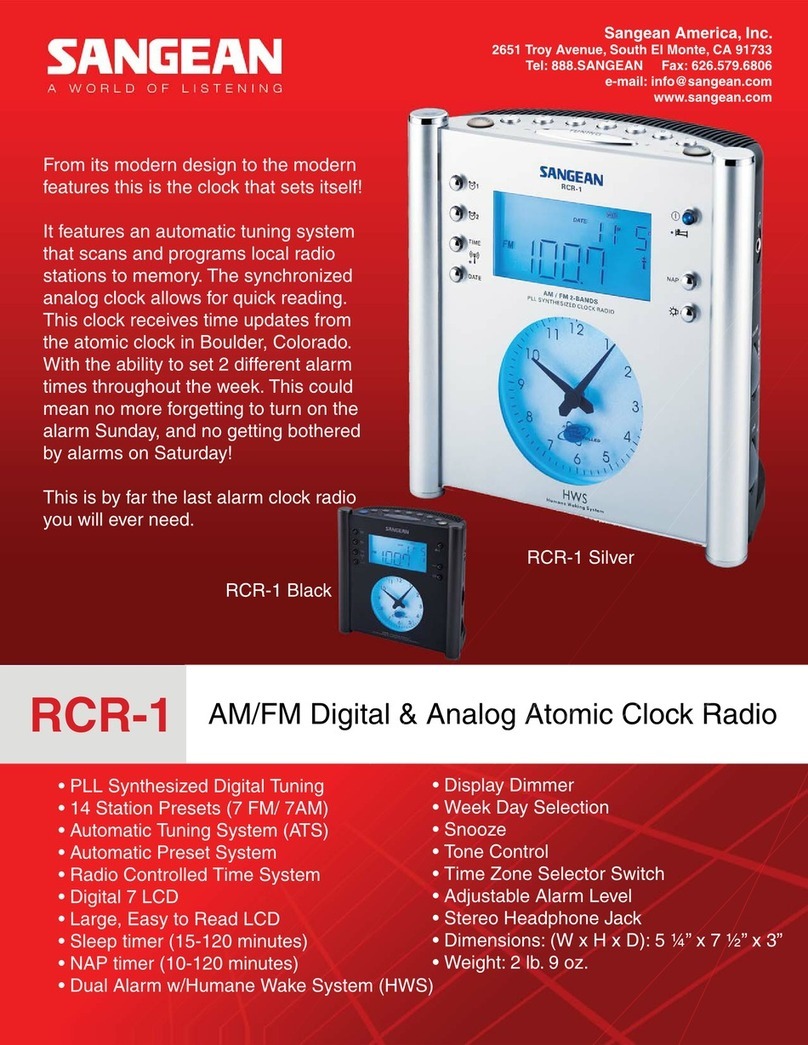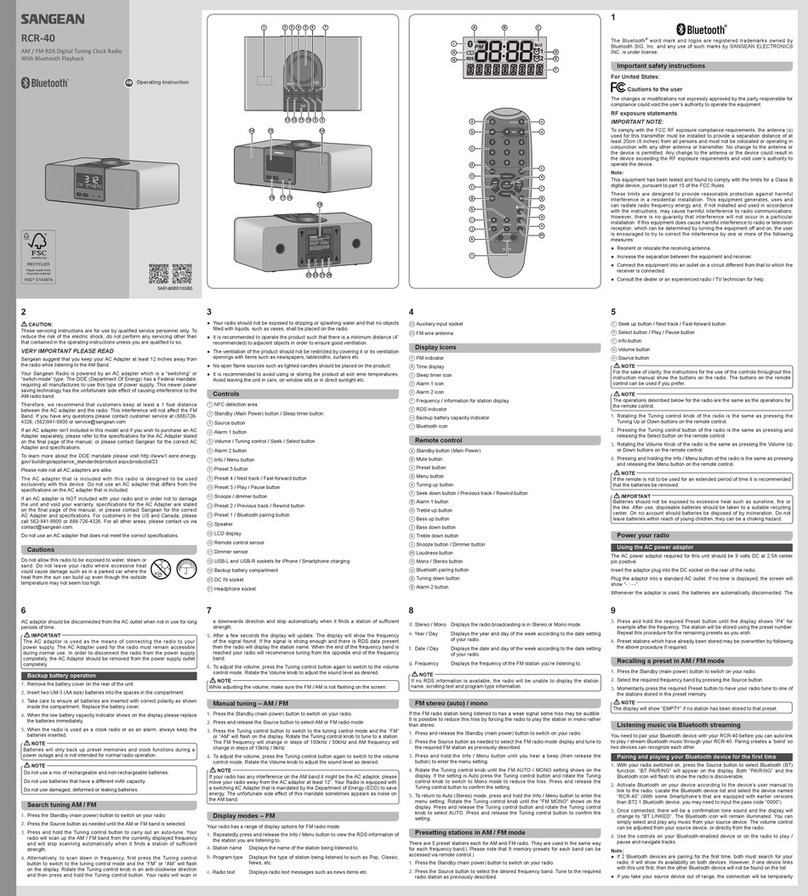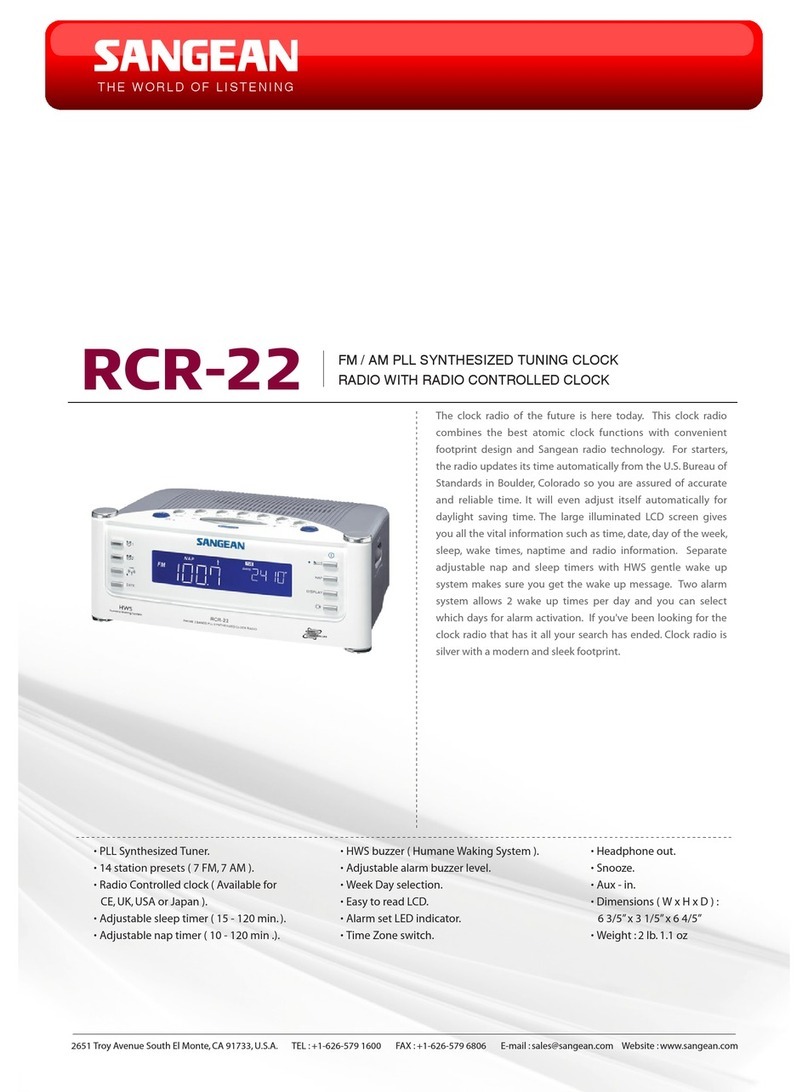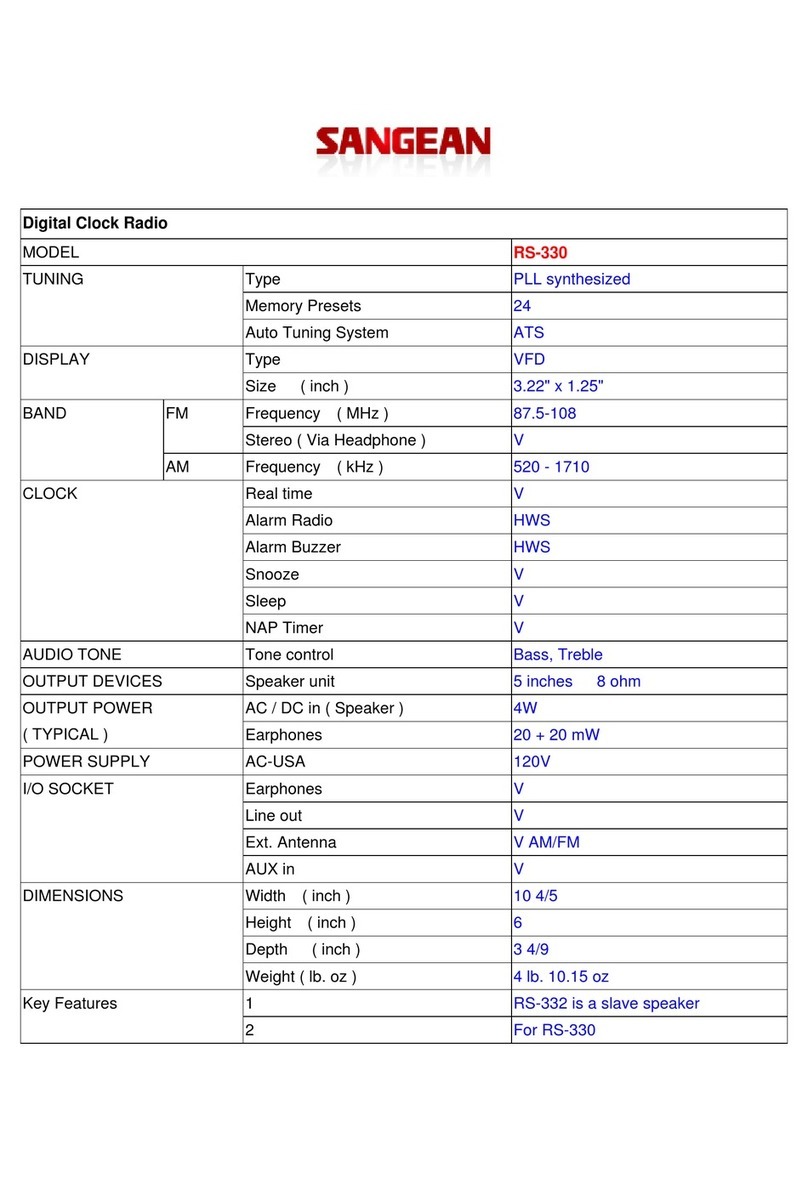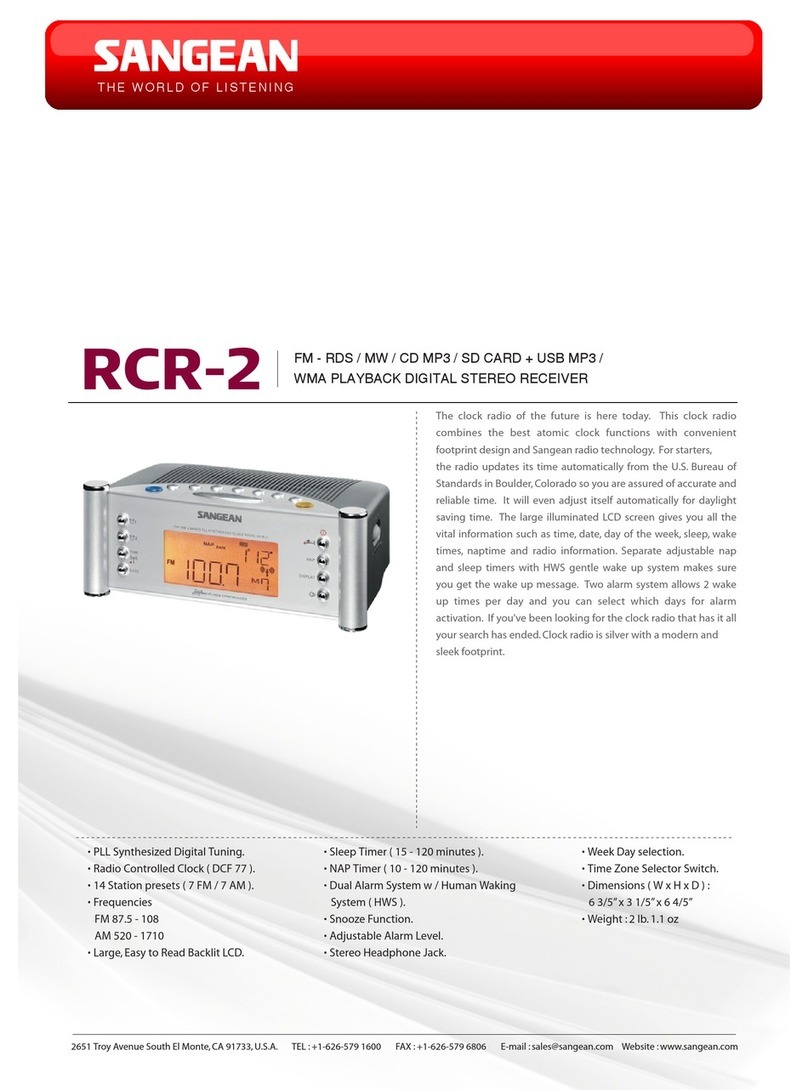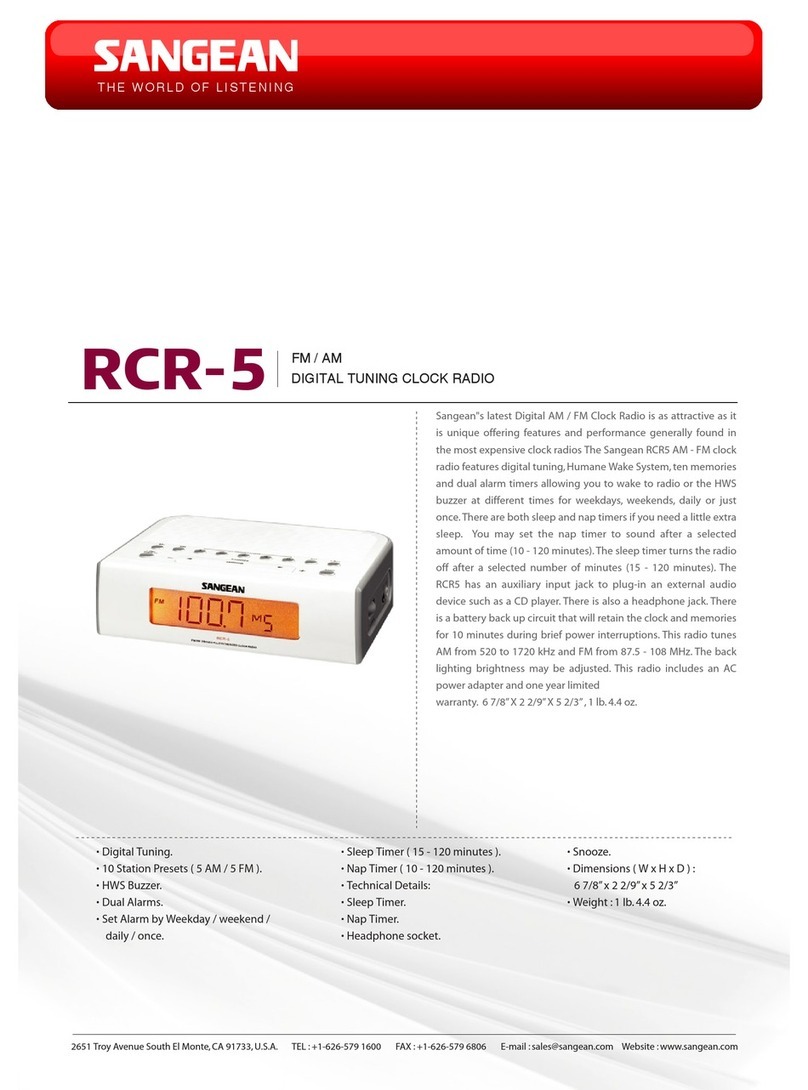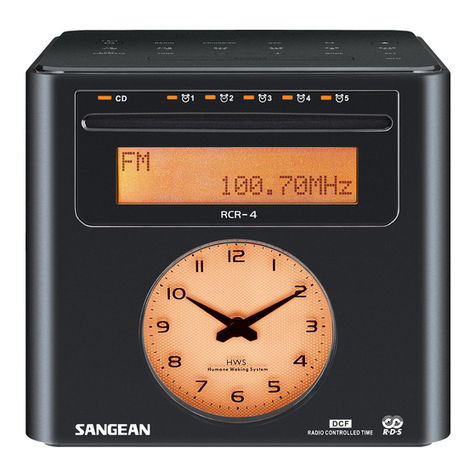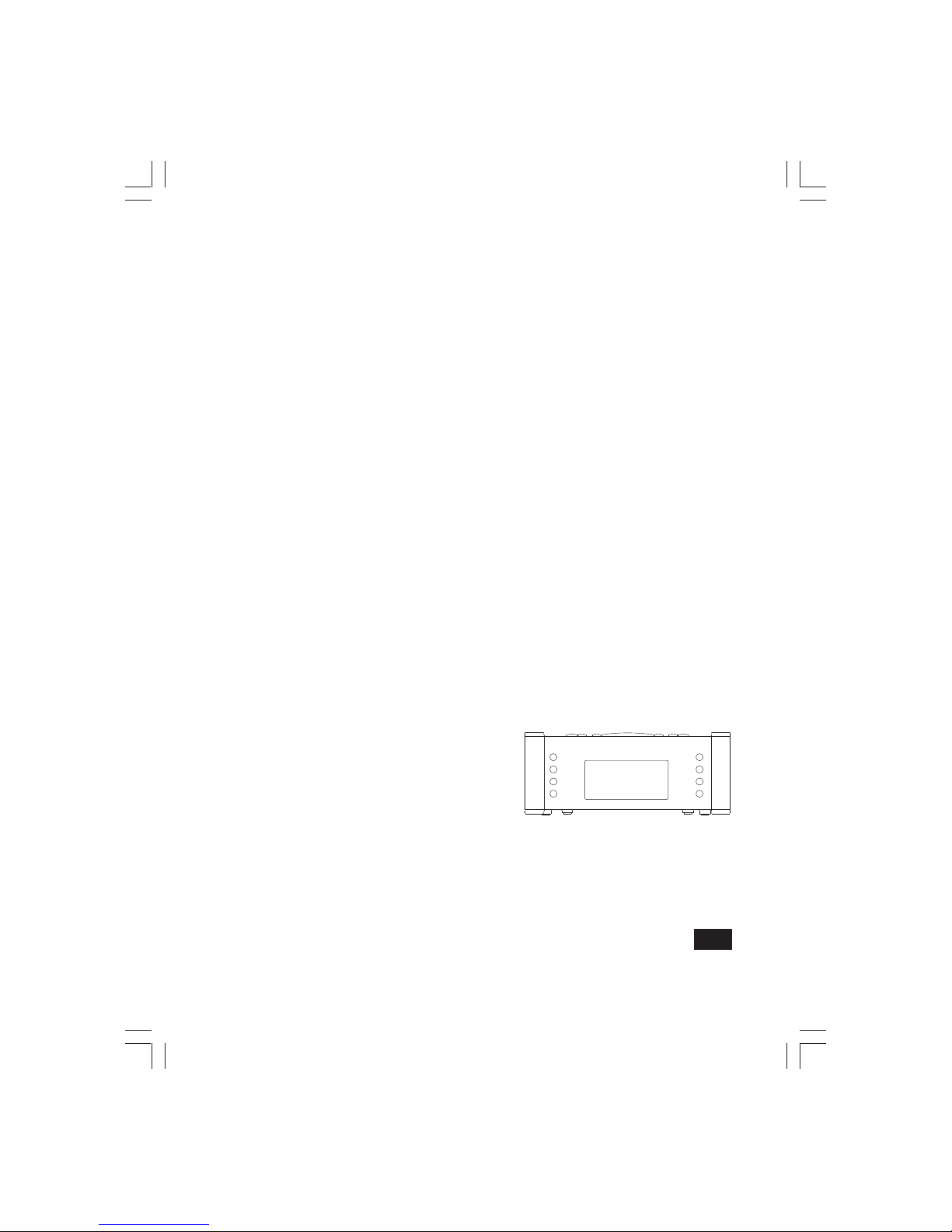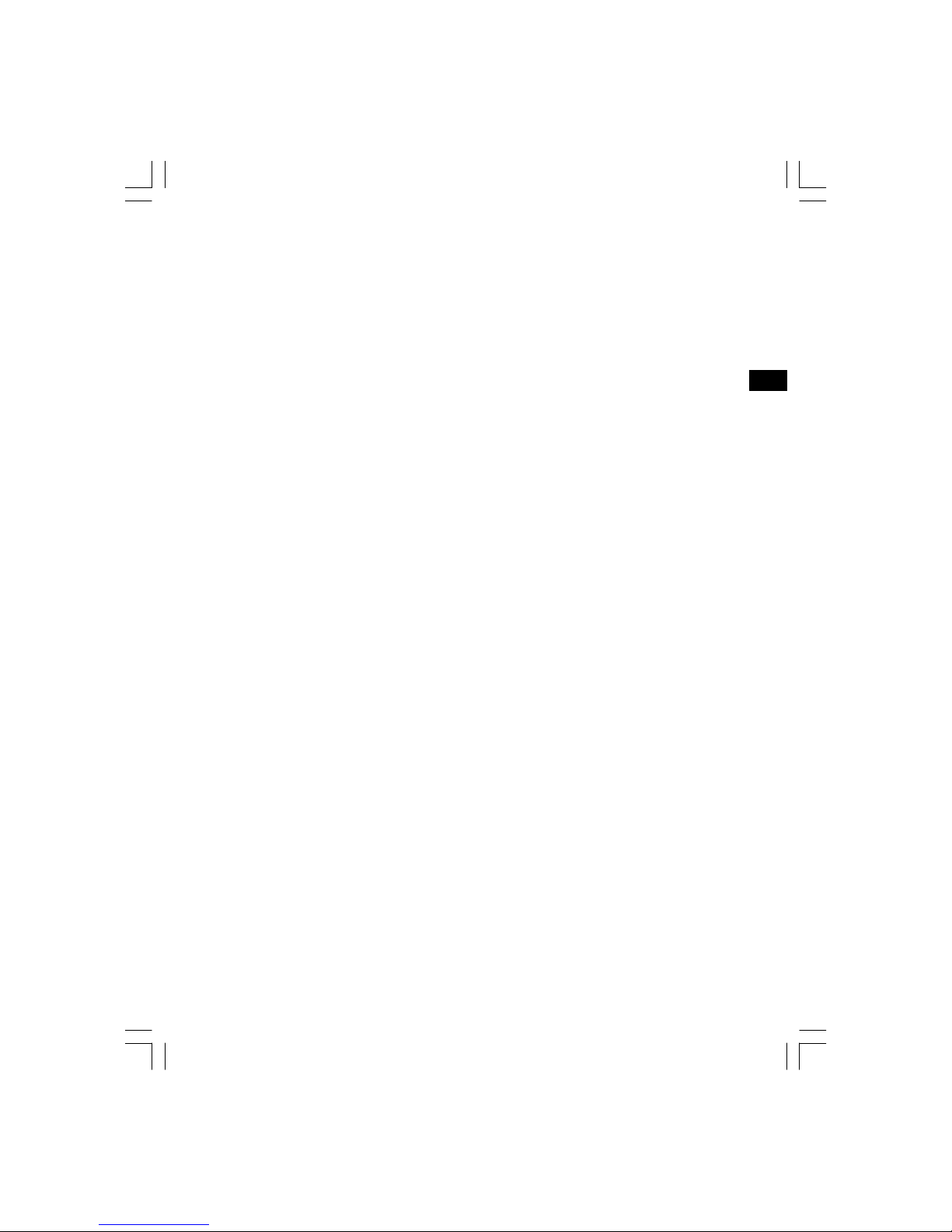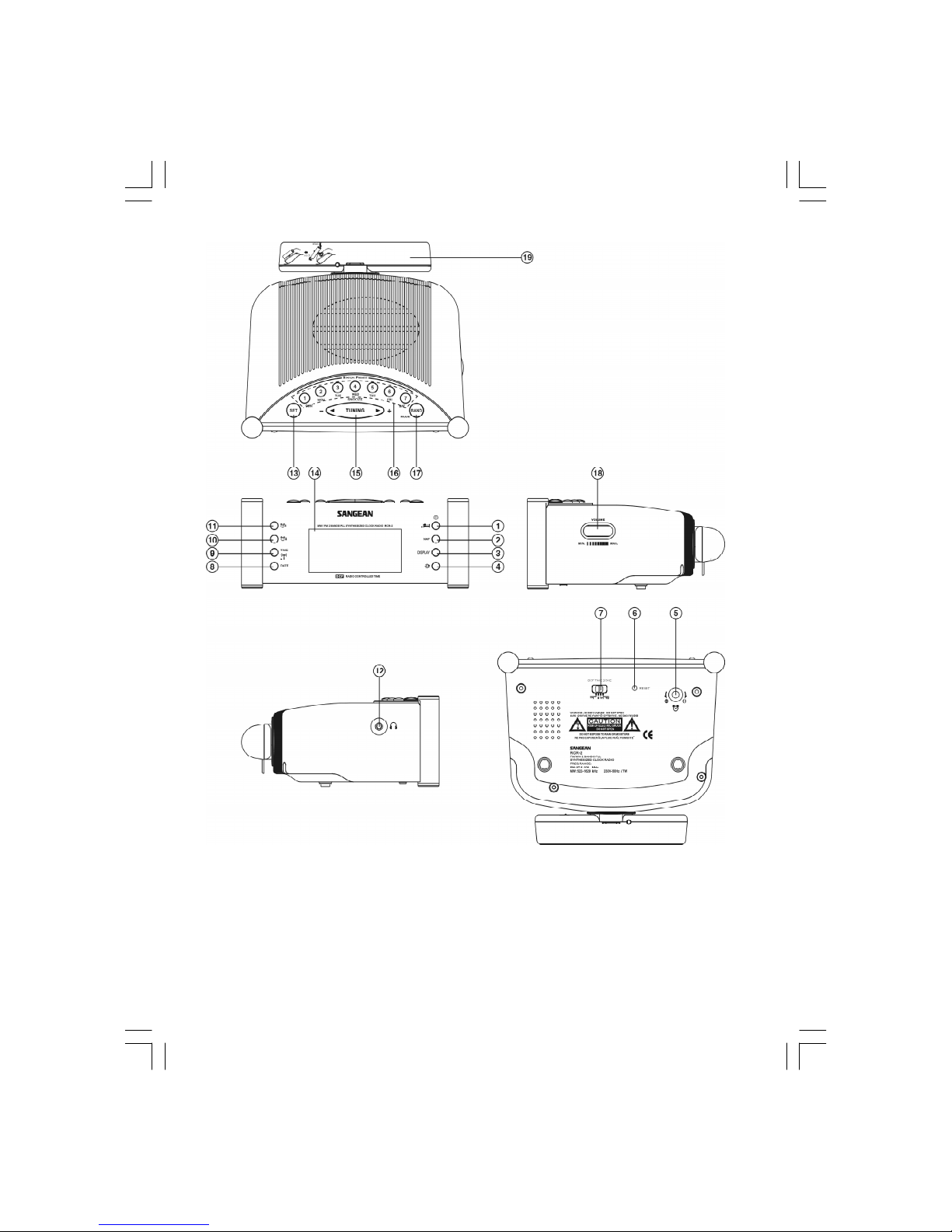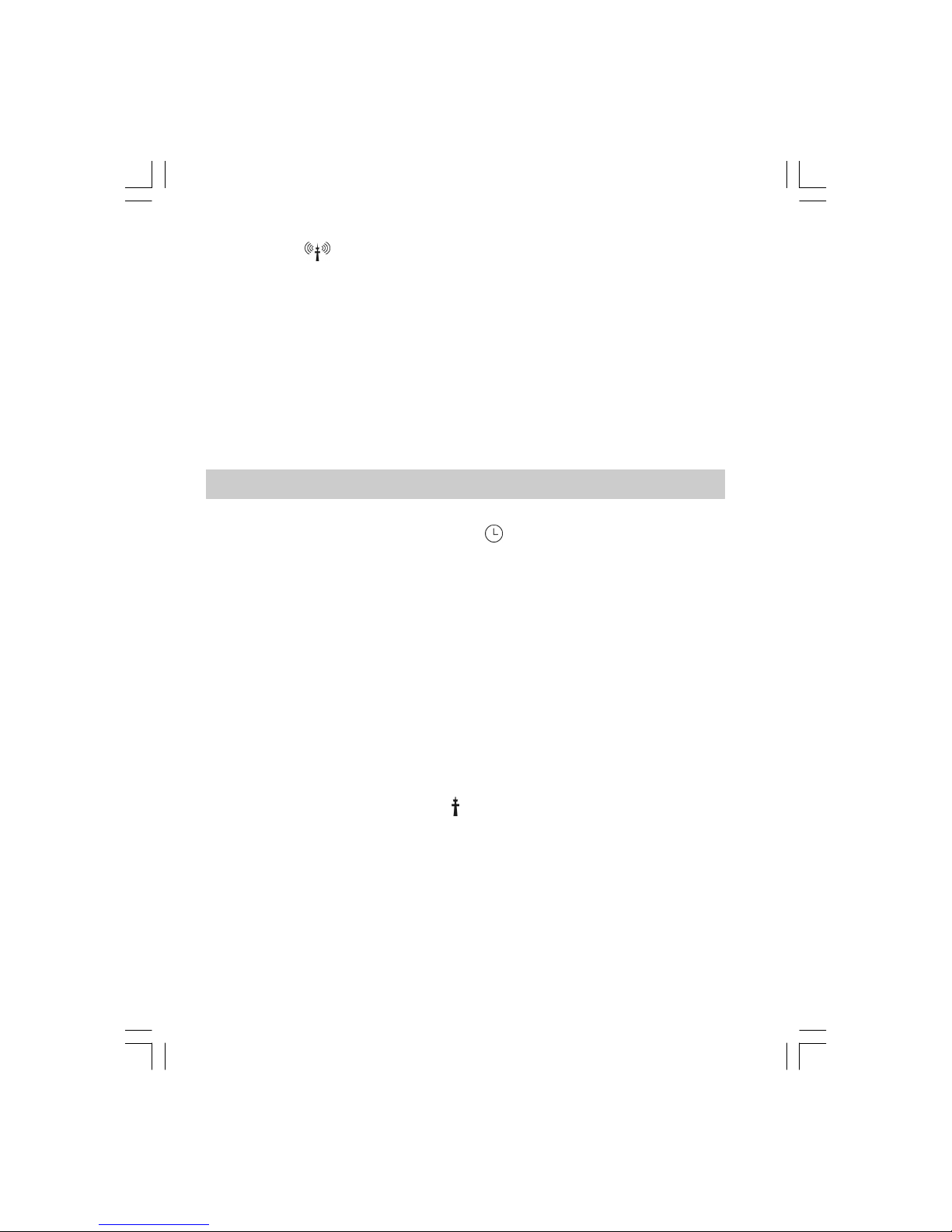10.Powercords:The powercordshouldbe positioned soitisnot
walked on,pinched,oritemsplaced on top ofit. Payparticular
attention tocordsatplugs,conveniencereceptacles,and the
pointwheretheyexitfromthe unit.Unplug thepowercordby
gripping the powerplug,notthe cord.Operatethe radiousing
onlythe correcttype ofpowersourceindicated.If you arenot
sureofthetype ofpowersupplytoyourhome,consultyour
dealerorlocalpowercompany.
11.Donotoverload wall outletsorextension cords.Thiscan result
inarisk offireorelectricalshock.Neverinsertobjectsofany
kind intothe radiothrough opening.
The objectsmaytouchdangerousvoltage pointsorshortout
parts.Thiscouldcauseafireorelectricalshock.
12.If the radioisleft attended and unused forlong periodsoftime
,unplugitfromthe wall outlet.Thiswill preventdamage
caused bylightning orpowerline surges.
13.If the radioisleft unattendedand unused forlong periodsof
time,removethe batteries.The batteriesmayleakand
damage furnitureoryourradio.
14.Donotattempttoservicethe receiveryourself. Removing the
covermayexposeyou todangerousvoltage,and will voidthe
warranty.Referall servicing toauthorized servicepersonnel.
15.ObjectandLiquidEntry–Neverpushobjectsofanykind into
thisradiothrough openingsastheymaytouchdangerous
voltage pointsorshort–outpartsthatcouldresultinafireor
electricshock.Neverspill liquidofanykind on the product.
16.The applianceshouldbe serviced byqualified service
personnelwhen:
A:The powersupplycordorthe plughasbeen damaged.
B:Objectshavefallen orliquidhasbeen spilled intothe radio.
C:The radiohasbeen exposed torainorwater.
D:The radiodoesnotappeartooperatenormallyorexhibitsa
marked change inperformance.
E:The radiohasbeen dropped,orthe enclosuredamaged.
GB
2