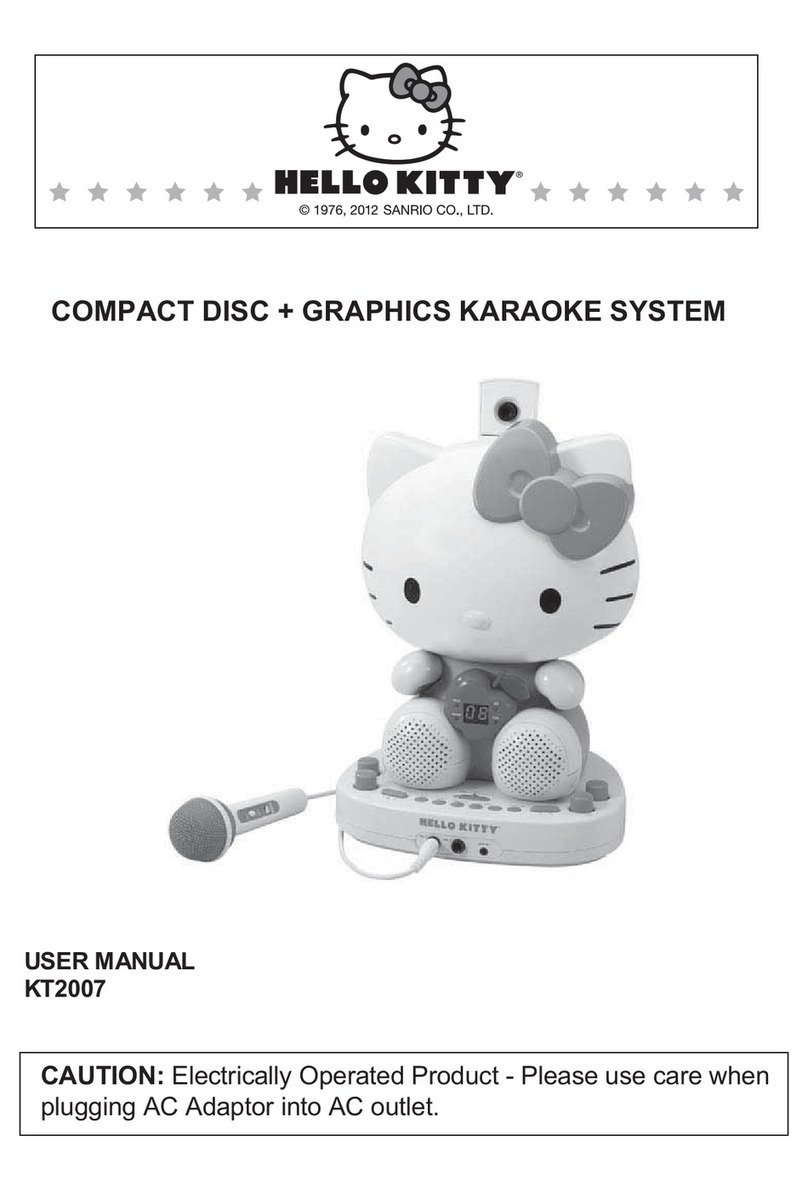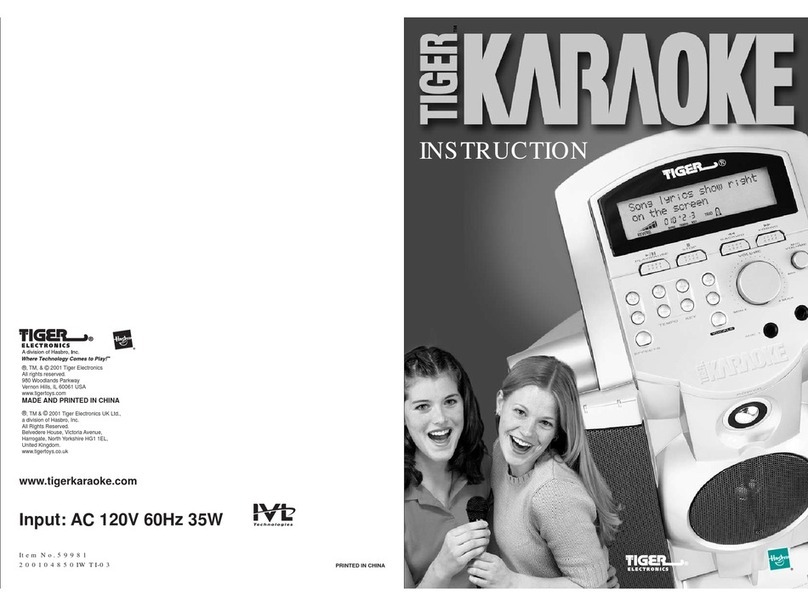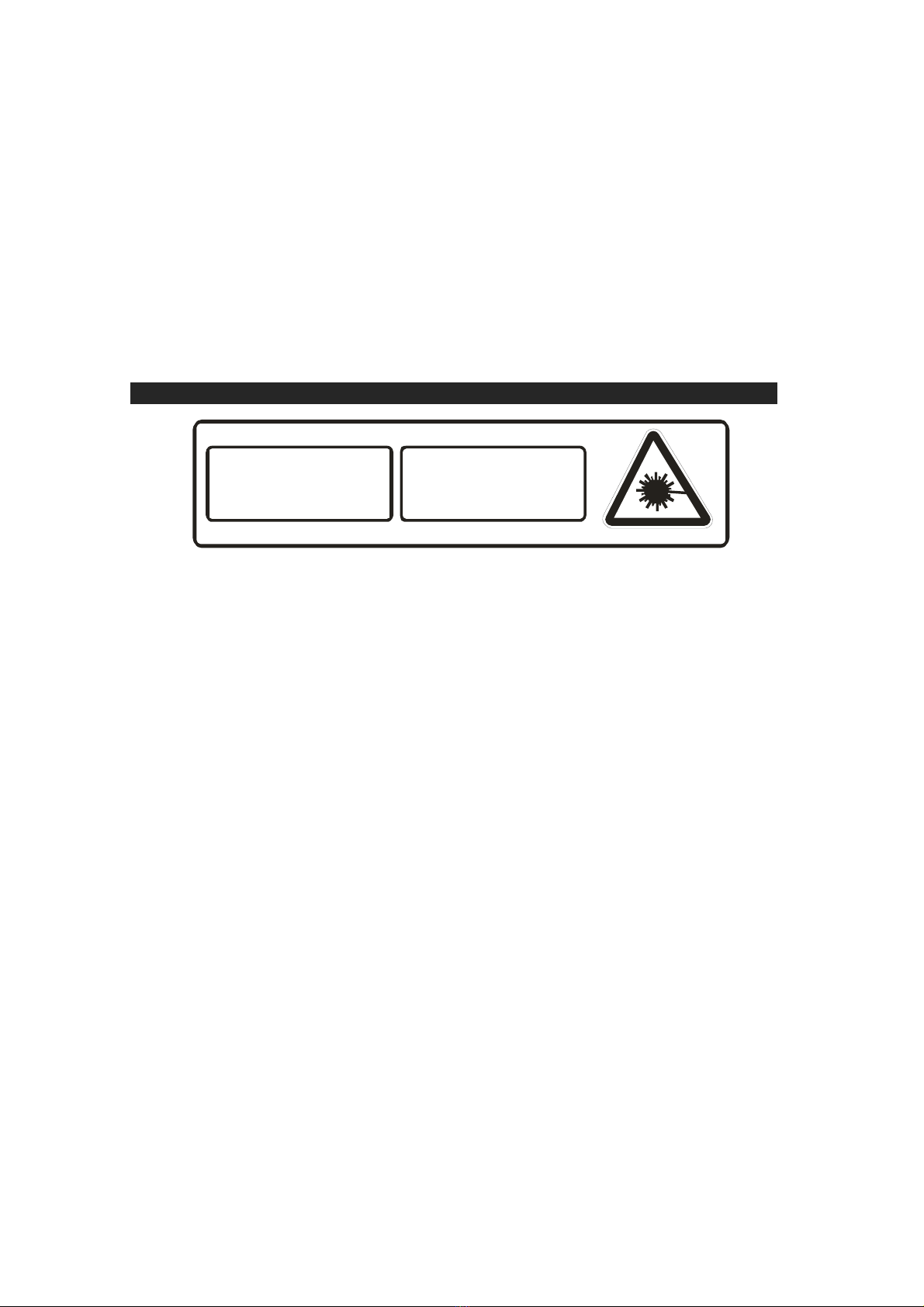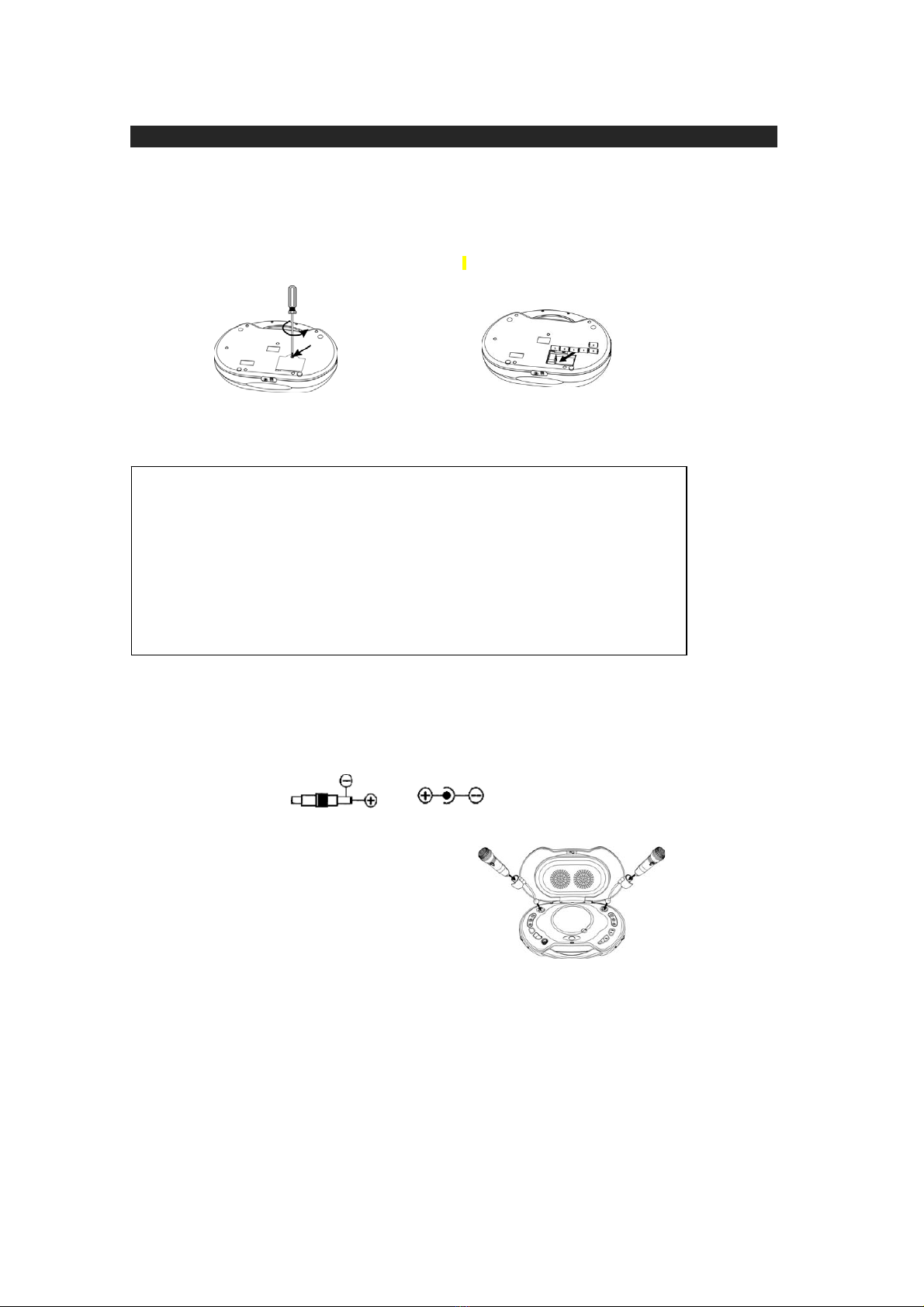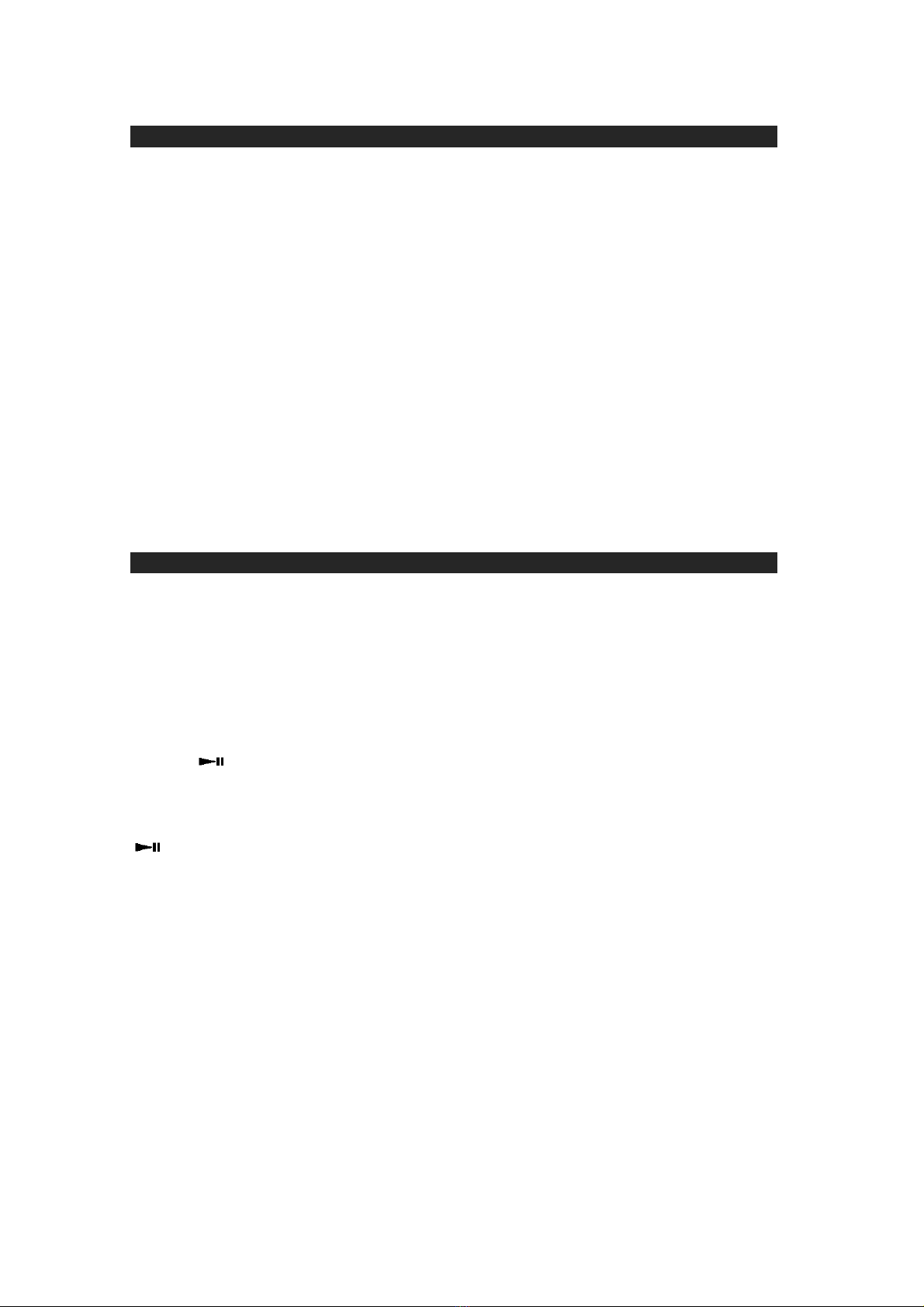IMPORTANT SAFETY INSTRUCTIONS
1. The apparatus and AC/DC adaptor shall not be exposed to dripping and splashing and that no objects filled with
liquids, such as vases, shall be placed on the apparatus and AC/DC adaptor.
2. The mains plug of the AC/DC adaptor is used as the disconnect device. The power adaptor should always
remain readily operable and should not be obstructed OR should be easily accessed during intended use.
3. To completely disconnect the apparatus from supply mains, the mains plug of the AC-DC adaptor shall be
disconnected from the mains socket completely.
4. Minimum distance of 4 inches (10cm) around the apparatus and AC/DC adapter should be made available for
sufficient ventilation.
5. The ventilation should not be impeded by covering the ventilation openings with items, such as newspapers,
table-clothes, curtains, etc. ;
No naked flame sources such as lighted candles should be placed on the apparatus.
6. Attention should be drawn to environmental aspects of battery disposal.
7. The apparatus and AC/DC adaptor should be used in moderate climates.
8. Battery (battery pack or battery installed) shall not be exposed to excessive heat such as sunshine, fire or the
like.
9. The rating plate of the apparatus is located on its back enclosure.
CAUTION FOR LITHIUM BATTERY: Danger of explosion if battery is incorrectly replaced. Replace only with the
same or equivalent type.
COMPLIANCE WITH FCC REGULATIONS
This device complies with Part 15 of the FCC Rules. Operation is subject to the following two conditions:
(1) This device may not cause harmful interference, and
(2) This device must accept any interference received, including interference that may cause undesired operation.
This equipment has been tested and found to comply with the limits for a Class B Digital Device, pursuant to Part 15 of
the FCC Rules. These limits are designed to provide reasonable protection against harmful interference in a residential
installation. This equipment generates, uses and can radiate radio frequency energy and, if not installed and used in
accordance with the instructions, may cause harmful interference to radio communications. However, there is no
guarantee that interference will not occur in a particular installation. If this equipment does cause harmful interference to
radio or television reception, which can be determined by turning the equipment off and on, the user is encouraged to try
to correct the interference by one or more of the following measures:
- Reorient or relocate the receiving antenna.
- Increase the separation between the equipment and receiver.
- Connect the equipment into an outlet on a circuit different from which the receiver is connected.
- Consult the dealer or an experienced radio technician for help.
This Class B digital apparatus complies with Canadian ICES-003
WARNING
Changes or modifications to this unit not expressly approved by the party responsible for compliance could void the
user’s authority to operate the equipment.
Periodically check for damage if damaged properly repair the CD player before use.
Adult supervision is recommended.
WELCOME TO THE WORLD OF HELLO KITTY
We have taken great care to make sure that this unit was in perfect working order when it left our factory. It has been
designed to give you many years of enjoyment and trouble free operation. Read this manual before operating this
unit to become familiar with its features and obtain the performance that will bring you continued enjoyment for many
years.
For future reference, record the serial number in the space provided.
Model Number: KT2003
Serial Number: __________________________________________