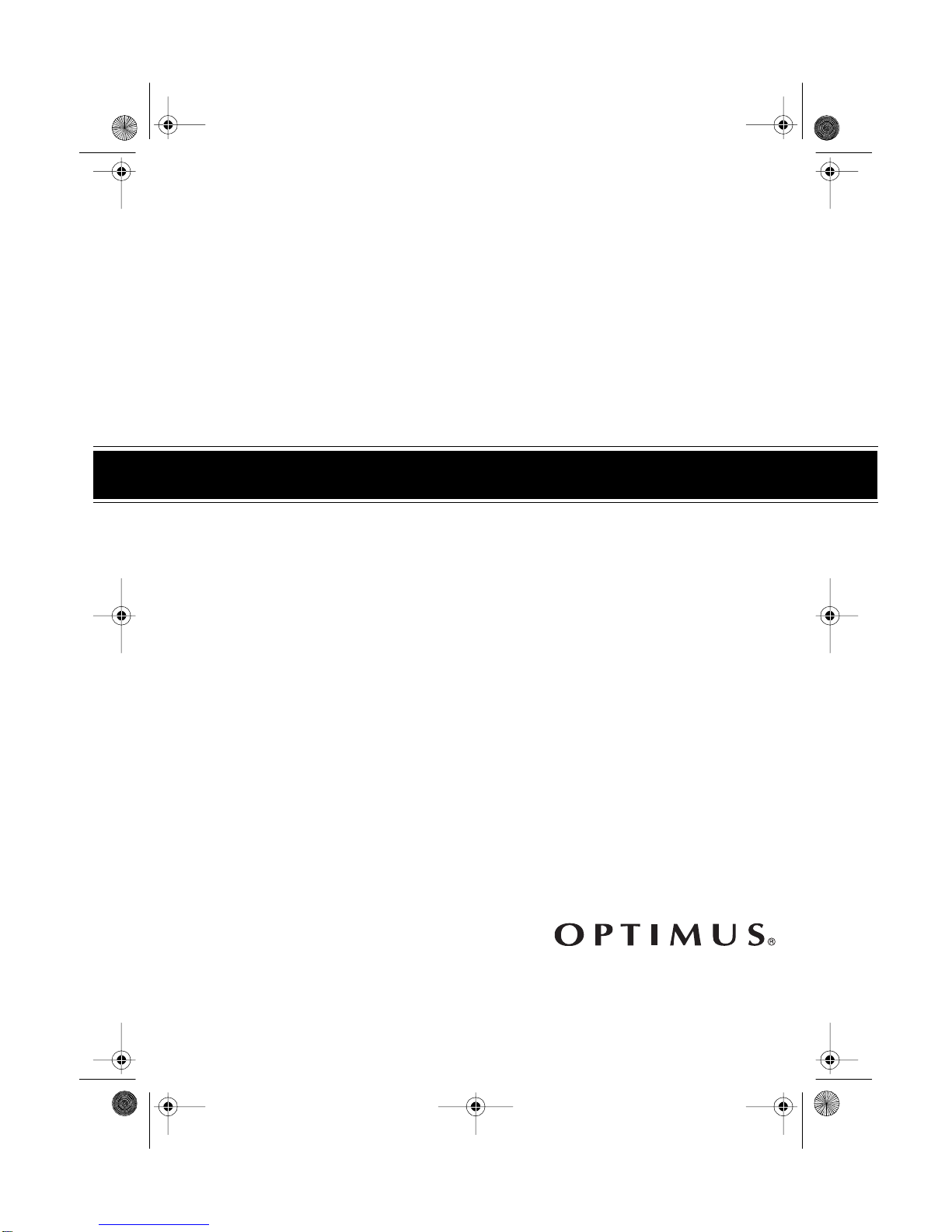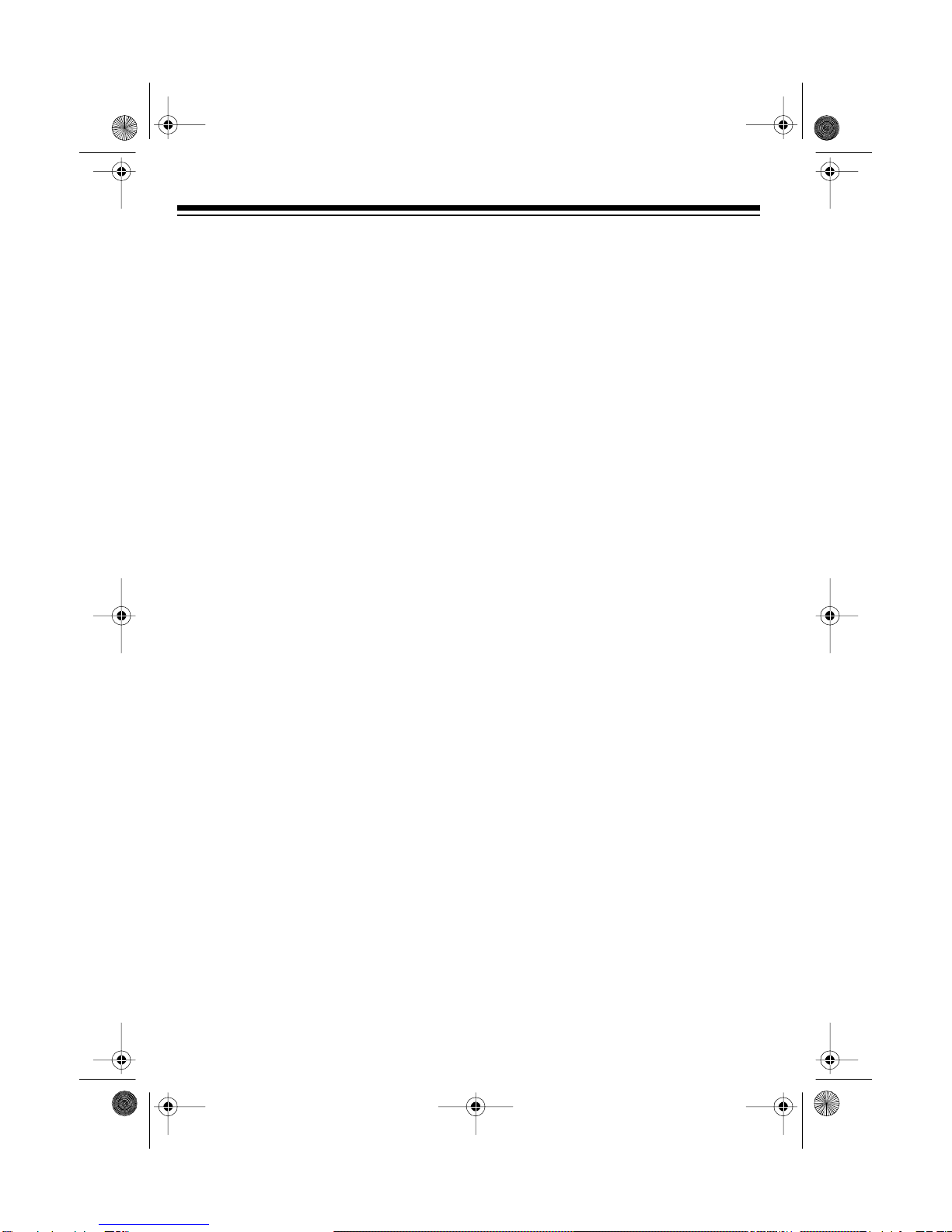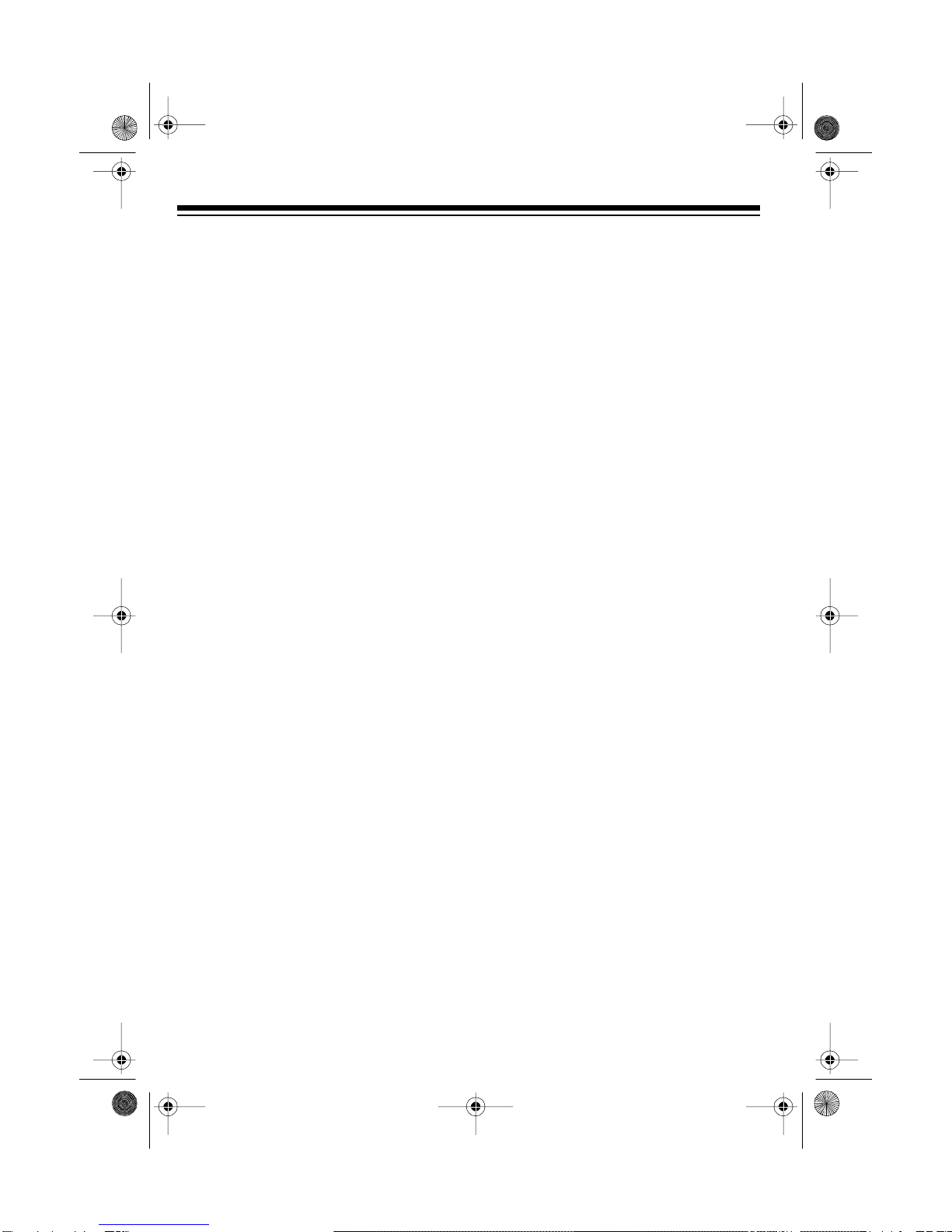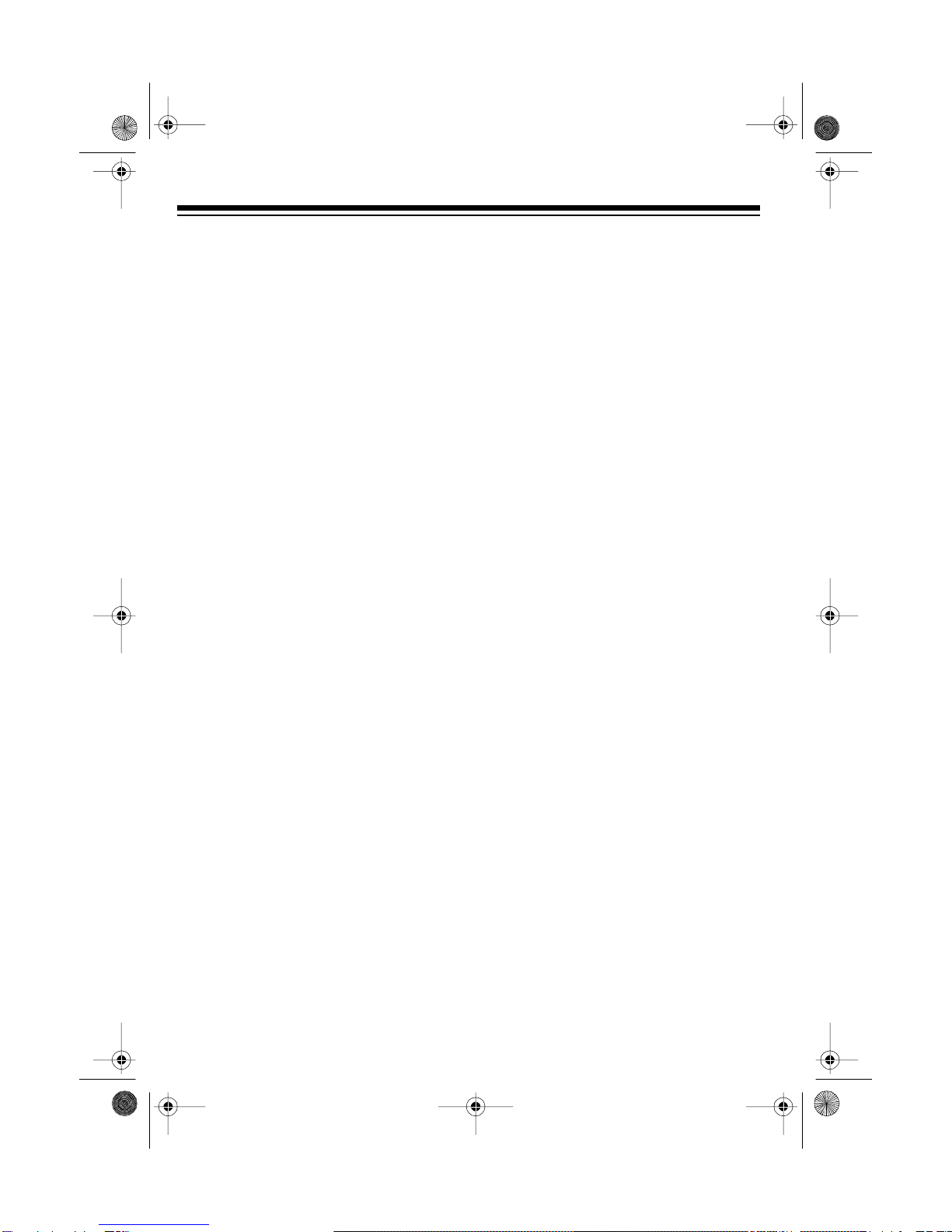2
FEATURES
Your Optimus Dual-Cassette Karaoke
System lets you be the “star” as you sing
along with your favorite recordings and
hear your voice with the music through
the speaker. You can sing along with
special karaoke audio cassette tapes
(such as the one we have included to
get you started) that let you balance the
volume of the original singer’s voice and
the music tracks. Or, you can sing along
with a regular prerecorded cassette tape
(not supplied).
You can also connect another audio
source, such as a CD player or stereo
VCR, to the karaoke system.
If you connect a stereo VCR to the
karaoke system and play a karaoke vid-
eo cassette (not included), the video
cassette shows the lyrics on a TV, and
the system lets you adjust the volume of
the prerecorded original singer’s voice
and music as you sing along.
Note: Additional karaoke audio cas-
sette tapes, as well as karaoke video
cassettes, are available by special or-
der through your local RadioShack
store.
Your karaoke system’s compact design
and convenient carrying handle let you
take it almost anywhere.
Plus, your karaoke system can be used
as a small PA system for speaking at
parties or other gatherings — just plug in
the microphone and turn on the power.
Your karaoke system’s features include:
Supplied Microphone and Karaoke
Audio Cassette Tape — let you imme-
diately begin using the system.
Dual Microphone Jacks — let you use
two microphones simultaneously to sing
duets or lead and background vocals
with another singer.
Dual-Cassette Decks — let you play
two cassette tapes consecutively, or dub
from one tape to another.
5-Band Frequenc
Equalizer — lets
you precisely adjust the tone and sound
to your preference and your room’s
unique acoustics.
Echo Control — lets you add an echo
to your voice for a concert hall effect.
Balance Control — adjusts the balance
between the prerecorded singer’s voice
and the music (if you use a karaoke au-
dio cassette tape).
Automatic Voice Control — lets you re-
place the prerecorded singer’s voice with
your voice, if you use a karaoke audio
cassette tape.
Tape Speed Control — adjusts the
tape’s speed to match your voice’s pitch.
© 1998 Tandy Corporation.
All Rights Reserved.
Optimus and RadioShack are registered trademarks used by Tandy Corporation.
32-1162.fm Page 2 Monday, August 9, 1999 3:01 PM