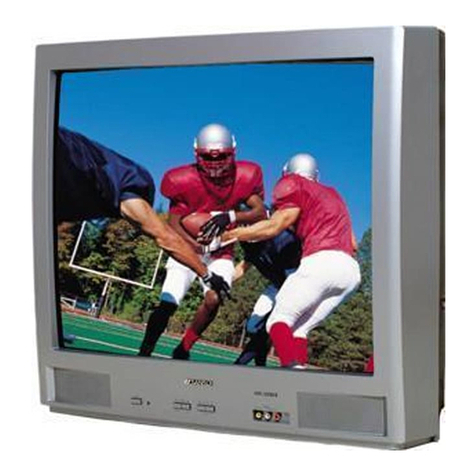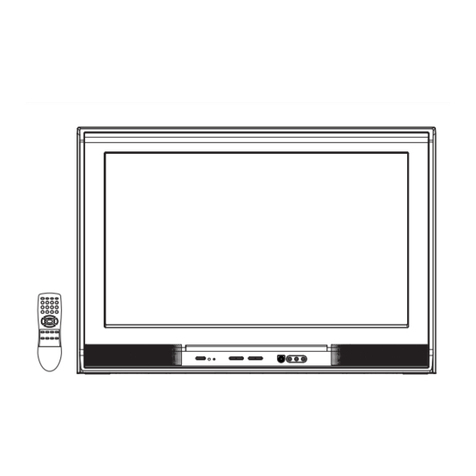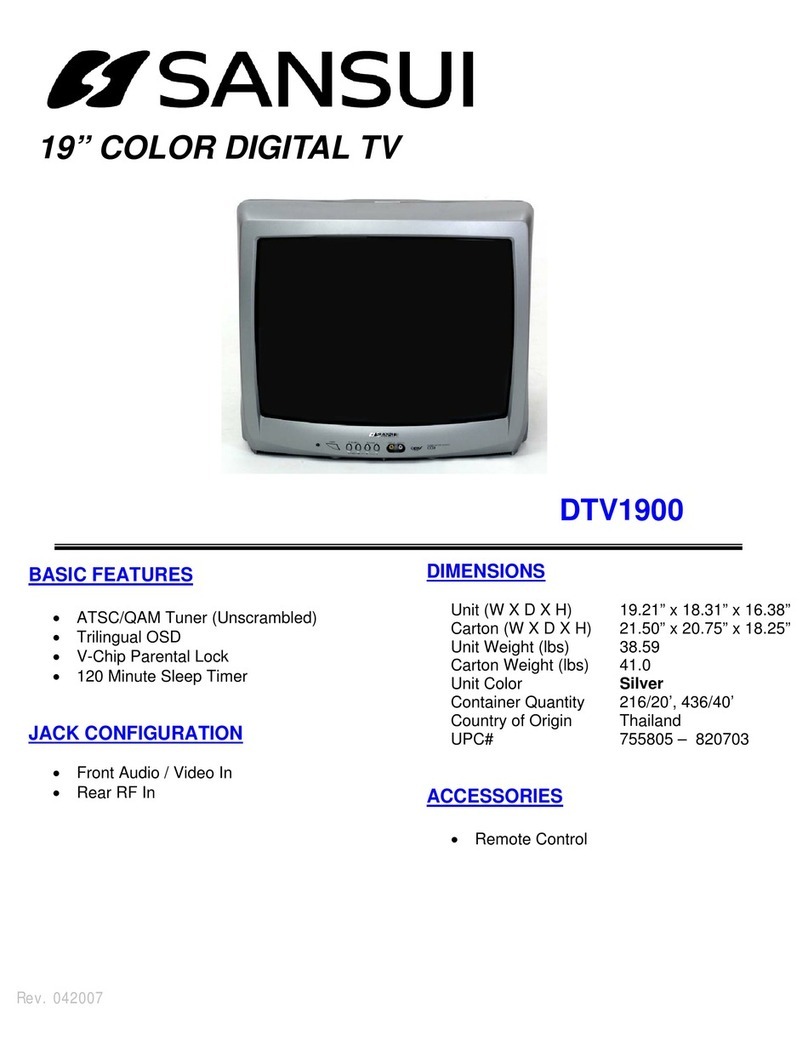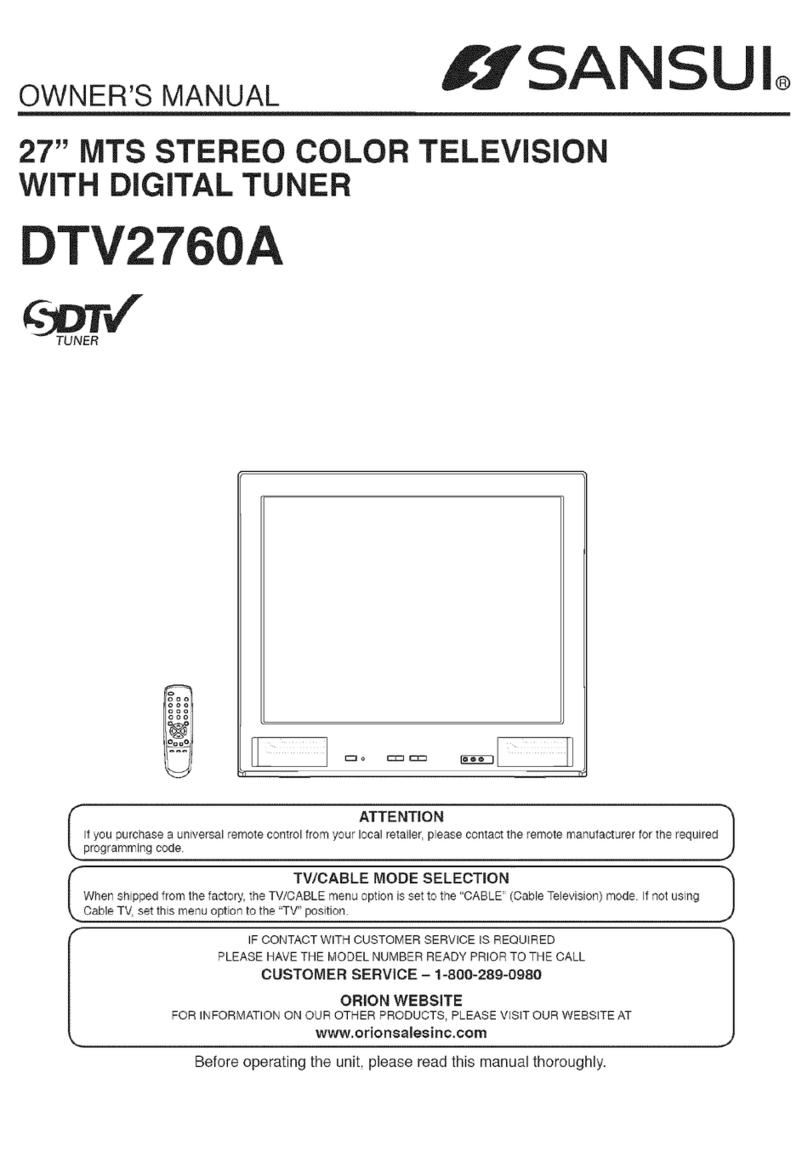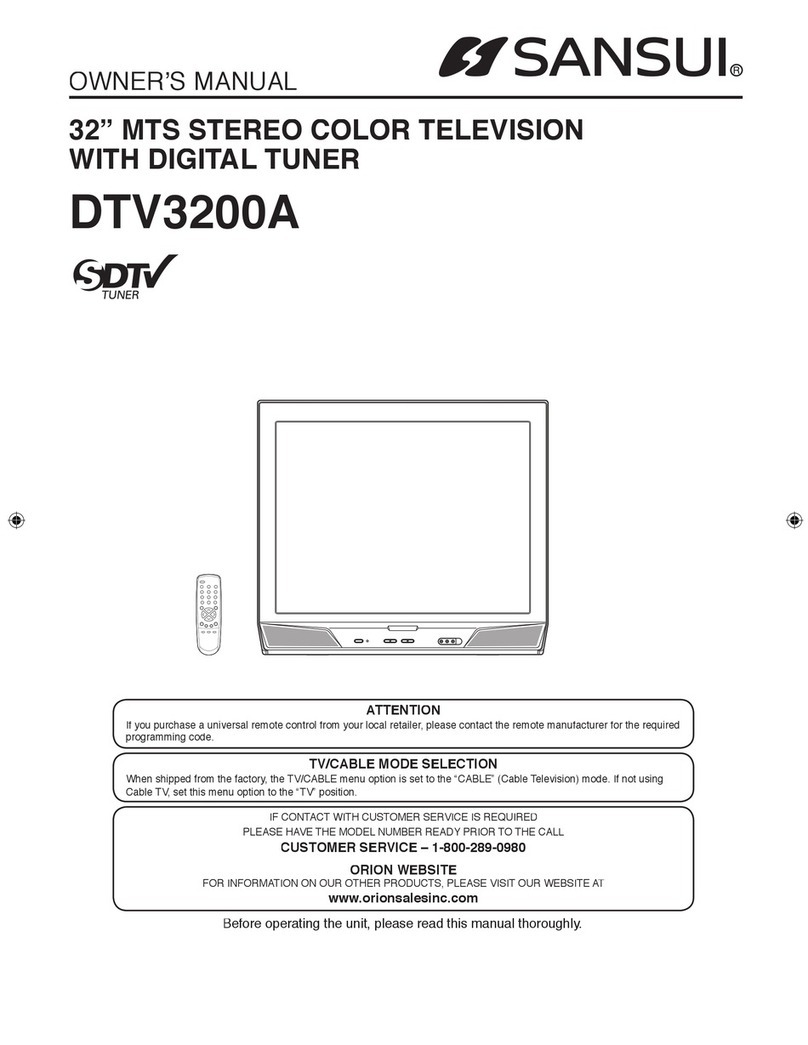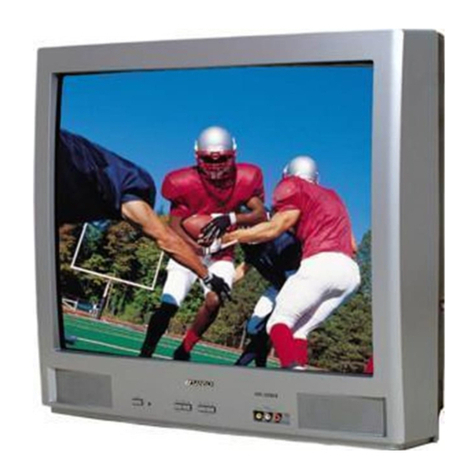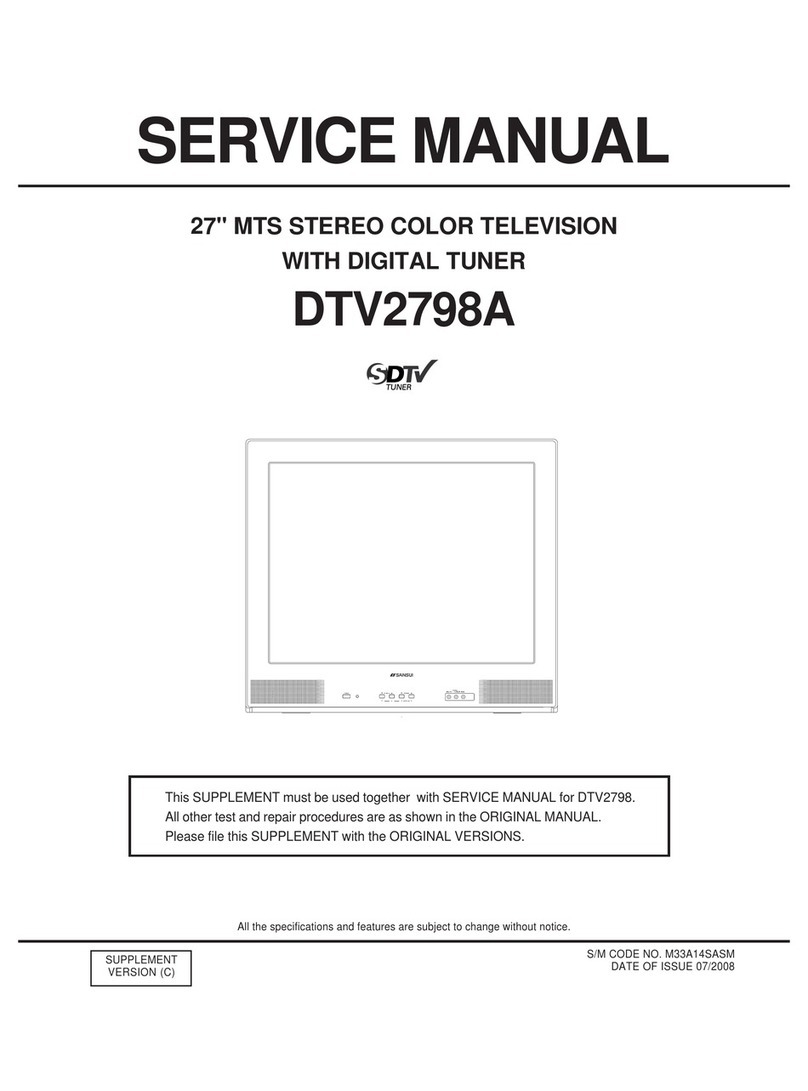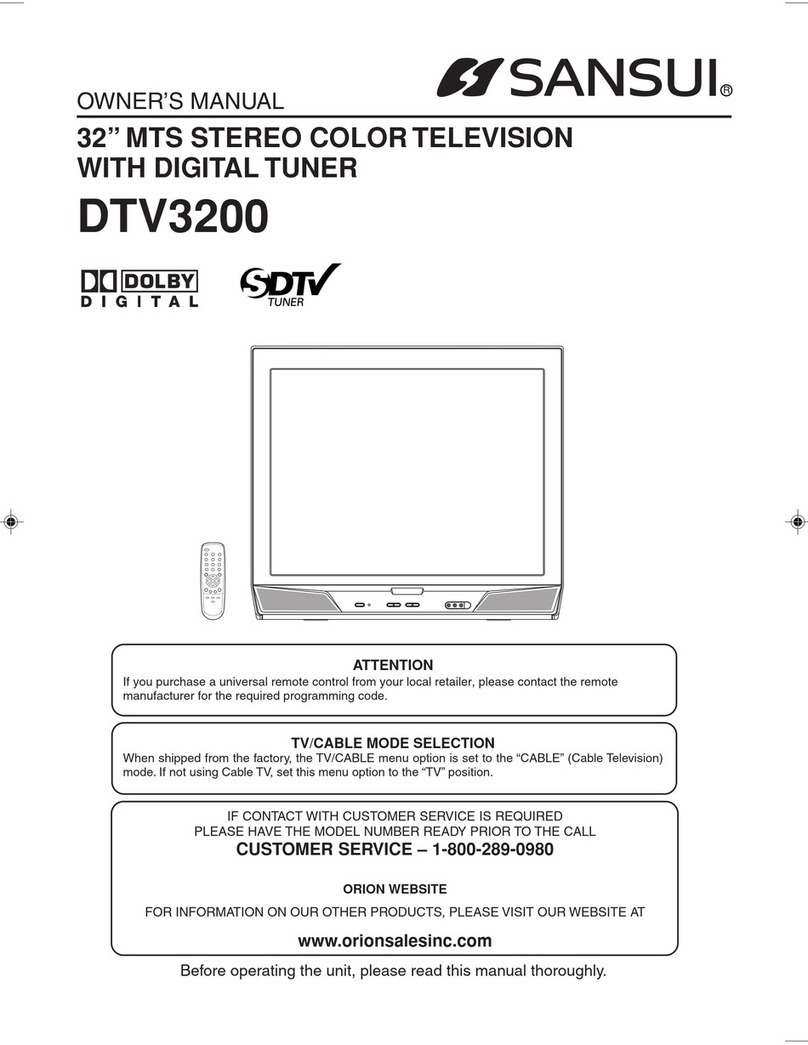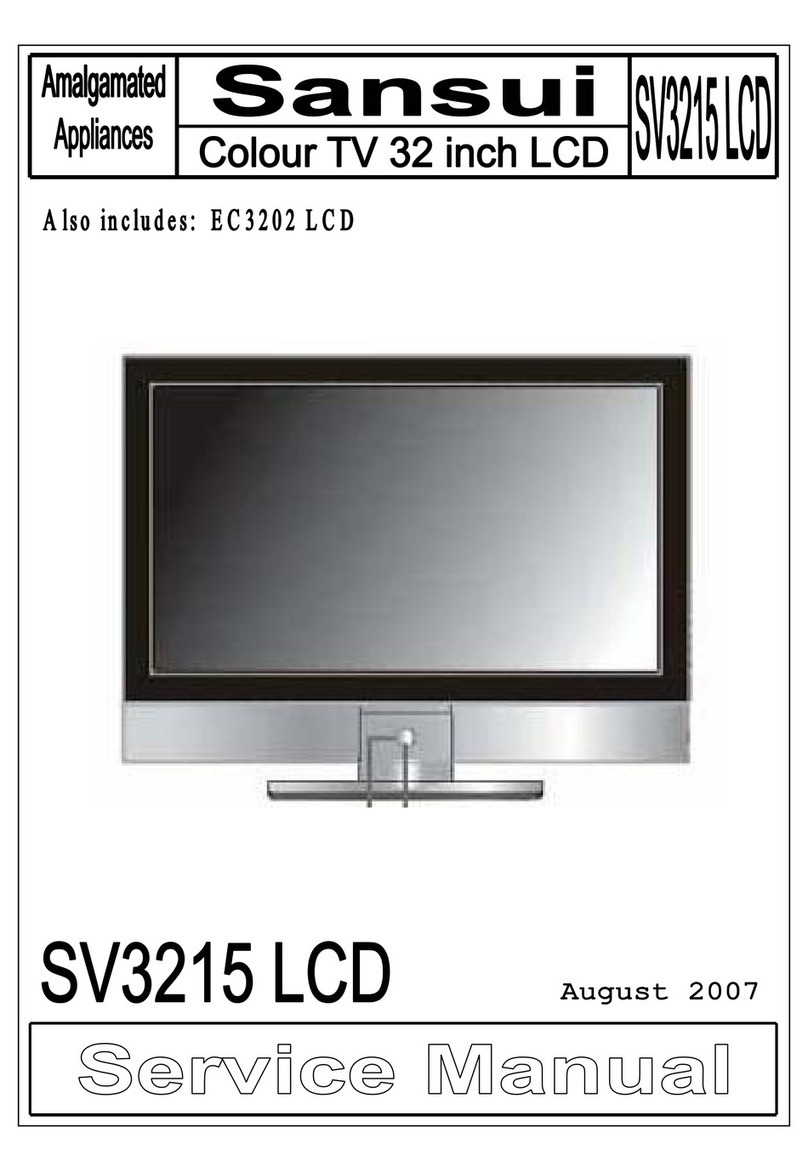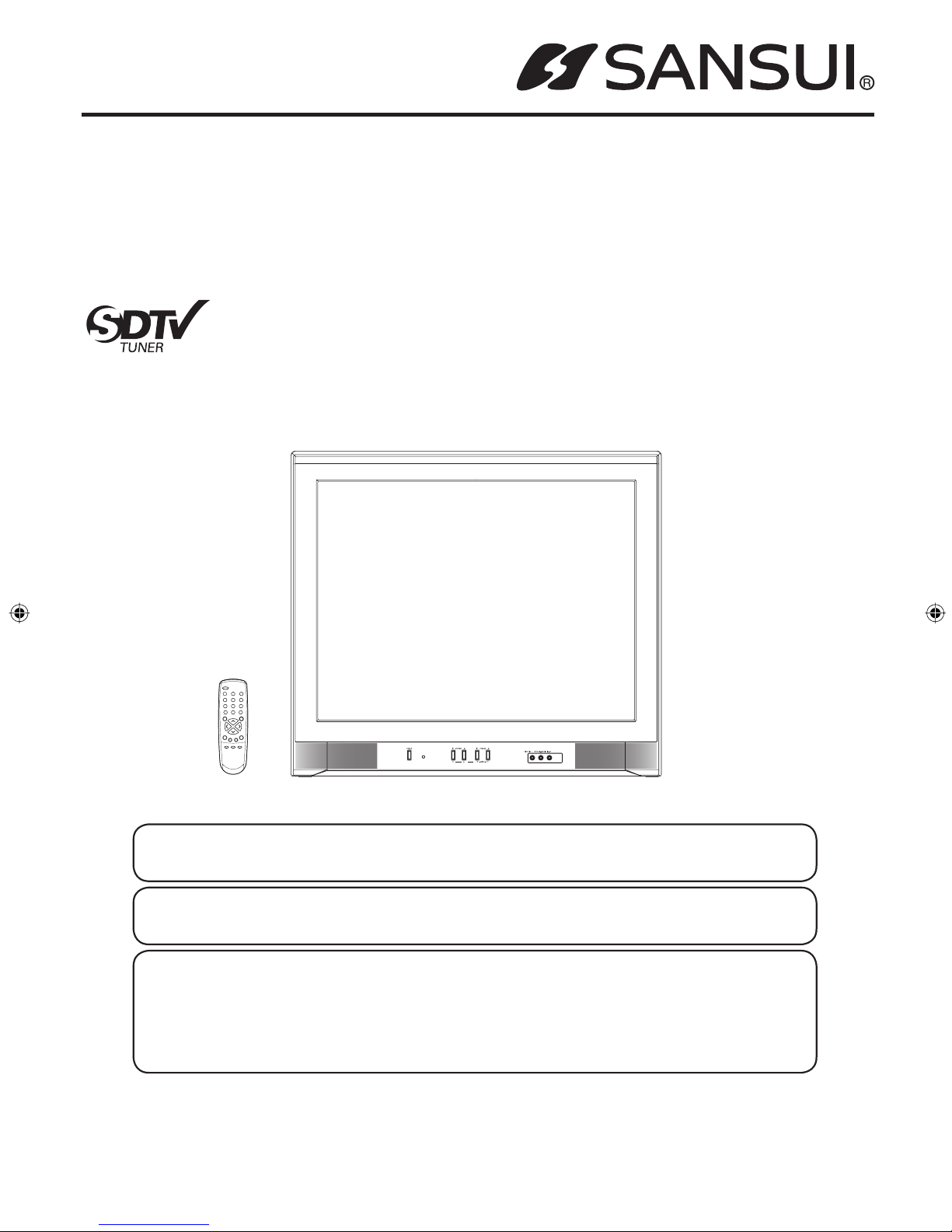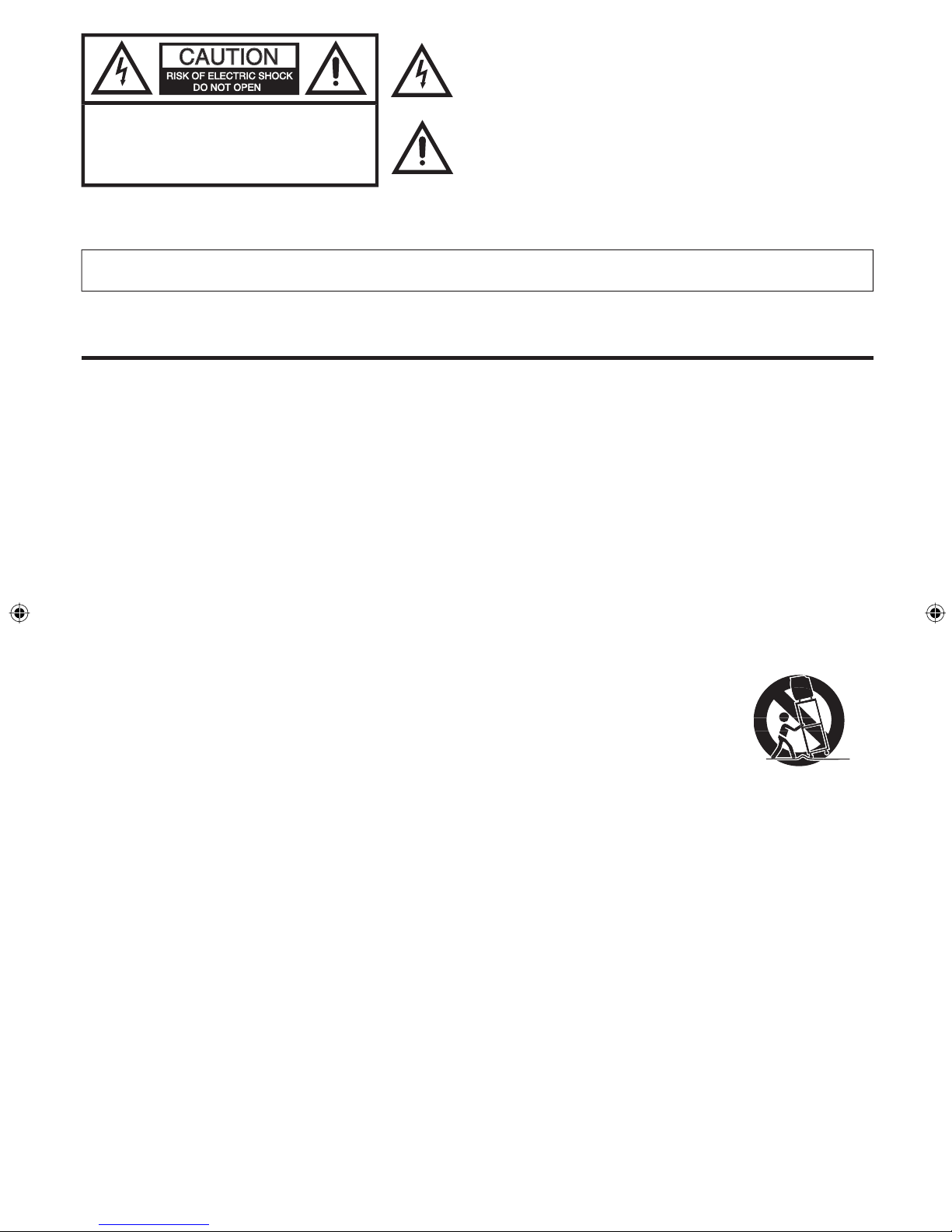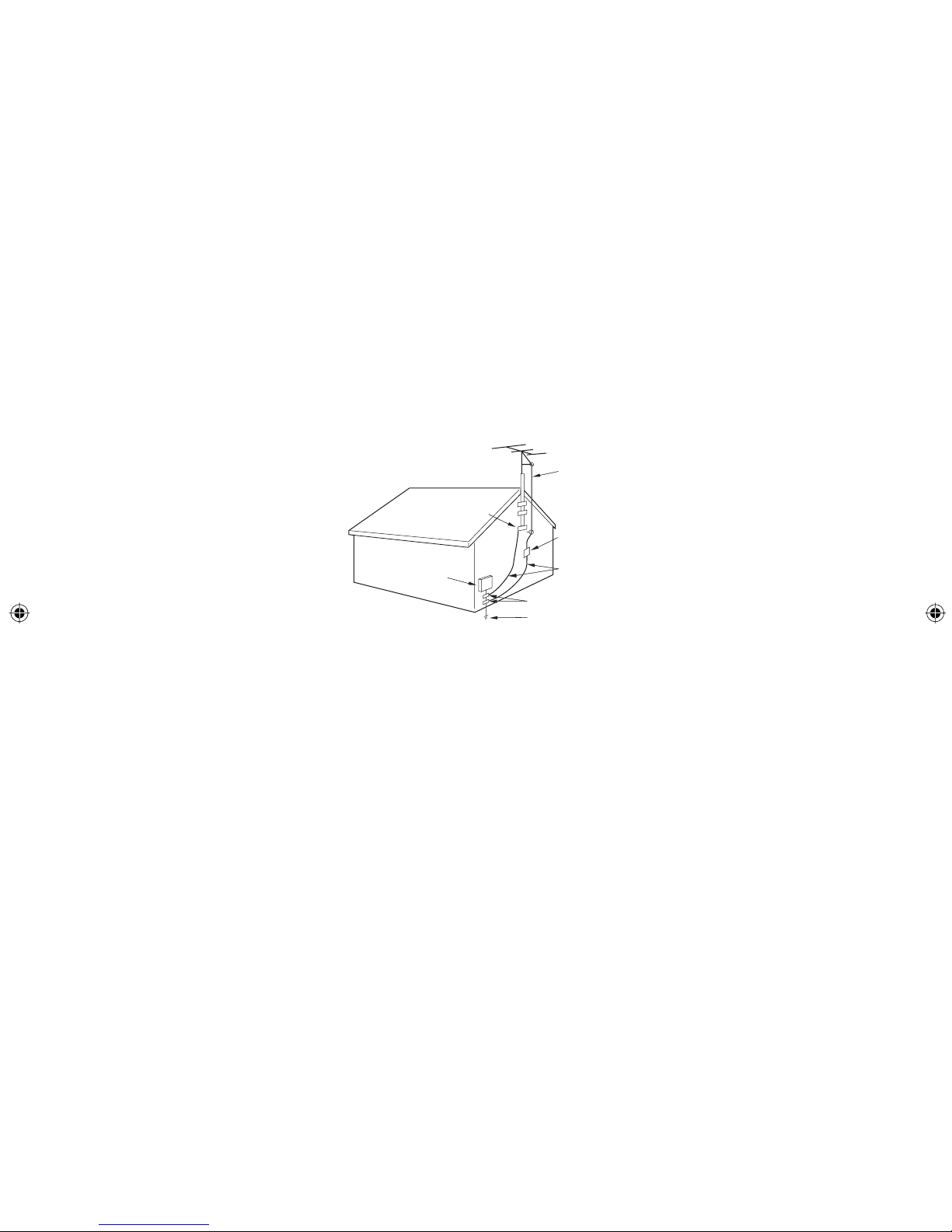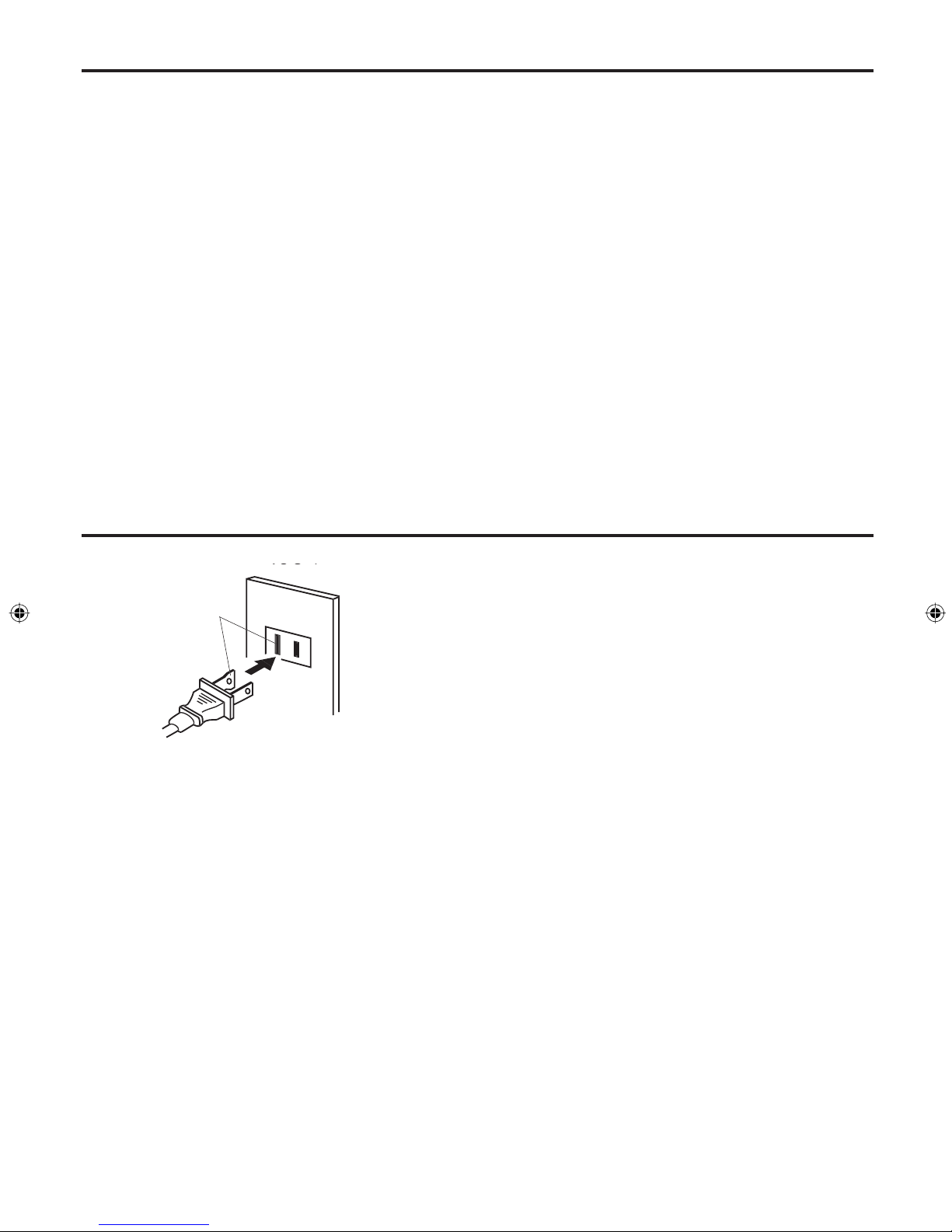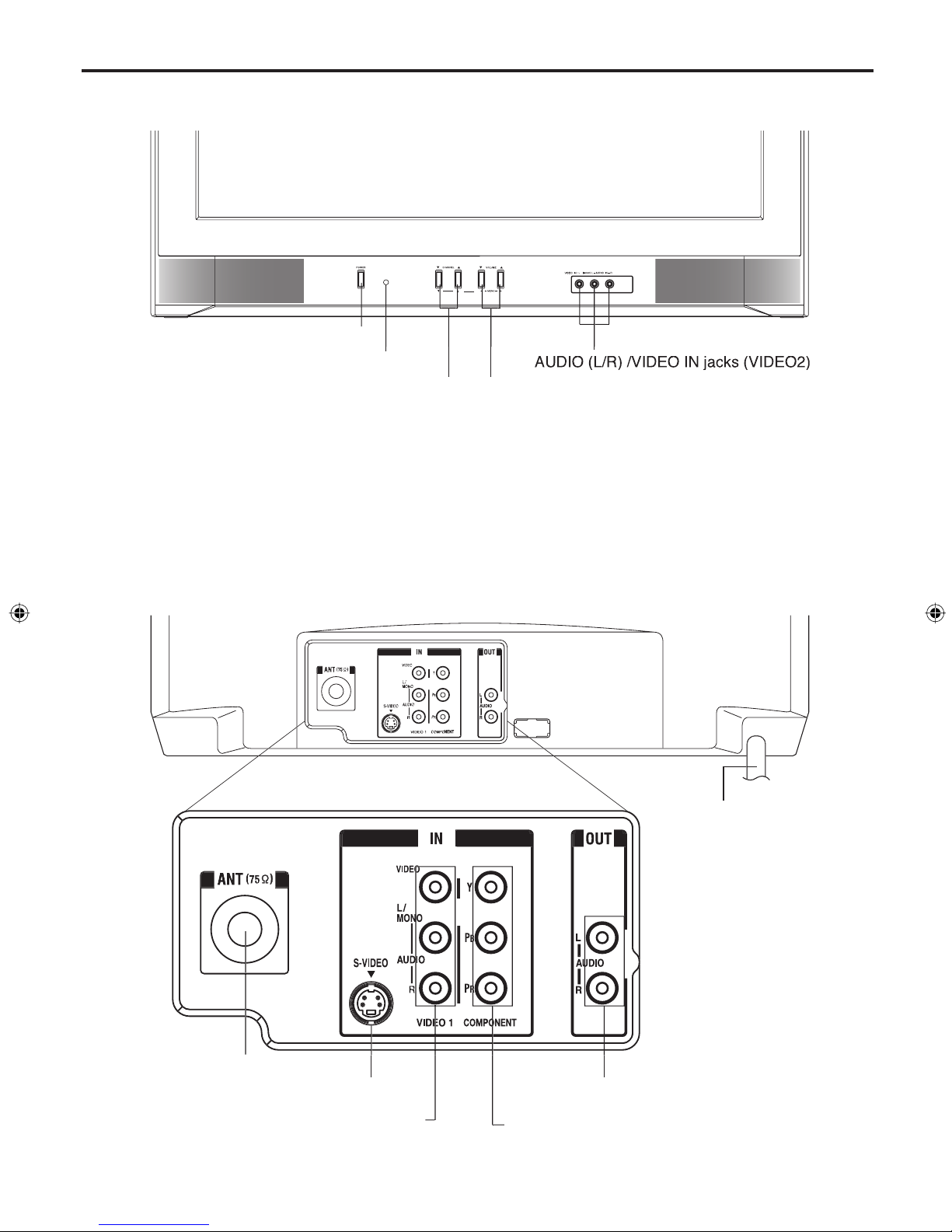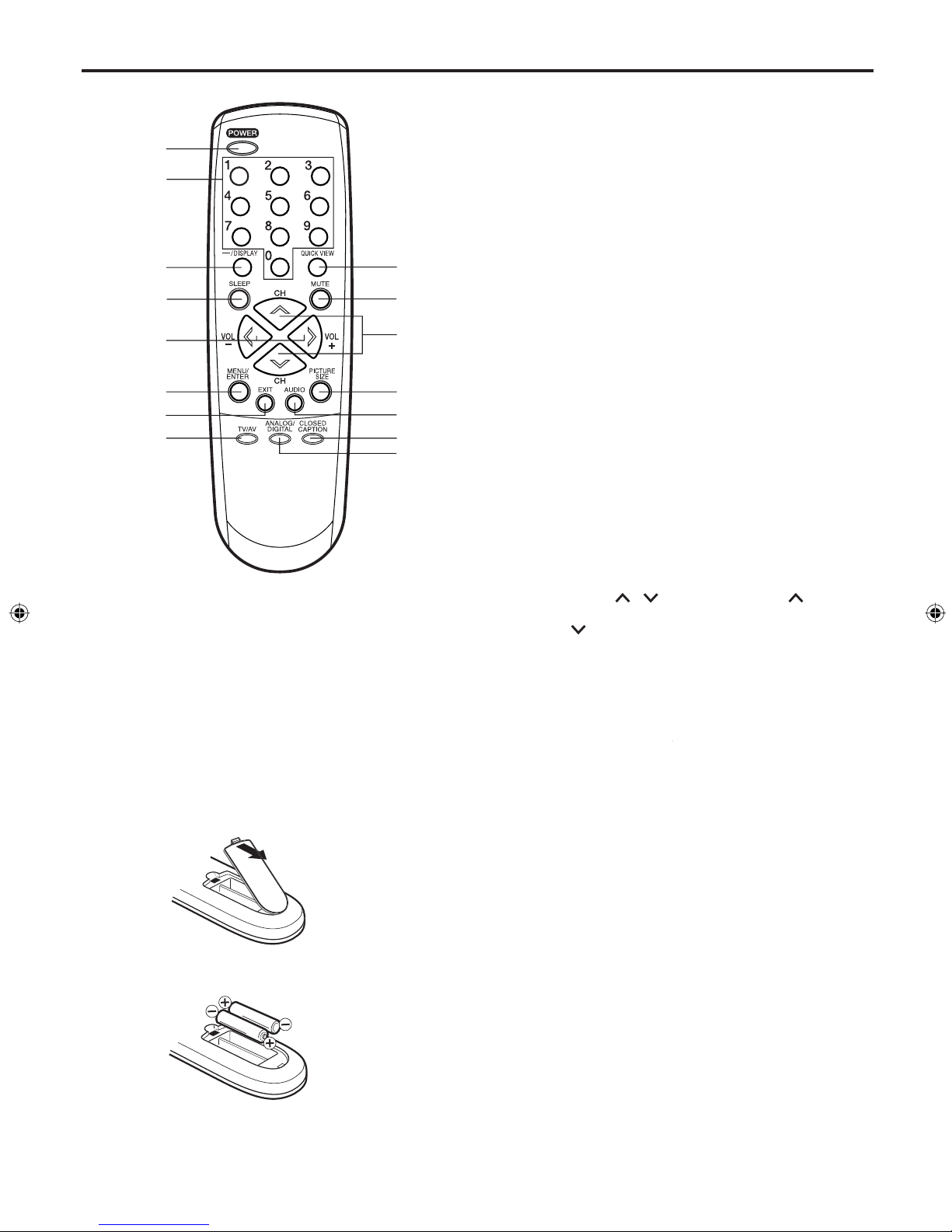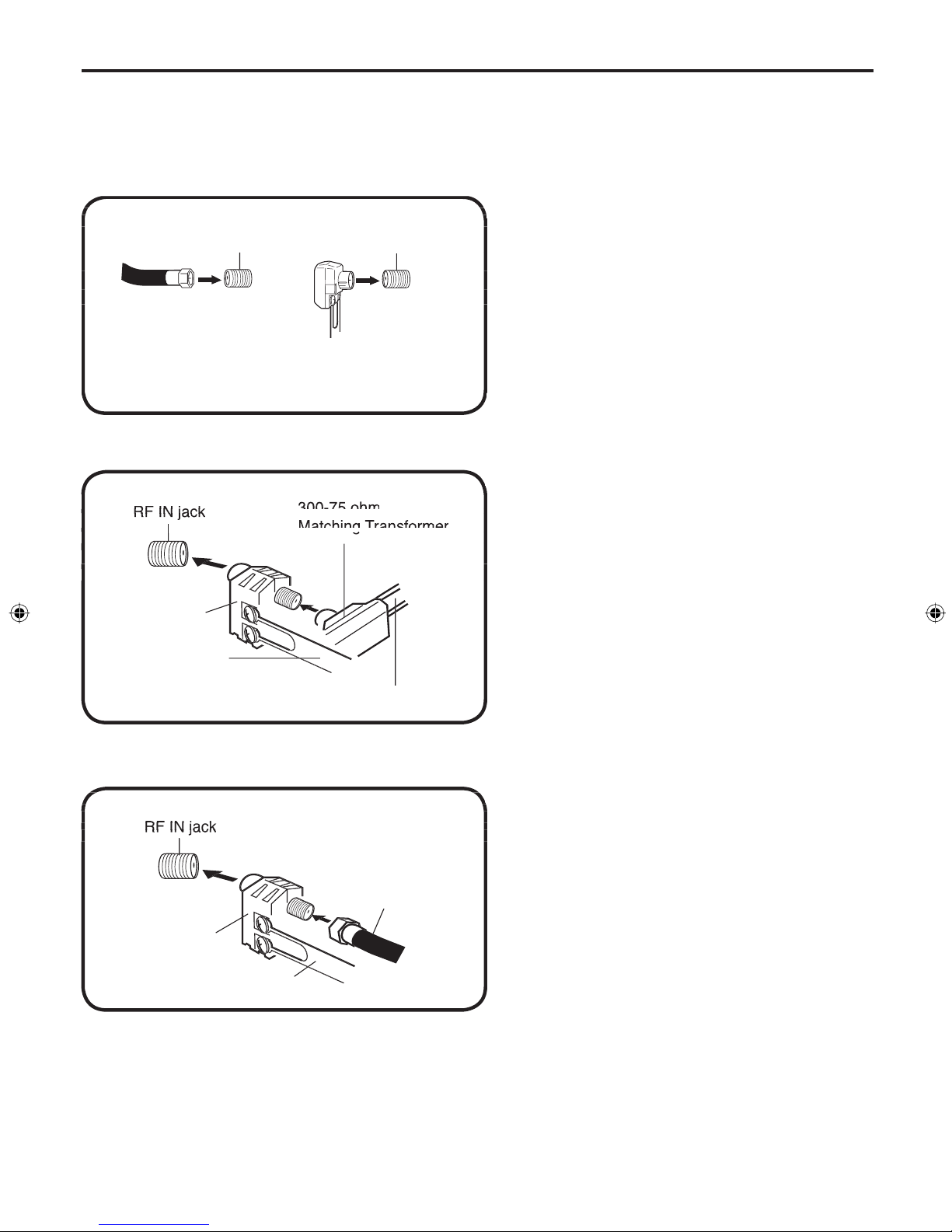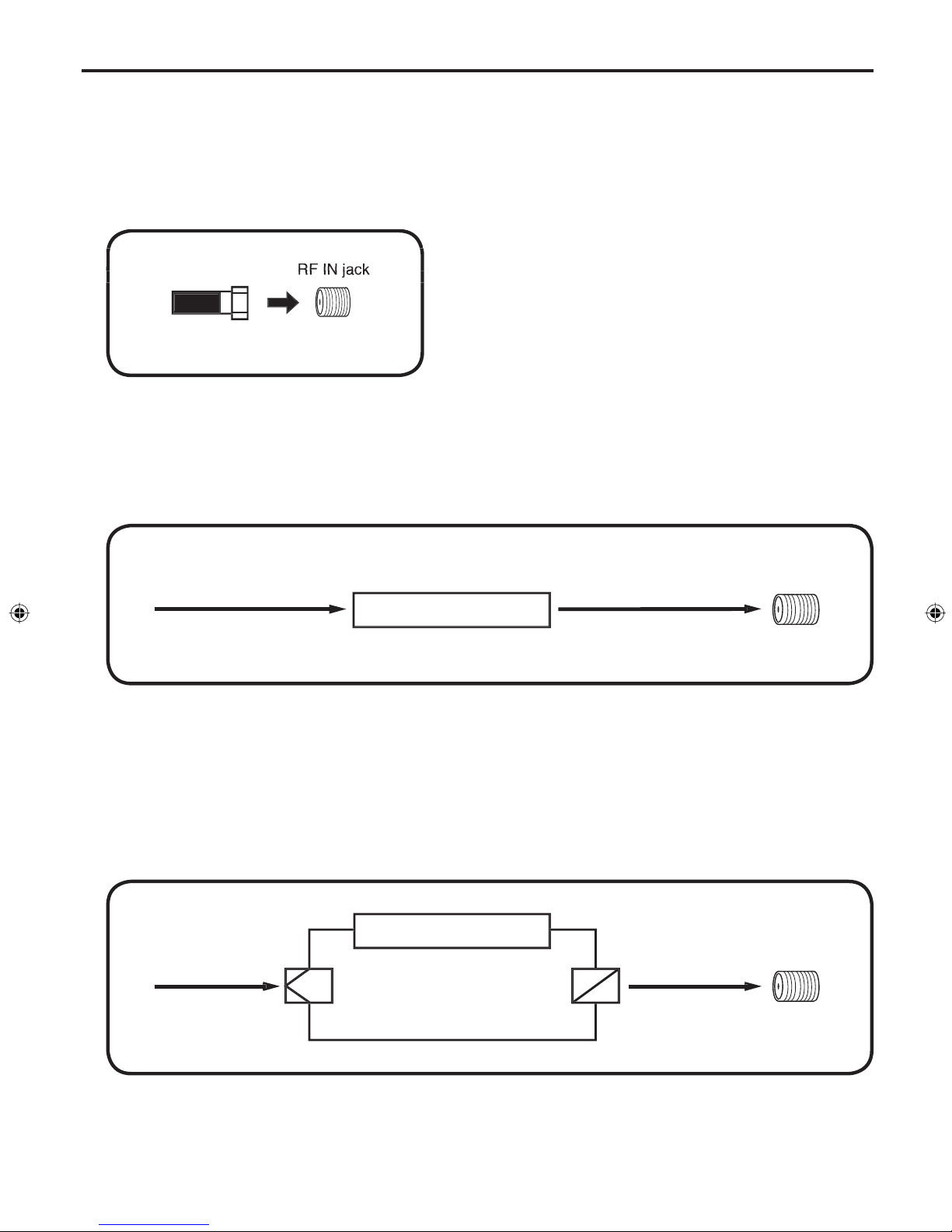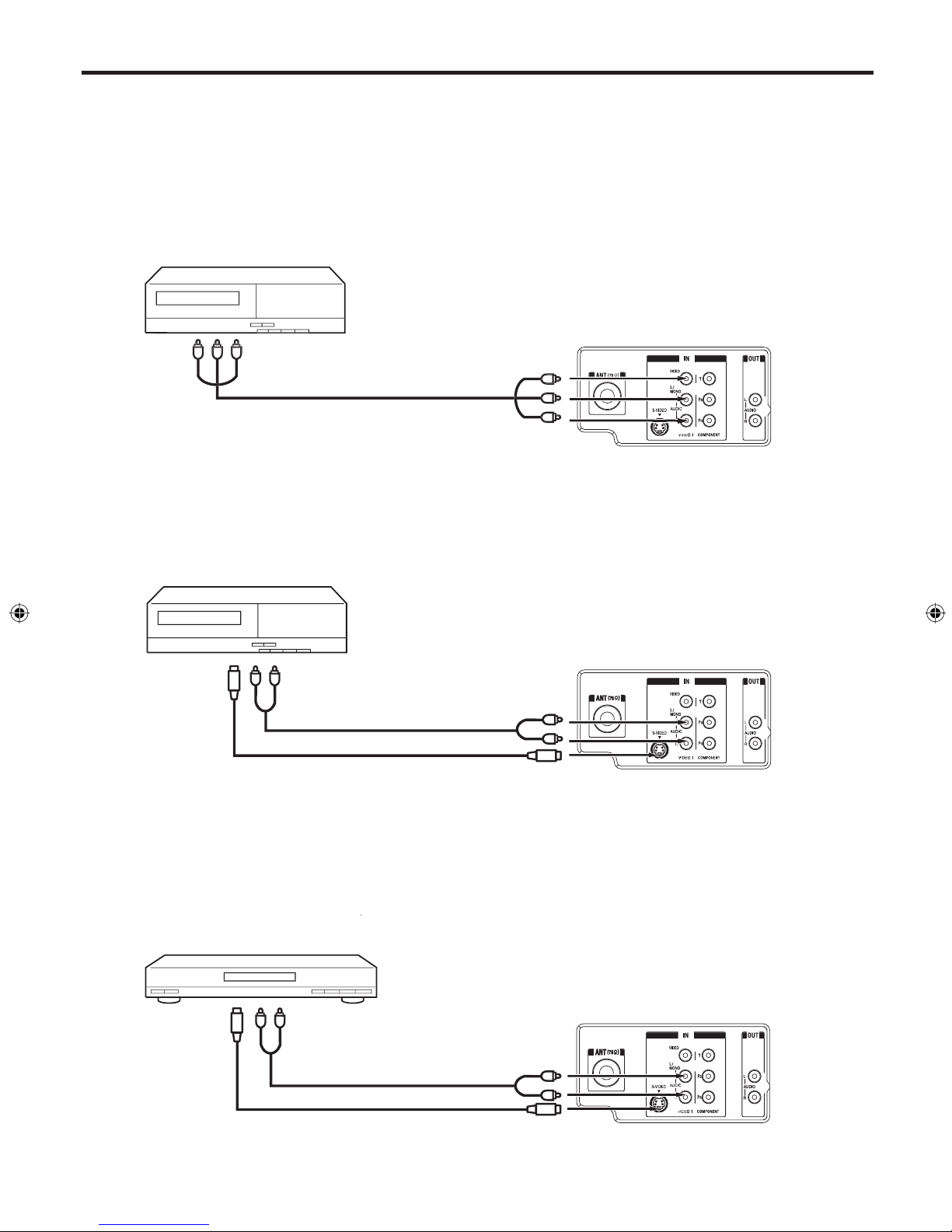R
UND
LAM
ELE
TRI
EVICE
EQUIPMEN
NTENNA LEAD IN WIR
NTENNA DI
HAR
E UNI
EC SECTION 810-20
(
R
UNDING C
NDUCT
R
E
E
TI
N 810-21
ERVICE GR
UNDING ELECTR
DE
Y
TEMP
WE
EC-NATION
L ELECTRICAL COD
D CLAMP
GROU
2898A
EXAMPLE OF ANTENNA GROUNDING AS PER NATIONAL ELECTRICAL COD
1
. LI
HTNIN
To protect your unit during a lightning storm, or when it is le
t unattended and unused
or long periods o
time, unplug it
rom
e wall outlet an
isconnect t
e antenna or ca
le system. T
is will prevent
ama
e to t
e unit
ue to li
tnin
an
power
ne sur
es
14. P
WER LINE
An outside antenna system should not be located in the vicinity o
overhead power lines, other electric li
ht or power circuits,
r where it can
all into such power lines or circuits. When installin
an outside antenna system, extreme care should be taken
o keep
rom touching such power lines or circuits as contact with them might be
atal
15. OVERLOADING
o not overload wall outlet
and exten
ion cord
a
thi
can re
ult in a ri
k o
re or electric
hock
16.
BJE
T AND LI
UID ENTR
o not pus
o
jects t
rou
any openin
s in t
is unit as t
ey may touc
an
erous volta
e points or s
ort out parts t
at
ould result in
re or electric shock. Never spill or spray any type o
liquid into the unit
17.
UTD
R ANTENNA GR
UNDING
I
an outside antenna or cable system is connected to the unit, be sure the antenna or cable system is
rounded to provide
some protection against voltage surges and built-up static charges. Section 810 of the National Electrical Code, ANSI/NFPA
0, provides in
ormation with respect to proper grounding o
the mast and supporting structure, grounding o
the lead-in wire
o an antenna dischar
e unit, size o
roundin
conductors, location o
antenna dischar
e unit, connection to
roundin
electrodes, and requirements
or the grounding electrode
18. SERVI
ING
o not attempt to service this unit yoursel
as opening or removing covers may expose you to dangerous voltage or other
hazards. Re
er all servicin
to quali
ed service personnel
19. DAMAGE REQUIRING SERVICE
nplug this unit
rom the wall outlet and re
er servicing to quali
ed service personnel under the
ollowing conditions:
a. W
en t
e power-supply cor
or plu
is
ama
e
b. I
liquid has been spilled, or objects have
allen into the unit
c. I
the unit has been exposed to rain or water
d. I
the unit does not operate normally by
ollowin
the operatin
instructions. Adjust only those controls that are
overed by the operatin
instructions, as an improper adjustment o
other controls may result in dama
e and will o
ten
equire extensive work b
a quali
ed technician to restore the unit to its normal operation
e. I
the unit has been dropped or the cabinet has been dama
ed
. When the unit exhibits a distinct change in per
ormance, this indicates a need
or service
20. REPLACEMENT PARTS
hen replacement parts are required, be sure the service technician uses replacement parts speci
ed b
the manu
acturer or
ose t
at
ave t
e same c
aracteristics as t
e original part.
Unauthorized substitutions ma
result in
re, electric shock or other hazards
21. SAFETY
HE
K
pon completion o
any service or repairs to this unit, ask the service technician to per
orm sa
ety checks to determine that
e unit is in proper operating con
ition.
22.
The product should be situated away from heat sources such as radiators, heat registers, stoves, or other products (including
amplifiers) that produce heat
23. N
TE T
ATV SYSTEM INSTALLE
This reminder is provided to call the CATV system installerʼs attention to Article 820-40 of the NEC that provides guidelines for
proper grounding and, in particular, speci
es that the cable ground shall be connected to the grounding system o
the building,
as close to the point o
cable entr
as practical.
J30J0401B.indb2J30J0401B.indb2 07.4.261:14:12PM07.4.261:14:12PM