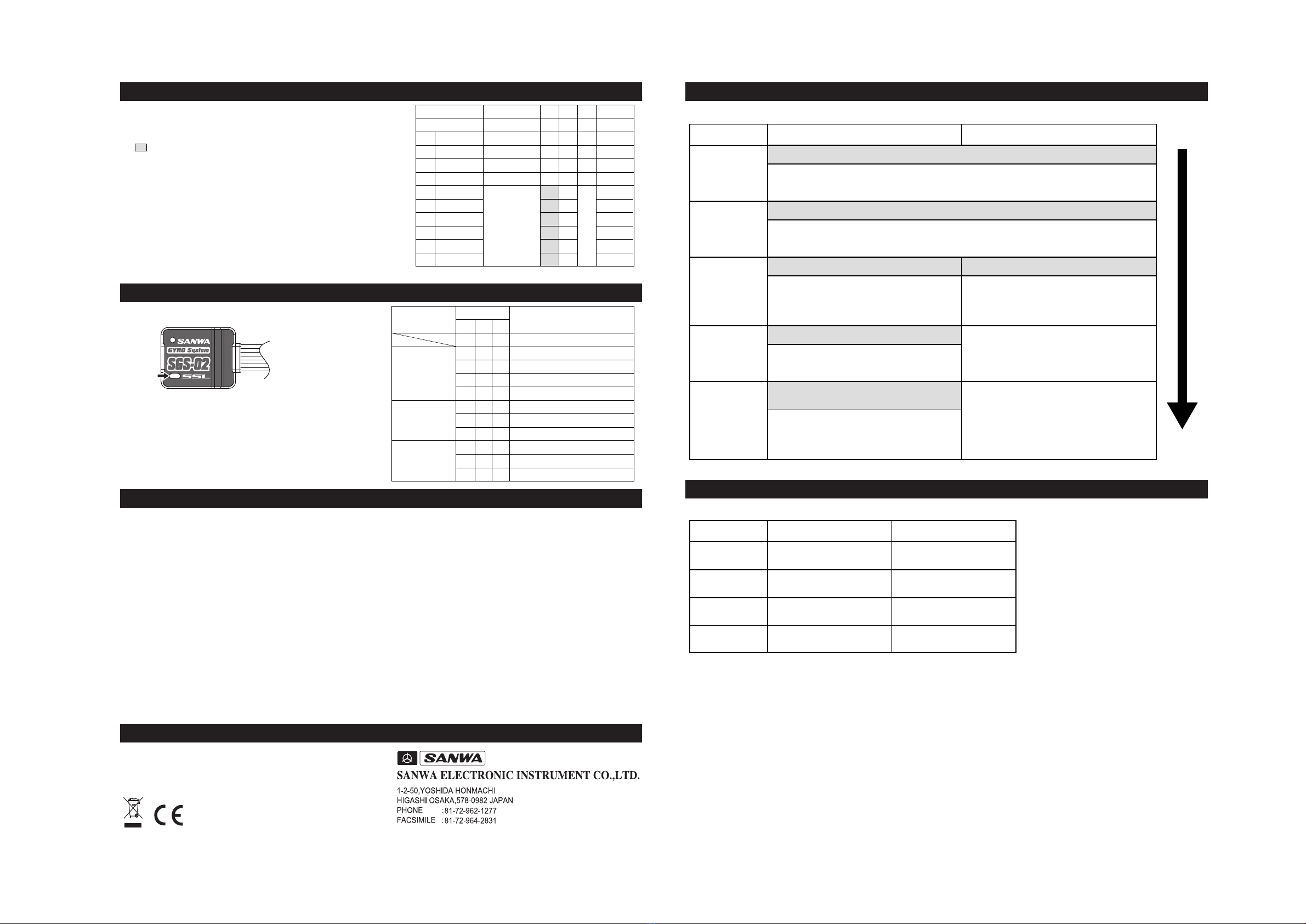Thank you for purchasing SANWA SGS-02.
This operation manual is to explain how to use SGS-02 for safety uses.
Please read carefully and keep the operation manual after reading.
■The SGS-02 is designed specifically for use with SANWA transmitter.
■The products is not waterproof. Please do not use in raining as excessive moisture.
■After driving RC car, please keep it to take off the battery.
SGS-02 is for the automatically motion control for opposite lock (counter-steering).
It use any categories as F1 and Drift and adjust setting values for various categories.
Main Features
High quality competition grade gyro system
New system “QUICK” function can make ideal motion
Compatible with SXR (SANWA Extreme Response) mode (will be the best smooth motion)
The setting can be set by SANWA transmitter (AUX-ADJ, CODE10)
Aluminum case is installed and compact gyro
Caution Before Driving
To change each setting values is in the below methods.
●Change SGS-02 Setting Methods
1. Changing setting values by PROGRAM MODE
2. Changing setting values by MULTI-SETTING GEAR
●Change SGS-02 Setting Methods by the SANWA transmitter (Wireless settng from transmitter)
3. Changing setting values by AUX
4. Changing setting values by CODE10
2. and 4. methods are needed to prepare devices.
2. method needs MULTI-SETTING GEAR.
4. method needs receivers and transmitter are compatible with CODE10 (CODE5 is not compatible).
*In case of using MULTI-SETTING GEAR, please update firmware for SGS-02.
Please check SANWA HP for firmware (Firmware ver is same as PGS-HR).
*Please also check devices are compatible with CODE10 and SSL function on SANWA HP.
●Caution before tuning on the car
Please turn on the transmitter first. With the car sitting on a stable flat surface, and turn on the receiver.
Please do not turn right or left steering on the transmitter when turning on the receiver.
*It will cause on inappropriate neutral position.
●In case of using SANWA PGS servo series, hunting will be happened by PGS setting.
Please check PGS setting recommendation in last page of the manual.
SGS-02 can be set each function values in the below.
Function is for reducing servo hunting.
In case of nonprogrammable servos, hunting might be happened.
Hunting will be less by increasing the value.
●AVE-FL(Average Filter)
Function is for gyro movement reverse.
In case of gyro movement is opposite in default setting, it will be set reverse.
●REVERSE
Function can be gyro out put will be SXR (SANWA Extreme Response) mode.
Even if device is incompatible with SXR mode, gyro out put will be SXR mode.
(*The function is required to use servo is compatible with SXR mode.)
●SXR-OUT
Function is setting content change by AUX.
SGS-02 can change AUX setting content by AUX-ADJ function.
AUX-ADJ function can choose one content from GAIN, QUICK, SPD-FW/SPD-RT, GY-LIM, and AVE-FL.
●AUX-ADJ( AUX Adjust)
Function is for changing gain rate.
In case of changing gain rate, SGS-02 will fit to any categories as F1 and Drift.
Basically, F1 set 0.5 and Drift set 1.
●GAIN-LV(Gain Level)
Function for limited the gyro movement.
Mainly, the function will be used for F1. In case gyro worked too much, the gyro movement will be limited by increasing value.
●GY-LIM(Gyro Limiter)
Function is for reduce gyro movement speed.
F(Gyro movement speed when initial cornering), R(Gyro movement when servo will be back to the neutral position)
In case of reducing gyro movement speed, the car will be smooth and the car movement will be as real car.
●SPD-FW/SPD-RT(Speed-Forward/Return)
Function is for setting gain.
In case of increasing gain setting, the car will be stable.
●GAIN
Function is for quick car movement.
In case car will be difficult to turn due to high gain, car will be easy to turn by increasing QUICK values.
●QUICK
670A02599A
* Steering will work opposite side
by moving car
*Tire direction
HOW to Set / Initial Setting
Please set the below contents before install the SGS-02 to car.
1. Car steering is same way with transmitter steering. (If steering is opposite way please set by REV on the transmitter)
2. Please set neutral steering setting. (If neutral is not correct, please set by SUB TRIM on the transmitter)
3. Please set End Point Adjustment for both right and left steering. (If not setting, please set by EPA on transmitter)
*In case of not setting in the above contents, please set the contents by transmitter.
Please check transmitter manual when setting the above contents.
In case of improper setting, gyro cannot be worked correctly and might be caused servo broken.
1. SGS-02 Connection
Please connect servo to the ❸and connect ❷to receiver CH1
* Please do not use ❶ at initial setting.
❶AUX / SSL input connector
❷Steering Data input connector
❸Steering Data output connector
2. How to Install SGS-02
Please install the SGS-02 as right figure by double side tape.
*SGS-02 cannot correctly work with wrong installation.
3. Initial Setting (Limit Mode)
1. Turn on the transmitter
2. Press with holding SGS-02 SW and turn on car power.
(LED Status: Red Lighting / Blue and Green is flashing)
3. Turn right on transmitter steering until end. Then, press SW.
(LED Status: Green flashing change to Green lighting after press SW)
4. Turn left on transmitter steering until end. Then, press SW.
(LED Status: Blue flashing change to Blue lightning after press SW)
5. Finish default setting
(LED Status: Green, Red, and Blue lightning. After 2 seconds, the
lights will be blinking. Then, Blue lightning.)
*In case of setting REVERSE, green and blue light will work opposite.
4. Gyro Operation Direction Checking
Please move car as the right figure.
In case steering will work opposite side, the initial setting is finished.
Please turn off the car.
* In case steering will NOT work opposite side, it need to change SGS-02 REVERSE
setting by PROGRAM MODE or MULTI SETTING GEAR.
Please check how to change the setting in PROGRAM MODE contents.
LED
SW
LED
Please press SW by
thin stick
LED
SW
×
NG
○
OK
Chassis Surface
Surface
SW
LED
LED
SW ❶
❷
❸
Servo
CH1
Receiver
Operation Manual
Caution and Warnings
Feature
HOW to SET GYRO SETTING CONTENTS
山路を登りながら
山路を登りながら
山路を登りながら
山路を登りながら
山路を登りながら
山路を登りながら
GYRO FUNCTION
山路を登りながら
山路を登りながら
1 2
*Car moving direction