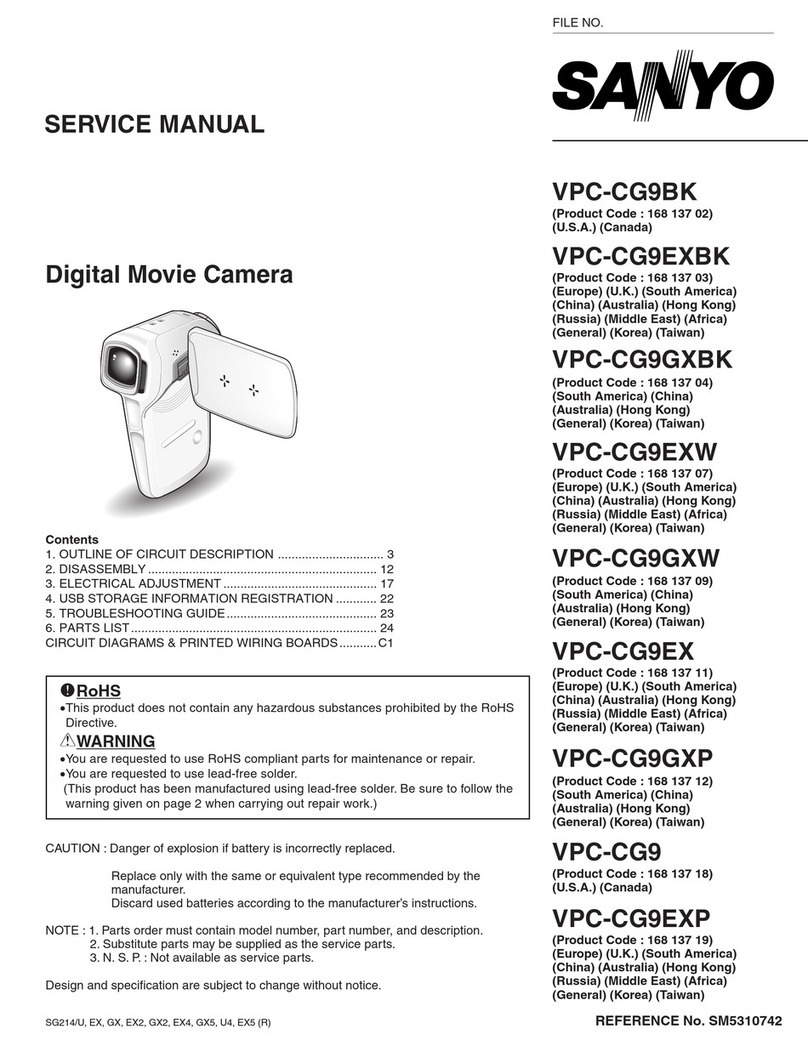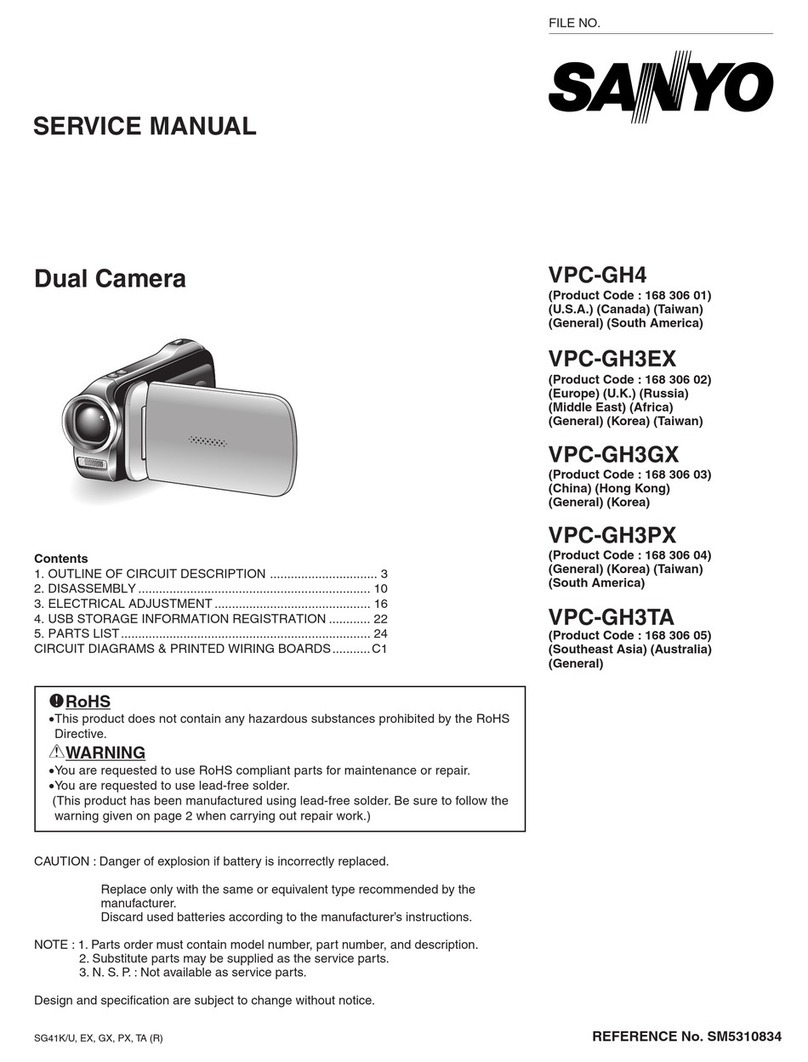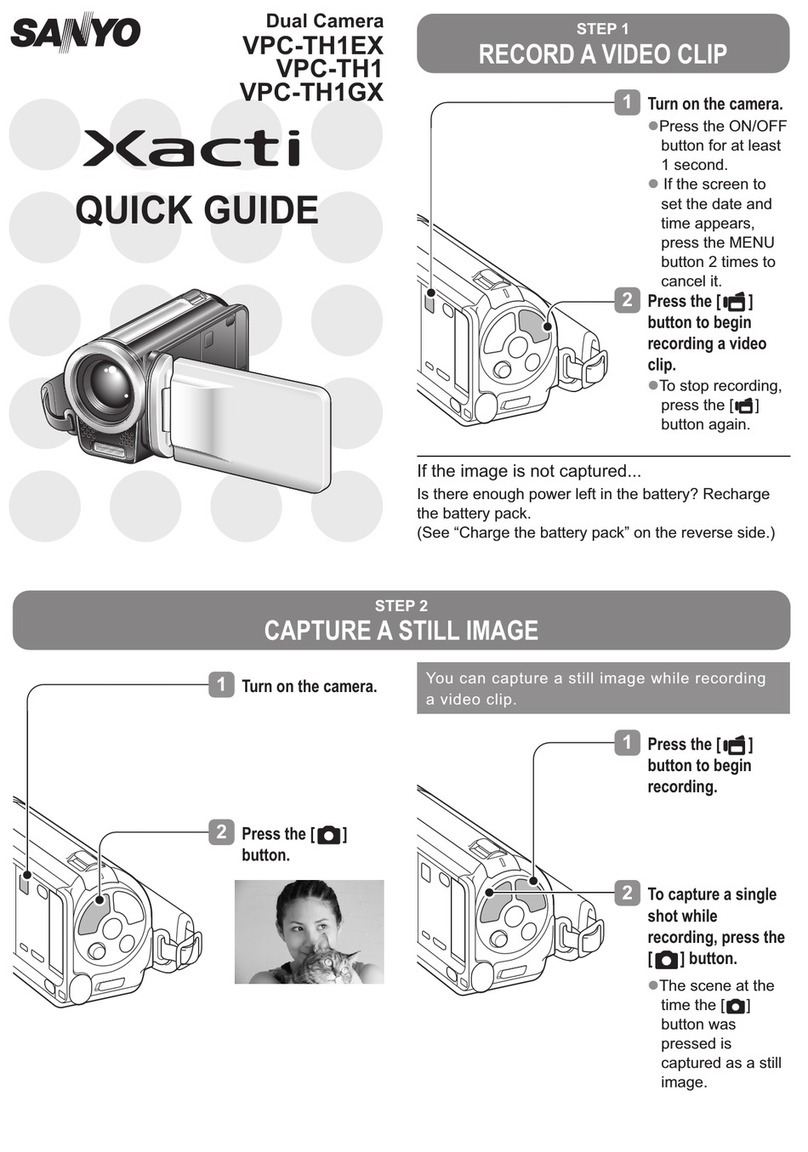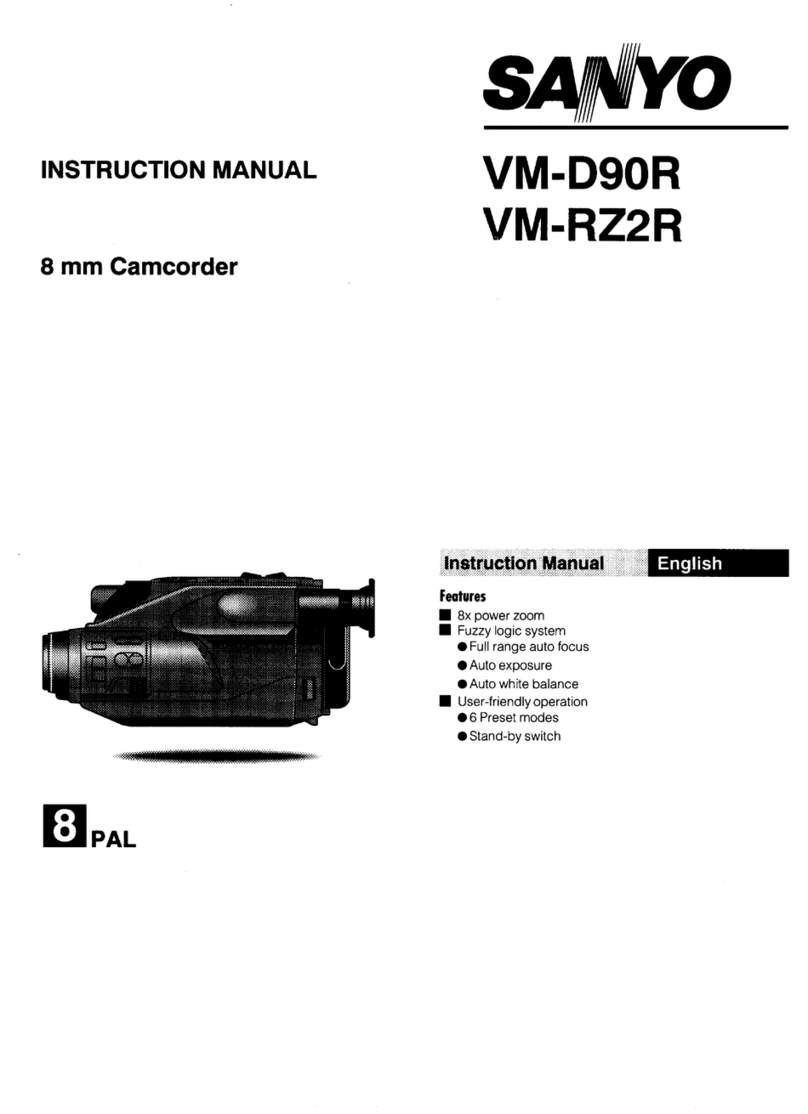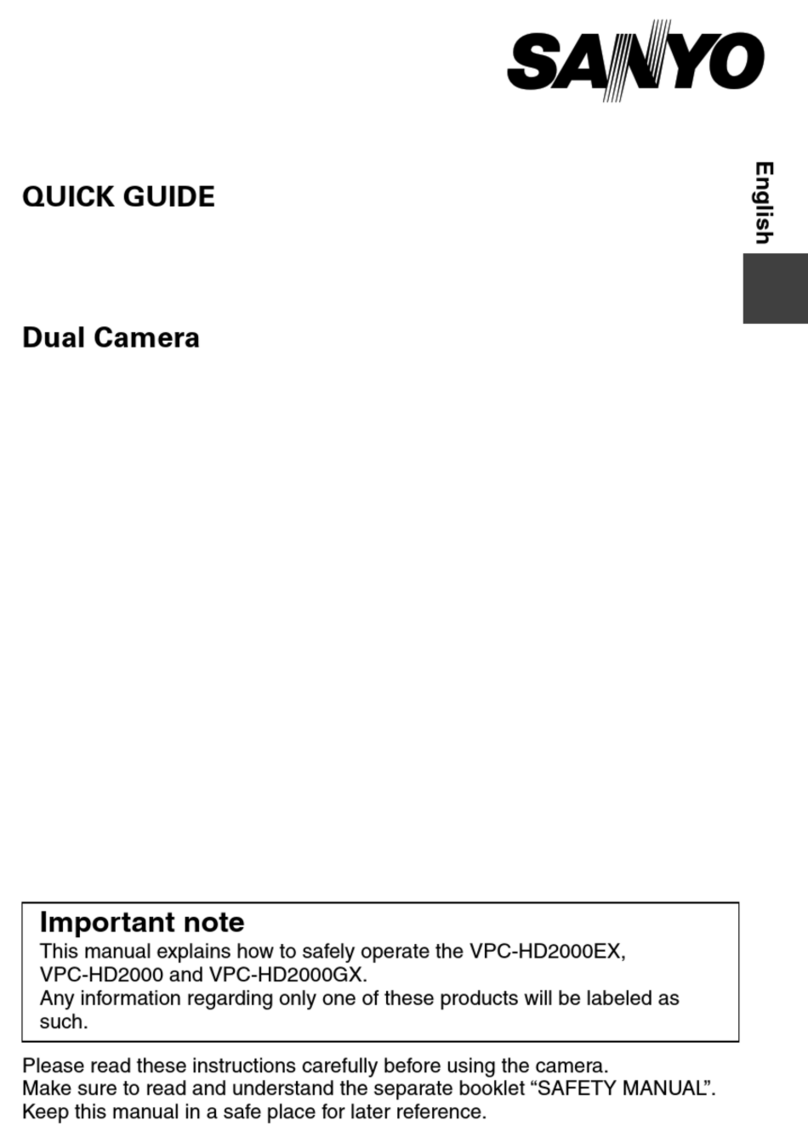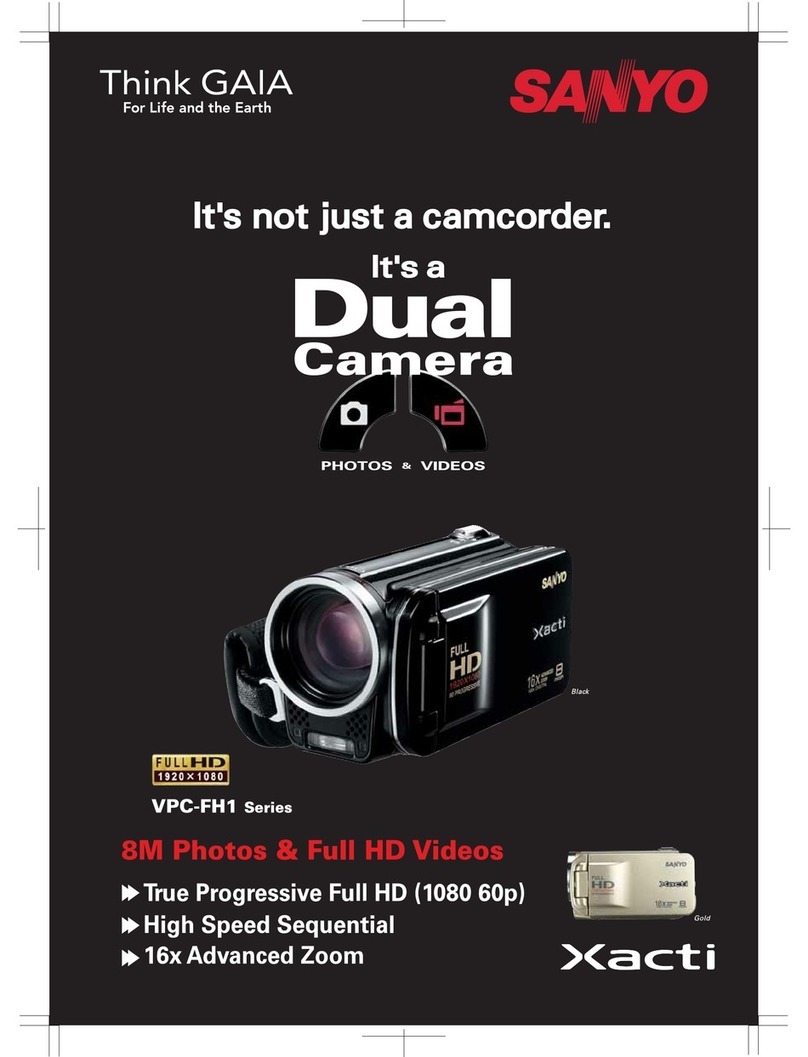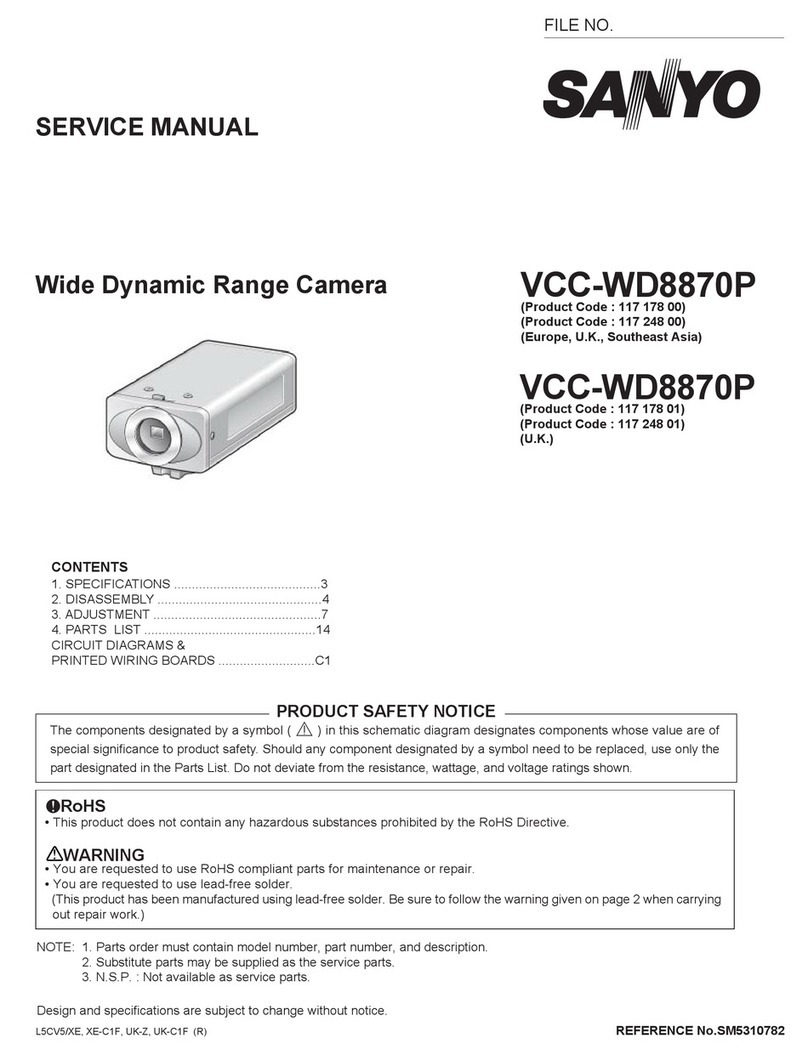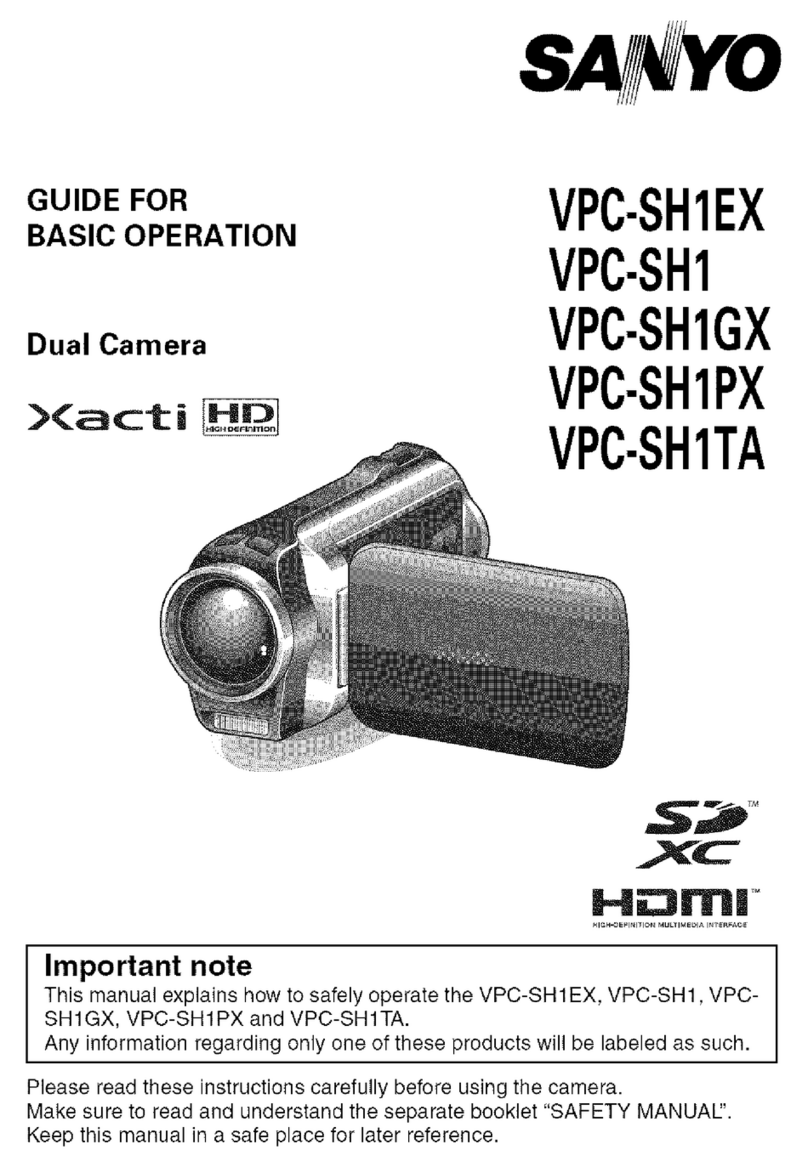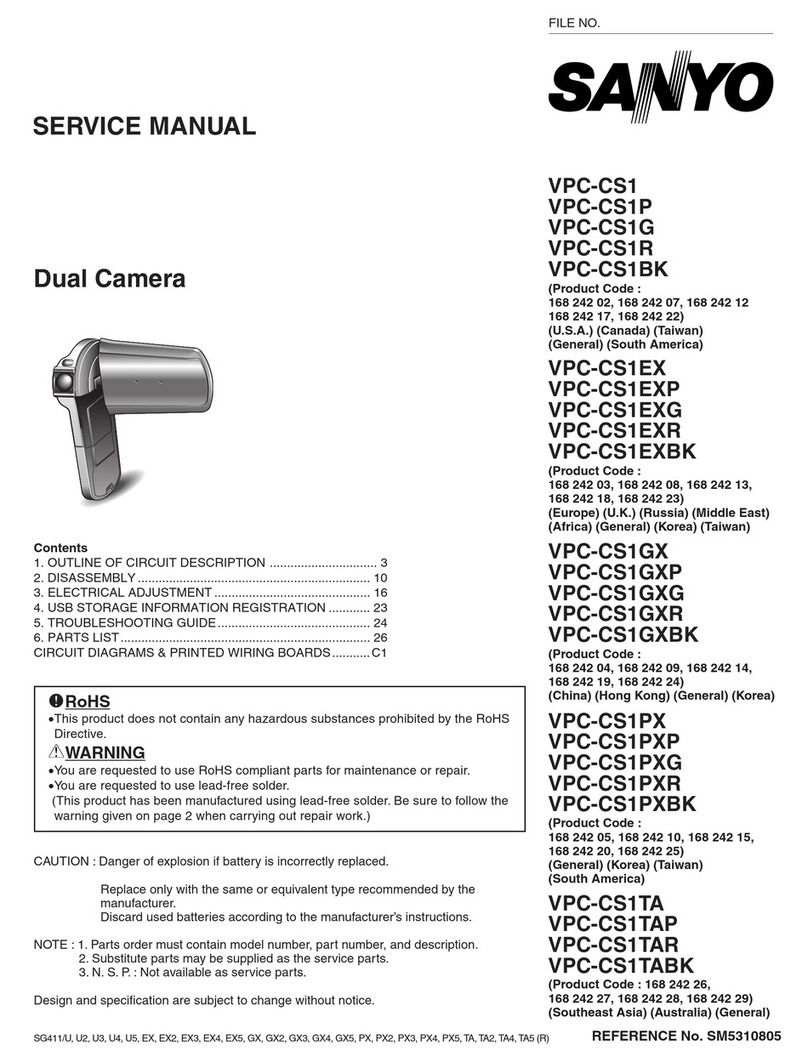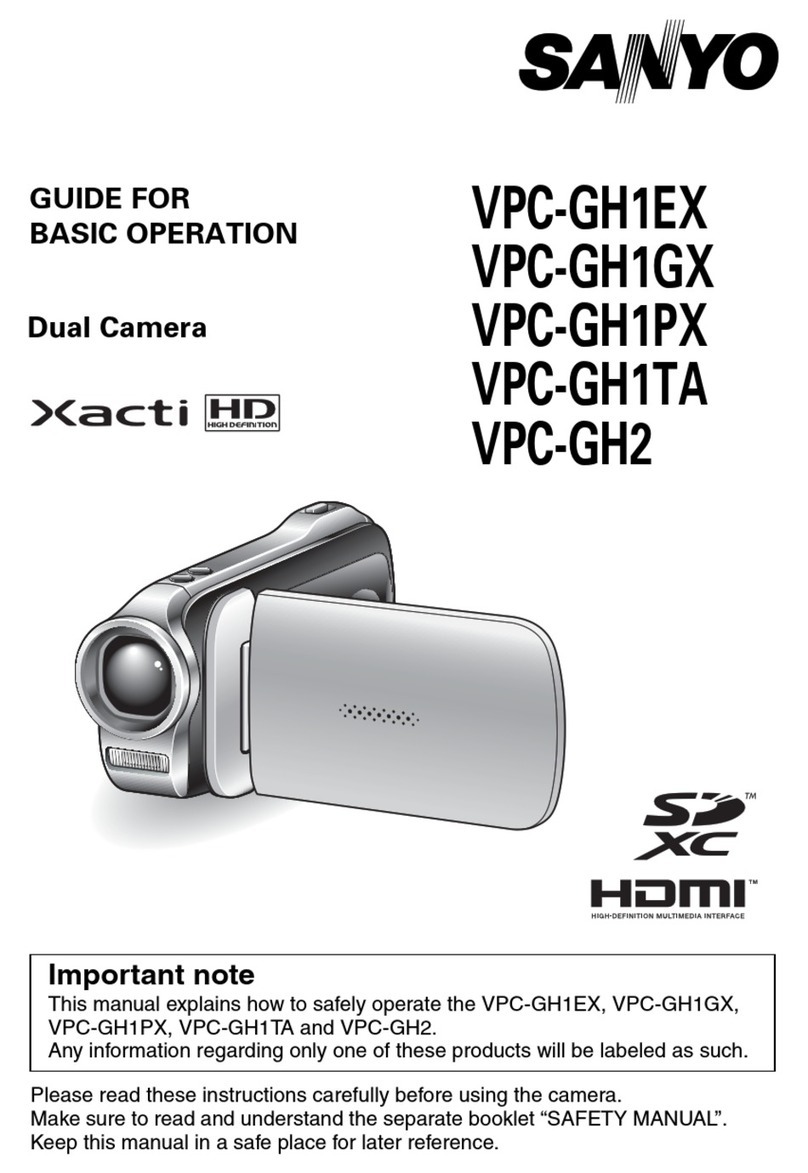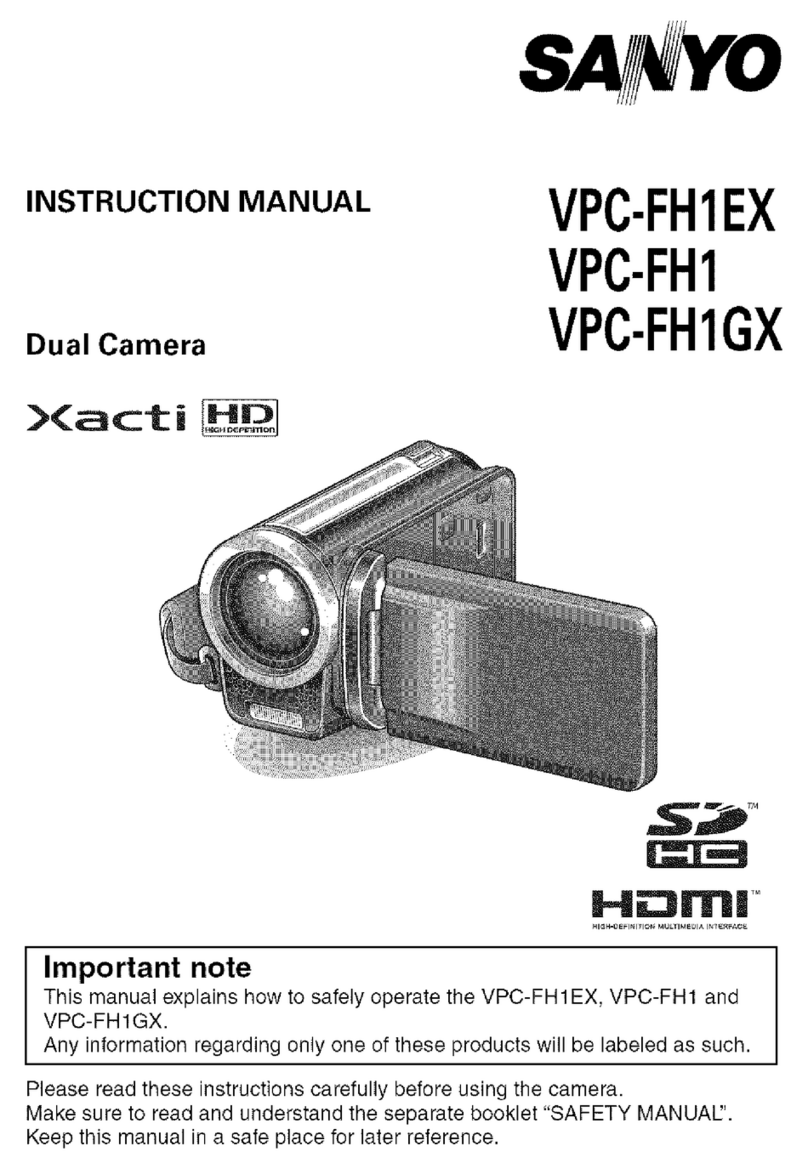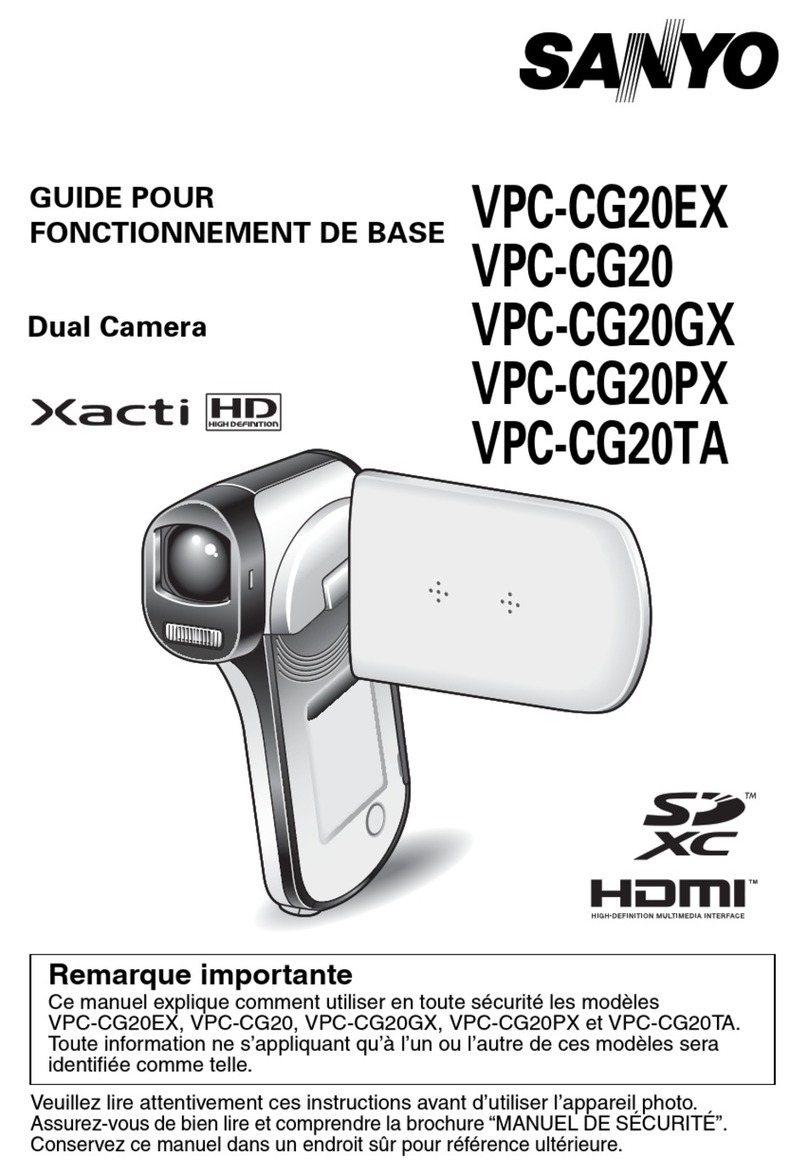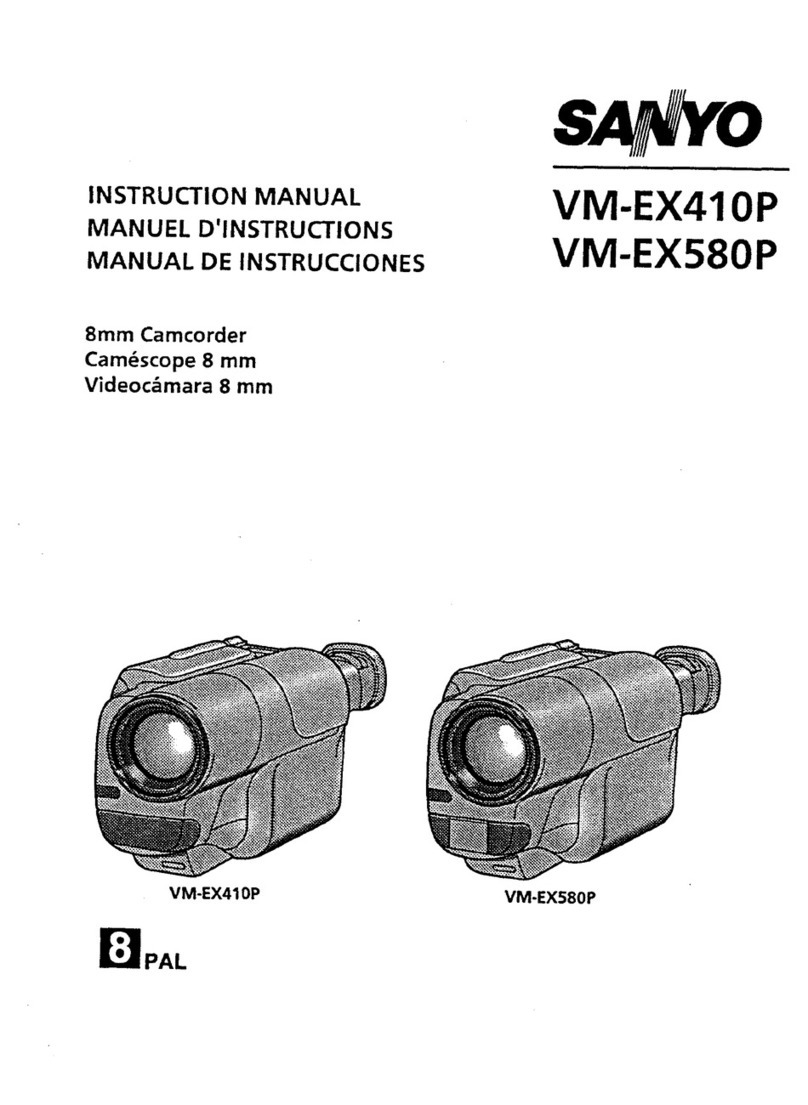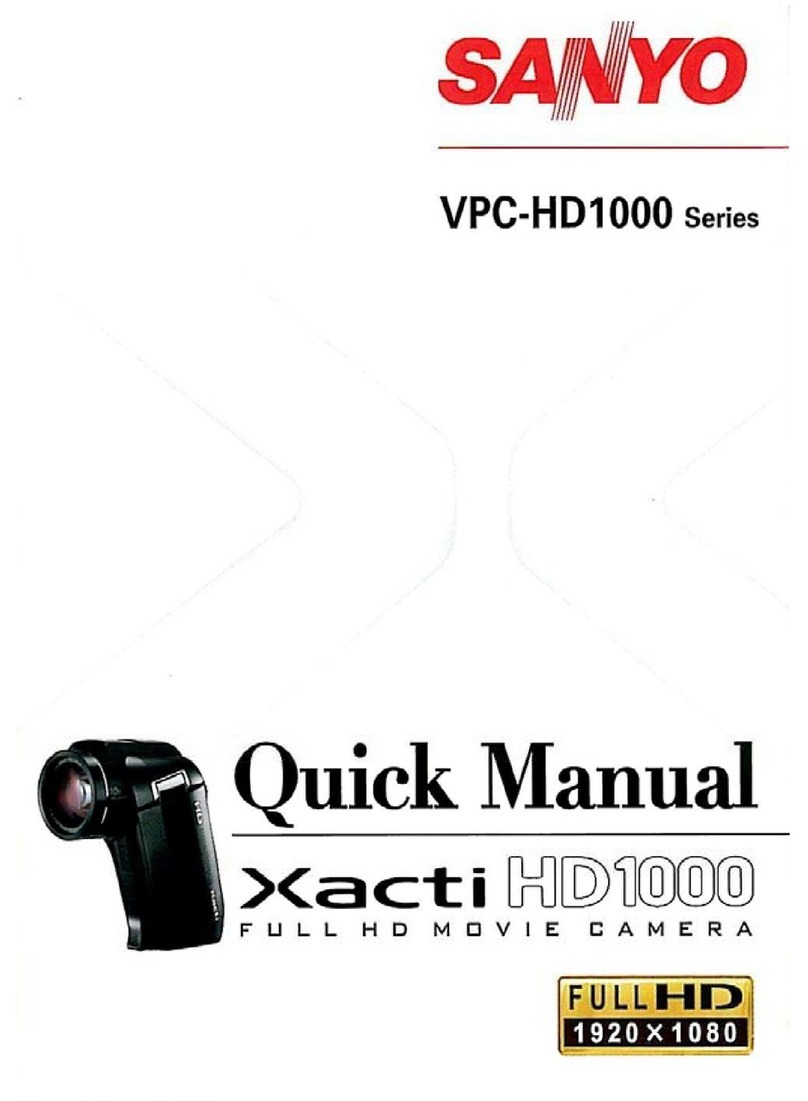210*148
Printed in Vietnam
1AG6P1P5561-- SG31C/U (0909CR-SD)
The name of this model is “VPC-HD2000A”. Although the model name in the
Instruction Manual is “VPC-HD2000”, model VPC-HD2000A is an updated version and
includes the latest functions described below. We hope you will enjoy these new
features in the updated version.
CAUTION
iThe default Video setting of this model is x.
iIf any operation is performed that sets the Video setting to the default setting, it
reverts to x.
iNote that it is not possible to capture a still image while recording a video clip at the
xsetting.
iTo play back video clips recorded at the xsetting on a camera that includes the
Xacti Library feature, please use this camera. (This setting is not supported by other
cameras; they are not capable of playing back xvideo clips.)
About the startup display
On the Option Setting Screen, a unique display for model VPC-HD2000A has been
added. Please enjoy the display of your choice.
TO OUR CUSTOMERS WHO
PURCHASED MODEL VPC-HD2000A
The specifications for video clips recorded at the xsetting are as shown below.
Image compression format: MPEG-4 AVC/H.264
Frame size: 960 × 540 pixels
Frame rate: 30 fps
Audio compression format: AAC
Sampling rate: 48KHz
Quantize: 16 bits
Channels: 2 ch
Record at 960 × 540 pixels, 30 fps.
xhas been added to the Video settings in the
Recording Menu
El nombre de este modelo es “VPC-HD2000A”. A pesar de que el nombre de modelo
en el Manual de instrucciones es “VPC-HD2000”, el modelo VPC-HD2000A es una
versión actualizada que incluye las últimas funciones descritas a continuación.
Esperamos que disfrute de estas nuevas características de la versión actualizada.
ATENCIÓN
iEl ajuste de vídeo predeterminado para este modelo es x.
iSi se realiza alguna operación que cause que el ajuste de vídeo sea el
predeterminado, dicho ajuste volverá a ser x.
iTenga en cuenta que no se pueden tomar fotografías mientras se está grabando un
vídeoclip con el ajuste x.
iPara reproducir videoclips grabados bajo el ajuste xen una cámara que incluya
la función Xacti Library, utilice esta cámara. (Este ajuste no es compatible con otras
cámaras, ya que no están preparadas para reproducir videoclips x).
Acerca de la pantalla de inicio
En el modelo VPC-HD2000A, en la pantalla de ajustes de opciones se ha agregado
una pantalla única. Disfrute de la pantalla que elija.
PARA LOS CLIENTES QUE HAN
COMPRADO EL MODELO VPC-HD2000A
Las especificaciones de los vídeoclips grabados con el ajuste xse muestran a
continuación.
Formato de compresión de imagen: MPEG-4 AVC/H.264
Tamaño del cuadro: 960 × 540 píxeles
Tasa de cuadros: 30 fps
Formato de compresión de sonido: AAC
Tasa de muestreo: 48 kHz
Tasa de bits: 16 bits
Canales: 2