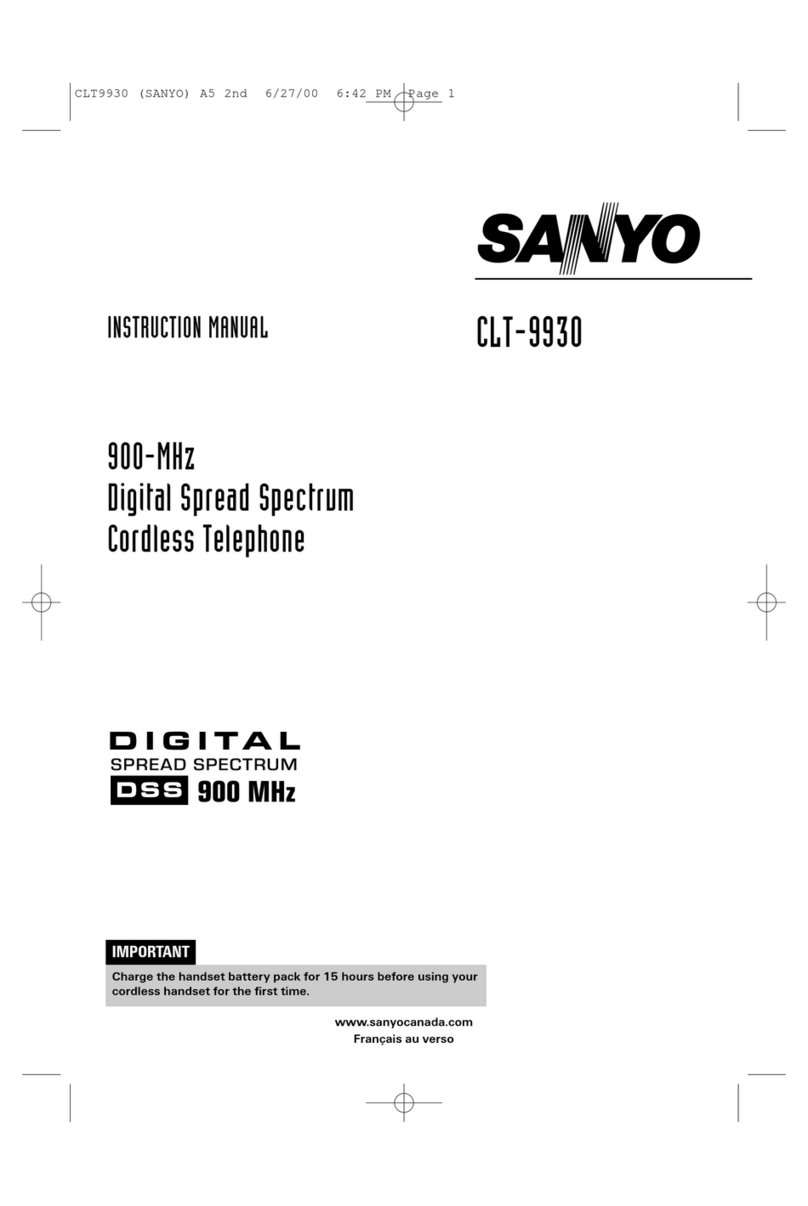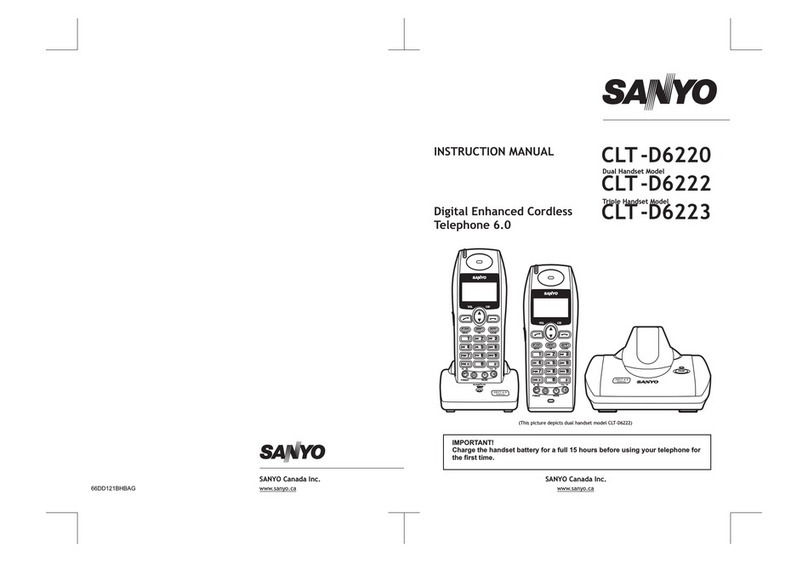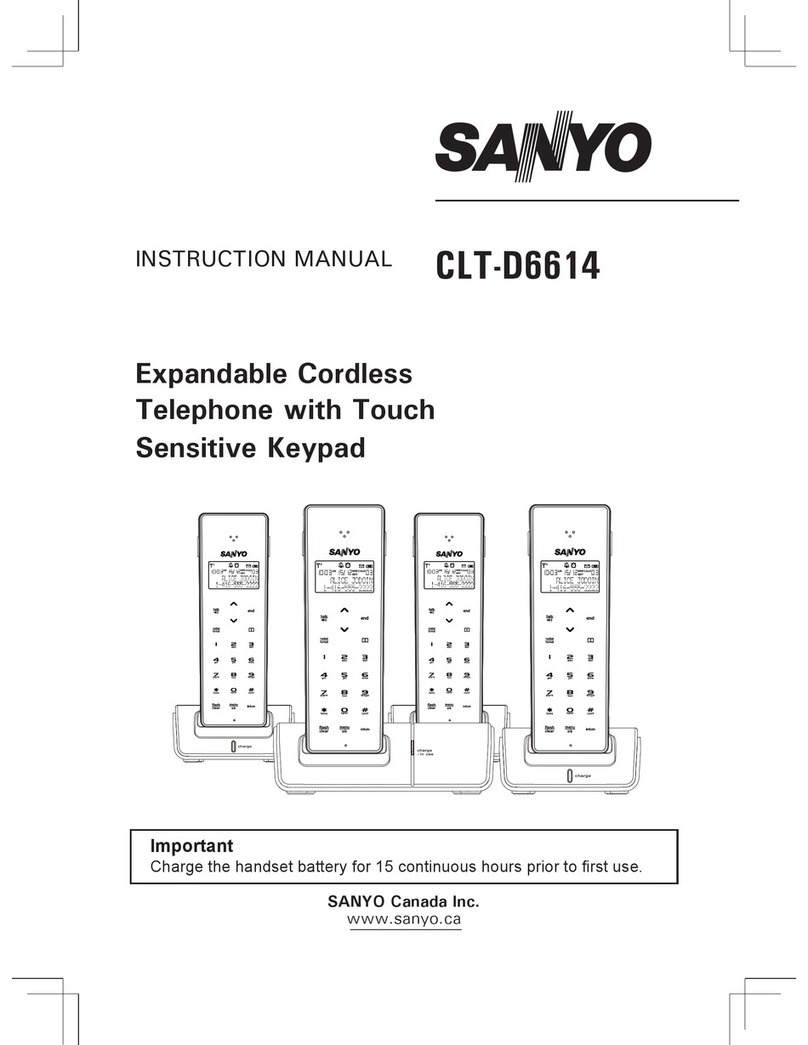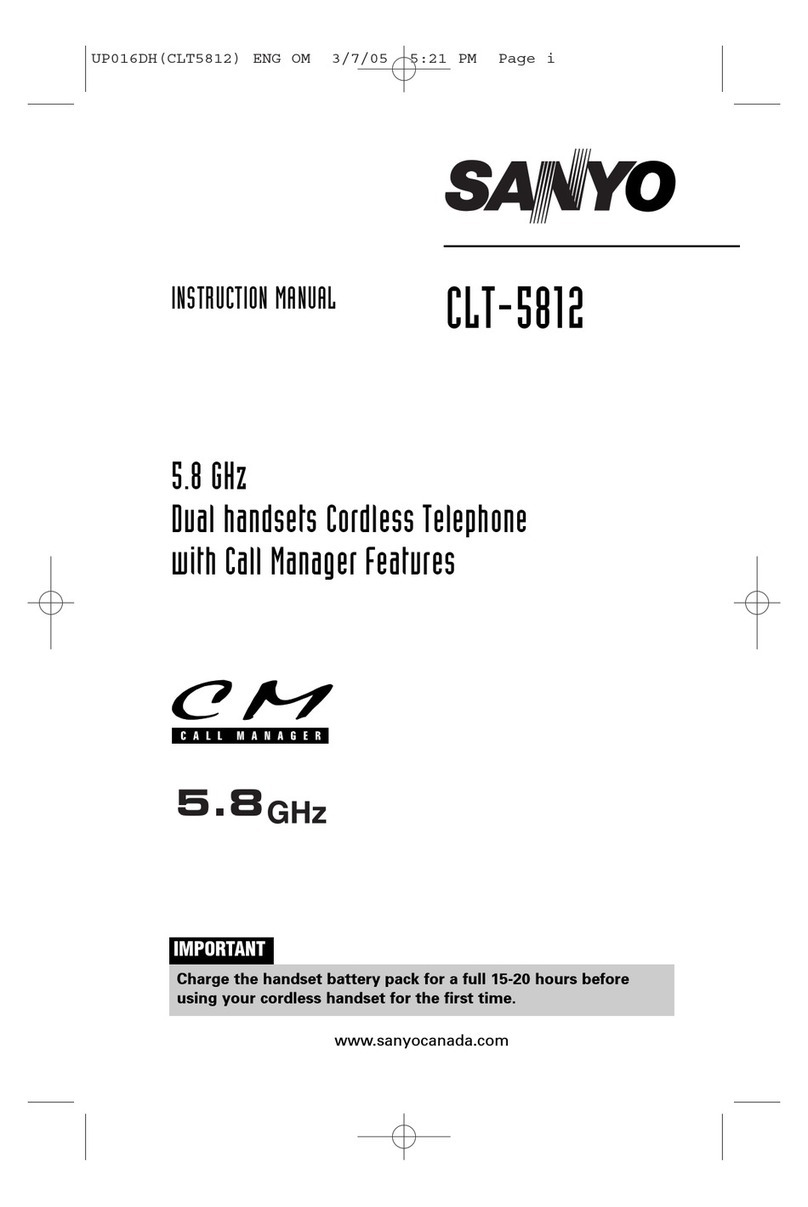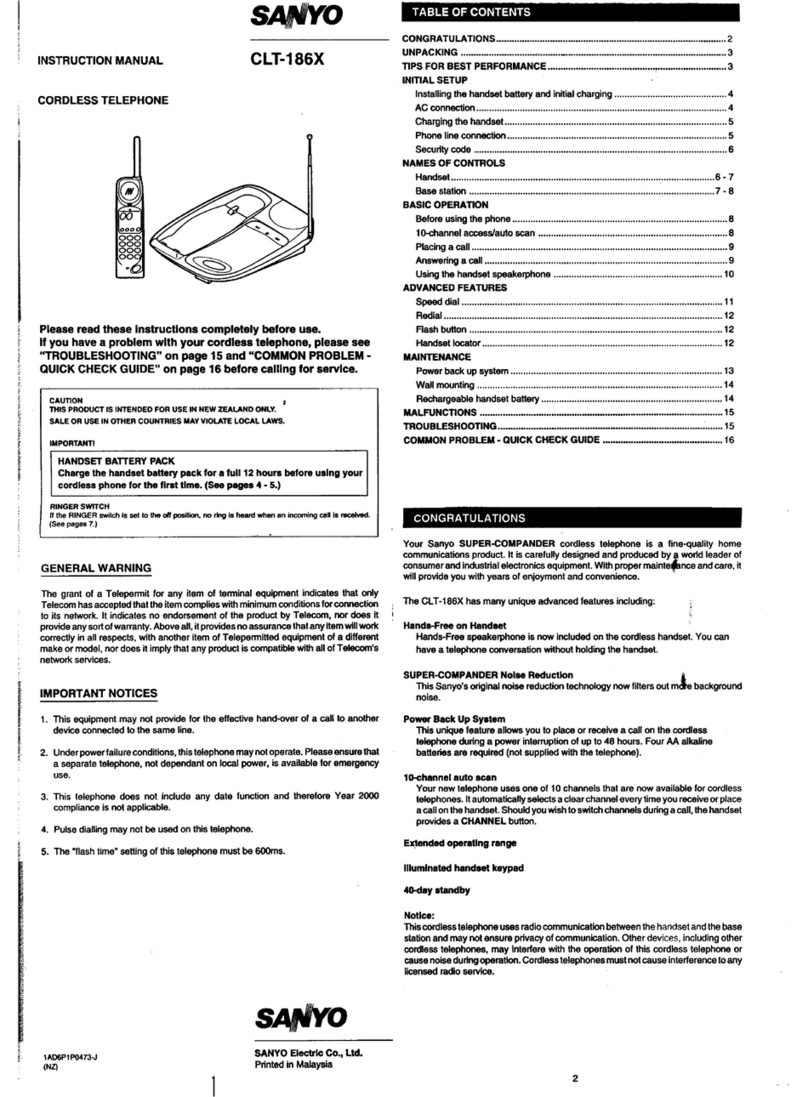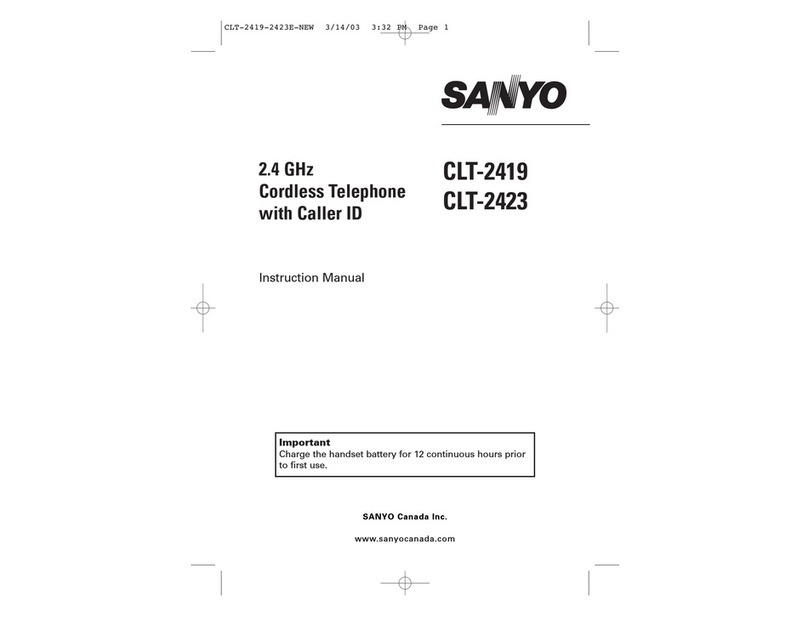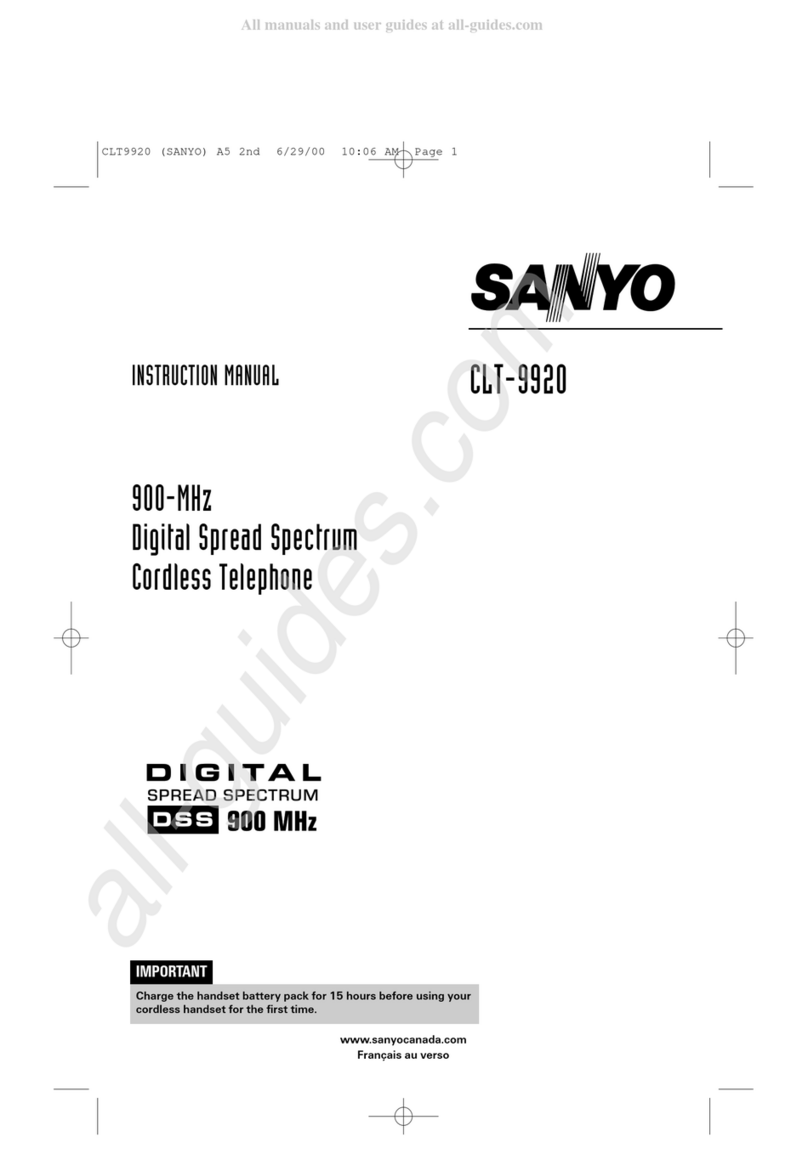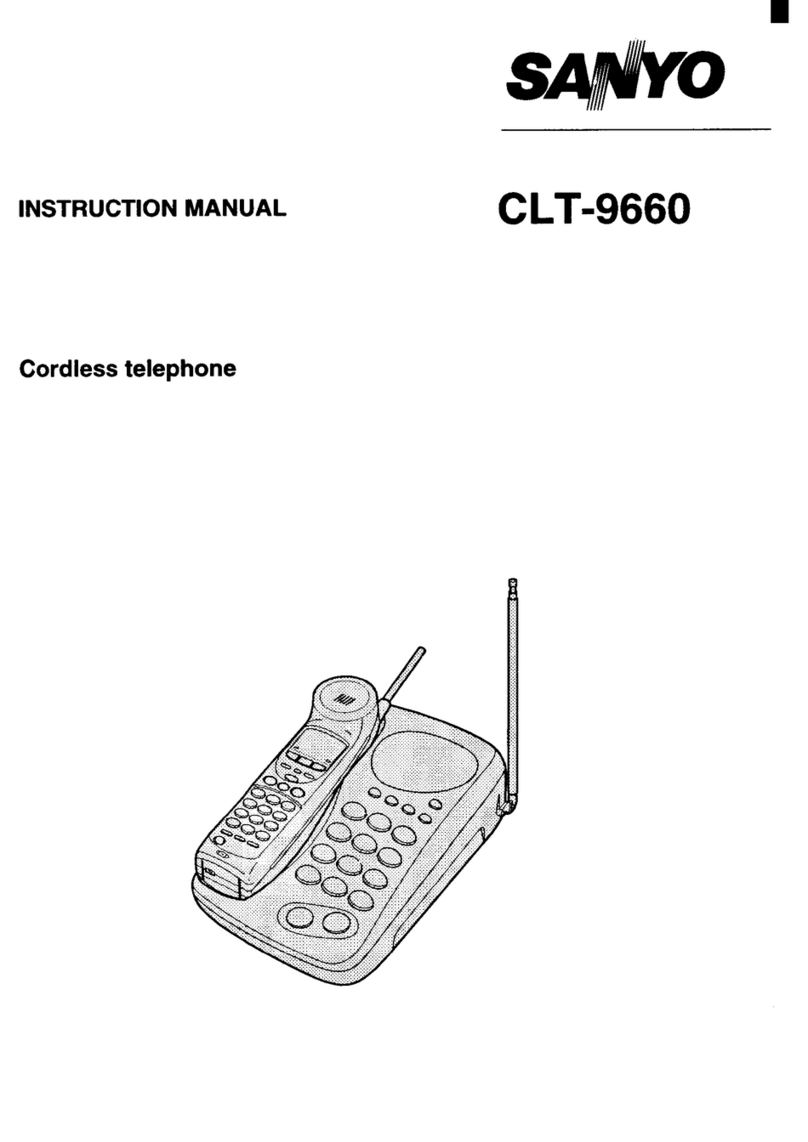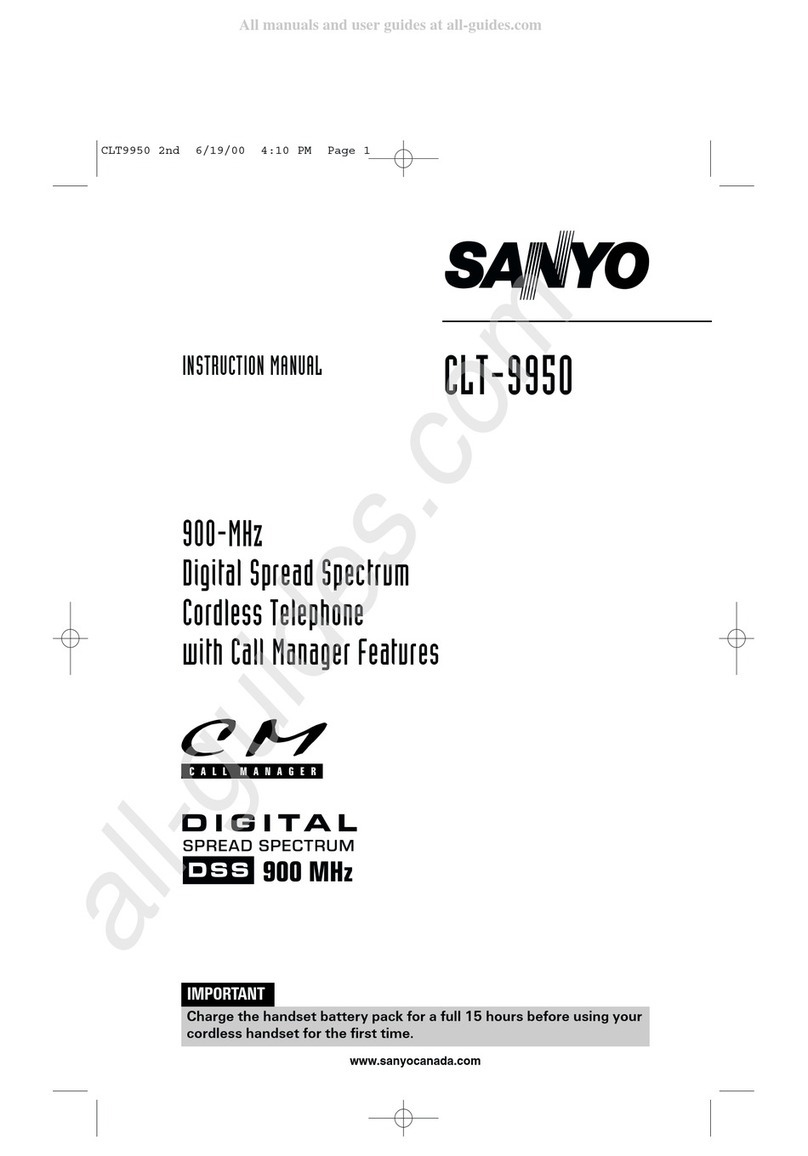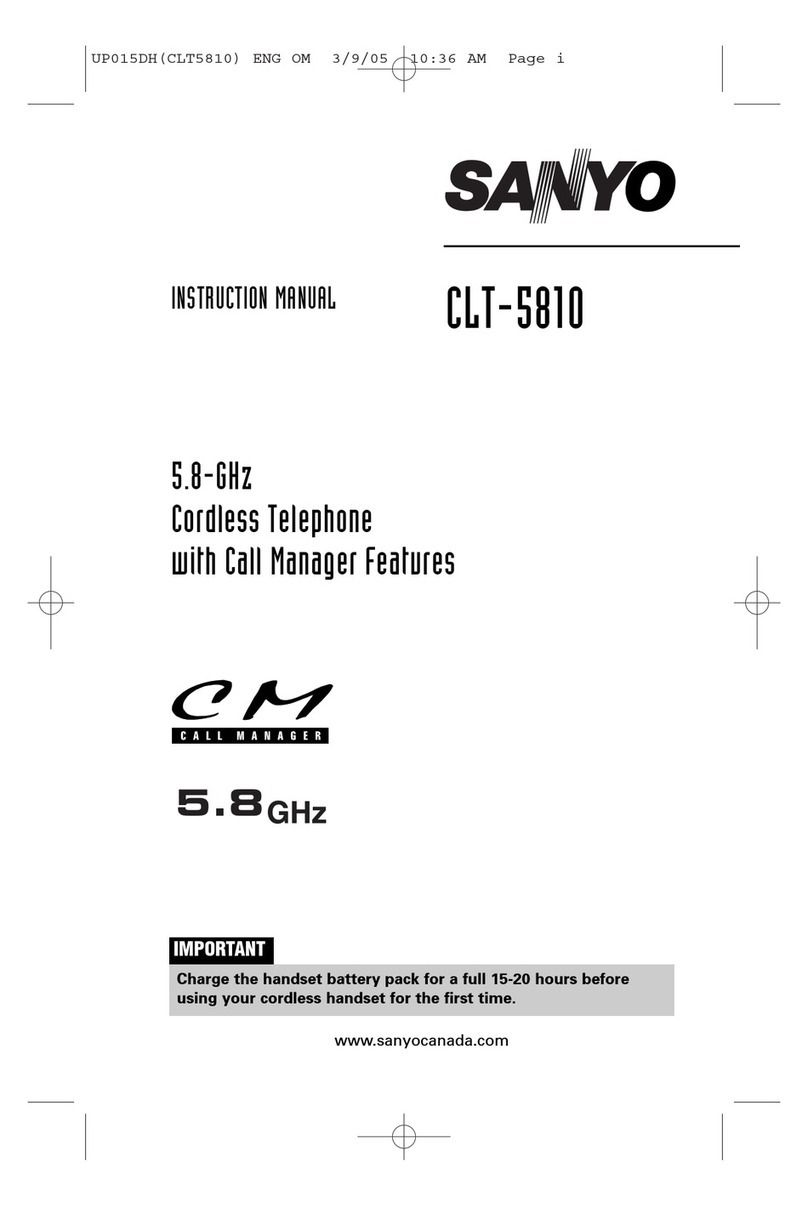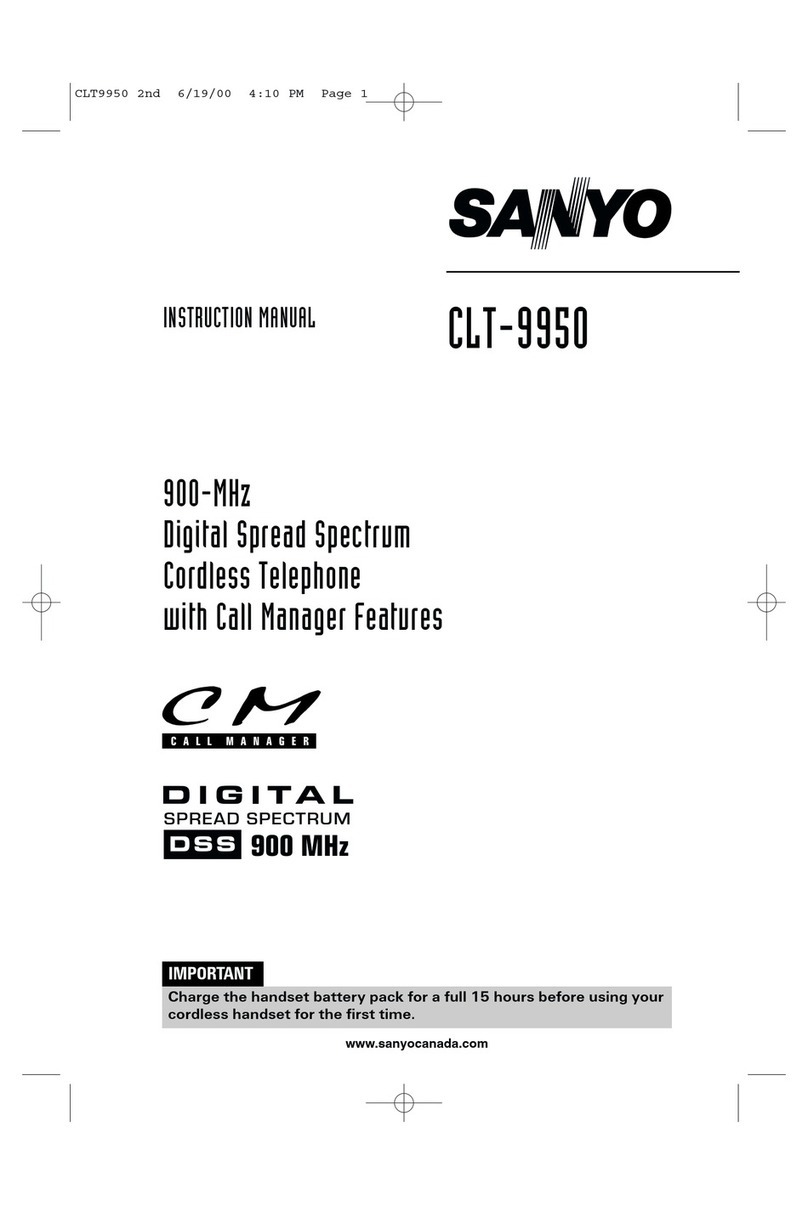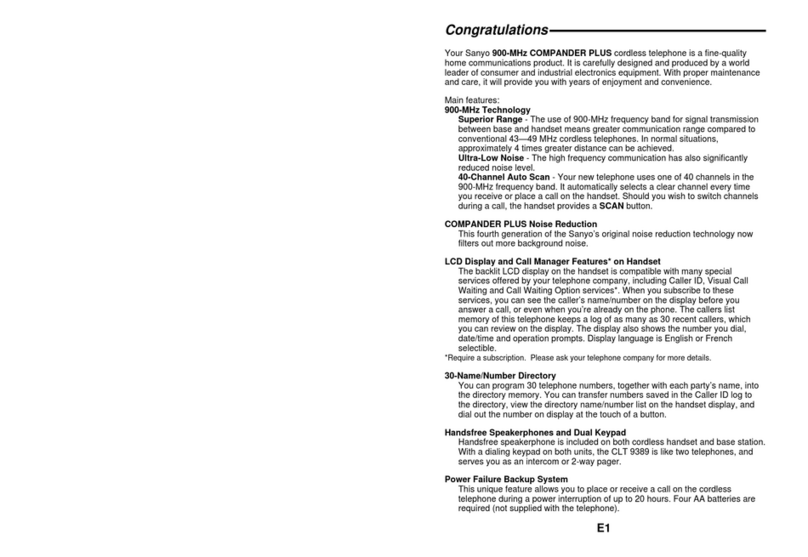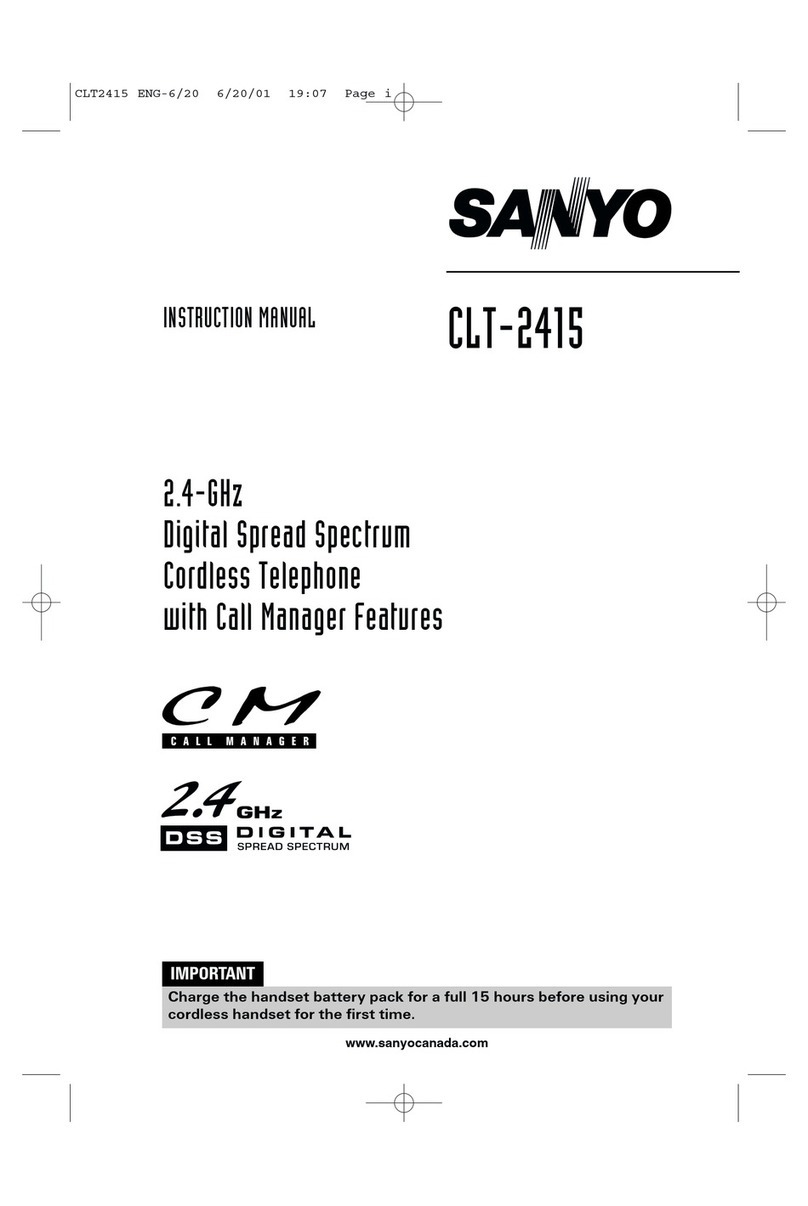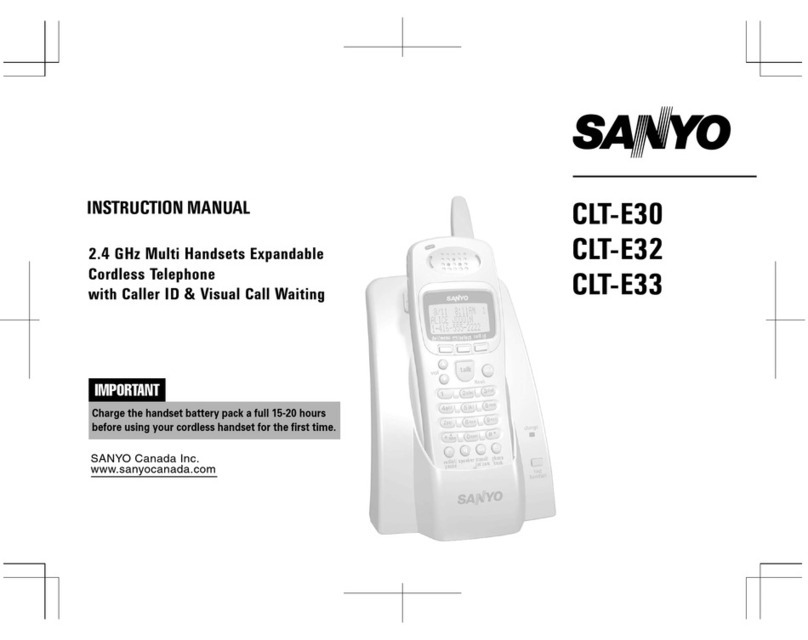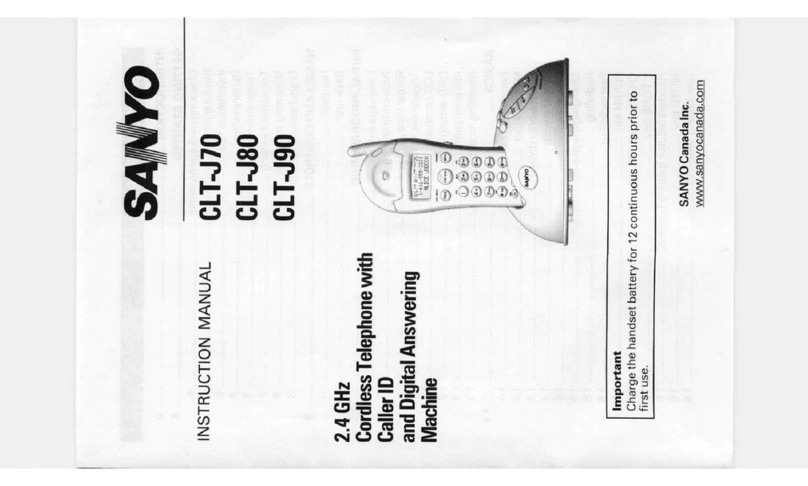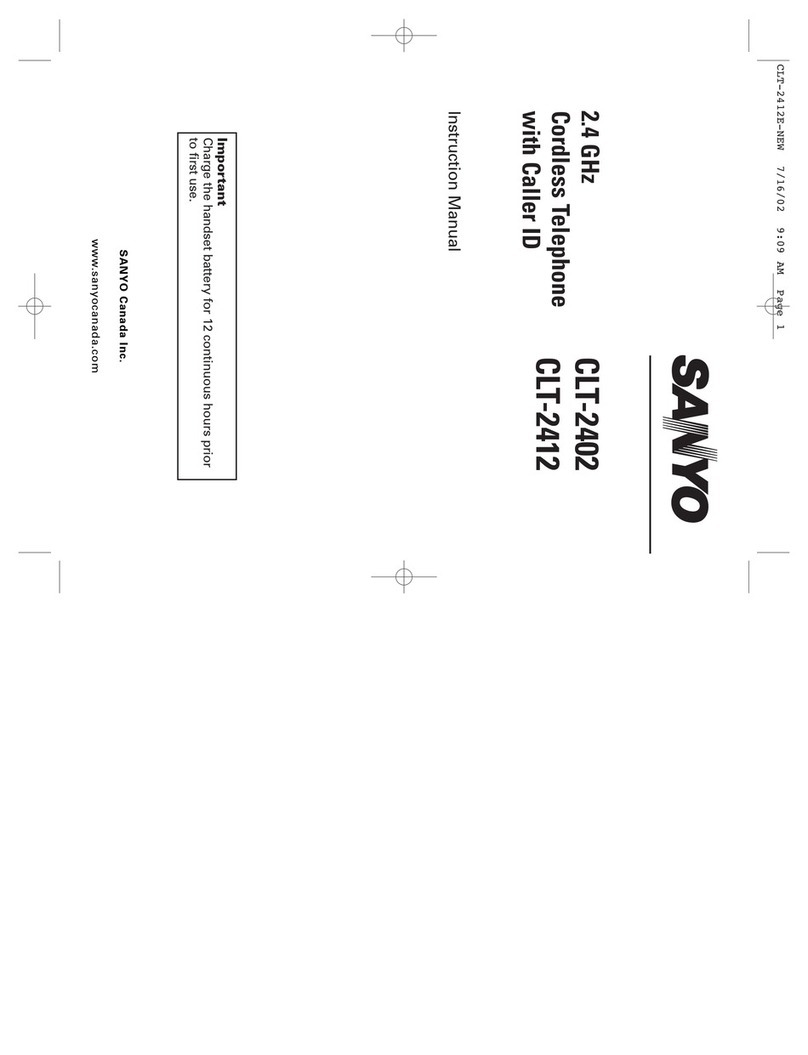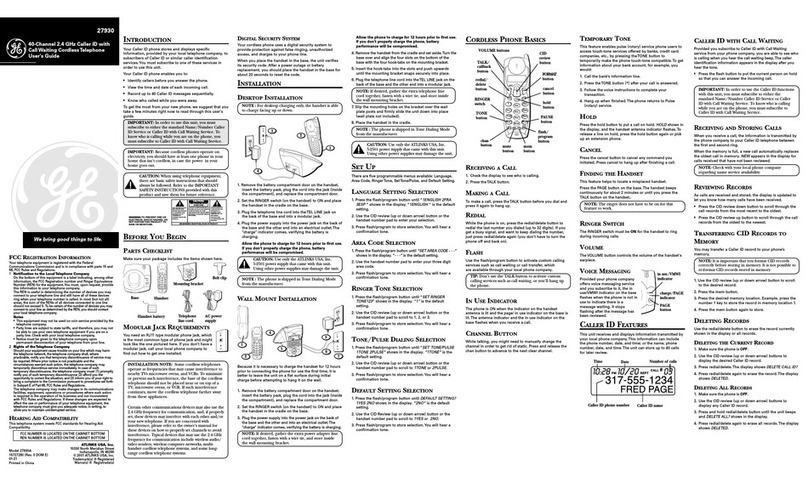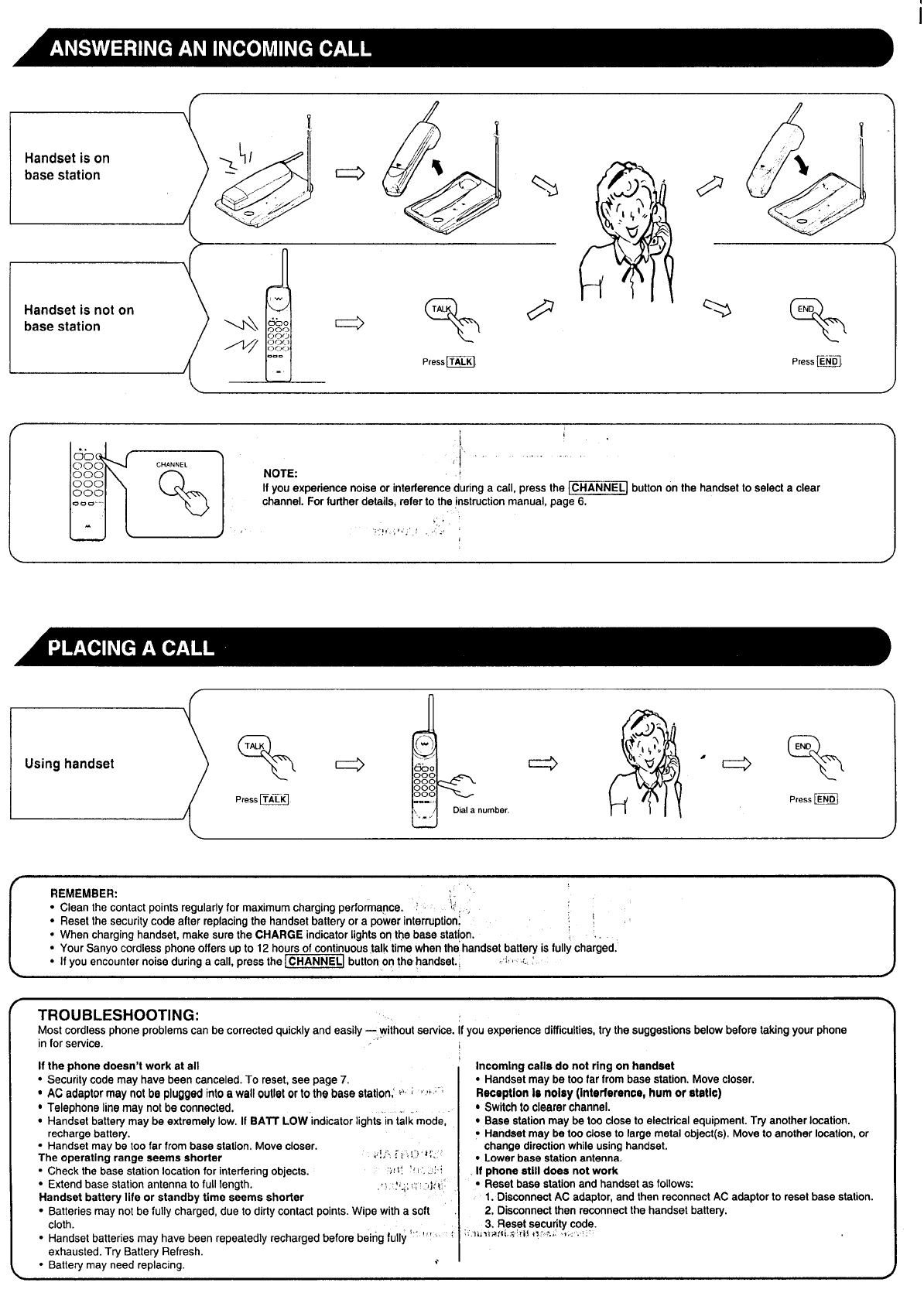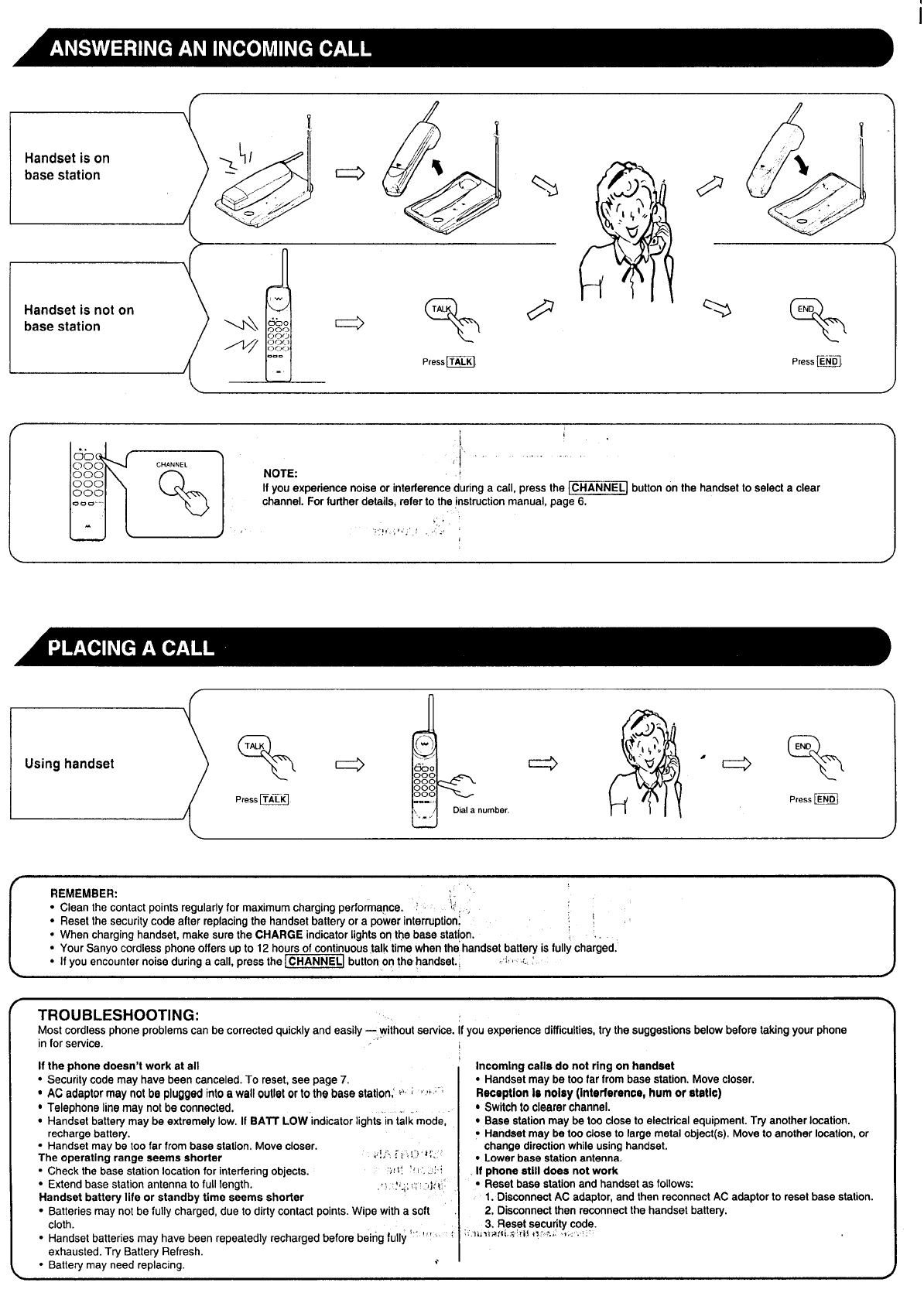
i
Handset is on
base station )@f=@.
w,
h!l
..
Handset is not on
%
TA
“-J+ %’; e(+’
base station --l-’j/ %%
Q.. Press ~
@
i-
A
C@ .’ ‘>
“’7
.0,,
.“- .
Press ~
I-E
..
:~o CHANNEL ,1. .
000
%
NOTE
000
000 If you experience noise or interference during acall, press the ~] button on the handset to select aclear
~==... channel. For further details, refer to the instruction manual, page 6.
....<
,..!,,,, ,,, ,.. ,. )
Using handset
Press ~h=
R
ebg
000
000
000
---
\Dial anumber,
.. .
%
END
Press ~N-
REMEMBER: ,,
:.
●Clean the contact points regularly for maximum charging performance. :‘:’. ,
●Resel the security code after replacing the handset battery orapower interruptionl ;1,
●When charging handset, make sure the CHARGE indicator lights onthe base station. ..
●Your Sanyo cordless phone offers up to 12 hours of continuous Jalktime when thehandset batie~is fully charged.
●If youencounter noise during acall, press the~] bultonon thehandset., ..i, ,,, ,,. c
Y
TROUBLESHOOTING:
Most cordless phone problems can be corrected quickly and easily —without service. If you experience difficulties, try the suggestions below before taking your phone
in for service. 1
If the phone doesn’t work at ail 4Incoming calls donotringonhandaet
●Security code mayhave been canceled. To reset, seepage7. .Handset may betoo far from base station. Move closer.
*AC adaptor may nOtba pluggedintoawall oullet or to the base station; + ~ ‘u,“’ ReceptionIs noisy (interference,humor static)
*Telephonelinemaynot reconnected, . . ●Switchtoclearerchannel.
●Handset battery may be extremely low. If BA~LOW indicator lights in talk mode, ●Base station may betooclose toelectrical equipment. T~anotherlwation.
recharge battery. ●Handset meybetoo close to Iarge metal object(s), Move toanother location, or
QHandset maybe Ioo far from base station. Move cioser.
The operating range seems shorter “,!,;,.,[i,~,y: chenge direction while using handset.
●Lower base station antenna.
●Check the base station location for interfering objects. .j:; :, t,.,.: .: If phone still does not work
●Extend base station antenna to full length. ,,..1!.,,: .))!,(, .Reset base station and handset as follows:
Handset battery life or standby time seeme shorter .7. .1. Disconnect AC adaptor, and then reconnect AC adaptor to reset base station.
●Batteries may not be fully charged, dueto dirty contact points. Wipe with asoft 2, Disconnect then reconnect the handset battery.
cloth. 3. Reset security code.
●Handset batteries mayhave been repeatedly recharged before beirig fully'`" ‘“ :‘:’}i’’ ia:fi~’ri~ ’’””’” ““” ‘“
exhausted. Try Battery Refresh.
●Battery may need replacing. d