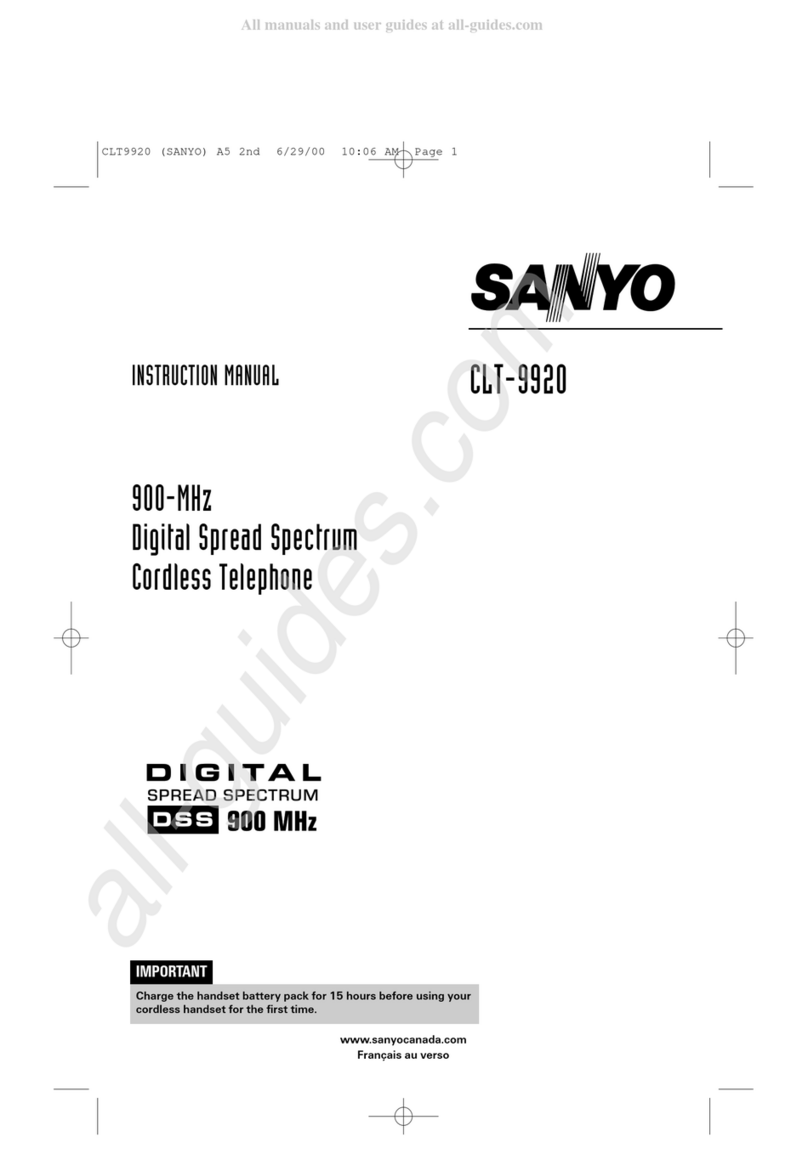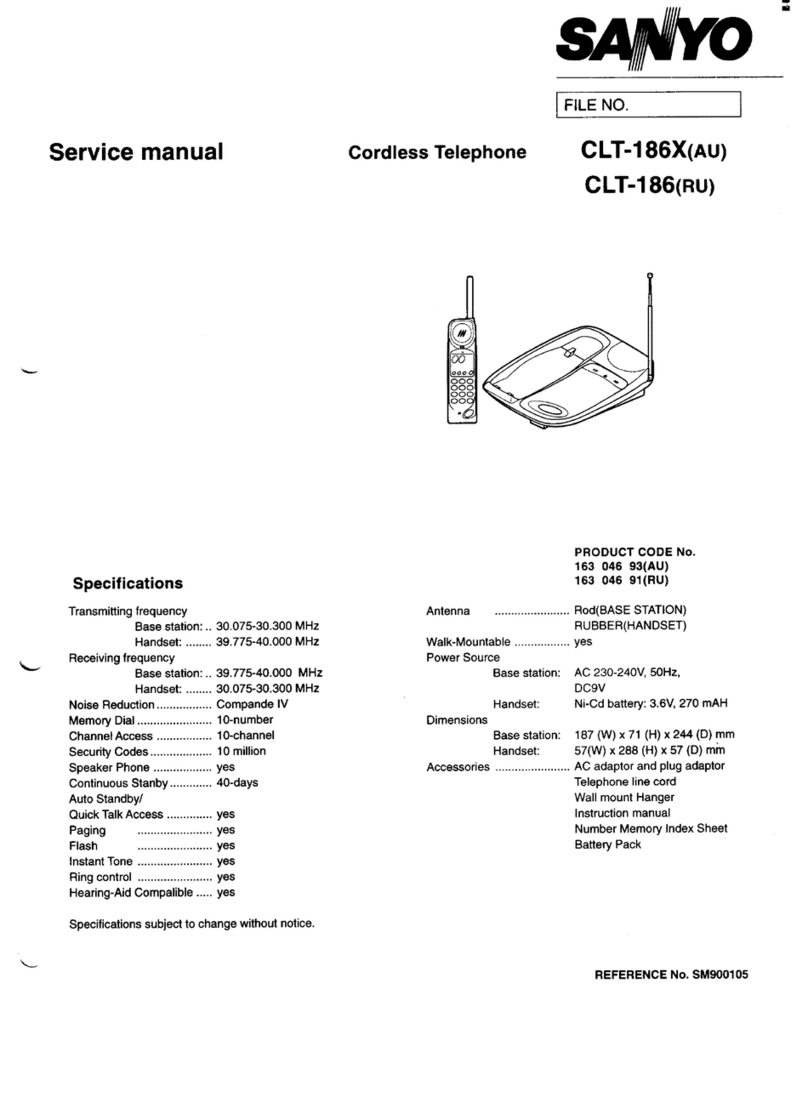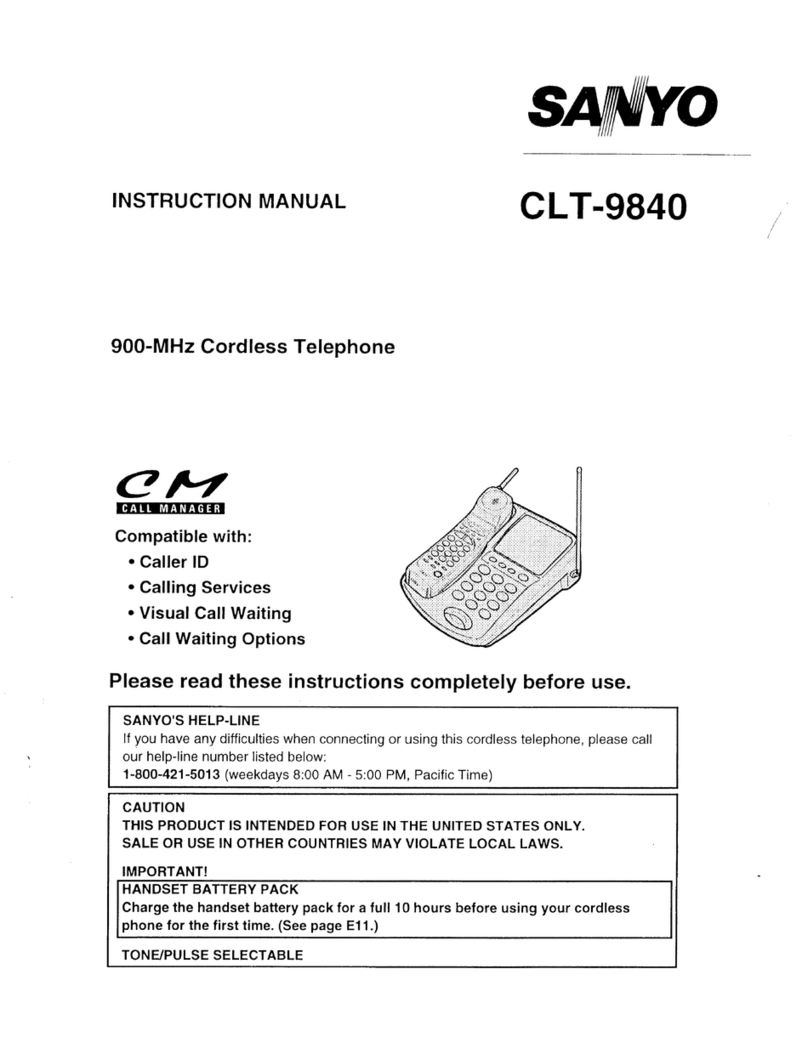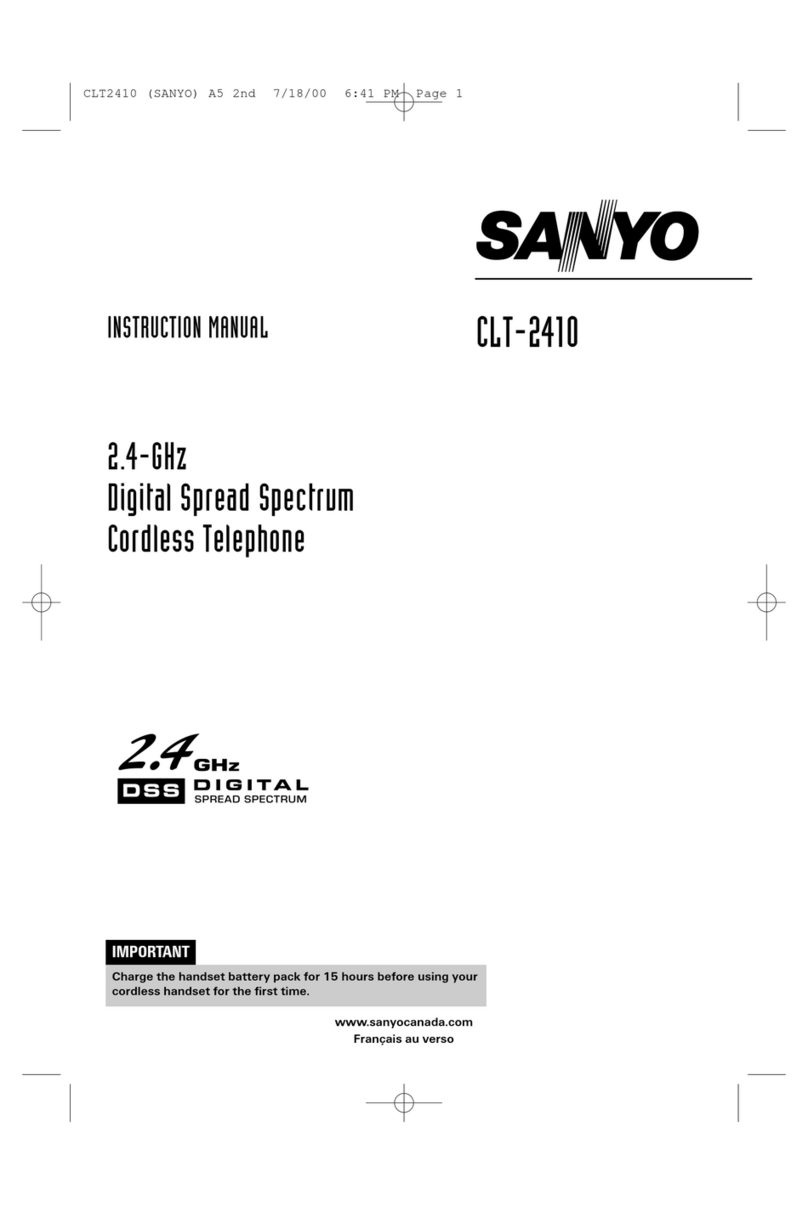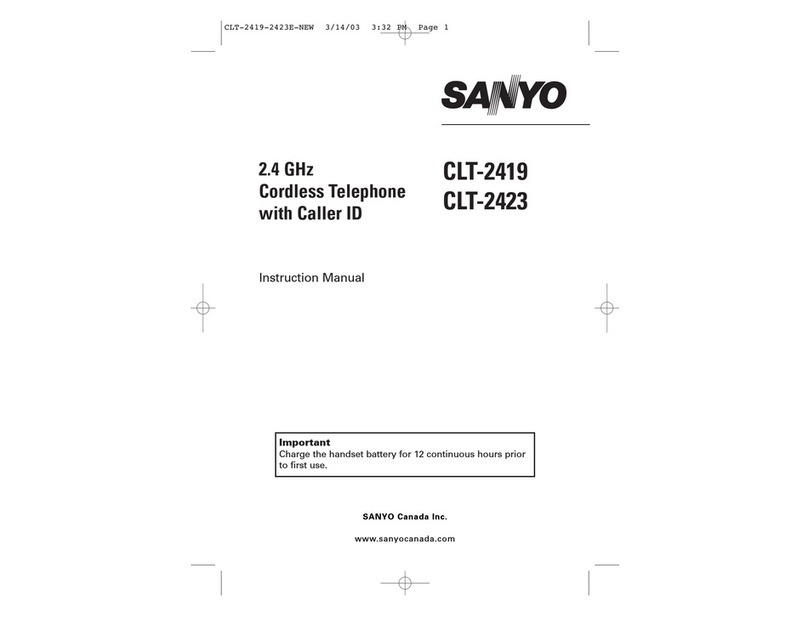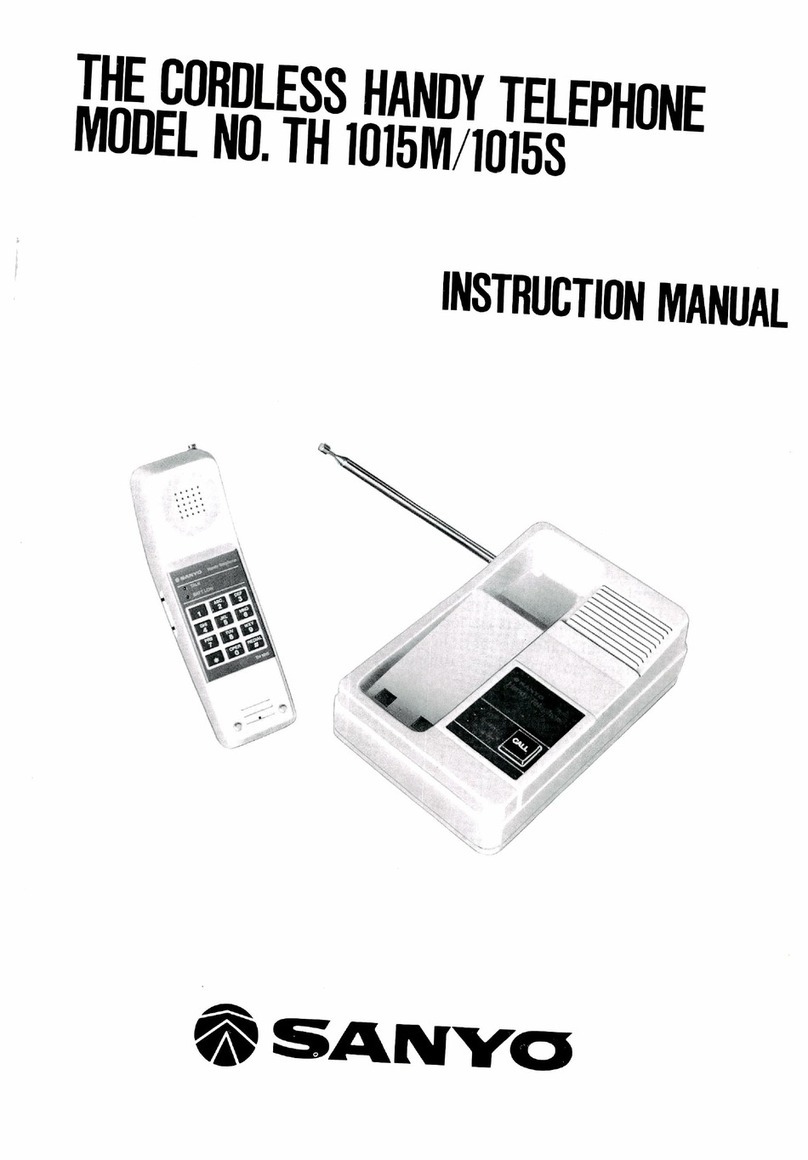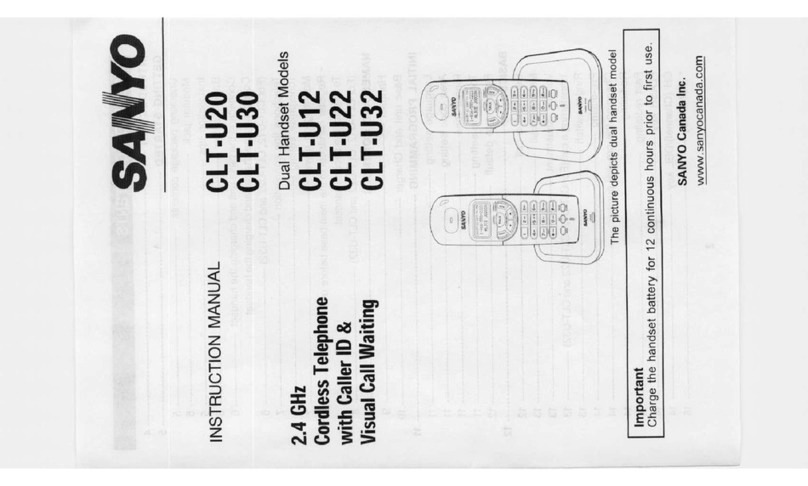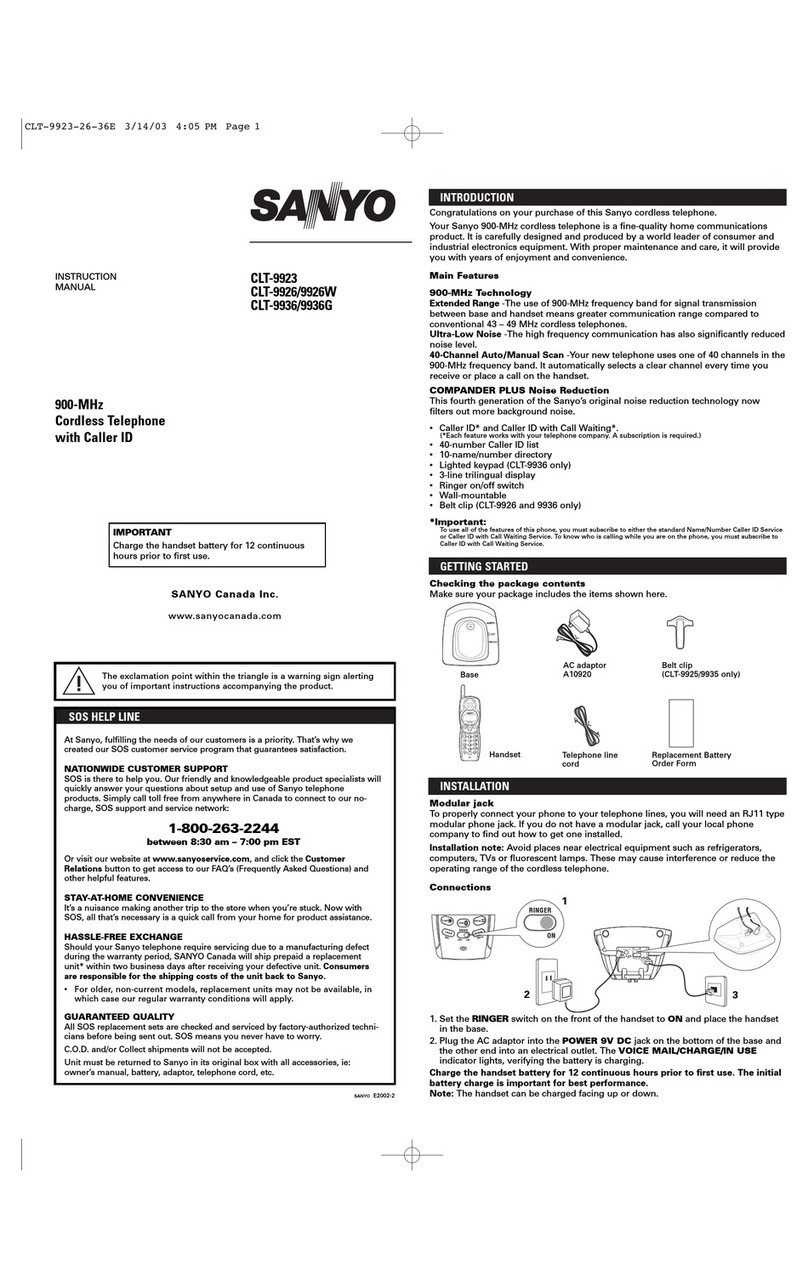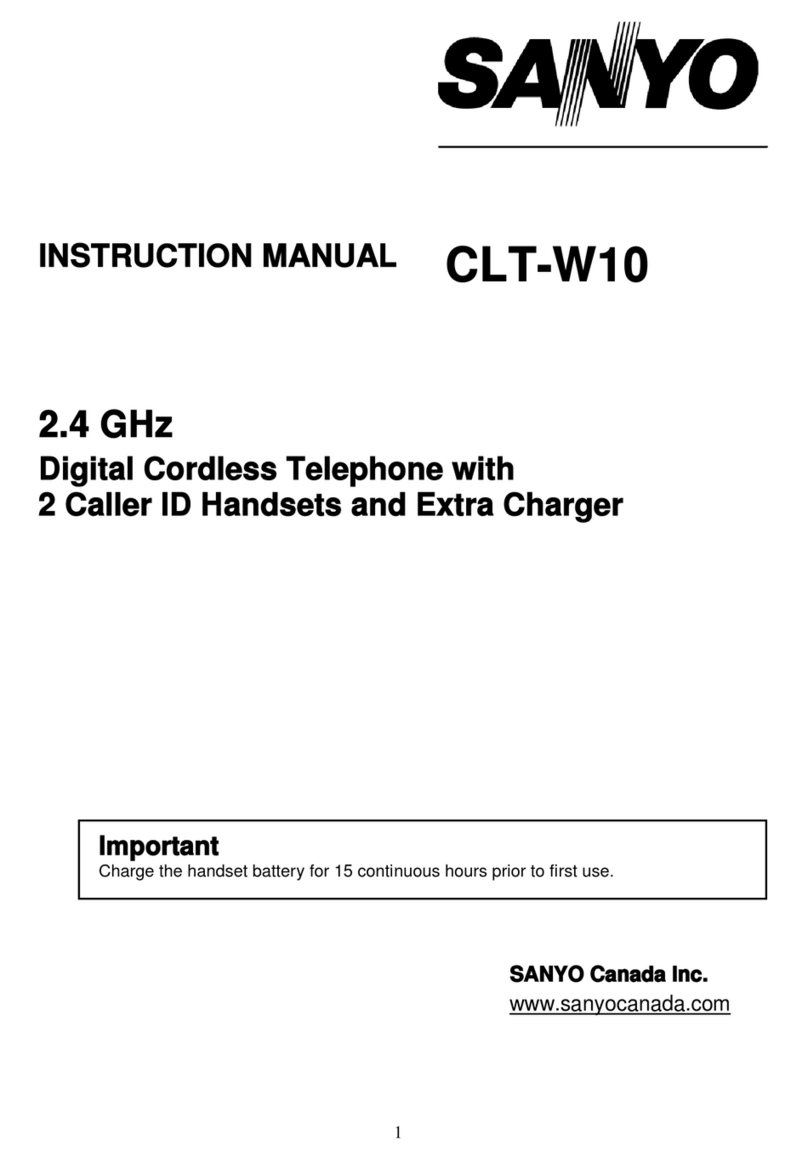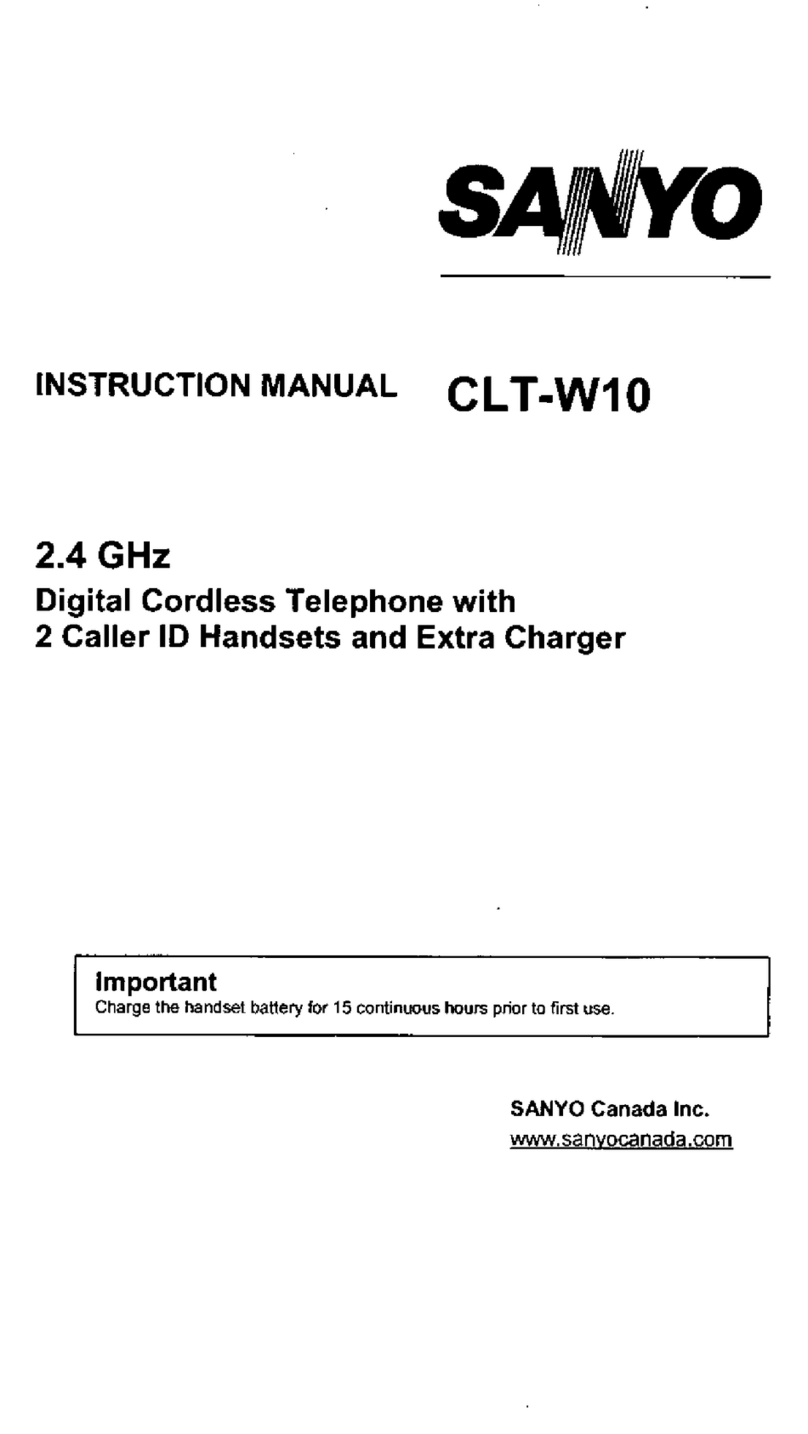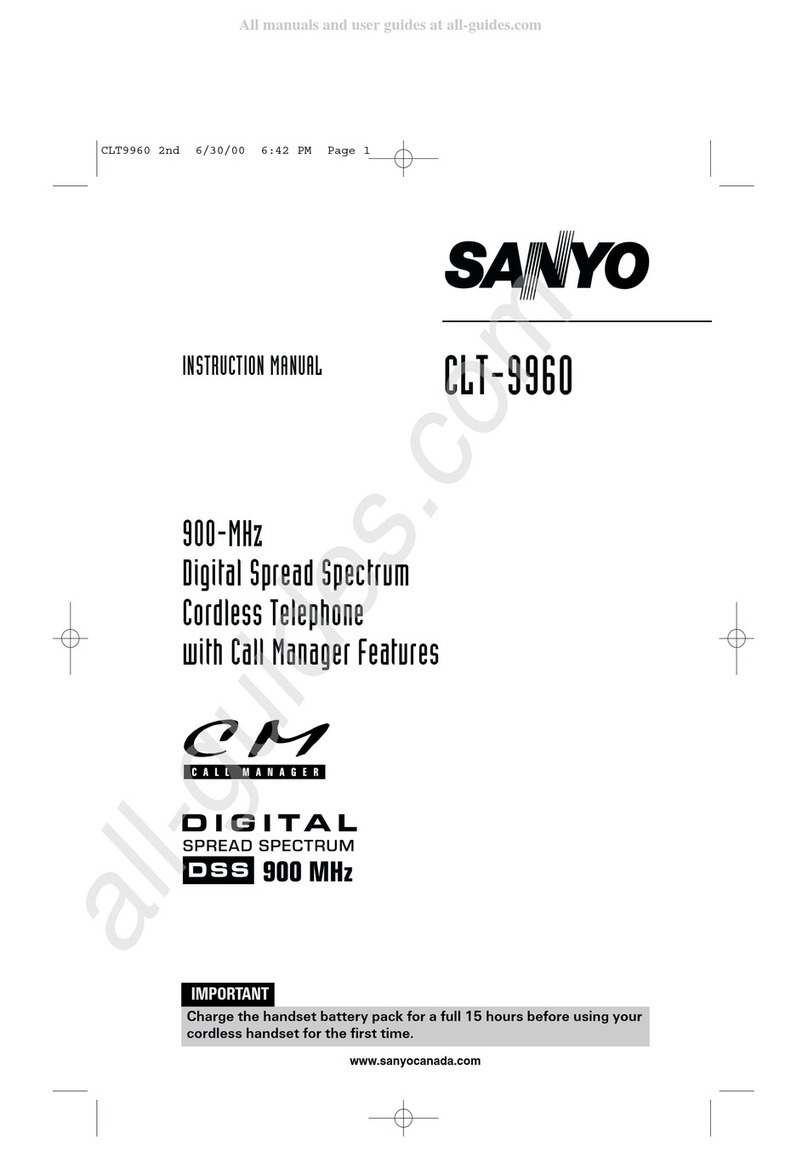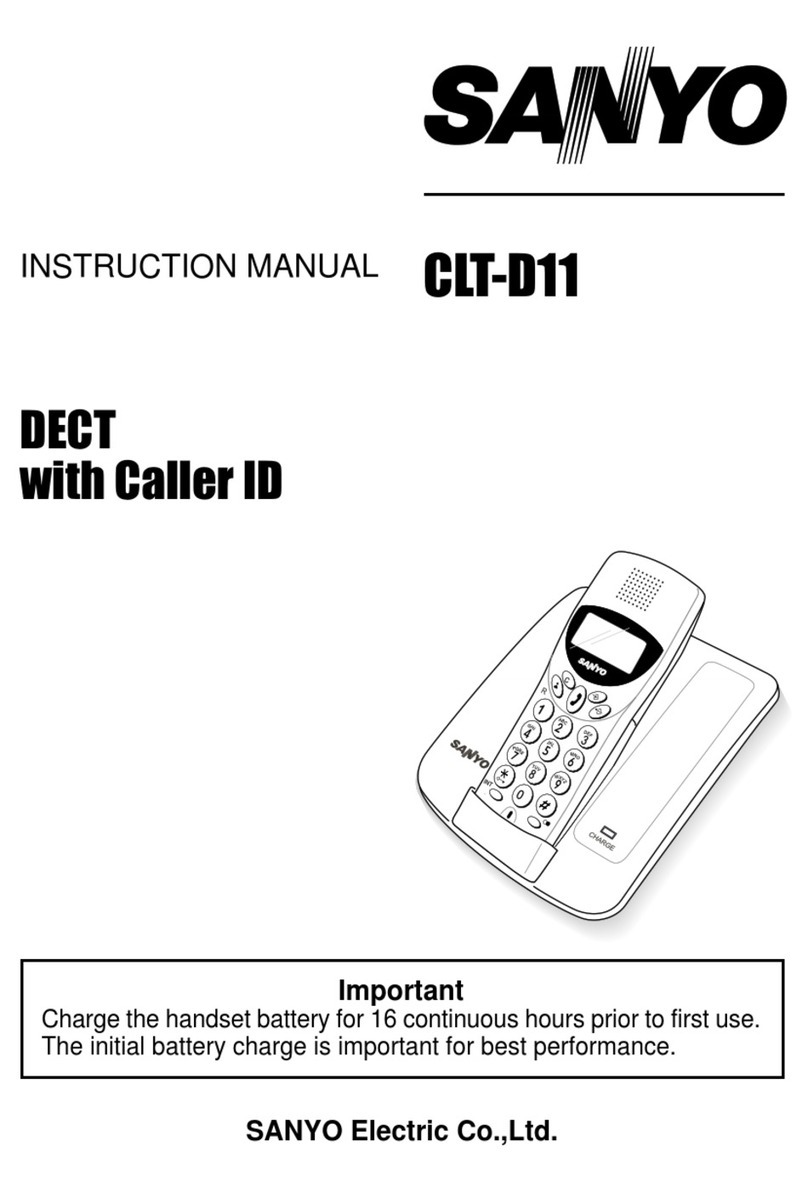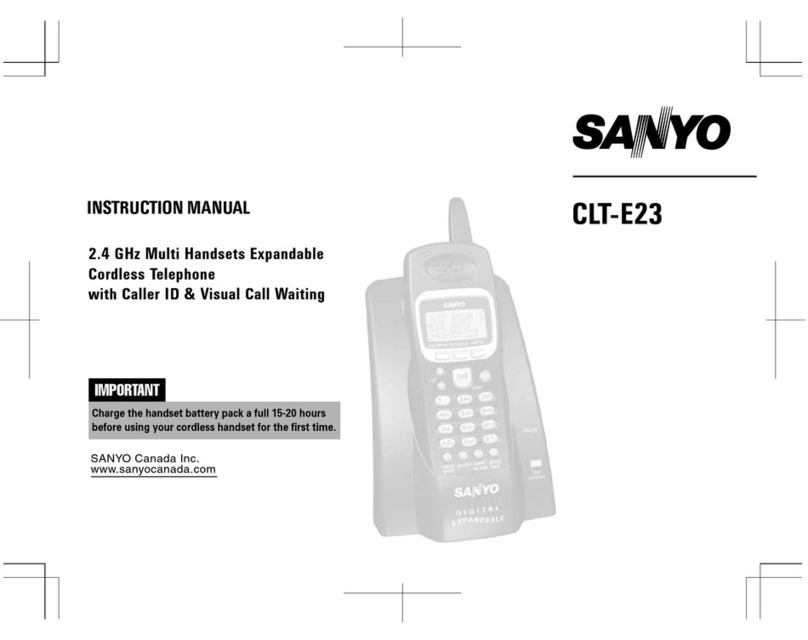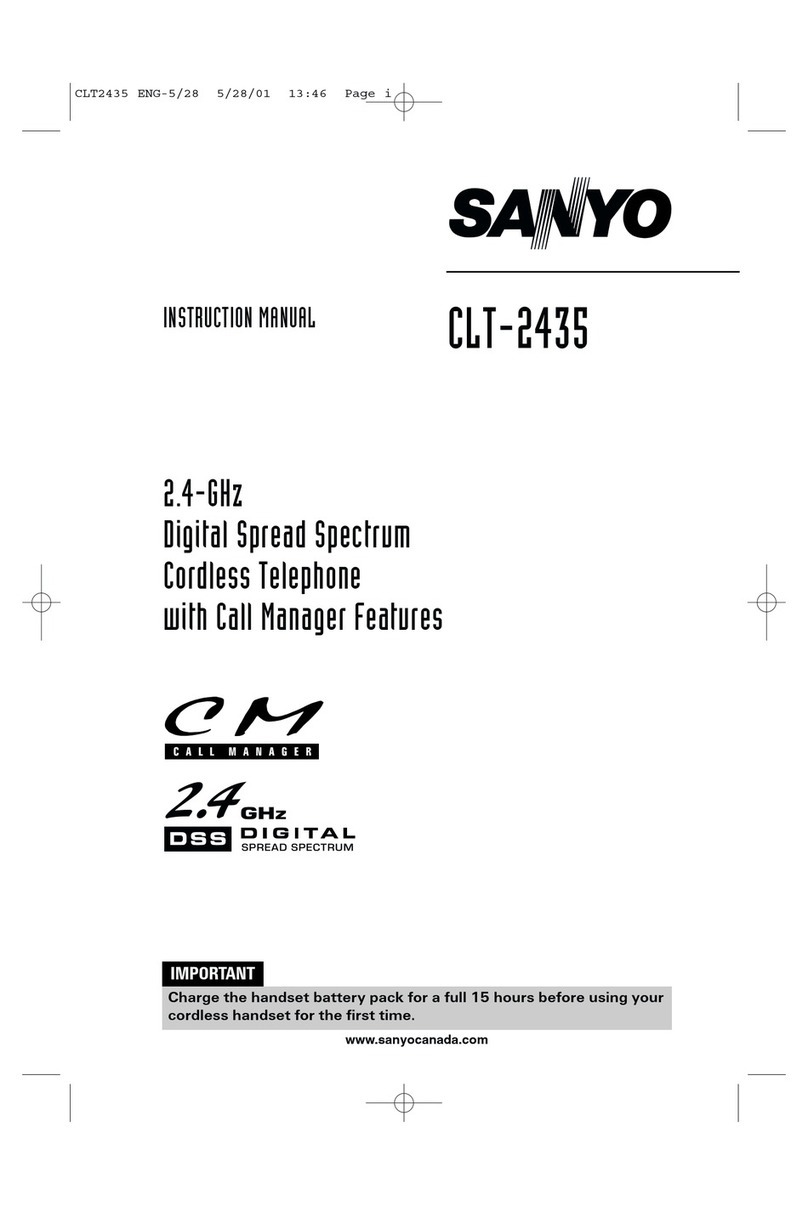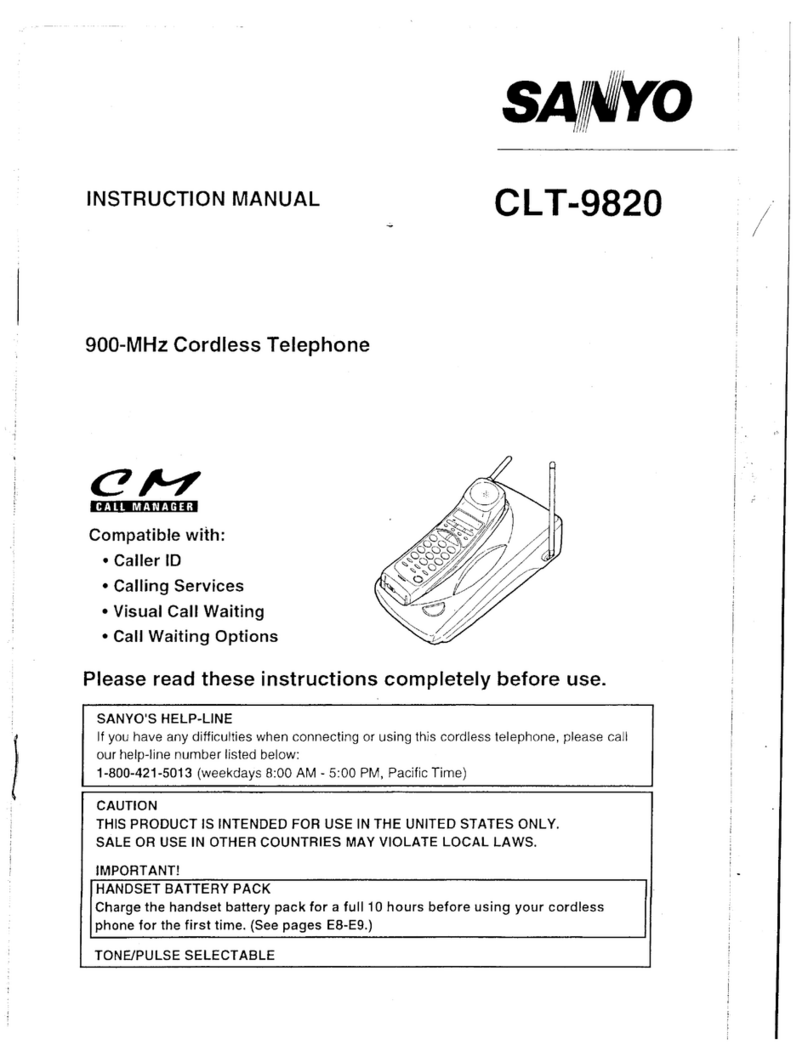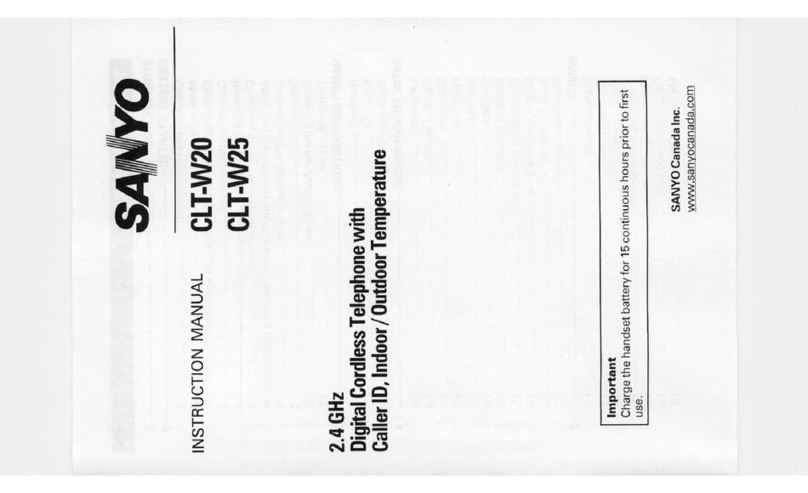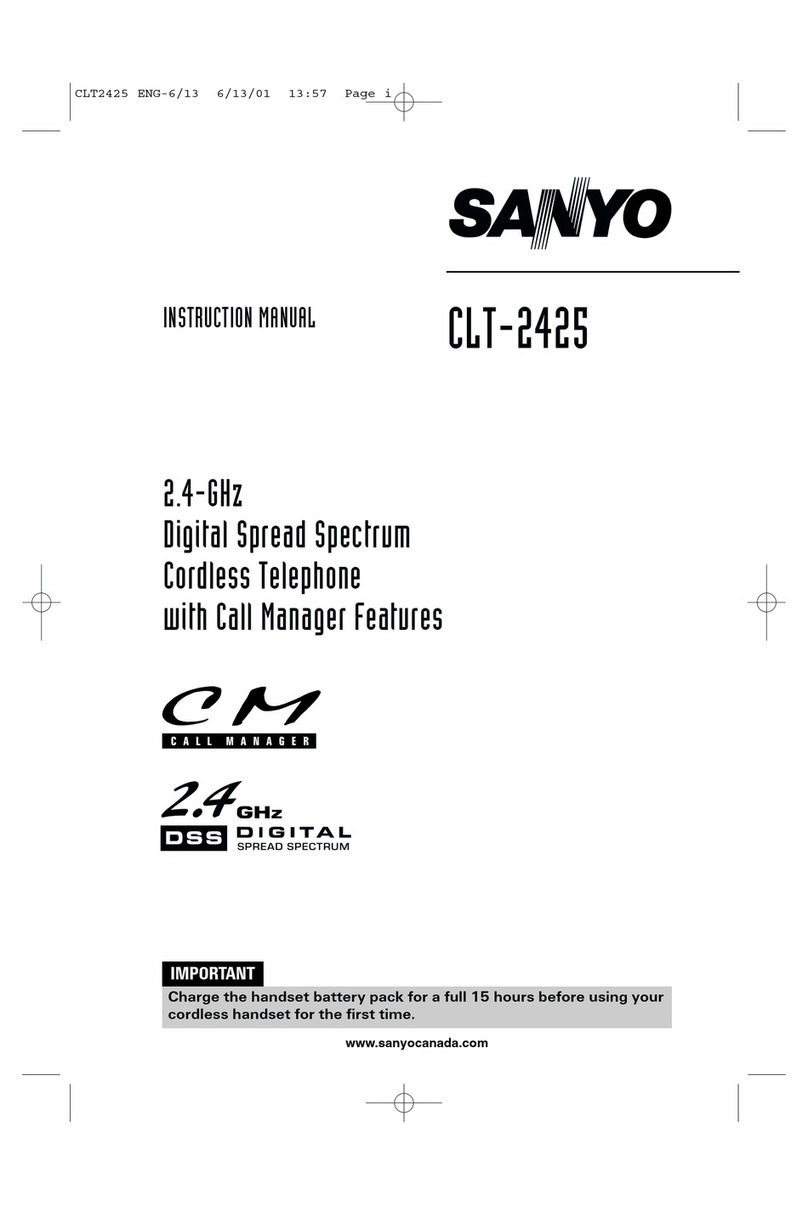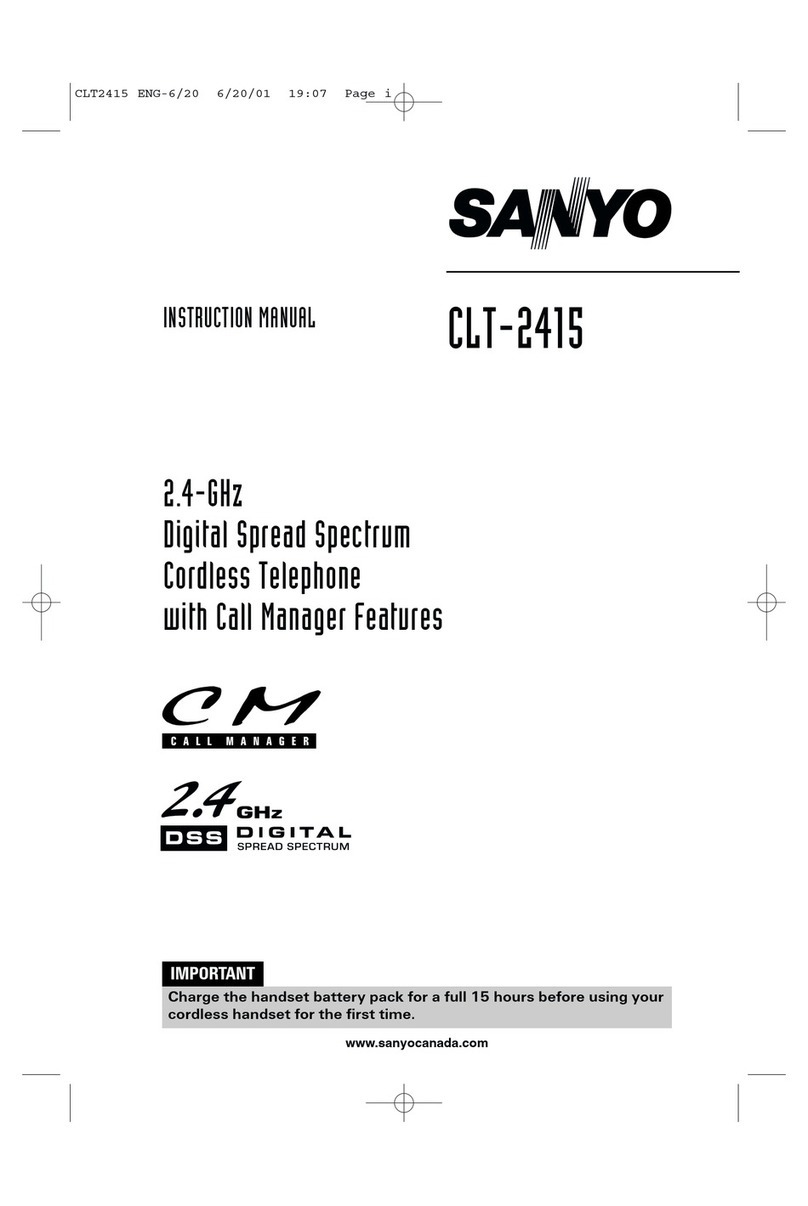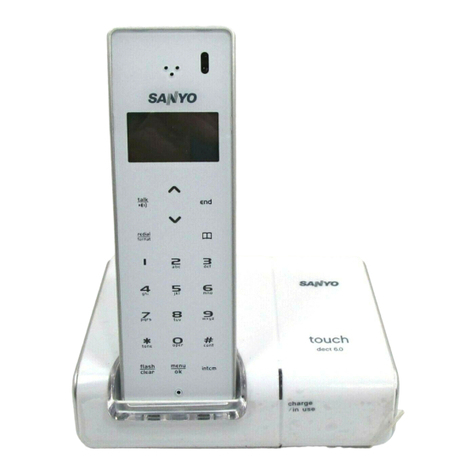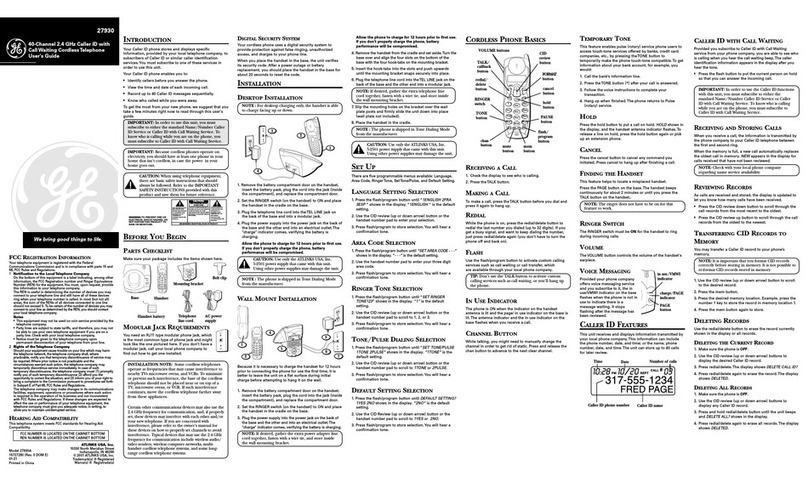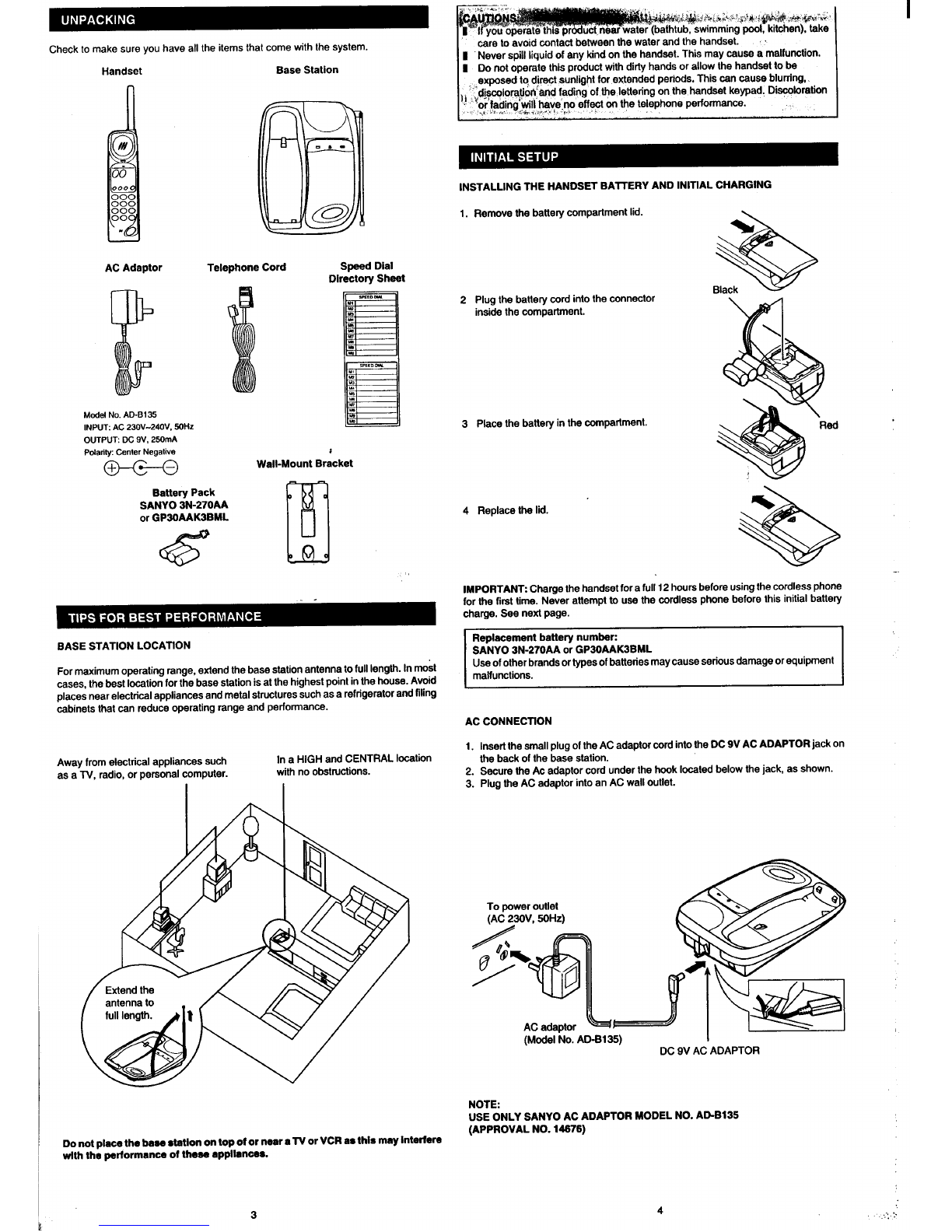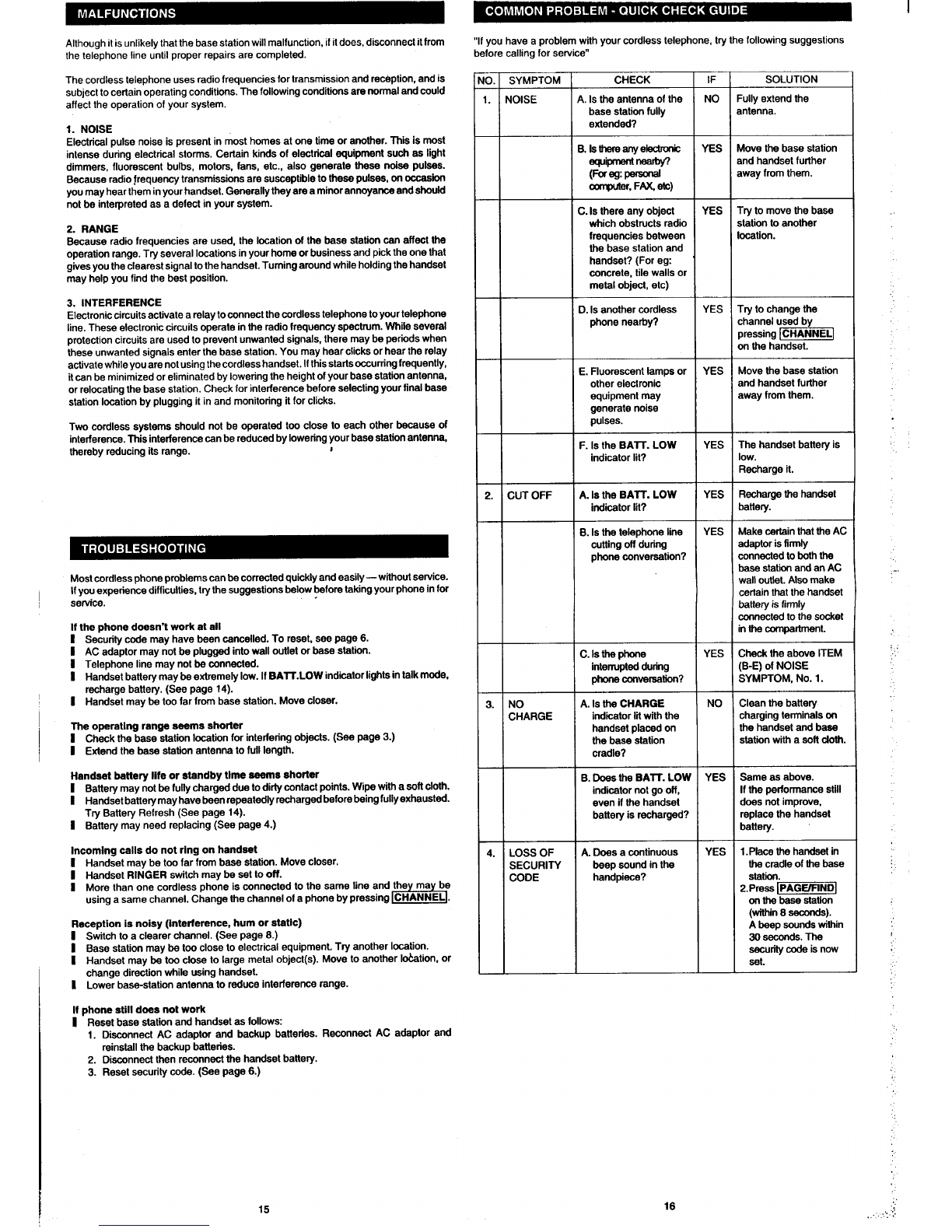Sxylmo
INSTRUCTION MANUAL CLT-186X
CORDLESS TELEPHONE
i
o
#
im
000
000
000
000
00
.
Please read these instructions completely before use.
If you have aproblem with your cordless telephone, please see
“TROUBLESHOOTING” on page 15 and “COMMON PROBLEM -
QUICK CHECK GUIDE” on page 16 before celling for service.
CAUTION *
THISPROOUCTISINTENOEOFORUSEINNEWZEALANDONLY.
SALEORUSEINOTHERCOUNTRIESMAYVIOLATELOCALLAWS.
IMPORTANT!
HANDSET BATrERY PACK
Charge the hendeet battery pack for afull 12 hours befora uelng your
cordless phone for the first time. (See pages 4- 5.)
RINGERSWITCH
IftheRINGERswitchIsset10theerrposition,noringIsheardwhenanincomingcallisrecehwd.
(Seepages7.)
GENERAL WARNING
The grsnt of aTelepermil for any item of terminal equipment indicates that only
Telecom has accepted that the item complies with minimum conditions forconnection
to its network. It indicates no endorsement of the product by Telacom, nor does if
provide any sortofwarranty. Above all, itprovides no assurance that any item willwork
correctly in all respects, with another item of Talepennitfed equipment of adffferent
make or model, nor does it imply that any product is compatible with all of Tefecom’s
networtr services.
IMPORTANT NOTICES
1.
2.
3.
4.
5.
This equipment may not provide for the effective hand-over of acell to another
device connected to the same Iina.
Under power failure conditions, thistelephone may notoperate. Please ensure that
aseparate telephone, not depandant on local power, is available for emergancy
use.
This telephone does not include any date function and tharefore Year 2000
compliance is not applicable.
Pulse dialling may not be used on thk talephone.
Tha “flash time” setting of Wla talephone must be 600ms.
Congratulations ..........................................................................................2
UNPACKING ........................................ ...............................................................3
TIPS FOR BEST PERFORMANCE ......................................................................3
INITIAL SETUP
Instaltfngthe handset battery and initial charging ............................................4
AC mnndm ..................................................................................................4
Charging the handset .......................................................................................5
Phone fina connection ......................................................................................5
Security code ...................................................................................................6
NAMES OF CONTROLS
Handset . .
... .... ..............................................................................................6 -7
Seee station ................................................................................................7 -8
BASIC OPERATtON
Before using the phone ....................................................................................8
10-channel acceae/auto scan ..........................................................................6
Placing acell ....................................................................................................9
Answering acell ...............................................................................................9
Using the handset speakerphone ..................................................................10
ADVANCED FEATURES
Speed dial ...................................................................................................... 11
Radial .............................................................................................................12
Flash button ................................................................................................... 12
Handaet lmtor ..............................................................................................12
MAINTENANCE
Power back up system ...................................................................................13
Wall mounting ................................................................................................ 14
Rechargeable handset battery ....................................................................... 14
MALFUNCTIONS ...............................................................................................15
~OUBLESHOOTING ........................................................................................ 15
COMMON PROBLEM -QUICK CHECK GUIDE ............................................... 18
Your Sanyo SUPER-COMPANDER cordless telephone is afine-quality home
communications product. It is carefully designed and produced by worfd leader of
&
consumer and industrial electronics equipment. With proper mainte nce and care, it
will provide you with years of enjoyment and convenience.
The CLT-I 88X has many unique advanced features inctuding:
Hande-Free on Handset
Hands-Free speakerphone ia now incfuded on the cordless handset. You can
have atelephone conversation without holding the handset.
SUPER-COMPANDER Nofee Reductfon
This Sanyo’a original noise reduction technology now filters out m&sbackground
noise.
Power Back Up System
This unique feature aflowe you to place or receive acall on the cordless
telephone during apower interruption of up to 48 hours. Four AA alkaline
bettarias are required (not supplied with the telephone).
Itl-channal auto scan
Your new telephone uaea one of 10 channels that are now available for cordless
telephones. Itautomatically selects aclear channel every time you receive or place
acell on the handset. Should you wish to switch channels duringacall, the handset
provides aCHANNEL button.
Extended operathrg range
flfuminated handset kaypad
46day atendby
Noti-
This cordless telaphona uses radio communication between the handset and the base
station and may not ensure privacy of communication. Other devices, including other
cwdleee telephones, may interfere with the operation of this cordless telephone or
ceusa noise duringoperation. Cordless telephones must notcause interference to any
licensed radio service.
S*O
1AOSP1P047SJ
(Ni!) SANYO Electric Co., Ltd.
Printed in Malayaia
12