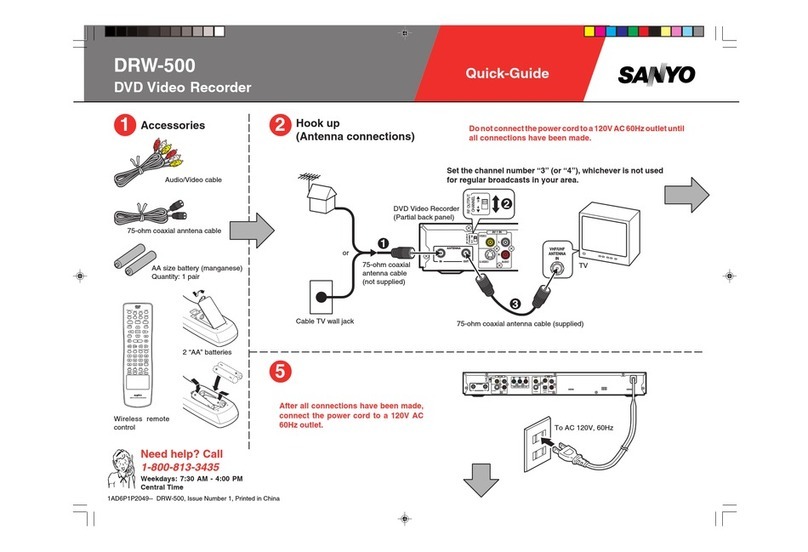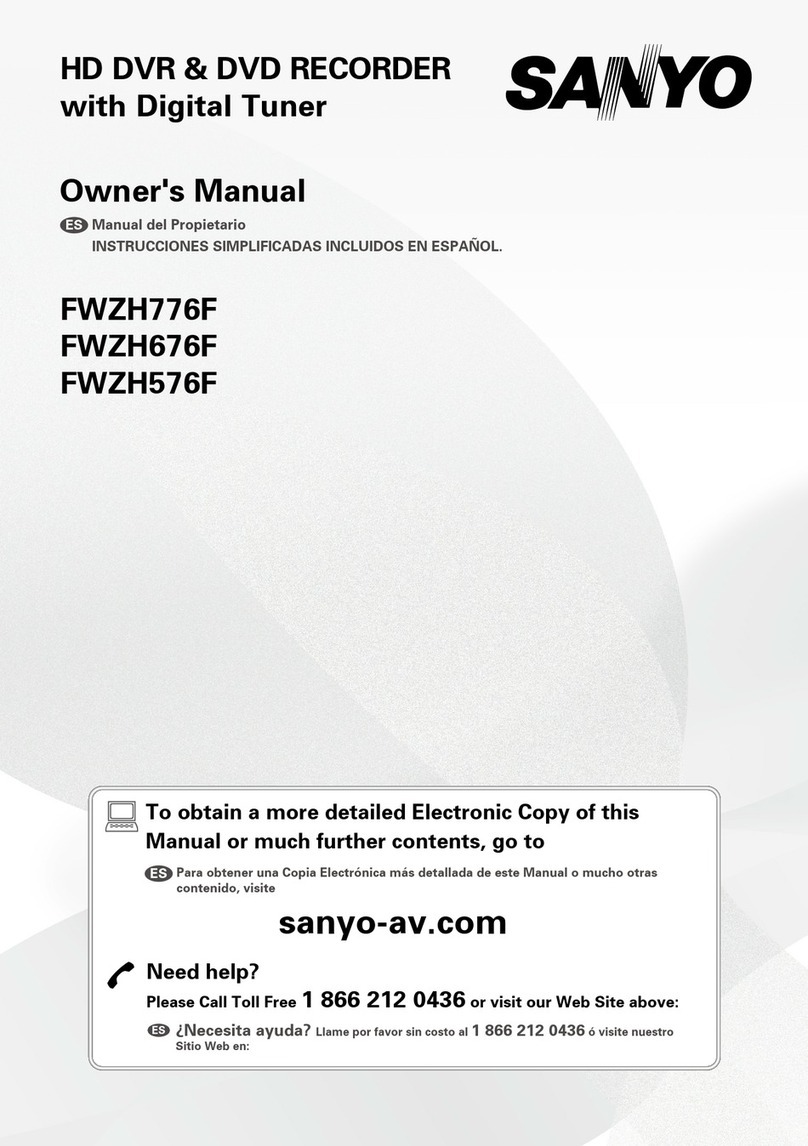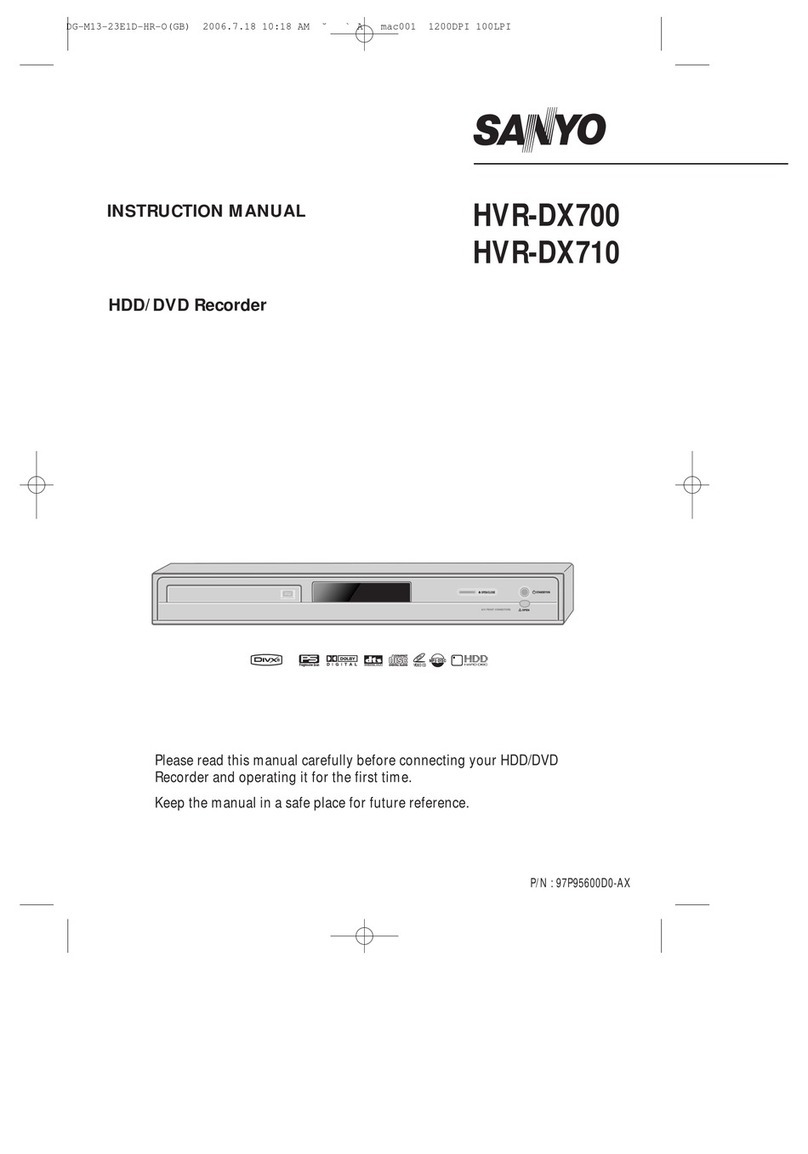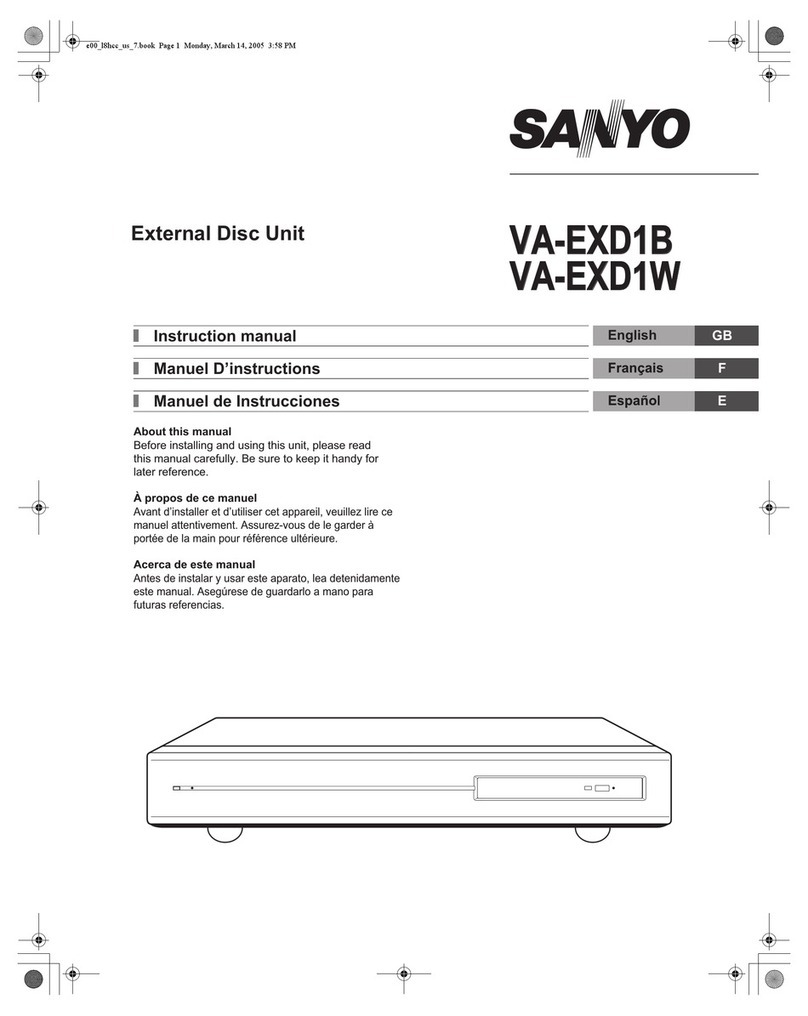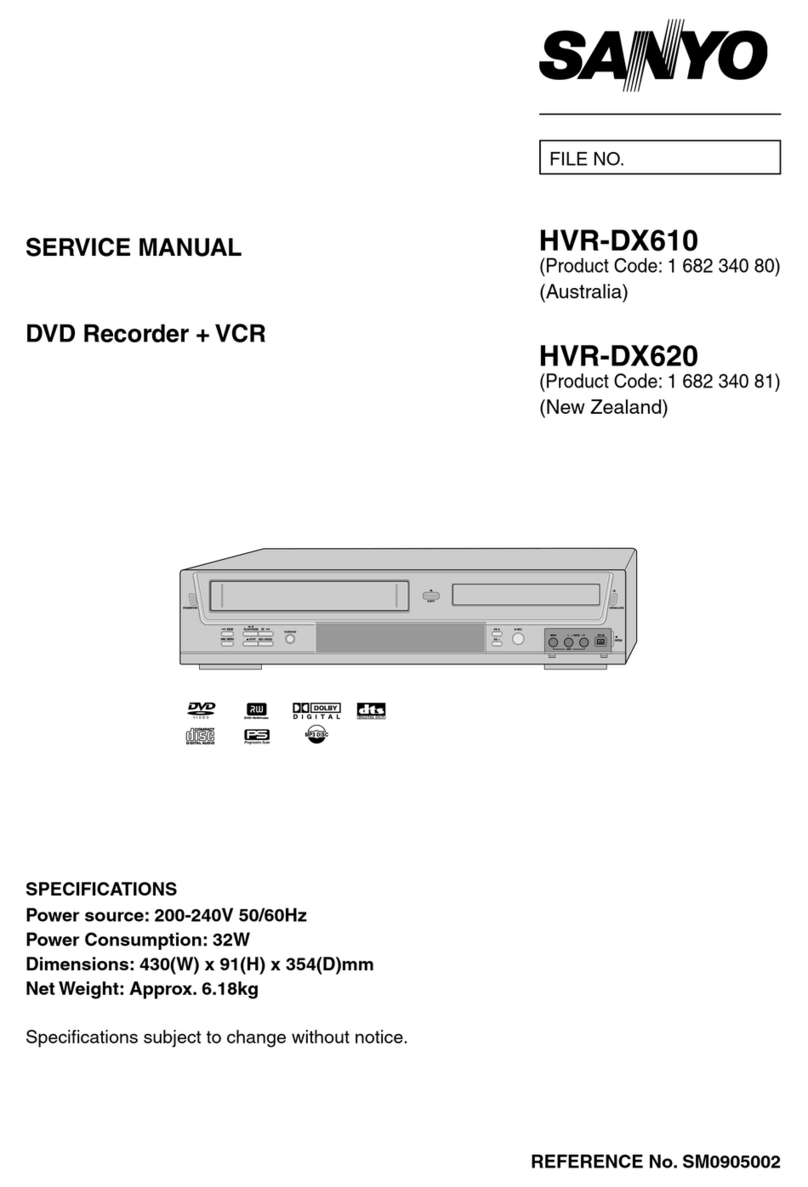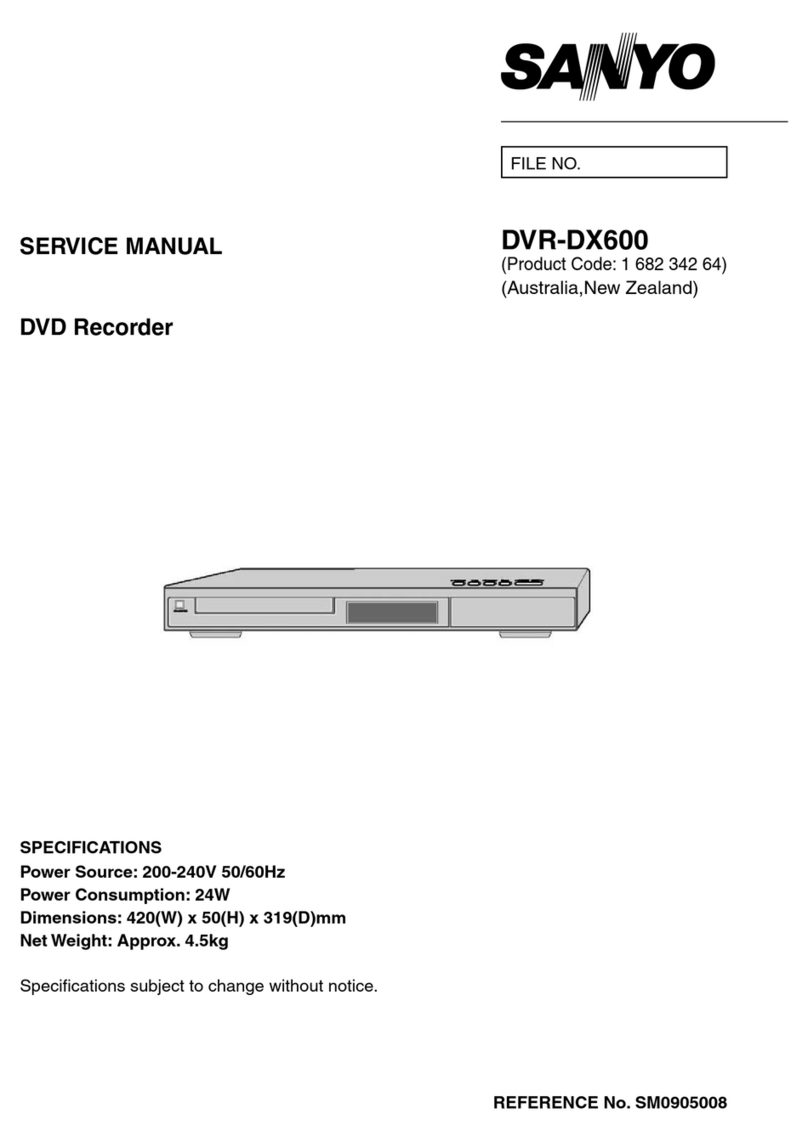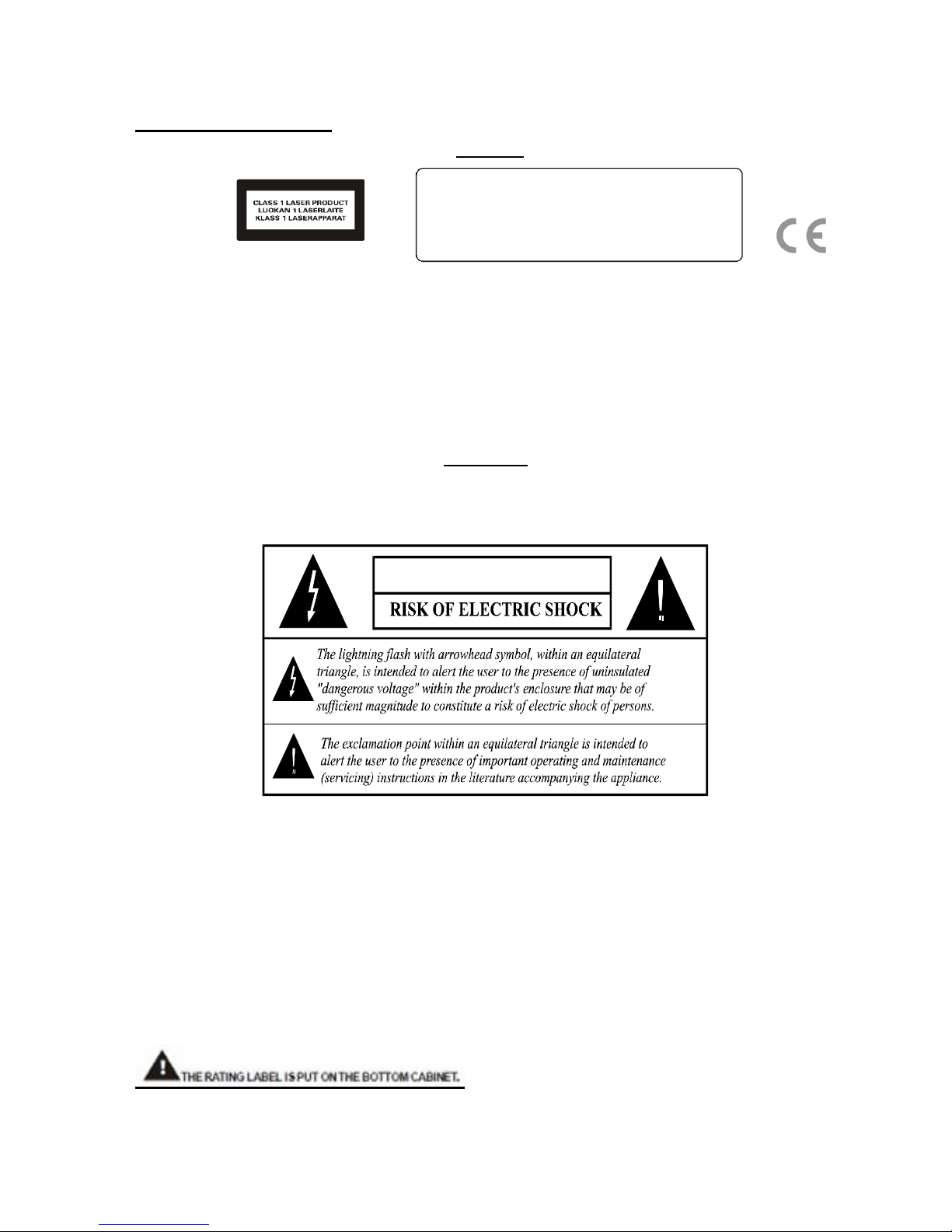TABLEOF CONTENTS
ABOUTTHISMANUAL...................................................................................................................................................3
WARNING.......................................................................................................................................................................4
IMPORTANTSAFEGUARDS..........................................................................................................................................5
SAFETYINFORMATION.................................................................................................................................................6
WARNING.......................................................................................................................................................................6
SAFETYPRECAUTIONS................................................................................................................................................6
SAFETYPRECAUTIONS................................................................................................................................................7
SAFETYPRECAUTIONS................................................................................................................................................8
PROPERVENTILATION:...............................................................................................................................................8
NOTESONCD-R/RW, DVD-R/RWAND DVD+R/RWDISCS.........................................................................................9
NOTESONDISCS........................................................................................................................................................10
GENERALPROPERTIES.............................................................................................................................................11
CONNECTION..............................................................................................................................................................12
ANTENNACONNECTION............................................................................................................................................12
VIDEO&AUDIOOUTPUTSOCKETS..........................................................................................................................12
ANALOGUEAUDIOCONNECTION.............................................................................................................................13
DIGITALAUDIOCONNECTION...................................................................................................................................13
SCARTCONNECTION.................................................................................................................................................14
HDMI OutputSocket......................................................................................................................................................14
COMPONENTVIDEO&AUDIOOUTPUTCONNECTORS..........................................................................................15
Connect CamcordertotheFront SocketsofDVD Recorder..........................................................................................15
1. INTRODUCTION.......................................................................................................................................................16
1.1THEREMOTECONTROL.......................................................................................................................................16
PreparingtheRemoteControlforOperation.................................................................................................................18
PreparingtheRemoteControlforOperation.................................................................................................................18
1.2FRONTPANELFUNCTIONS..................................................................................................................................19
1.3FRONTPANELCONNECTIONS............................................................................................................................20
1.4REARPANELCONNECTIONS...............................................................................................................................20
1.5VFD ICONS.............................................................................................................................................................21
1.6SUPPORTED DISCS..............................................................................................................................................22
INSTALLINGYOUR DVD RECORDER.........................................................................................................................23
INSTALLATION MENU..................................................................................................................................................23
InitialSetup....................................................................................................................................................................23
2. SETUPMENU...........................................................................................................................................................24
2.1RECORDING...........................................................................................................................................................24
2.1.1AUTOCHAPTER MARKER.................................................................................................................................24
2.1.2RECORDQUALITY..............................................................................................................................................24
2.1.3APS .....................................................................................................................................................................24
2.1.4MODIFYCHANNEL..............................................................................................................................................25
2.1.5PROGRAMTABLE...............................................................................................................................................25
2.1.6TIMERSETTINGMENU.......................................................................................................................................25
2.2VIDEO.....................................................................................................................................................................26
2.2.1TVTYPE...............................................................................................................................................................26
2.2.2TVDISPLAY.........................................................................................................................................................26
2.2.3VIDEOOUTPUTFORMAT...................................................................................................................................26
2.2.4HDMI....................................................................................................................................................................27
2.2.5SCREENSAVER...................................................................................................................................................27
2.3AUDIO.....................................................................................................................................................................27
2.3.1DOWNMIX............................................................................................................................................................27
2.3.2S-PDIFOUTPUT..................................................................................................................................................27
2.3.3LPCMOUTPUT....................................................................................................................................................27
2.3.4DYNAMIC RANGE...............................................................................................................................................27
2.4LANGUAGE.............................................................................................................................................................27
2.4.1AUDIOLANGUAGE.............................................................................................................................................27
2.4.2SUBTITLELANGUAGE........................................................................................................................................28
2.4.3DISC MENU LANGUAGE.....................................................................................................................................28
2.5DATE/ TIME...........................................................................................................................................................28
2.5.1DATE-TIMESETTING..........................................................................................................................................28
2.5.2PROGRAM...........................................................................................................................................................28
2.5.3DATE(dd / mm/ yyyy)...........................................................................................................................................28
2.5.4TIME(hh : mm).....................................................................................................................................................28
2.6PREFERENCES......................................................................................................................................................28
2.6.1EDITDISC............................................................................................................................................................28
2.6.2PARENTALLEVEL...............................................................................................................................................29
2.6.3FACTORYDEFAULTS.........................................................................................................................................29
2.6.4STANDBYTIME...................................................................................................................................................29
2.6.5POWER SAVING..................................................................................................................................................29
2.6.6AV-2.....................................................................................................................................................................30
3. FREEVIEWMENU....................................................................................................................................................30
3.1CHANNELLIST.......................................................................................................................................................30
3.2INSTALLATION.......................................................................................................................................................31
3.3CONFIGURATION...................................................................................................................................................32