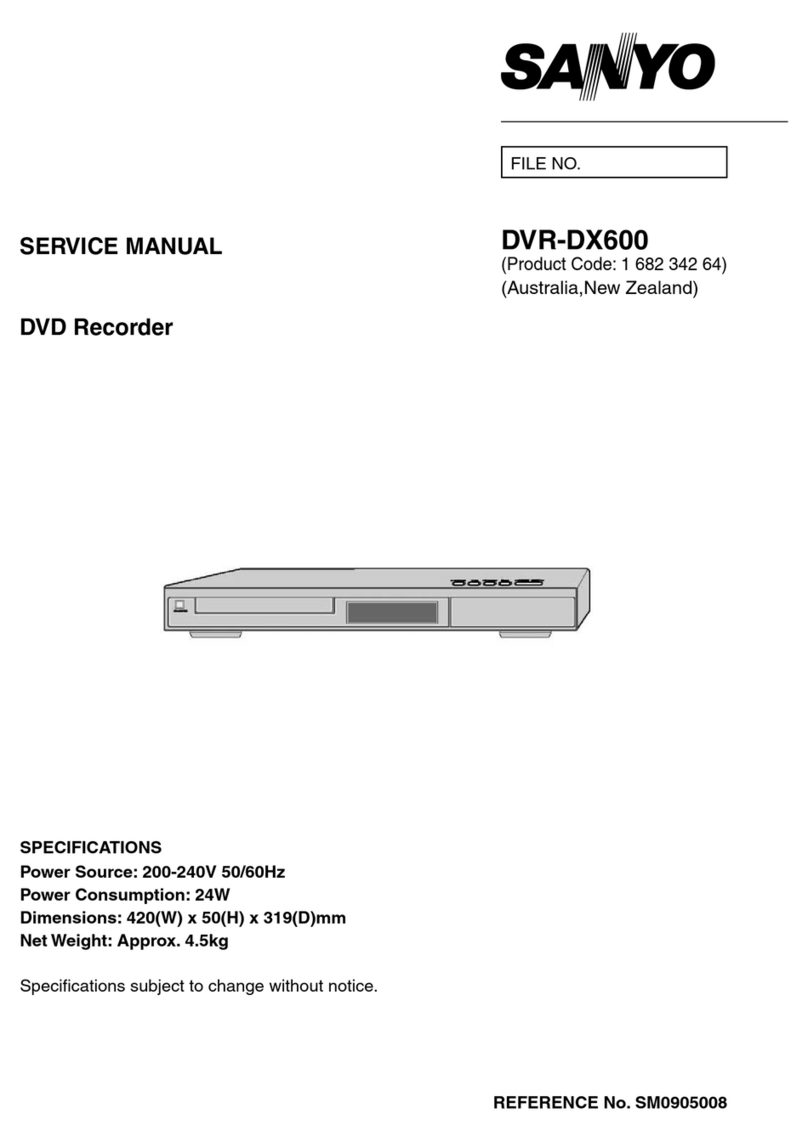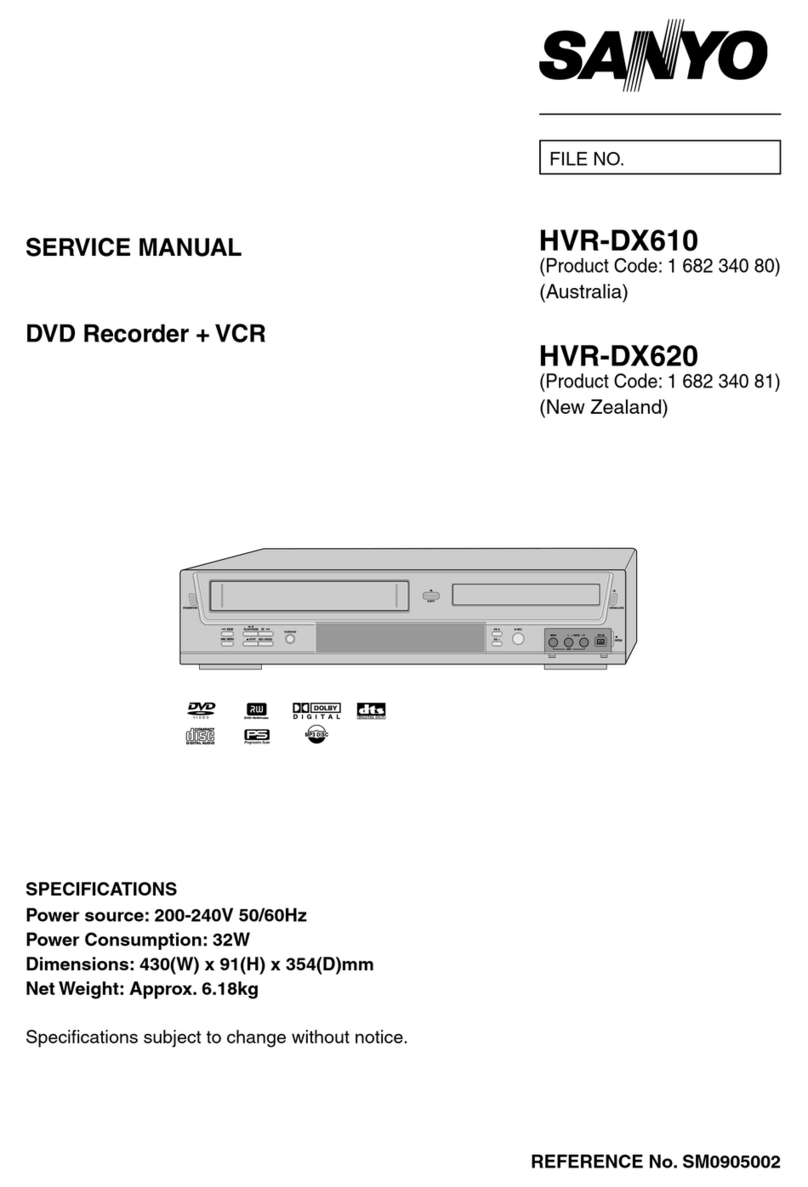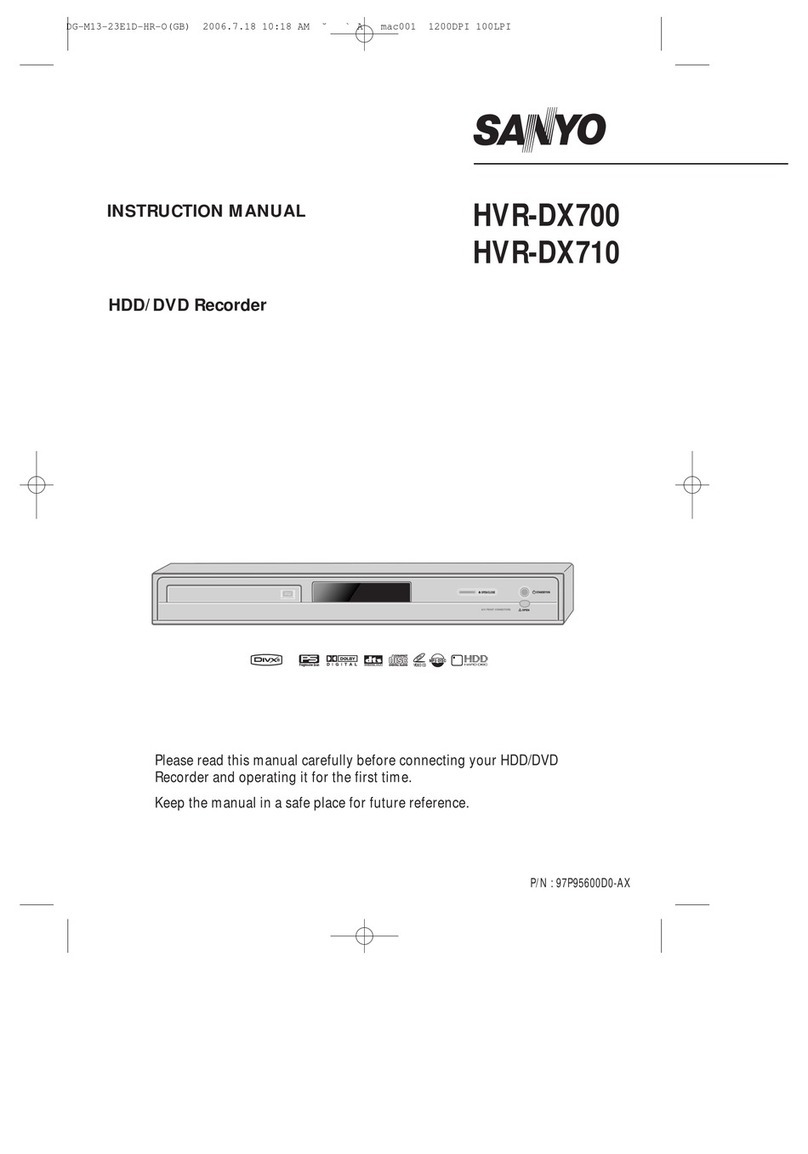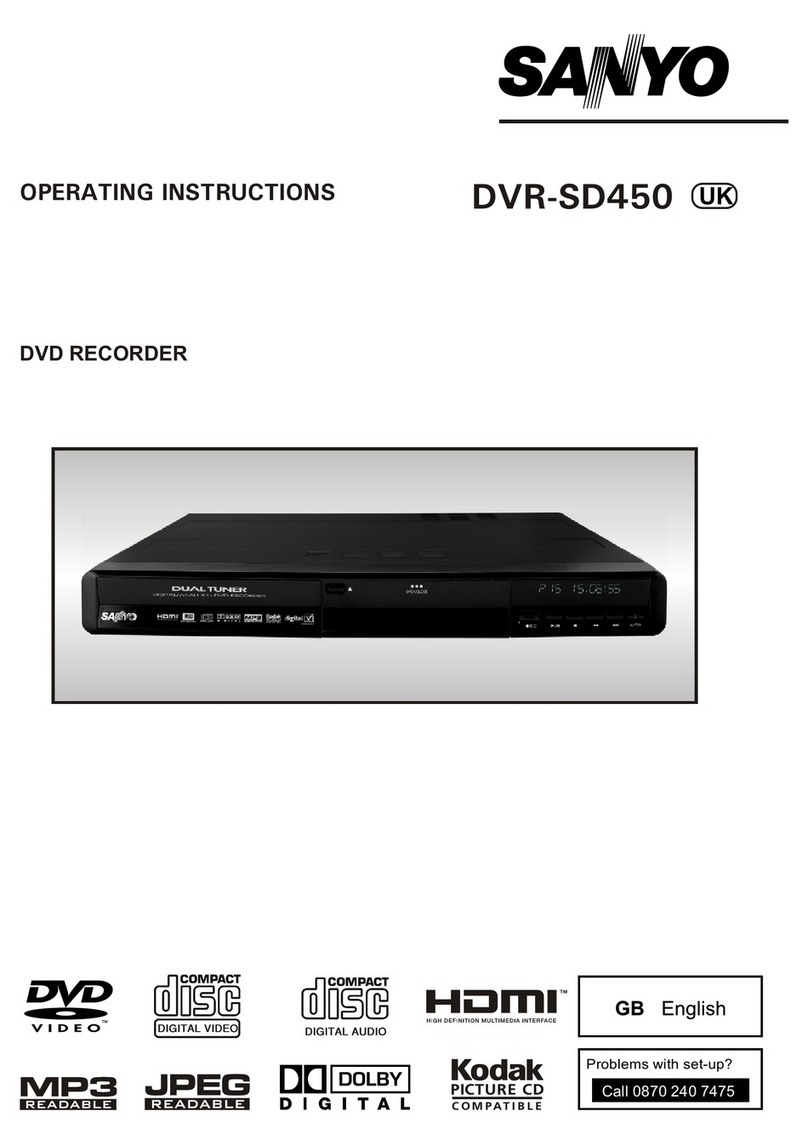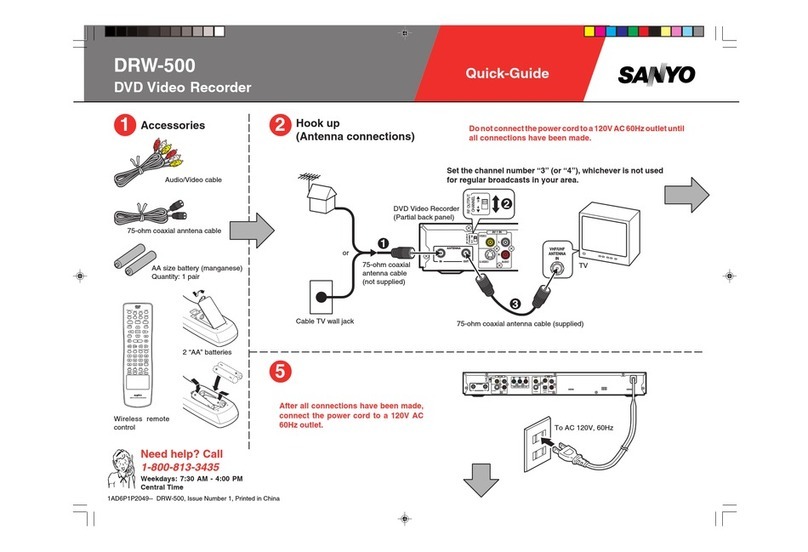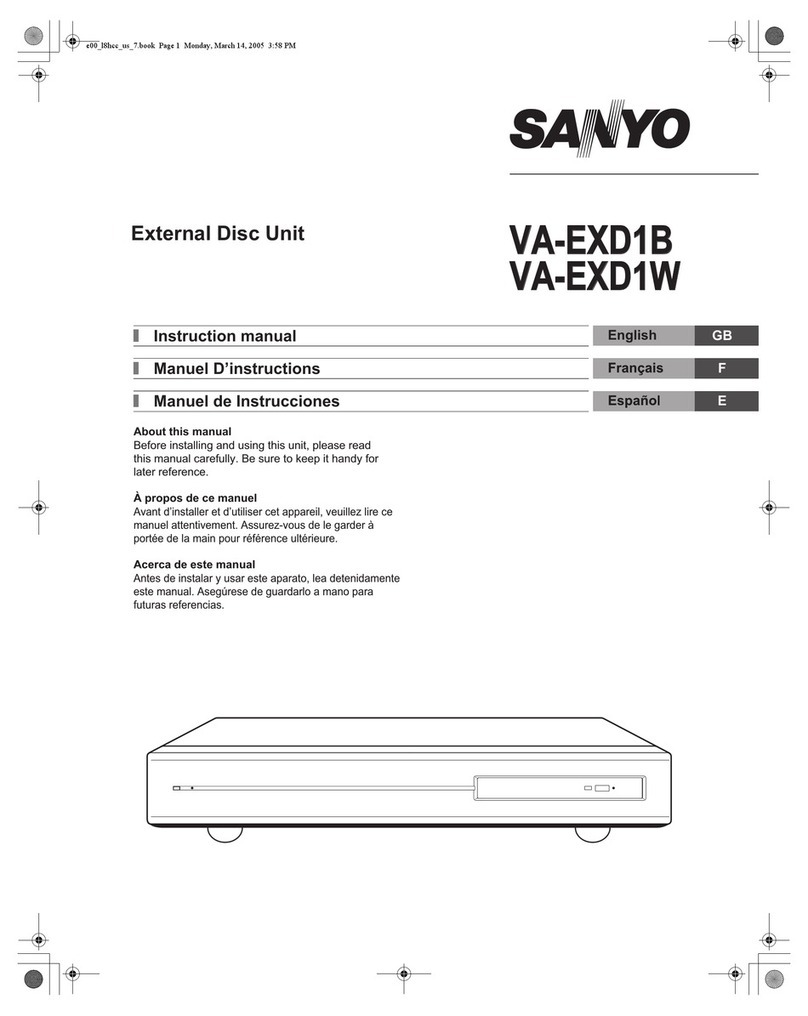N -
1. INTR
DU
TI
Safety Information................................ 2
cense
........................................................
a
ntenance
................................................
nvironmenta
are
.....................................
nd of
ife directives
....................................
rademark
nformation
................................
u
ied
ccessories
..................................
mbo
s
sed in this
wner's Manua
Functional Overview............................ 8
Features
.......................................................
Front Pane
.................................................
10
ear Pane
..................................................
10
s
a
Messa
e
.......................................
....................................
emote
ontro
.........................................
.
NNE
TI
N
Connection........................................... 14
ntenna
onnection (
e
uired)
onnectin
to a
V
sin
Video /
udio
ab
es
onnectin
to a
V
sin
an H
M
ab
e
1
ettin
for an
xterna
evice
Connection to the Network
1
i
ita
udio
onnection
...........................
1
onnectin
to an
xterna
H
20
xterna
H
onnection
.........................
20
3. INITIAL
ETU
Before You Start..................................22
Finding the Viewing Channel on your TV
22
Initial Setting .......................................22
4. VIEWIN
TV
While Viewing TV............................... 26
hanne
e
ection
......................................
2
n
ut
e
ection
...........................................
2
etai
ed
nformation on the Pro
ram
2
ud
o
an
ua
es
.......................................
2
osed
a
tion
..........................................
27
+
.....................................................
ntenna
i
na
eve
.................................
isc
earch
................................................
27
ec Mode
..................................................
27
5. RE
RDIN
Information on Recording................. 28
Before Recording ................................29
e
ster
n
an
xterna
H
2
ow to
nsert a
sc
..................................
2
Basic Recording &
One-Touch Timer Recording.............29
Scheduled Recording.........................30
ints for
chedu
ed
ecordin
2
PAUSE TV .............................................33
Dubbing................................................. 34
nformation on
ubbin
............................
4
e
ected
it
e
ubbin
..............................
4
. PLAYBA
Information on Playback ...................36
a
ab
e
scs and F
es
............................
o
or
stems
...........................................
e
ion
ode
..............................................
uide to a
it
e
is
....................................
Hint for HDD / External HDD / DVD Playback
7
esume Po
n
............................................
7
Basic Playback ..................................... 37
..........................................
7
ause
.........................................................
7
a
back from the
it
e
is
7
s
n
the
t
e /
sc Menu
7
a
n
ud
o
scs and P
cture
scs
7
Special Playback .................................38
......................................
Fast Forward / Fast Reverse Playback
Variable Skip / Variable Replay
a
d P
a
bac
...........................................
...............................
Slow Forward / Slow Reverse Playback
it
e /
ha
ter
ki
....................................
hasin
P
a
back durin
ecordin
and
imu
taneous P
a
back and
ecordin
Search....................................................39
it
e /
ha
ter
earch
................................
rack
earch
..............................................
ime
earch
...............................................
While Playback ....................................39
witchin
udio
an
ua
es
witchin
osed
a
tion
.........................
witchin
ubtit
es
....................................
0
witchin
amera
n
es
.........................
0
........................................
0
educ
n
B
ock
o
se
...............................
0
+
.....................................................
0
T
l
n
n