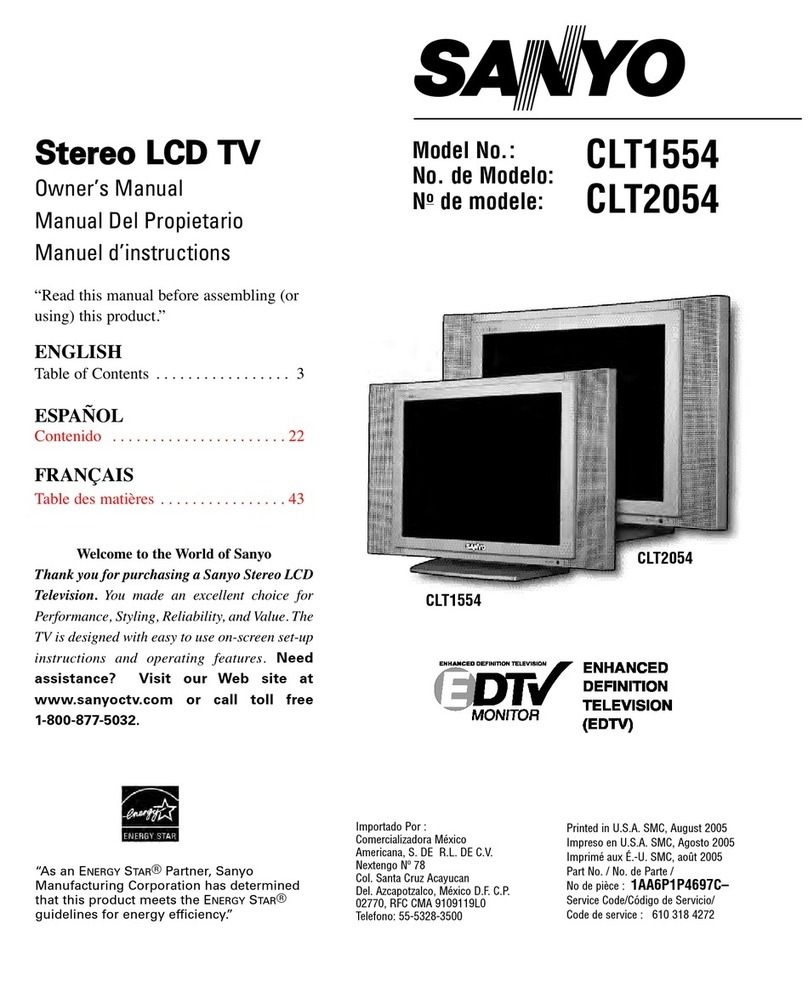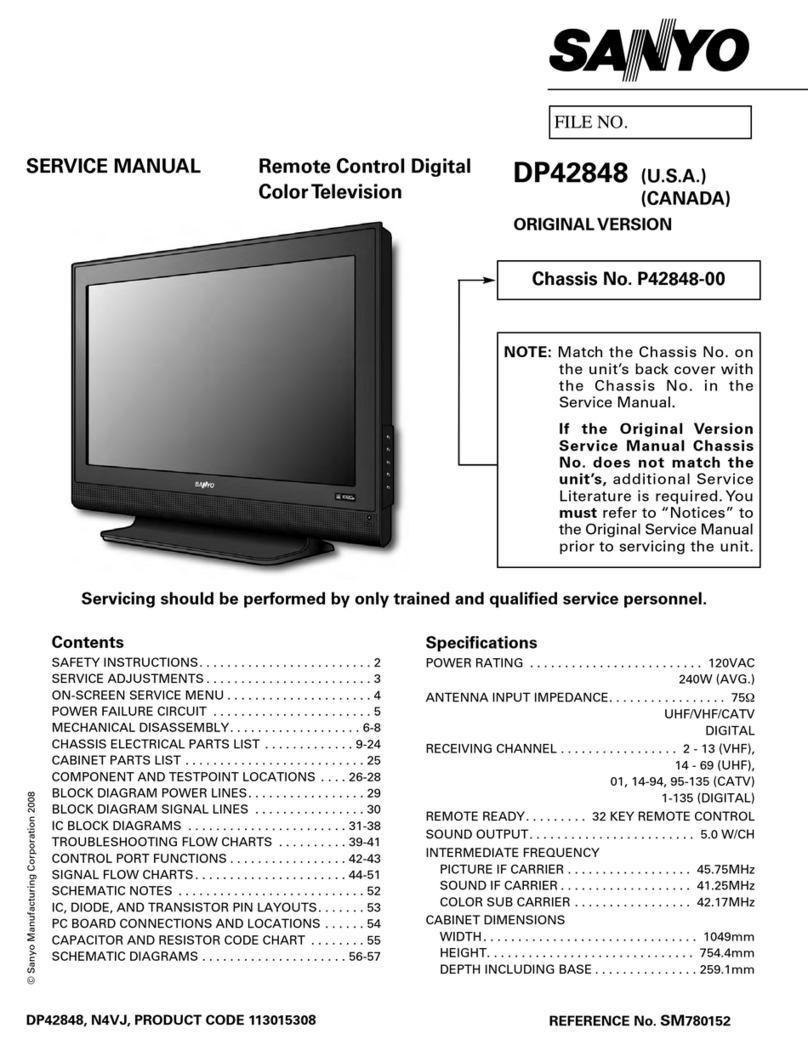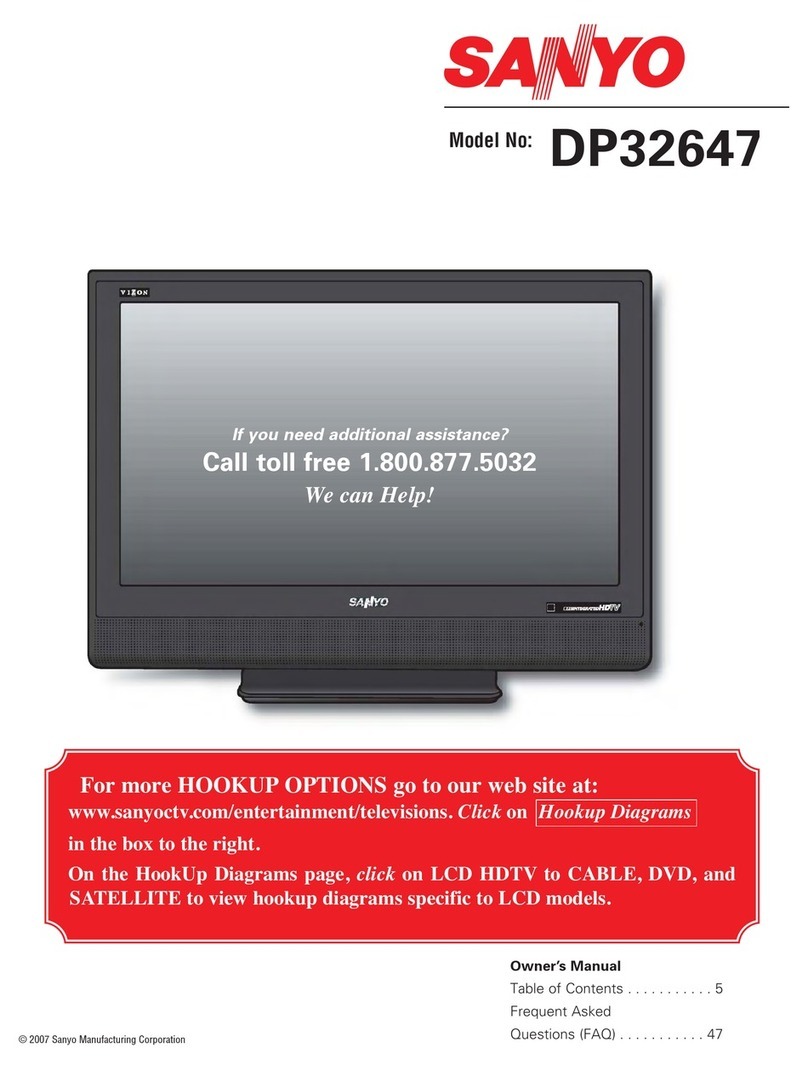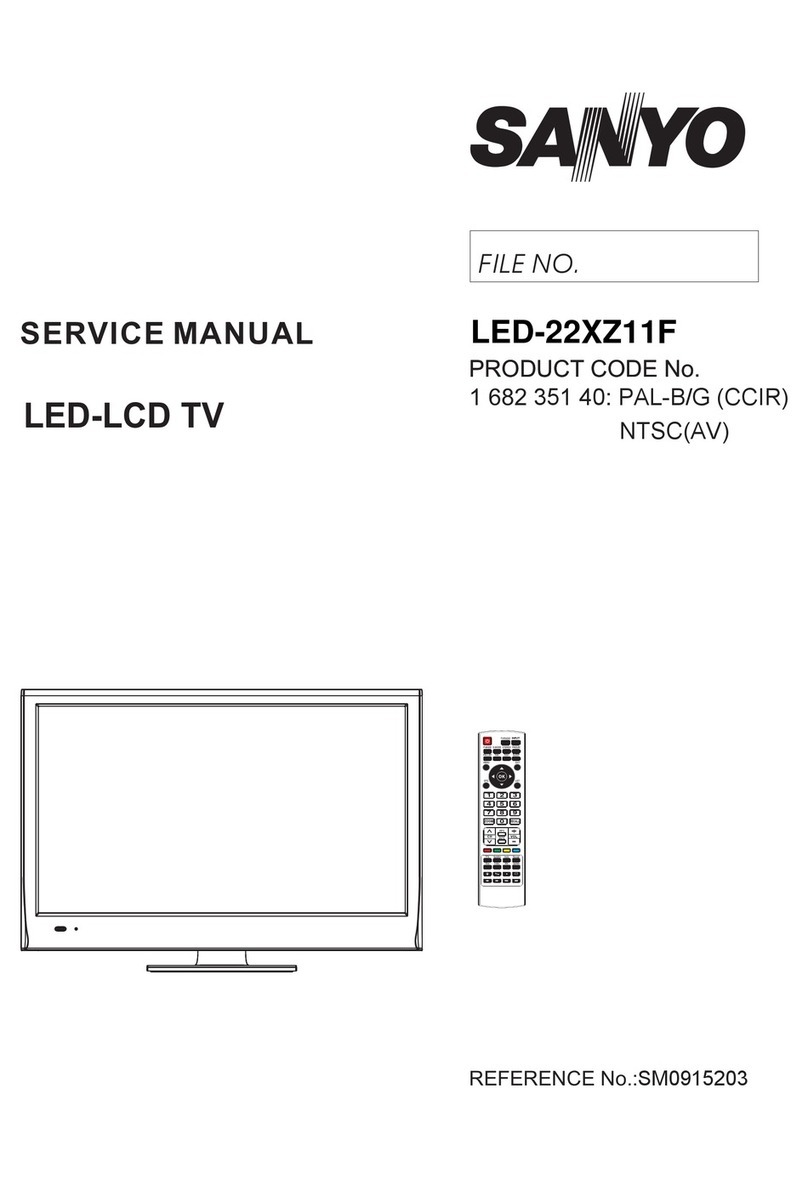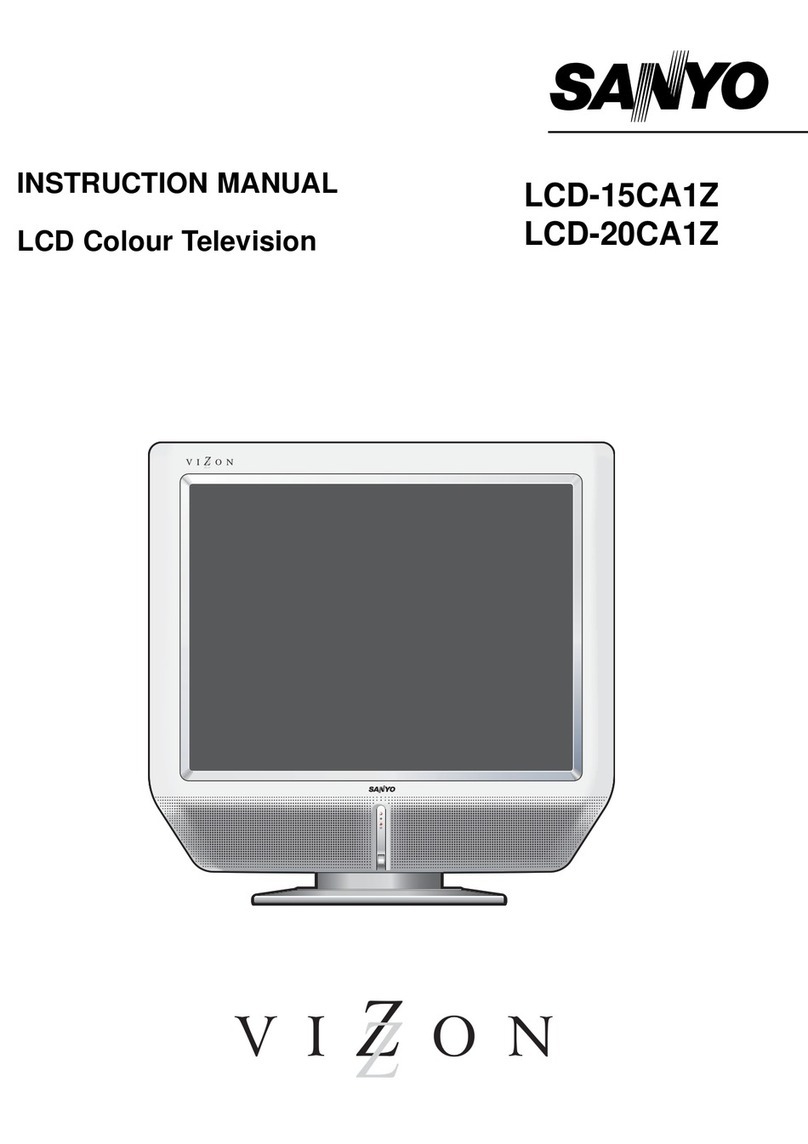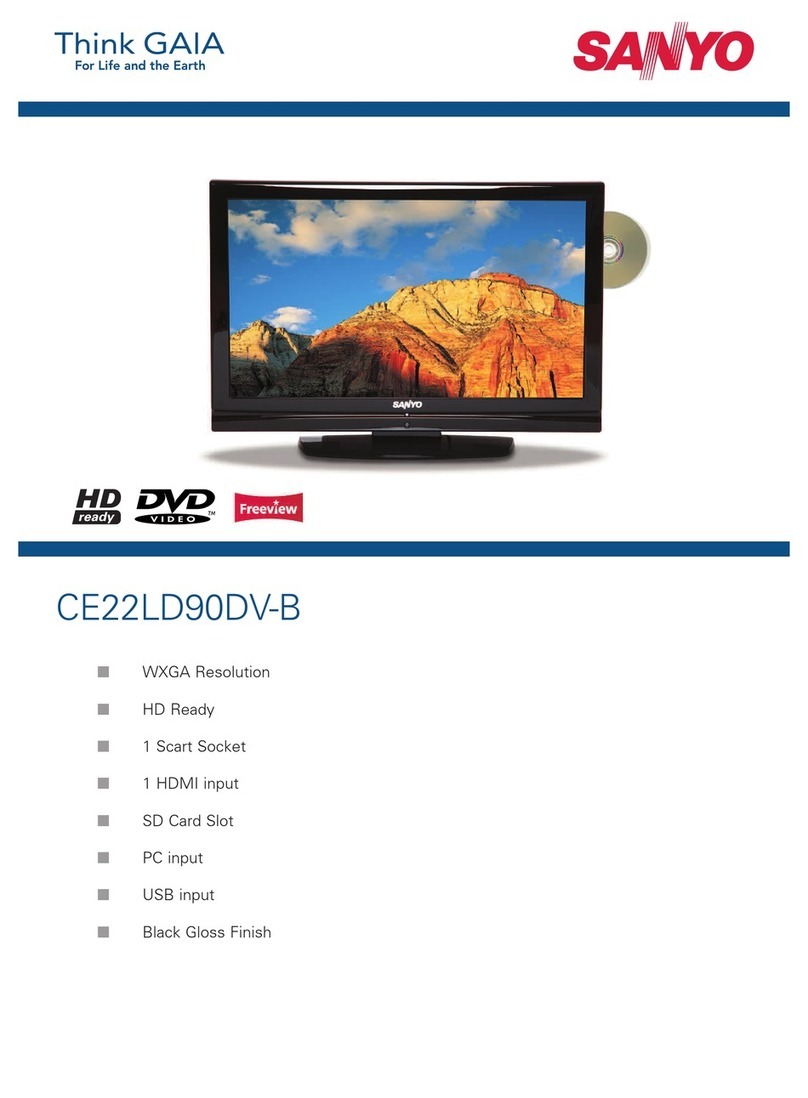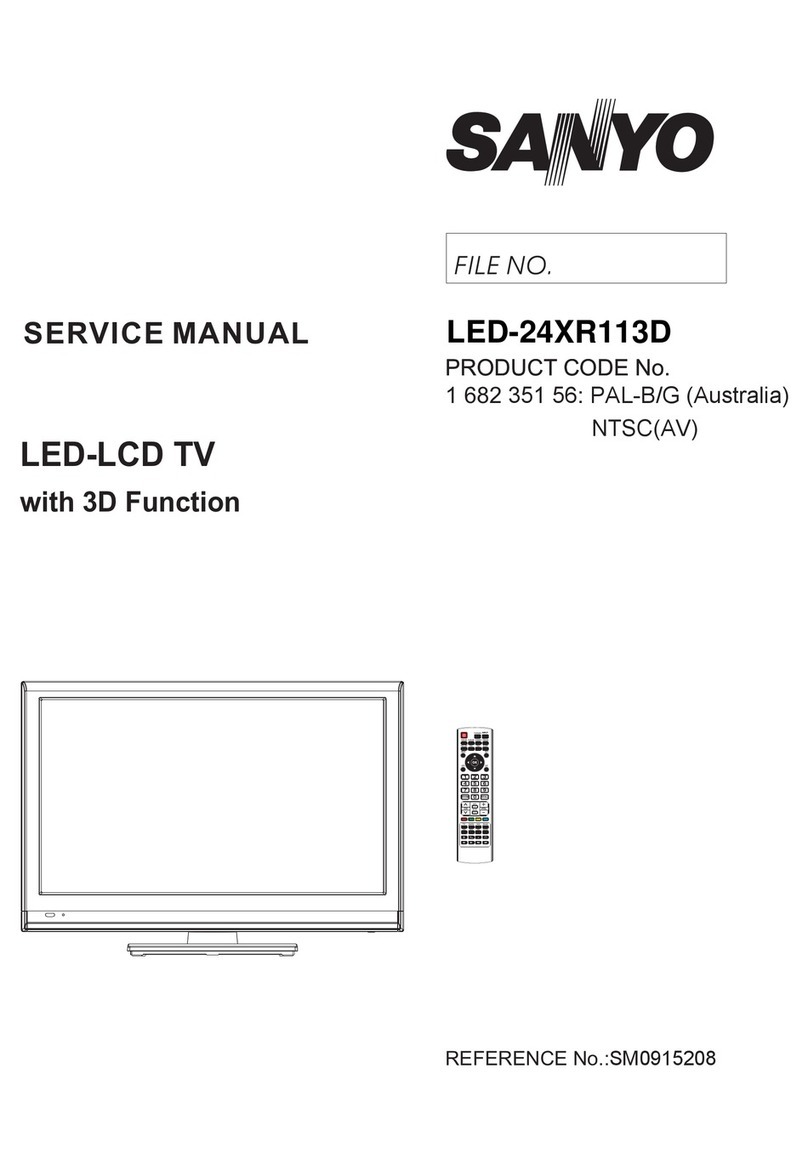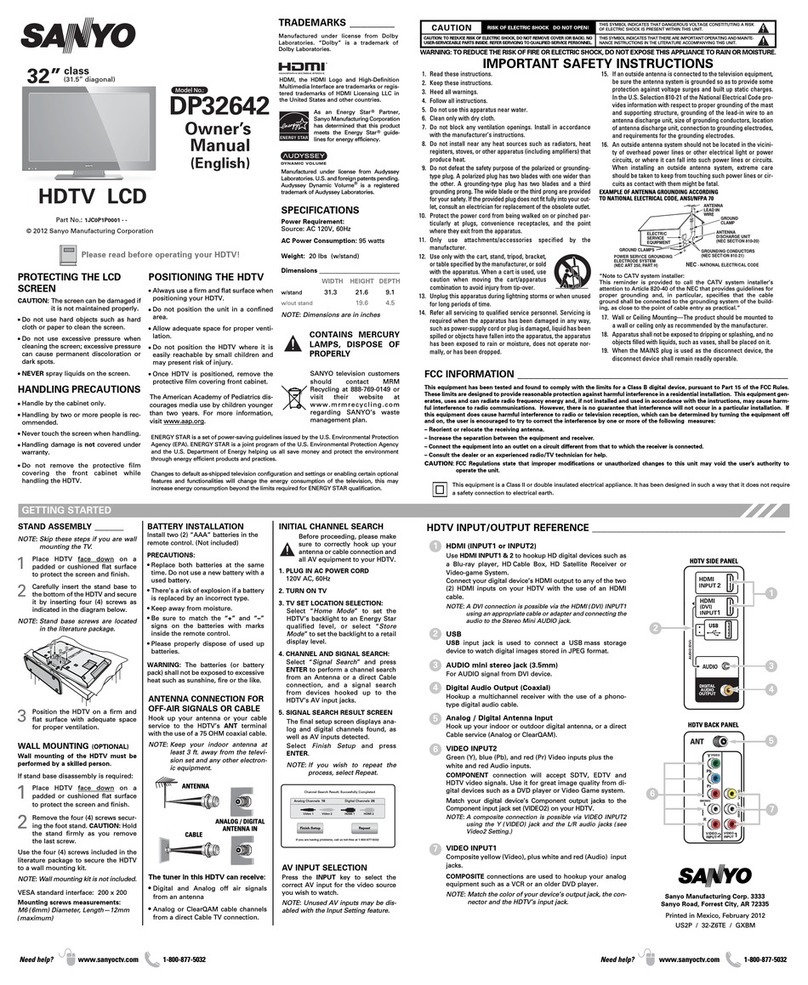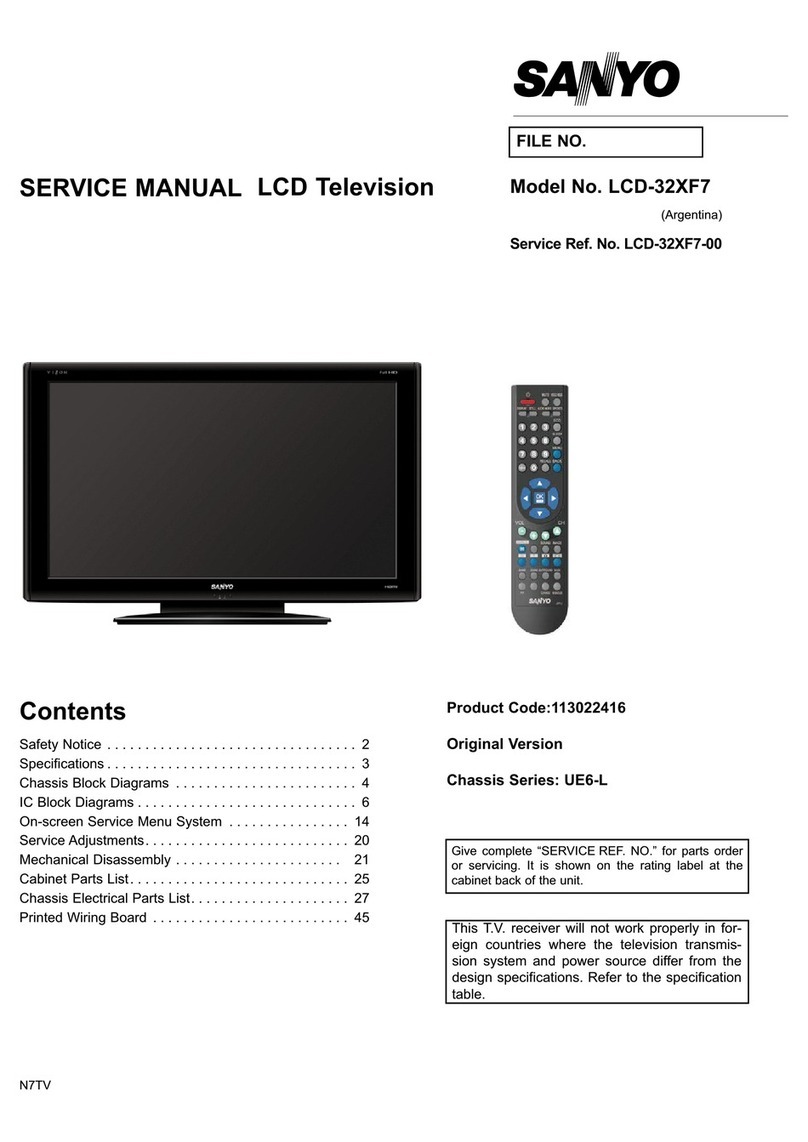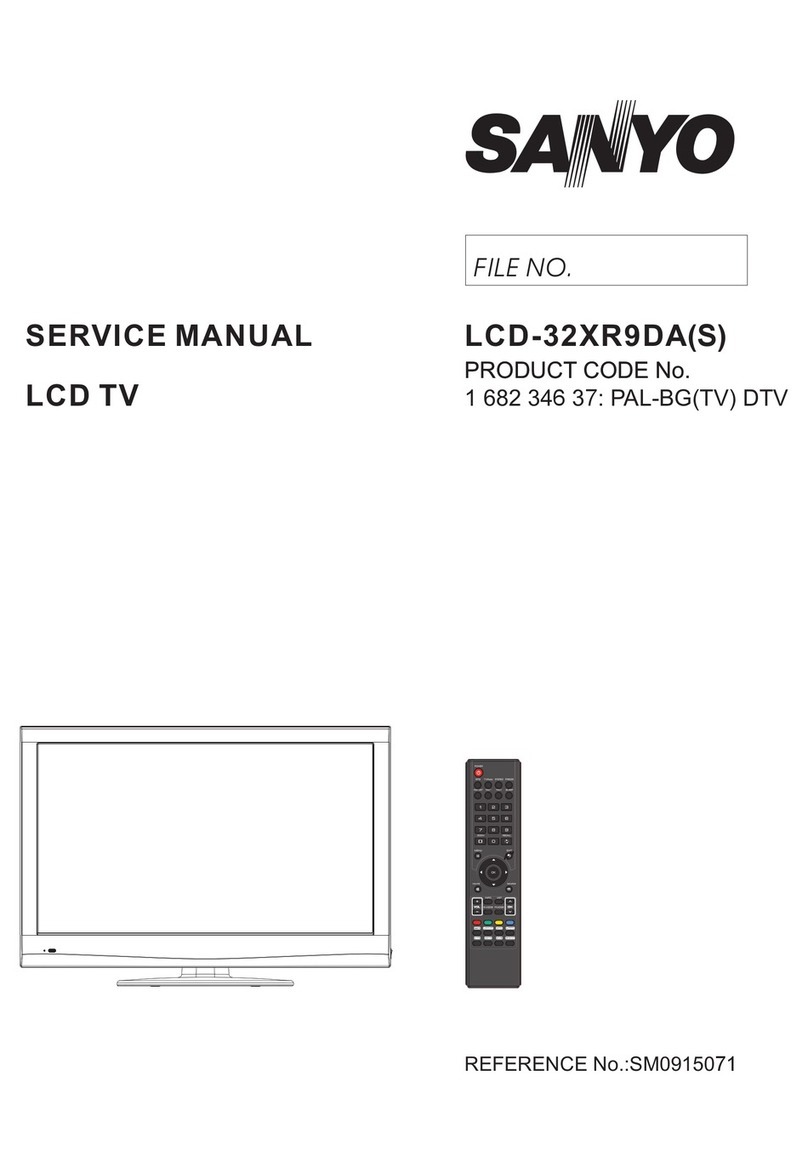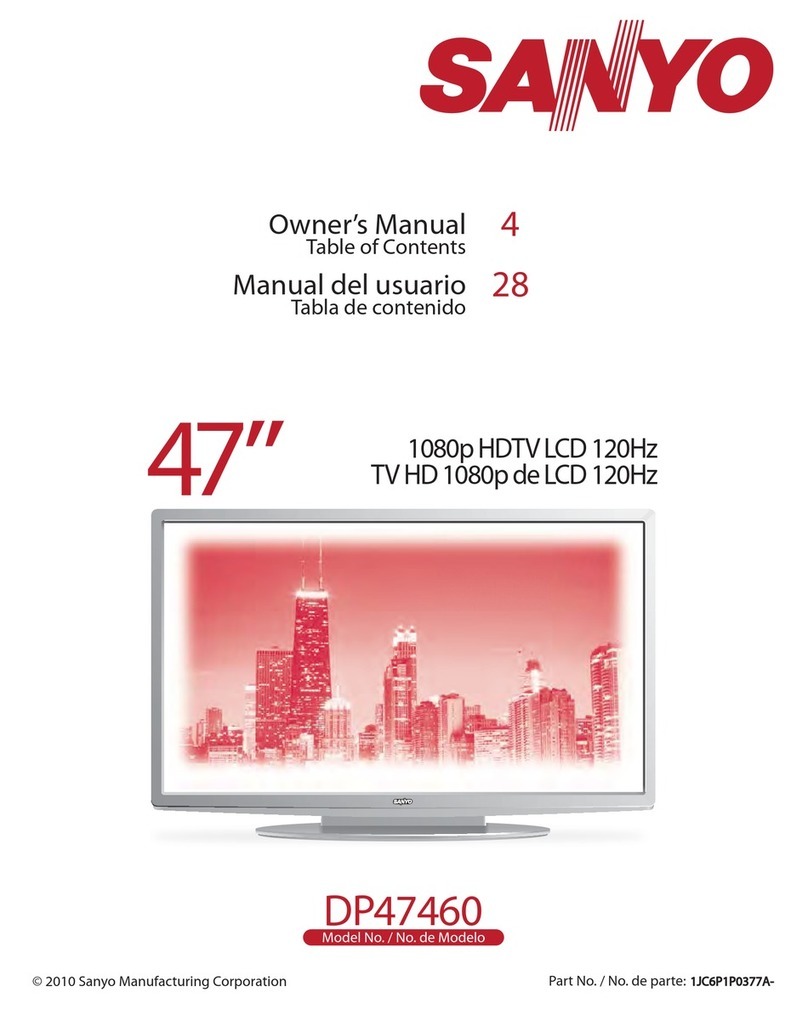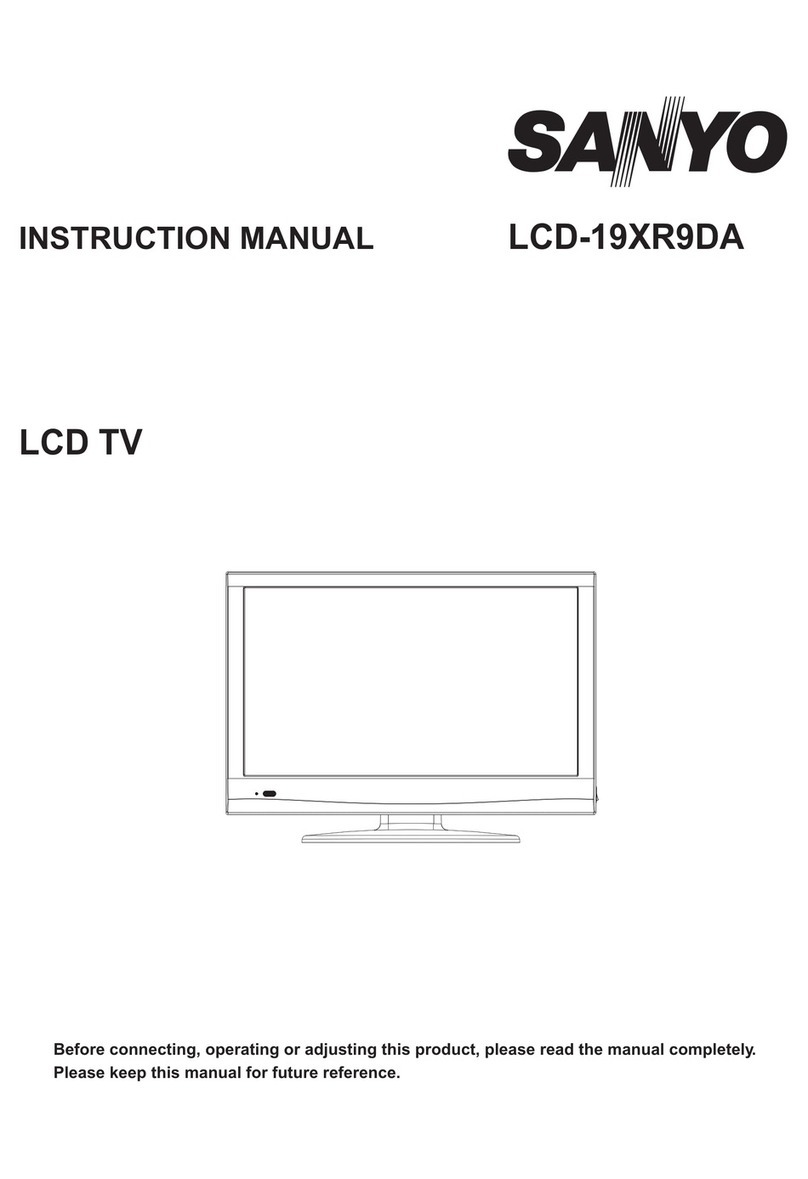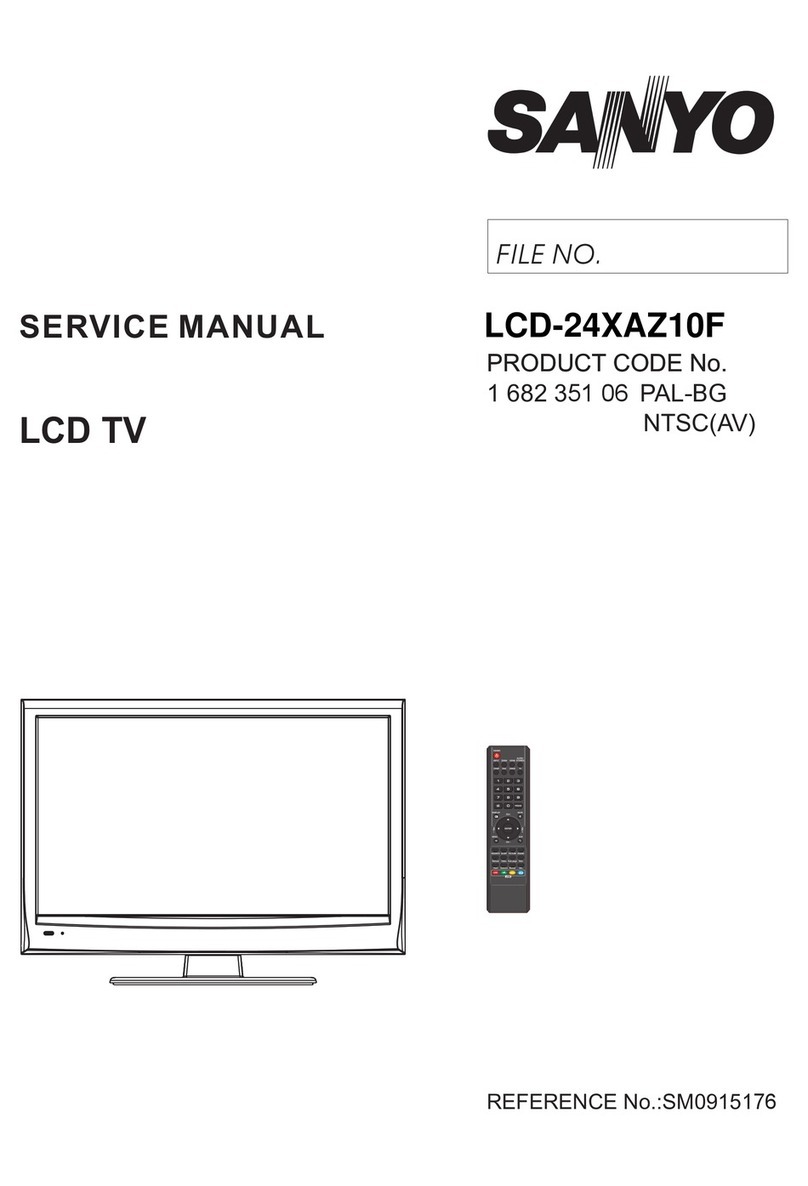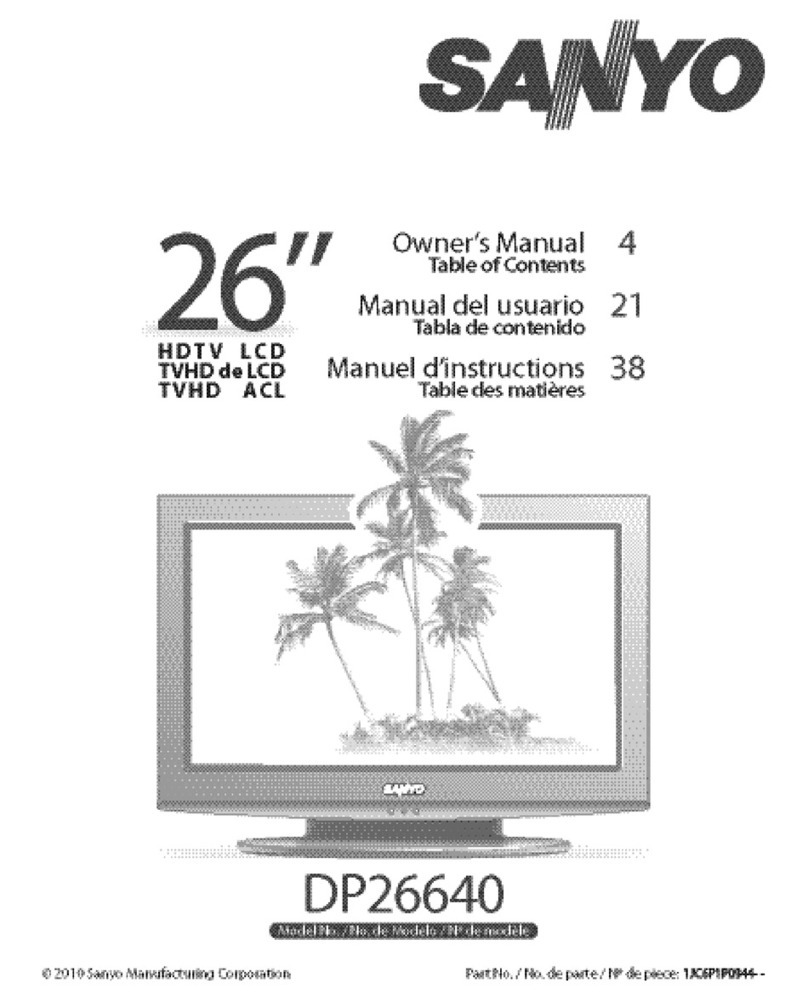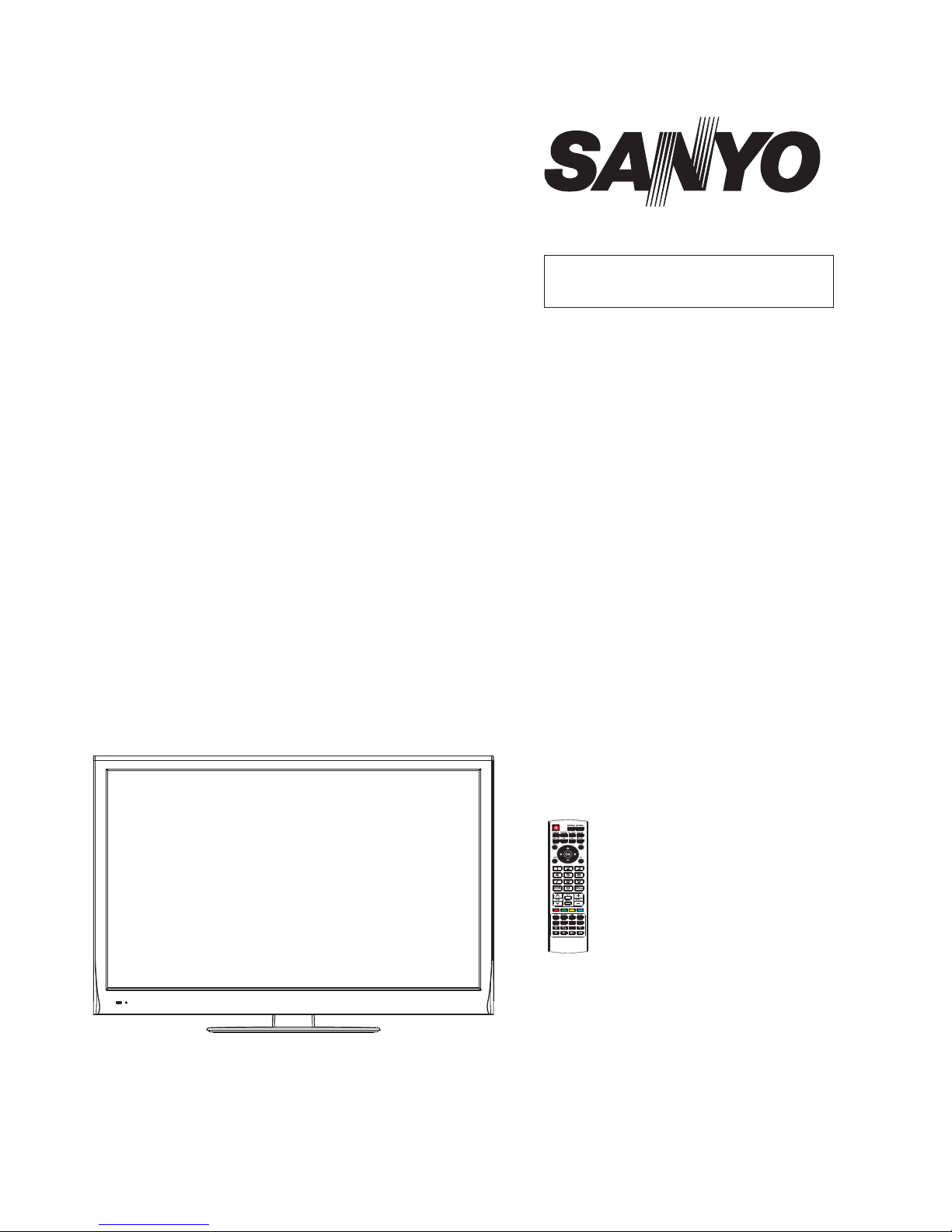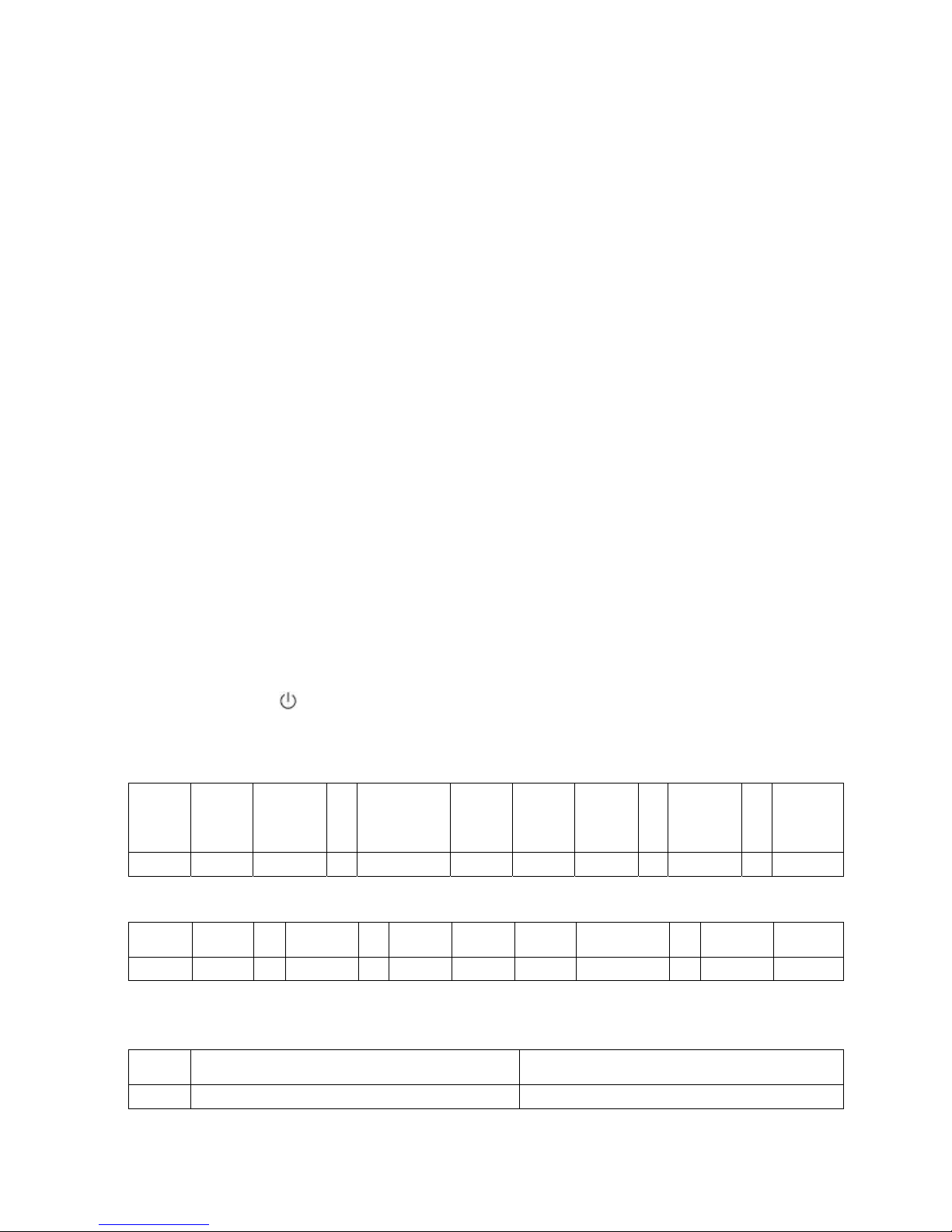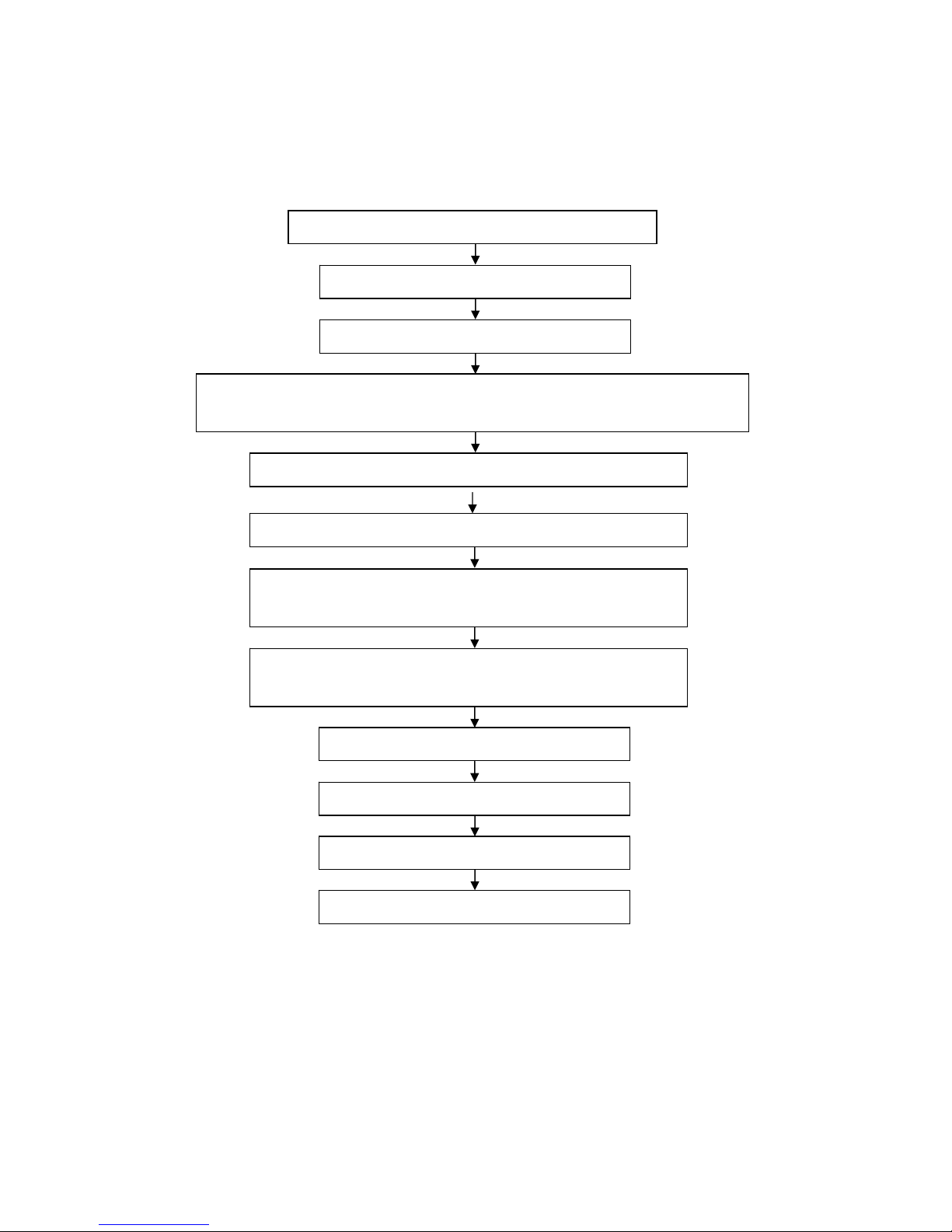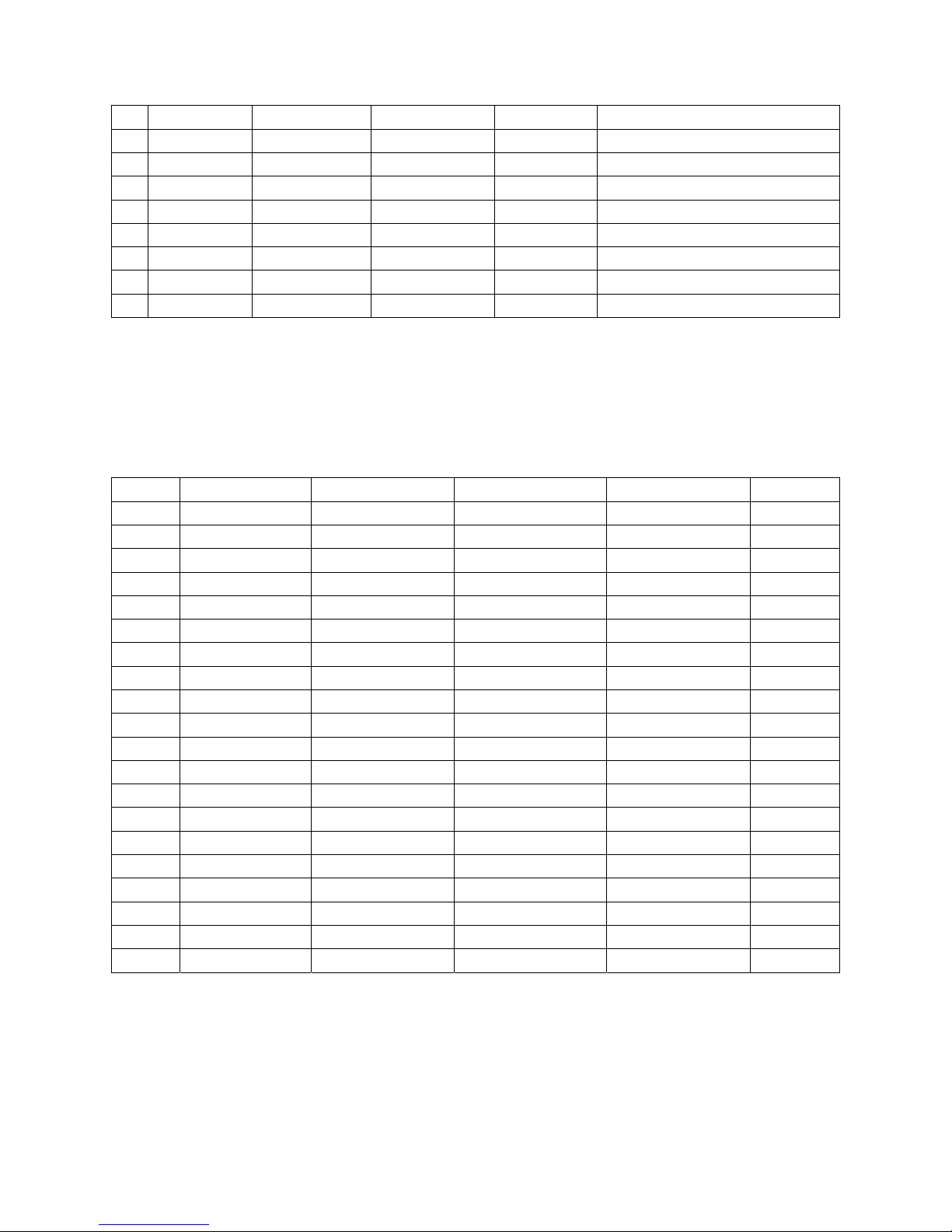q) Factory menu item: Other Setting->AUDIO Curve Setting, for sound curve adjustment; if
without special customer requirements, the item need not adjustment commonly for it has been
preset by software;
r) Factory menu item: Software Update,for software upgrade from USB port; at any channel,
insert USB memory device, select option “YES”, software will auto-search file “MERGE.bin” in
USB memory device to begin upgrade; please execute item “EEPROM Init” before adjustment
again, for old data still remain in E2PROM after software upgrade.
4.1.3 ADC calibration of analog component YPbPr
a) Switch to analog component YPbPr channel;
b) Press key “SOURCE”, then press keys “2,5,8,0” in turn to enter into initial factory menu;
c) Move cursor to item “ADC ADJUST” and press key “OK” to enter into inferior factory menu;
d) Input analog component Y/Pb/Pr signal(VG848 Timing 972(1080i), Pattern 918(8 Color & 16
Grey)); move cursor to item “MODE ”,press keys “▲” and “▼” to select item “YPbPr”,then
move cursor to item “AUTO ADC” and press key “OK” to begin auto-adjustment until prompt
“Success” displays which means successful auto-calibration;
4.1.4 ADC calibration of analog RGB
a) Switch to analog RGB channel;
b) Press key “SOURCE”, then press keys “2,5,8,0” in turn to enter into initial factory menu;
c) Move cursor to item “ADC ADJUST” and press key “OK” to enter into inferior factory menu;
d) Input analog RGB signal(VG848: Timing 856(1024×768/60 Hz), Pattern 914(Color Temp.));
move cursor to item “MODE ”,press keys “▲” and “▼” to select item “RGB”,then move cursor
to item “AUTO ADC” and press key “OK” to begin auto-adjustment until prompt “Success”
displays which means successful auto-calibration.
4.2 White balance adjustment”
Unless specified by customer:
a) <26” models:
Default color temperature “Cool” is 10000K and its chromatic coordinates is (280,288); color
temperature “Normal” is 8000K and its chromatic coordinates is (295,305); color temperature
“Warm” is 6500K and its chromatic coordinates is (323,329);
b) ≥26” models:
Default color temperature “Cool” is 12000K and its chromatic coordinates is (272,278); color
temperature “Normal” is 9300K and its chromatic coordinates is (285,293); color temperature
“Warm” is 6500K and its chromatic coordinates is (323,329);
4.3 Adjustment procedure
TV set should be working over 30 mins to be in stabler state before white balance adjustment; Use
white balance apparatus CA-210 and switch to its BBY channel;
a) Switch to HDMI1channel;
b) Press key “SOURCE”, then press keys “2, 5, 8, 0” in turn to enter into initial factory menu;
c) Move cursor to item “W/B ADJUST” and press key “OK” to enter into inferior factory menu;
d) Input HDMI signal (VG-848 Timing:856(1024×768/60 Hz),Pattern:921(Gray 16 step(H)); move
cursor to item “MODE”, press keys “▲” and “▼” to select item “HDMI1” or other HDMI channels,
then move cursor to item “Temper..” and press keys “▲” and “▼” to select item “Normal”;
e) Fix item “G-GAIN”, adjust items “R-GAIN,B-GAIN” to set chromatic coordinates of 13th scale as
the value of temperature “Normal”;