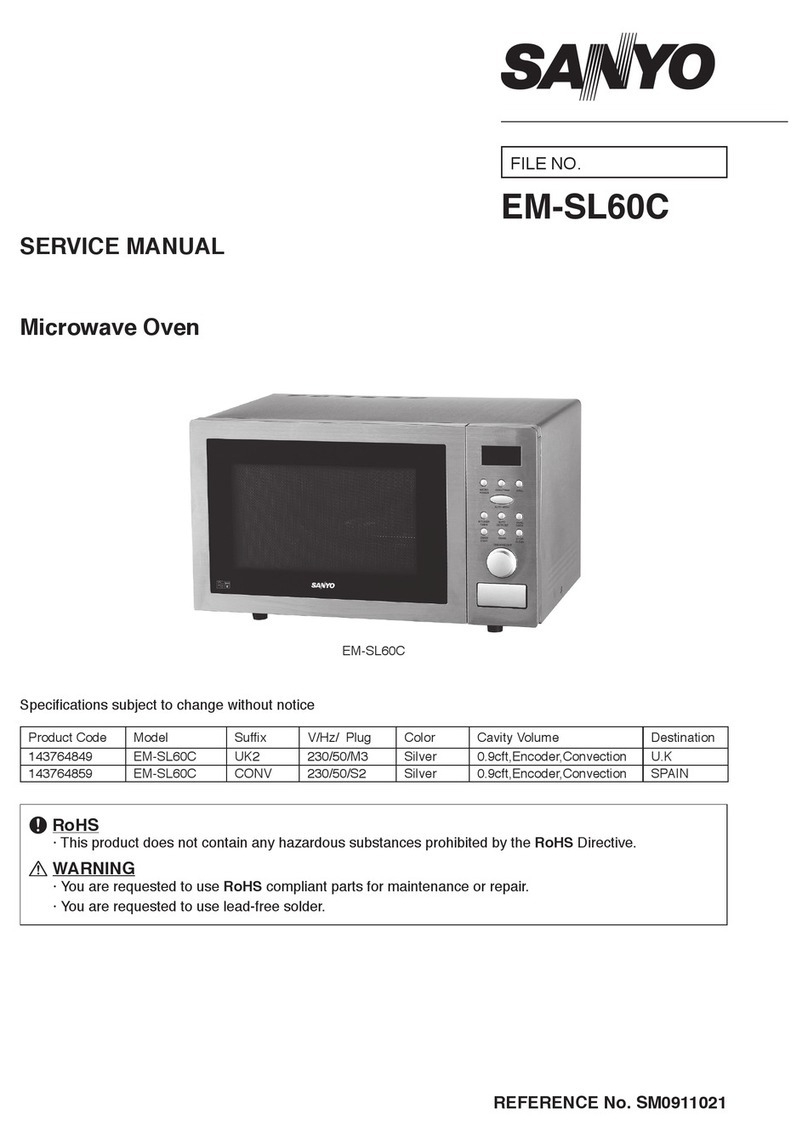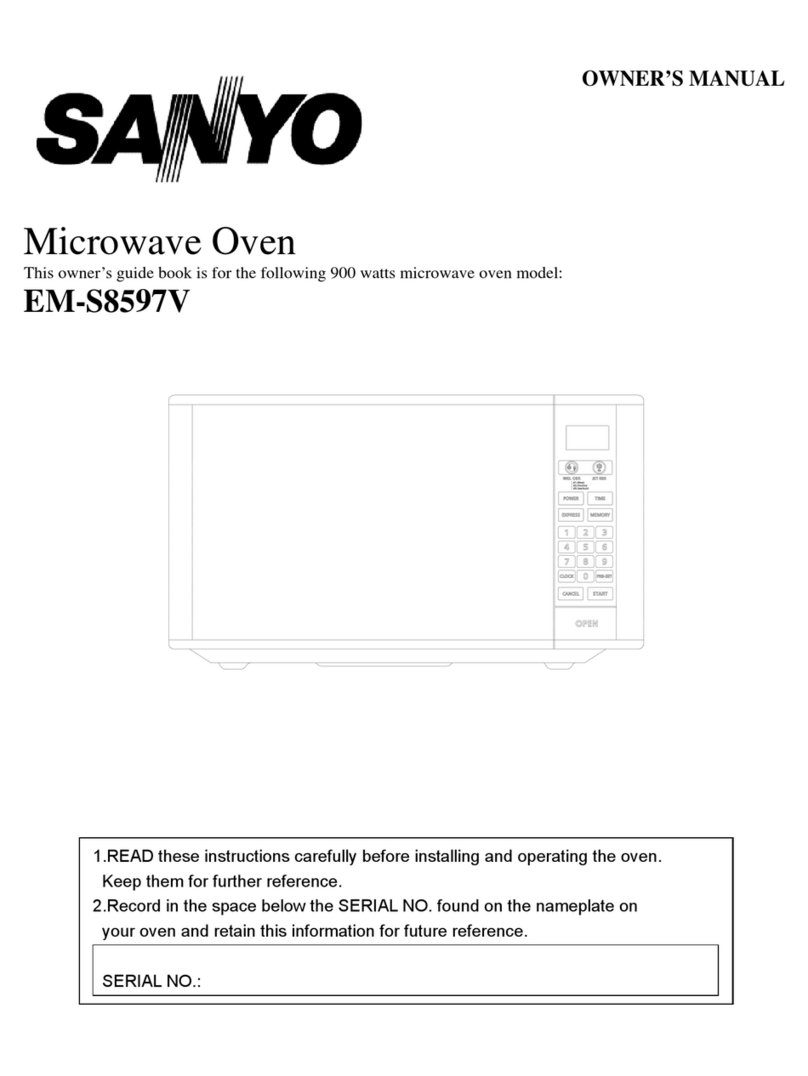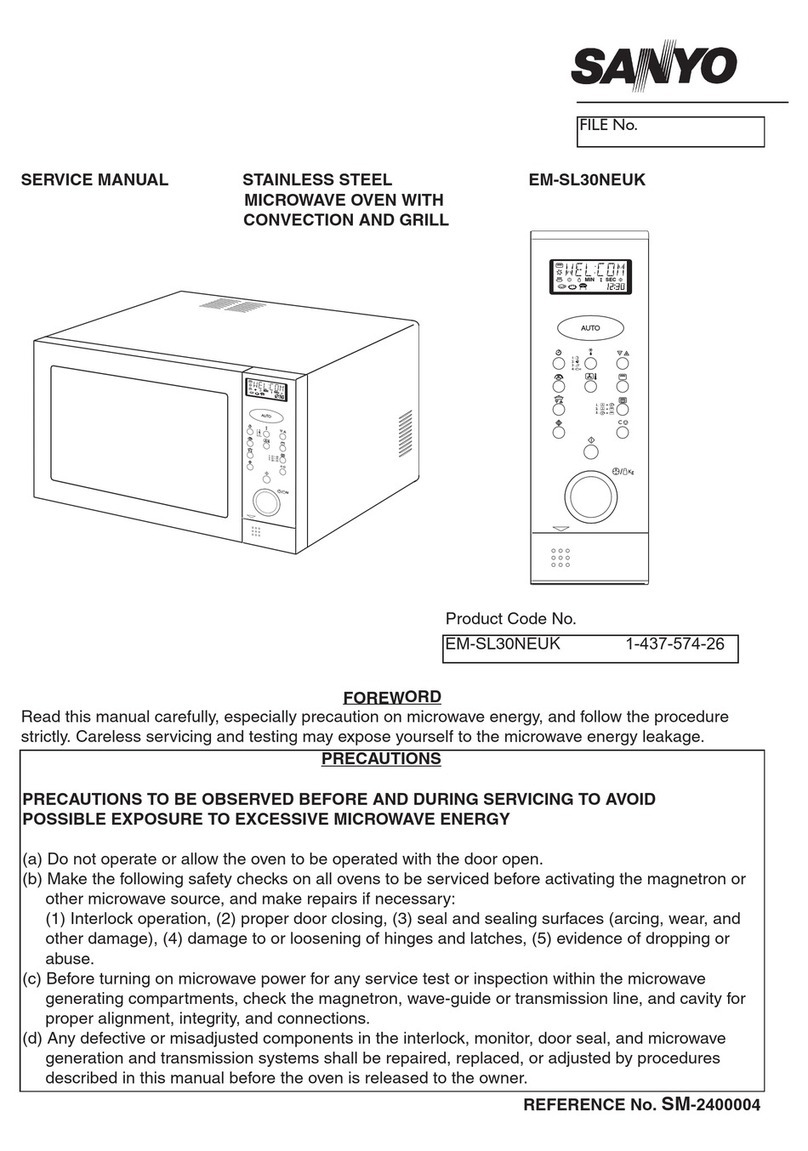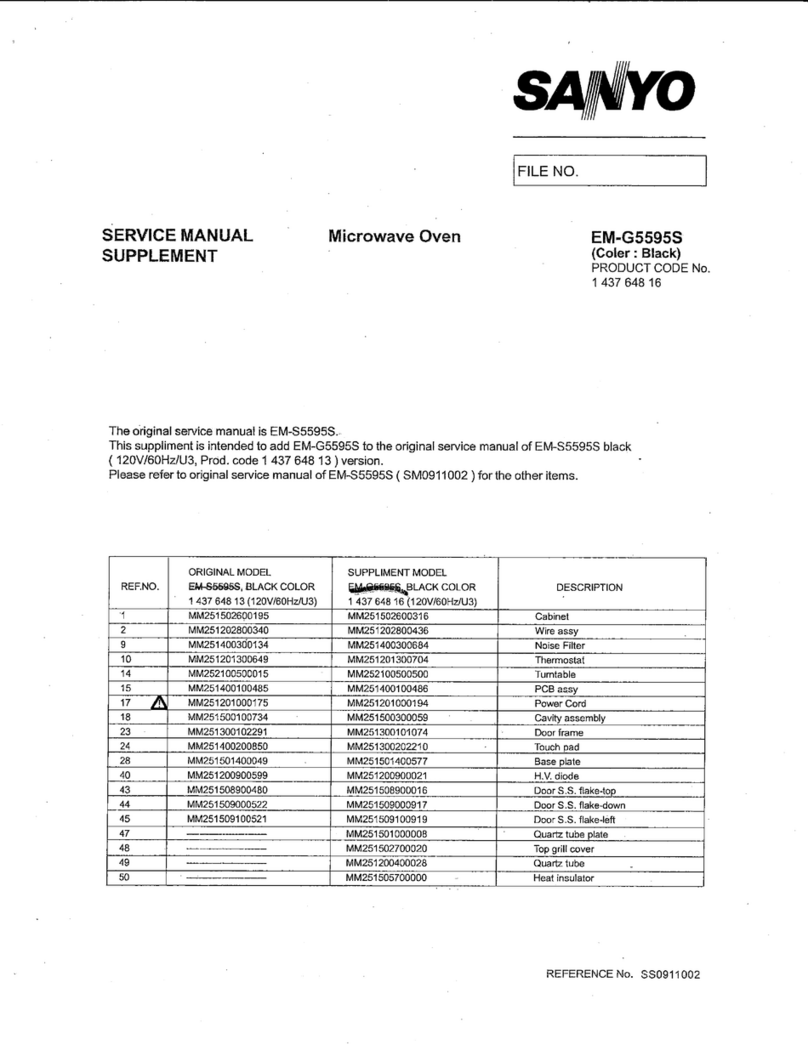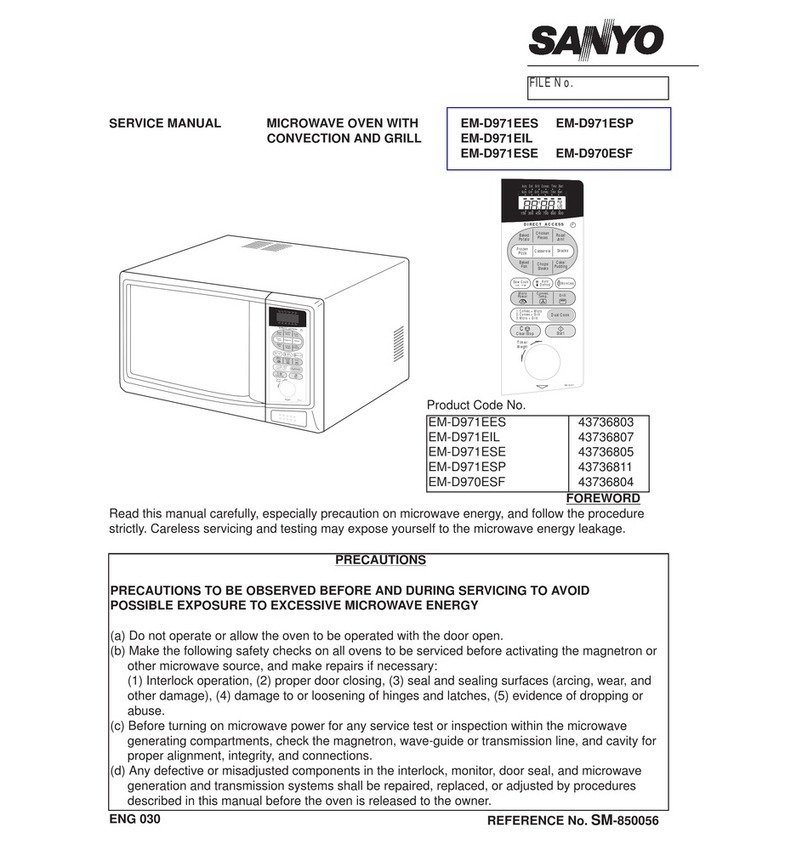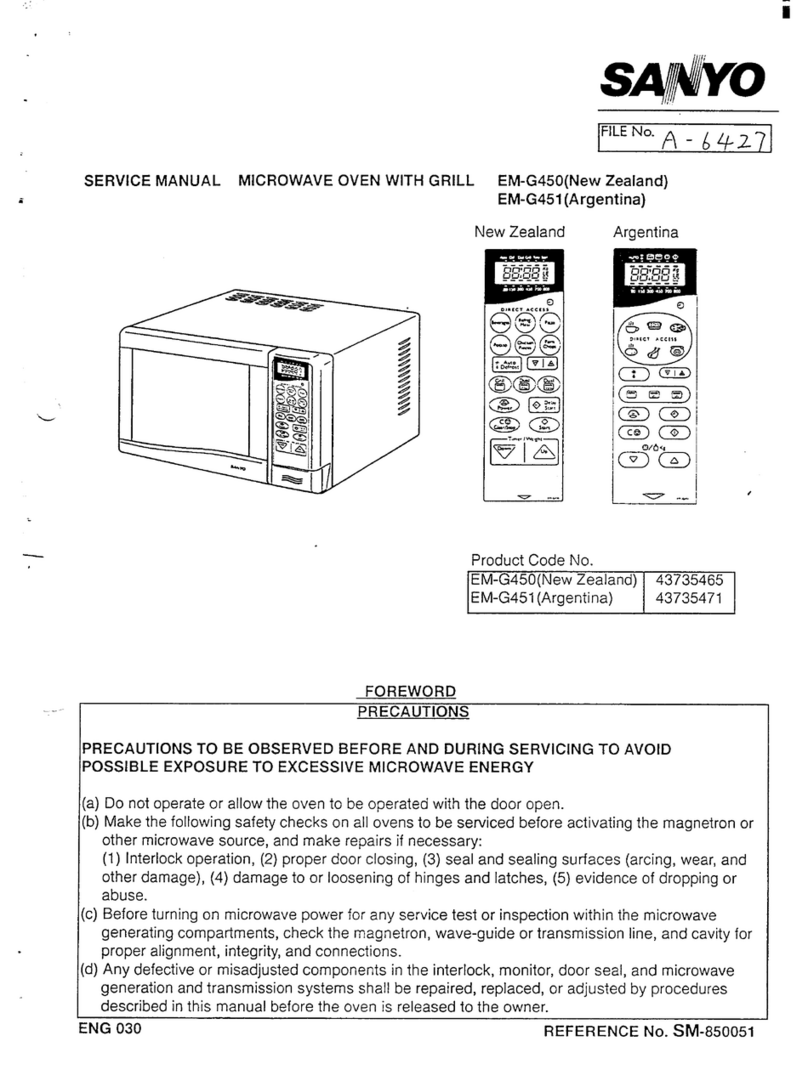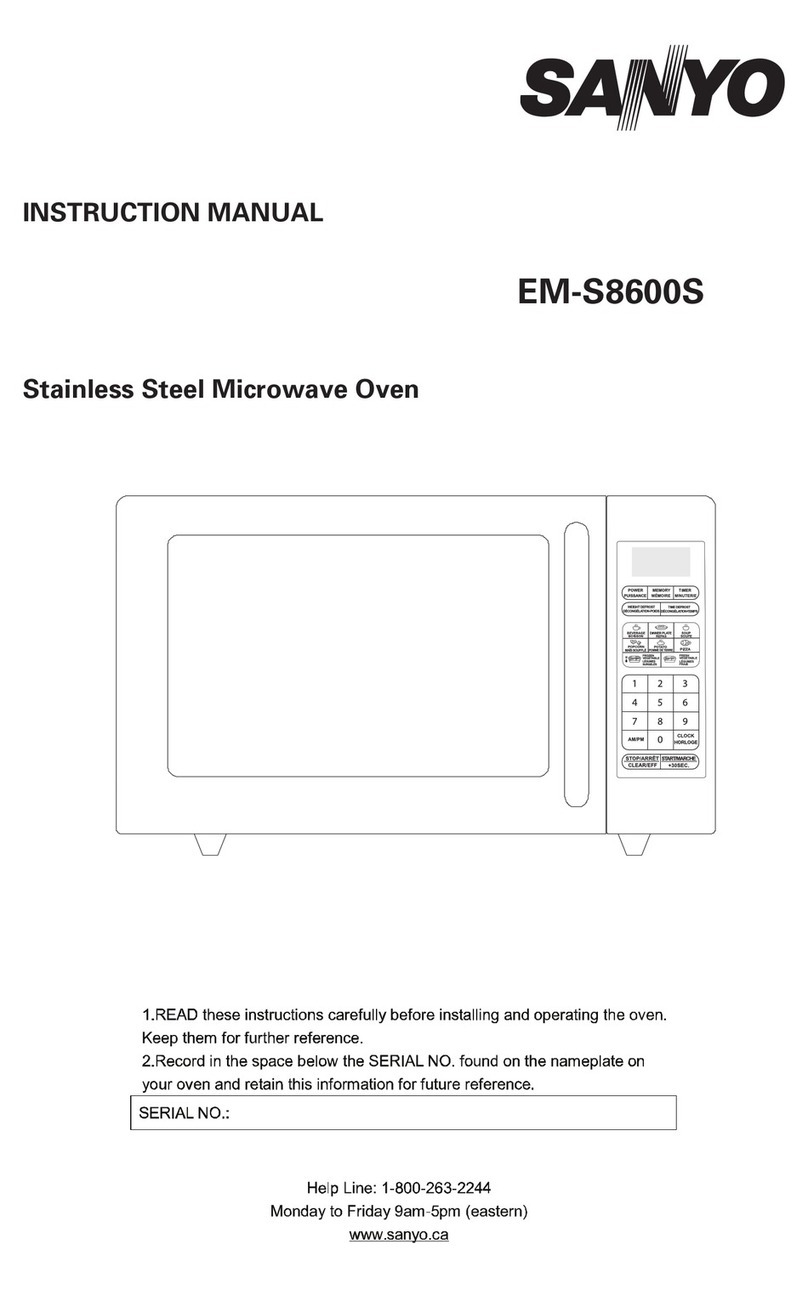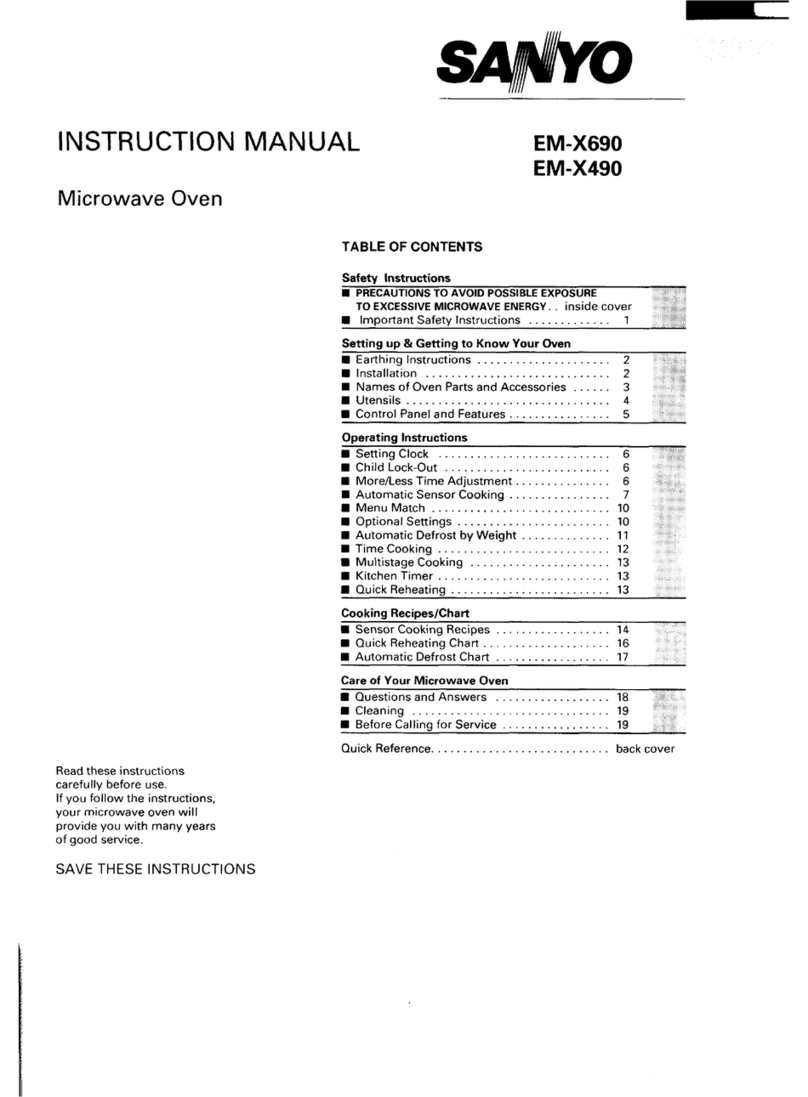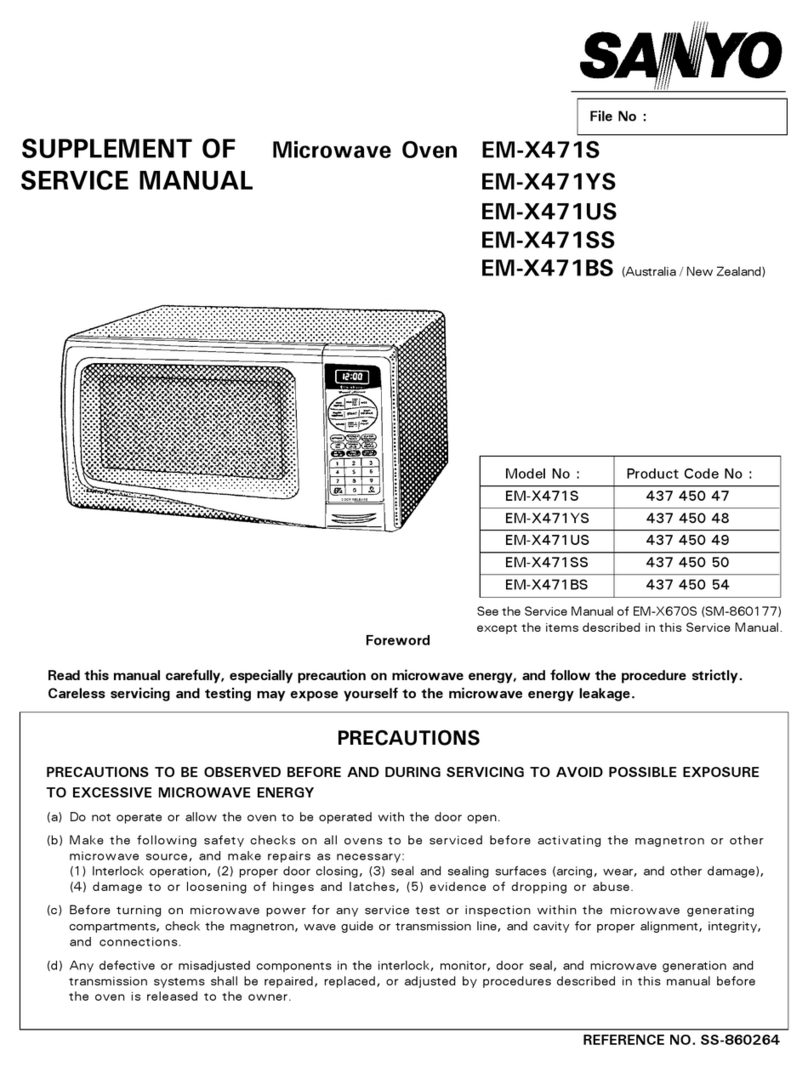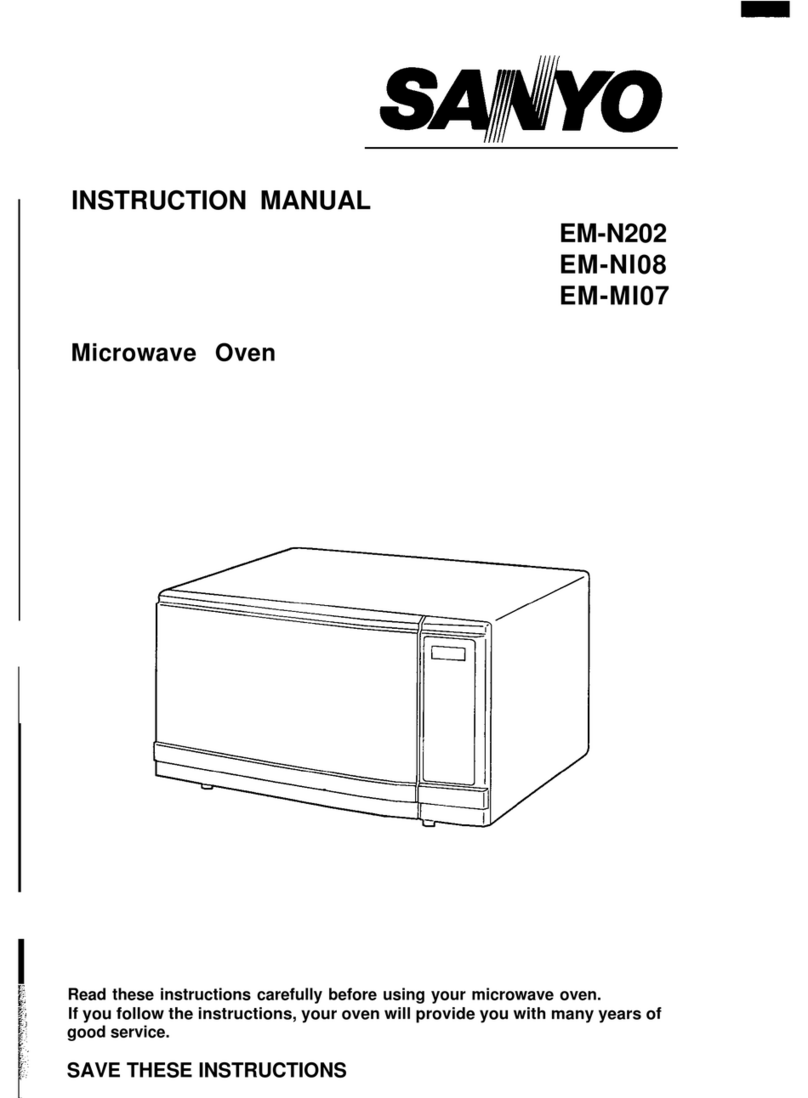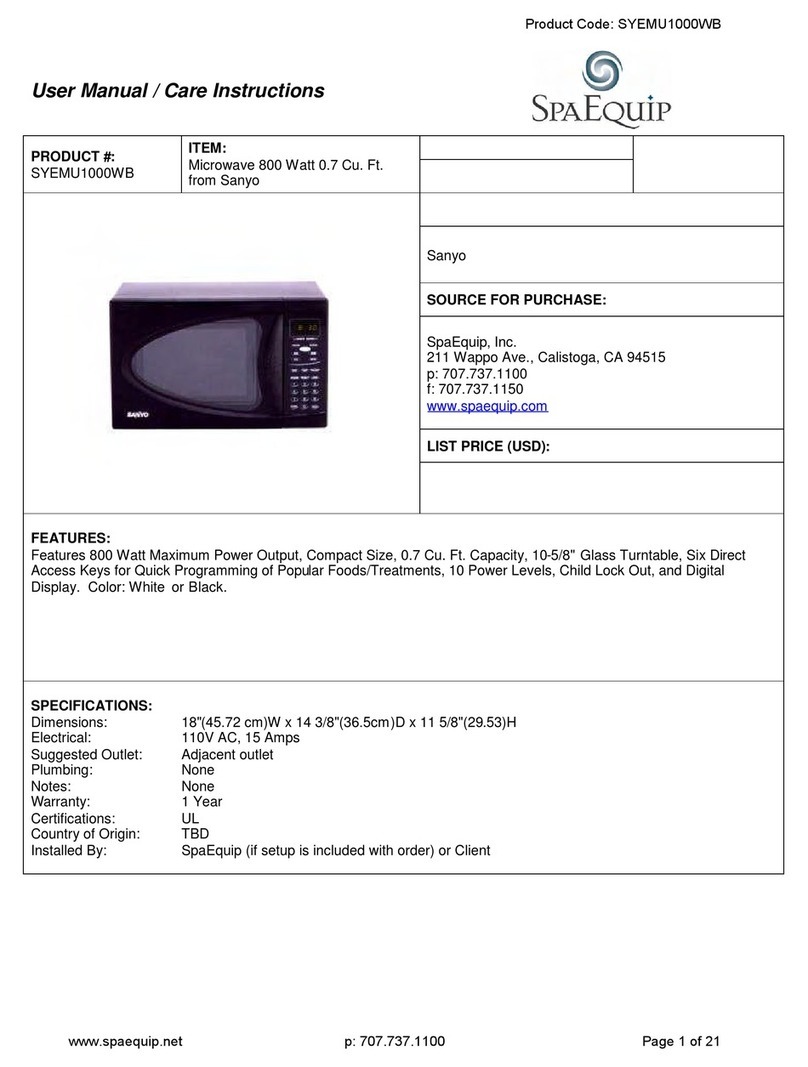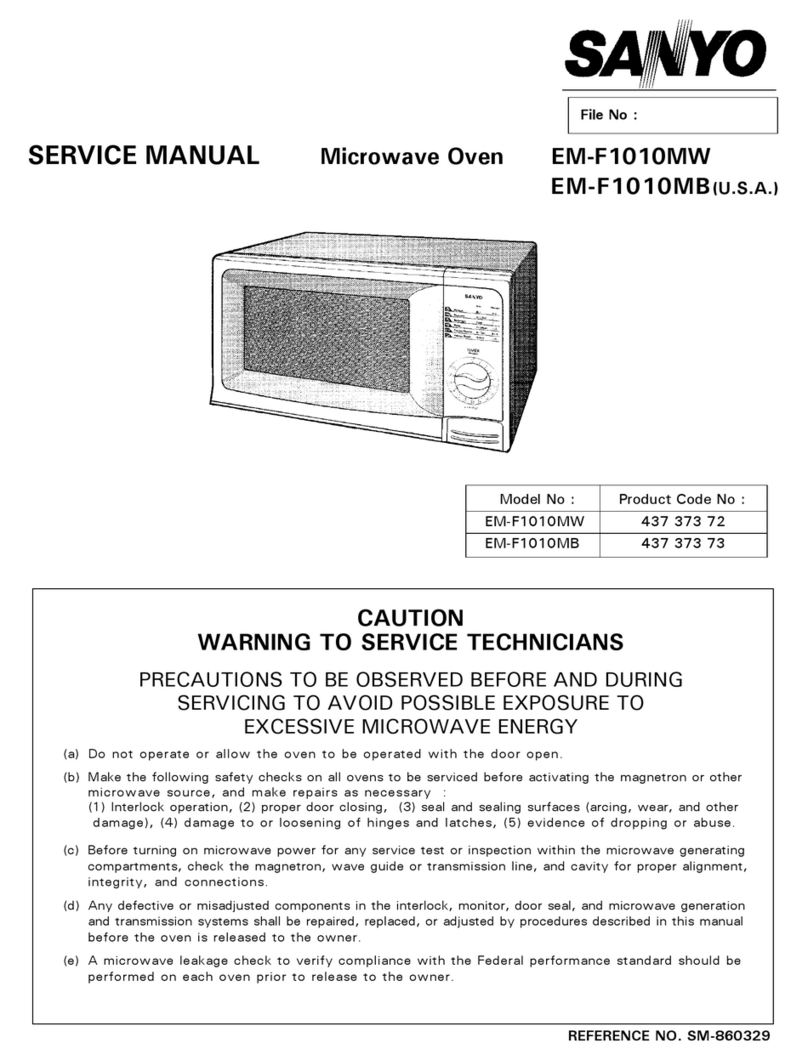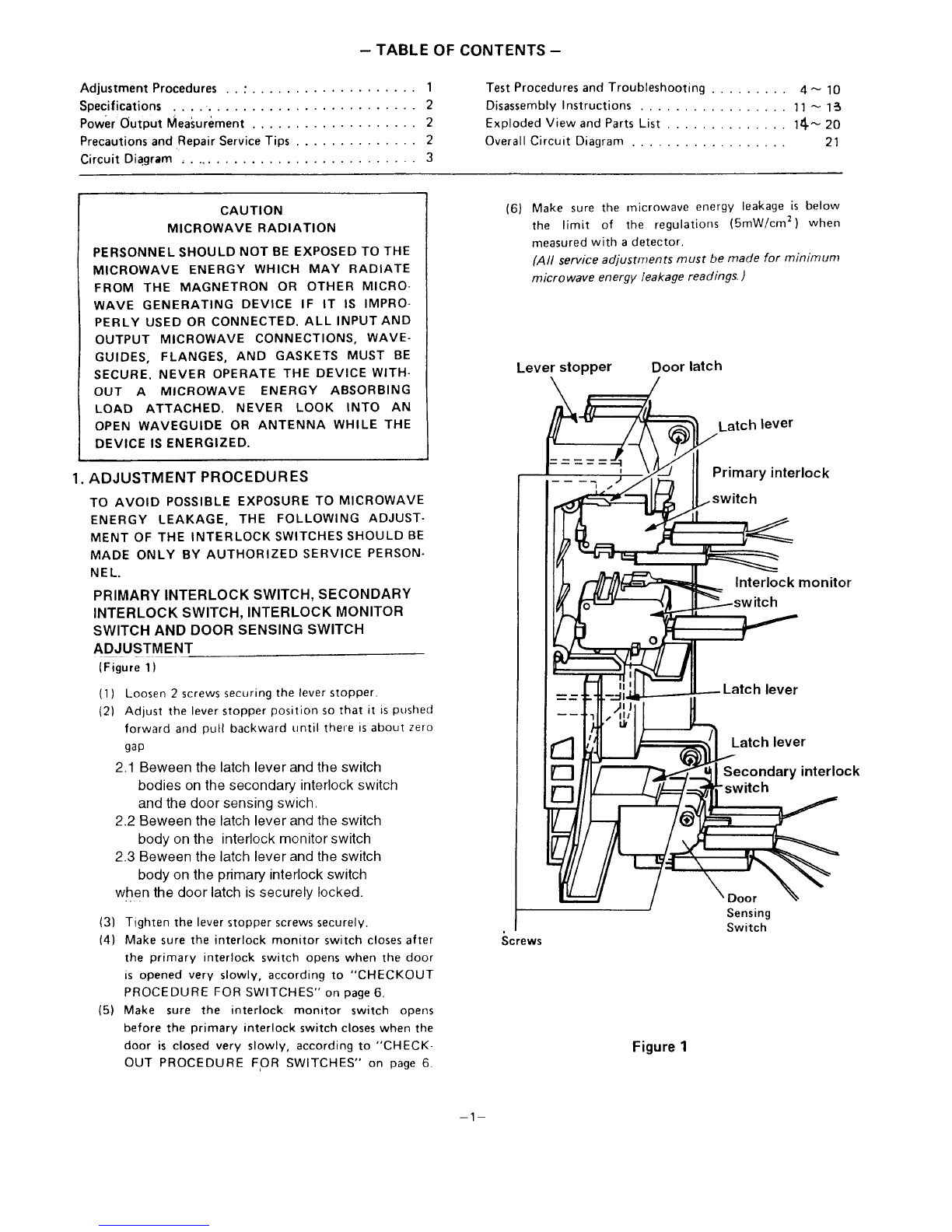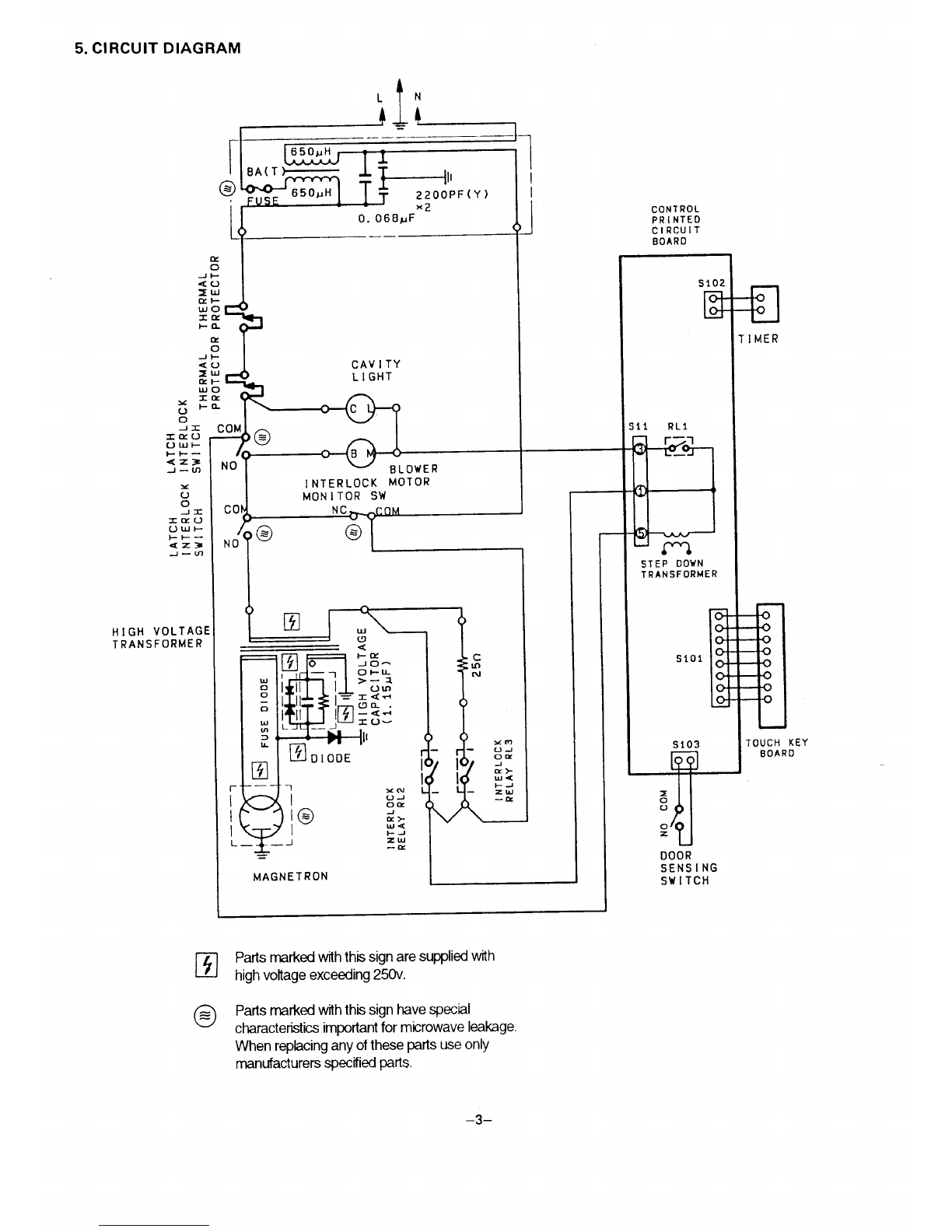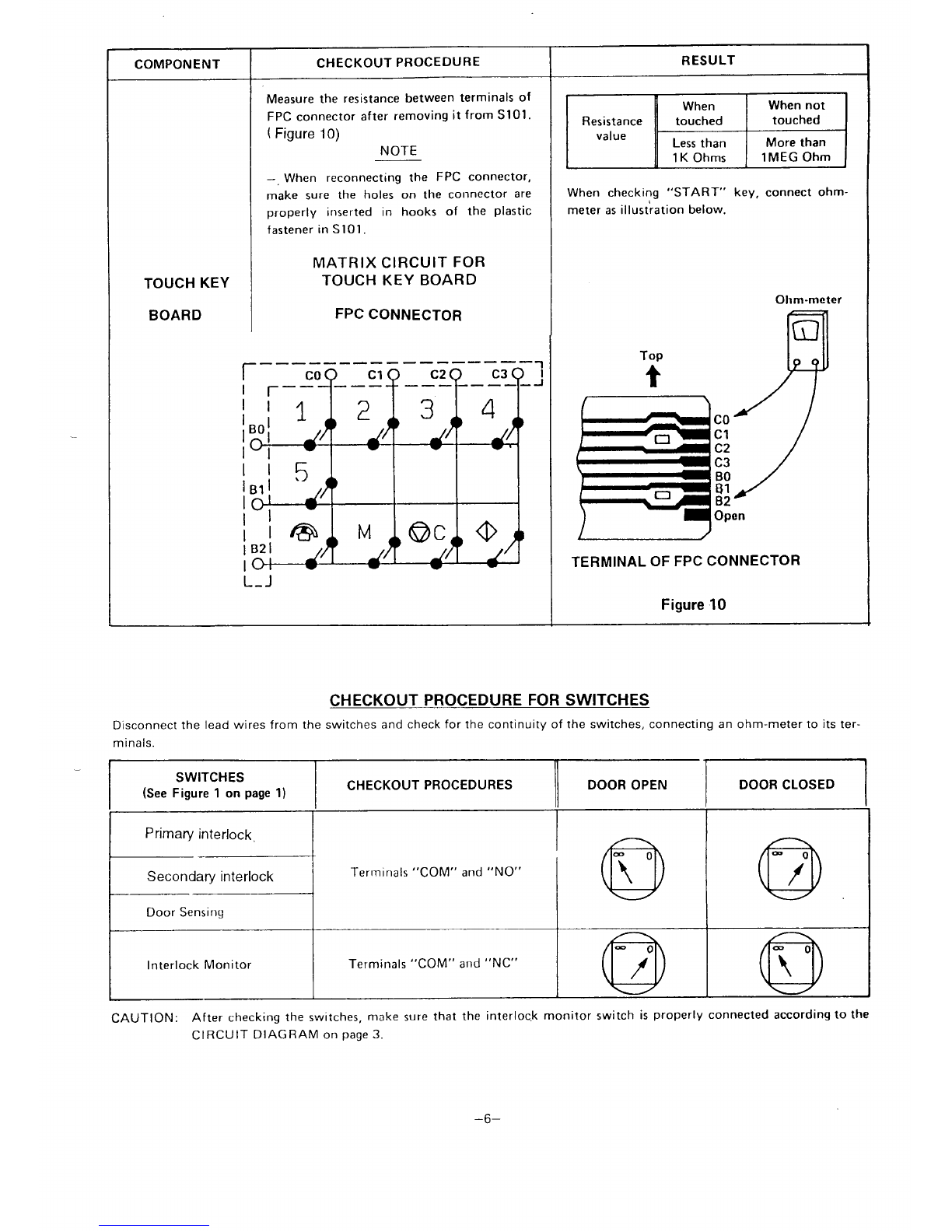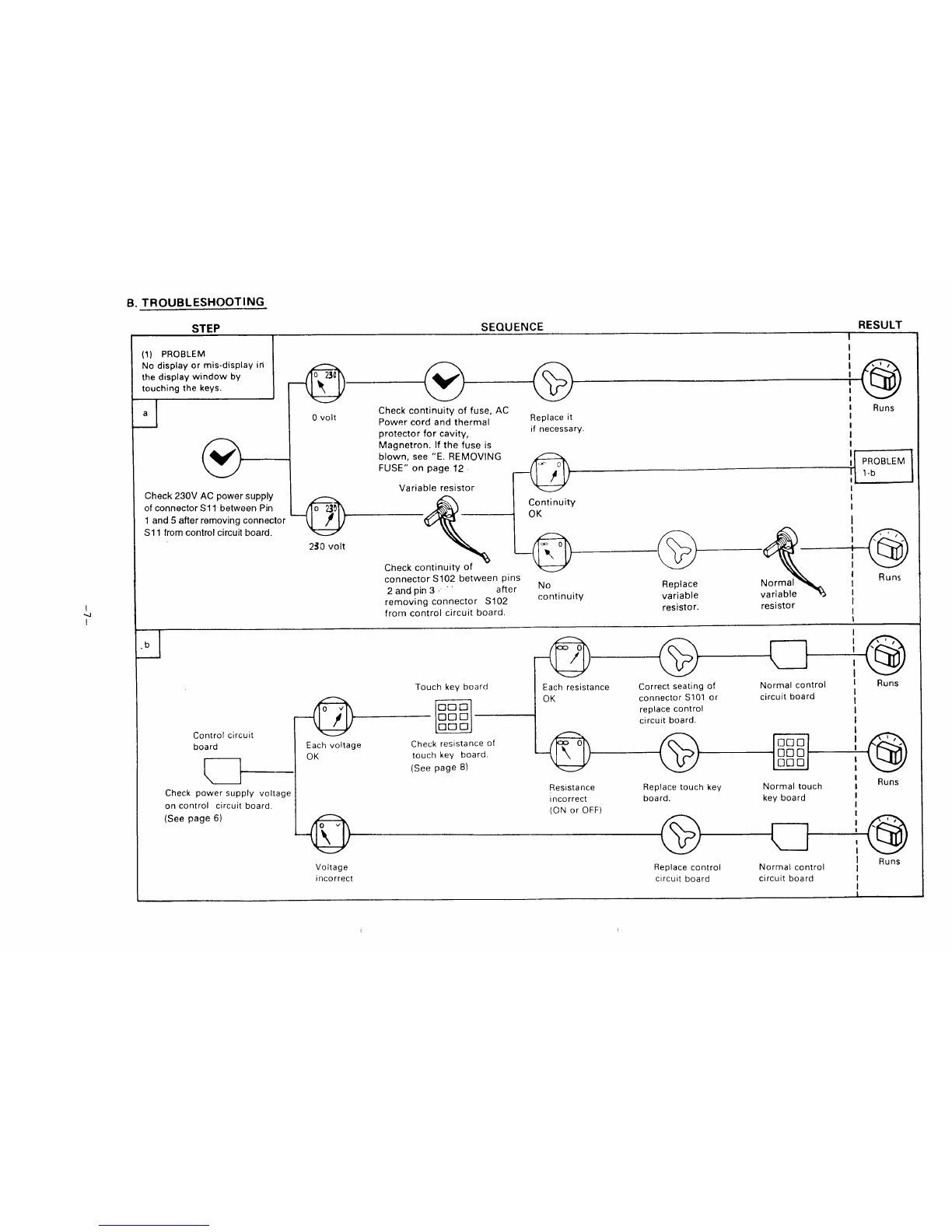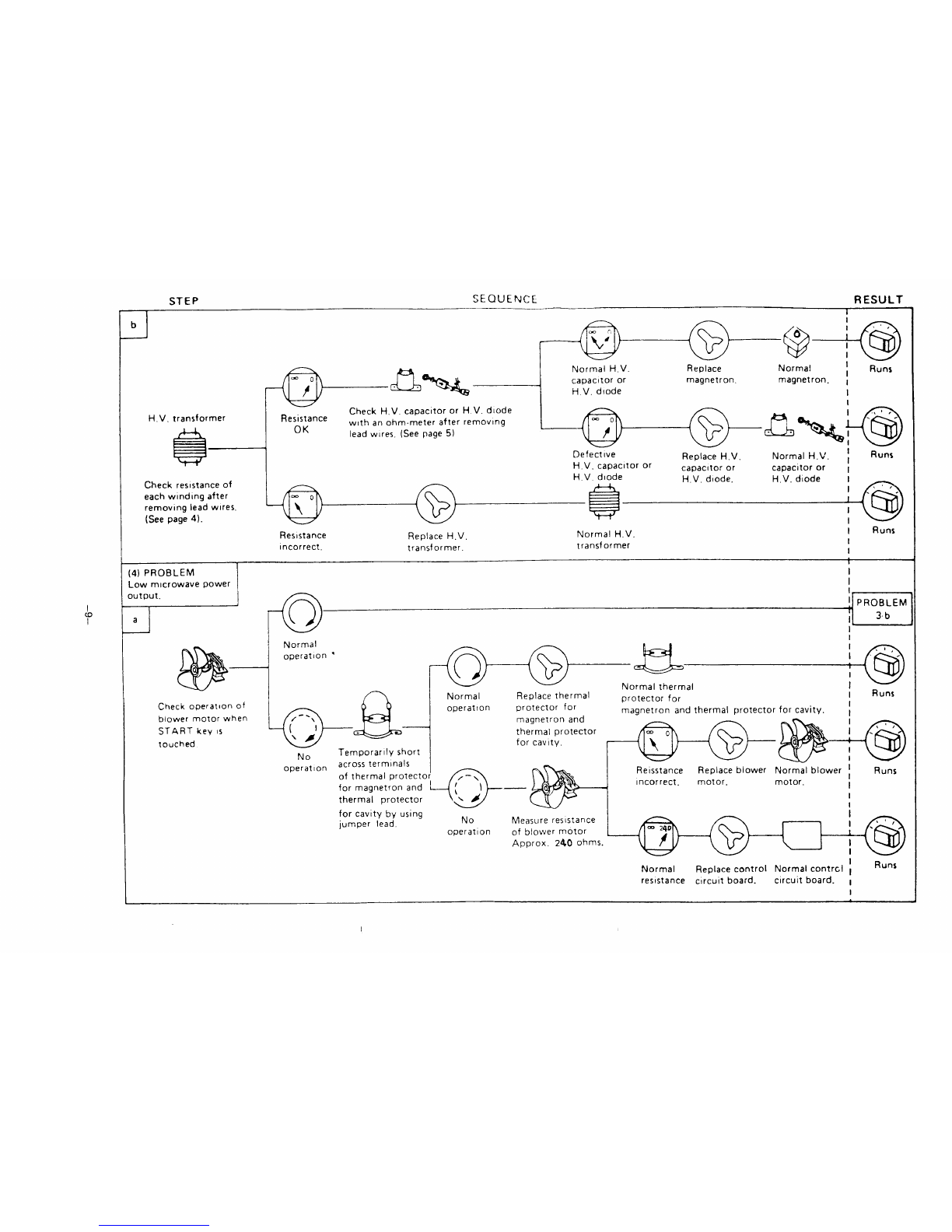2. SPECIFICATIONS
Rated Power Consumption...l 400W
Rated power Supply ..,,,..,,,.. 220- 230 V/50Hz
Microwave output ................ 900/450/150/80W
/Defrost
Frequency ............................ 2,450 MHz+50MHz
Saftey Device ...................... Thermal Protector for
Cavity, open at 135*C
Themal Protector for
Magnetron, open at 135°C
Fuse (Carloridge Type 8A)
Primary interlock switch
Secondary interlock switch
Interlock monitor switch
Relay RL-2 on Control
circuit board
Timer ...................at................6 OMin. at 900/450/150 W
90Min. at 80 Won Defrost
Overall dimensions ............... 520wx413d x350 hmm
Oven cavity size .................... 330wx348dx 173 h mm
Effective Capacity of Oven .....2O liter
Net Weight ............23K!l............23K!l
3. POWER OUTPUT MEASUREMENT
(1)
(2)
(3)
(4)
(5)
(6)
(7)
(8)
Prepare 1000*5g tap water.
Adjust water temperature to 10°t20C.
Pour water into acontainer made of borosilicate
glass, 190mm outer diameter cylinder, maximum
3mm thickness.
Note. Use the container kept on the room temper-
ature.
Place the container in the center of oven cavity.
Set the heating time for 47 seconds and rating full
power and then ftart oven.
Take the container out immediately when heating
time is up,
Stir water for making even water temperature in the
container.
Measure water temperature.
Water temperature rise shall be 8° to 12°C.
4. PRECAUTIONS AND REPAIR SERVICE TIPS
PRELIMINARY
A. SINCE NEALY 4,000 VOLTS EXIST IN SOME
CIRCUITS OF THE MICROWAVEOVENS,
REPAIRS SHOULD BE CARRIED OUT WITH
GREAT CARE.
B.TO AVOID POSSIBLE EXPOSURE TO MICRO-
WAVE ENERGY LEAKAGE, THE FOLLOWING
PRECAUTIONS MUST BE TAKEN BEFORE
SERVICING.
(1) Before the power is applied:
(a) Open and close the door several times to make
sure the primary interlock switch, the secondary
interlock switch, the interlock monitor switch
and the door sensing switch operate properly.
listen for the cliking sound from the switches.
Make sure the interlock monitor switch is
closed after the primary interlock switch is
opened when the door is opened.
(See pages 1 and 6)
(b) Make sure the perforated screen and the choke di-
electric of the door are correctly mounted.
(2) After the power is applied:
(a) Open and close the door to see If the interlock
mechanism operates properly.
(b) Check microwave energy leakage with aleakage
detector and confirm the energy leakage is below 5
mW/cm2 ).
(3) Do not operate the unit until it is completely repair-
ed, if any of the following conditions exists.
(a) Door does not close firmly against the cavity front.
(b) The hinge is broken.
(c) The choke dielectric or the door seal is damaged.
(d) The door is bent or warped, or there is any other
visible damage to the oven that may cause micro-
wave energy leakage.
(e) Make sure that there are no defective parts in the
interlock mechanism.
(f) Make sure there are no defective parts in the micro-
wave generating and transmission assembly. (espe-
cially waveguide).
(4) Following items should be checked after the unit is
repaired.
(a) The interlock monitor switch is connected correctly
and firmly.
(b) The magnetron gasket on the magnetron IS properly
positioned.
(c) Waveguide and oven cavity are intact (no leakage of
microwave energy).
(d) The door can be Properly closed and the safety
switches work Properly.
(e) The oven must be stopped when the door is opened
or the time is up
The oven must not be operated with any of the above
components removed or bypassed.
HINT FOR LAMP CHANGE
Before removing the cabinet, pull out the main plug.
If you want to check the new lamp with the oen
cabinet, take care of the following safety cautions.:
Do not touch live parts, The lamp holder is not connected
to the earth wotecton lead bv ametric screw.
–2–