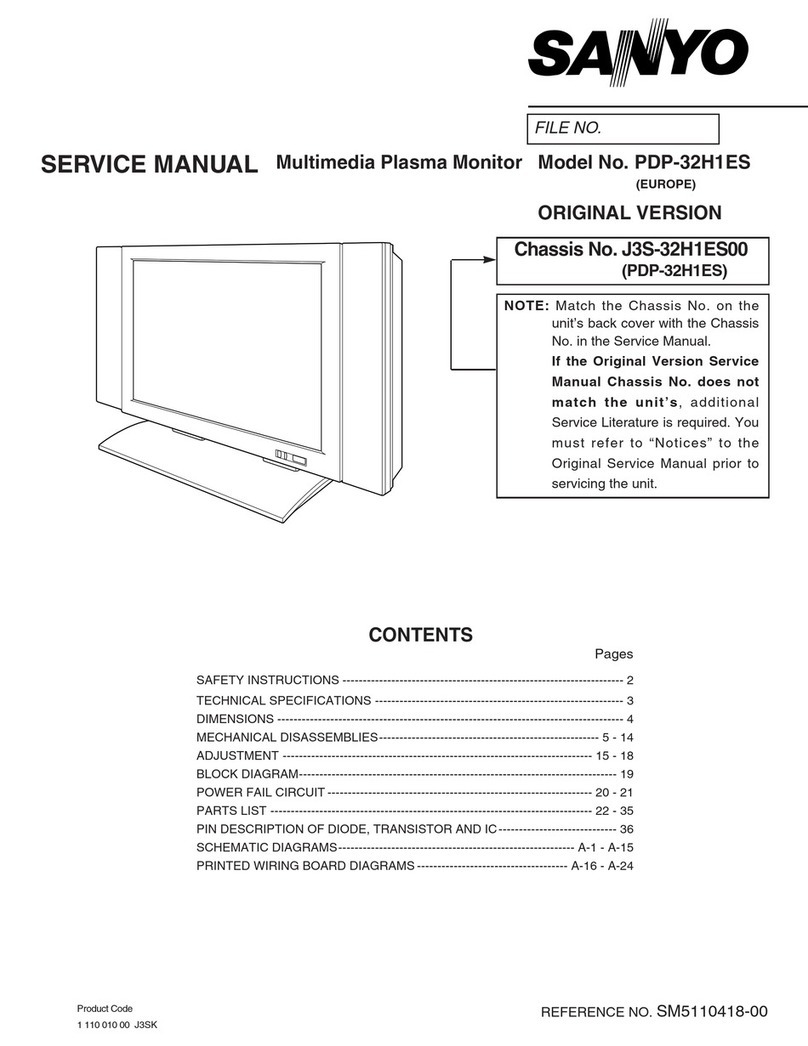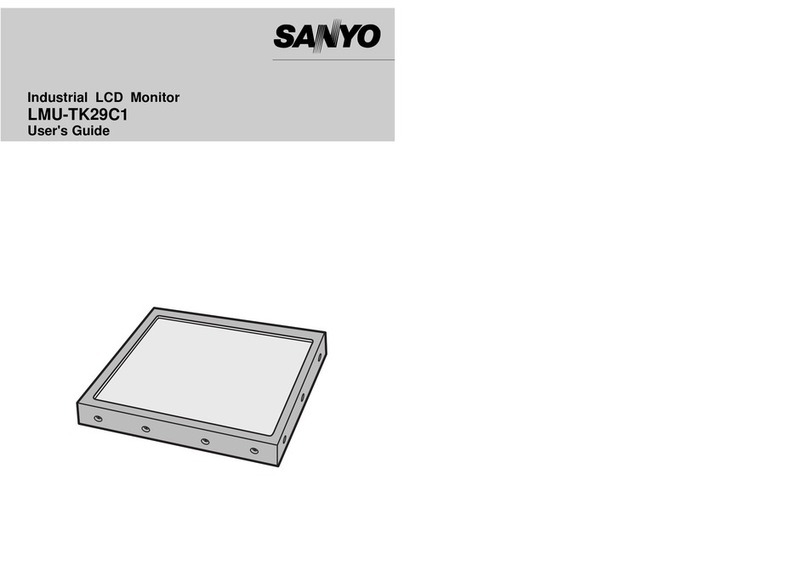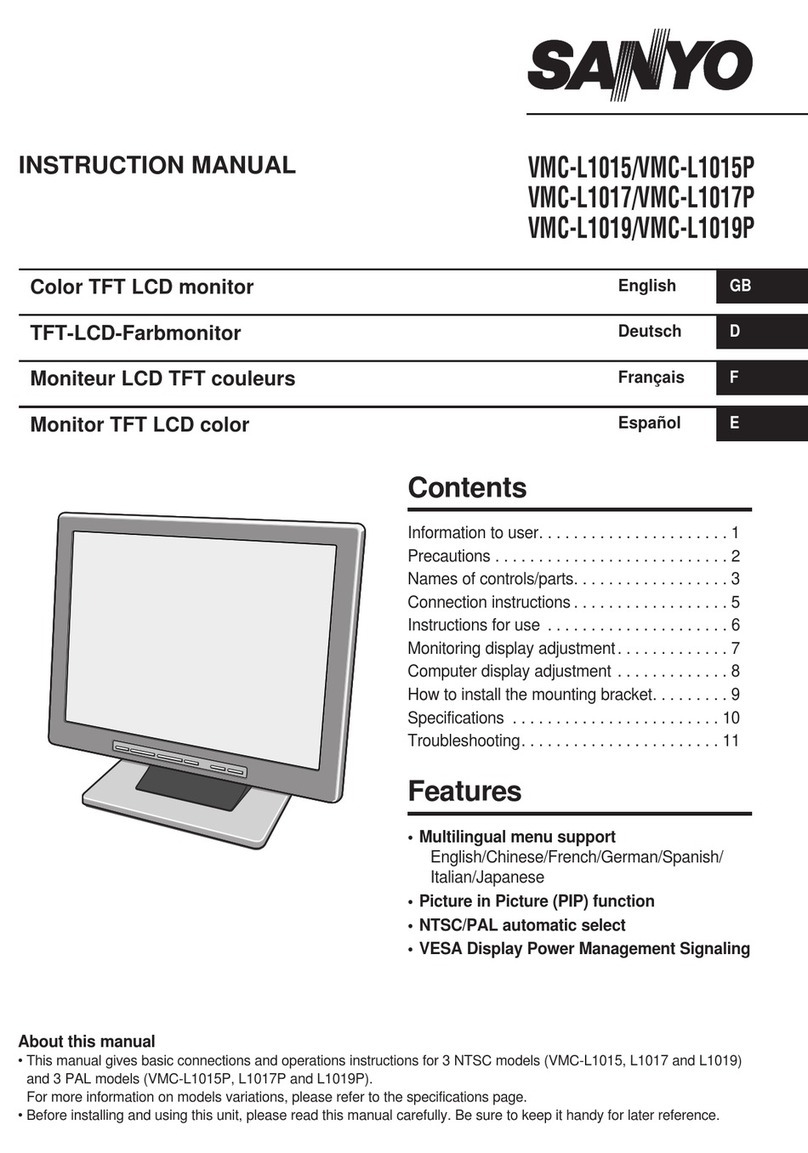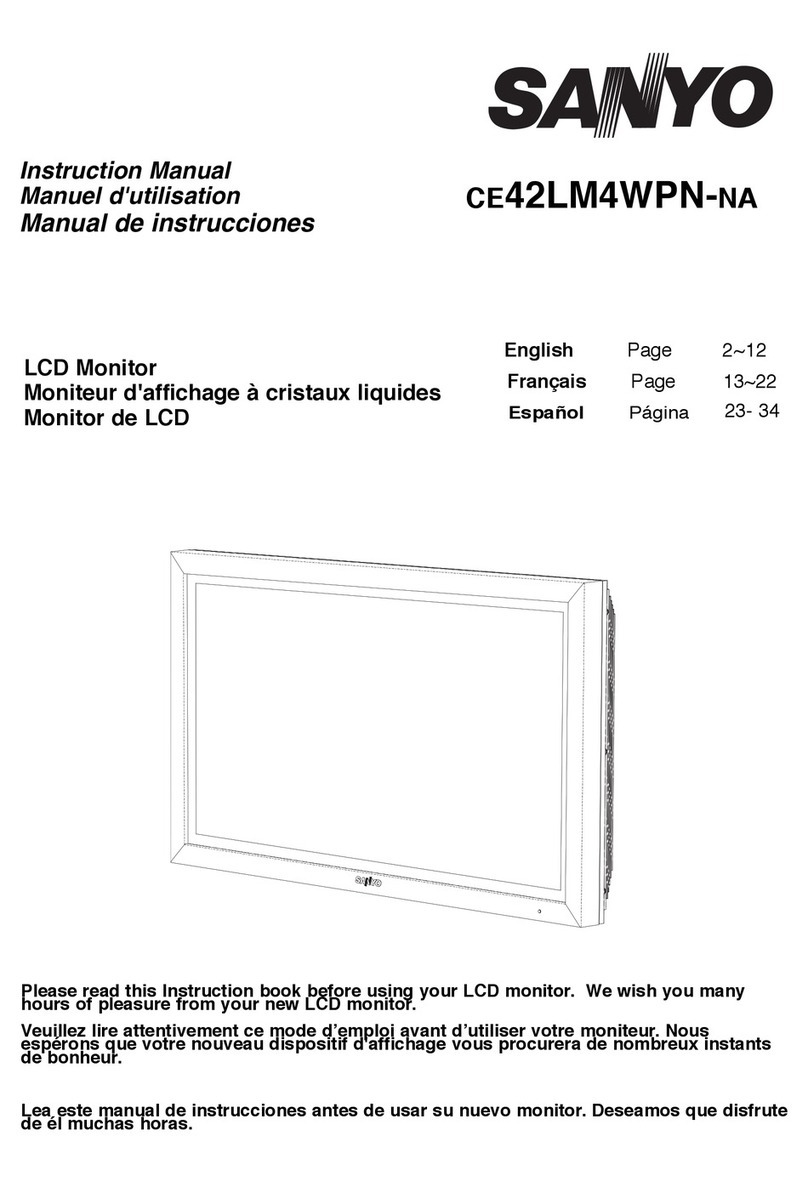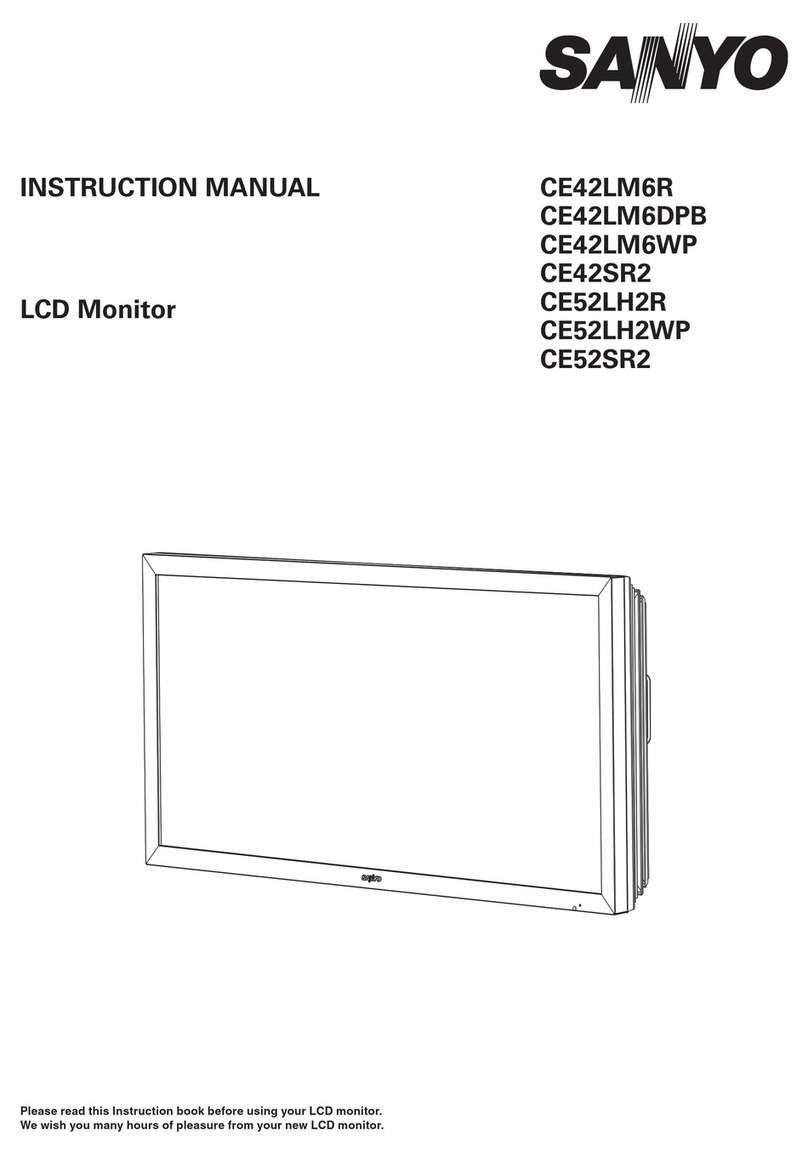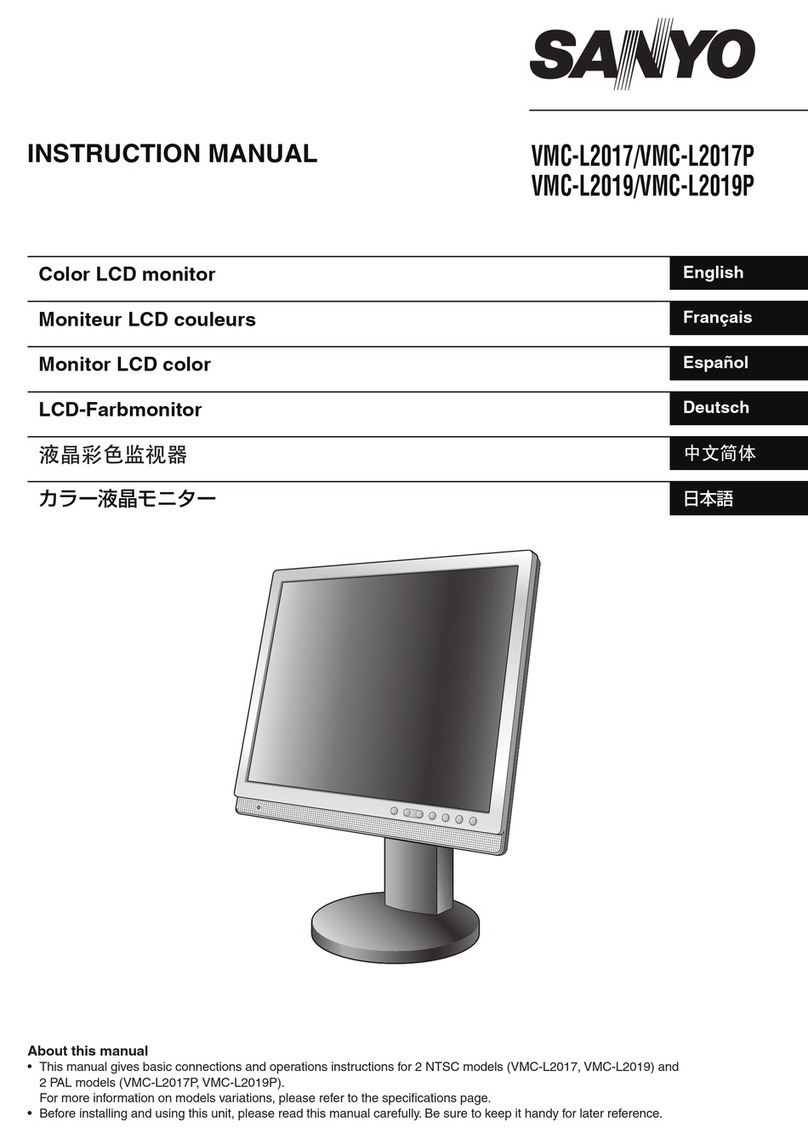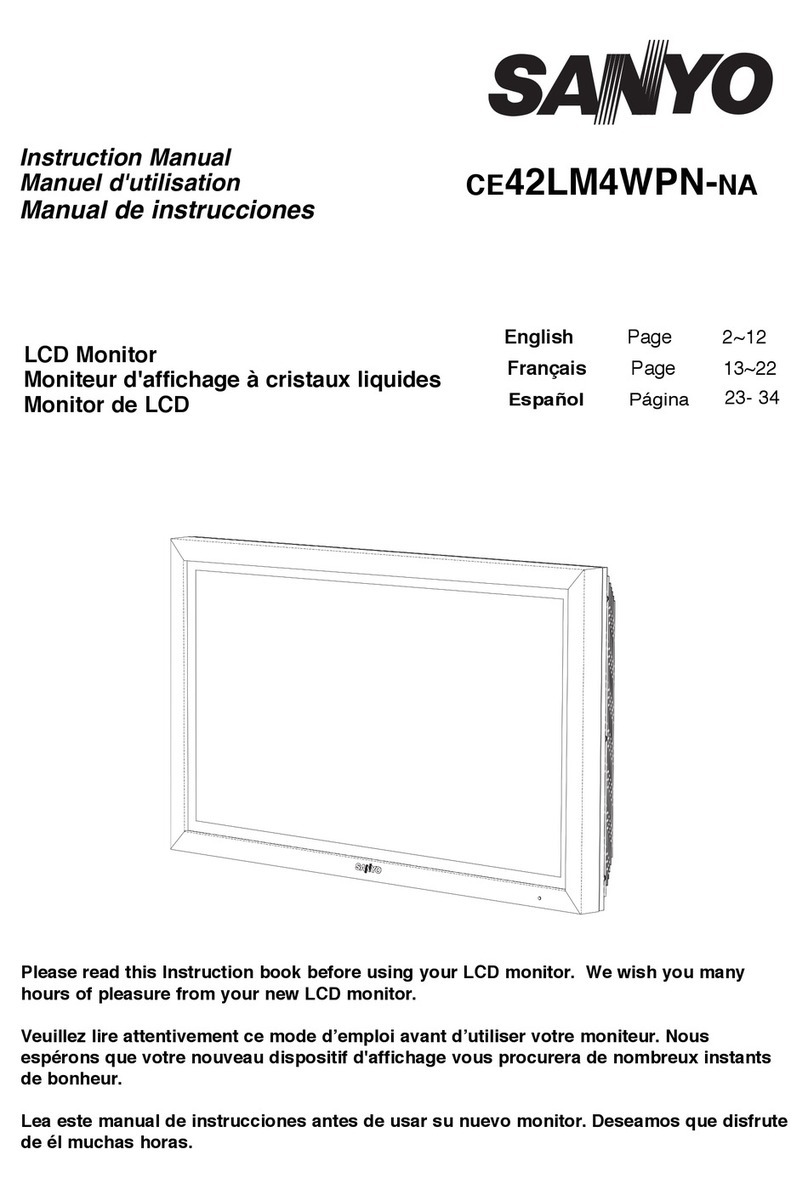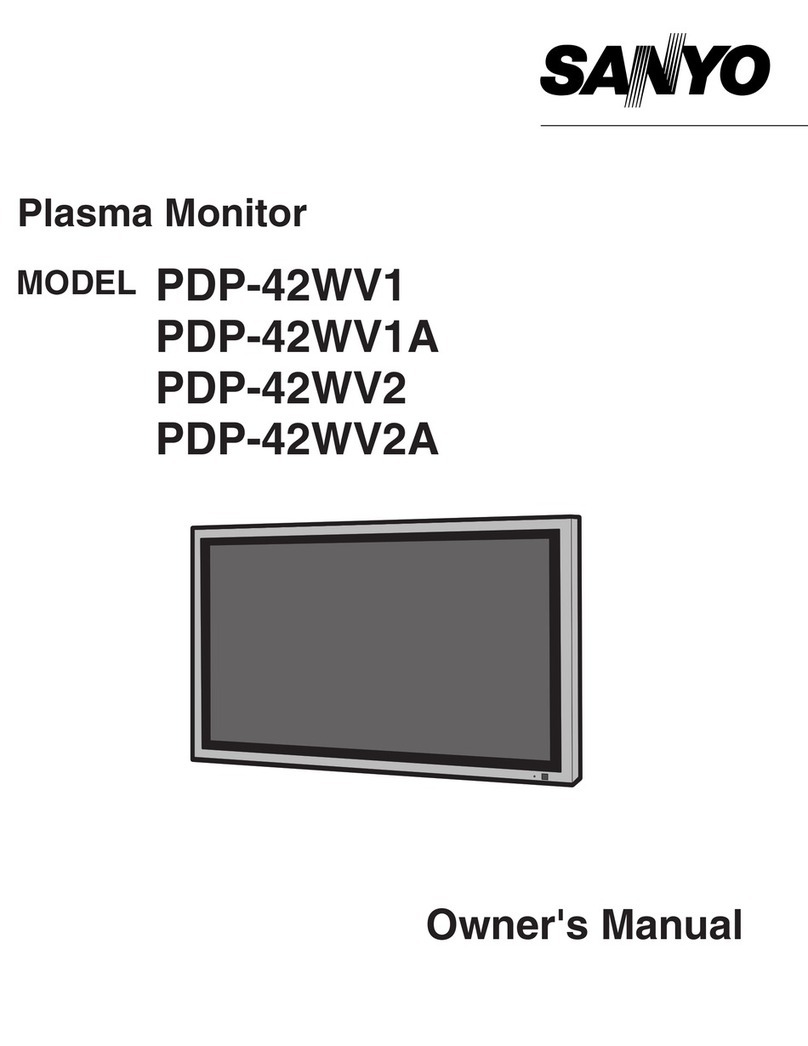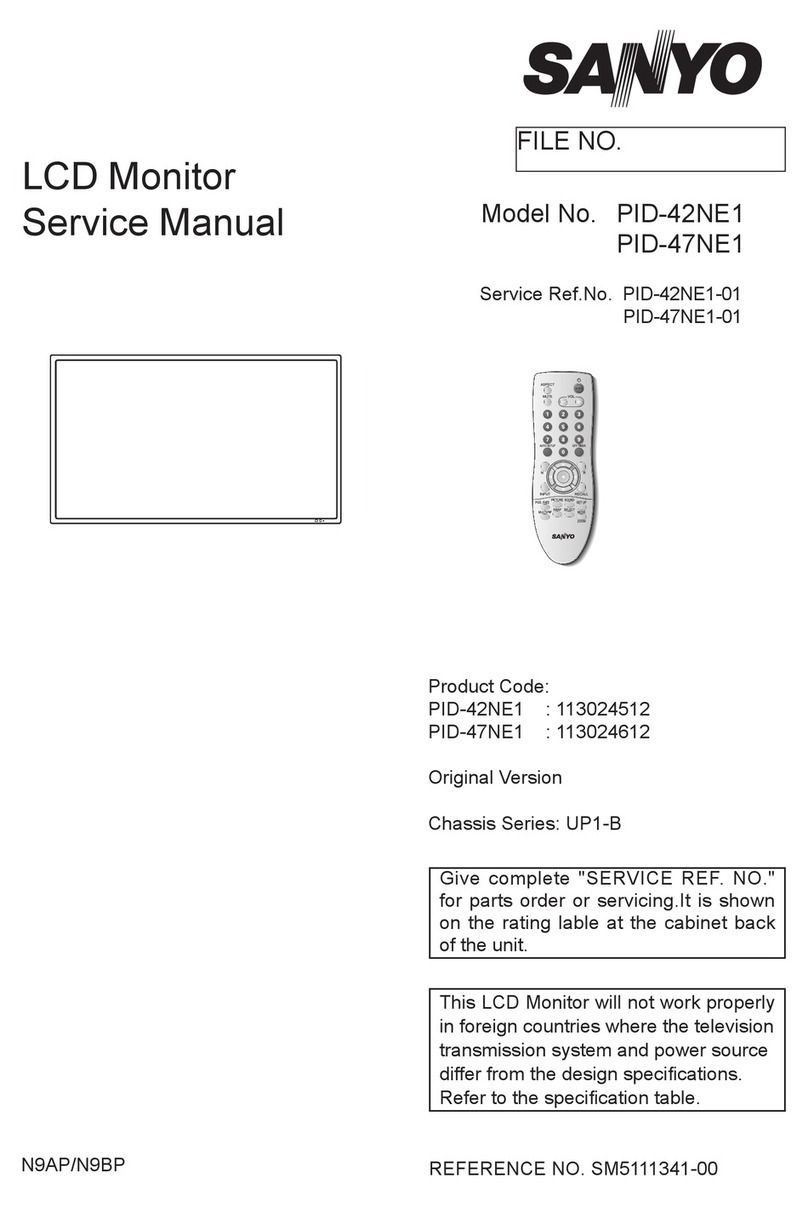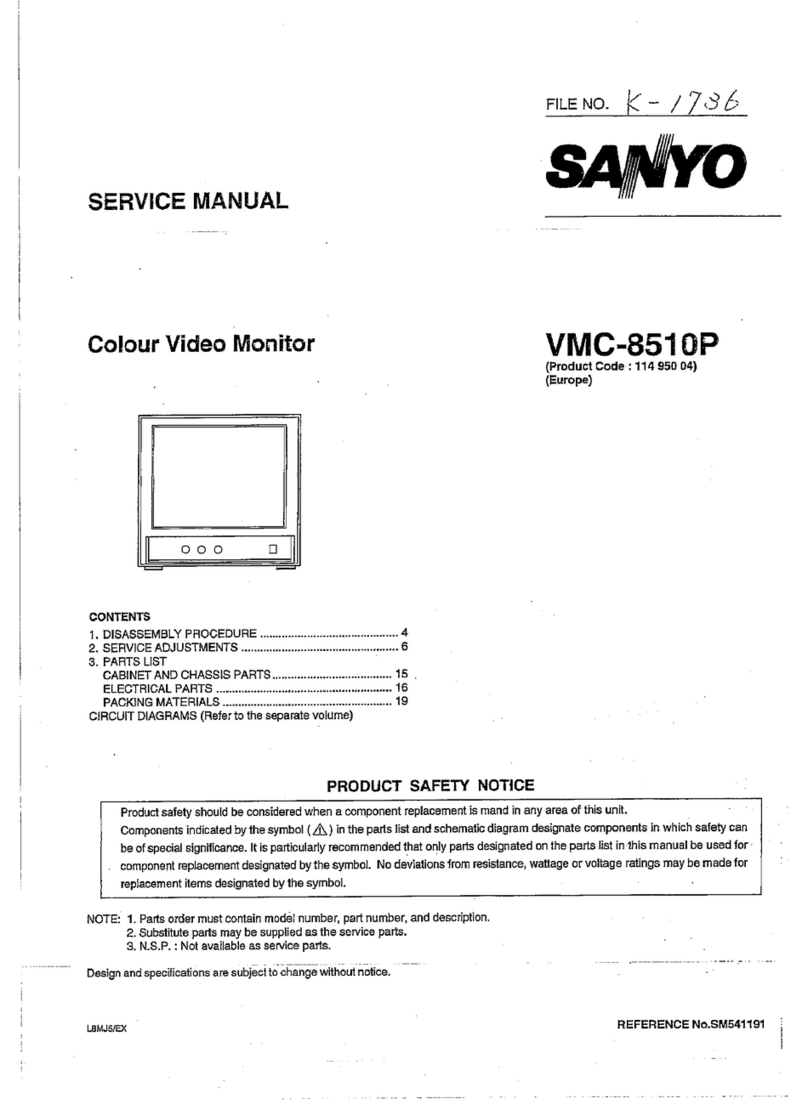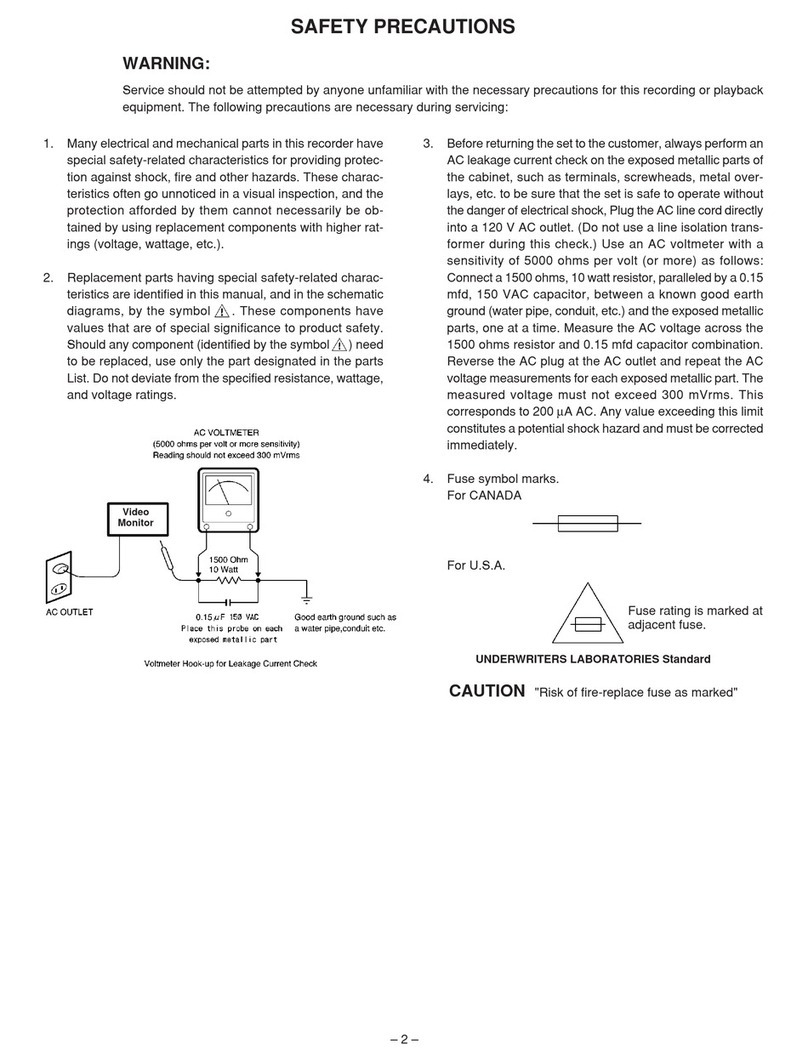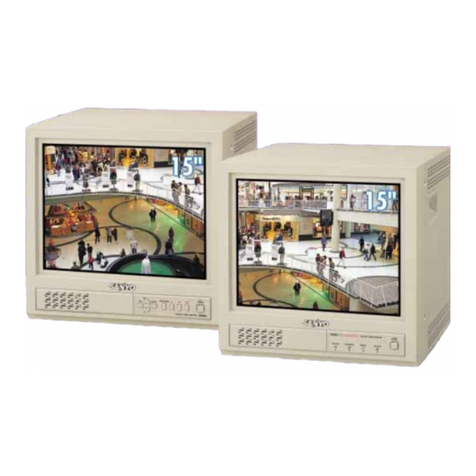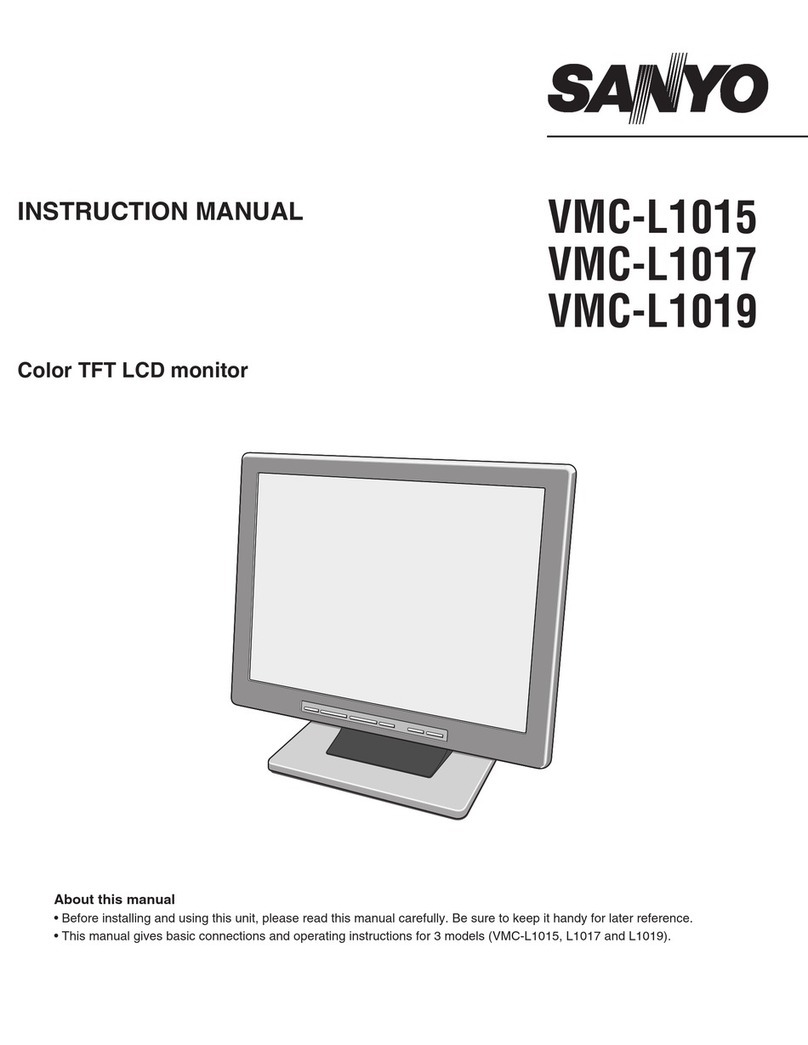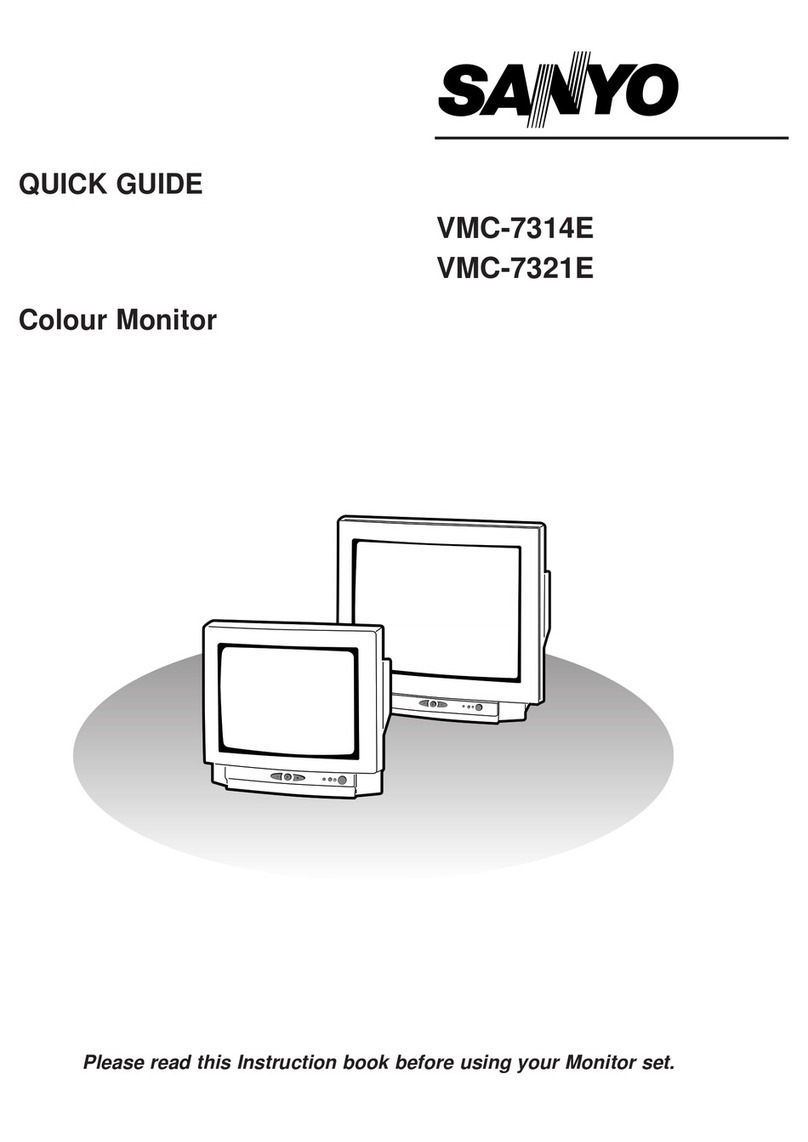42V HIGH DEFINITION MULTIMEDIA PLASMA DISPLAY
Issued 1/05 ©2005 SANYO
PDP-42H2A
Multimedia Plasma Display
EXCEPTIONALLY BRIGHT, RICHLY DETAILED IMAGES
This HDTV-compatible 42” plasma monitor offers a typical
contrast ratio of 1000:1 as well as overall brightness rated at
1100 cd/m2. It displays a full 1024 x 1024 image (up to 1080
lines interlaced or 720 lines progressive. 3D chrominance-
luminance separation and digital progressive scanning further
enhance its extraordinary picture performance.
TRUE XGA DISPLAY CAPABILITY (OVER 1,000,000 PIXELS)
The PDP-42H2A is ideal for any type of multimedia presentation.
In addition to component and composite video options, it has
been engineered to function as a computer display monitor
meeting XGA display specifications.
EXCELLENT OFF-AXIS VIEWING
The PDP-42H2A performs well in a wide range of room settings.
Its unusually broad viewing angle–more than 175° vertical &
horizontal–ensures that audience members at the extreme right
and left will see a clear, undistorted image without straining.
DYNAMIC AUTOMATIC IMAGE CONTROL
An innovative Dynamic AI circuit constantly monitors different
picture performance parameters (ambient lighting, white balance,
etc.) and automatically makes any adjustments necessary to
maintain optimum image quality. There’s even a built-in screen
saver to reduce the possibility of burn-in.
EXTENSIVE INPUT & OUTPUT OPTIONS
Versatility has been designed into the PDP-42H2A. Select from
three S-Video or composite video inputs (3 RCA and 2 BNC),
two component video inputs (RCA and BNC), two computer
inputs (a D-Sub 15 RGB terminal and a DVI-D input with HDCP
for an HD set top box) and an RS-232 control port (serial D-Sub
9). There are also jacks for an external monitor (BNC and RCA)
and optional speakers
OPTIONAL PD-NET ORGANIZER
An optional network card makes it possible to use the PDP-
42H2A as a network monitor, using your internet browser to
monitor and control the display's properties. Additional software
is not required.
PRESENTATION TECHNOLOGIES
21605 Plummer Street
Chatsworth, CA 91311
Ph: 818.998.7322 ext. 288
Fax 818.717.2719
www.sanyolcd.com
Specifications
Type Plasma Display Panel
Screen Size 42V
Display Area 36.3" (W) x 20.6" (H) (41.7” diag.)
Aspect Ratio 16:9
Resolution 1024 (horizontal) x 1024 (vertical) pixels
Colors 16 million
Brightness 1100 (cd/m2for panel)
Contrast Ratio 1000:1 (typical)
Viewing Angle 175° (Vertical/Horizontal)
Computer Compatibility Up to XGA
Plug & Play VESA DDC2B
Power Management VESA DPMS Energy Star
Audio Amp 10w + 10w (8Ω)
Speaker (optional) ø8 x 2 pcs.
Input Terminals
AV1
Video (RCA/BNC) / S-Video
Audio (RCA X 2)
AV2 Video (RCA/BNC) / S-Video
Audio (RCA x 2)
AV3 Video (RCA) / S-Video
Audio (RCA x 2)
Component 1 Y, Pb/Cb, Pr/Cr (BNC)
Audio (RCA x 2)
Component 2 Y, Pb/Cb, Pr/Cr (RCA)
Audio (RCA x 2)
Computer 1 RGB (D-Sub 15)
Audio (Stereo Mini-Jack)
Computer 2 DVI-D w/HDCP
Audio (Stereo Mini-Jack)
RS-232 Serial (D-Sub 9)
Output Terminals
Monitor
Video (BNC/RCA)
Audio (RCA x 2)
External Speaker Optional; Push-type connector
Power Supply AC 120V 60Hz
Power Consumption 440W (max.)
Dimensions (WxHxD) 40.8” x 25.2” x 4.6” (w/o Optional Speakers)
48.3” x 25.2” x 4.6” (w/ Optional Speakers)
Net Weight 78.8 lbs. (w/o Option)
Included Accessories Owner's Manual; Remote Control w/Batteries;
AC Power Cord; BNC-RCA Converter Jacks (3);
Ferrite Core (2)
Optional Accessories Table Top Stand (KA-TD-H2S)
PD-Net Organizer (KA-PN04)
Speakers (KA-SX42H2)
FCC Rating Class B, UL Listed
Because its products are subject to continuous improvement, SANYO reserves the right to
modify product design and specifications without notice and without incurring any obligations.
Plasma Display w/Optional
Table Top Stand and Speakers
Optional Speakers
(KA-SX42H2)
Optional Table Top Stand
(KA-TD-H2S)
Optional PD-Net Organizer
(KA-PN04)