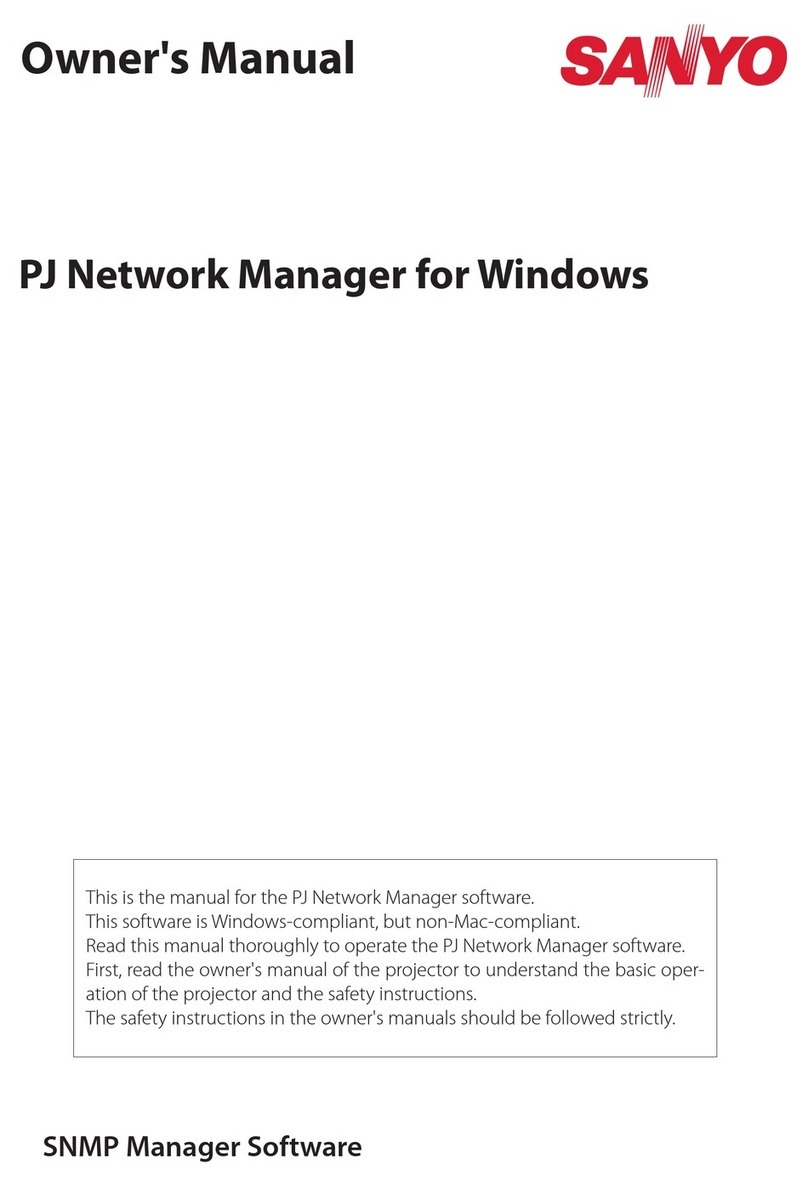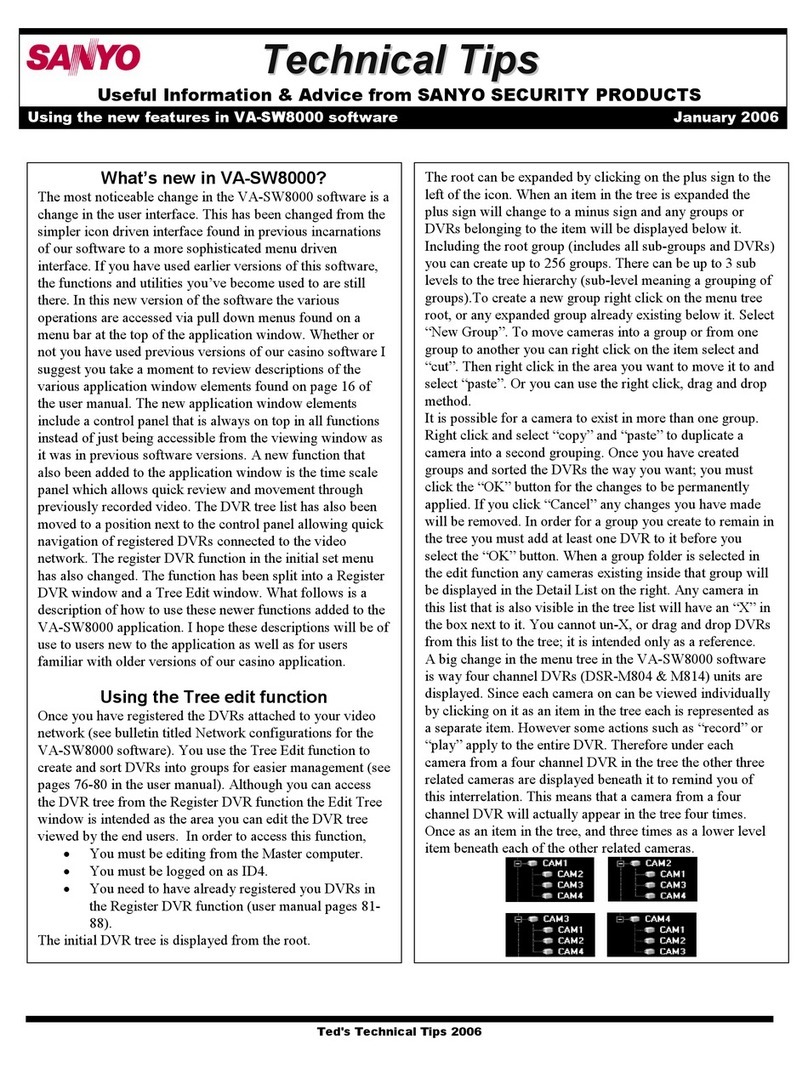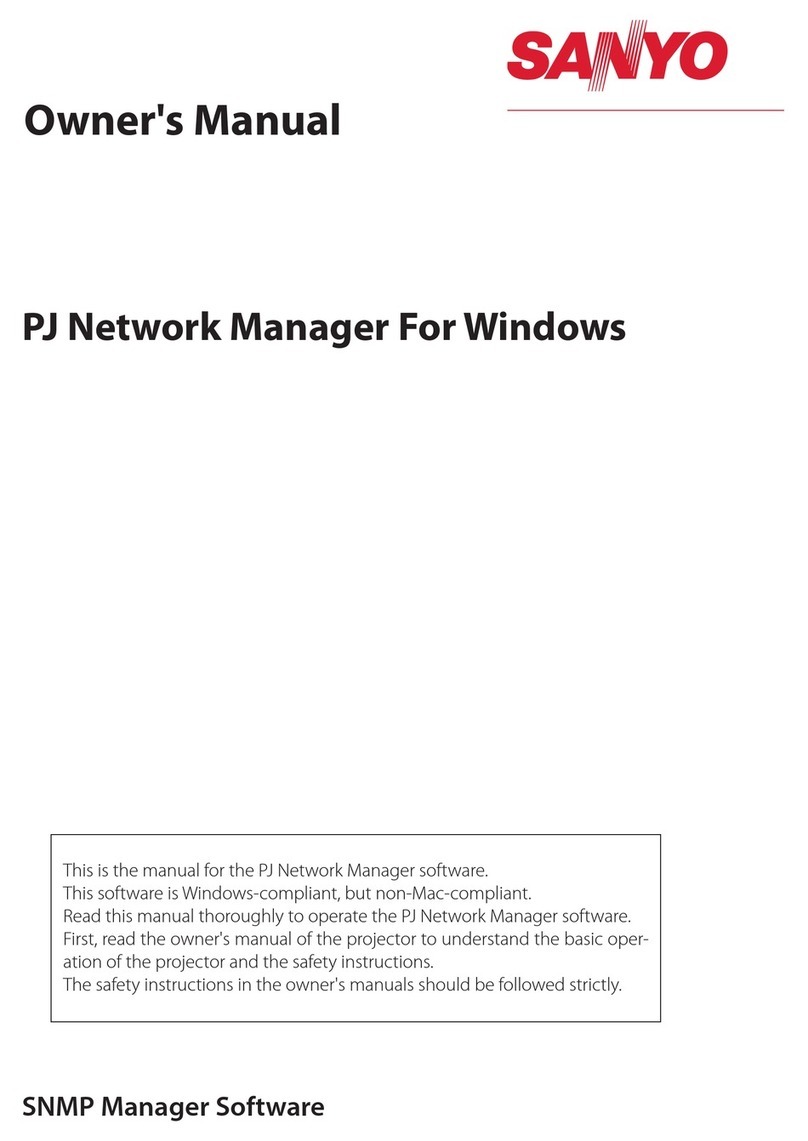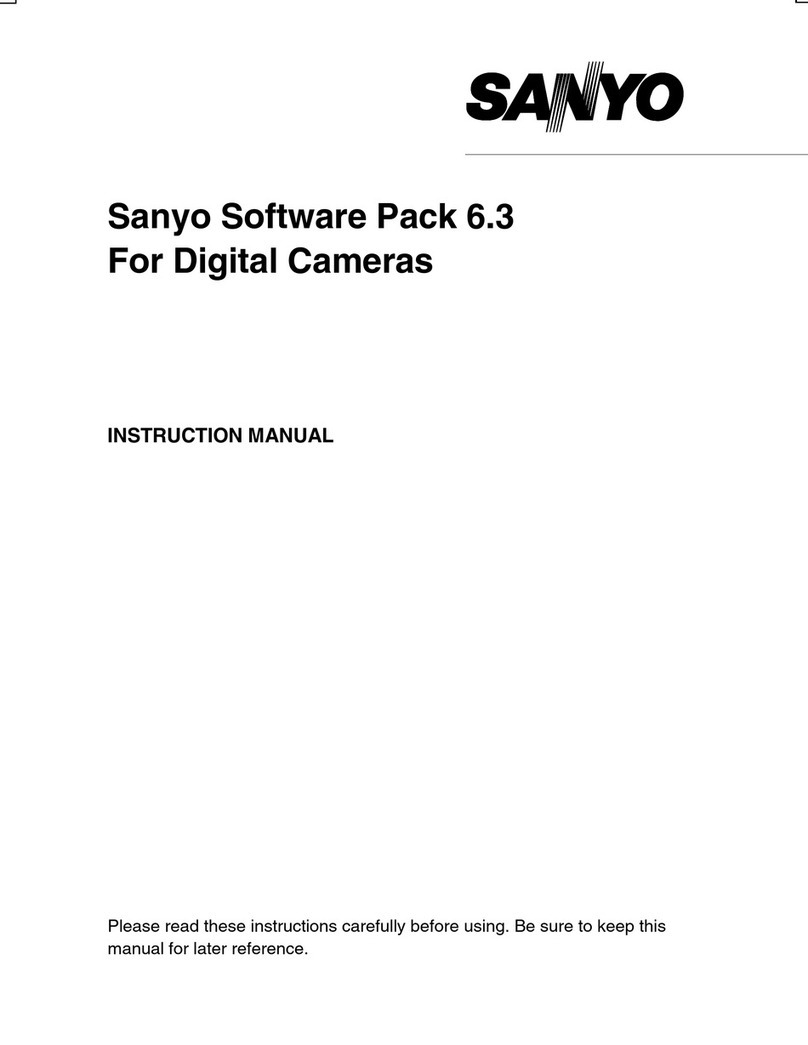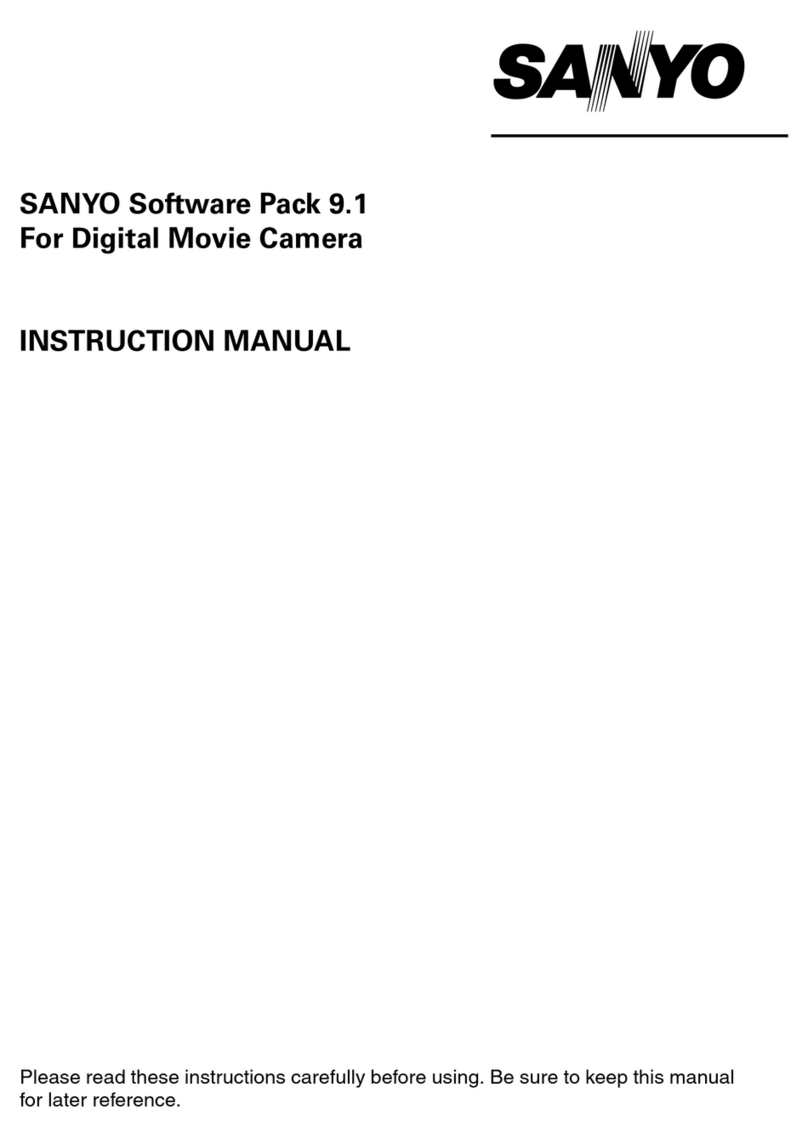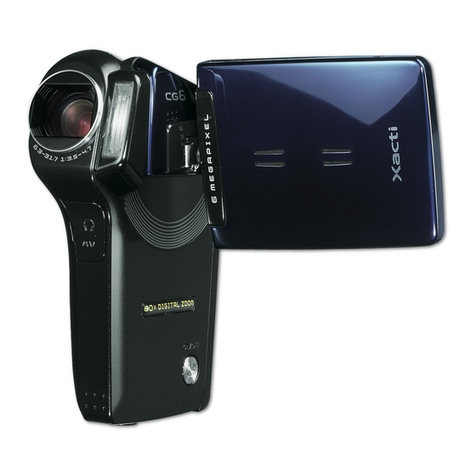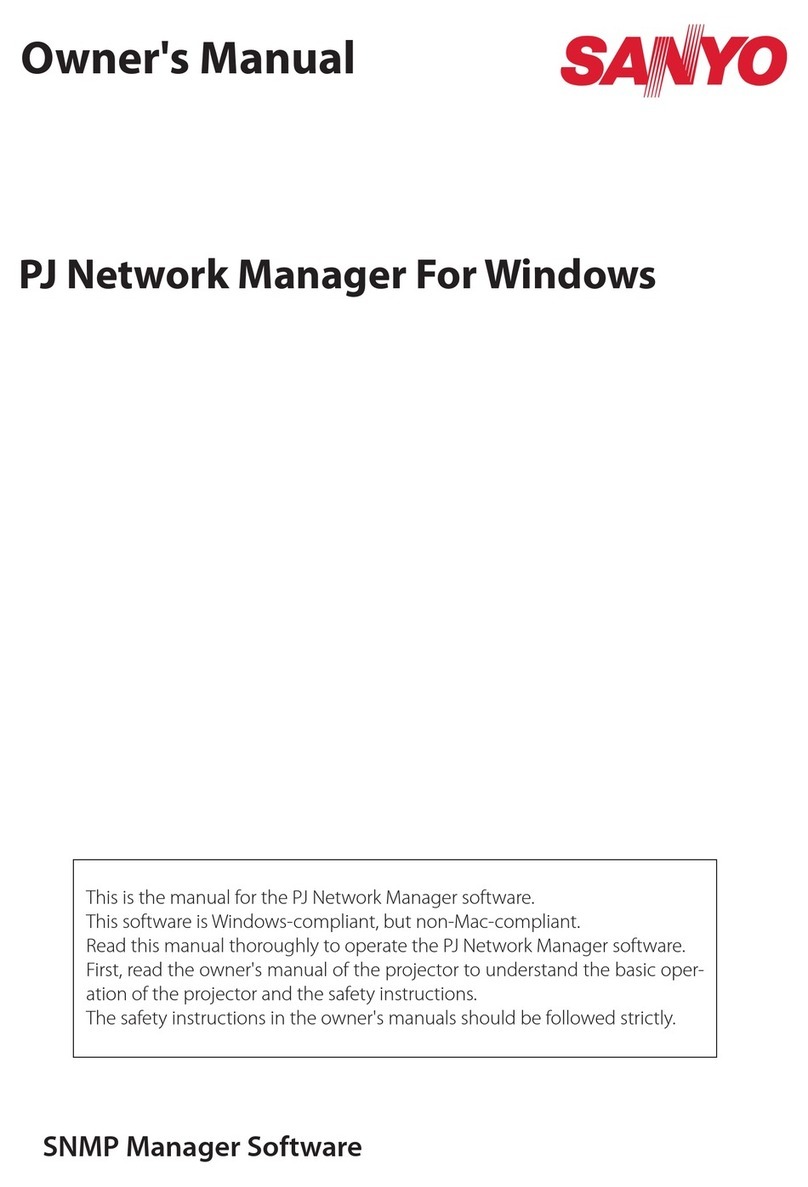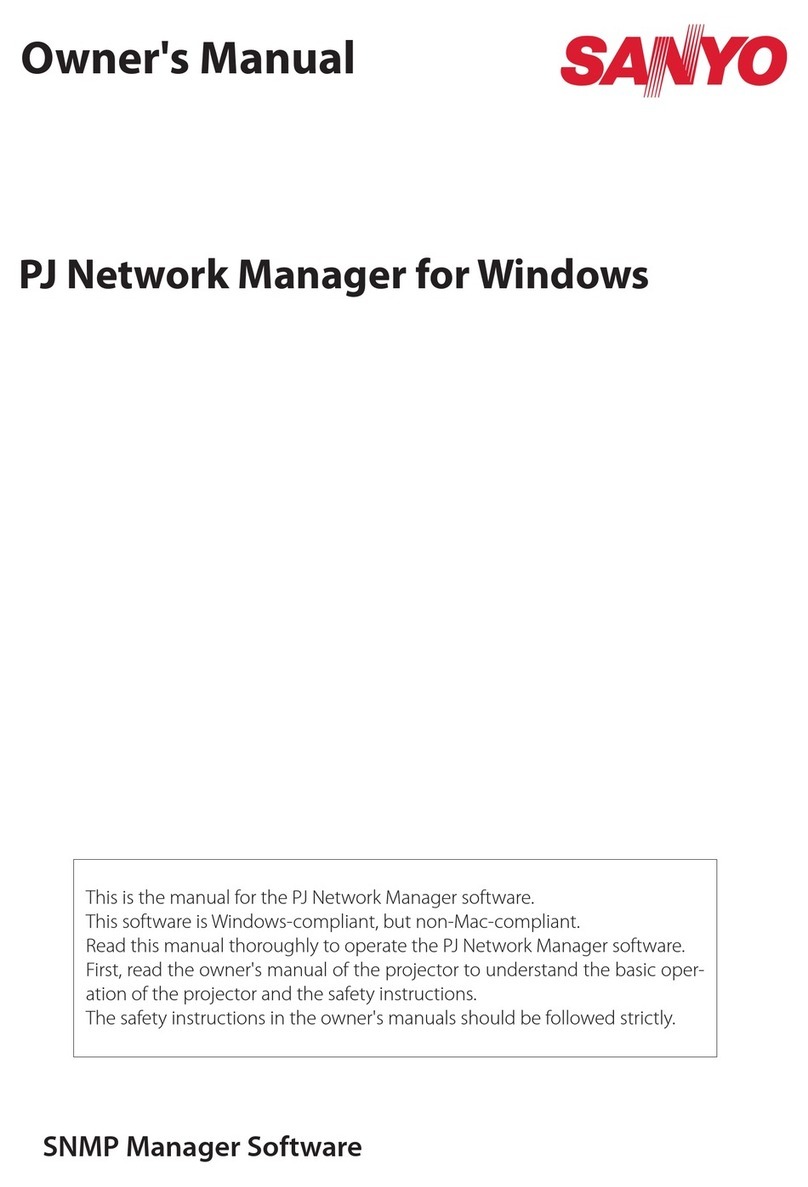1English
Table of Contents
Introduction. . . . . . . . . . . . . . . . . . . . . . . . . 2
bFeatures of the DVR Utility Software . . 2
bDVR Utility Software in Two Editions. . 2
Network Configuration . . . . . . . . . . . . . . . . 3
bNetwork Device Configuration . . . . . . . 3
bHardware and Software Requirements 4
bNotes on Version Compatibility . . . . . . 4
Network Connection Requirements . . . . . 5
Installing the Software . . . . . . . . . . . . . . . . 7
Setting Up the System . . . . . . . . . . . . . . . . 9
Menus and User Access Levels . . . . . . . 11
Window Navigation. . . . . . . . . . . . . . . . . . 12
Starting and Ending a Monitoring Session
. . 13
bStarting the Software . . . . . . . . . . . . . . 13
bLogging Into the System . . . . . . . . . . . 14
bLogging Out of the System . . . . . . . . . 14
bExiting from the Software . . . . . . . . . . 15
Main Window Elements and Their
Functions. . . . . . . . . . . . . . . . . . . . . . . . . . 16
bWindow Elements . . . . . . . . . . . . . . . . 16
bMenu Bar. . . . . . . . . . . . . . . . . . . . . . . . 17
bControl Panel . . . . . . . . . . . . . . . . . . . . 19
bTime Scale Panel . . . . . . . . . . . . . . . . . 21
bTree List . . . . . . . . . . . . . . . . . . . . . . . . 23
bViewing Pane Layouts . . . . . . . . . . . . . 25
bTitle Bar. . . . . . . . . . . . . . . . . . . . . . . . . 29
Watching Live Video. . . . . . . . . . . . . . . . . 30
bBasic Procedures. . . . . . . . . . . . . . . . . 30
bZoom Mode . . . . . . . . . . . . . . . . . . . . . . 34
bFull Screen Mode . . . . . . . . . . . . . . . . . 35
bSequential Switching Mode. . . . . . . . . 36
Recording Monitored Video. . . . . . . . . . . 37
bManual Recording . . . . . . . . . . . . . . . . 37
bTimer Recording. . . . . . . . . . . . . . . . . . 39
bAlarm Recording . . . . . . . . . . . . . . . . . 40
Playing Back Recorded Video. . . . . . . . . 41
bSwitching to Playback Mode. . . . . . . . 41
bReturning to Live Video. . . . . . . . . . . . 41
bWorking in Playback Mode . . . . . . . . . 42
Searching for Recorded Video . . . . . . . . 43
bSearch Modes. . . . . . . . . . . . . . . . . . . . 43
bTIME/DATE SEARCH . . . . . . . . . . . . . . 44
bALARM SEARCH . . . . . . . . . . . . . . . . . 45
Downloading Recorded Video. . . . . . . . . 48
bDownloading Procedures . . . . . . . . . . 48
b
Specifying the Video Download Range
. . 49
bUsing the Download Window . . . . . . . 52
bDownloading an Individual Video File
Using Basic Controls. . . . . . . . . . . . . . 53
bAdding Video Files to the
Download List for Batch Download . . 55
b
Playing Back Downloaded Video Files
. . . 56
Saving or Printing Snapshot Images . . . 59
Using the Tool Menu Options . . . . . . . . . 61
bTimer Download . . . . . . . . . . . . . . . . . . 61
bBroadcast . . . . . . . . . . . . . . . . . . . . . . . 70
bTamper Detection. . . . . . . . . . . . . . . . . 72
Initial Set Menu . . . . . . . . . . . . . . . . . . . . . 73
b[Options] Window . . . . . . . . . . . . . . . . 73
b[Tree Edit] Window. . . . . . . . . . . . . . . . 76
b[Register DVR] Window. . . . . . . . . . . . 81
b[User ID] Window . . . . . . . . . . . . . . . . . 89
DVR Management Menu. . . . . . . . . . . . . . 95
b[Clock Set] Window . . . . . . . . . . . . . . . 95
b[System Update] Window . . . . . . . . . . 96
b[DVR Info] Window. . . . . . . . . . . . . . . . 97
b[DVR Set] Window . . . . . . . . . . . . . . . 100
MP2 Viewer . . . . . . . . . . . . . . . . . . . . . . . 120