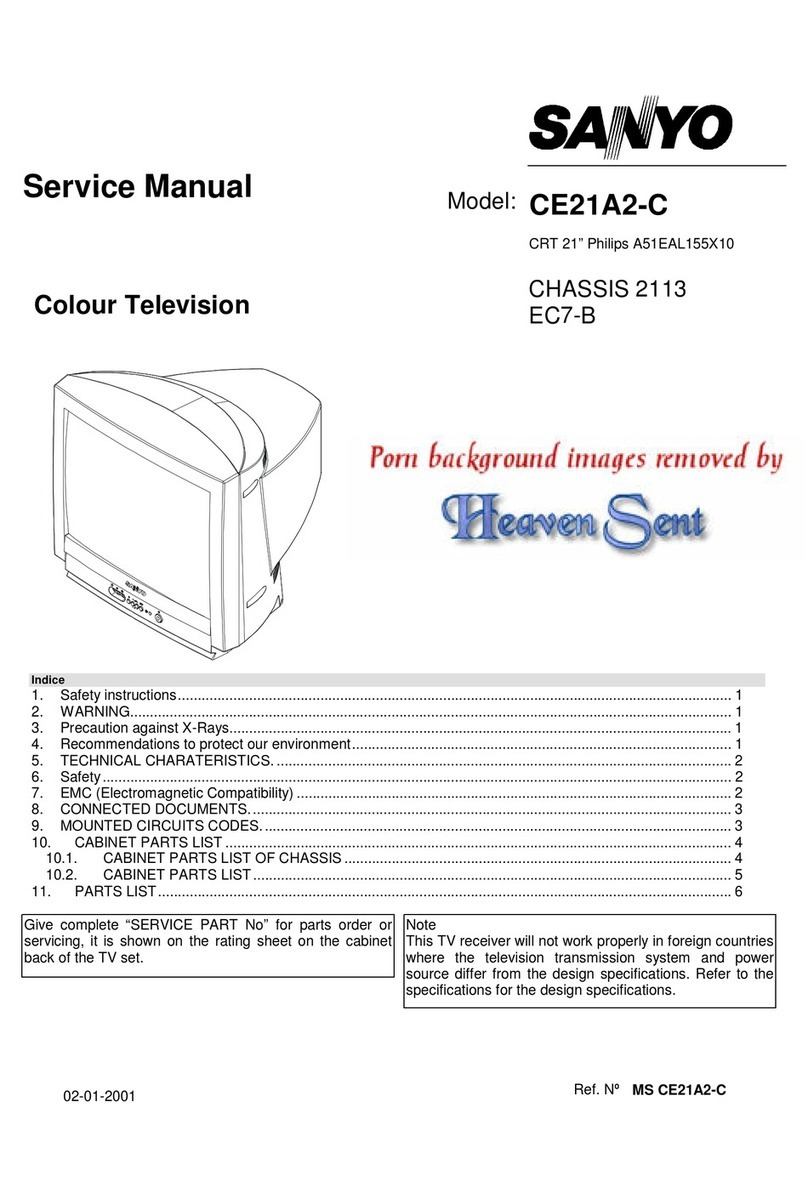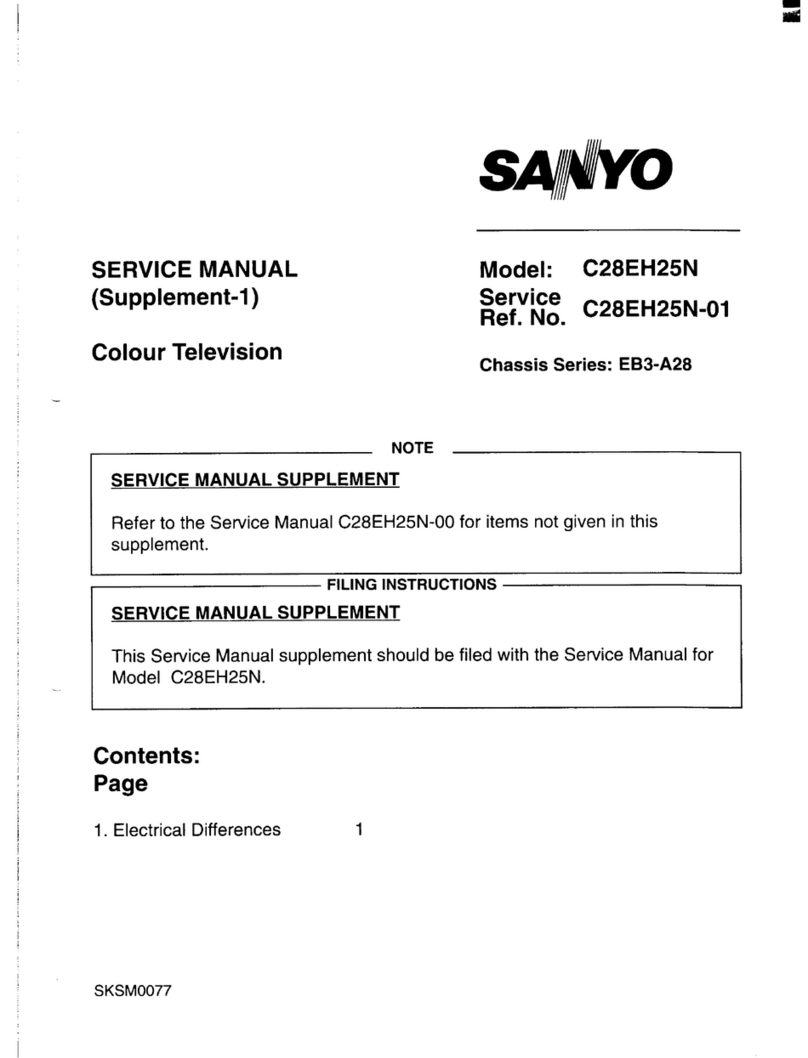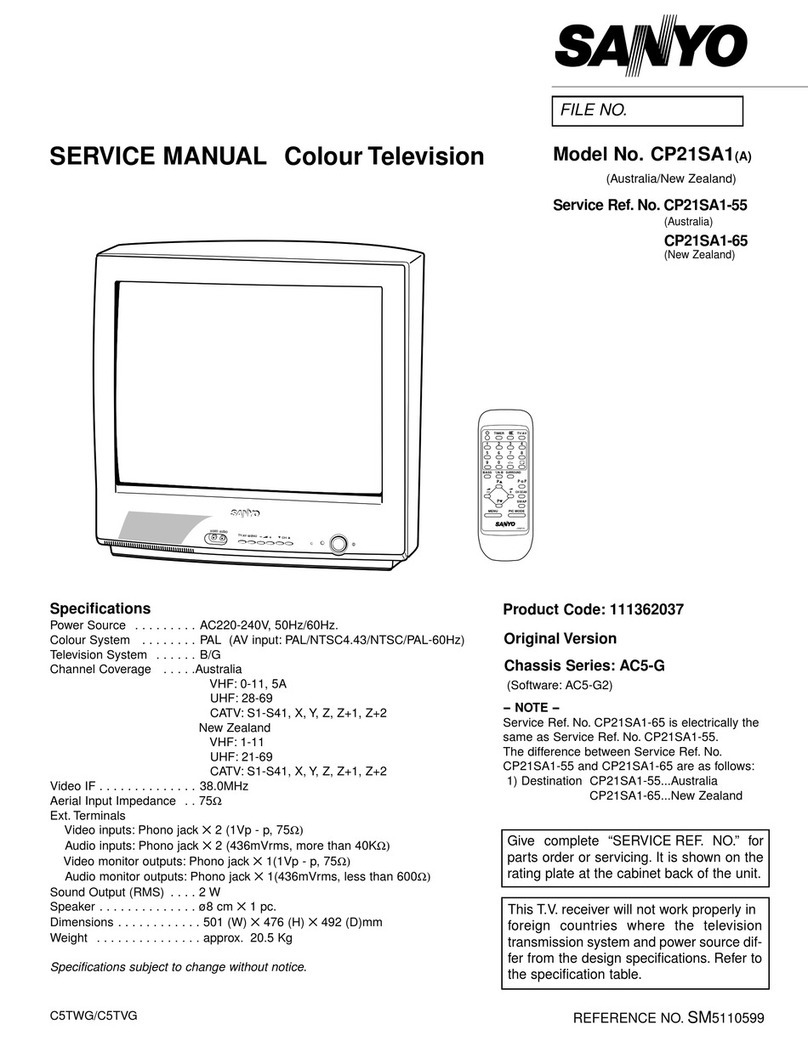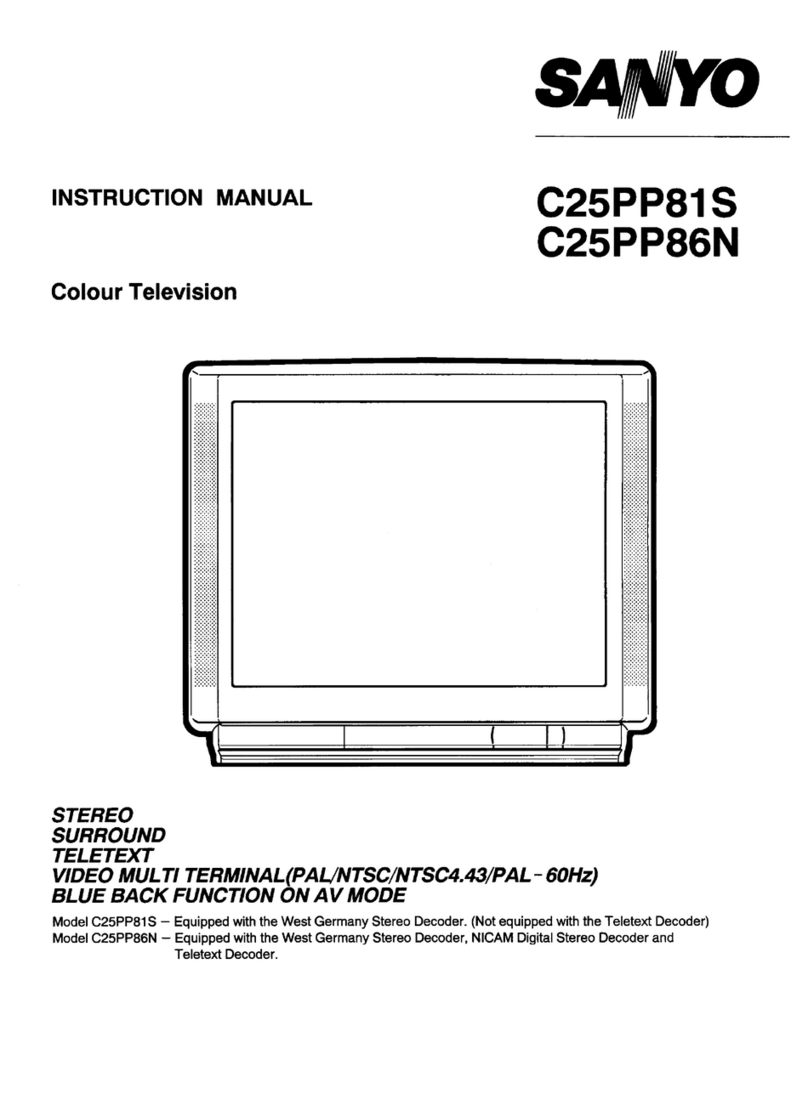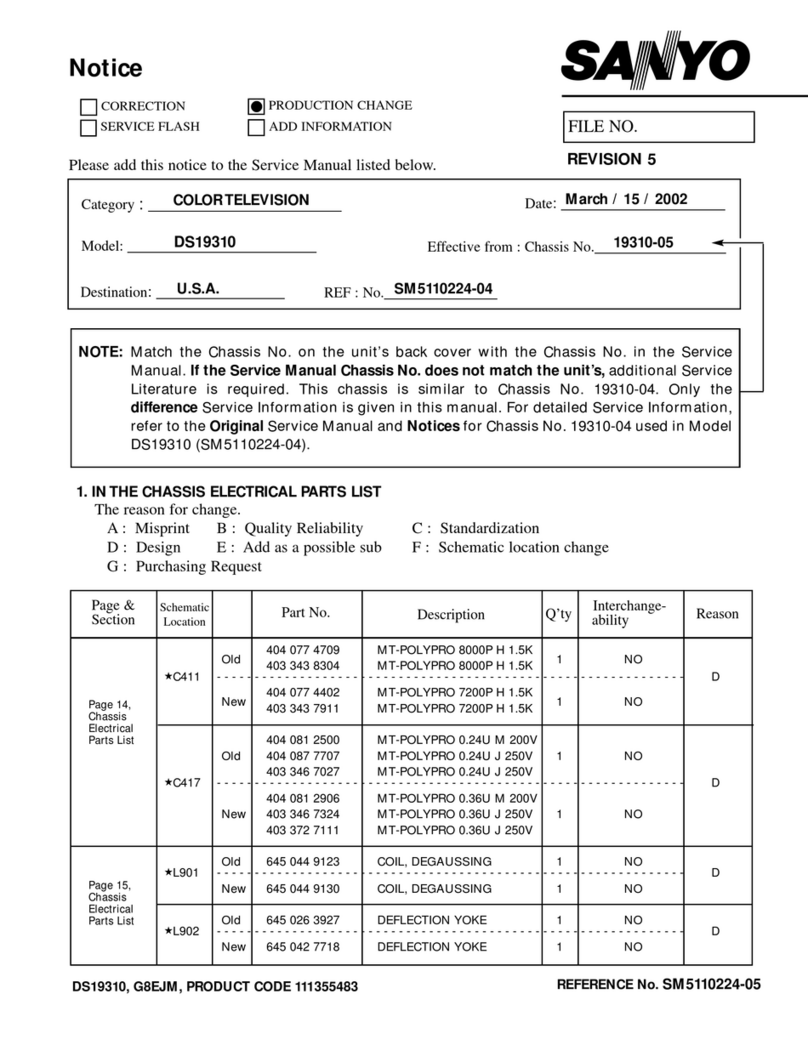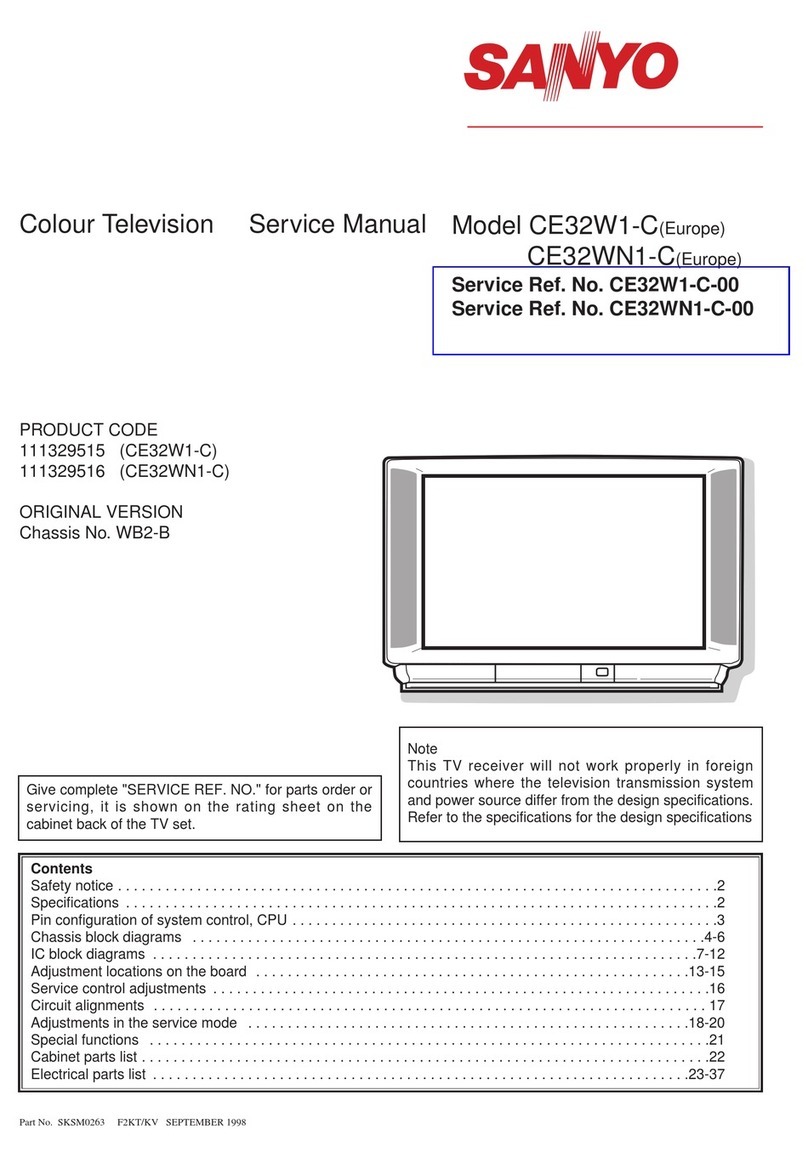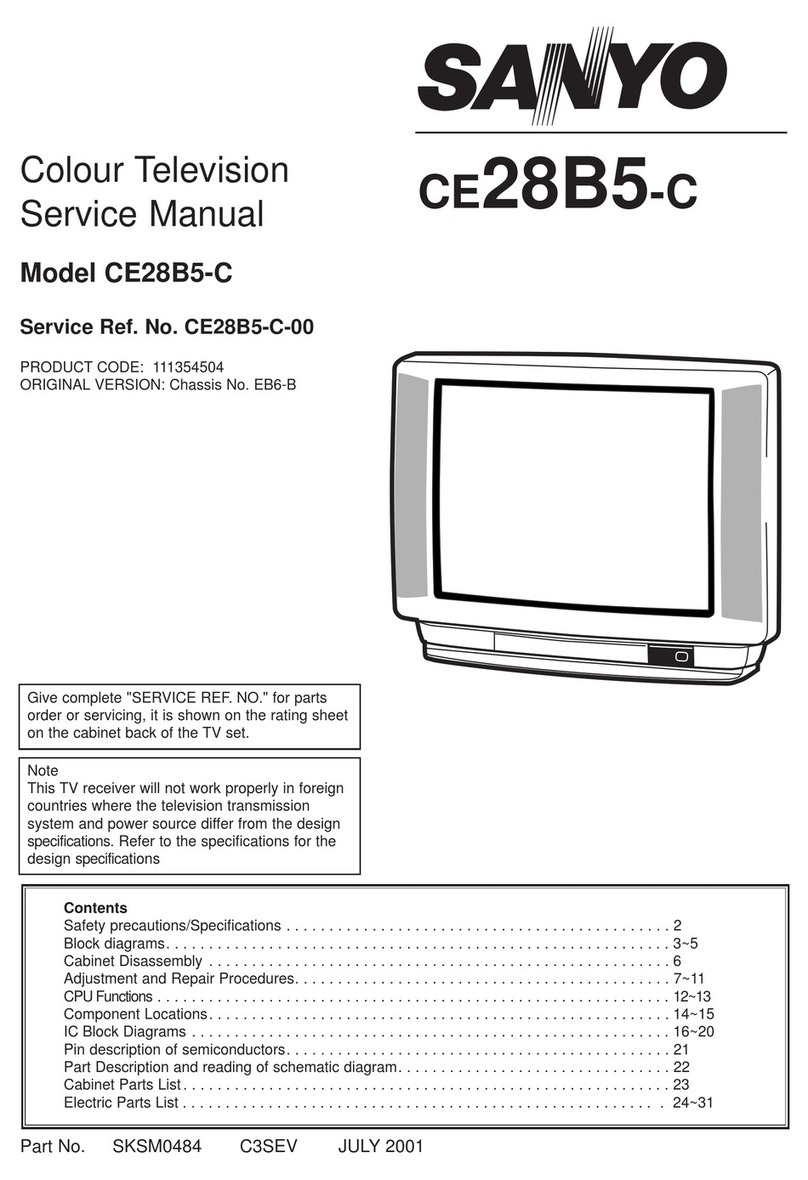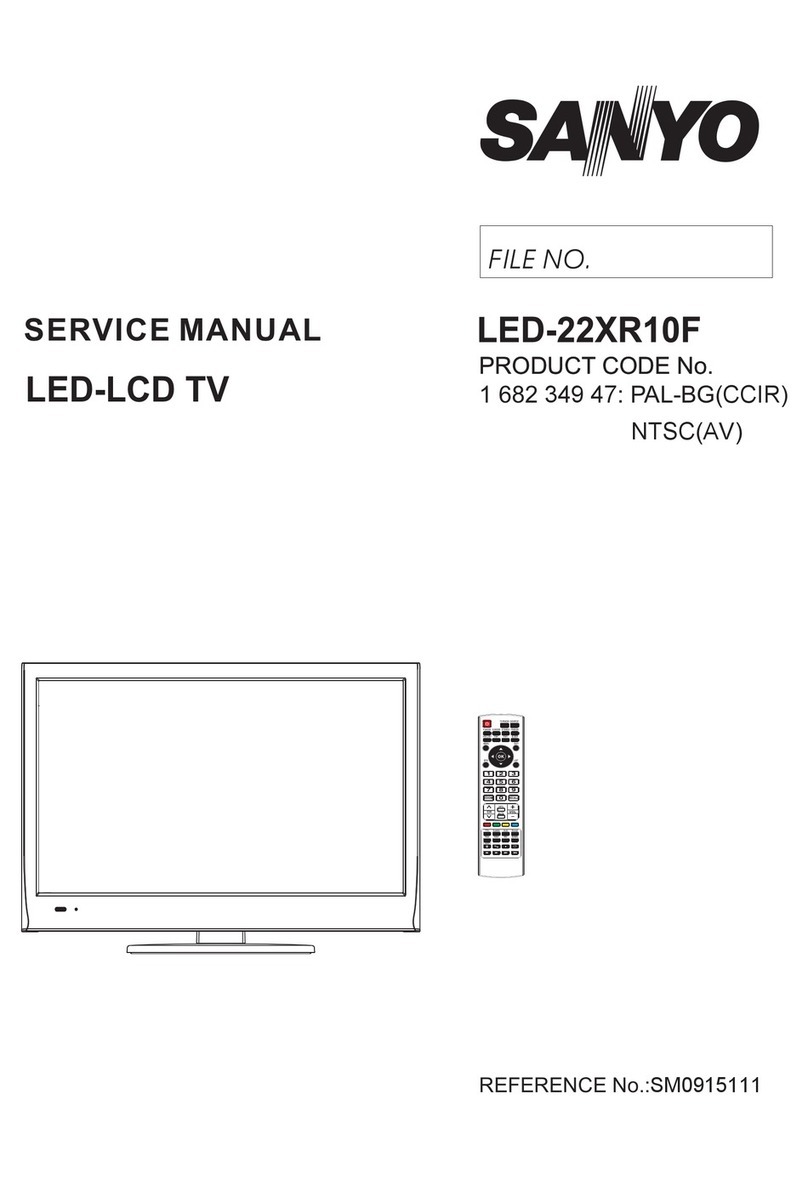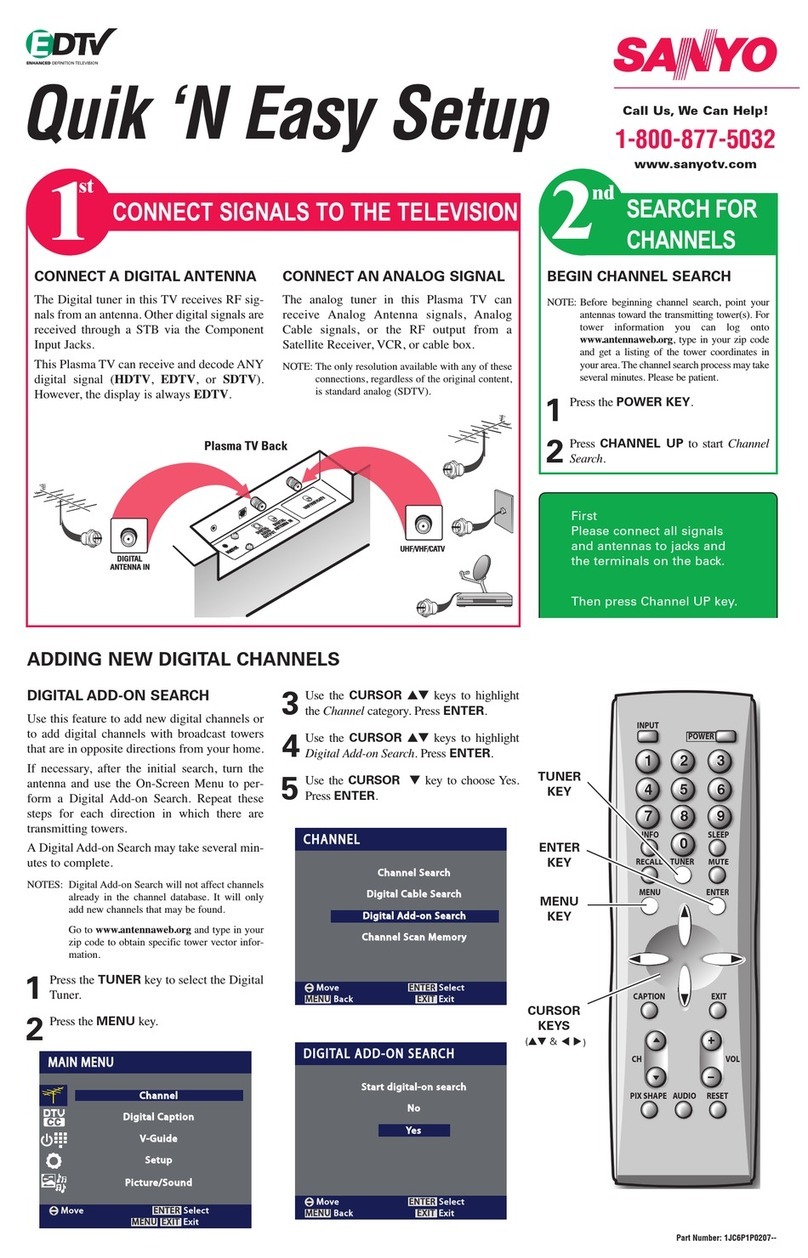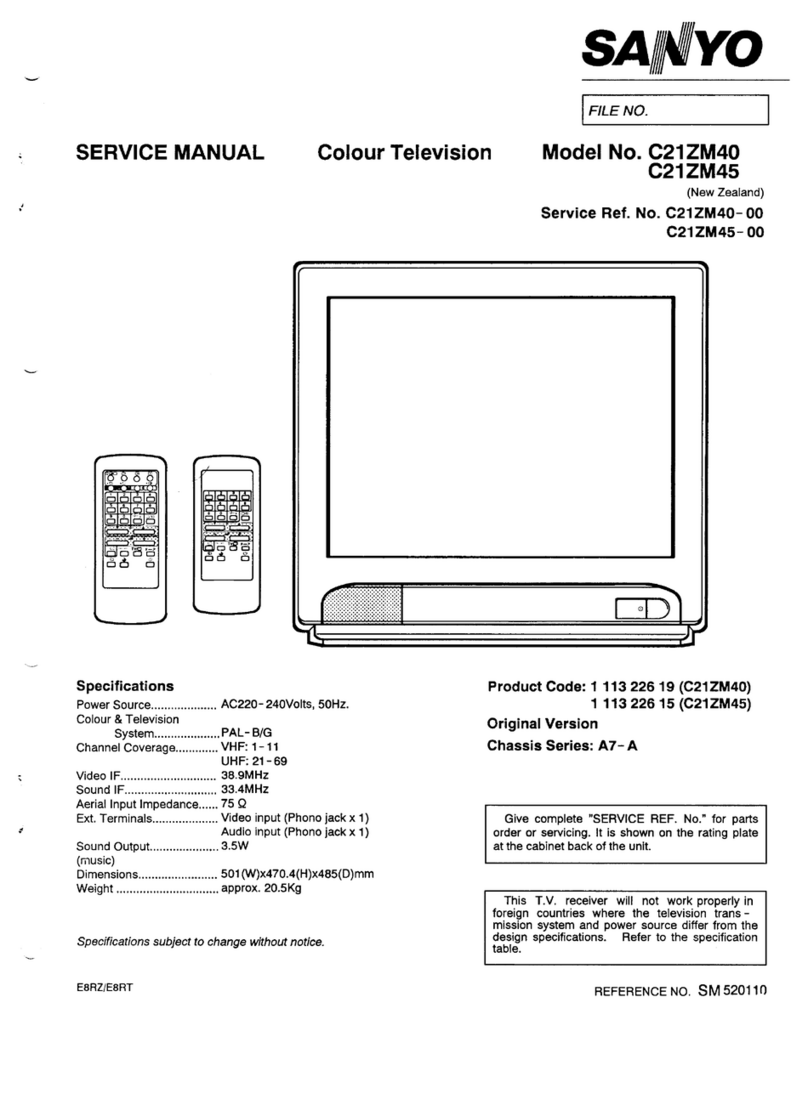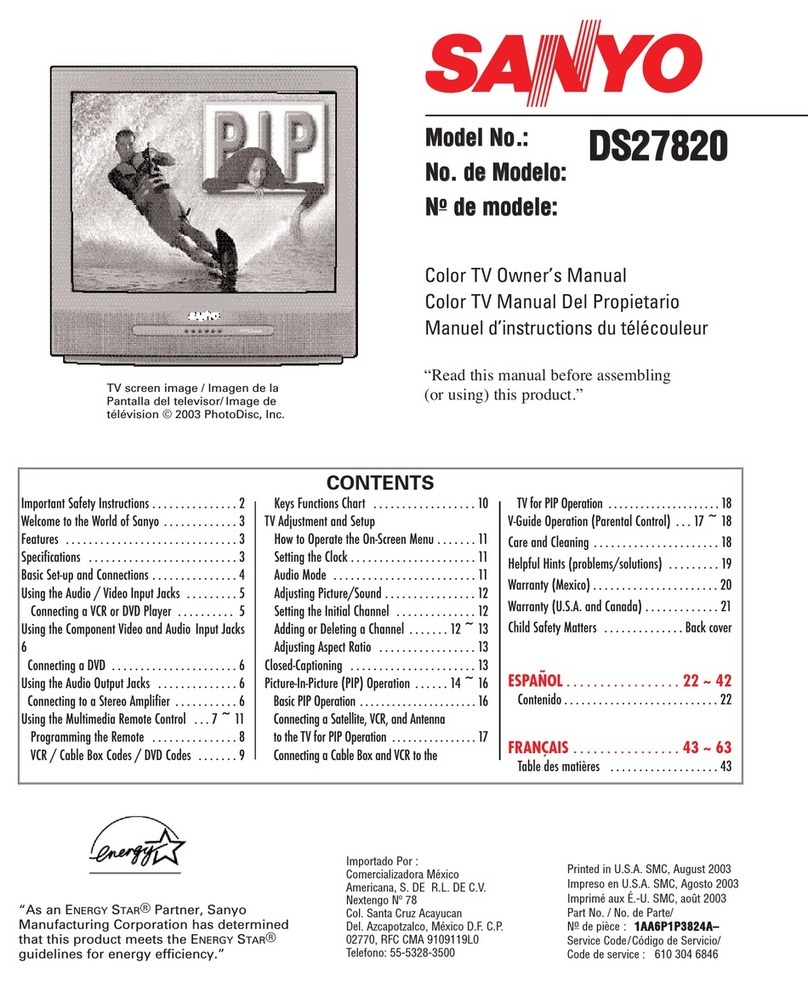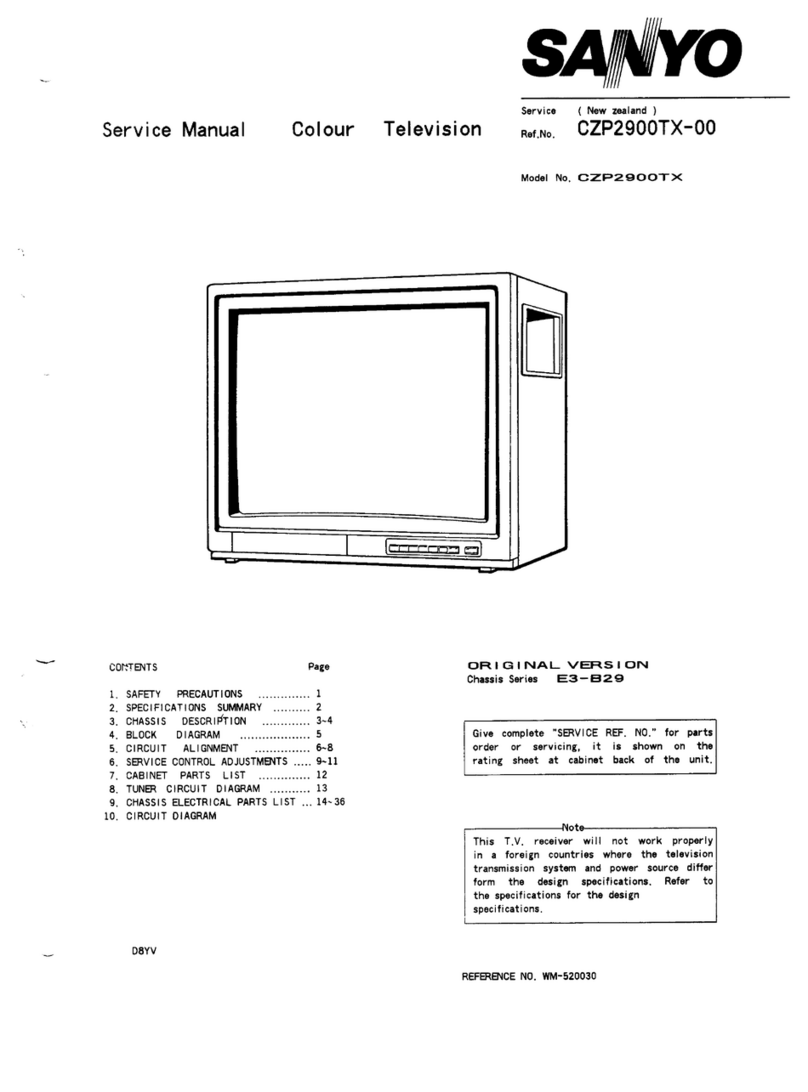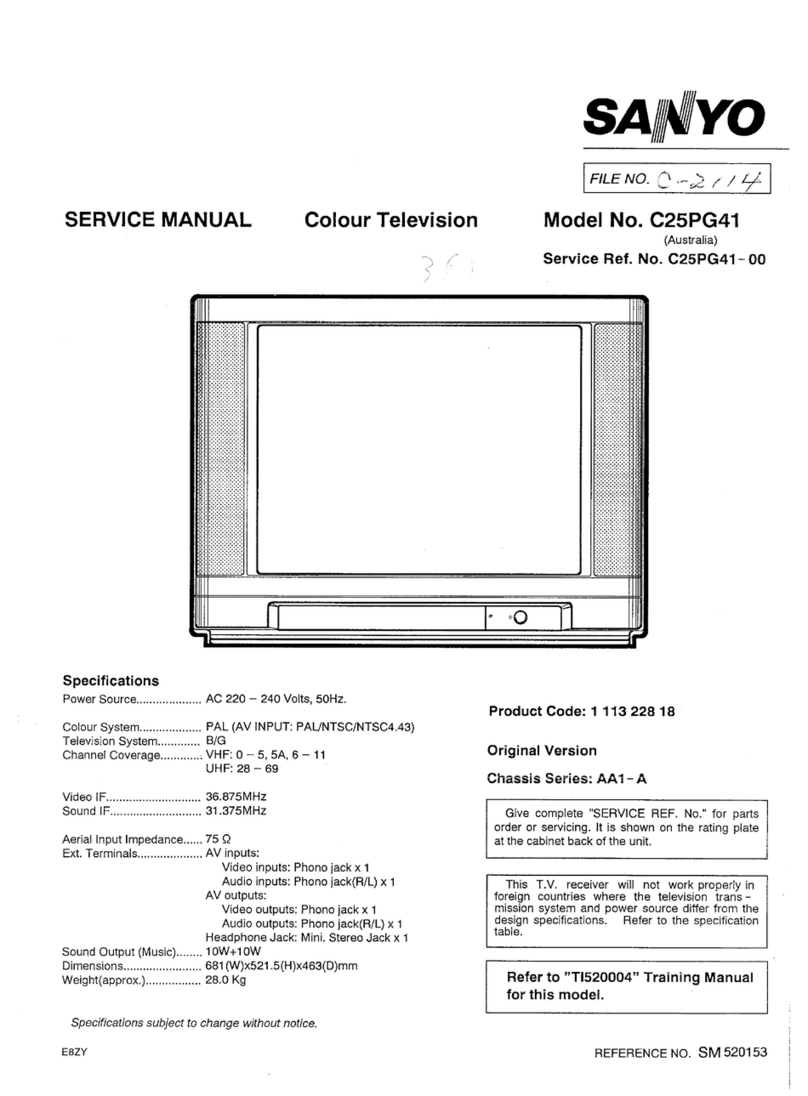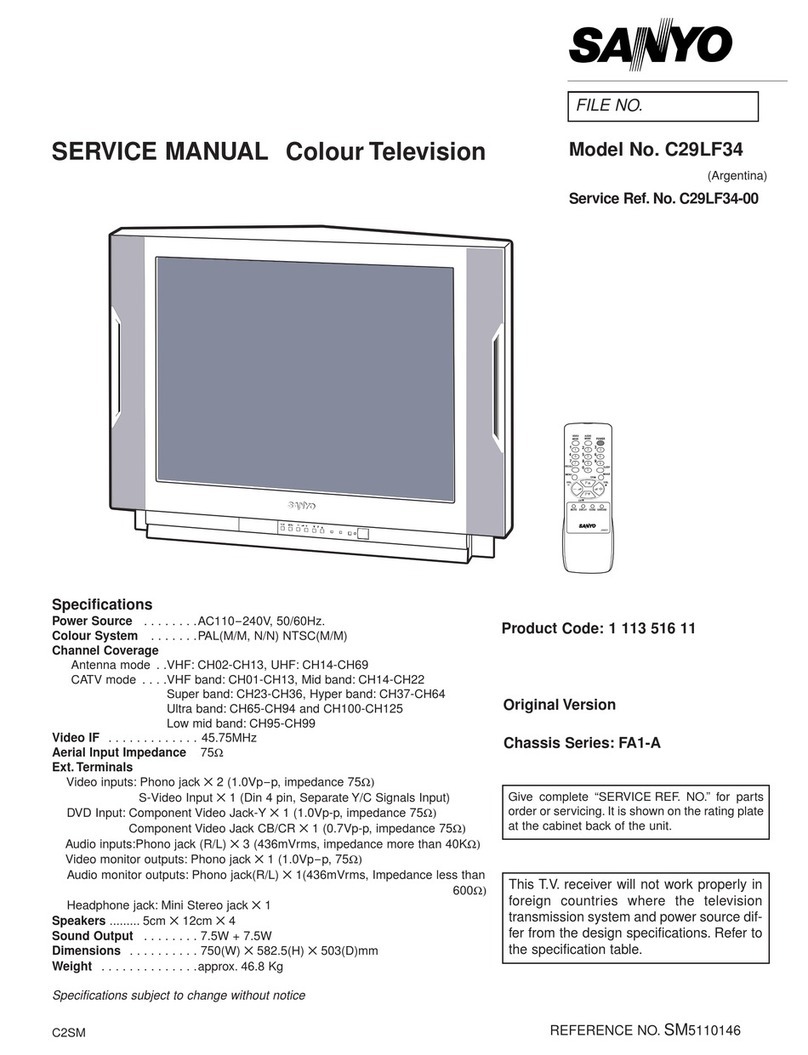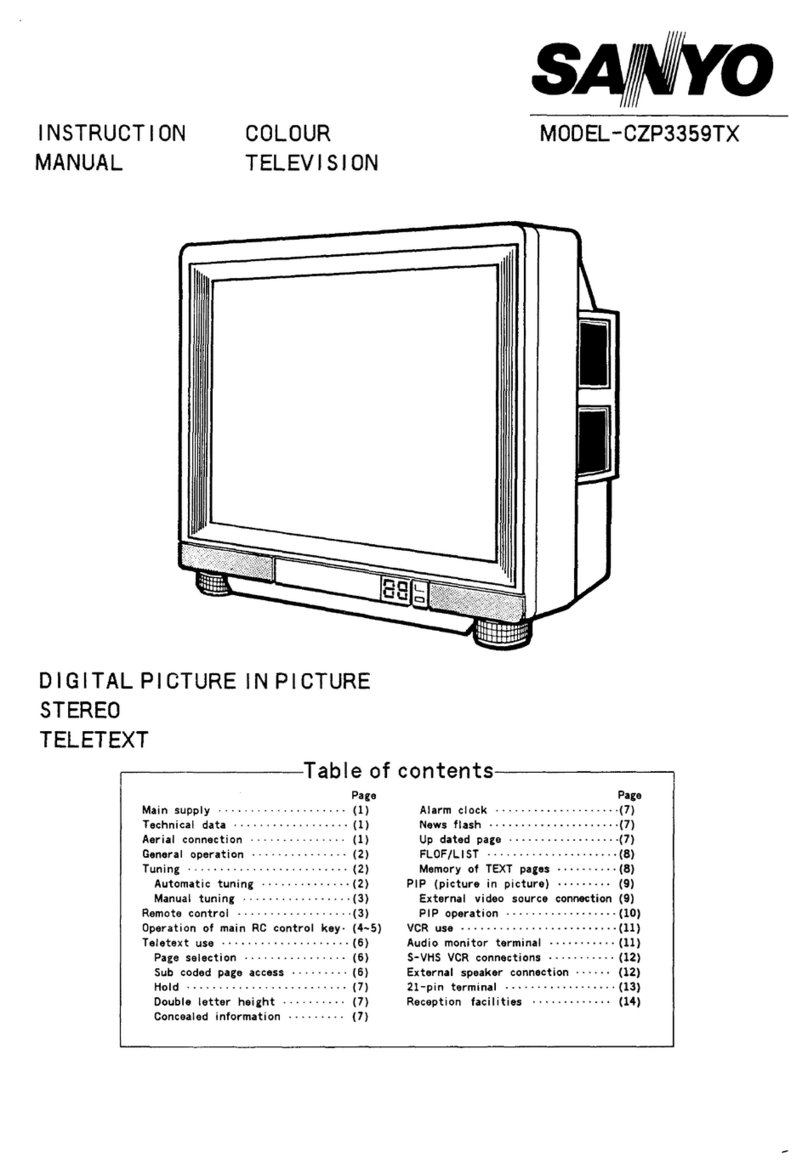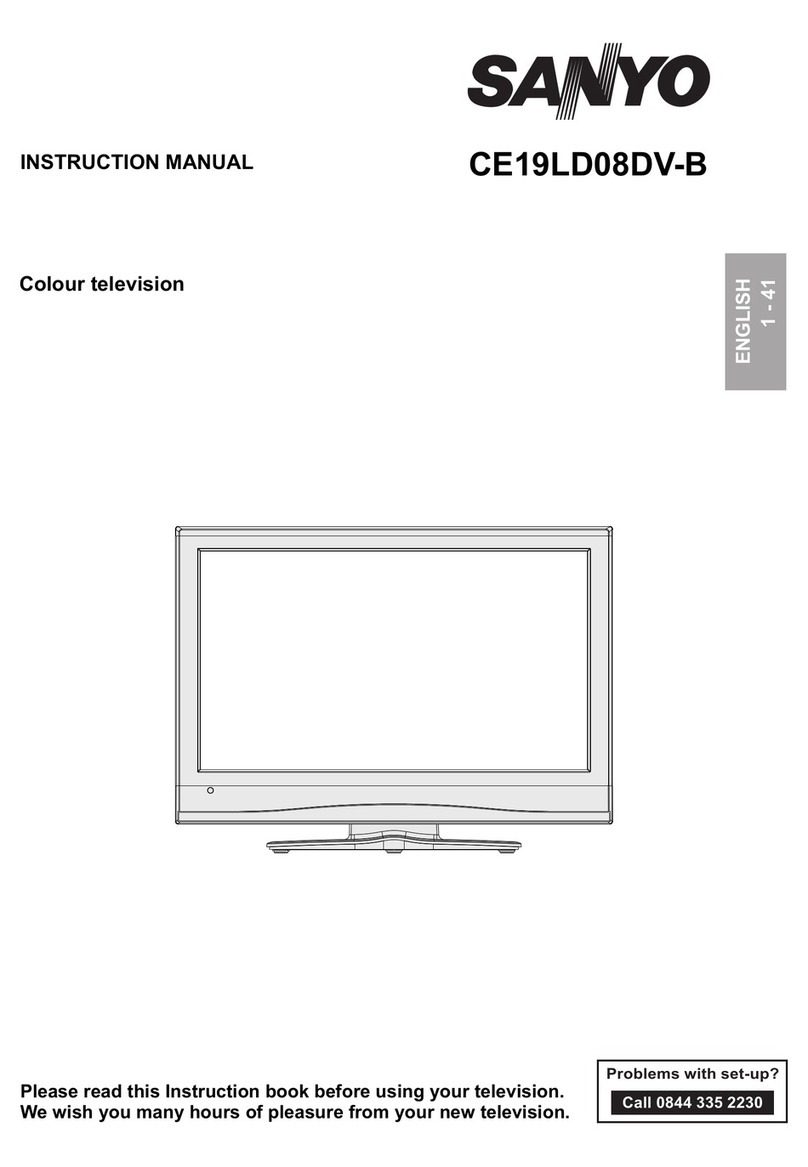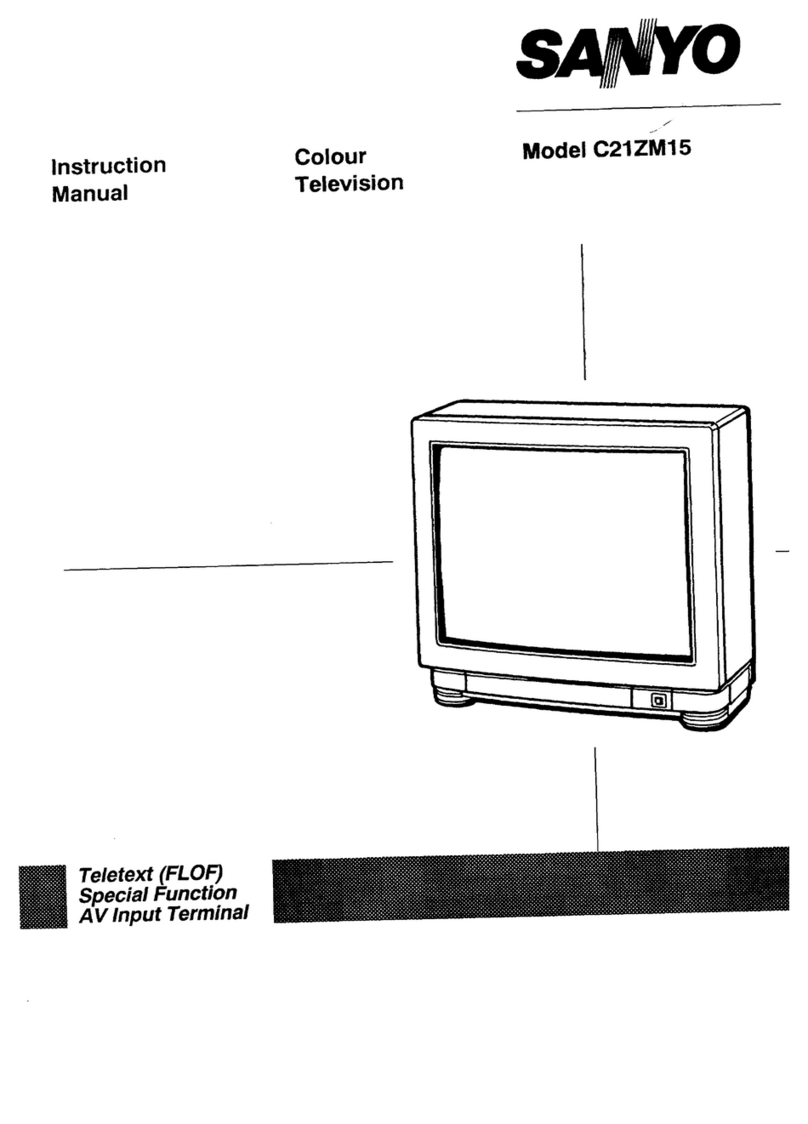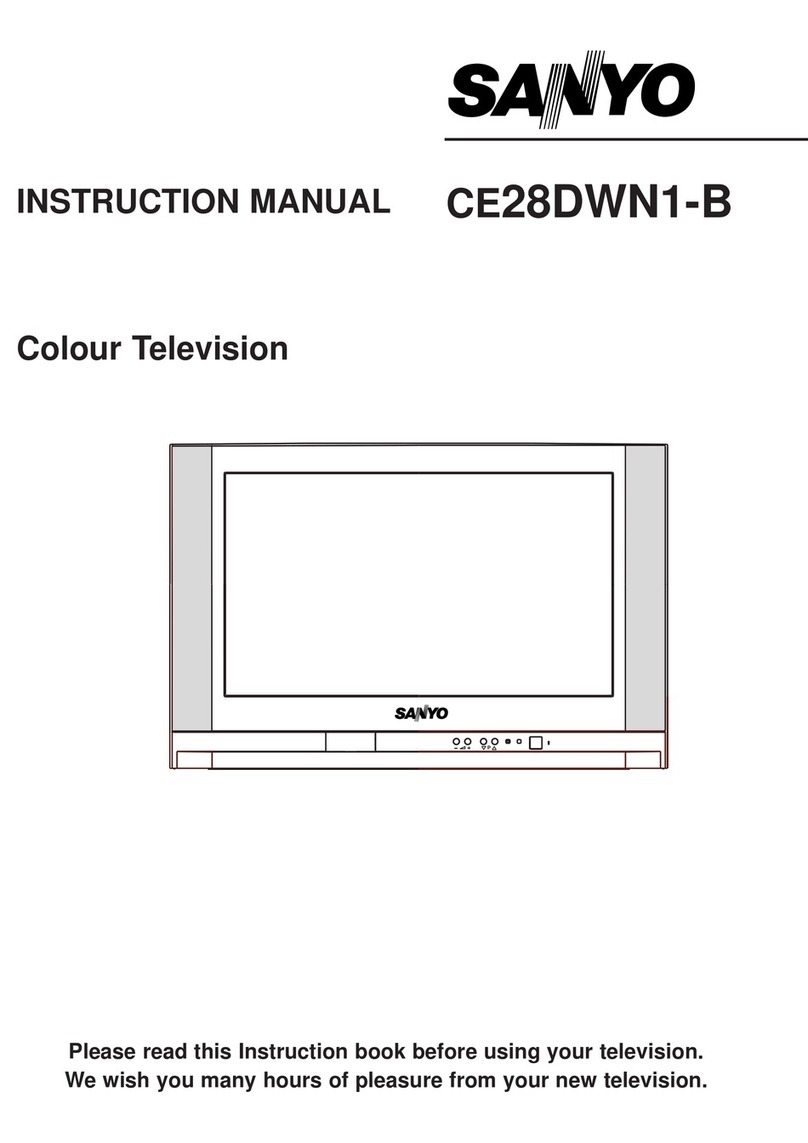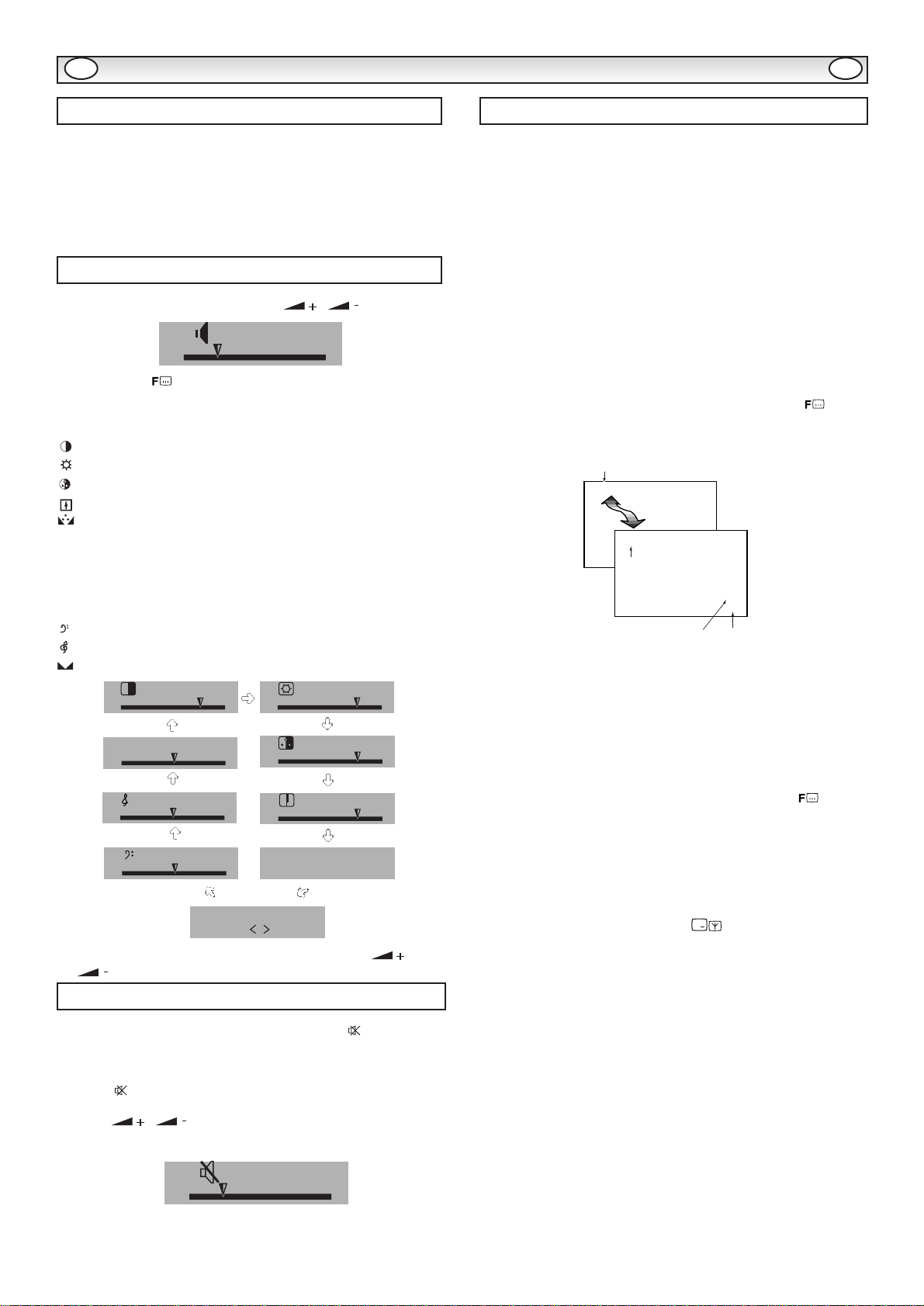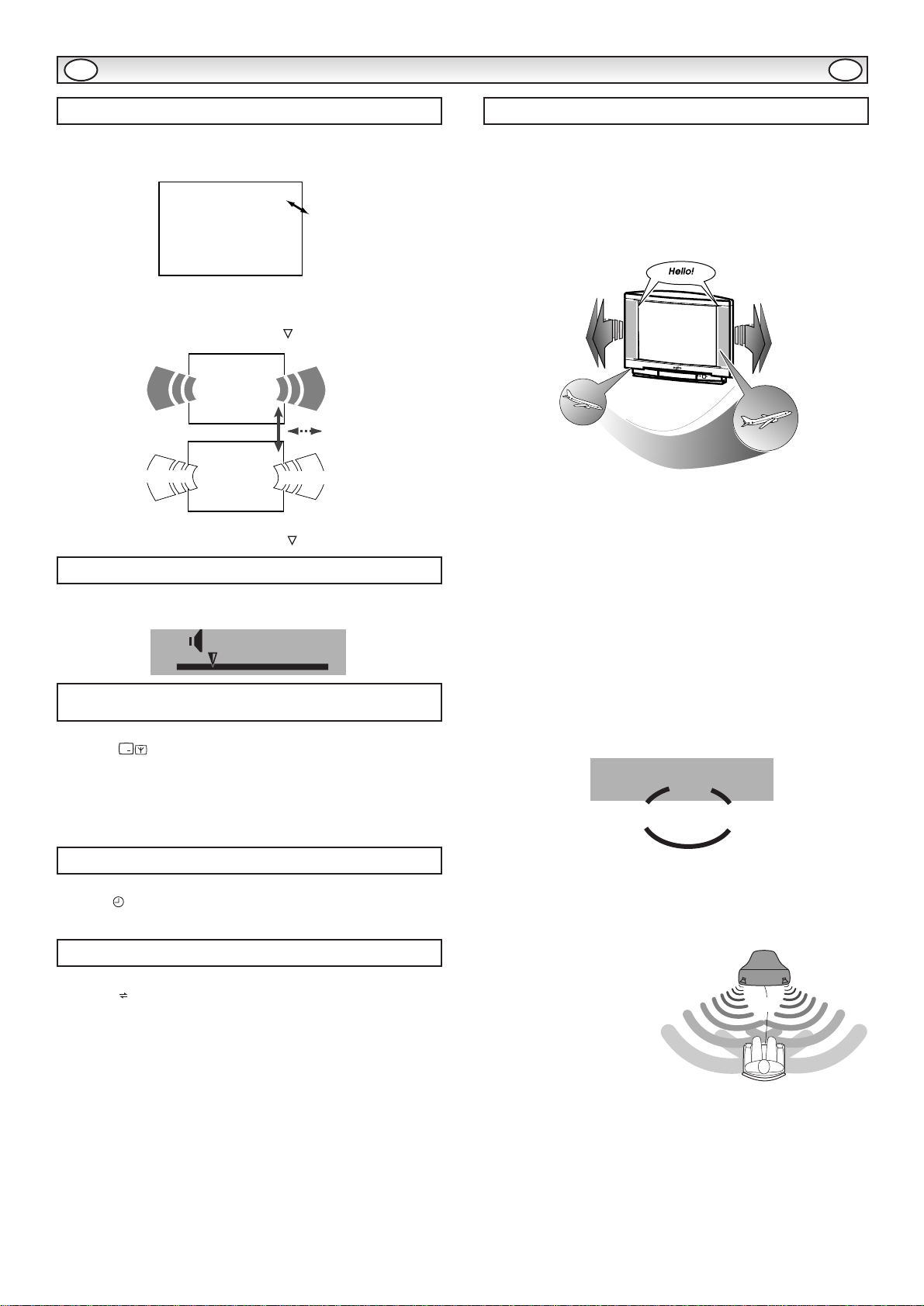INST
INSTALLA
ALLATION / GENERAL OPERA
TION / GENERAL OPERATION
TION
The TV set is prepared for a mains voltage AC220~240V, 50Hz.
Connect the power cord of the TV set to a wall outlet.When the TV
set is not to be used for an extended period of time, it is advisable to
disconnect the power cord from the power outlet.
WARNING! High voltages are used in the operation of this set.
Refer service to qualified service personnel.
This TV set provides a self-automatic tuning function called
“Plug & Play”. The first time you switch on thisTV set, it will
automatically begin to search and store all available channels.
To ensure that this feature works properly please follow the
steps below before you switch on the TV set.
1. Connect your aerial cable socket to the rear of the TV. Don’t worry
about other AV equipment you should add this later referring to the
section “Connecting AV equipment” in the instruction manual.
2. Plug the Mains cable plug into a wall socket.
✐
This TV set is prepared for a mains voltage of AC220~240V 50Hz.
3. You are now ready to switch on. Simply press the Mains ON/OFF
switch on the front of the TV set.
✐
A red power indicator will appear.
A self-automatic tuning system will start as follows;
The tuning status and welcome
messages will appear on the
screen in three languages.
The TV scans channels from C1 to C99
and H21 to H41 according to channel
tables on page 16.
After completing this procedure, the pro-
gramme position 1 is selected and the
ending messages appear on the screen.
To make this message disappear,
press any of the control buttons.
Now the installation is completed !
✐ This procedure only appears at the first switch-on time.
✐ If additional channels become available (you move to another city
or cable is installed), please follow the description “PRESETTING”
on page 11 & 12.
1. Remove the battery cover by sliding it
in direction of the arrow.
2. Install two "AA" 1.5 volt batteries so
that the "+" and "-" marks on the
batteries match the "+" and "-" marks
inside the unit.
3. Close the battery cover.
■The aerial socket is located on the back of the TV set.
■For all aerial problems please consult your local dealer.
■The connection to the peripheral AV equipment, refer to section
“Connection of AV equipment” on page 10.
■To turn the TV set ON, press the
Mains ON/OFF switch.The
power indicator illuminates to
show the power is on.
■To turn the TV set OFF, press it
again.
■To turn the TV set into standby mode, press the button. The
power indicator illuminates more brightly.
■To turn the TV set ON from standby mode, Press any of the
following buttons: button, P▲,P▼, 0 to 9 Numeric buttons.
In the Standby mode the TV set is still partially powered, this is
denoted by the red Standby/Power indicator illuminating more
brightly than in Power mode.
This TV set will automatically switch into the standby mode, 10
minutes after a signal is no longer received.The time until the set will
switch off is displayed on the screen.
■If the aerial is removed the TV set will automatically switch into
the standby mode after 10 minutes.
■When the TV set is switched on by using the On-timer function
with no signal being received, the auto-shut off function will be
ignored.
If you found a power indicator flashing, please turn the
TV set off completely with the Mains ON/OFF switch
and contact our Service desk. This warning is a sign to
let you know that the power protection function of this
TV set is now operating.
Be sure to set the Mains ON/OFF switch to the off
position, if a power failure occurs while viewing.
NOTE: It is not possible to turn on with the Mains ON/OFF
switch from the standby mode.
The Mains ON/OFF switch must be in the ON position before
using the remote control transmitter.
programmes. Attendez S.V.P
Programme. Bitte warten.
programmes. Please wait.
CH. C34