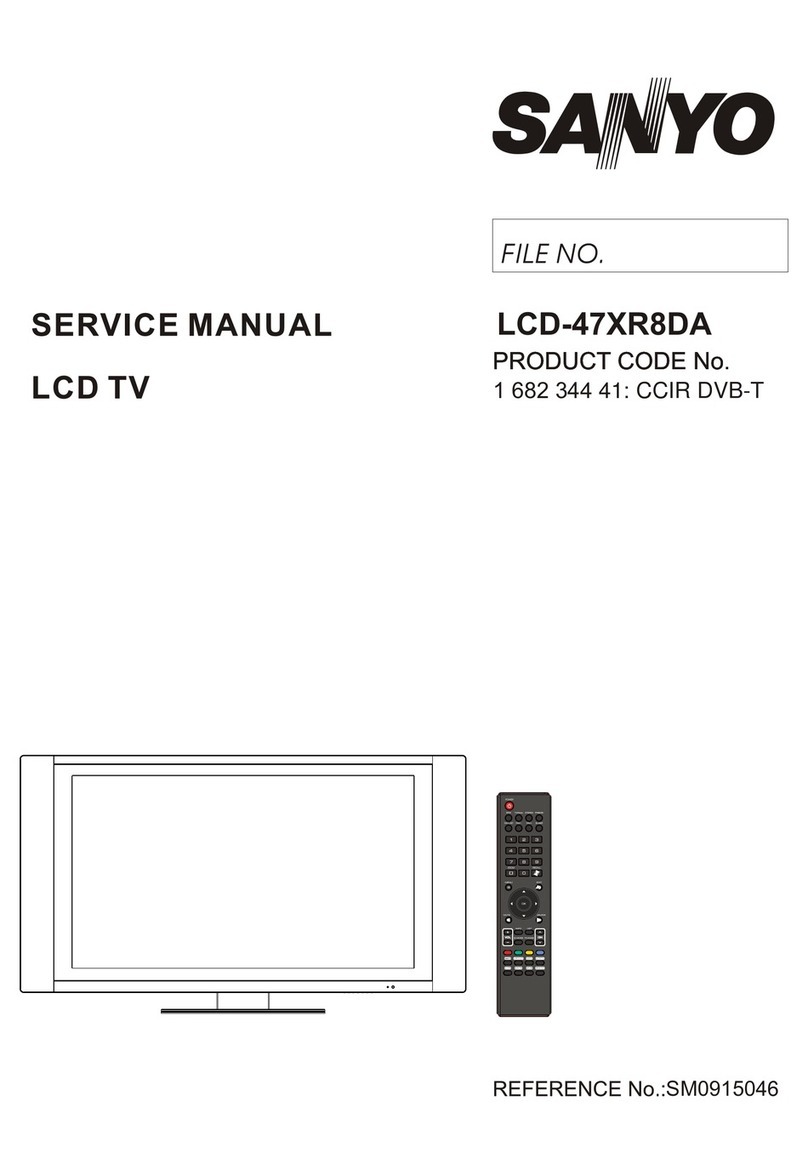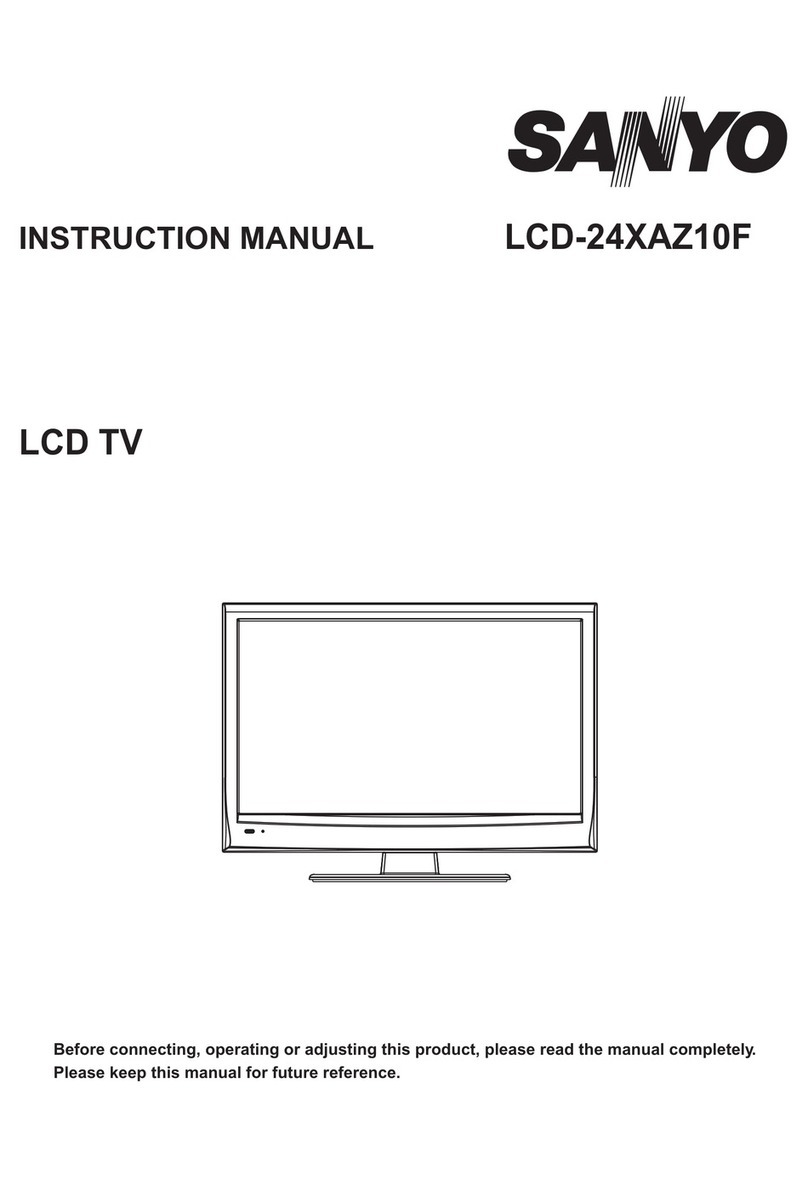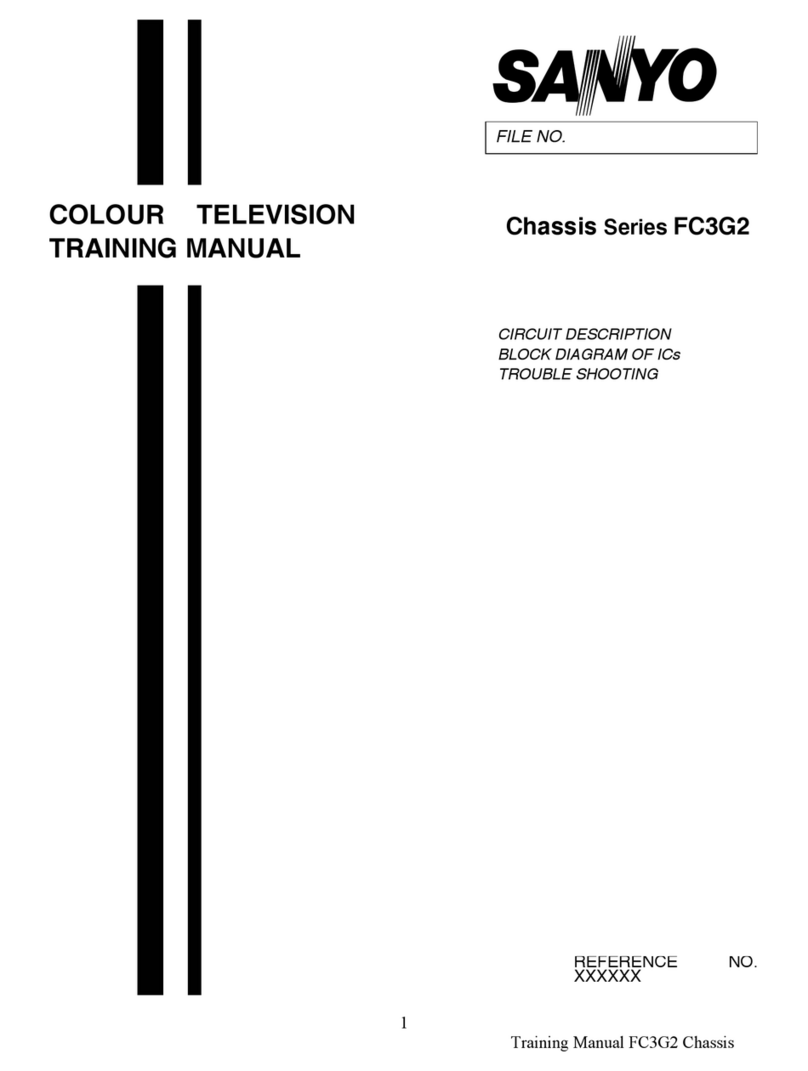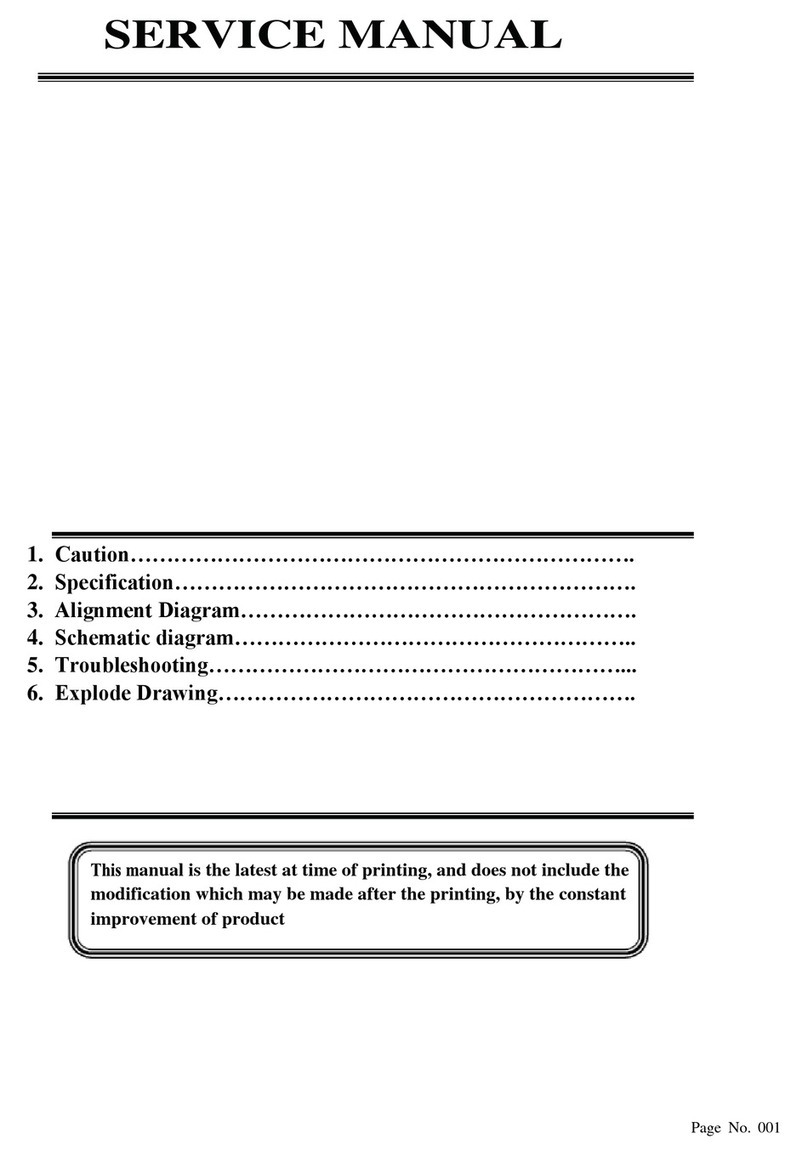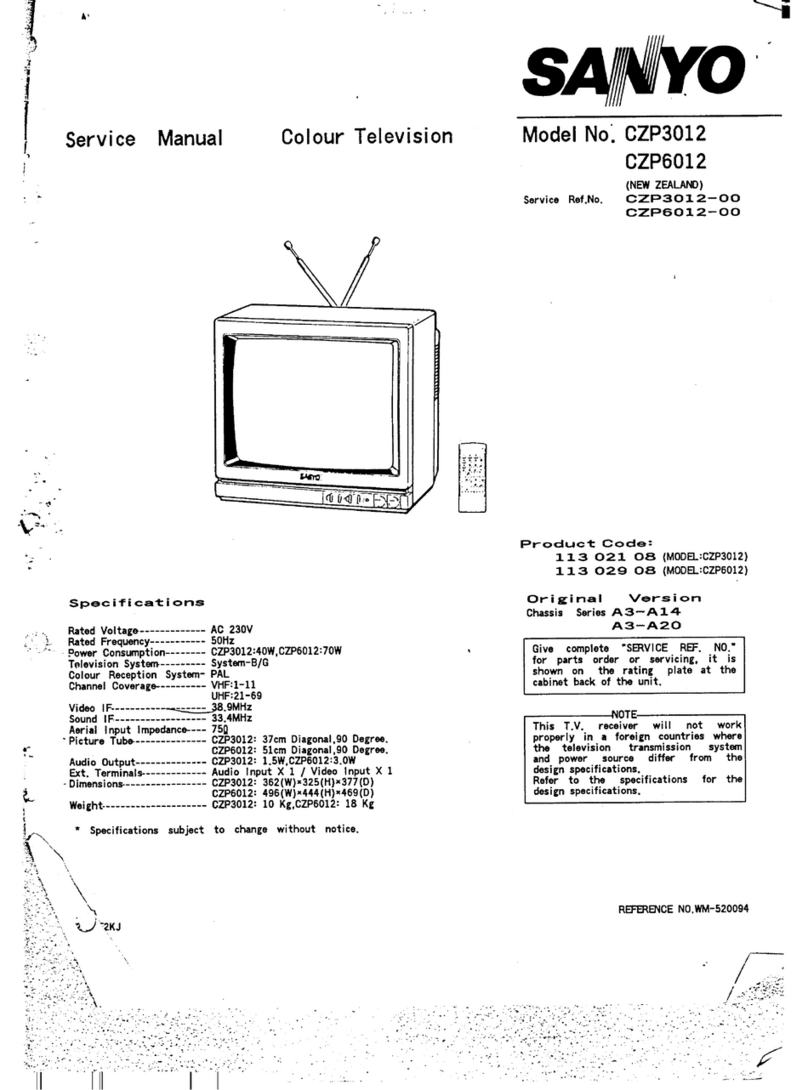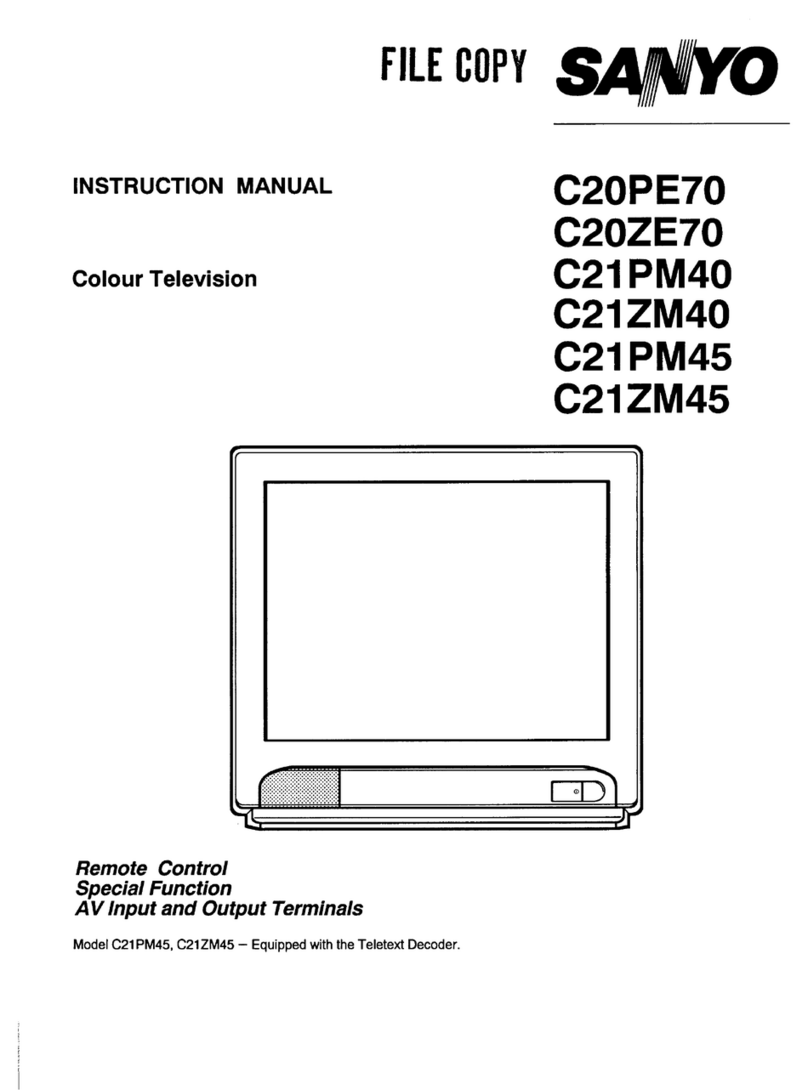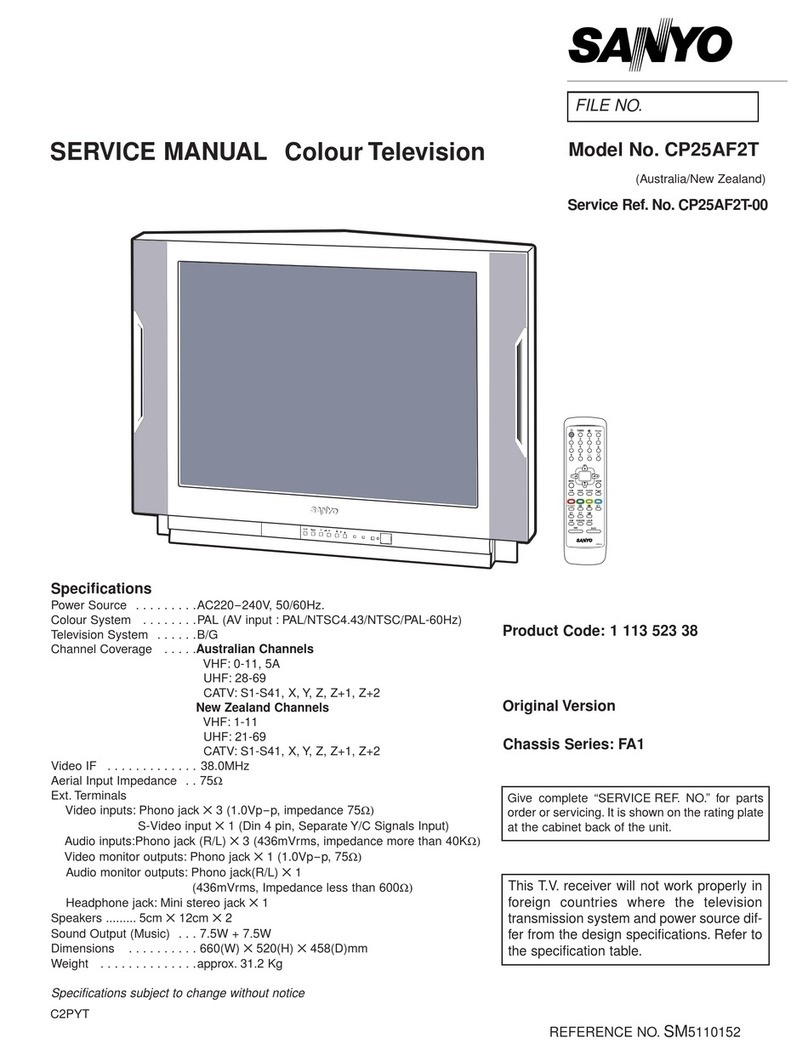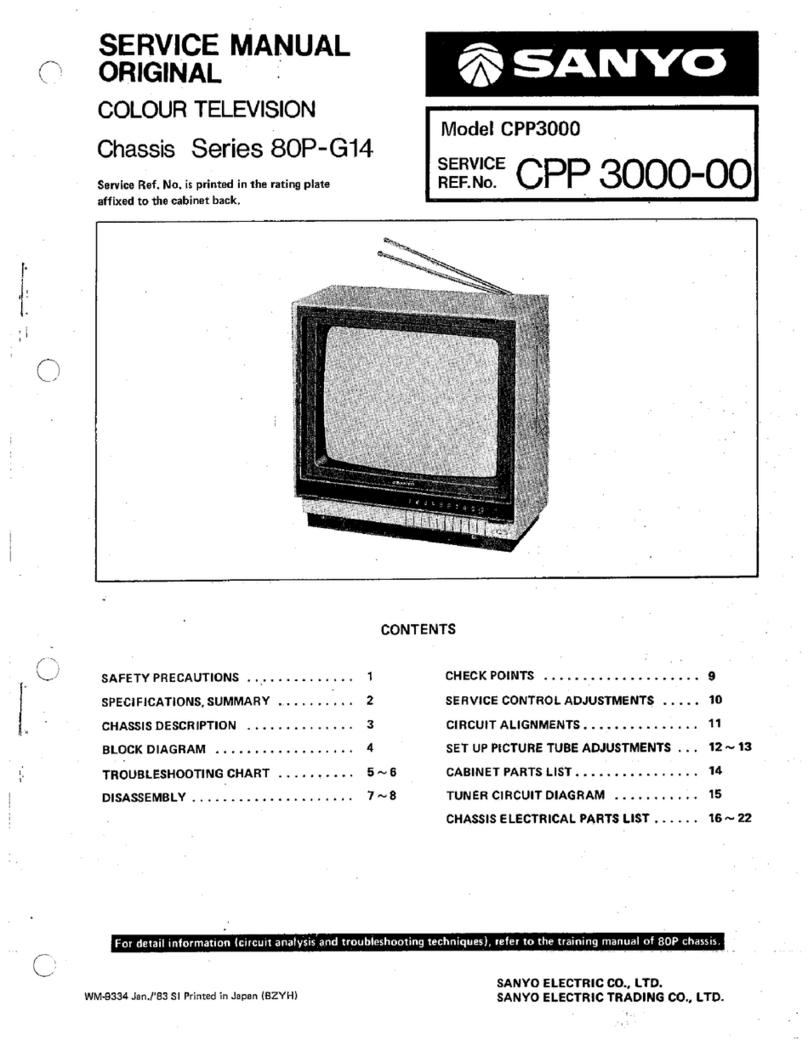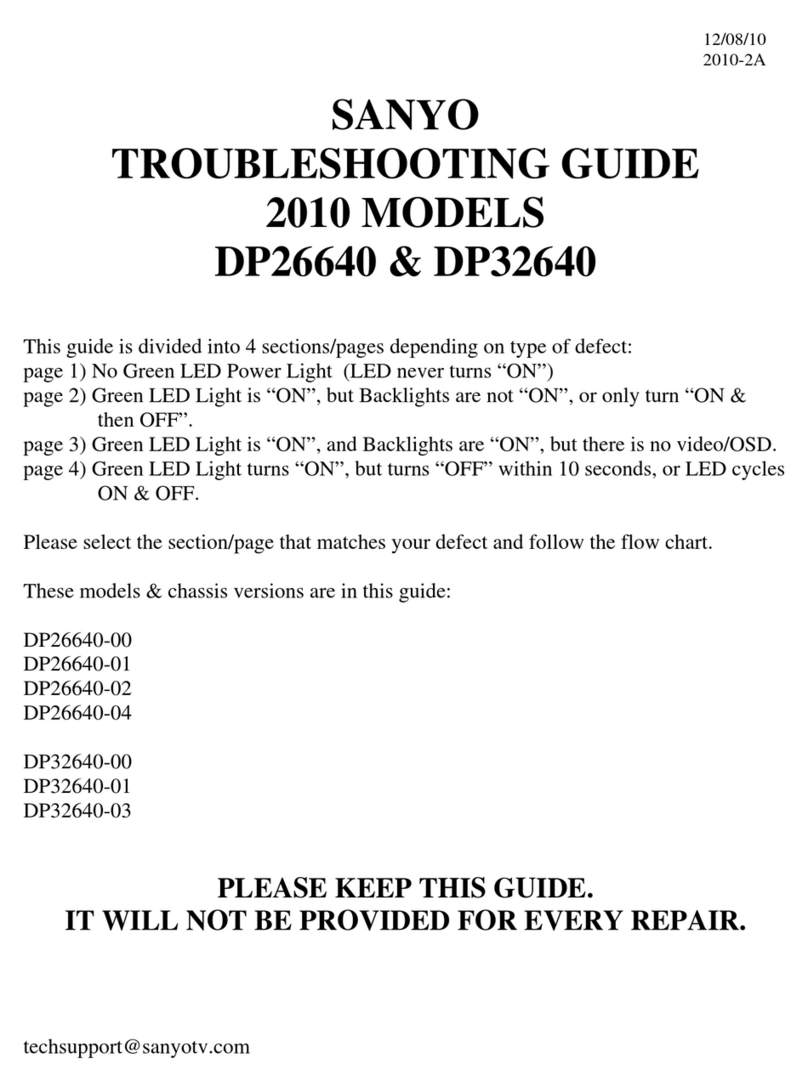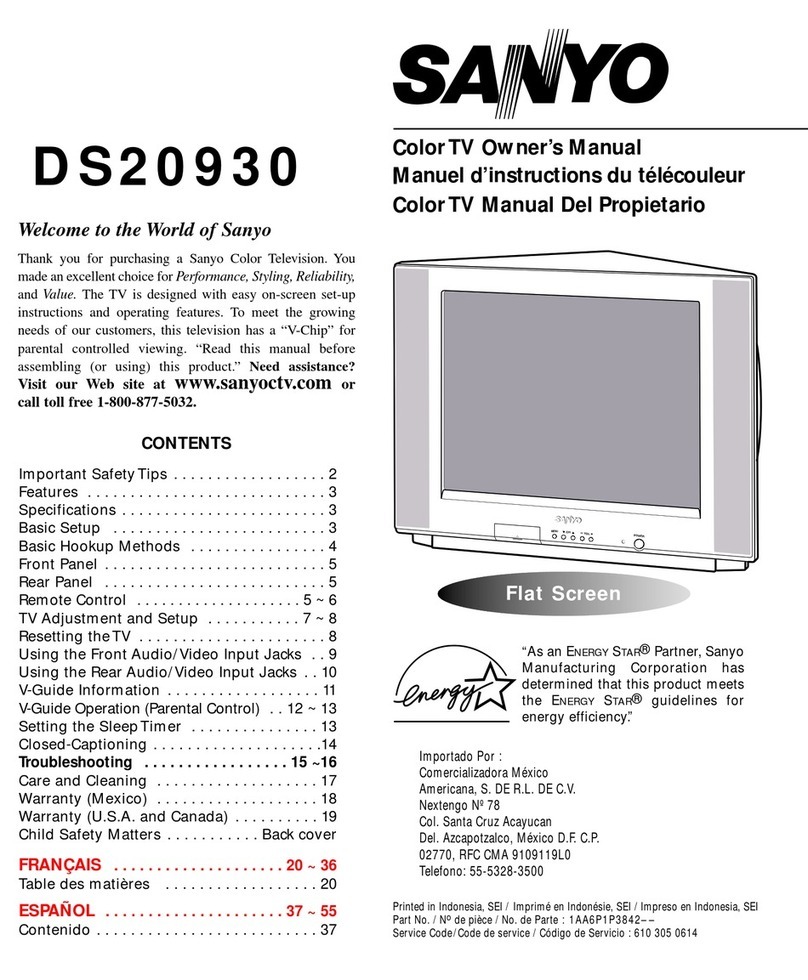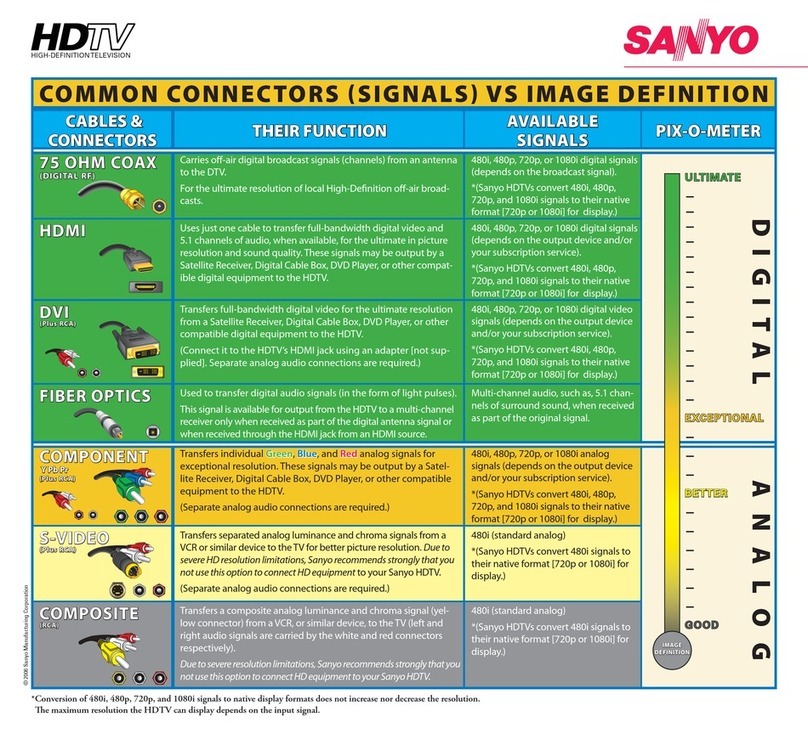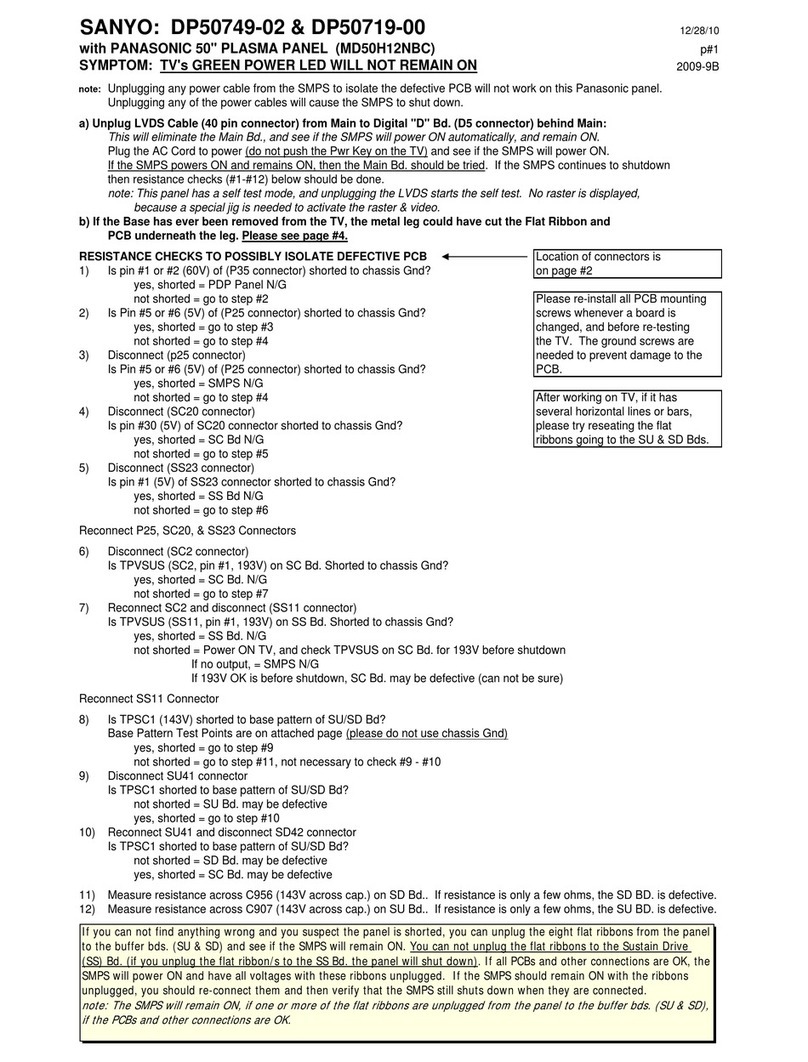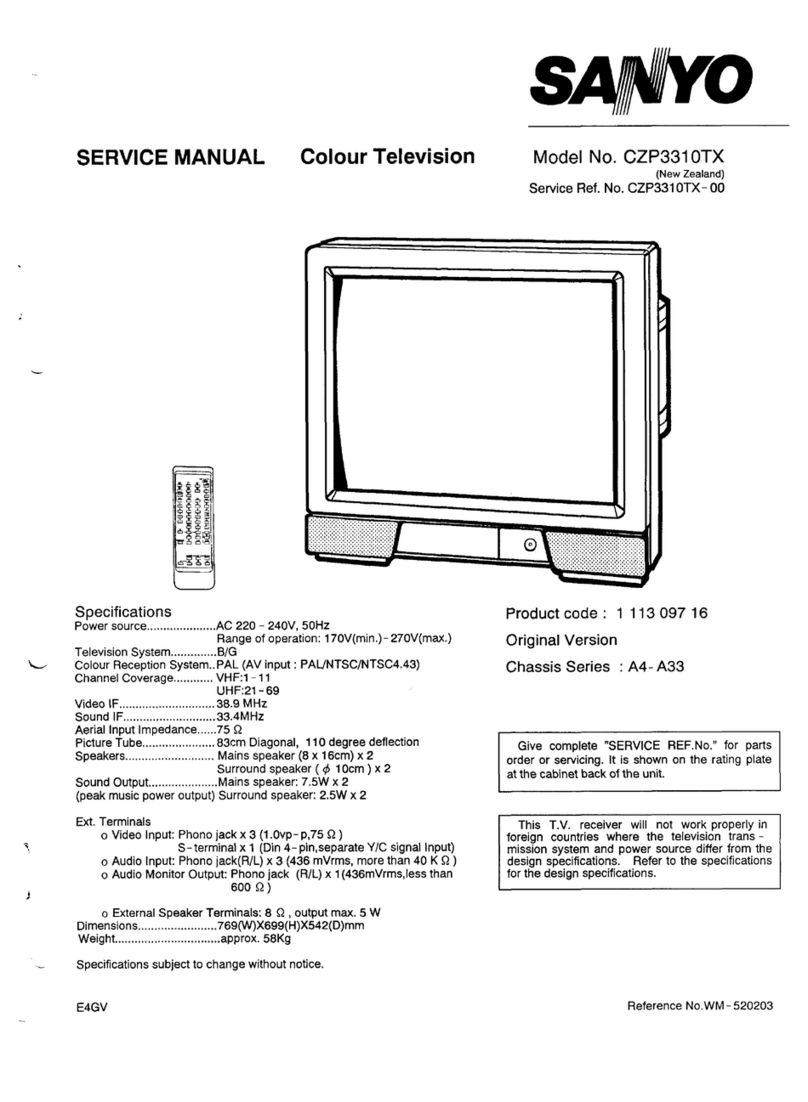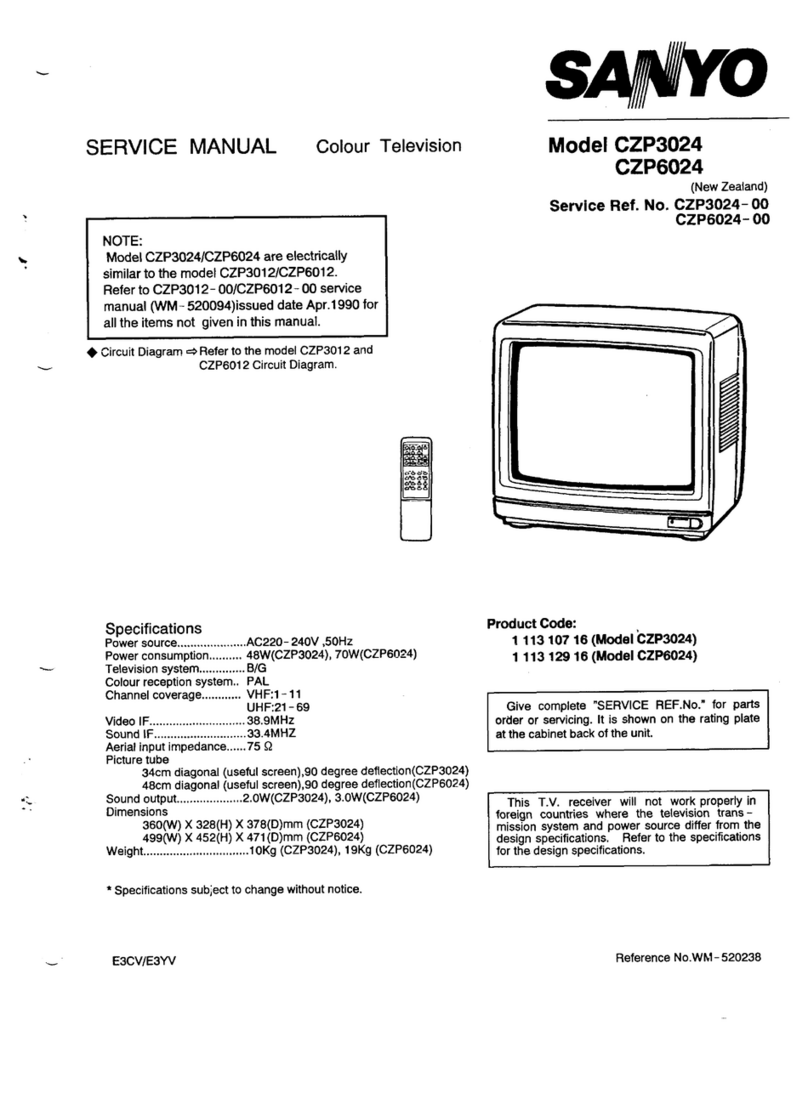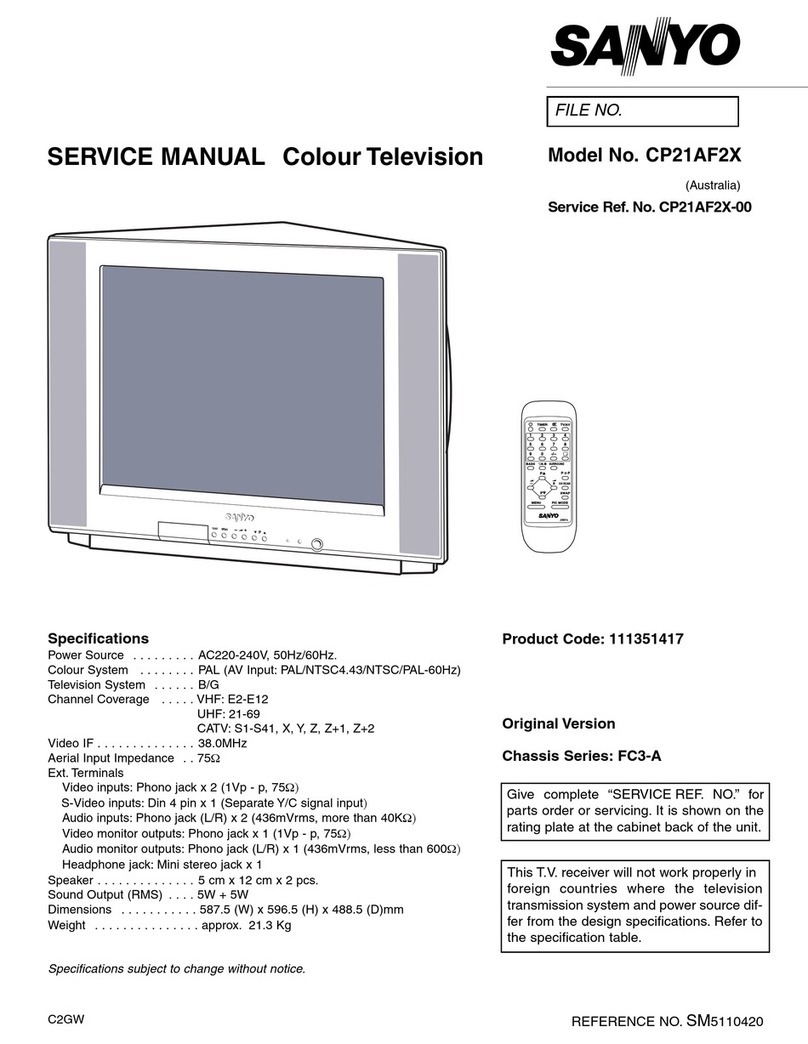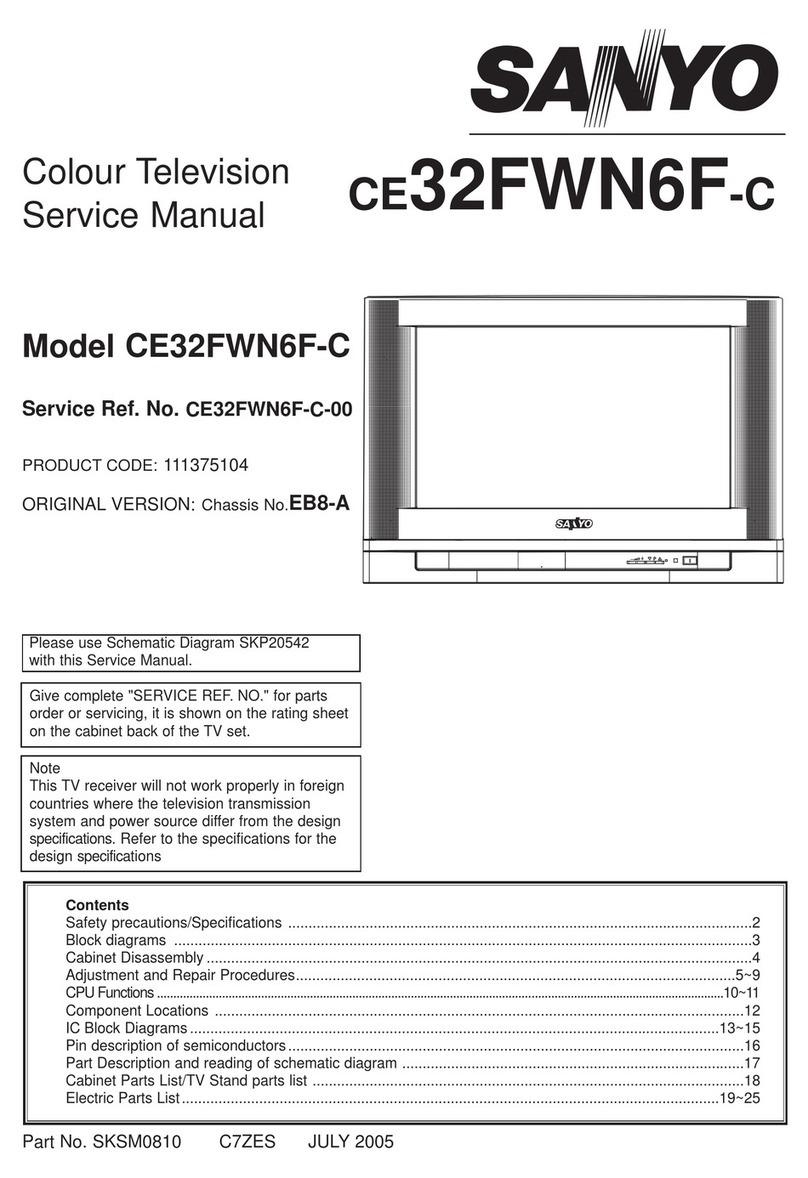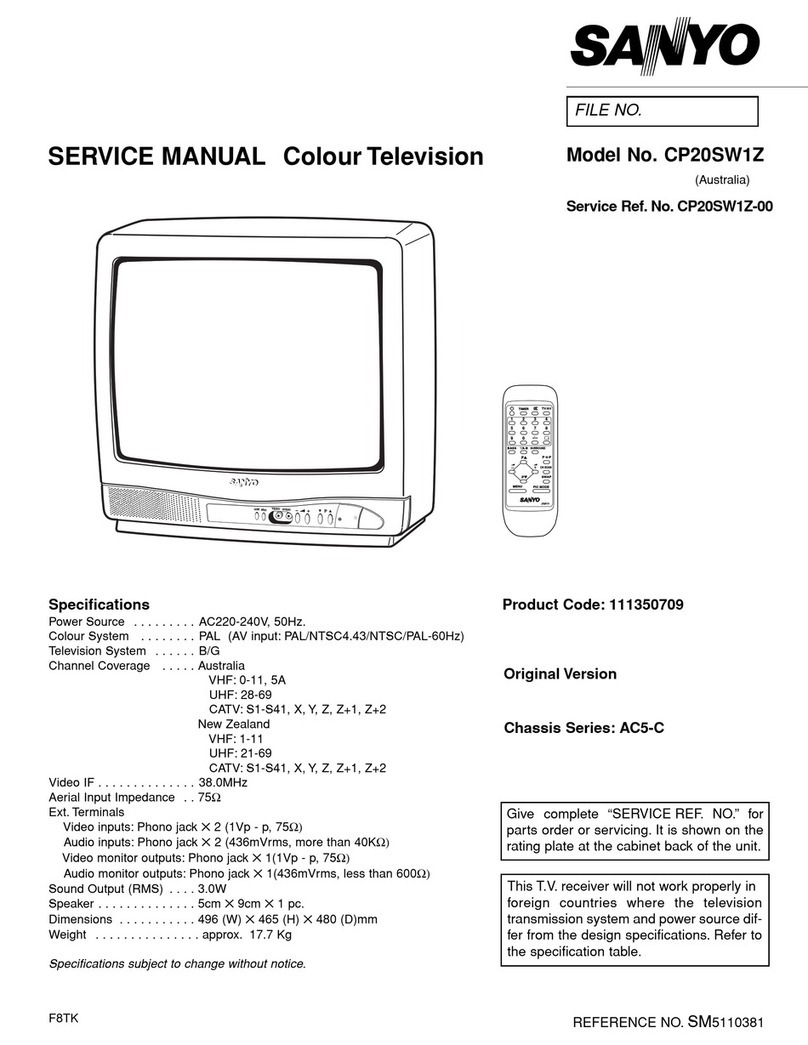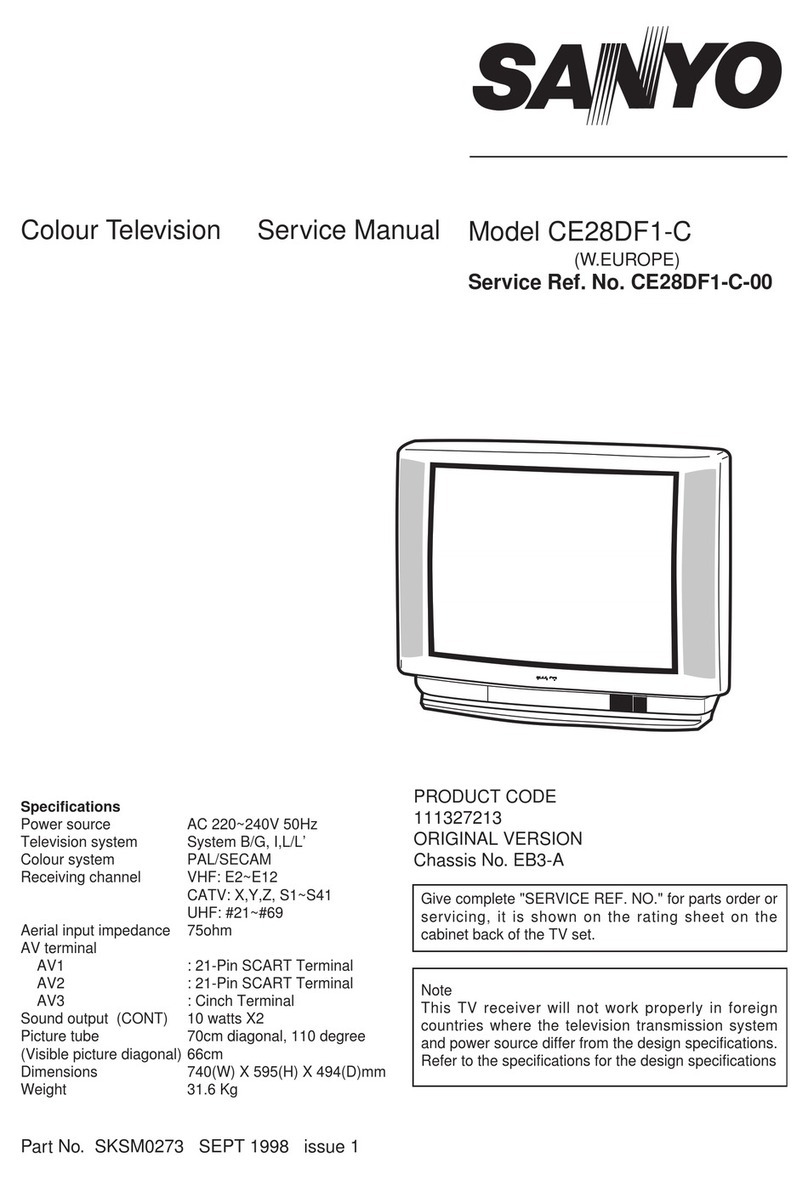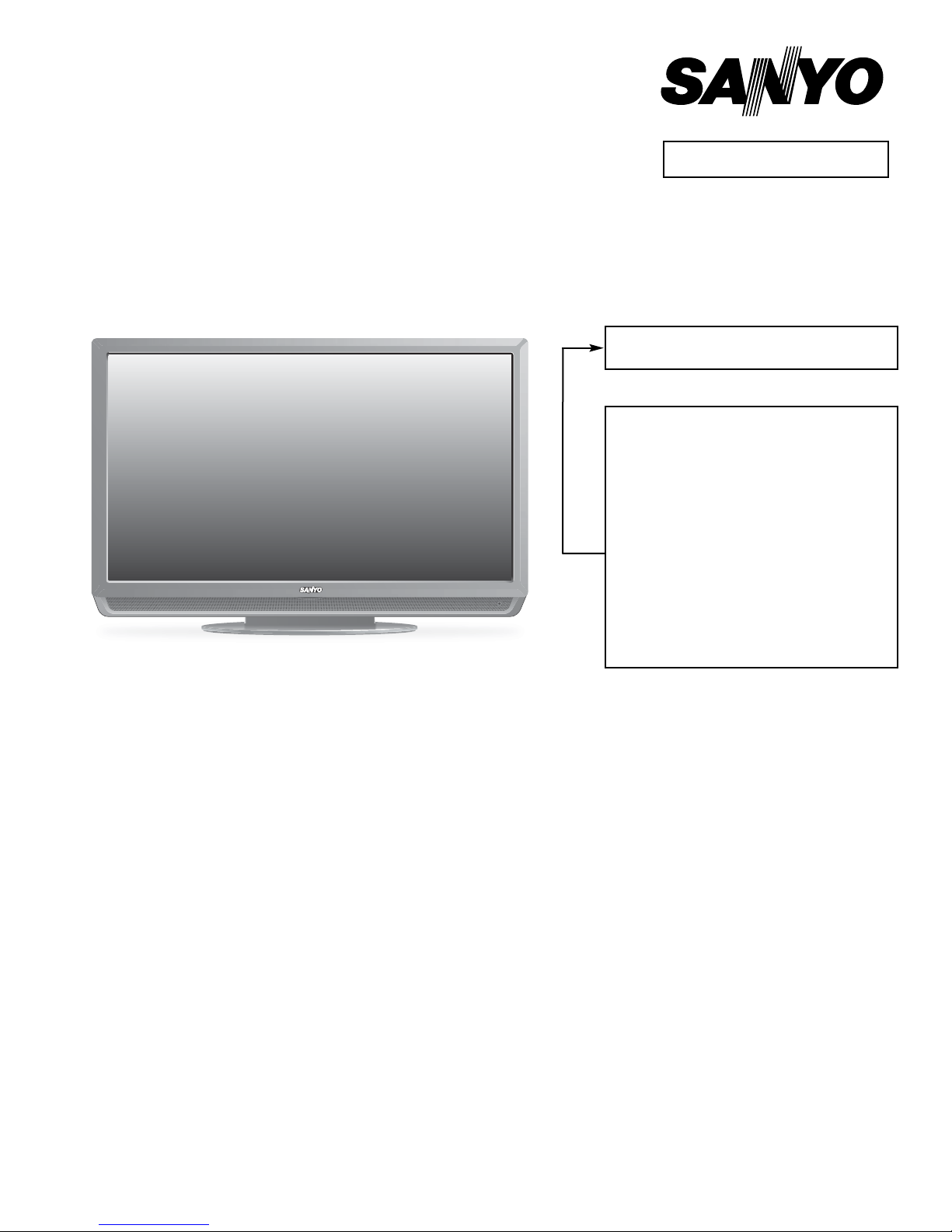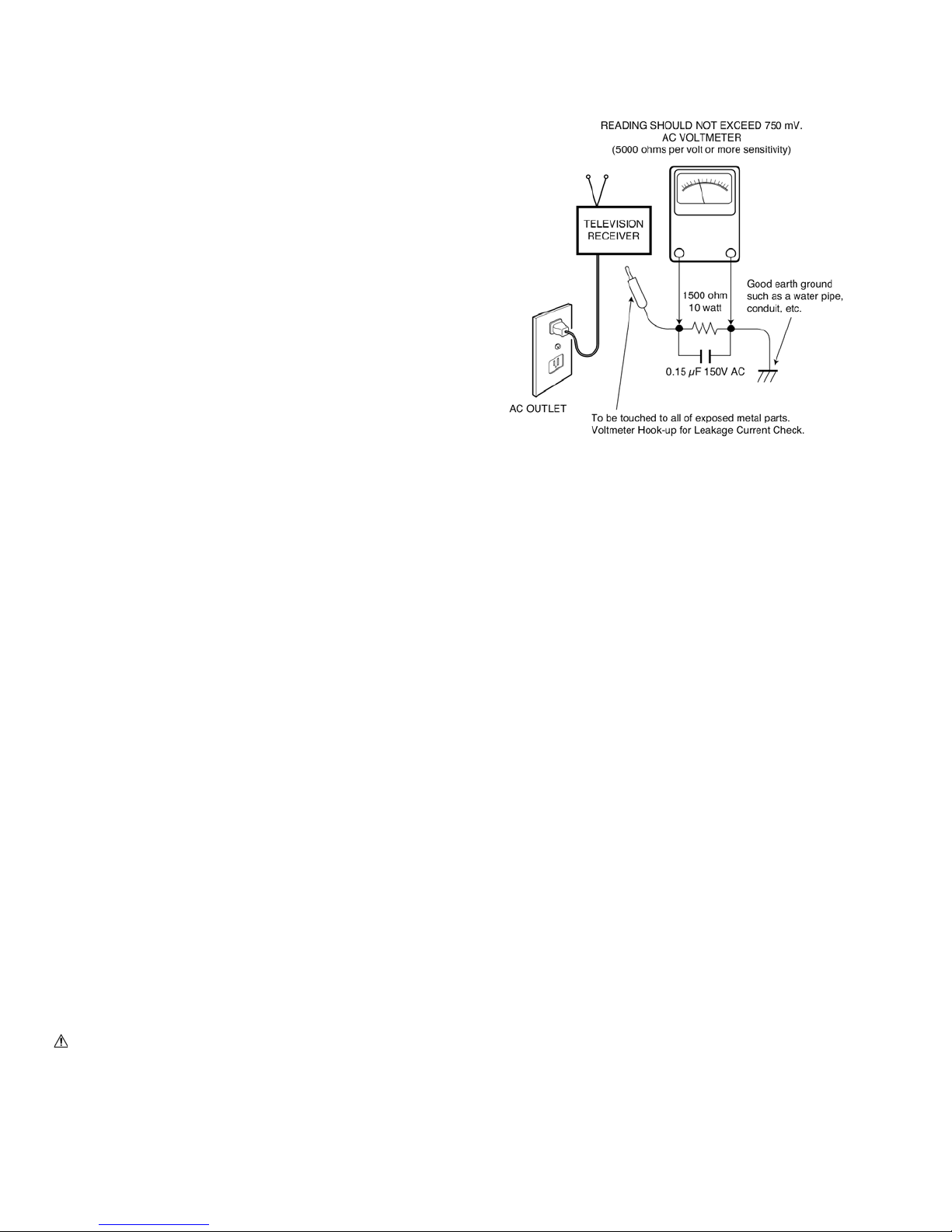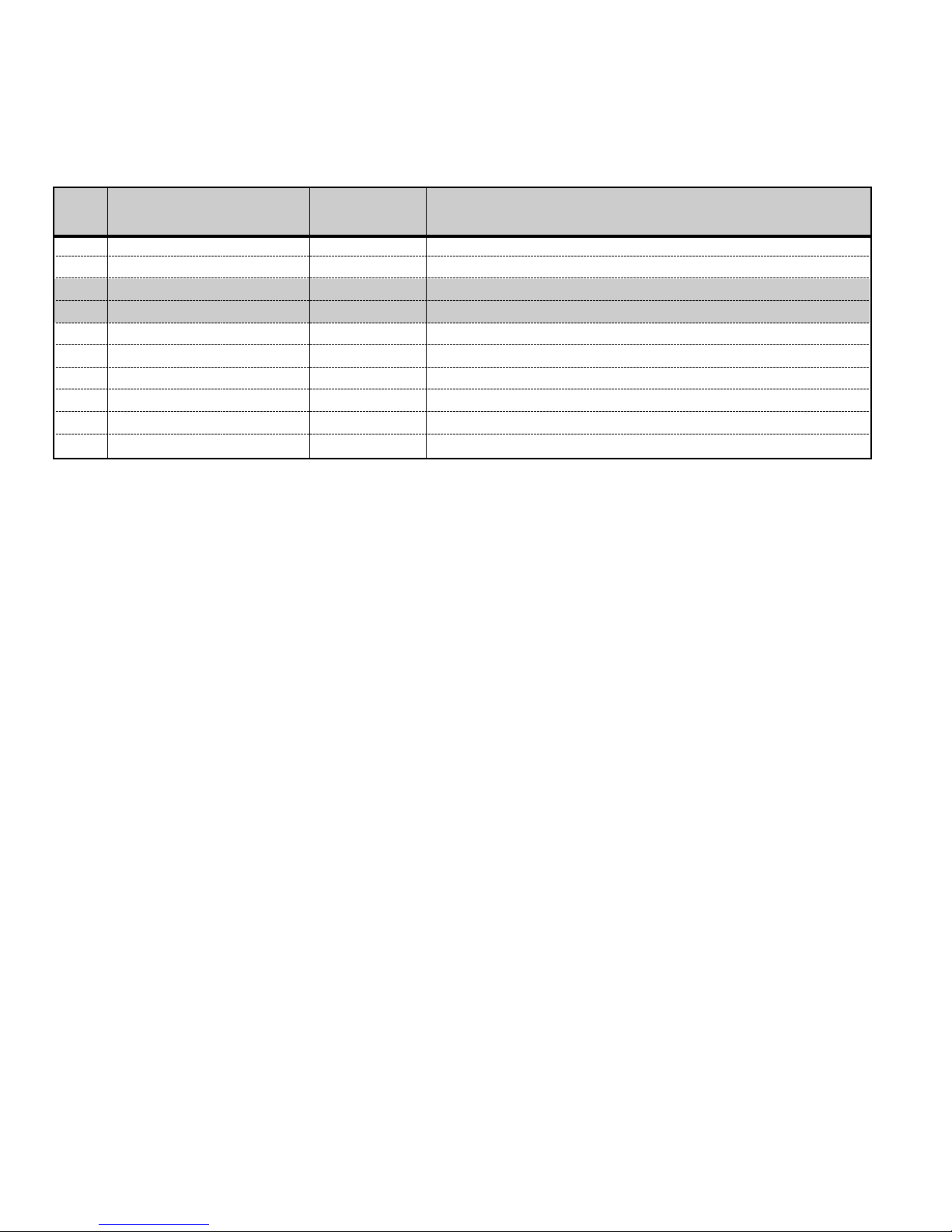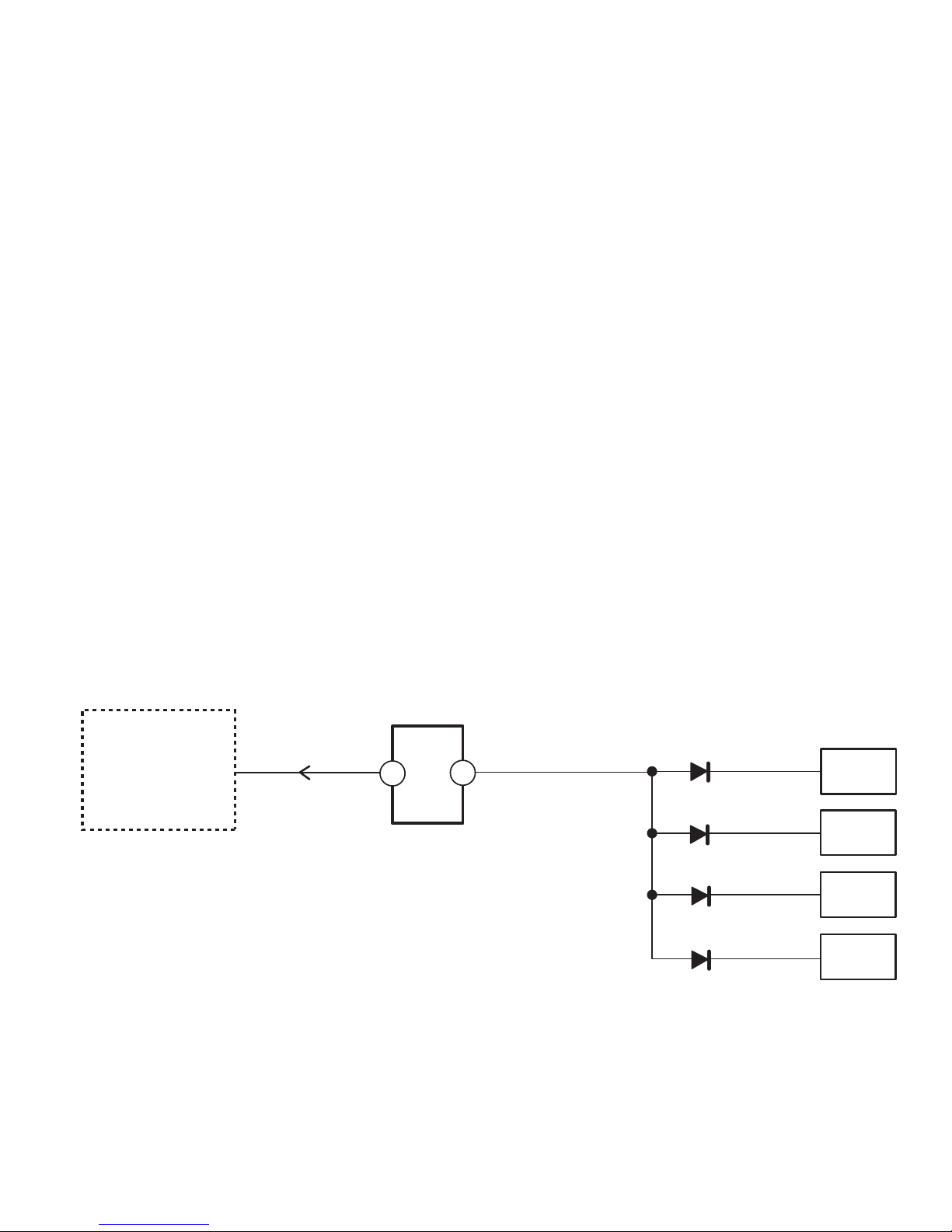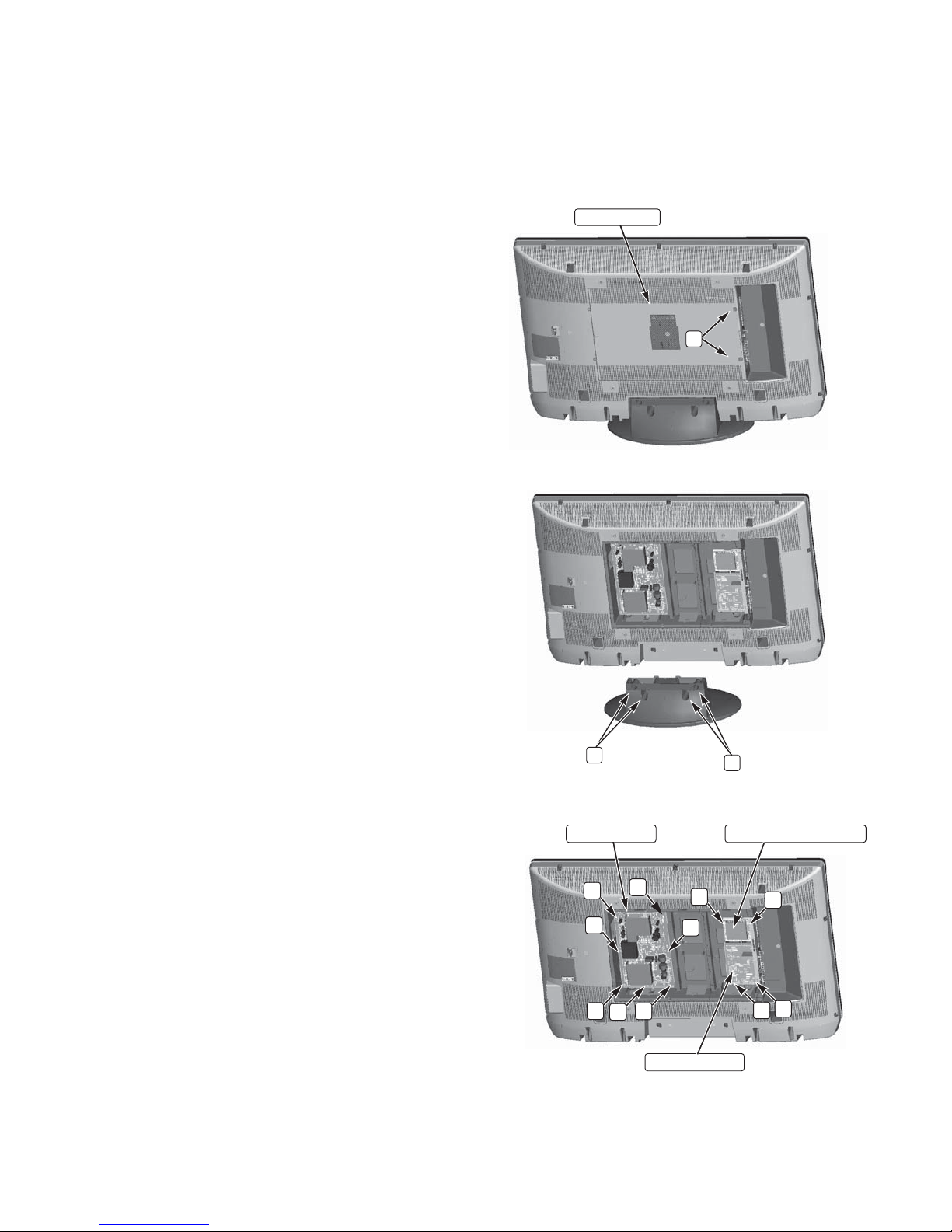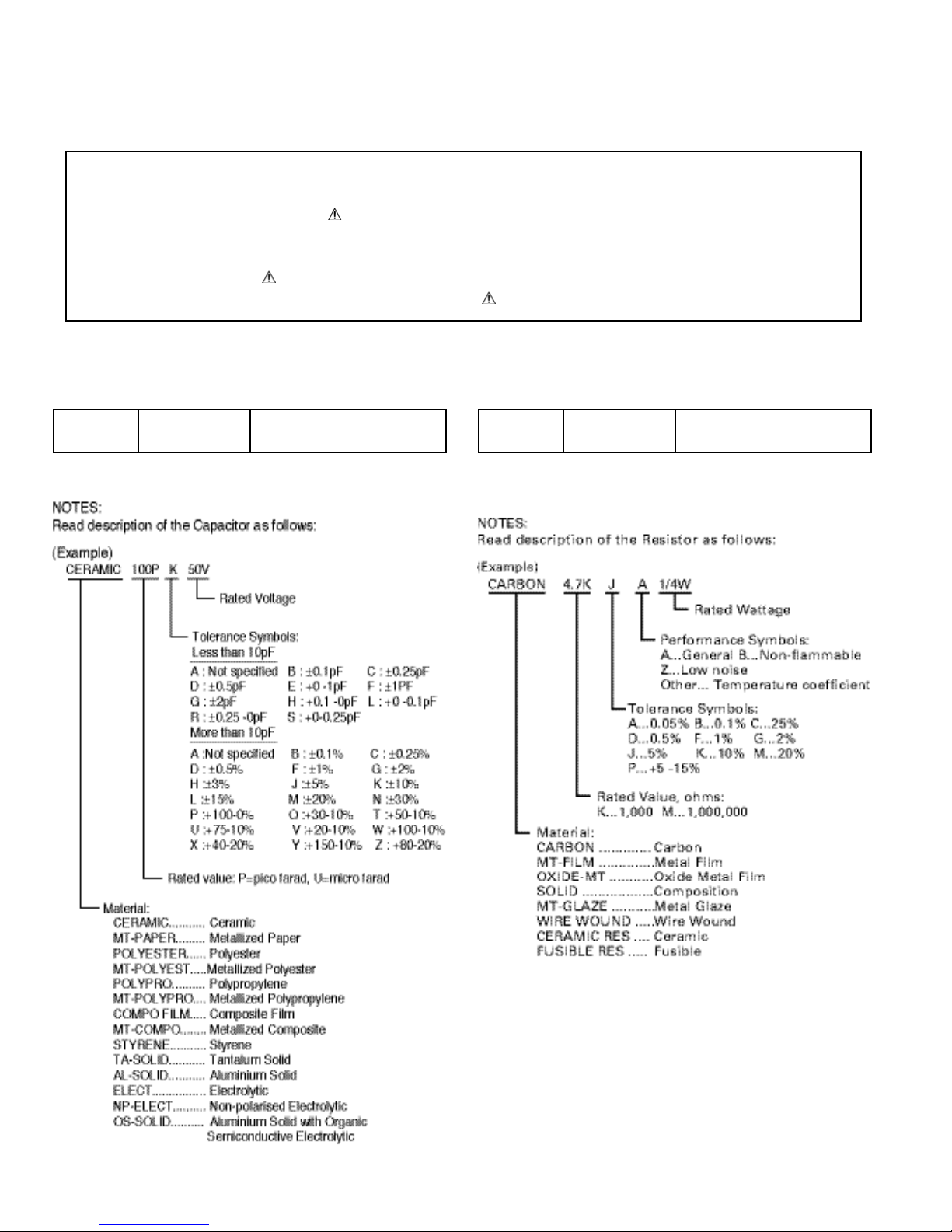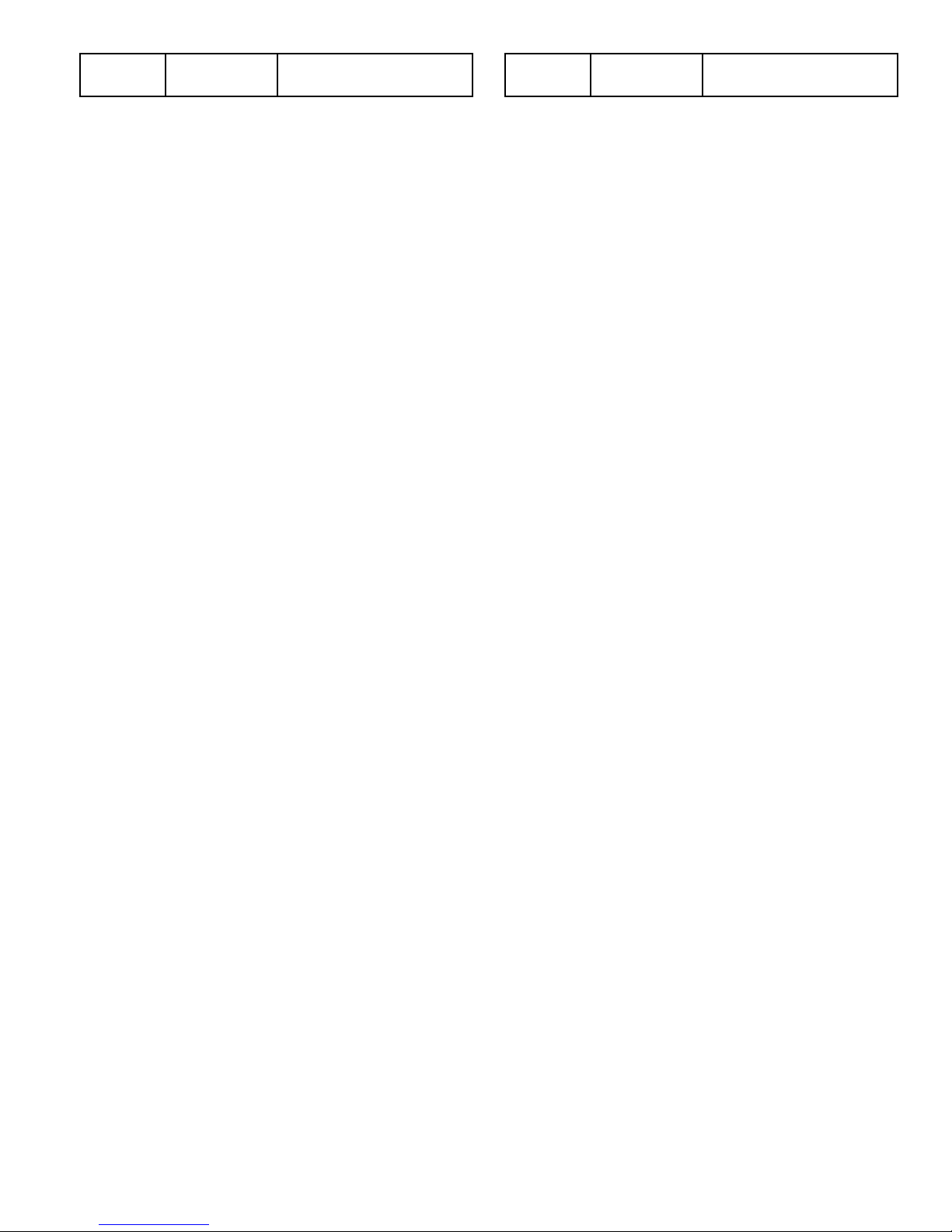– 9 –
Schematic
Location Part No. Description
ASSY, PWB, DIGITAL PARTS LIST
CAPACITORS
C001 CK1C104KMNBNG CERAMIC 0.1U K 16V
C003 CK1C104KMNBNG CERAMIC 0.1U K 16V
C004 CK1E105KGABNG CERAMIC 1U K 25V
C005 CK1C104KMNBNG CERAMIC 0.1U K 16V
C006 CK1C104KMNBNG CERAMIC 0.1U K 16V
C007 CK0J106KGABNG CERAMIC 10U K 6.3V
C007 CK0J106KMBBNG CERAMIC 10U K 6.3V
C008 CK1H104KGQBNG CERAMIC 0.1U K 50V
C009 CK1H104KGQBNG CERAMIC 0.1U K 50V
C010 CK0J106KGABNG CERAMIC 10U K 6.3V
CK0J106KMBBNG CERAMIC 10U K 6.3V
C011 CK0J106KGABNG CERAMIC 10U K 6.3V
CK0J106KMBBNG CERAMIC 10U K 6.3V
C012 CK1E474KGQBNG CERAMIC 0.47U K 25V
C013 CK1E474KGQBNG CERAMIC 0.47U K 25V
C015 CK1H104KGQBNG CERAMIC 0.1U K 50V
C017 CK1H104KGQBNG CERAMIC 0.1U K 50V
C018 CK1E474KGQBNG CERAMIC 0.47U K 25V
C019 CK1E474KGQBNG CERAMIC 0.47U K 25V
C020 CK0J106KGABNG CERAMIC 10U K 6.3V
CK0J106KMBBNG CERAMIC 10U K 6.3V
C021 CK0J106KGABNG CERAMIC 10U K 6.3V
CK0J106KMBBNG CERAMIC 10U K 6.3V
C023 CK0J106KGABNG CERAMIC 10U K 6.3V
CK0J106KMBBNG CERAMIC 10U K 6.3V
C024 CK1C104KMNBNG CERAMIC 0.1U K 16V
C025 CK0J106KGABNG CERAMIC 10U K 6.3V
C025 CK0J106KMBBNG CERAMIC 10U K 6.3V
C027 CK1E105KGABNG CERAMIC 1U K 25V
C5505 CK0J106KGABNG CERAMIC 10U K 6.3V
CK0J106KMBBNG CERAMIC 10U K 6.3V
C5506 CK1H103KMNBNG CERAMIC 0.01U K 50V
C5507 CK0J475KGQBNG CERAMIC 4.7U K 6.3V
C5508 CK1C104KMNBNG CERAMIC 0.1U K 16V
C5509 CK0J106KGABNG CERAMIC 10U K 6.3V
CK0J106KMBBNG CERAMIC 10U K 6.3V
C5510 CK1C104KMNBNG CERAMIC 0.1U K 16V
C5511 CK1H102KMNBNG CERAMIC 1000P K 50V
C5512 CK1C104KMNBNG CERAMIC 0.1U K 16V
C5513 CK1C104KMNBNG CERAMIC 0.1U K 16V
C5514 CK1H102KMNBNG CERAMIC 1000P K 50V
C5515 CK1H102KMNBNG CERAMIC 1000P K 50V
C5516 CK1H103KMNBNG CERAMIC 0.01U K 50V
C5517 CK1H221JMNBNG CERAMIC 220P J 50V
C5518 CK1C104KMNBNG CERAMIC 0.1U K 16V
C5519 CK1H103KMNBNG CERAMIC 0.01U K 50V
C5520 CK1C104KMNBNG CERAMIC 0.1U K 16V
C5522 CC1H390JMNCNG CERAMIC 39P J 50V
C5523 CK0J106KGABNG CERAMIC 10U K 6.3V
CK0J106KMBBNG CERAMIC 10U K 6.3V
C5525 CK1H221JMNBNG CERAMIC 220P J 50V
C5527 CK1H103KMNBNG CERAMIC 0.01U K 50V
C5528 CK1C104KMNBNG CERAMIC 0.1U K 16V
C5531 CK1C104KMNBNG CERAMIC 0.1U K 16V
C5532 CK0J106KGABNG CERAMIC 10U K 6.3V
CK0J106KMBBNG CERAMIC 10U K 6.3V
C5533 CK1C104KMNBNG CERAMIC 0.1U K 16V
C5534 CK1H103KMNBNG CERAMIC 0.01U K 50V
C5535 CK1H102KMNBNG CERAMIC 1000P K 50V
C5536 CK1H221JMNBNG CERAMIC 220P J 50V
C5537 CK0J106KGABNG CERAMIC 10U K 6.3V
CK0J106KMBBNG CERAMIC 10U K 6.3V
C5538 CK1H102KMNBNG CERAMIC 1000P K 50V
C5539 CK1H103KMNBNG CERAMIC 0.01U K 50V
C5540 CK1H102KMNBNG CERAMIC 1000P K 50V
C5541 CK1H103KMNBNG CERAMIC 0.01U K 50V
C5542 CK0J106KGABNG CERAMIC 10U K 6.3V
C5542 CK0J106KMBBNG CERAMIC 10U K 6.3V
C5543 CK1H103KMNBNG CERAMIC 0.01U K 50V
C5544 CK1A105KMNBNG CERAMIC 1U K 10V
C5546 CK1C104KMNBNG CERAMIC 0.1U K 16V
C5547 CK1H392KMNBNG CERAMIC 3900P K 50V
C5549 CK1C104KMNBNG CERAMIC 0.1U K 16V
C5550 CK1H103KMNBNG CERAMIC 0.01U K 50V
C5551 CK1H102KMNBNG CERAMIC 1000P K 50V
C5552 CK1C104KMNBNG CERAMIC 0.1U K 16V
C5553 CK1H103KMNBNG CERAMIC 0.01U K 50V
C5554 CK0J106KGABNG CERAMIC 10U K 6.3V
C5554 CK0J106KMBBNG CERAMIC 10U K 6.3V
C5555 CK1C104KMNBNG CERAMIC 0.1U K 16V
C5556 CK0J106KGABNG CERAMIC 10U K 6.3V
CK0J106KMBBNG CERAMIC 10U K 6.3V
C5557 CK1A105KMNBNG CERAMIC 1U K 10V
C5558 CK1H102KMNBNG CERAMIC 1000P K 50V
C5559 CK1H102KMNBNG CERAMIC 1000P K 50V
C5560 CK1A105KMNBNG CERAMIC 1U K 10V
C5561 CK1H102KMNBNG CERAMIC 1000P K 50V
C5562 CK1C104KMNBNG CERAMIC 0.1U K 16V
C5563 CK1C104KMNBNG CERAMIC 0.1U K 16V
C5565 CK0J106KGABNG CERAMIC 10U K 6.3V
CK0J106KMBBNG CERAMIC 10U K 6.3V
C5566 CK1A105KMNBNG CERAMIC 1U K 10V
C5567 CK0J475KGQBNG CERAMIC 4.7U K 6.3V
C5568 CK1H102KMNBNG CERAMIC 1000P K 50V
C5569 CK1C104KMNBNG CERAMIC 0.1U K 16V
C5570 CK0J106KGABNG CERAMIC 10U K 6.3V
CK0J106KMBBNG CERAMIC 10U K 6.3V
C5571 CK1C104KMNBNG CERAMIC 0.1U K 16V
C5572 CK1A105KMNBNG CERAMIC 1U K 10V
C5574 CK1A105KMNBNG CERAMIC 1U K 10V
C5575 CK1A105KMNBNG CERAMIC 1U K 10V
C5576 CK1A105KMNBNG CERAMIC 1U K 10V
C5577 CK1A105KMNBNG CERAMIC 1U K 10V
C5578 CK1A105KMNBNG CERAMIC 1U K 10V
C5579 CK1A105KMNBNG CERAMIC 1U K 10V
Schematic
Location Part No. Description