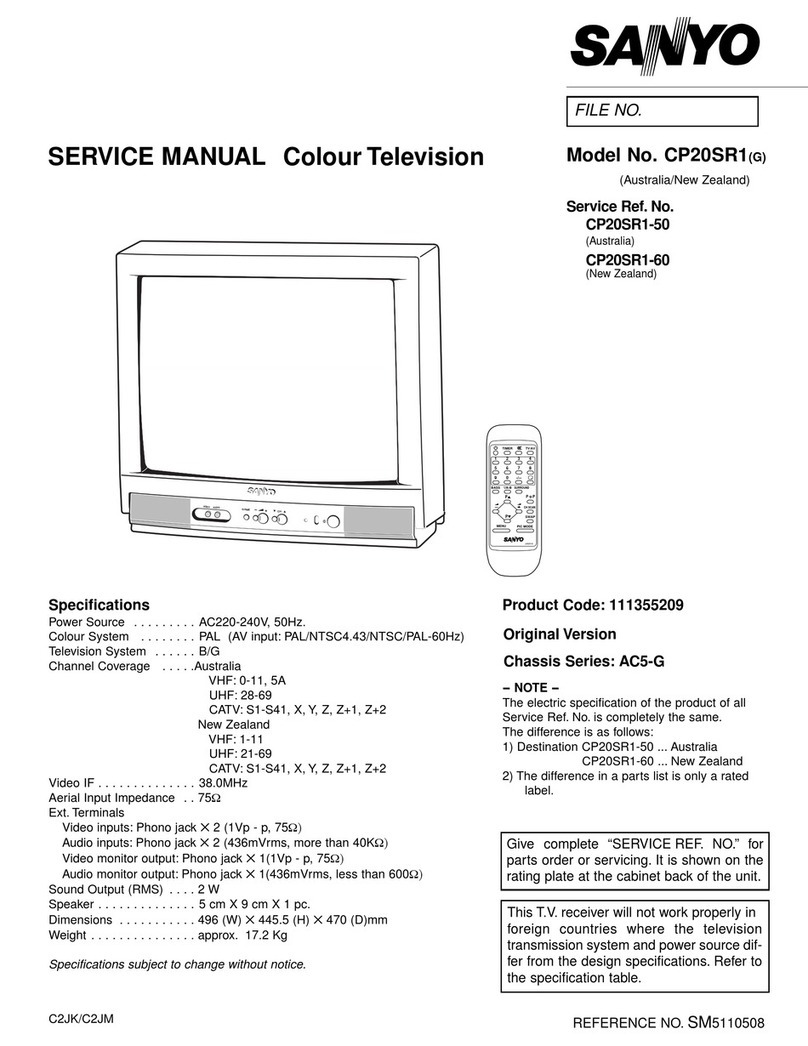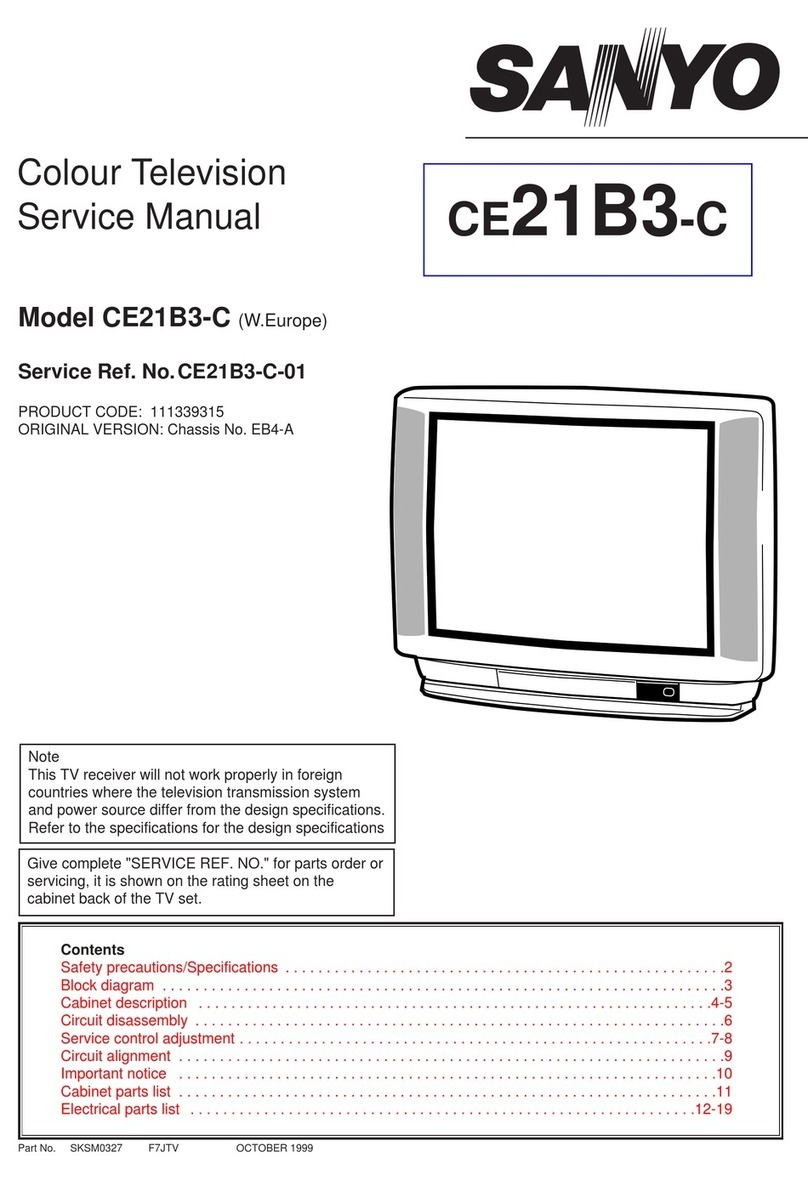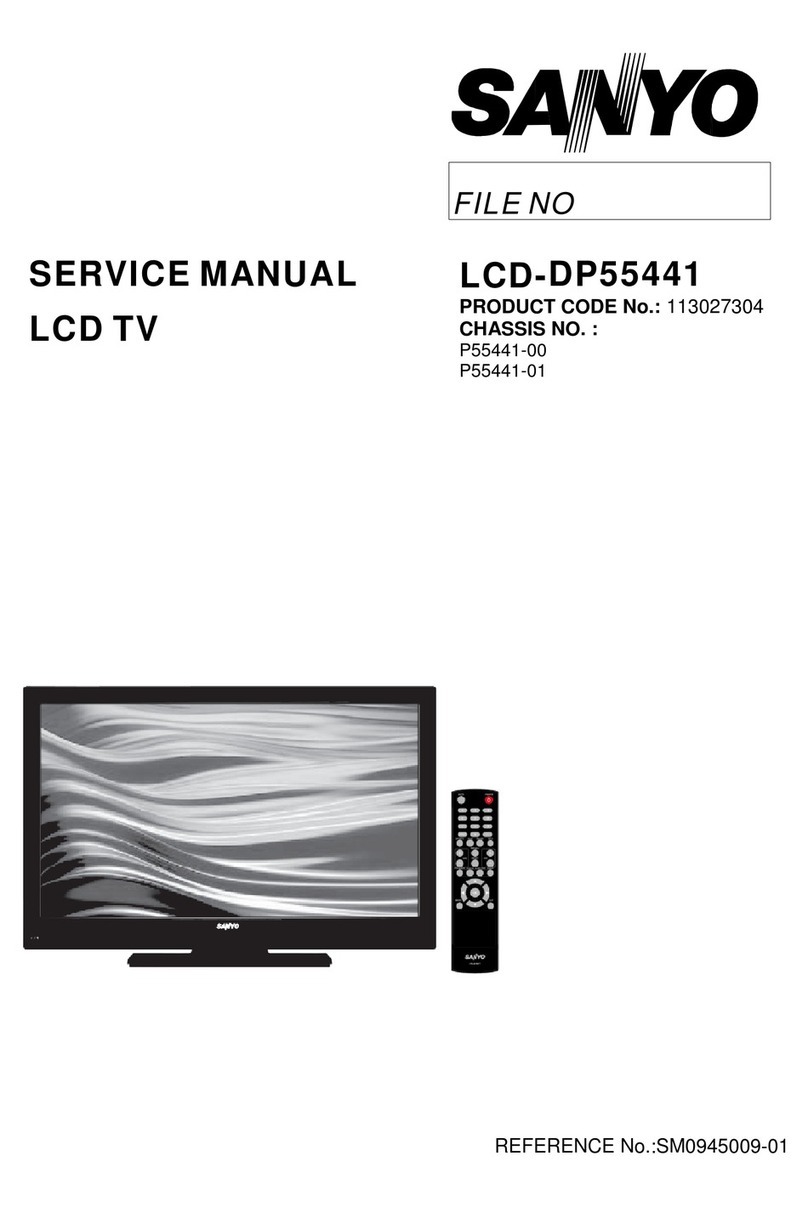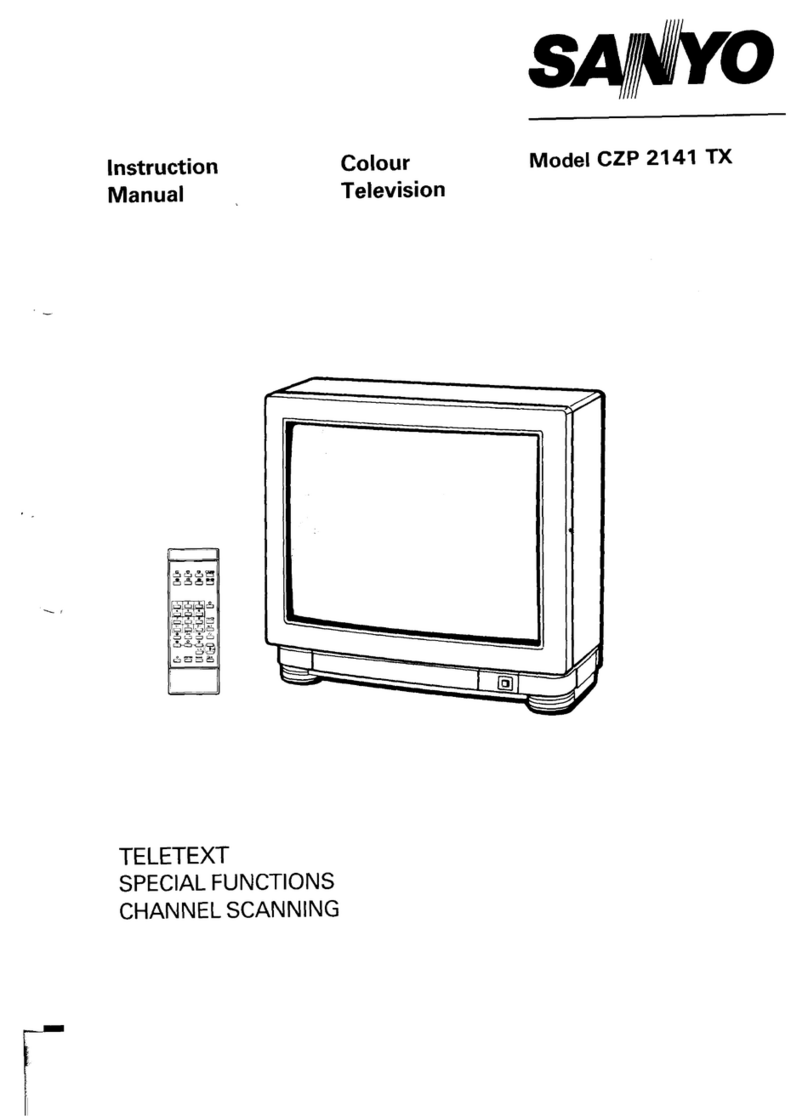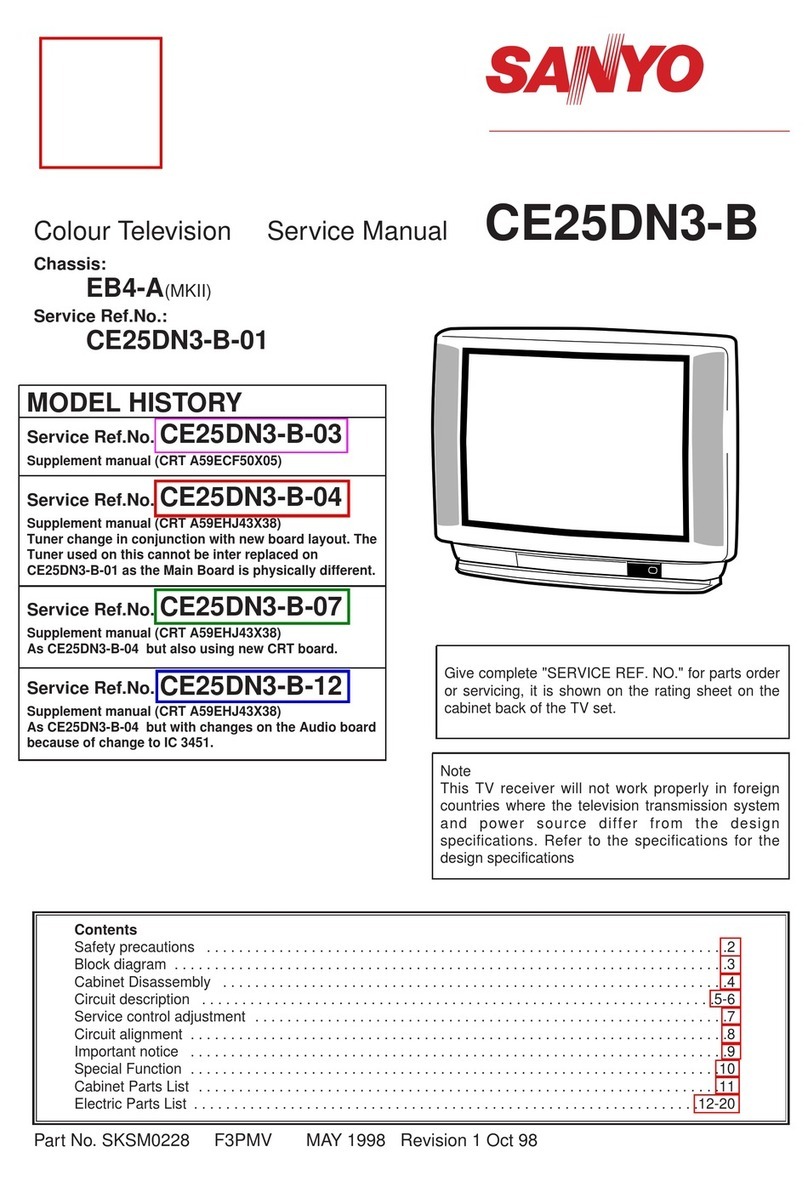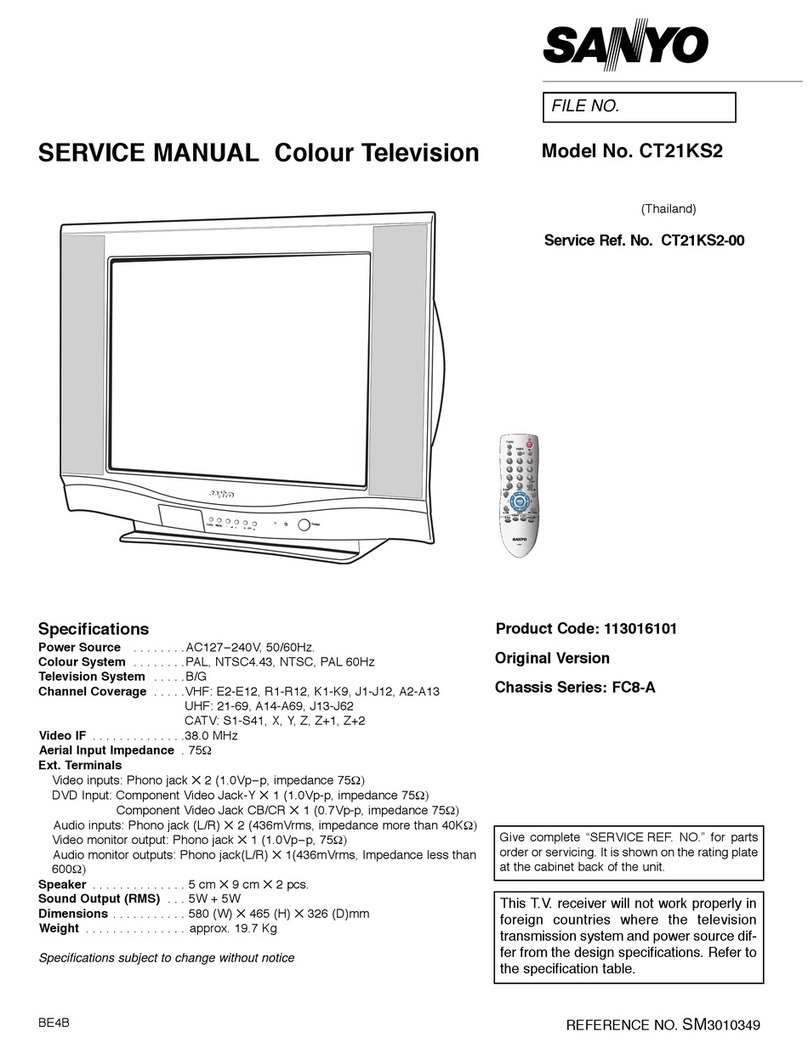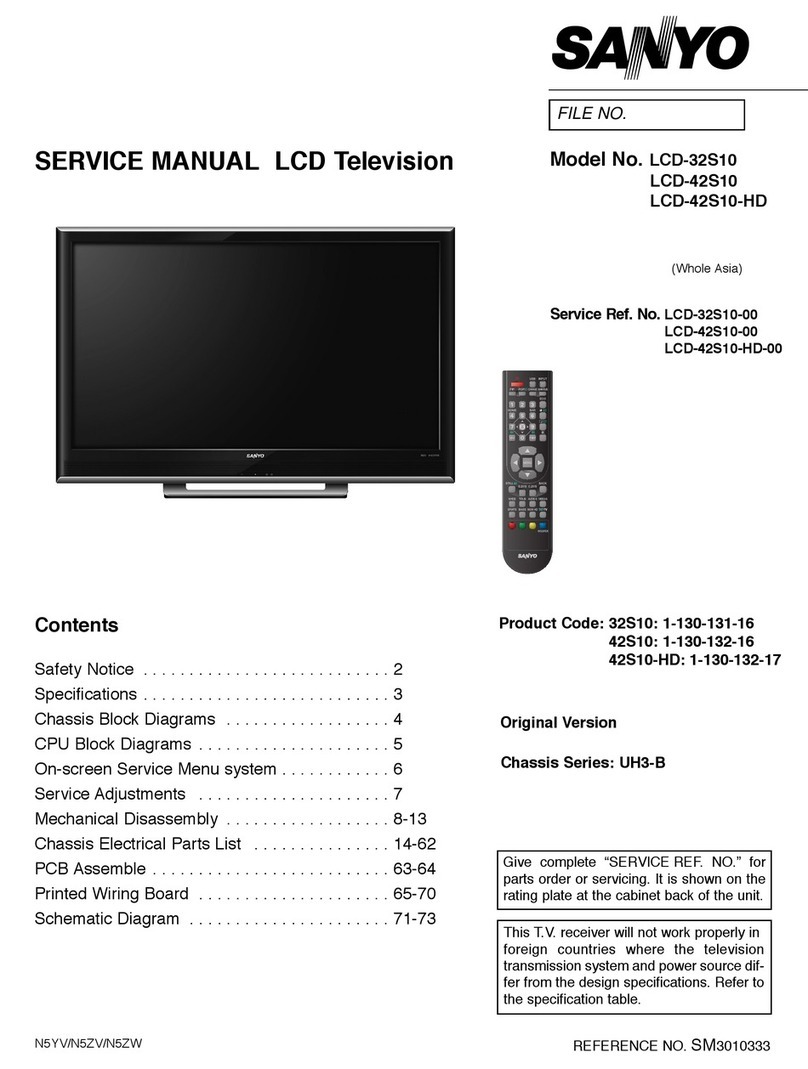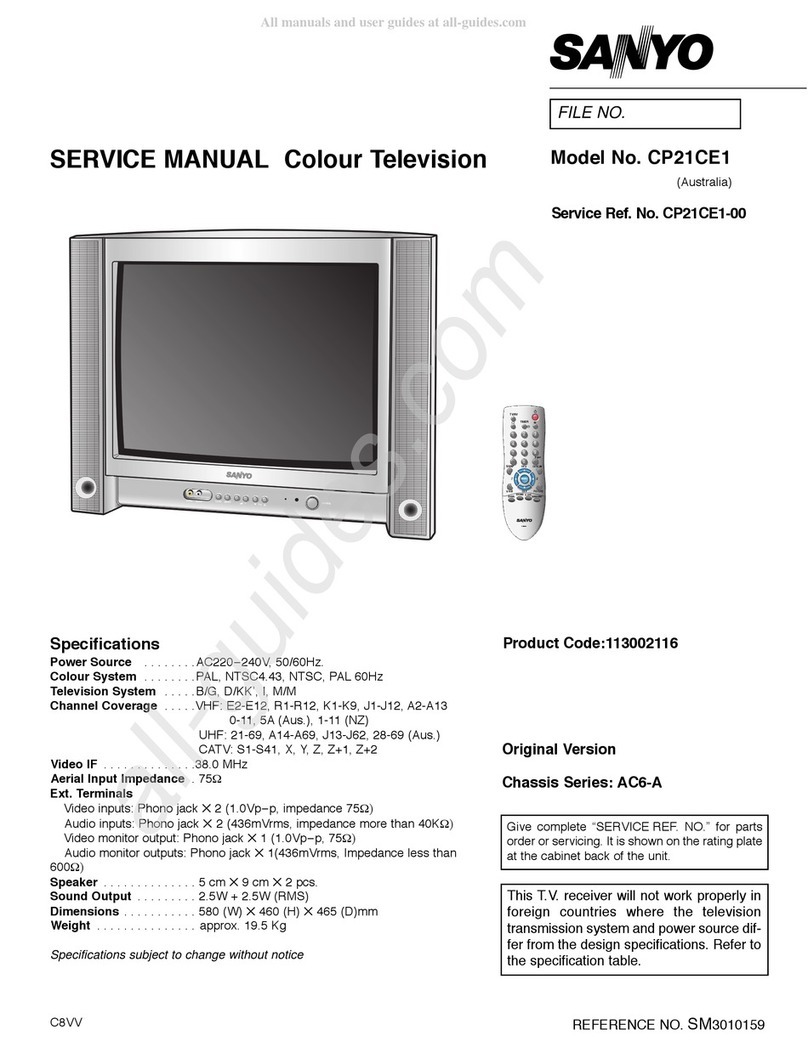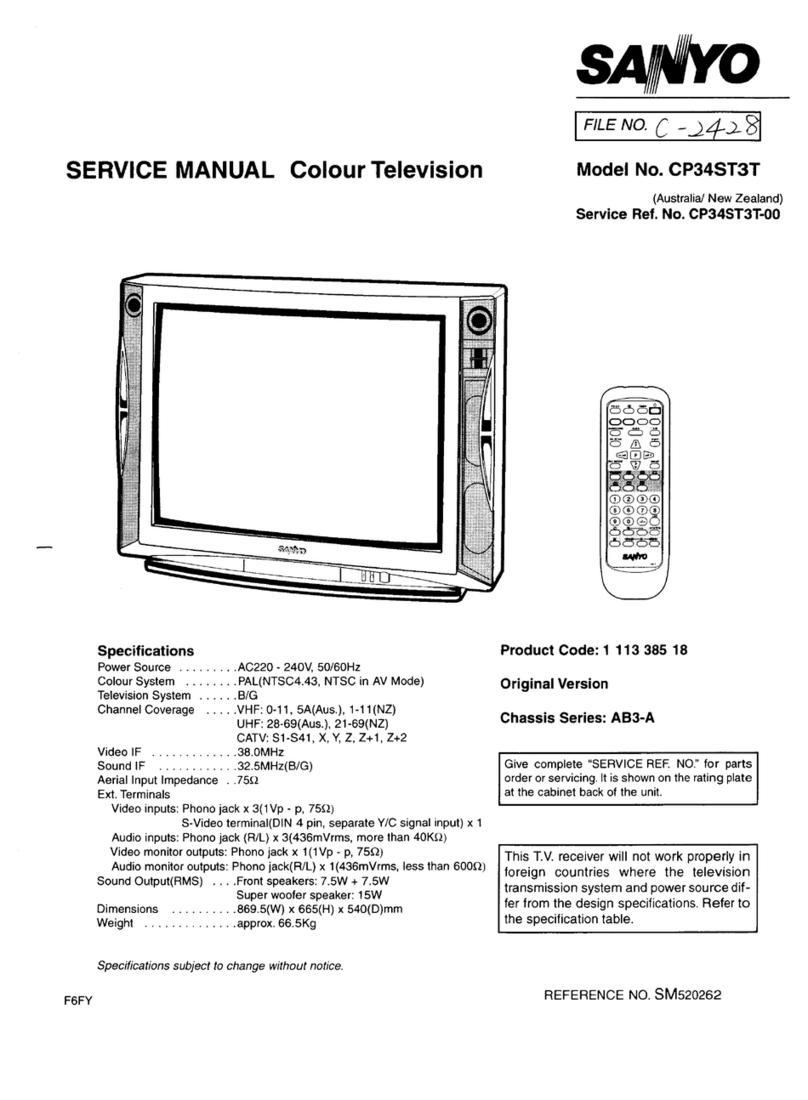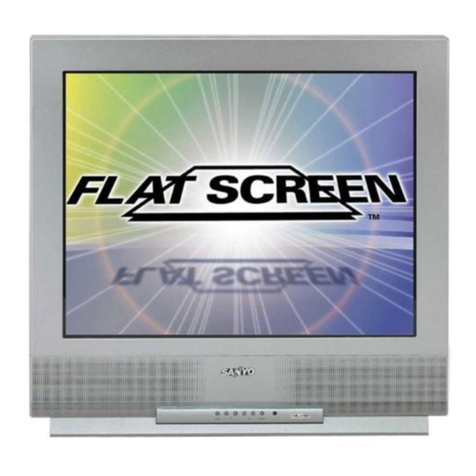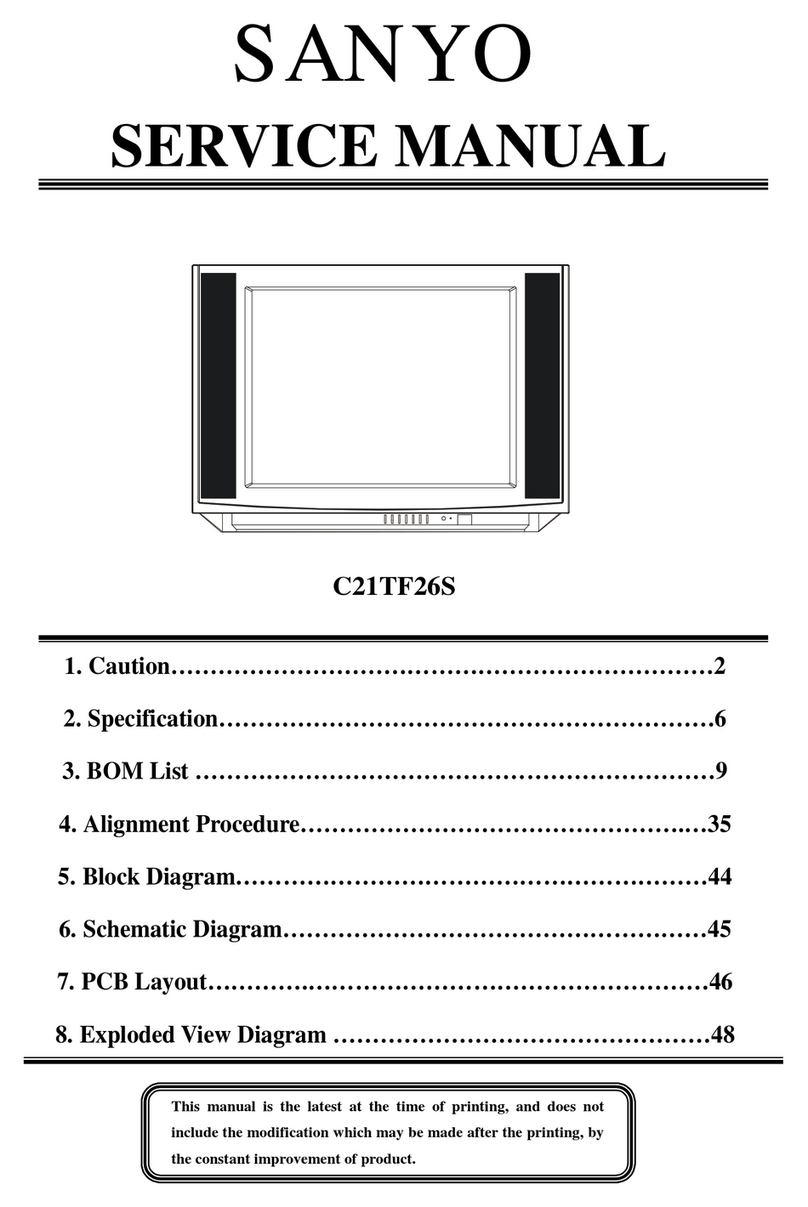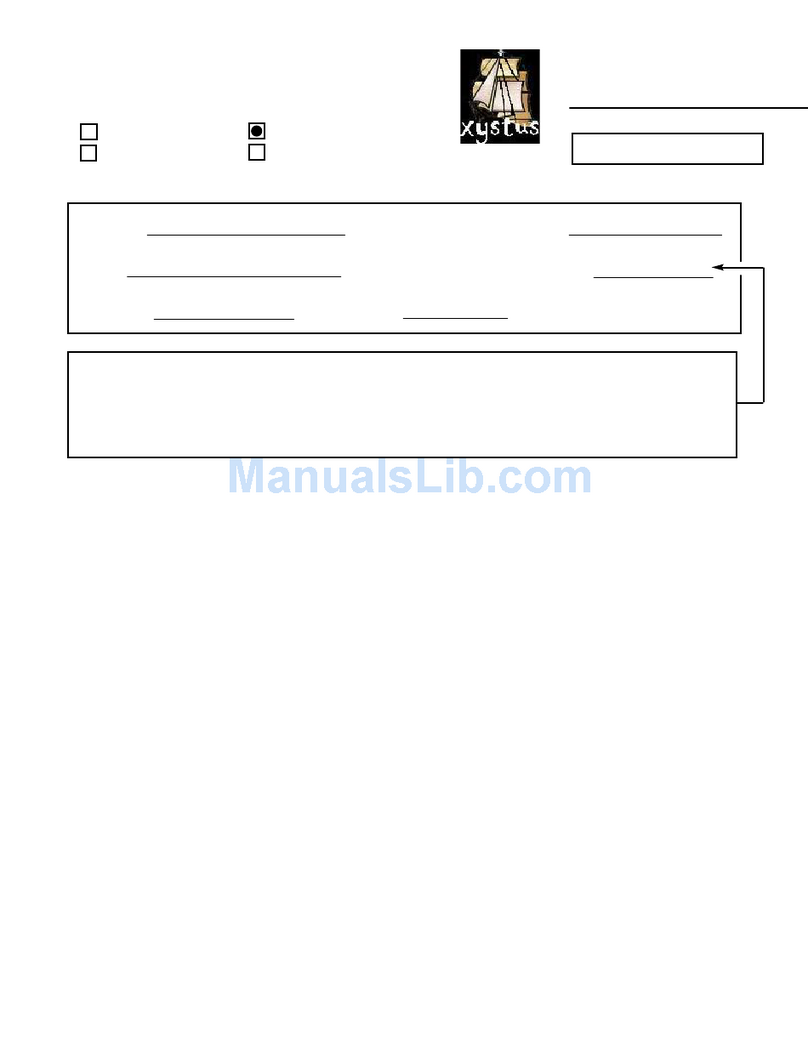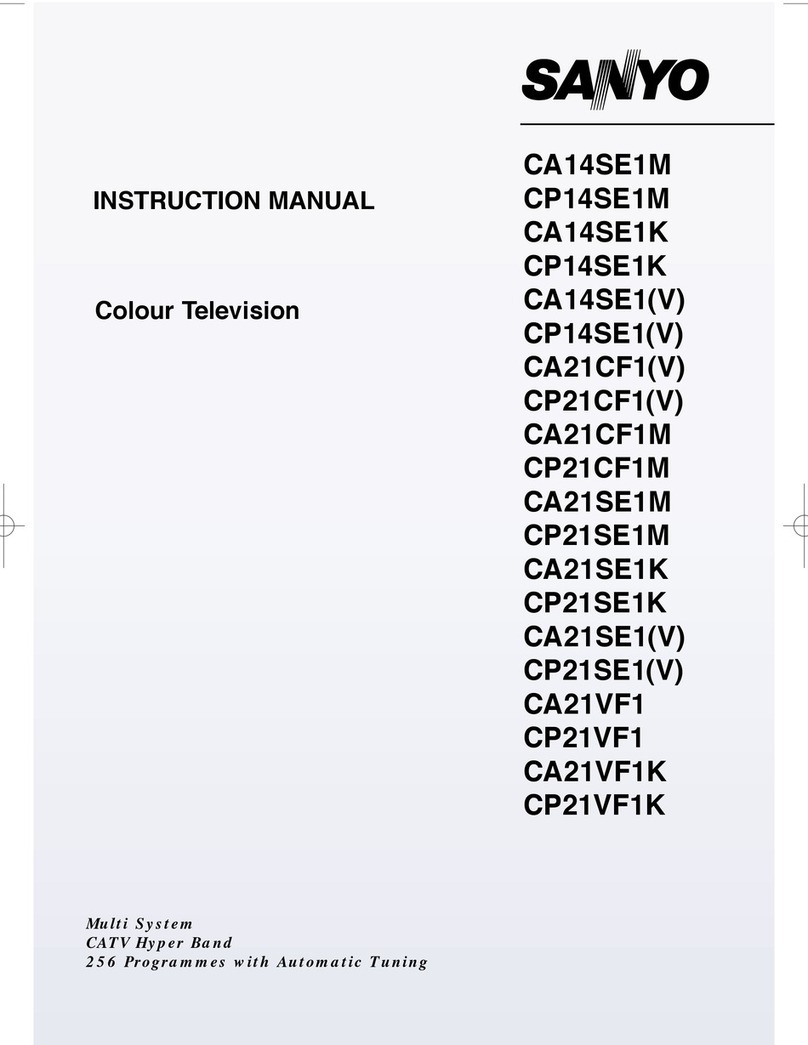~. .. . . .... . ...... . . -..-..-!.. ,-. .’.., -. ”..,-- .“. -
Aerial Connection . . . . . . . . . . . . . . ........3
Plug &Play (Automatic setting up channels) ....3
Warnings and Cautions . . . . . . . . . . . . . . . ...4-5
Remote Control Transmitter ..............6-7
Using the Remote Control VCR buttons . . ...7
Battery Installation of
the Remote Control Transmitter ........7
Front Controls ..........................8
General Operation
Power ON/OFF .......................9
Auto ShutOff Function ..................9
Direct Programme Selection ..............10
Programme UP and Down ...............10
Channel Scanning .....................10
Volume Control, Recall, Alternate ..........11
Sound Mute, Bass Expander ON/OFF ......12
Stereo, NICAM Stereo and Bilingual Broadcast
Receiving . . . . . . . . . . . . . . . . . . . . . . . . . ...12
3DSurround ON/OFF ..................13
Picture and Sound Adjustment ............14
Off Timer ............................15
On Timer ............................16
Quick Picture Controls ..................17
Tuning of the Channels
Automatic Tuning ......................18
Semi-auto Tuning ......................19
Manual Tuning ........................20
Channel Copy ........................21
Channel Swapping .....................22
Skip Channels ........................23-24
Teletext
Teletext Controls, ......................25
Switching to Teletext ....................25
Page Selection . . . . . . . . . . . . . . . . . . . . . ...26
Index Page Selection ...................26
Hold, Double Letter Height ...............27
Viewing TVwhile searching fora page ......27
Sub Page Access ......................28
Displaying Concealed Information. .........29
Updated Pages . . . . . . . . . . . . . . . . . . . . ...29
Time Call ............................30
Setting of the Private Position
Howtoset the Private Position . . . . . . . . . ...31
Watching aTV programme
on the private position .............32
Cancelling of the private position ..........32
Special Functions
Volume Lock Setting ....................33
Tuning Lock Setting ....................34
AV Start Setting .......................35
Blue Back Setting ......................35
Music Mode Setting ....................36
Connecting other Equipment
Rear Terminals ........................37
Connecting tothe AVl Input Jacks .........38-39
Connecting tothe AV21nput Jacks .........39
Connecting tothe Front AV21nput Jacks ....40
Connecting tothe Monitor Output Jacks .....41
AVConnection tothe Aerial Socket ........42
Specifications ..........................43
,.
2