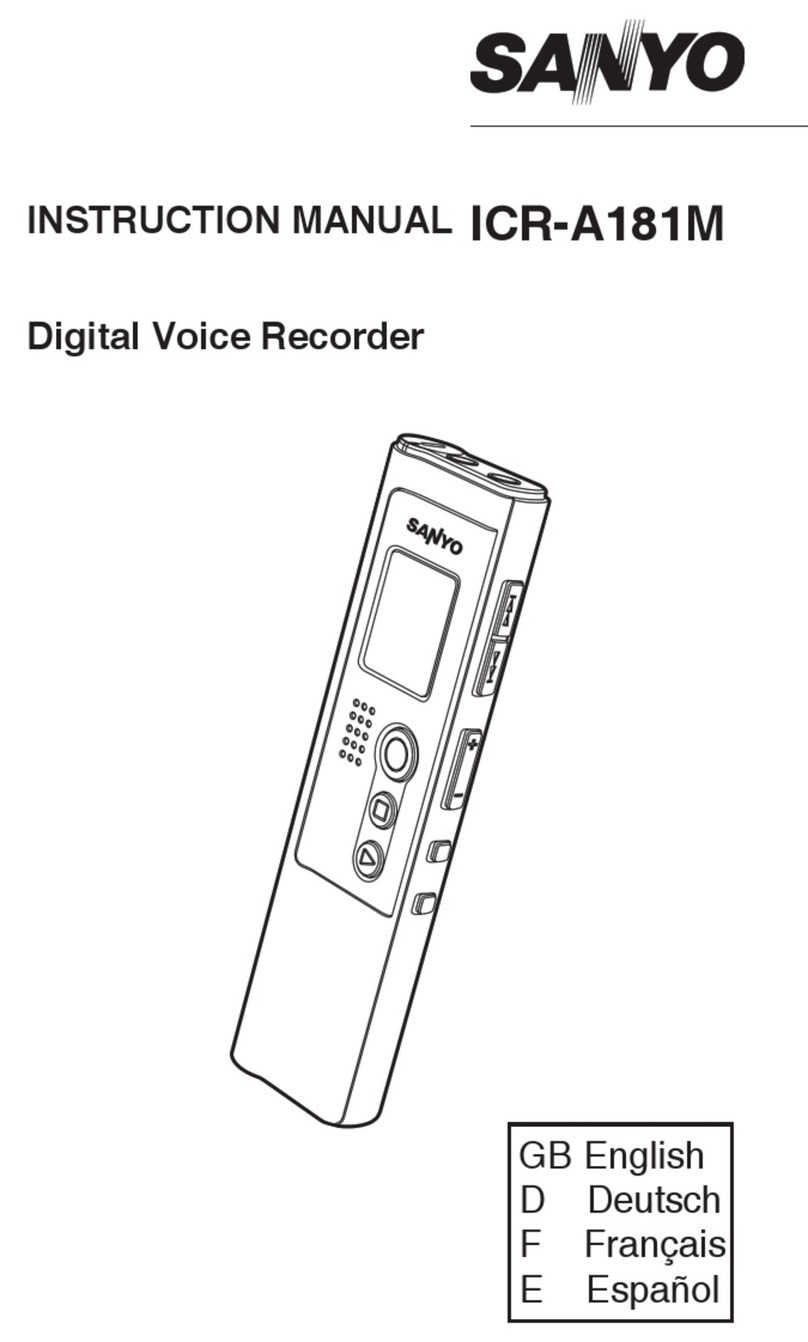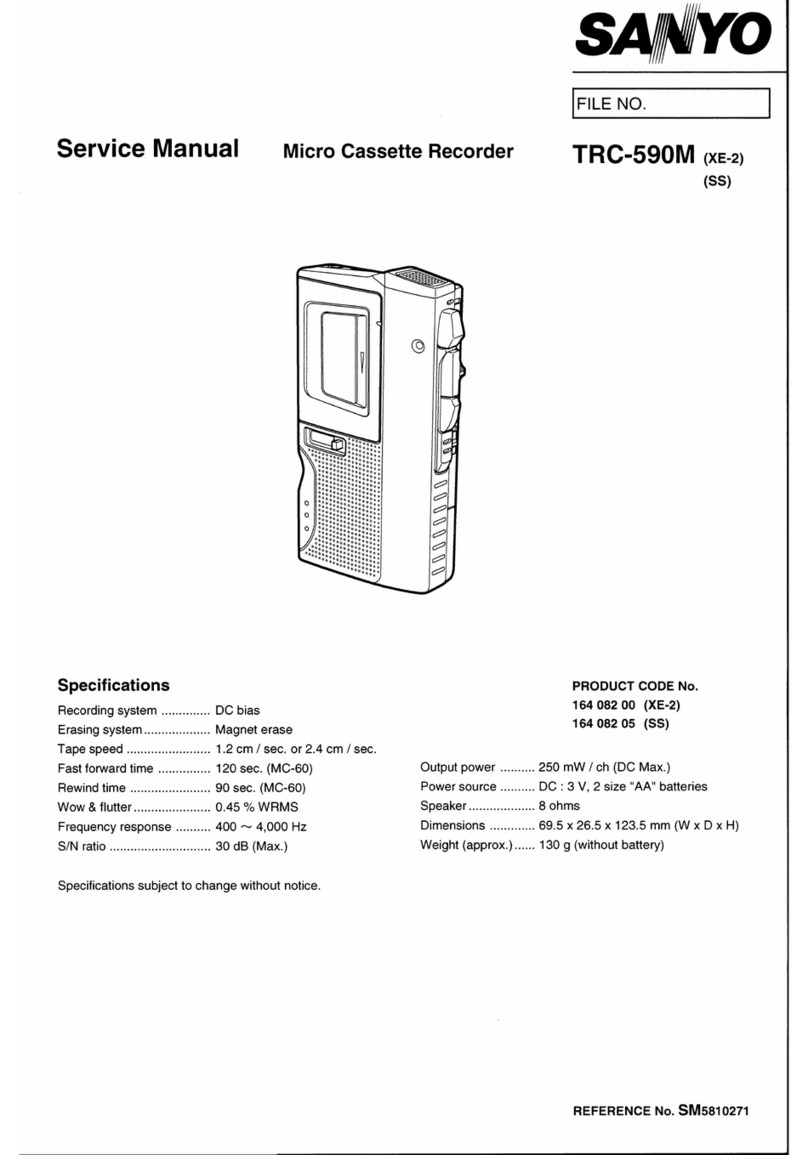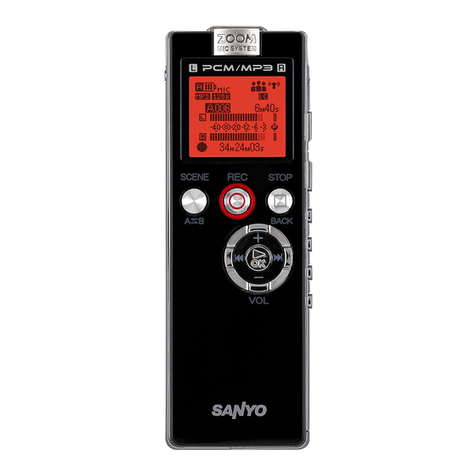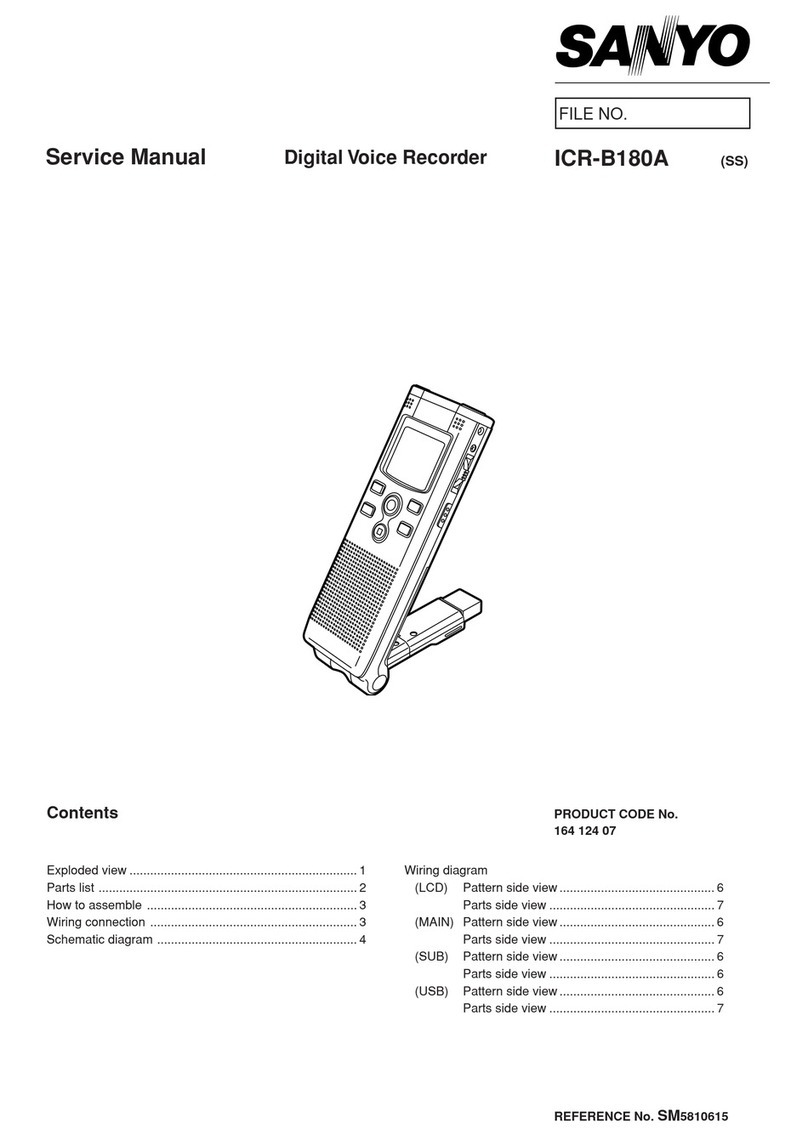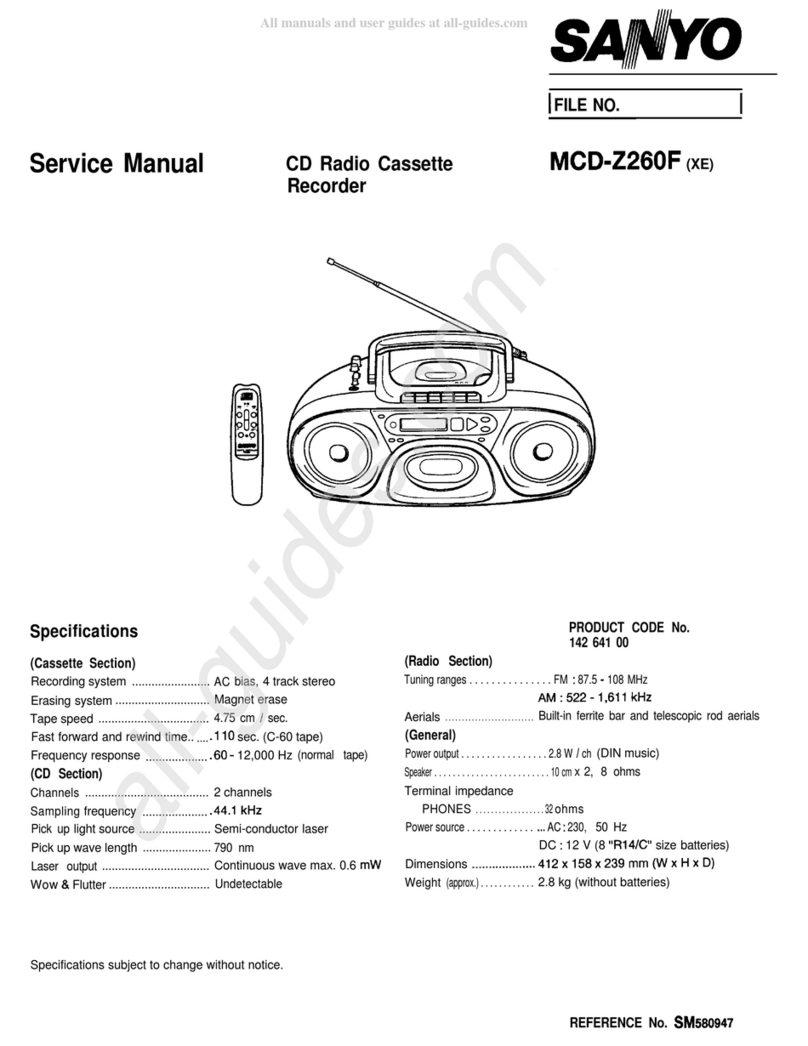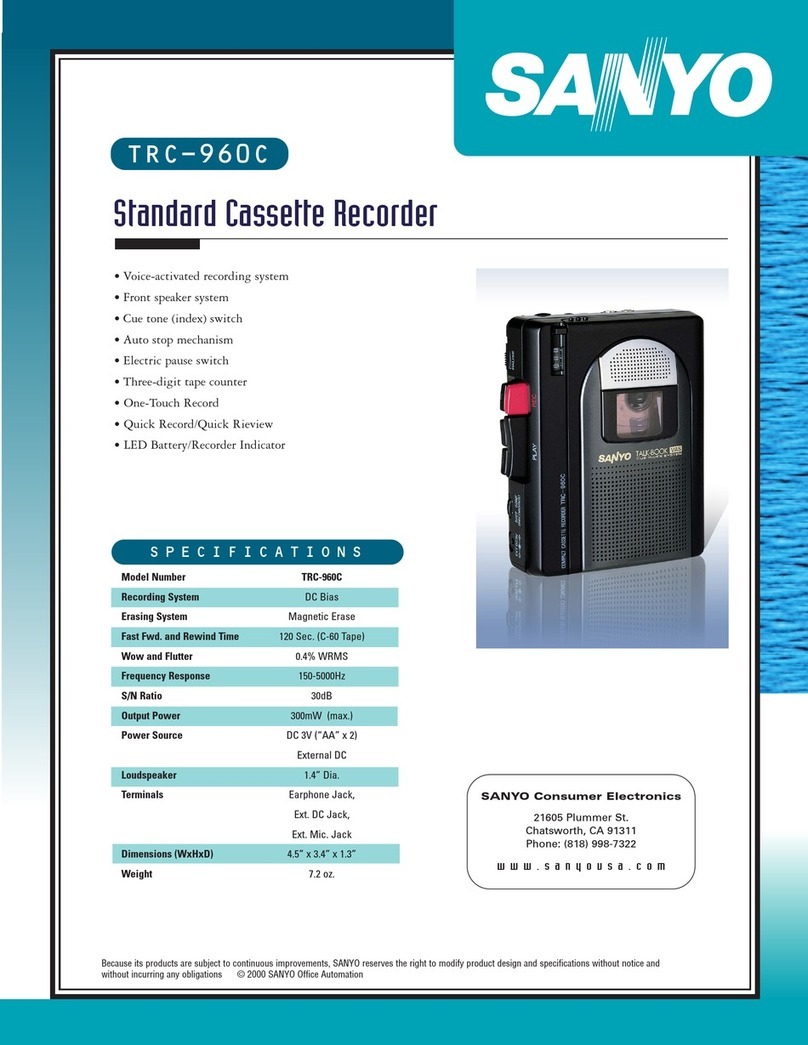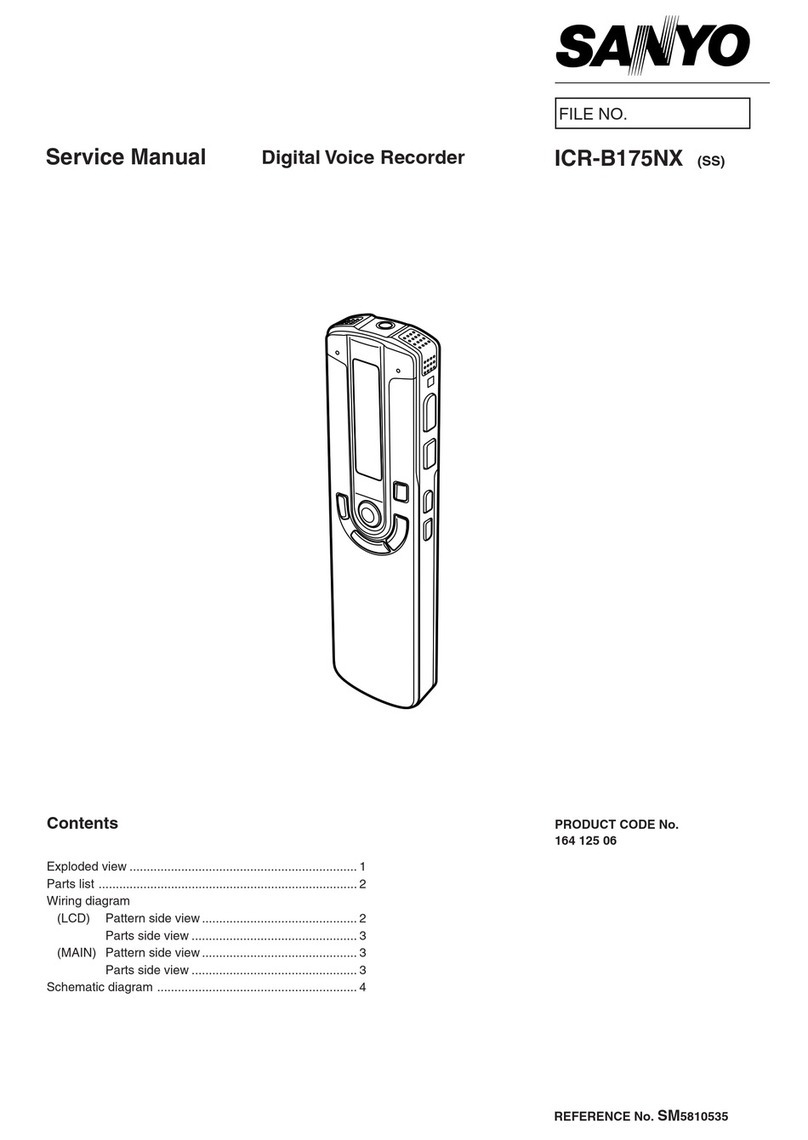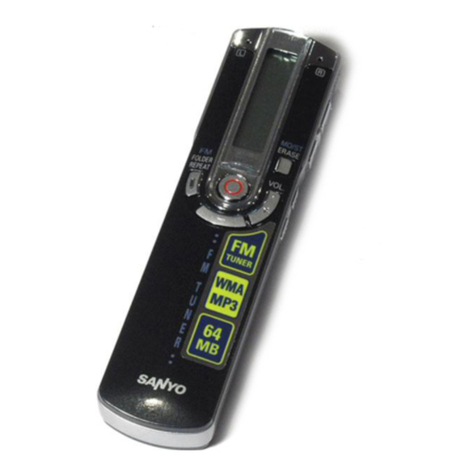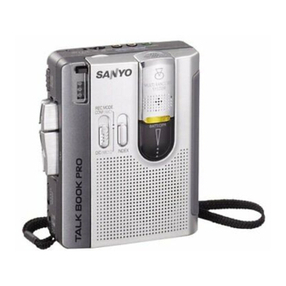Contents
Introduction.......................................5
Accessories.........................................................5
Controls...............................................................6
Mainunit..................................................................6
LCDdisplay.............................................................7
Fileandfolder...................................................8
Foldersforrecording..........................................8
Recordingfilenames..........................................9
Folderformusic....................................................9
Sortfunctioninthe"MUSIC"folder..........10
Preparation.......................................11
Insertingabattery........................................11
Turningthepoweronandoff..................12
Turningthepoweron..................................... 12
Turningthepoweroff..................................... 12
Batteryindicator............................................... 13
Autopowerofffunction................................ 13
Resumefunction............................................... 13
Preventingmishandling
(Holdfunction)..............................................14
InsertingandremovingtheSDcard....15
NotesonhandlingtheSDcard...................16
Settingthedateandtime.........................17
Recording..........................................18
Recordingwithmicrophone....................18
Usinganexternalmicrophone...............19
VAS(Voiceactivatedsystem)...................19
Settingthevoicesensinglevel(VASValue)
.. 20
Recordingfromexternalsources...........20
Playback.............................................22
Playingafile.....................................................22
Operationsavailableduringplayback
....22
Volumeadjustment.........................................22
Fastforward.........................................................23
Fastreverse..........................................................23
Skippingtonextfile.........................................23
Filereturn.............................................................23
Changingtheplaybackspeed....................23
5-secondbackplayback................................23
Repeatplayback................................................ 24
Repeatbetweentwopointsincurrent
playbackfile(A-Brepeat)..............................24
Playbackfromdesignatedposition
(Timesearch).......................................................25
Folderskip
(onlyif"MUSIC"folderisselected)...........26
Erasing................................................27
RecordingatDesignatedTime
(Timer).................................................29
DividingRecordedFile.................30
Filedivisionandfilenamingafter
division..............................................................31
Menu....................................................32
Methodofoperation
(exampleofsoundqualitysetting).......32
Listofmenus...................................................33
Mainmenu...........................................................33
Submenu.............................................................34
Otherfunctions..............................................35
Beepsound..........................................................35
LightingofrecordingLEDindicatorlight
....35
Automaticallydividingafileatasilent
pause(lineinputonly)....................................36
Settingtheequalizer.......................................37
Checkingthefileinformation.....................37
ConnectingtoaPC
(ICR-FP700Donly)..........................38
WhatyoucandobyusingaPC...............38
Computersystemrequirements............39
Notes......................................................................40
Howtoconnectto/disconnectfrom
yourPC...............................................................41
Notesonconnection.......................................41
ConnectingthisunittoyourPC.................42
Displayingfoldersinthisunit......................43
DisconnectingthisunitfromyourPC.....45
Copyingafilefromthisunittoyour
PC... 46
CopyingfilestoCD-R/RW..........................47
TroubleshootingGuide................49
IfthisunitisnotrecognizedbyaPC:
(ICR-FP700Donly).........................................49
Troubleshooting............................................49
Frequentlyaskedquestions(Q&A)......51
Cleaningthecabinet...................................52
Data......................................................53
Specifications..................................................53
gap]vkjcb]cl,glbb2 .6,//,0618018/1N