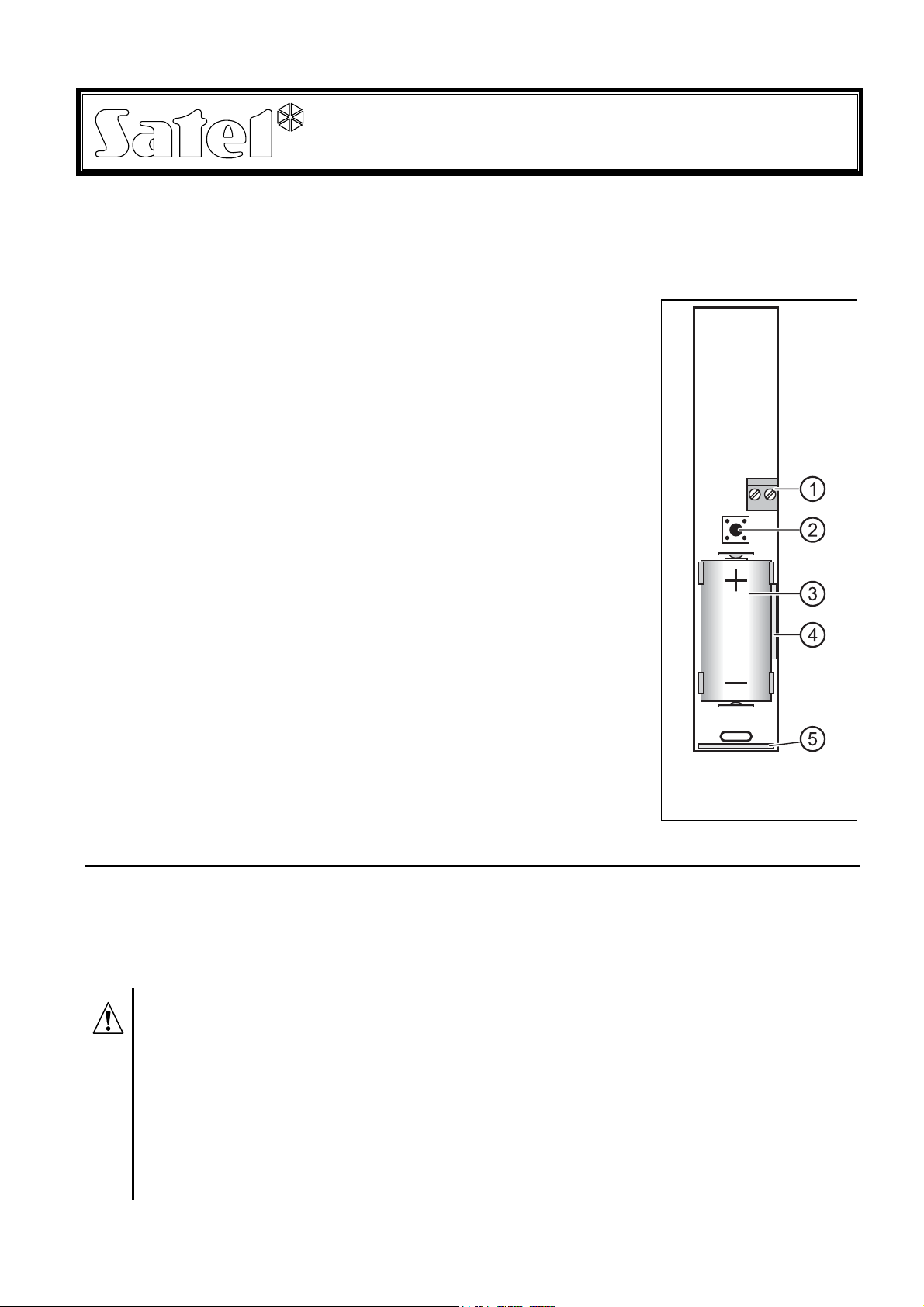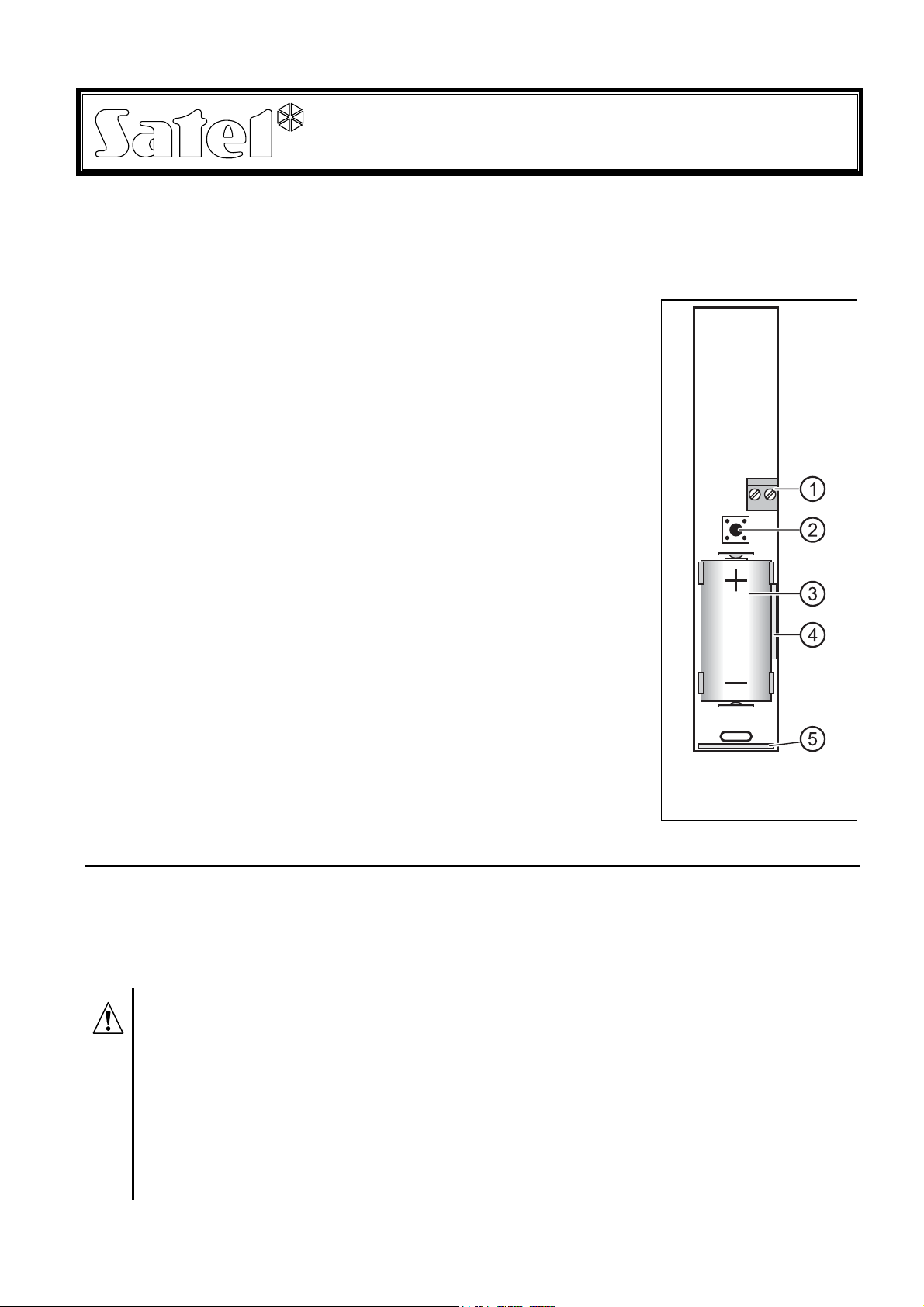
WIRELESS MAGNETIC CONTACT
AMD-100
amd100_en 05/10
The AMD-100 wireless magnetic contact is designed for operation as part of the ABAX two-
way wireless system. This manual applies to the device with electronics version 3.5 J or later
which is supported by the ACU-100 controller with software version 1.06 or later and by the
INTEGRA 128-WRL control panel.
The AMD-100 magnetic contact sends information on violation
when the magnet is moved outside the reed switch operating range
or the additional input terminals are opened. Two reed switches are
used in the device and you can program by radio which of them is
to be active.
Descriptions of Figure 1:
1 – additional NC type input terminals for connecting a hardwired
detector. The additional input is connected in series with the
reed switches on the electronics board. If the input is not used,
its terminals should be shorted.
2 - tamper contact, which responds to opening the housing and
pulling it off from the surface.
3 - CR123A 3 V lithium battery which ensures operation for
approx. 3-year period. The device controls the battery status.
When the voltage drops to 2.6 V, the "low battery" information
is sent. The low battery signaling continues until the battery is
replaced.
4 - location of the side reed switch (mounted on the other side of
the electronics board).
5 - location of the bottom reed switch (mounted on the other side
of the electronics board).
The LED indicator is only "on" in the test mode, indicating
communication (during polling), violation and tamper.
1. INSTALLATION
The device is designed for indoor installation. If the magnetic contact is used for the
protection of window or door, the detector should be mounted on the window/door frame, and
the magnet in/on the window sash or door leaf. Mounting the contact on ferromagnetic
surfaces and/or near to strong magnetic and electrical fields is not advisable, because it can
result in malfunctioning of the device.
Before you mount the device permanently, check the level of signal received
from the device by the ACU-100 controller or by the INTEGRA 128-WRL control
panel and, if necessary, change the place of installation so that the location is
optimal in terms of communication.
Install the battery inside the device just before registering it in the ABAX
system. If unregistered or having no communication with the ABAX system, the
device will consume more energy, which will reduce the battery life.
Be particularly careful during installation so as not to make damage to the reed
switches on the electronics board.
1. Open the housing .
Fig. 1. View of the
device PCB.