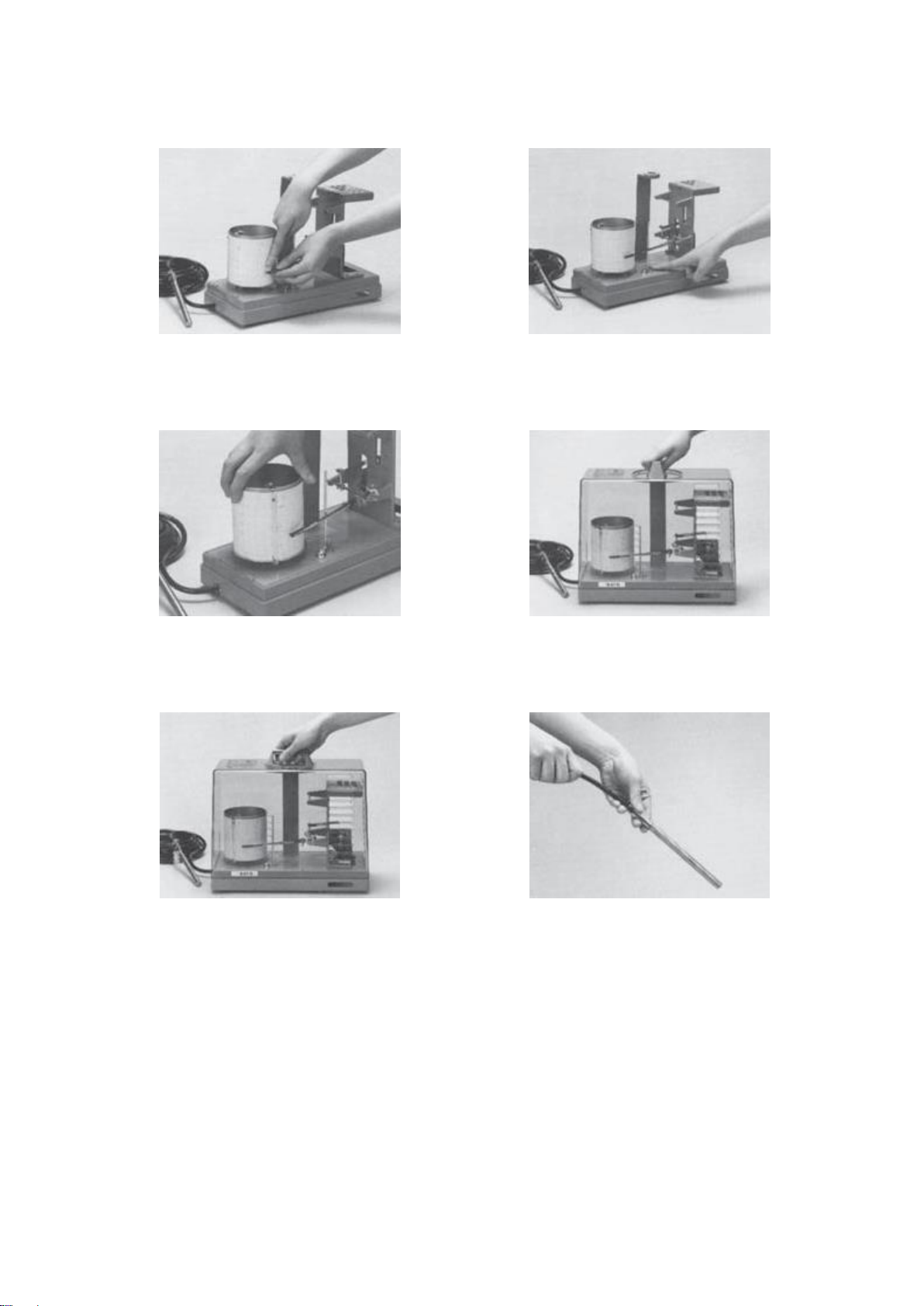5
Installation
⚫Indicating section shall be installed horizontally at a place where the ambient temperature
is normal and constant (about 20℃) avoiding the places subject to direct rain, streams,
excessive dust, mechanical vibration, shocks etc.
⚫Rewind the wound lead wire without twisting it and install it at a place where partial
temperature change is not likely.
⚫Insert sensing bulb fully into the object to be measured to obtain accurate indication of
temperature.
Other precautions
⚫For best results, use only the chart papers and the cartridge pens listed on page 5 of this
manual. These papers and cartridge pens are made exclusively for our instruments, and
we cannot guarantee the same accuracy with any other paper nor cartridge pen.
⚫Do not repair the instrument by yourself. Should repairs be necessary, please return the
instrument to the place of purchase.
Indication adjustment
We calibrate the instrument at our factory, so it is not necessary for you to make any other
adjustments before use, if some adjustment is required, however follow these procedures.
⚫Prior to fine adjustment, place the instrument in the area where measurements will be
made for at least 30 minutes.
⚫To increase indicated reading, turn the fine adjustment screw counterclockwise. To lower
the indicated readings, turn the fine adjustment clockwise.
Fine adjustment–upper position Fine adjustment-lower position
(No. 7202-00) (No. 7200-00)
Insert batteries
⚫The lid is opened when the lever is pulled outside.