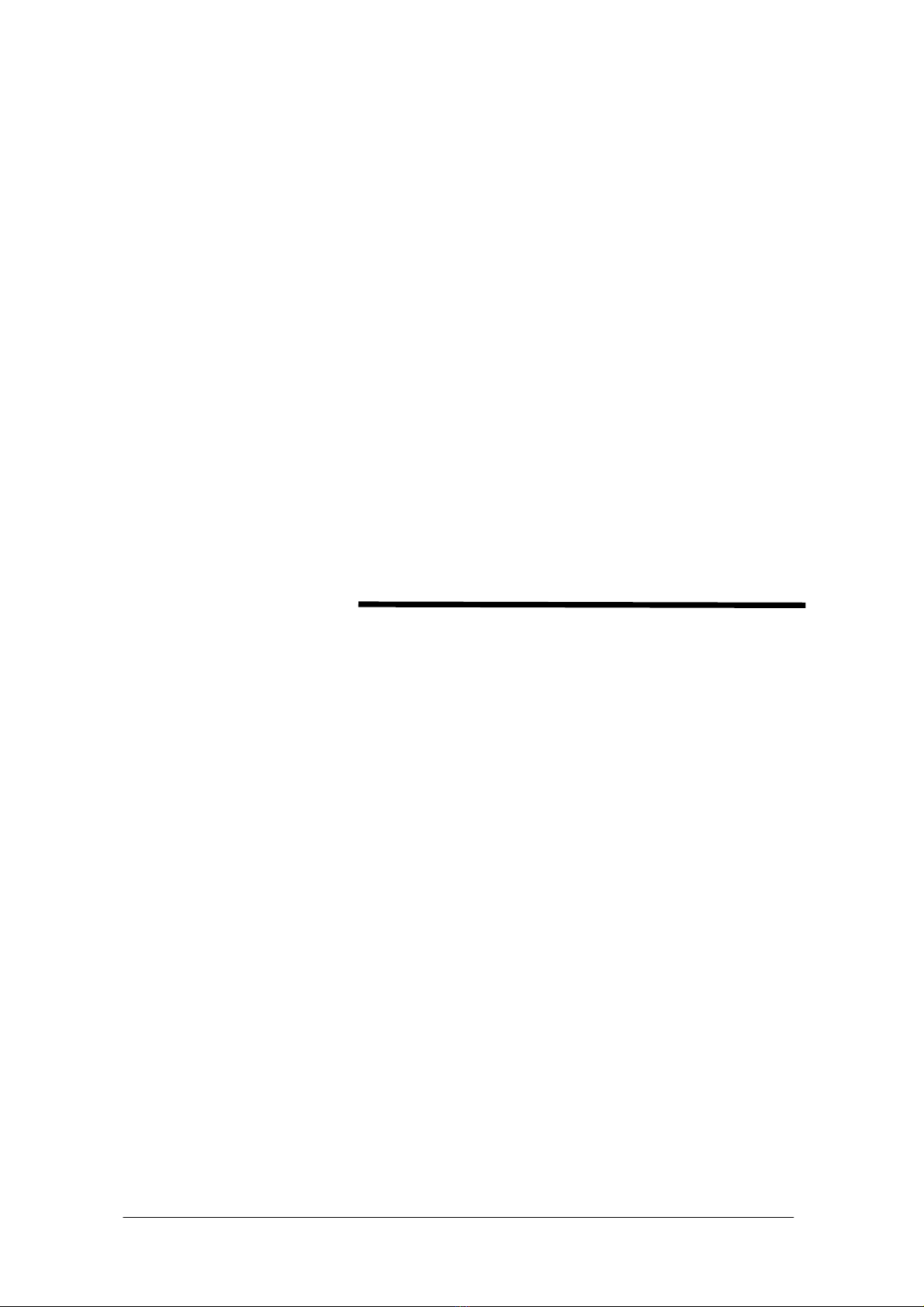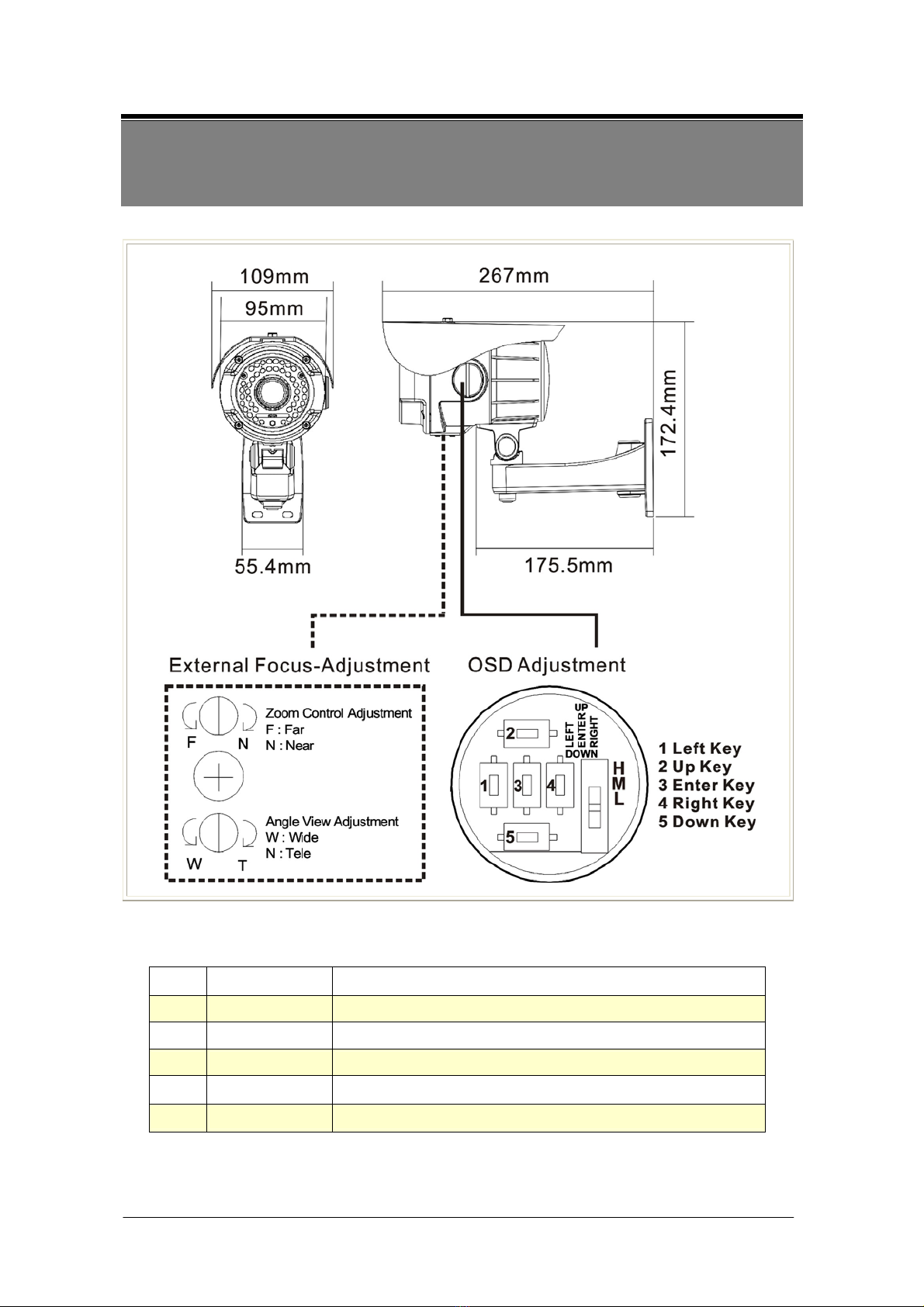2
Contents
1. SAFETY PRECAUTIONS....................................................................................................3
2. INTRODUCTION .................................................................................................................4
3. FEATURES............................................................................................................................5
4. PACKING LIST ....................................................................................................................7
5. NAME and FUNCTION of EACH PART.............................................................................8
6. INSTALLATION ...................................................................................................................9
6.1 Camera Installation............................................................................................................9
6.2 Connect to Monitor..........................................................................................................12
6.3 Connect the Power...........................................................................................................12
7. OPERATION .......................................................................................................................13
7.1 OSD Framework..............................................................................................................13
7.2 OSD Main Menu Description..........................................................................................14
7.2.1 LENS: MANUAL /AUTO selectable. .....................................................................14
7.2.2 SHUTTER/AGC: AUTO / MANUAL selectable....................................................14
7.2.3 WHITE BAL.: ATW / PUSH / USER1 / USER2 / ANTI CR / MANUAL / PUSH
LOCK selectable. ....................................................................................................15
7.2.4 BACKLIGHT: BLC / HLC / OFF selectable...........................................................16
7.2.5 ATR: ON / OFF selectable.......................................................................................16
7.2.6 NR: ↲.......................................................................................................................16
7.2.7 PICT ADJUST: ↲....................................................................................................16
7.2.8 NEXT: ↲..................................................................................................................17
7.2.9 EXIT: ↲....................................................................................................................17
7.2.10 SAVE ALL: ...........................................................................................................17
7.2.11 PRIVACY: ON / OFF selectable. ..........................................................................17
7.2.12 MOTION: ON / OFF selectable.............................................................................18
7.2.13 CAMERA ID: ON / OFF selectable.......................................................................18
7.2.14 LANGUAGE..........................................................................................................19
7.2.15 CAMERA RESET..................................................................................................19
7.2.16 BACK.....................................................................................................................19
6. SPECIFICATION ................................................................................................................20
The author assumes no responsibility for any errors or omissions that may appear in this
document nor does the author make a commitment to update the information herein.