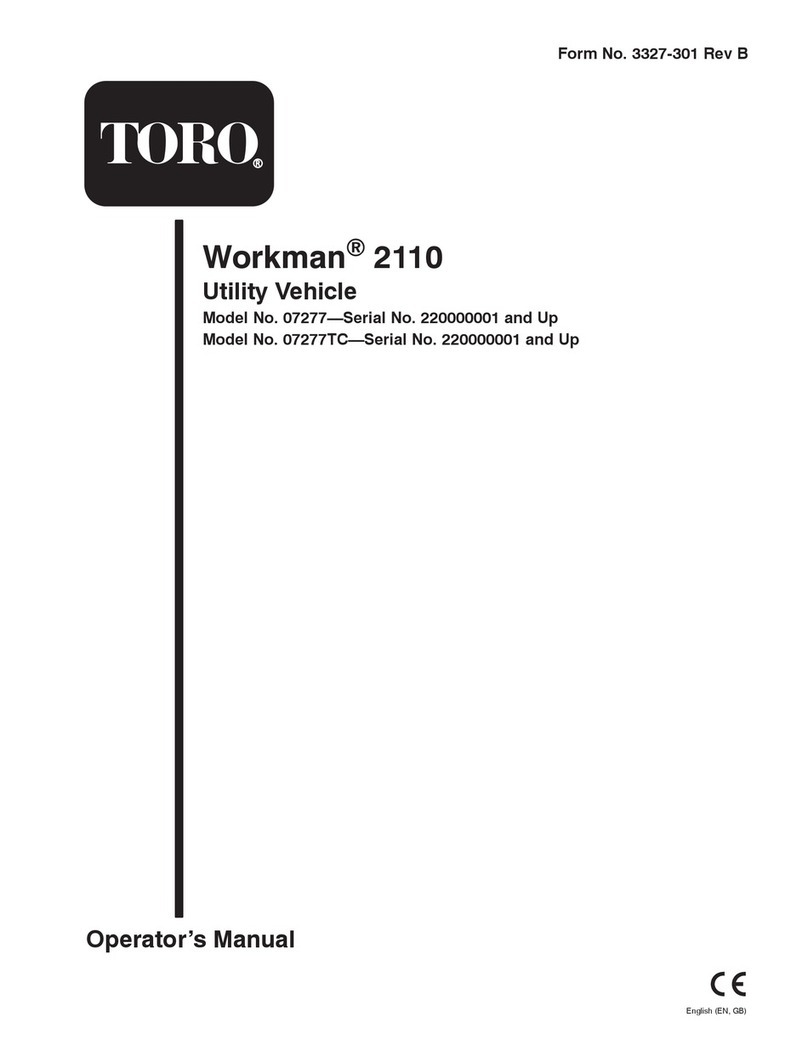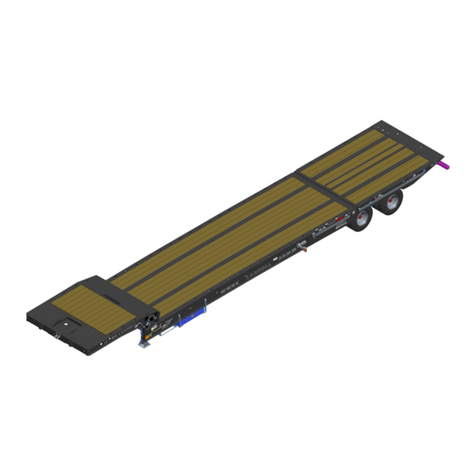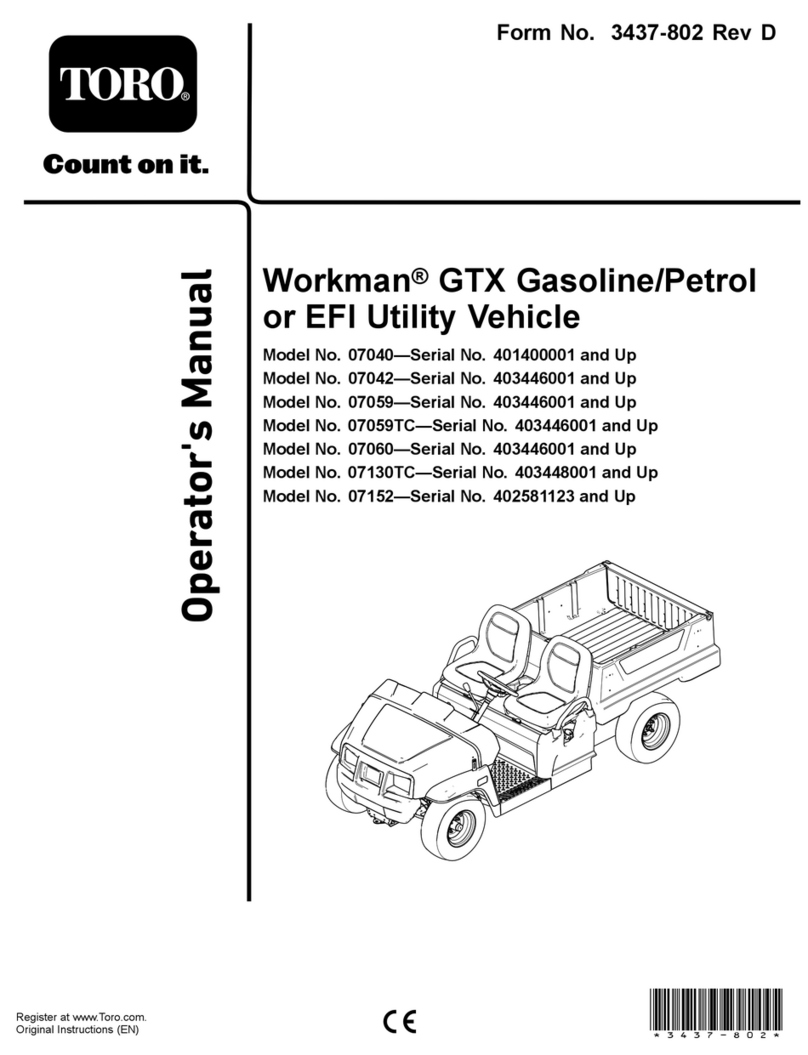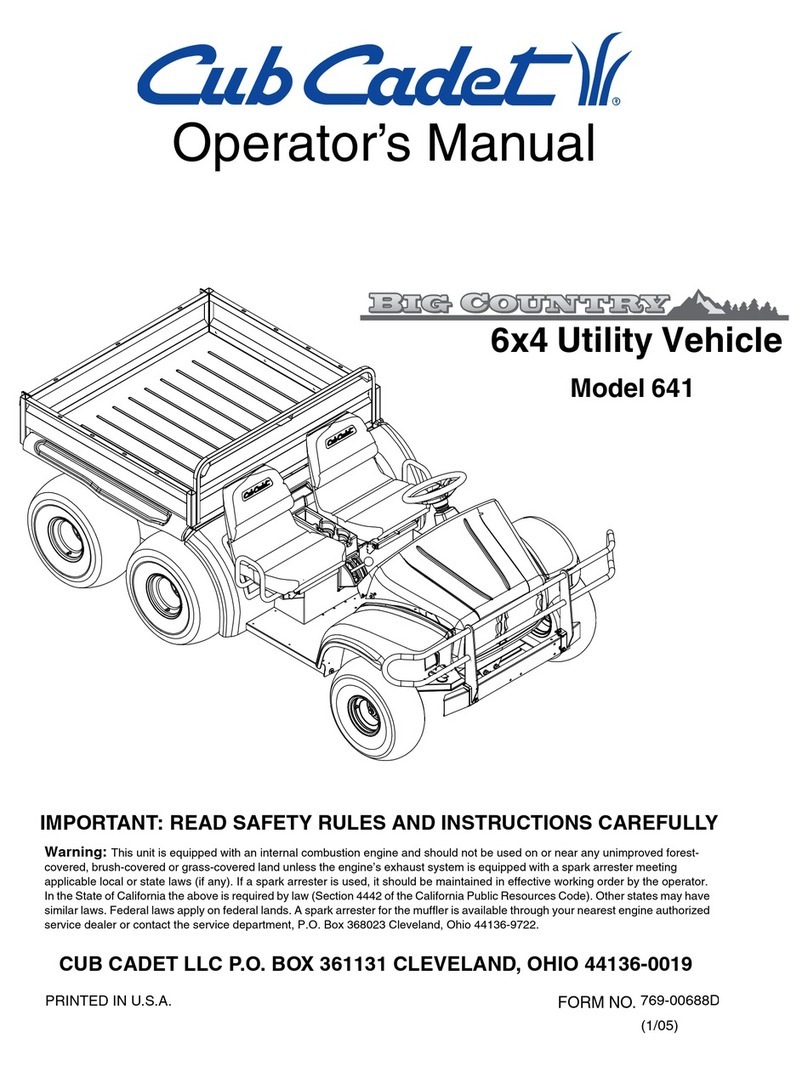Savaria Toyota Sienna User manual

1
Savaria®rear entry
Wheelchair Accessible Vehicle
Owner’s Manual

2
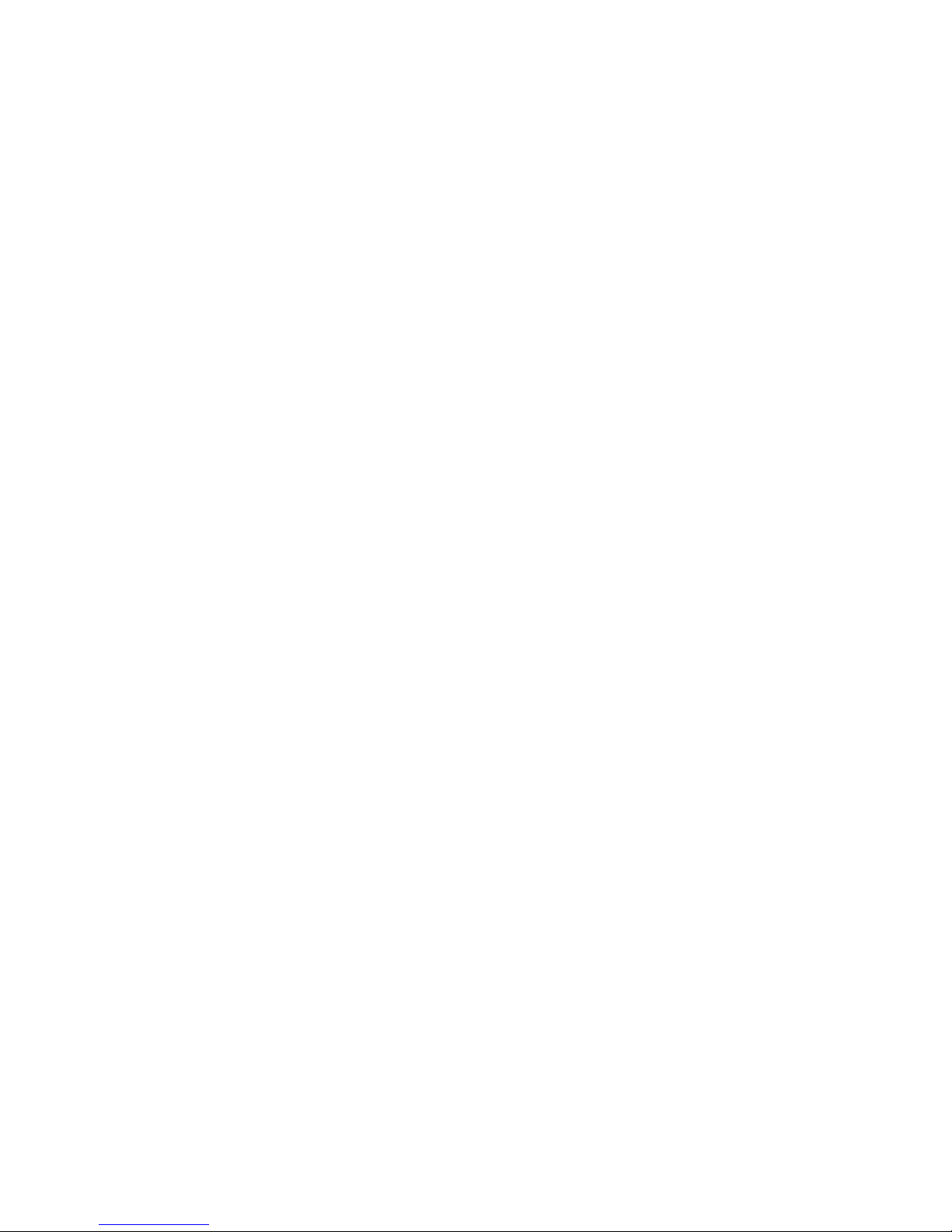
3
1 Introduction
2 Ramp Operation
2.1 Deploying Ramp
2.2 Stowing the Ramp
2.3 Flat-Floor Ramp
3 Securement of Wheelchair
3.1 Boarding the Wheelchair Passenger
3.2 Securing the Wheelchair
3.3 Occupant Restraint System
3.4 Electric Retractors
4 Vehicle Seating
4.1 Dodge Grand Caravan
4.1.1 2nd Row Fixed Bucket Seats
4.1.2 2nd Row Flip Bucket Seats
4.1.3 2nd Row Flip-Assisted Bench Seat
4.1.4 2nd Row Removable Bench Seat
4.1.5 3rd Row Flip Bench Seat
4.1.6 2nd Row Footplate/Storage Bin
4.2 Toyota Sienna
4.2.1 3rd Row Flip Bench Seat
5 Emergency and Maintenance
5.1 Spare Tire Removal
5.2 Routine Maintenance
5.3 Towing
table of contents

4
Congratulations on the purchase of your Savaria® rear entry wheelchair
accessible vehicle! Savaria has developed this conversion with your
safety and satisfaction in mind. This owner’s manual will assist you in
operating your converted vehicle safely.
Please be sure to read this manual thoroughly before operating your
Savaria accessible vehicle. Ensure that you are familiar with all controls
and understand how to properly use the supplied equipment.
Your Savaria accessible vehicle is a quality product designed to provide
many years of dependable service when properly operated and
maintained. Improper use or abuse of the conversion may cause severe
injury or death.
It is important that any replacement parts used are authorized by
Savaria. Do not attempt to modify, change, replace, remove or alter the
conversion in any way, as this may render the vehicle unsafe and void
any replacement warranties. Always ensure that anyone operating this
accessible vehicle is fully capable and has a thorough understanding of
all aspects of the vehicle, ramp and tie-down system. Anyone using the
conversion must understand the information in this manual.
Safe operation of the vehicle requires complete and unimpaired
attention at all times. As with all motor vehicles, do not attempt to
operate this vehicle during or after consumption of medication, drugs
or alcohol.
For information that is not addressed in this manual, please refer to your
factory Owner’s Manual. Thank you for giving Savaria the opportunity to
help you achieve better mobility for life!
section 1

5
Ramp Operation
2.1 Deploying the Ramp
1. Ensure your vehicle is on level ground, the transmission is in park
and the ignition is o. Open the rear liftgate.
2. Place one hand at the top of the ramp and push inward, while
using your other hand to turn the latch release handle in the
clockwise direction to disengage the ramp latches.
3. Using either of the handles located at the sides of the ramp,
carefully pull the ramp out. Unfold the ramp as you continue to
lower it to the ground.
section 2
1 2
3 4

6
2.2 Stowing the Ramp
1. Ensure ramp and hinge points are clear of debris.
2. Using the handles located at the sides of the ramp, carefully lift
the ramp.
3. Guide the ramp to its folded position by rotating the smaller panel
so that it is at against the larger panel. A magnet will hold the
ramp in this position.
4. Firmly push the ramp towards the vehicle until it is in the latched
position. Keep hands in the anti-slip area to avoid potential injuries.
If the ramp is not completely latched, rotate the ramp latch release
handle clockwise to release the ramp, and push the ramp towards
the vehicle with more force. Repeat as necessary. If diculties arise,
please contact Savaria® Vehicle Group for further assistance.

7
2.3 Flat-Floor Ramp (if equipped)
If your accessible vehicle is equipped with a Flat-Floor ramp, you are
able to create an entirely at oor in the cargo area. The Flat-Floor Ramp
has three panels separated by hinges; the main panel, the mid panel,
and the end panel. The locations of the three panels are shown below.
Deploying the Flat-Floor:
1. Ensure that the ramp is in the closed and locked position (please
refer to section 2.2 for instructions).
end panel
mid panel
main panel

8
2. Release the locking handles at the sides of the ramp by rotating
them outward as shown. Be sure to hold the top of the ramp steady
while doing this, so the mid-panel does not fall forward.
3. Rotate the mid-panel down, and then ip the locking handles back
down out of the way.
4. Use the cut-out handles located on the side barriers of the end-
panel to fold the end-panel out to create a fully at oor.
2
3 4
1

9
3
2
Stowing the Flat-Floor:
1. Carefully reach into the vehicle and use the cut-out handles to pull
the end-panel back, and lay it at on the mid-panel.
2. Rotate the locking handles, located on the sides of the ramp, to sit
vertical against the backstop.
3. Use the cut-out handles to rmly pull the mid panel to the vertical
position. The locking handles will hook onto the ramp to hold it
temporarily in the stowed position. While holding the top of the
ramp and pulling it outward, re-engage the locking handles by
rotating them upward to be parallel with the sides of the ramp.
Always hold the top of the ramp while
operating the locking handles. Failure to do
this may lead to the ramp falling forward.
Do not use the Flat-Floor ramp or operate the
Flat-Floor ramp handle mechanism when
there is a wheelchair occupant inside the
vehicle.
1

10
section 3
Securement of Wheelchair in Vehicle
3.1 Boarding a Wheelchair Passenger
1. Deploy the ramp (please refer to Section 2 for instructions).
2. Guide the wheelchair passenger up the ramp and into the vehicle.
Wheelchair occupants must not attempt to enter or exit the vehicle
unassisted.
3. Ensure the wheelchair passenger is seated in a forward-facing
direction, in the centre of the vehicle.
4. Once the wheelchair passenger has been safely positioned, lock
the wheelchair in place by applying the wheelchair brakes.
Maximum allowable weight on ramp is 1000 lb.
Never attempt to enter the vehicle in a wheelchair unless being assisted by someone who is
capable of guiding the wheelchair up the ramp and into position for safe transportation.
This manual suits for next models
1
Table of contents