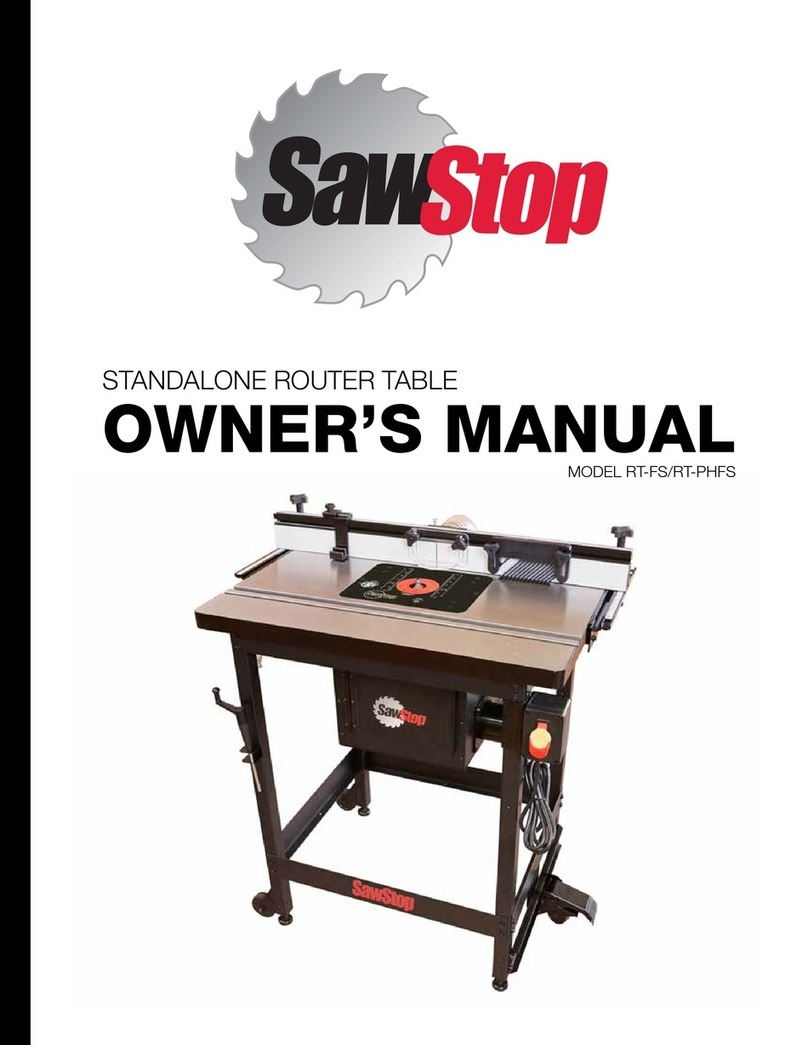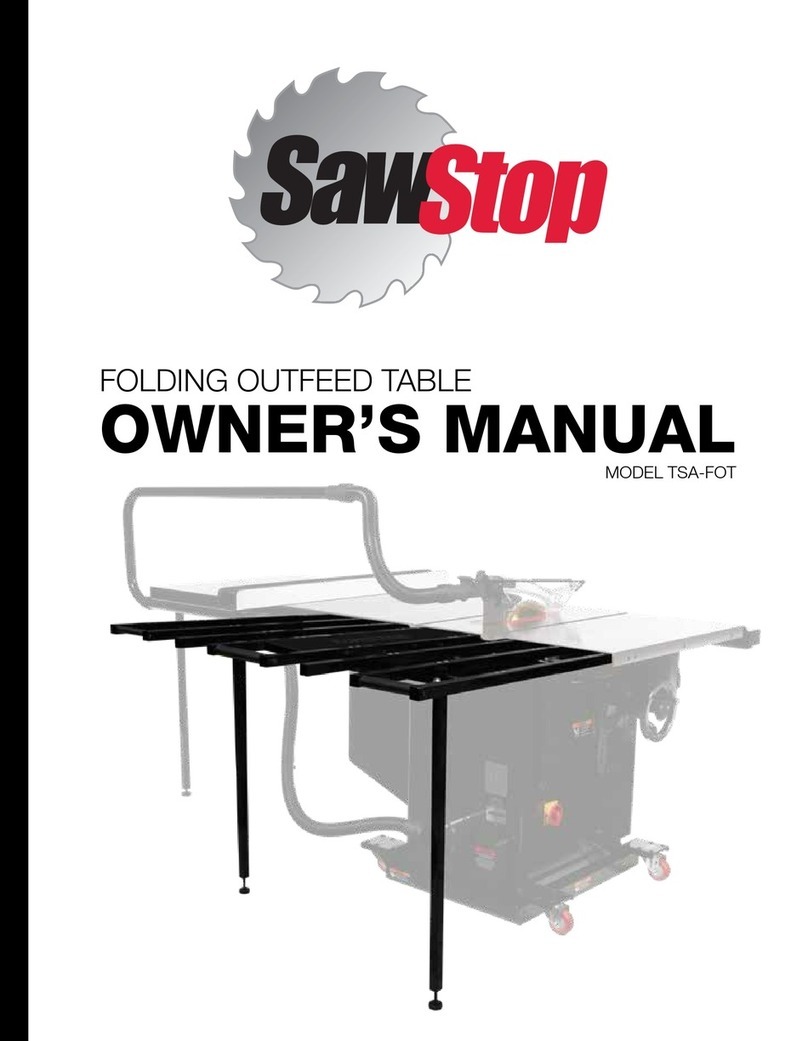3
SLIDING CROSSCUT TABLE INSTALLATION
parts inventory:
A. SLIDING TABLE ASSEMBLY...............................1
B. SUPPORT LEG ASSEMBLY.................................2
C. FENCE ASSEMBLY............................................1
D. FENCE EXTENSION SUPPORT PLATE...................1
E. EXTENSION TABLE ASSEMBLY..........................1
F. FLIP STOP ASSEMBLY......................................2
G. KNURLED PIVOT HANDLE ASSEMBLY.................1
H. 2” GROMMET FOR CNS SAWS..........................1
I. SWITCH BOX MOUNTING BRACKET...................1
J. AUXILIARY HARDWARE PACK:
Cap Screw M6x1.0x16..........................6
Lock Washer M6..................................6
Flat Washer M6.....................................9
Nut M6...................................................3
T-Bolt M8x1.25x35................................2
Flat Washer M8.....................................2
Lock Nut M8.........................................2
K. PCS/CNS TABLE OR WING MOUNTING HARDWARE PACK:
Cap Screw M8x1.25x35................................4
Lock Washer M8...........................................4
Flat Washer M8.............................................8
Lock Nut M8.................................................4
L. ICS TABLE MOUNTING HARDWARE PACK:
Cap Screw M10x1.5x25................................3
Lock Washer M10.........................................3
D-style Flat Washer M10..............................3
M. ICS WING MOUNTING HARDWARE PACK:
Cap Screw M10x1.5x35...............................3
D-style Flat Washer M10..............................6
Lock Nut M10...............................................3
N. FENCE EXTENSION SUPPORT PLATE MOUNTING
HARDWARE PACK:
Cap Screw M6x1x10.....................................4
Lock Washer M6...........................................4
Flat Washer M6.............................................4
The Sliding Crosscut Table is shipped partially assembled. Please unpack the parts carefully and conrm you have received each
item on the list below.
If you cannot nd an item on this list, check the mounting locations or examine the packaging materials very
carefully. Certain components may have been pre-installed for shipping purposes.
B
C
D
F
E
A
G
H
I
J
L
K
N
(ICS)
M
(ICS)
(PCS / CNS)
(Fence Extension
Support Plate)
(Auxiliary)