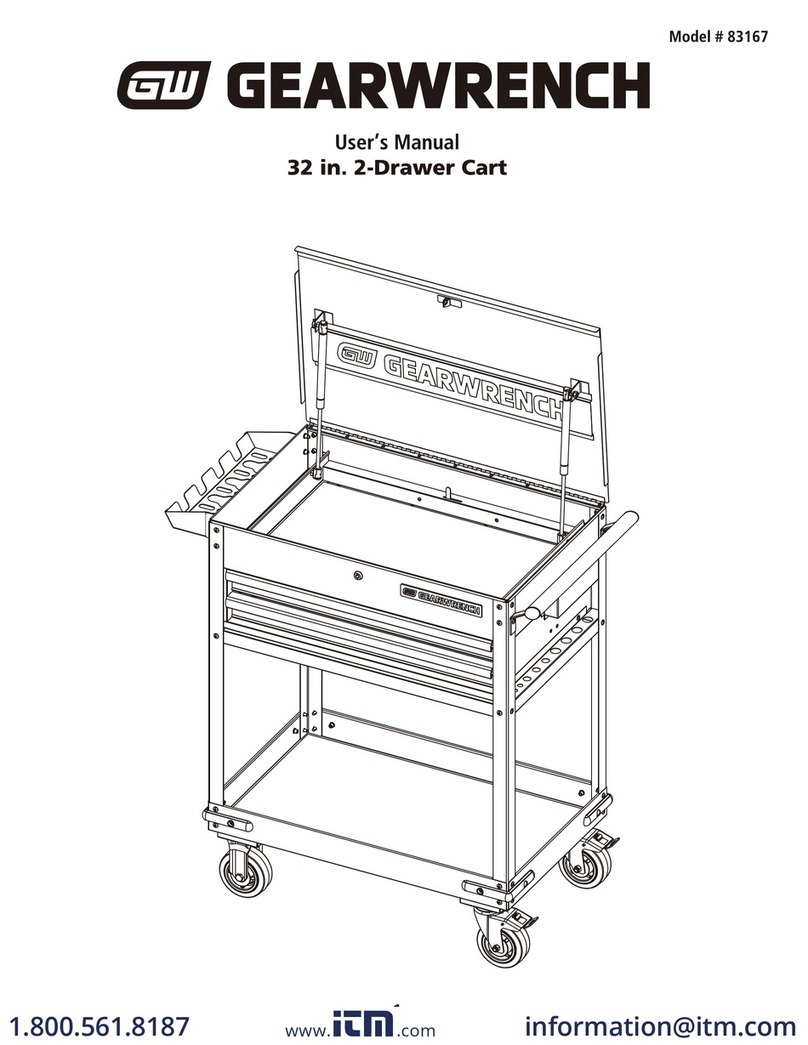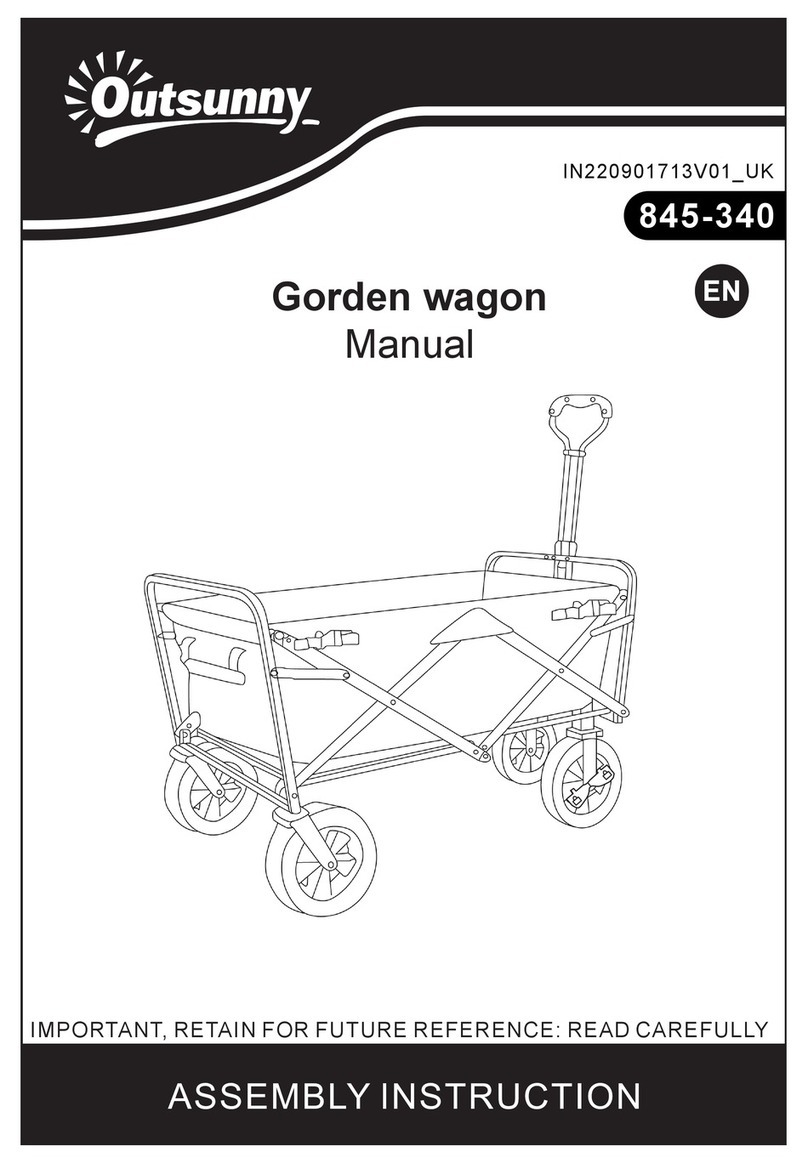7
In case the LED indication starts blinking red the battery is almost empty and
immediate charging is required.
In case the trolley comes with a separate power supply, please connect this power supply on one side to
a mains socket and on the other side to the power connector on controller box.
In case the trolley comes with an integrated power supply, please connect the power cord of the trolley
to a mains socket.
Charging of the battery can both be done with the system switched off and the system switched on.
When the system is switched on during charging, the power assist functionality will automatically be
switched off. The indication LED will communicate as described in the indication table in paragraph 4.1.
After 15 minutes the system will be switched off automatically.
Although the system may be charging, the indication LED will not give any charge indication when the
system is switched off.
Charging of a fully empty battery takes up to 8 hours. It is advised to charge the battery overnight on a
regular basis.
3.7 Use of the key-lock
The user interface includes a key-lock. This key-lock does not switch the entire system on and off but
only deactivates the power assisted drive functionality. To activate the drive functionality the provided
key shall be turned clockwise. To deactivate the drive functionality the key shall be turned counter
clockwise. The key can only be taken out in deactivated state.
In case the system is switched on in active position of the key, the system will start normal. In case the
system is switched on in deactivated position of the key, the indication LED will blink orange slowly and
Power Assist functionality remains switched off. In case the battery is charging when the key is in
deactivated position, the indication LED will communicate the battery charge status as described in the
indication table in paragraph 4.1.
Caution!
The key of the key-lock shall always be removed in case the trolley is left
unattended in public spaces.
4Maintenance
The sensor handles, user interface panel and drive wheel can be cleaned with a well-wrung wet cloth.
Use an ordinary, non-abrasive detergent (pH 5.5-8).
Regularly check the axis of the drive wheel for accumulation of hair and dust. Carefully remove any
windings from the axis.
Caution!
Regularly check the Ergo Drive+ components for loose parts and wear. In case of
any irregularities stop use of the system and contact your supplier.
Caution!
Always switch the system off before carrying out maintenance.
Caution!
Maintenance on the electrical system shall be performed by qualified service