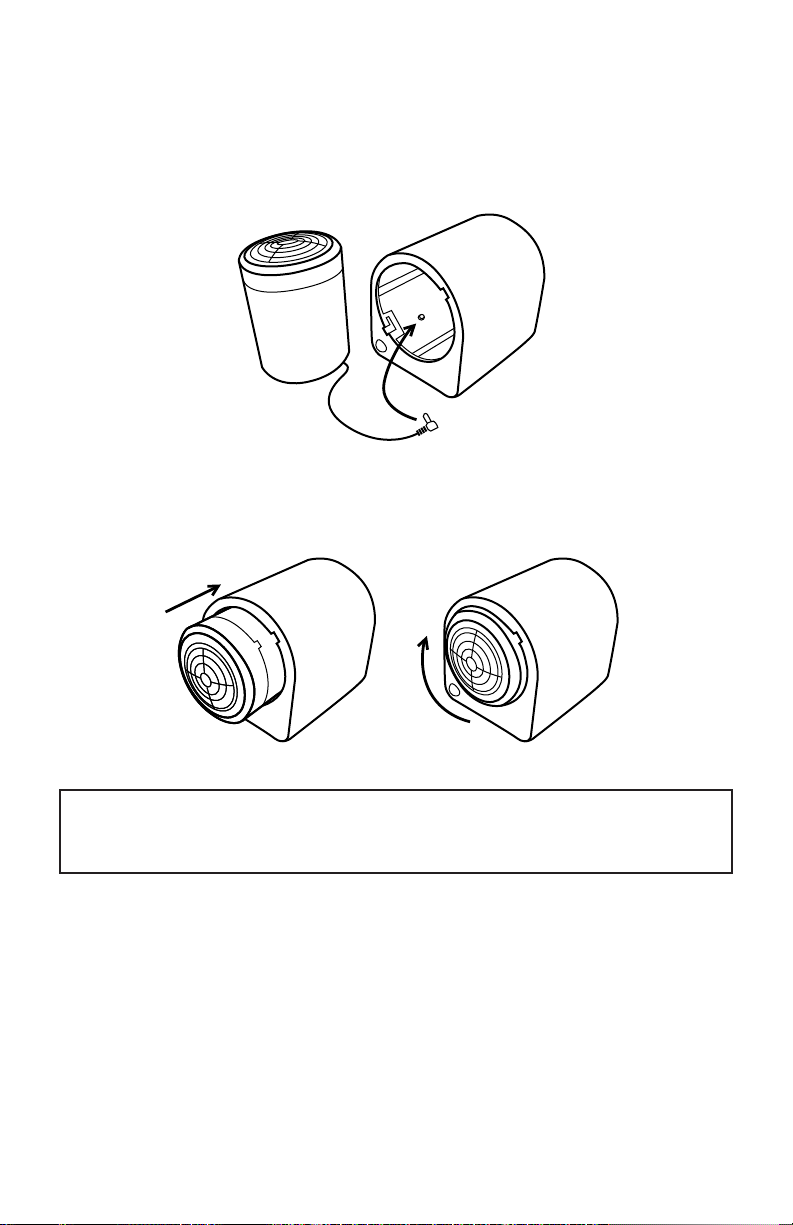7
PART#-31600035-LIT-SWD1001-MANUAL-REV.A
SYSTEM CONTROL UNIT
Functions
• MASTER POWER: TIMER will utilize the internal programming and provide coverage at
customizeable times. Up to two (2) daily events can be programmed. ON will cause the
system to run only on the selected MODE option. OFF shuts down the system.
• MODE: MOTION will utilize the 30º, 25’ range motion detector to activate the system.
AUTO will utilize only the AUTO INTERVAL settings. Both AUTO and MOTION utilize the
adjacent AUTO INTERVAL controls to determine the amount of time the system fan will
run and how long it will remain off. These can be selected in 15, 60 and 180 seconds.
Use CONTINUOUS to have your machine run constantly.
NOTE: Setting your system to CONTINUOUS will drastically reduce the life of your scent
cartridge and ScentWave™ system.
• VOLUME: Turn between MIN and MAX to adjust the speed of the fan and how far scent
is projected.
• TIMER (OVERRIDE): Allows you to override the settings if it is currently ON or OFF
• PROGRAM: Use +, - and SET to create a customized scent cycle.
Operation
1. Ensure the system is connected to the closest available power source and that a scent
cartridge is inserted into the machine.
2. Set the MASTER POWER to TIMER
• Set the TIME OF DAY - Press SET until AM/PM begins to flash. Use + / - to adjust
the system to the appropriate time if not set already.
• Set the ON time - This is the time of day when the system wil begin operating.
Press SET until Event 1 ON begins to flash. Use + / - to adjust the time.
• Set the OFF time - This is the time of day when the system will shut down. Press
SET until Event 1 OFF begins to flash. Use + / - to adjust the time.
NOTE: The ScentWave™ can have up to 2 seperate programmed events. To delete a
previous event, press both + & - on the desired event’s set ON or OFF time.
NOTE: In order to preserve the life of your scent cartridge, program the TIMER so your
ScentWave™ is only active for 10 hours per day.
3. Set the MODE
• The ScentWave™ is designed to cycle ON and OFF during its programmed Event
settings. This is to help control the amount of scent projected by the system.
• Begin with both Auto Interval ON and OFF at 60 seconds and adjust the settings
as needed after the system has been running for an hour.
4. Set the VOLUME
• This knob is designed to adjust fan speed and scent projection.
• Begin with the knob at the 12:00 position and adjust the setting as needed after
the system has been running for an hour.