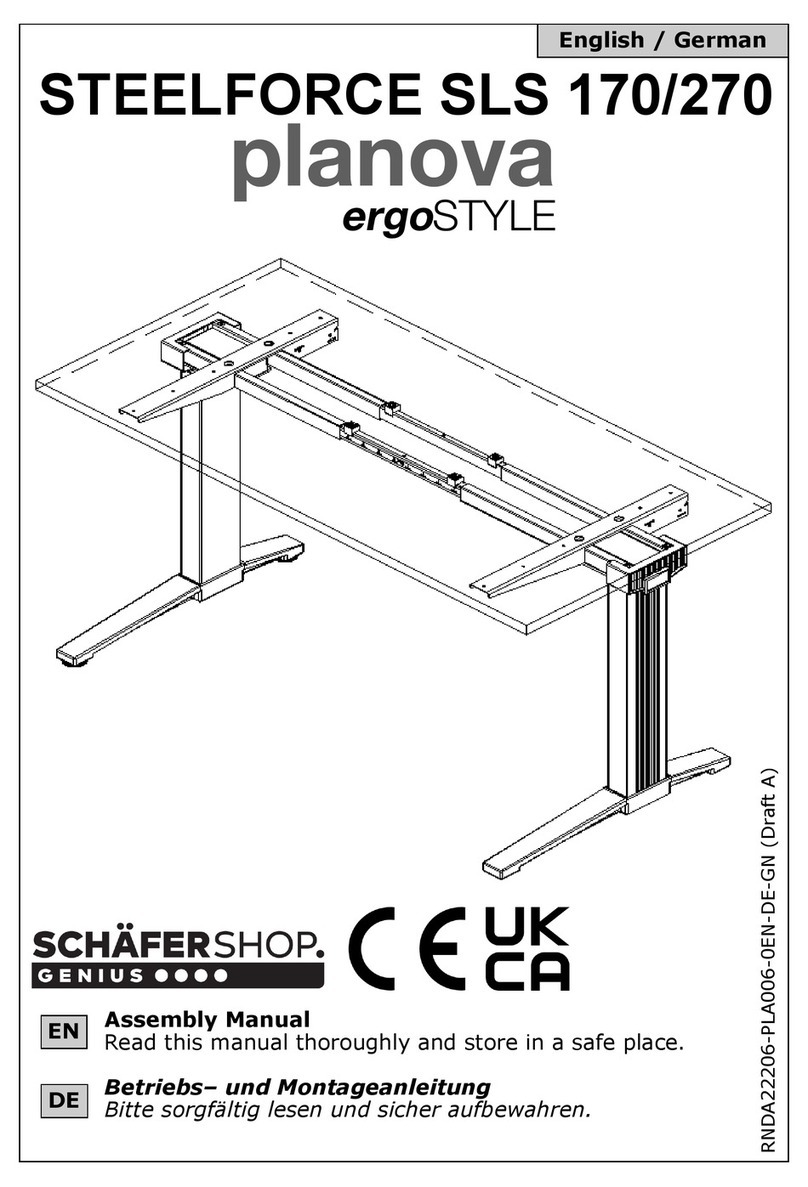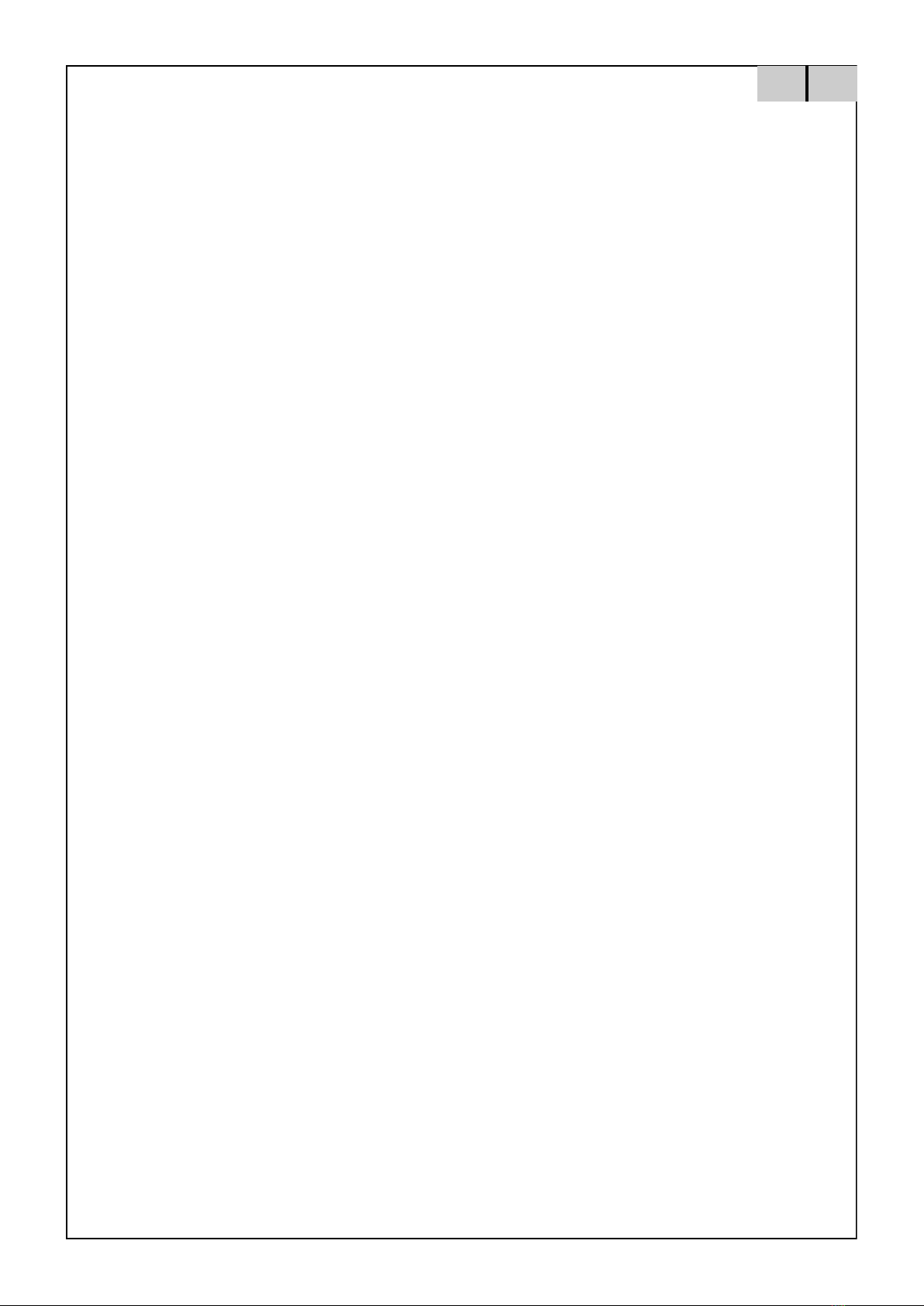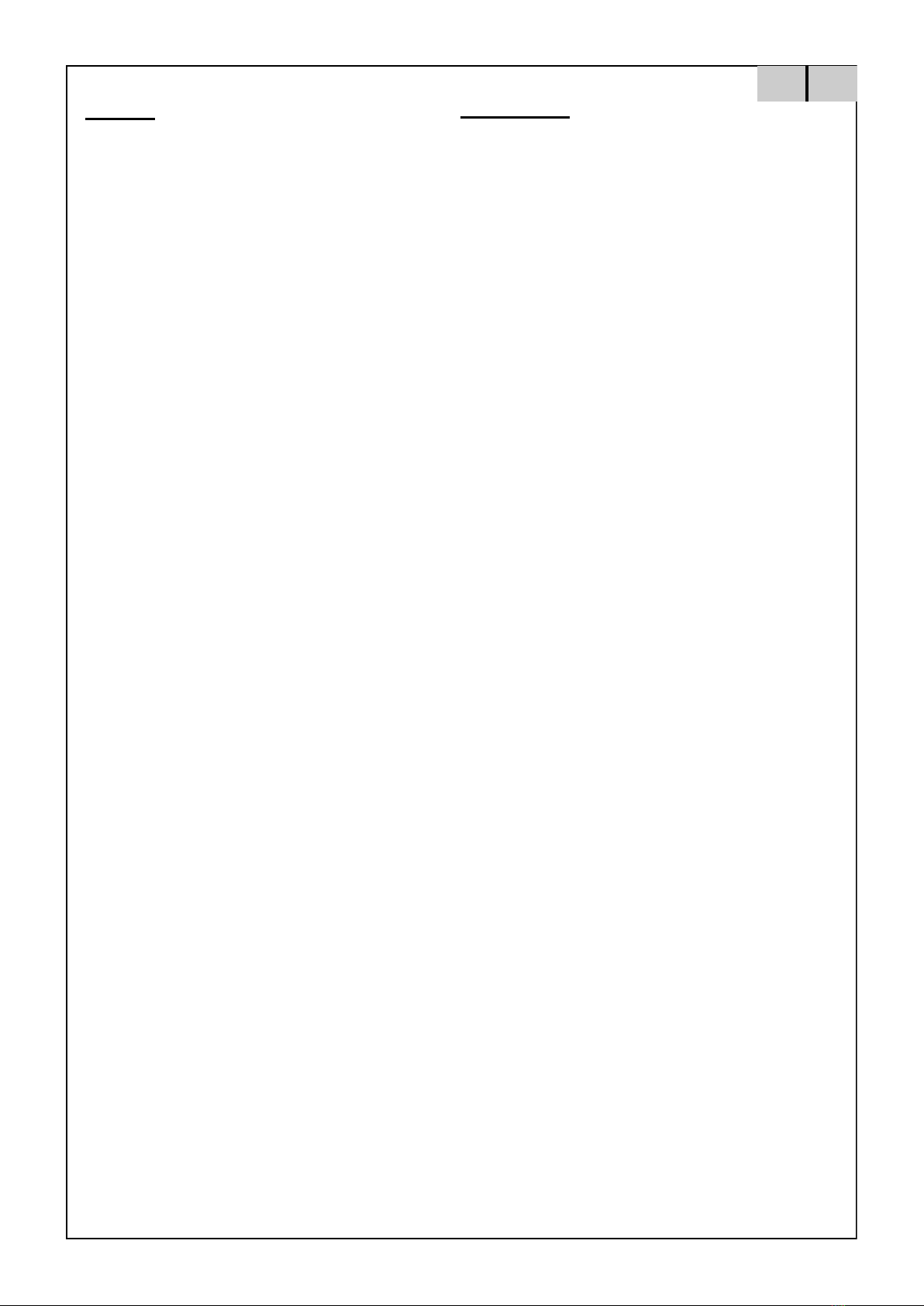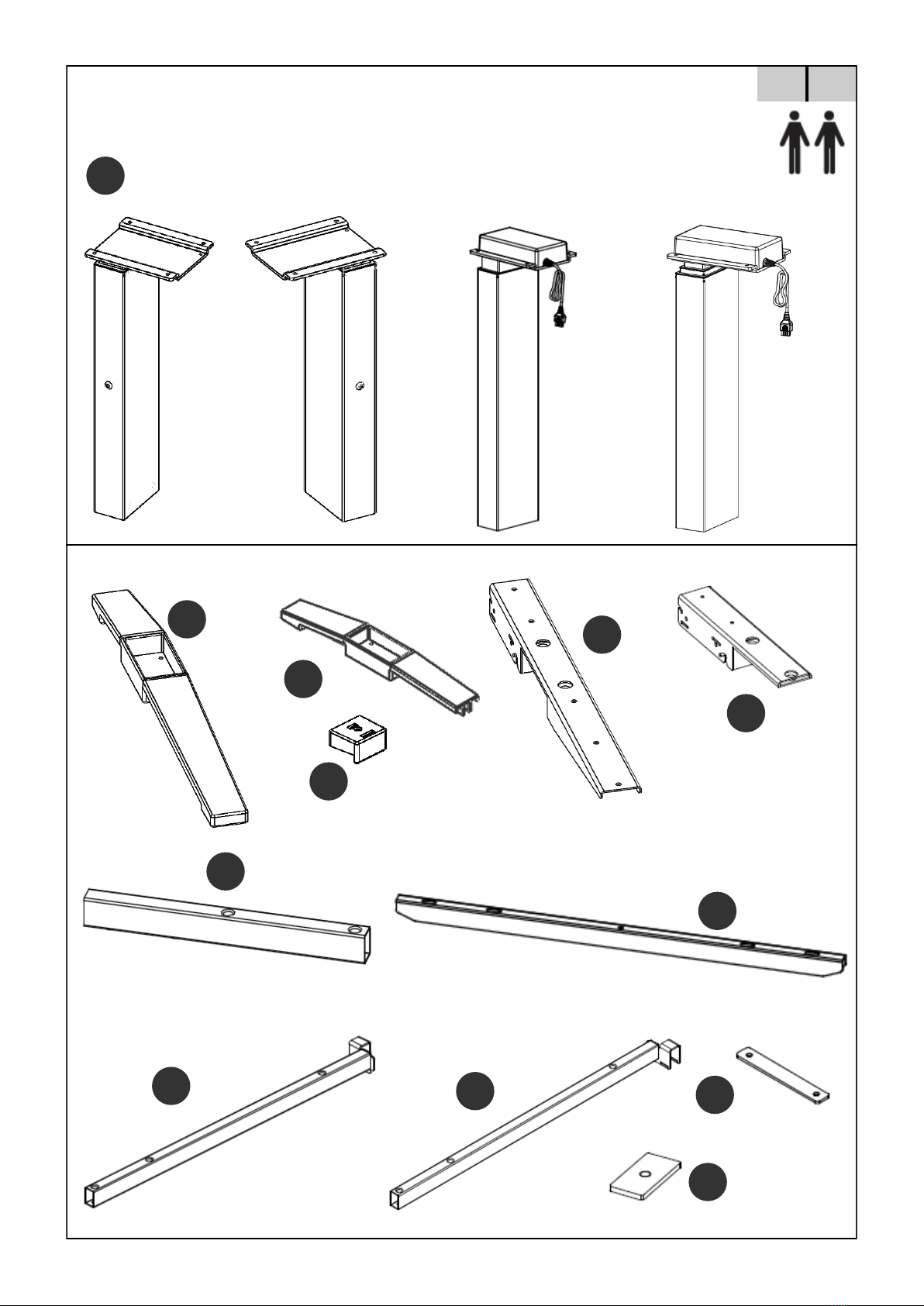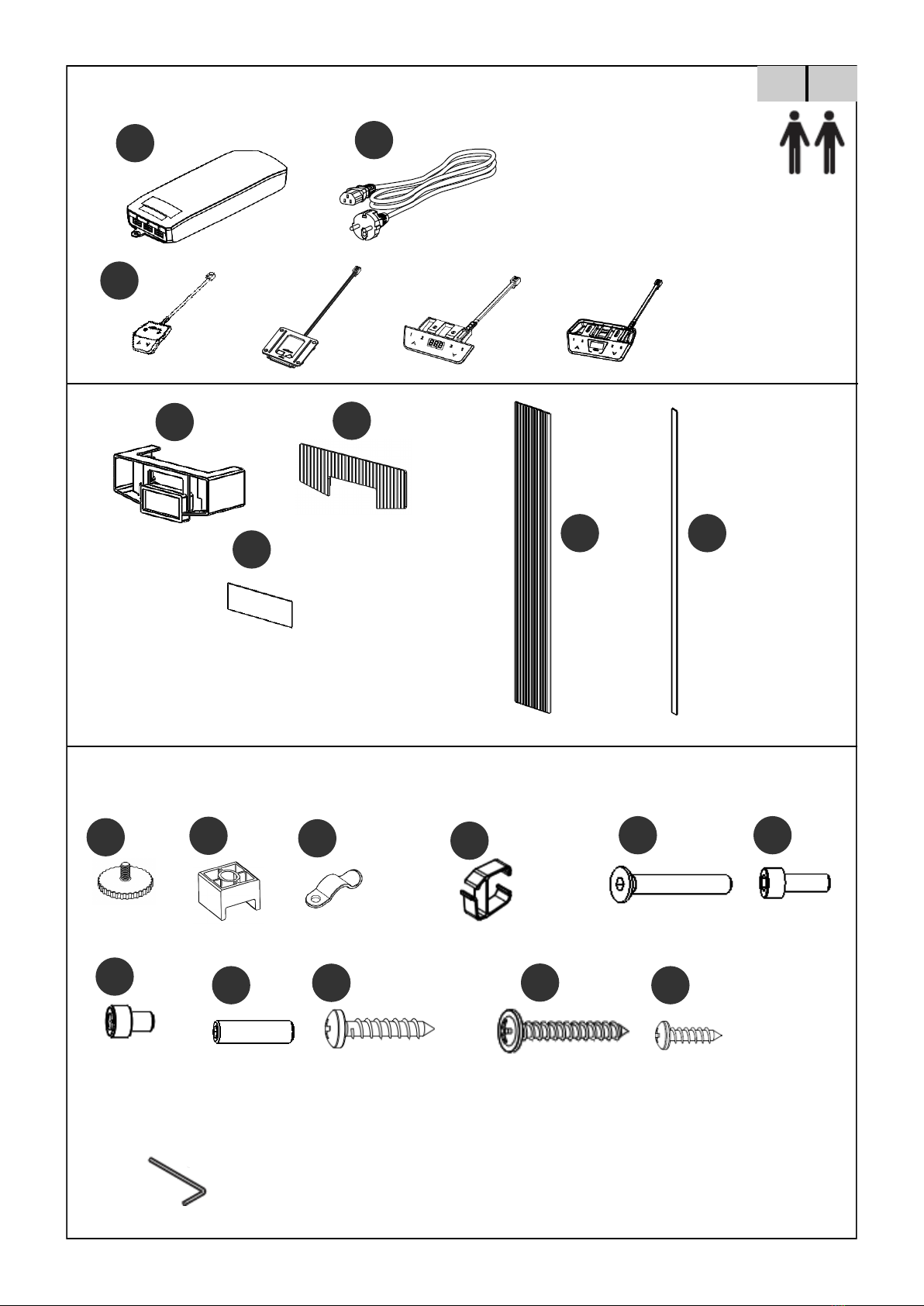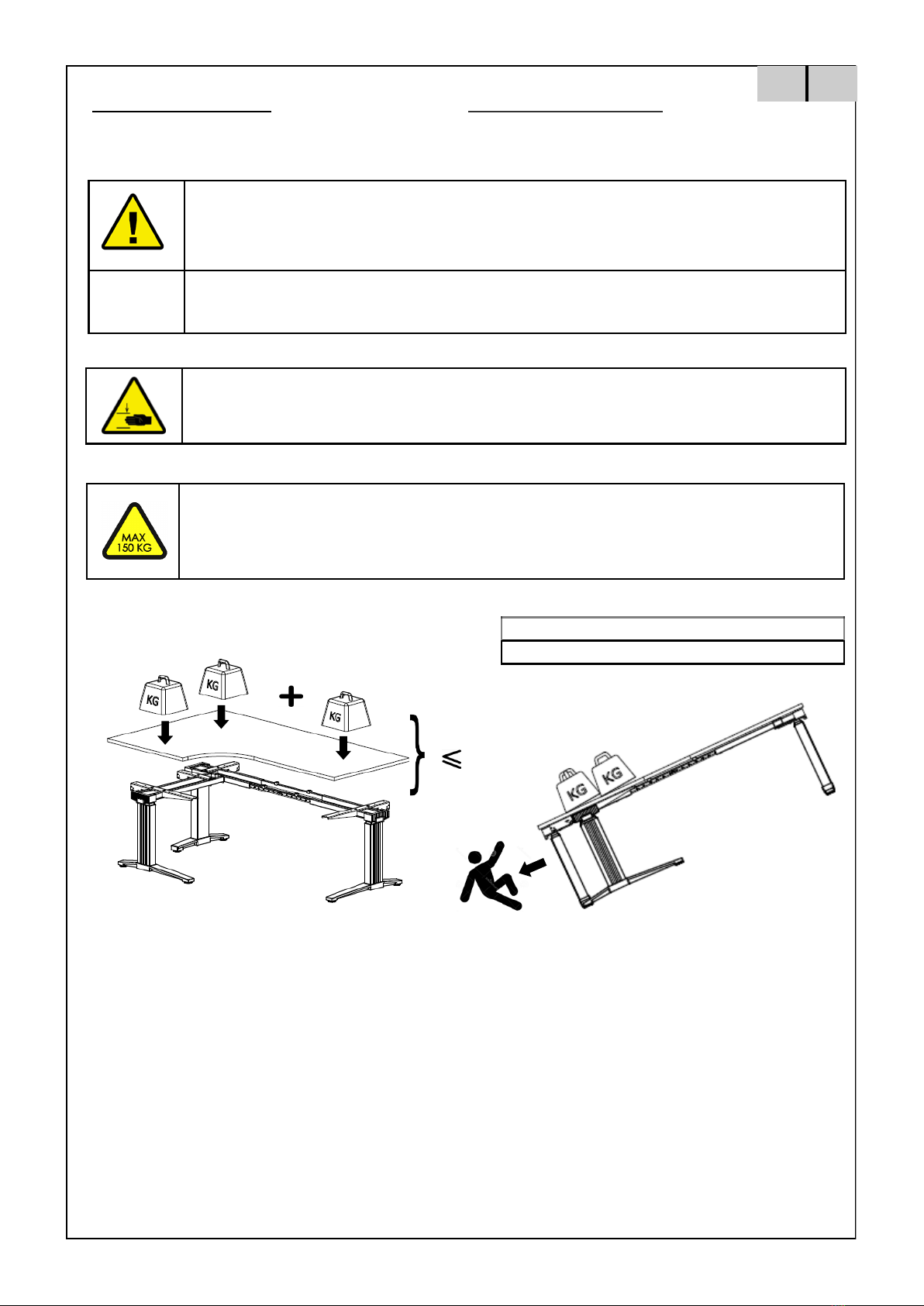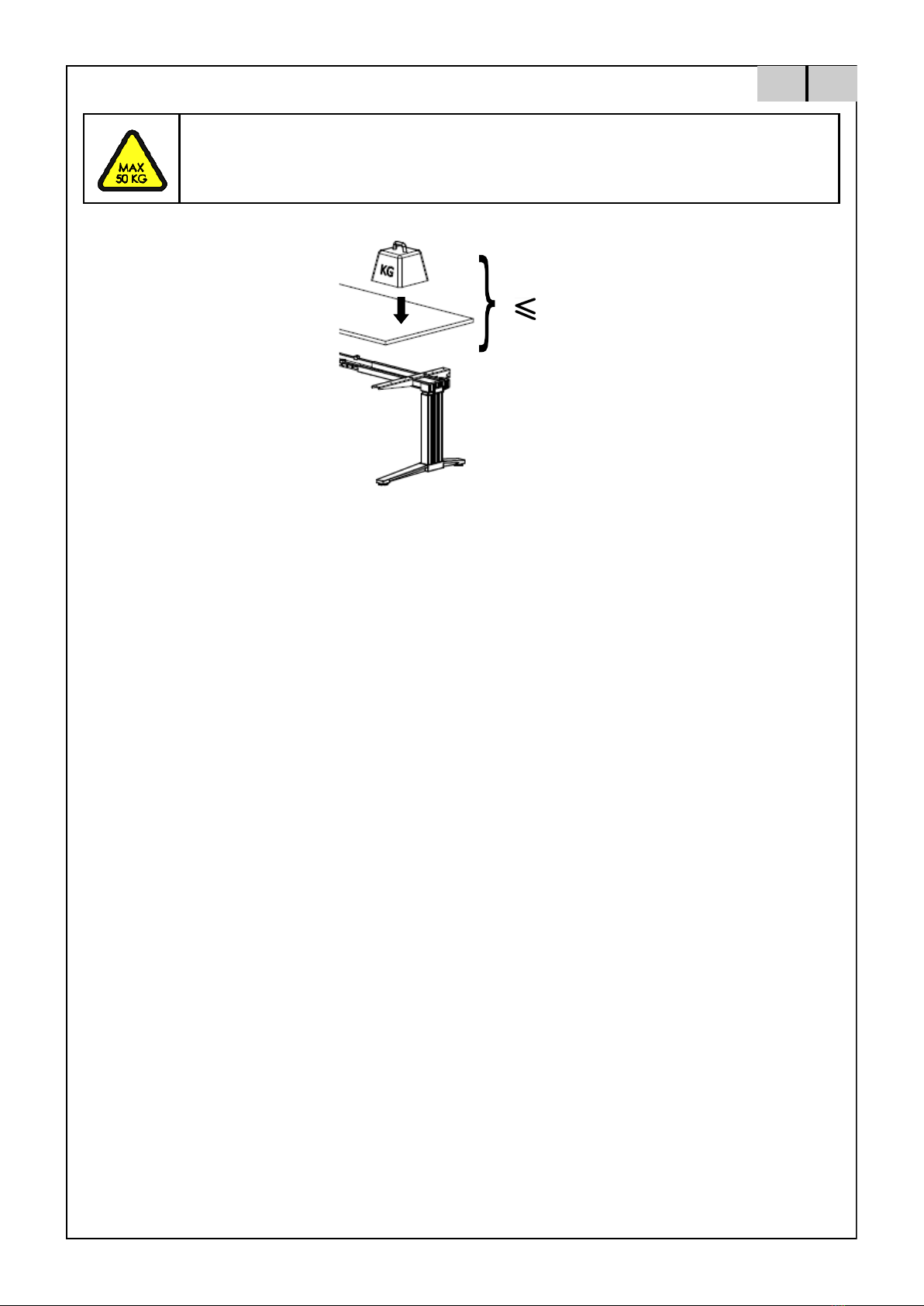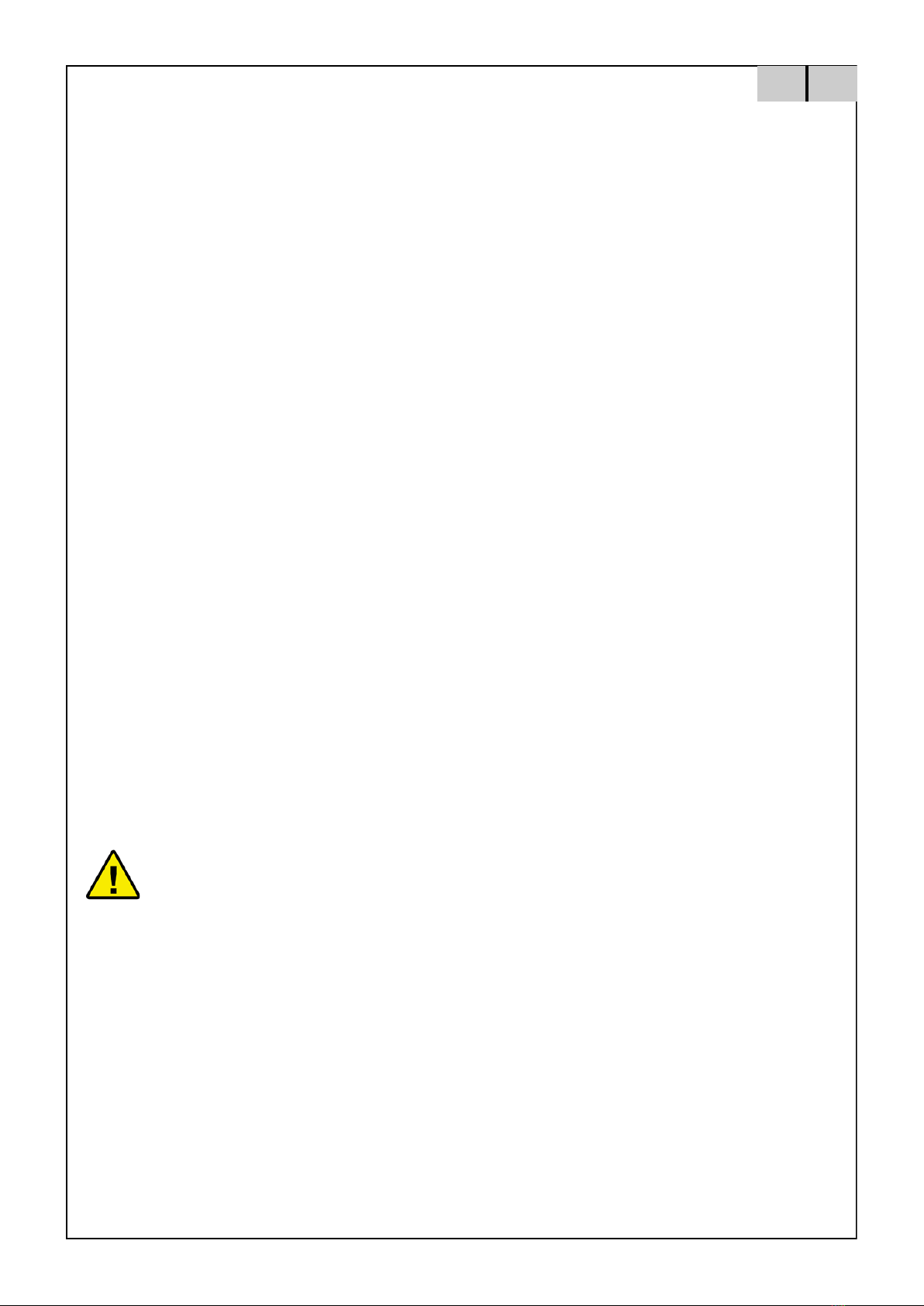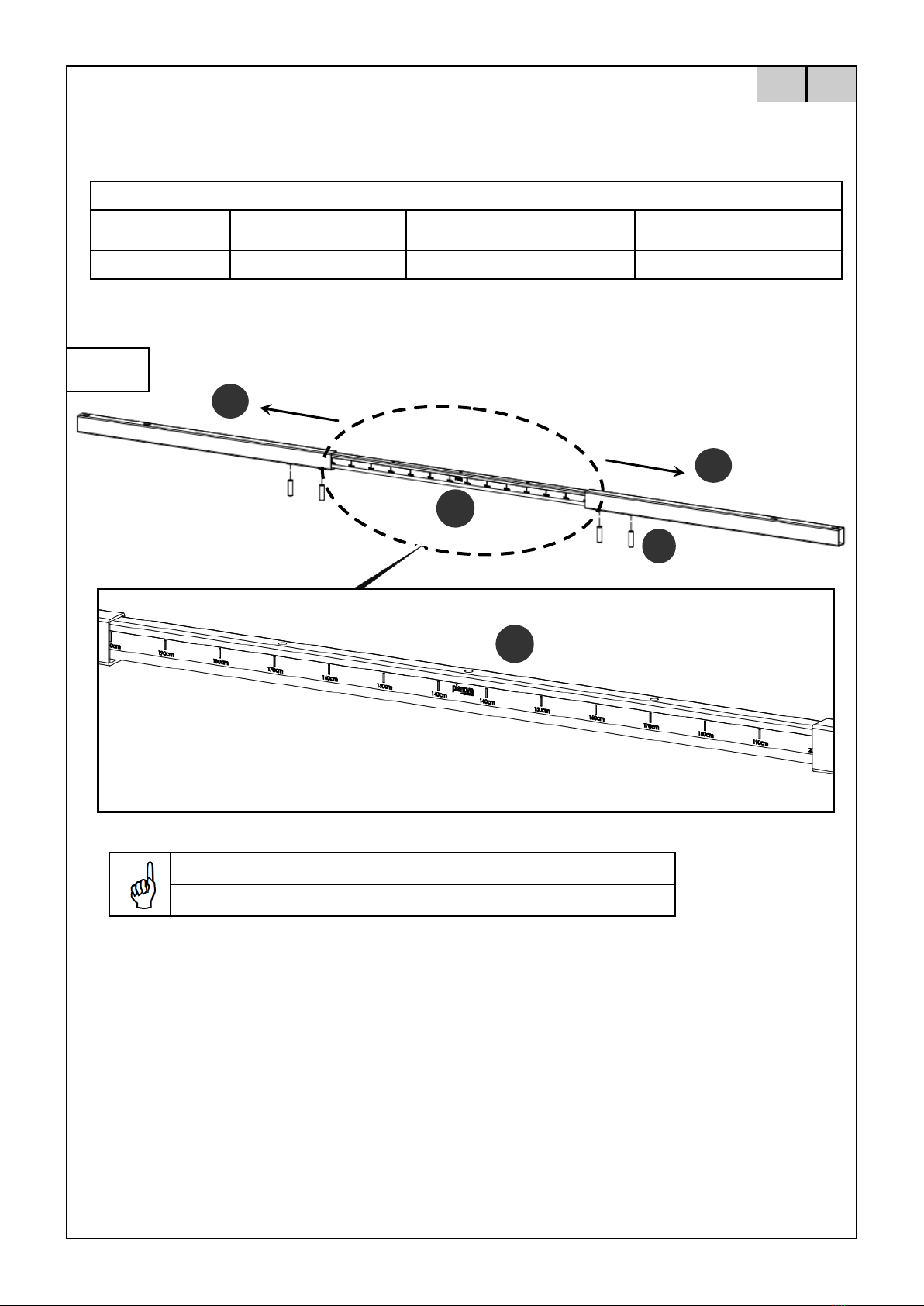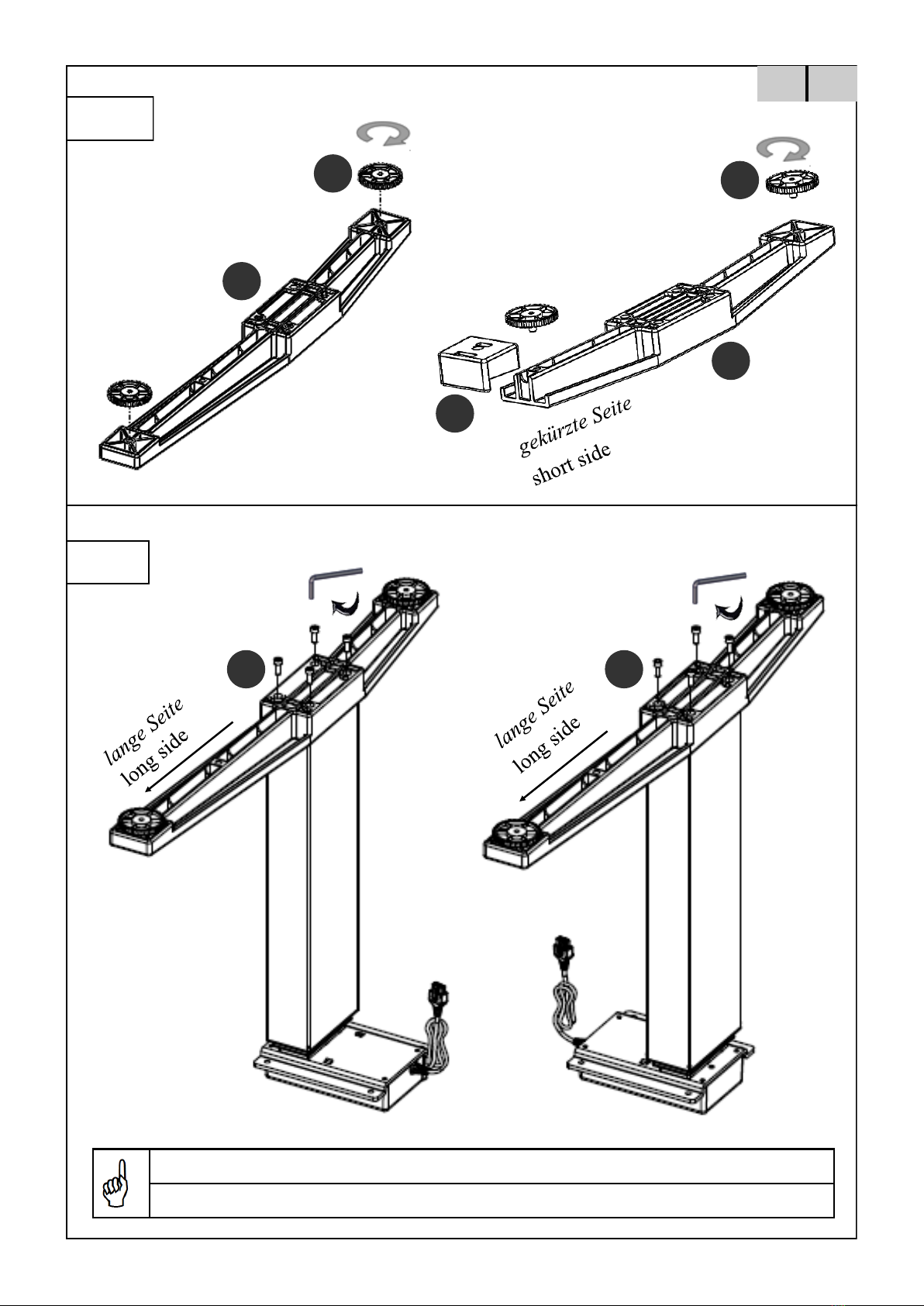8
3 Assembly / Montage
Before attempting assembly, read the safety information in Section 2.
Bitte beachten Sie vor der Montage die Sicherheitshinweise in Kapitel 2.
3.1 Checking the items supplied
• Carefully open the cardboard packaging.
• In doing so, do not use any long knife blades. They may
damage the components inside.
• Check the parts supplied against the list in section 1.5
Items supplied.
• Do not attempt to assemble the workstation frame if
there is any damage or if there are any incorrect compo-
nents.
3.2 Packaging
• Remove the packaging. Treat as household waste/paper.
• Observe national legislation.
3.3 Tightening torques for screws used
• Assemble the workstation frame with the tools supplied
only.
3.1 Überprüfung des Lieferumfangs
• Öffnen Sie den Karton vorsichtig.
• Verwenden Sie hierzu keine langen Messerklingen.
Dabei können Teile im Inneren beschädigt werden.
• Überprüfen Sie, ob alle in der Liste in Kapitel 1.5
angegebenen Teile vorhanden sind.
• Versuchen Sie nicht, das gelieferte Tischgestell zu
montieren, wenn Sie Beschädigungen oder eine
fehlerhaften Lieferumfang feststellen.
3.2 Verpackung
• Entfernen Sie die Verpackung und entsorgen Sie diese als
Haus-/Papiermüll.
• Beachten Sie die nationalen Rechtsvorschriften.
3.3 Hinweis zum Verschrauben der Beschläge
• Montieren Sie das Tischgestell ausschließlich unter
Verwendung der mitgelieferten Werkzeuge.
2.10 Specific dangers
• When adjusting the height of the frame there is danger
of injury. Make sure that there is no-one else in the im-
mediate surroundings of the frame.
• When assembling the workstation frame, make sure
there is ample space to avoid collisions (i.e. inclination of
roof, fixed objects, filing cabinets, waste-paper bins etc.)
in all imaginable directions.
• Make sure there is ample space to avoid collisions if
there are objects on the work surface such as computers
or computer peripherals.
• Make sure there is clearance of at least 25mm from all
other furniture, all around the workstation frame.
2.11 In an emergency
• Have the workstation frame repaired by specialists. Re-
frain from using the workstation frame until it has been
successfully repaired.
• Stop using the workstation frame at once if you notice
anything unusual (strange sounds, smoke, etc.).
2.12 Maintenance and upkeep
• Do not perform any repairs on the work station frame or
other components yourself.
• Do not alter the construction of the work surface or its
frame.
• Any faulty components removed must be replaced with
new, original components from the manufacturer. Use
only original replacement parts made by the manufactur-
er. Have any such work carried out by a specialist, mak-
ing reference to this assembly/operating manual.
2.13 Cleaning
• Dust the workstation frame once a week with a dry
cloth.
• Clean the workstation frame with a damp cloth and a
weak solution of cleaner once a fortnight.
2.14 Persistent risks
This workstation frame has been built to the state of the art
and to recognized safety regulations. Nonetheless, its use
may constitute a risk to the health and safety of users or
third parties, damage to the workstation frame or to other
items. The workstation frame must be used only:
• for the purpose for which it was intended.
• if it is completely safe to do so.
2.10 Besondere Gefahrenstellen
• Achten Sie bei der Verstellung des Tischgestells darauf,
dass sich keine Personen in der Nähe des Tischgestells
aufhalten. Es besteht Verletzungsgefahr.
• Achten Sie bei der Aufstellung des Tischgestells auf
vollständige Kollisionsfreiheit (z. B. Dachschräge, bauliche
Gegebenheiten, Rollcontainer, Papierkorb, usw.) in allen
möglichen Verstellpositionen.
• Achten Sie auch auf Kollisionsfreiheit, wenn sich
Gegenstände- z. B. EDV-Geräte – auf dem Tisch befinden.
• Halten Sie einen seitlichen Sicherheitsabstand vom
mindestens 25 mm zu jedem anderen Möbelstück ein.
2.11 Hinweise für den Notfall
• Lassen Sie das Tischgestell durch einen Fachbetrieb
reparieren. Nehmen Sie das Tischgestell erst wieder nach
erfolgter Reparatur in Betrieb.
• Nehmen Sie das Tischgestell sofort außer Betrieb, wenn
ungewöhnliche Vorkommnisse (Geräusche, Qualm, Rauch,
usw.) am Tischgestell entstehen sollten.
2.12 Wartung und Instandhaltung
• Führen Sie keine Reparaturen am Tisch oder den
Komponenten selbst durch.
• Nehmen Sie keine baulichen Veränderungen am Tisch vor.
• Tauschen Sie defekte Komponenten des Tischgestells nur
gegen neue Originalteile des Herstellers aus. Verwenden
Sie bitte ausschließlich Originalersatzteile des Herstellers.
Beachten Sie dabei diese Montageanleitung.
2.13 Reinigung
• Stauben Sie das Tischgestell mit einem trockenen Lappen
einmal pro Woche ab.
• Reinigen Sie das Tischgestell mit einem feuchten Tuch
und mildem Reinigungsmittel alle 2 Wochen.
2.14 Restrisiken
Das Tischgestell ist nach dem Stand der Technik und den
anerkannten sicherheitstechnischen Regeln gebaut.
Dennoch können bei Verwendung Gefahren für Leib und
Leben des Benutzers oder Dritte bzw. Beeinträchtigungen
am Tischgestell oder an anderen Sachwerten entstehen.
Das Tischgestell ist nur zu benutzen:
• für die bestimmungsgemäße Verwendung.
• in sicherheitstechnisch einwandfreiem Zustand.
EN DE