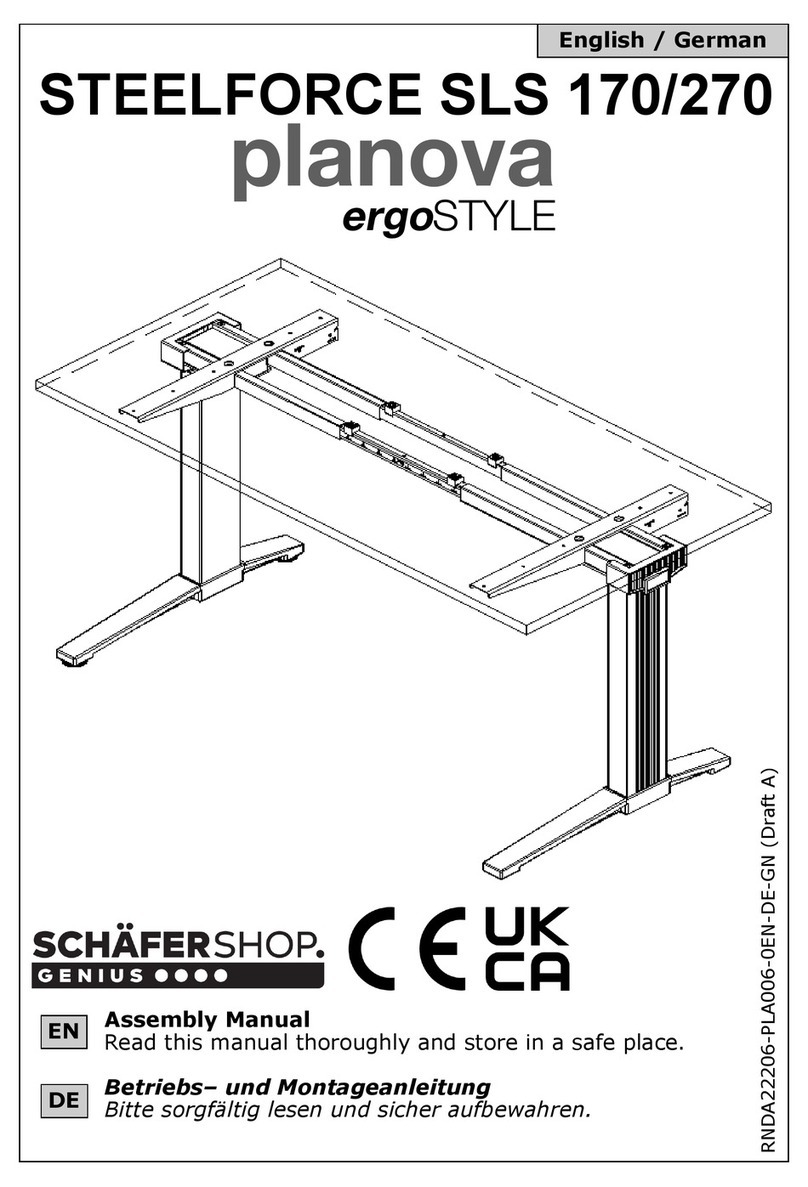6
Organizational measures
• The workstation frame can best be assembled by two peo-
ple. Turning the frame, once the work surface has been
fitted, is a task in particular which requires two people!
Informal safety measures
• Keep the assembly/operating manual in the place where
the workstation frame is used at all times.
• Make sure that all safety information on the table (see
Section 2.2, Symbols used on the workstation frame, page
5) is legible, replacing the same if necessary.
Note for those assembling the workstation
• The workstation must be assembled/worked on by persons
over the age of 16.
• The persons referred to above must have read and under-
stood the assembly/operating manual.
Transport and assembly
• The workstation frame must be moved by two persons
only, and in such cases must be retracted.
• Do not drag or pull the workstation frame over the floor.
• Assemble the workstation frame with the supplied tools
only. They are the only tools which ensure that the screws
can be tightened to the correct torque.
Use of the workstation frame
• Do not allow children to use the workstation frame unsu-
pervised. Children may be unaware of the dangers pre-
sented by the workstation frame. They would be in serious
danger of injuring themselves, possibly even with fatal
consequences.
• The workstation frame must only be used in appropriate
areas (see Section 4, Technical Specifications).
• Do not use the workstation frame on an uneven surface.
In such conditions it will not be steady.
• Never exceed the maximum load on the workstation frame
(see Section 4, Technical Specifications).
Organisatorische Maßnahmen
• Montieren Sie das Tischgestell am besten mit zwei
Personen. Speziell das Umdrehen des Gestells mit
montierter Tischplatte muss mit zwei Personen erfolgen.
Empfohlene Sicherheitsmaßnahmen
•
Bewahren Sie die Betriebs- und Montageanleitung ständig in
der Nähe des Einsatzortes des Tischgestells auf.
• Halten Sie alle Sicherheits- und Gefahrenhinweise an dem
Tisch (siehe Kapitel 2.2 „Verwendete Symbole am
Tischgestell“) in lesbarem Zustand und aktualisieren Sie
diese gegebenenfalls.
Hinweise zur Montage
• Aufbau des Tischgestells oder Arbeiten am Tischgestell darf
nur durch Personen mit einem Alter ab 16 Jahren erfolgen.
• Die Monteure müssen die Betriebs- und Montageanleitung
gelesen und verstanden haben.
Transport und Montage
• Bewegen Sie das Tischgestell nur mit zwei Personen und in
niedrigster Tischhöhe.
• Kippen oder ziehen Sie das Tischgestell nicht den Kufen
über dem Boden entlang.
• Montieren Sie das Tischgestell nur mit dem beigefügten
Werkzeug. Nur so ist sichergestellt, dass die Schrauben
einwandfrei angezogen werden.
Benutzung des Tischgestells
• Lassen Sie Kinder nicht unbeaufsichtigt an das Tischgestell.
Kinder können die Gefahren des Tischgestells nicht
einschätzen. Es besteht die Gefahr von schweren
Verletzungen mit Todesfolge.
• Benutzen Sie das Tischgestell nur in der dafür
vorgesehenen Umgebung (siehe Kapitel 4 "Technische
Daten").
• Benutzen Sie das Tischgestell nicht auf einem unebenen
Untergrund. Es besteht die Gefahr des Umkippens.
• Belasten Sie das Tischgestell nicht über das zulässige
Gewicht, beachten Sie die maximal zulässige Flächenlast
(siehe Kapitel 4 "Technische Daten").
50 kg
Do not exceed the maximum permitted load of 50 kg (including tabletop) on a column. Overloading a frame
may cause breakage and close by individuals may suffer serious injuries as a consequence.
Belasten Sie eine einzelne Säule mit nicht mehr als der maximal zulässigen Last von 50 kg, (inklusive
Tischplatte). Eine Überlastung kann zum Zusammenbruch des Gestells führen und bei nahestehden Personen
schwere Verletzungen verursachen.
Maximum weight allowed per column Zulässiges Gesamtgewicht pro Säule
EN DE