Schäfter+Kirchhoff SK1024U3HA User manual
Other Schäfter+Kirchhoff Digital Camera manuals

Schäfter+Kirchhoff
Schäfter+Kirchhoff SK22368CTOC User manual

Schäfter+Kirchhoff
Schäfter+Kirchhoff SK2048USD User manual
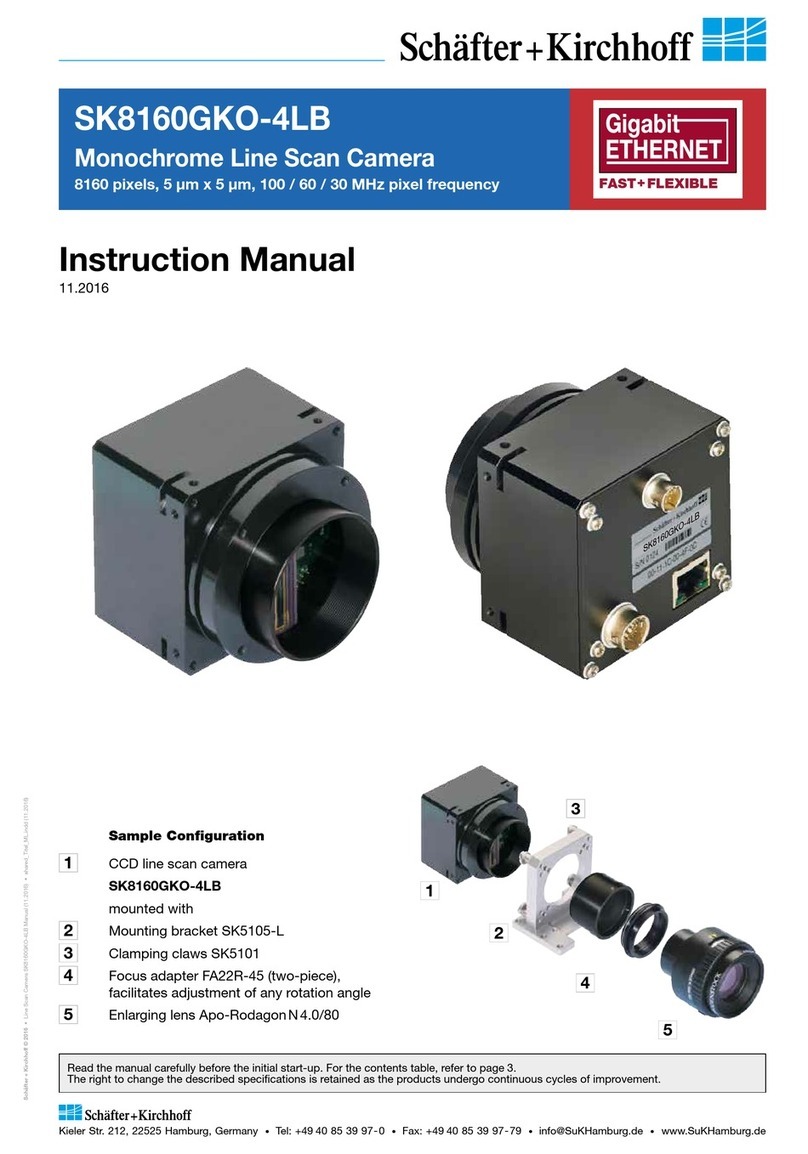
Schäfter+Kirchhoff
Schäfter+Kirchhoff SK8160GKO-4LB User manual

Schäfter+Kirchhoff
Schäfter+Kirchhoff SK2048GJR-4L User manual
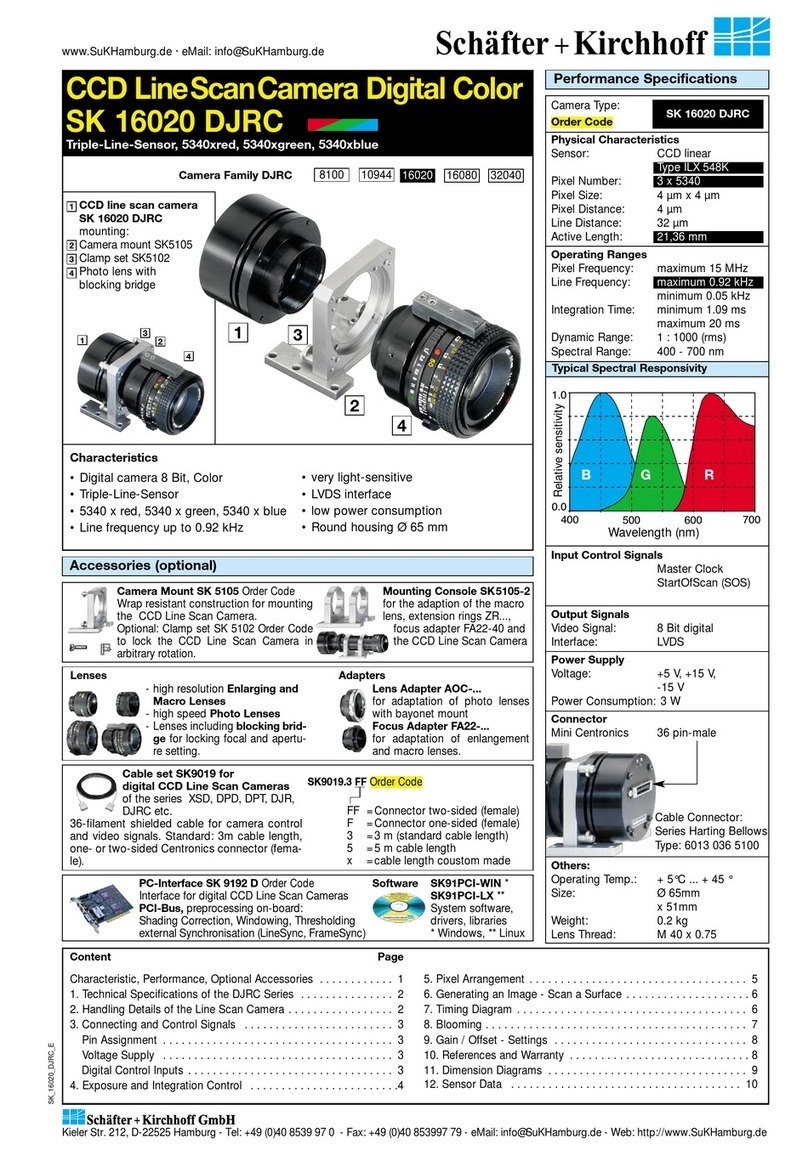
Schäfter+Kirchhoff
Schäfter+Kirchhoff DJRC Series User manual
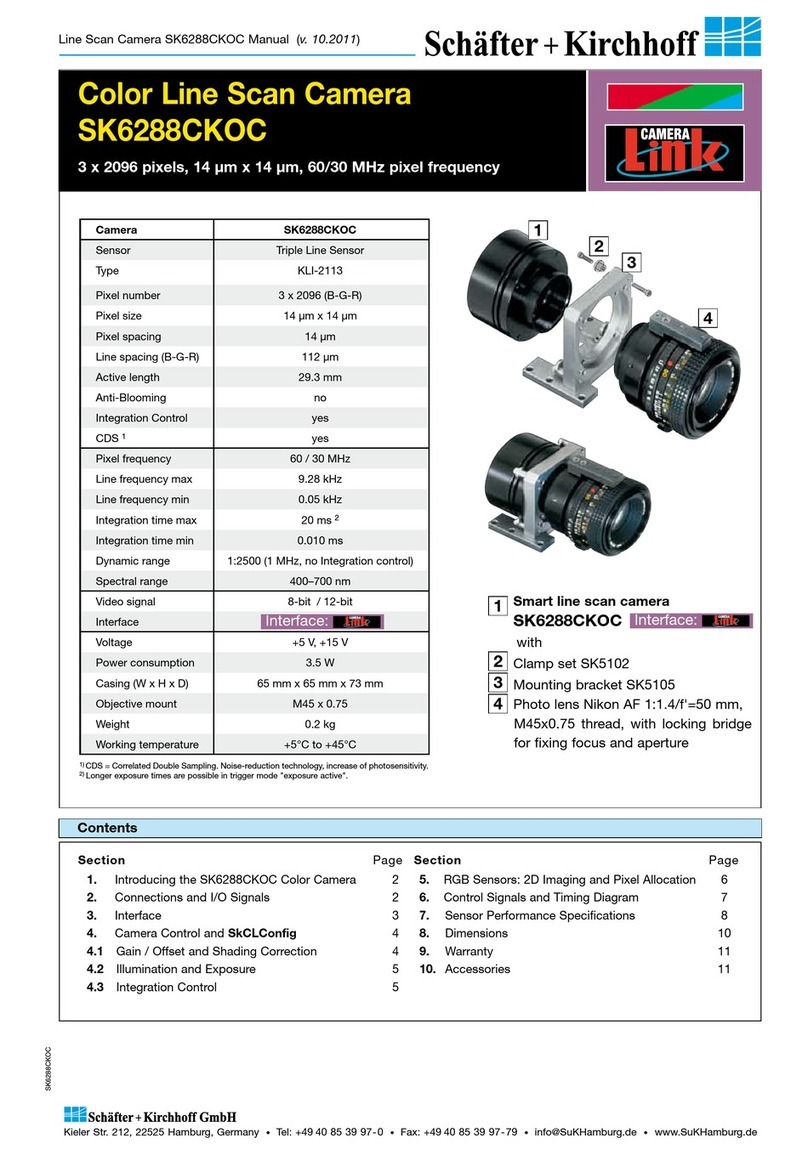
Schäfter+Kirchhoff
Schäfter+Kirchhoff SK6288CKOC User manual

Schäfter+Kirchhoff
Schäfter+Kirchhoff SK1024GSH-4 User manual

Schäfter+Kirchhoff
Schäfter+Kirchhoff SK2048VJR-4L User manual

Schäfter+Kirchhoff
Schäfter+Kirchhoff SK12240VKOC-4LB User manual

Schäfter+Kirchhoff
Schäfter+Kirchhoff Monochrome Series User manual

Schäfter+Kirchhoff
Schäfter+Kirchhoff SK512CSD User manual

Schäfter+Kirchhoff
Schäfter+Kirchhoff SK6288U3KOC User manual
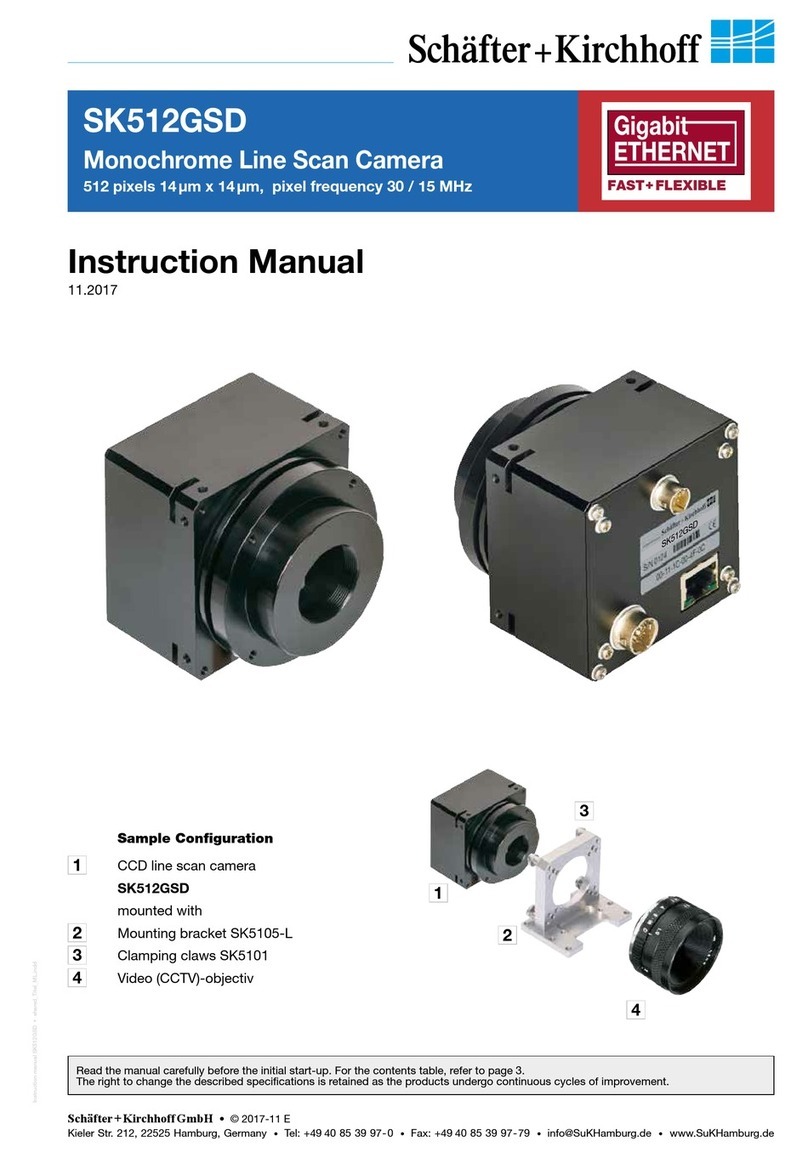
Schäfter+Kirchhoff
Schäfter+Kirchhoff SK512GSD User manual

Schäfter+Kirchhoff
Schäfter+Kirchhoff SK22800CJRC-XC User manual

Schäfter+Kirchhoff
Schäfter+Kirchhoff SK2048VHA-4 User manual

Schäfter+Kirchhoff
Schäfter+Kirchhoff SK1024U3PD User manual
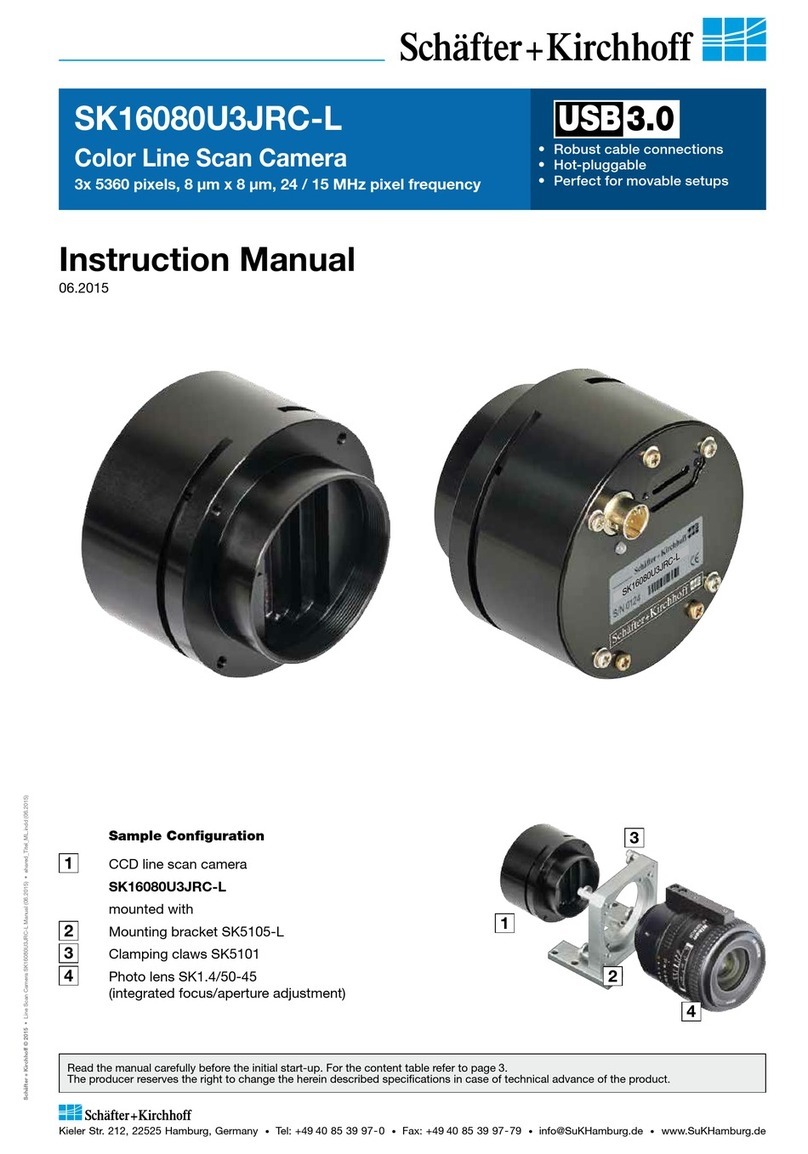
Schäfter+Kirchhoff
Schäfter+Kirchhoff SK16080U3JRC-L User manual
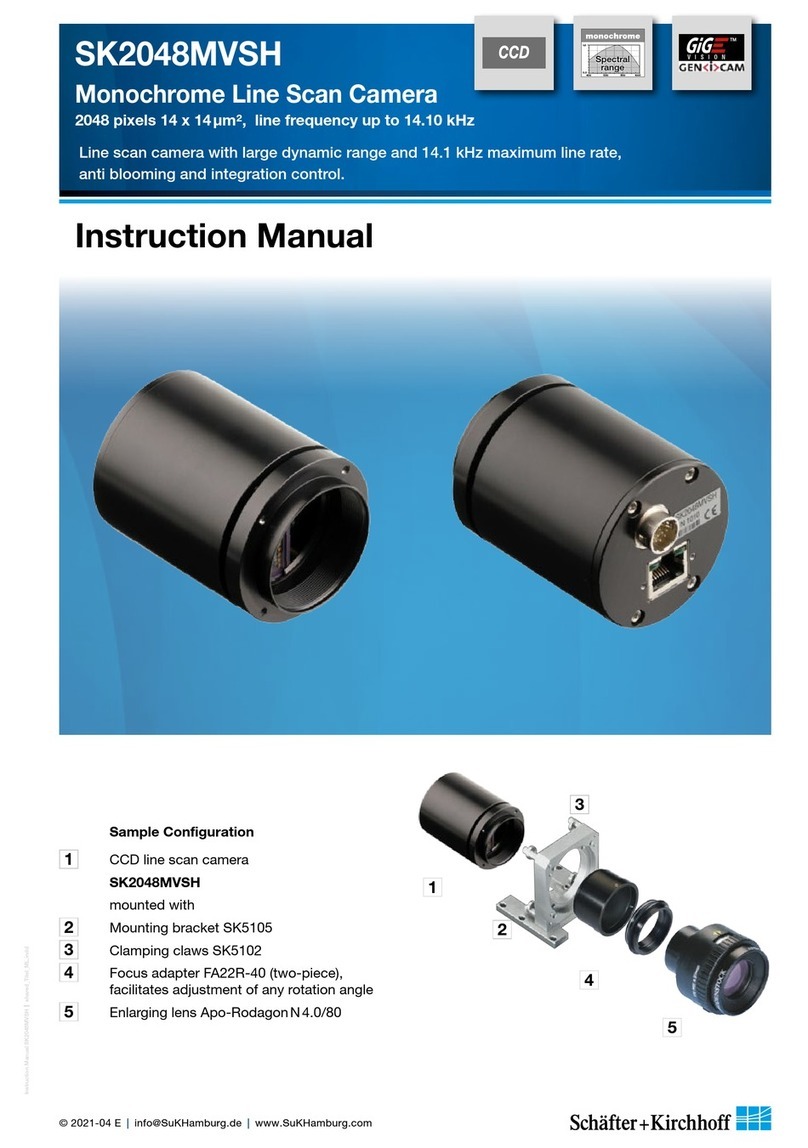
Schäfter+Kirchhoff
Schäfter+Kirchhoff SK2048MVSH User manual



























