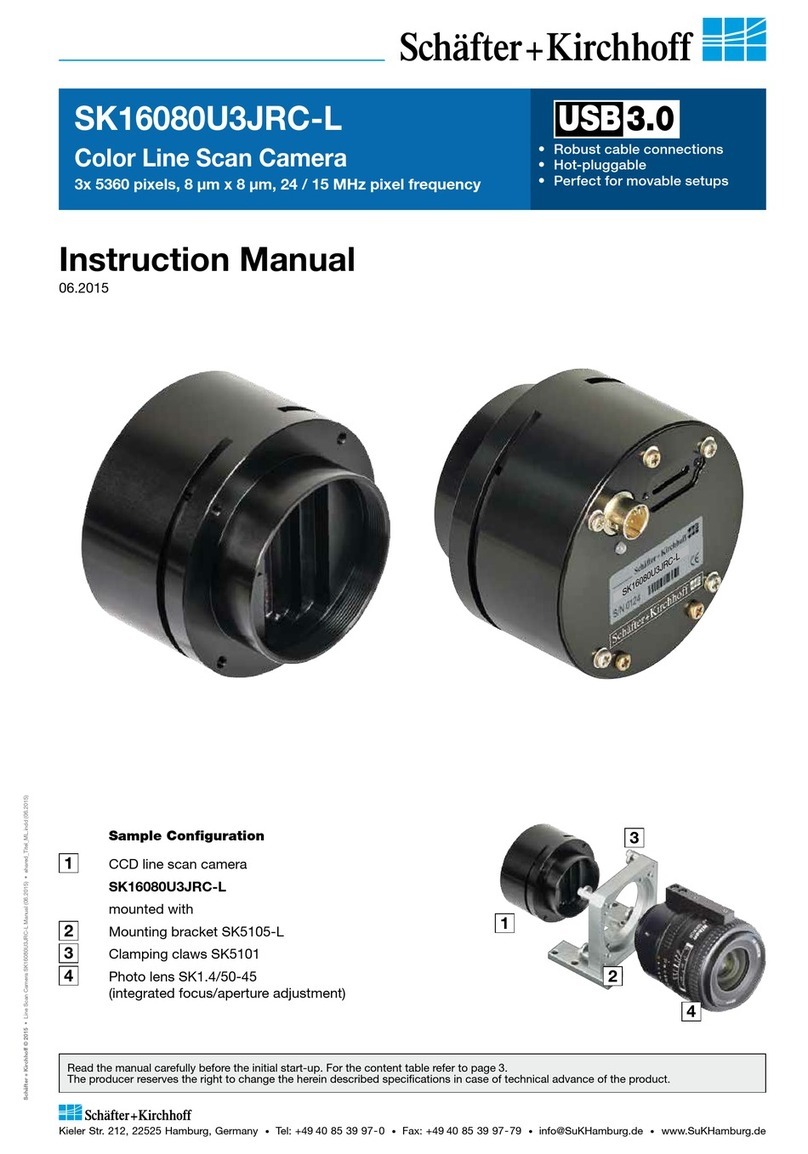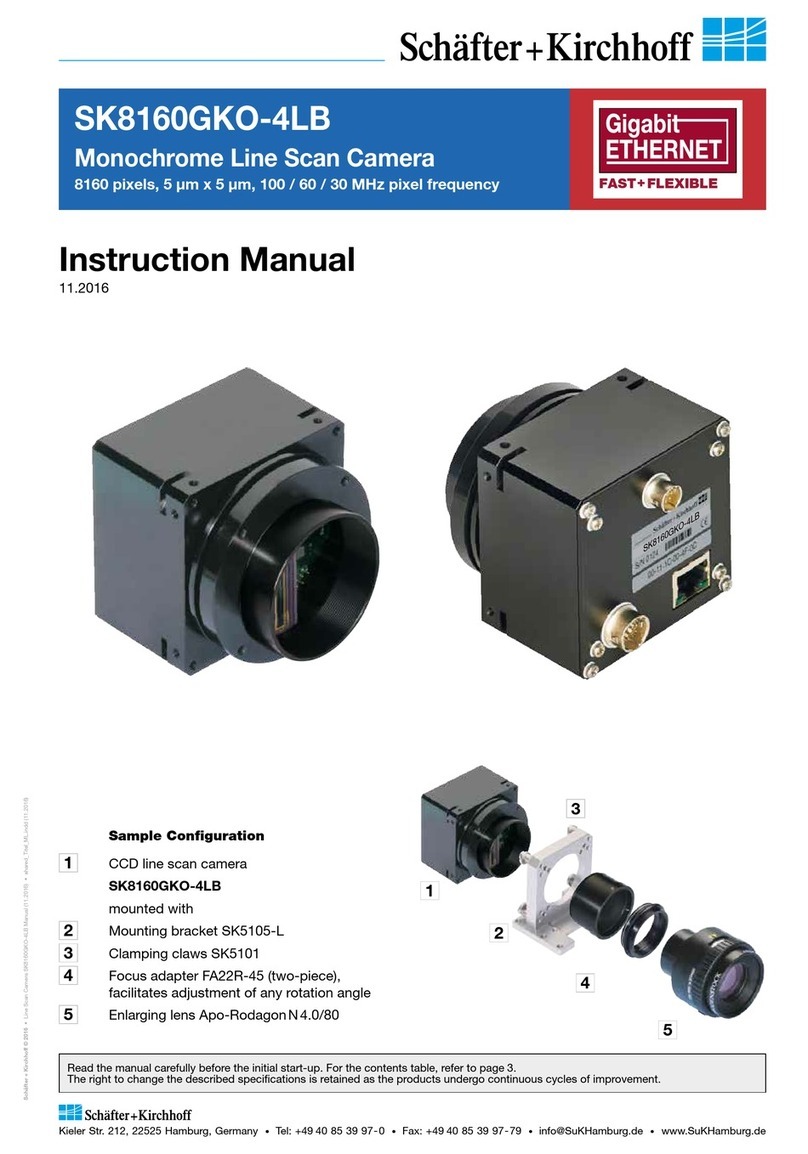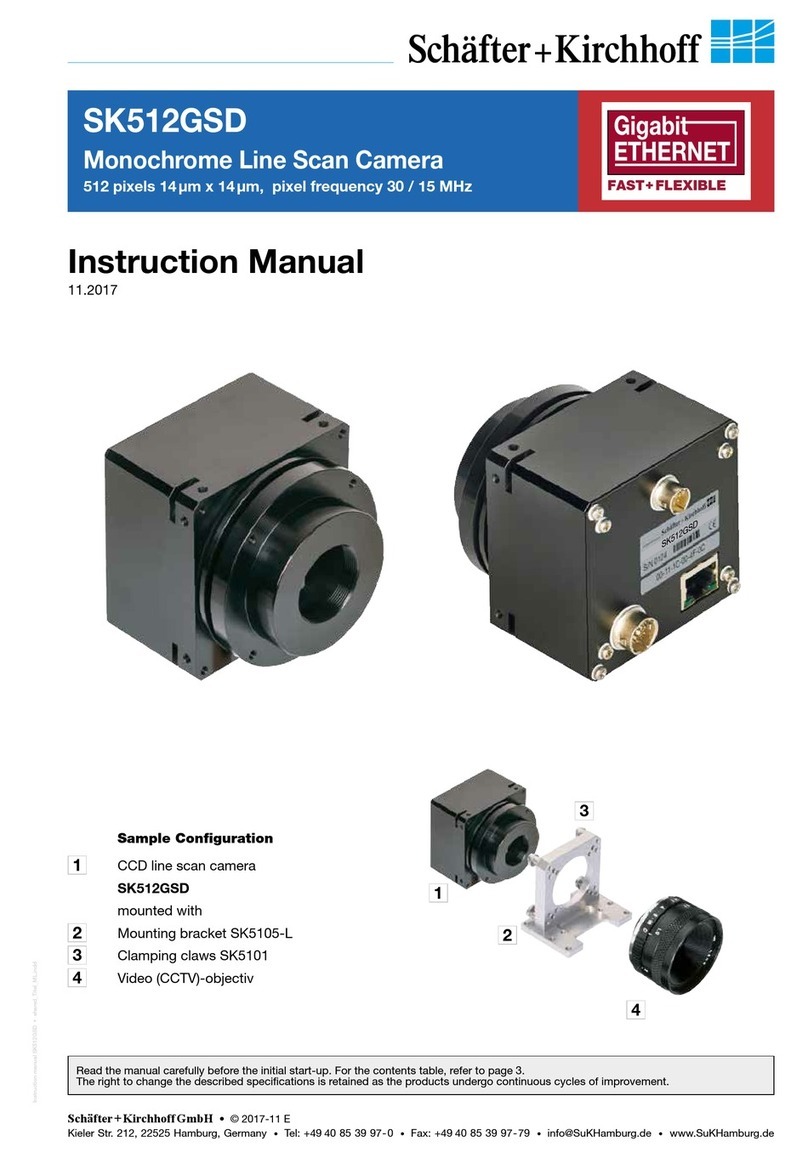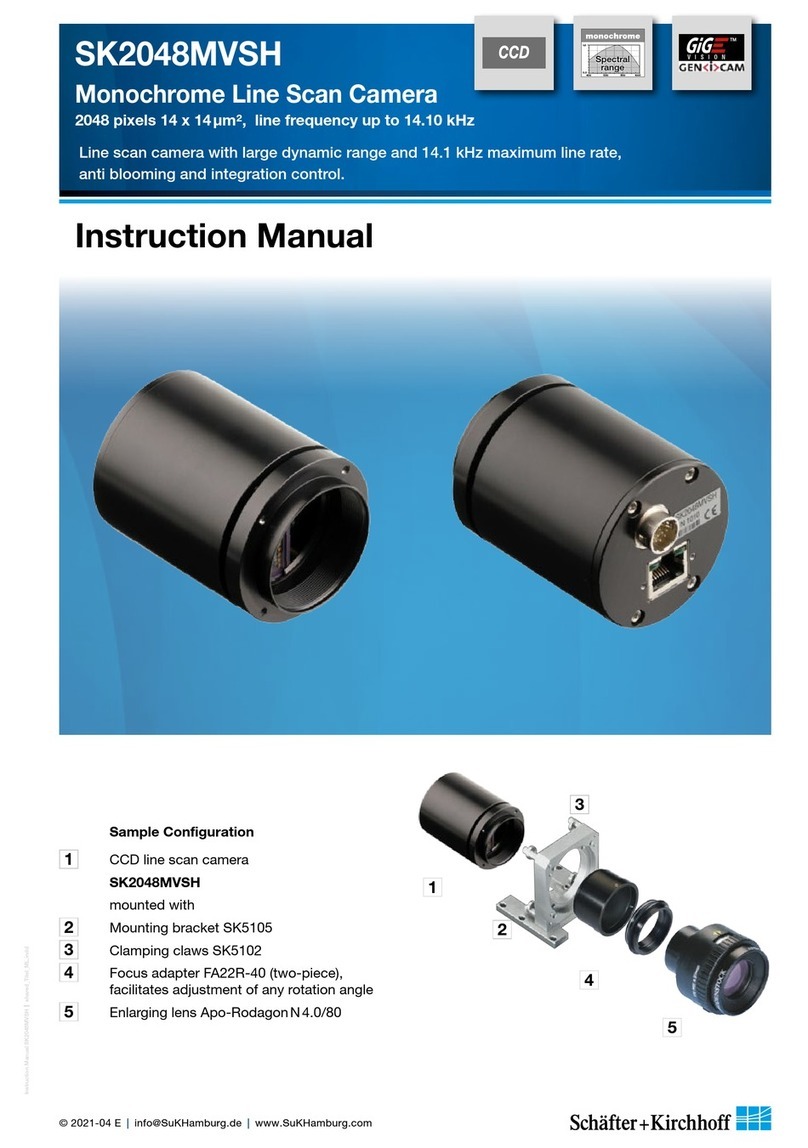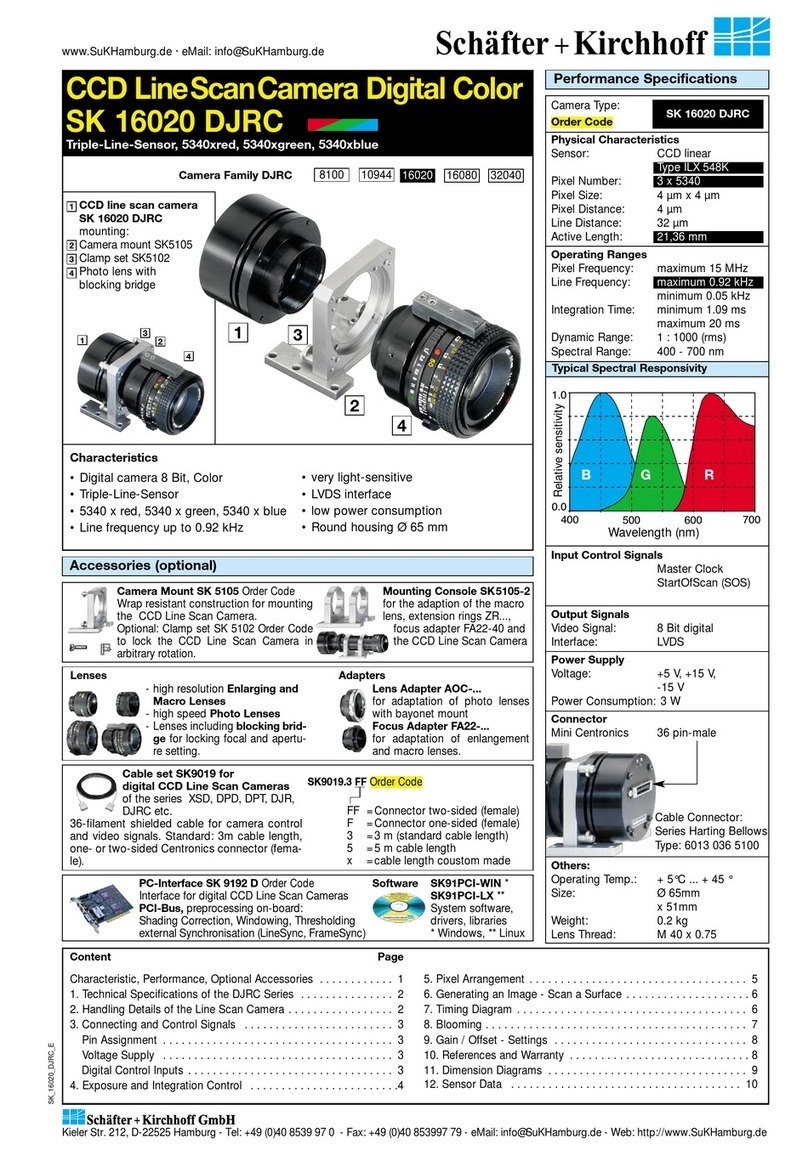Page 4
Line Scan Camera SK6288CKOC Manual (v. 10.2011)
4. Camera Control and SkCLConfig
4.1 Gain / Offset and Shading Correction
To set and read camera parameters:
The configuration program SkCLConfig is shipped with all
Schäfter+Kirchhoff cameras and enables the adjustment of
line scan camera parameters, such as gain, offset and pi xel
frequency, via the serial connector of the CameraLink interface.
The software uses the clser***.dll supplied with the Camera Link
grabber board or a choice is made from the installed clser*.dll
list using Select. On startup, the camera declares information
about type, revision and serial number. If the camera type field
is empty then switch off, check the connections and restart.
Operation Description
Gnnnn<CR> Set Gain Chan1 (Red) 0-24 dB
Bnnnn<CR> Set Gain Chan2 (Green) 0-24 dB
Hnnnn<CR> Set Gain Chan3 (Blue) 0-24 dB
Jnnnn<CR> Set Gain Chan4 0-24 dB
Ommm<CR> Set Offset Chan1 (Red)
Pmmm<CR> Set Offset Chan2 (Green)
Qmmm<CR> Set Offset Chan3 (Blue)
Ummm<CR> Set Offset Chan4
F8<CR> Output Format: 8-bit data
F12<CR> Output Format: 12-bit data
C30<CR> Camera Clock: 30 MHz
C60<CR> Camera Clock: 60 MHz
CC3<CR> Camera Clock external at CC3
(max. 60 MHz / optional)
T0<CR> Test pattern off
T1<CR> Test pattern on,
M1<CR> Trigger Mode: External Trigger CC1
M2<CR> Free Run with maximum line rate
M3<CR> External Trigger & Integration
CC1-input, optional
M4<CR> External Trigger CC1, Integration
CC2- input, optional
I<CR> returns camera identification
K<CR> returns SK type number
R<CR> returns Revision number
S<CR> returns Serial number
I4<CR> returns Camera Clock Low Freq.
I5<CR> returns Camera Clock High Freq.
I6<CR> Ga1:xxxxx<CR> ret.Gain Chan1
I7<CR> Ga2:xxxxx<CR> ret.Gain Chan2
I10<CR> Ga3:xxxxx<CR> ret.Gain Chan3
I11<CR> Ga4:xxxxx<CR> ret.Gain Chan4
I8<CR> Of1:xxxxx<CR> ret.Offset Chan1
I9<CR> Of2:xxxxx<CR> ret.Offset Chan2
I12<CR> Of3:xxxxx<CR> ret.Offset Chan3
I13<CR> Of4:xxxxx<CR> ret.Offset Chan4
Range nnnn = 0 .... 1023
of values: mmm = 0 ... 255
Camera commands are entered into the 'Input' field of the
configuration tool and executed with the 'Set Command'.
The camera is shipped prealigned with gain and offset factory
settings. On startup, the RGB sliders register the gain and
offset values already stored in the camera. Customized settings
for gain or offset can be programmed using the SkLineScan
software:
A Offset
After blocking all light reaching the line sensor, bring the
individual video signals close to zero using the R, G and B
offset sliders. The line signal should be just visible in the
oscilloscope display.
B Gain
Now fully illuminate the sensor and move the R, G and B gain
sliders to provide a slight overexposure for maximum signal
clipping (for 8-bit: 255 or slightly above, for 12-bit: 4095).
The parameter settings are stored within the list using Select
and are retained for immediate subsequent use even after a
complete shut down.
C Shading Correction: White Balance
Shading correction is a procedure used for compensating for
the potential sources of variation in the signal, whether caused
by lens vignetting or variations in pixel sensitivity or illumination.
A reference signal for the shading correction is obtained by
taking an image of a plain white surface, so that each
individual pixel can be compensated for algorithmically to
provide a maximum overall intensity and an idealized flat
signal. Alternatively, the R, G and B gain sliders can be used
to regulate the signal.
The shading correction reference values are permanently
stored in the designated shading correction memory (SCM) in
the camera, for future use, and can be switched on and off
according to demand.
C
A
B
R G B