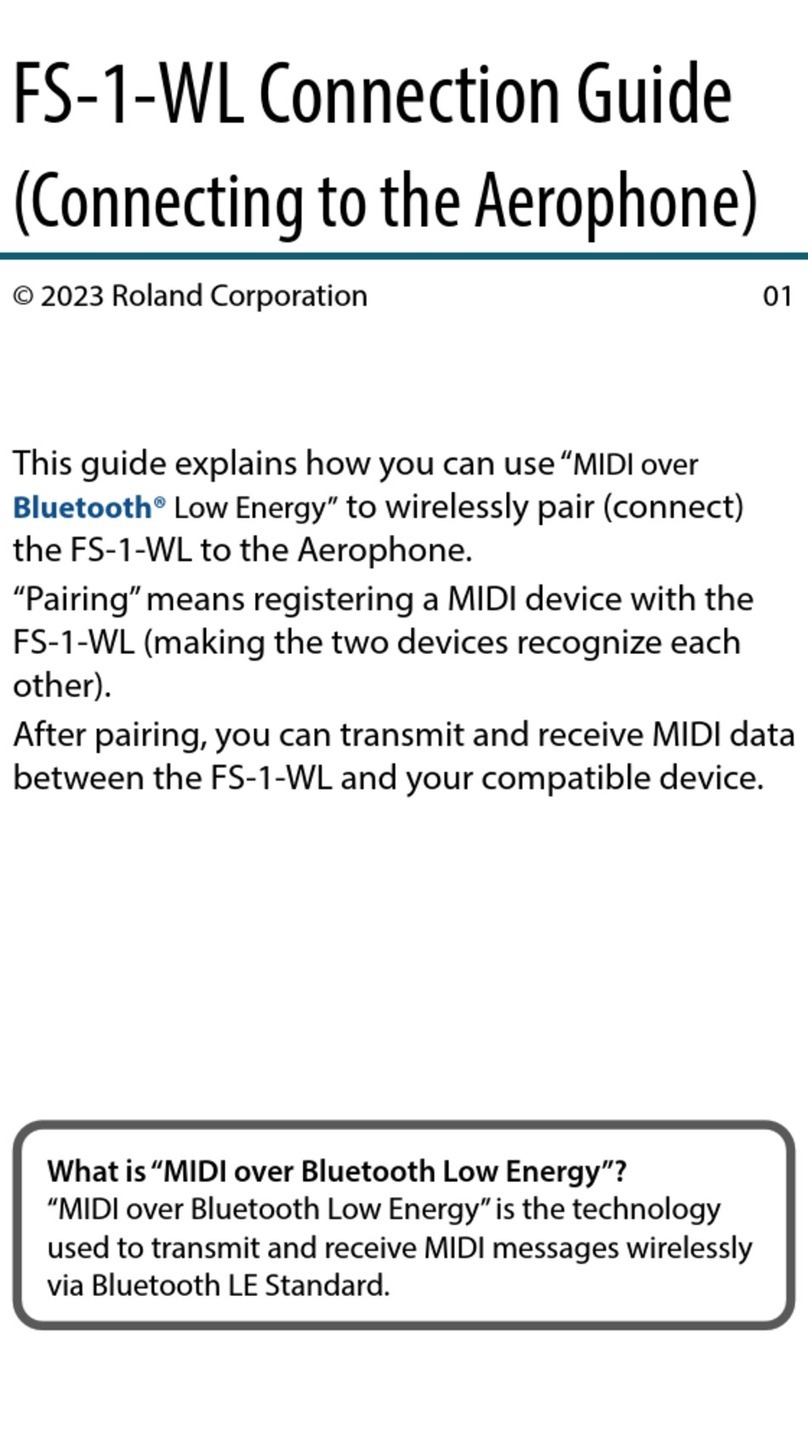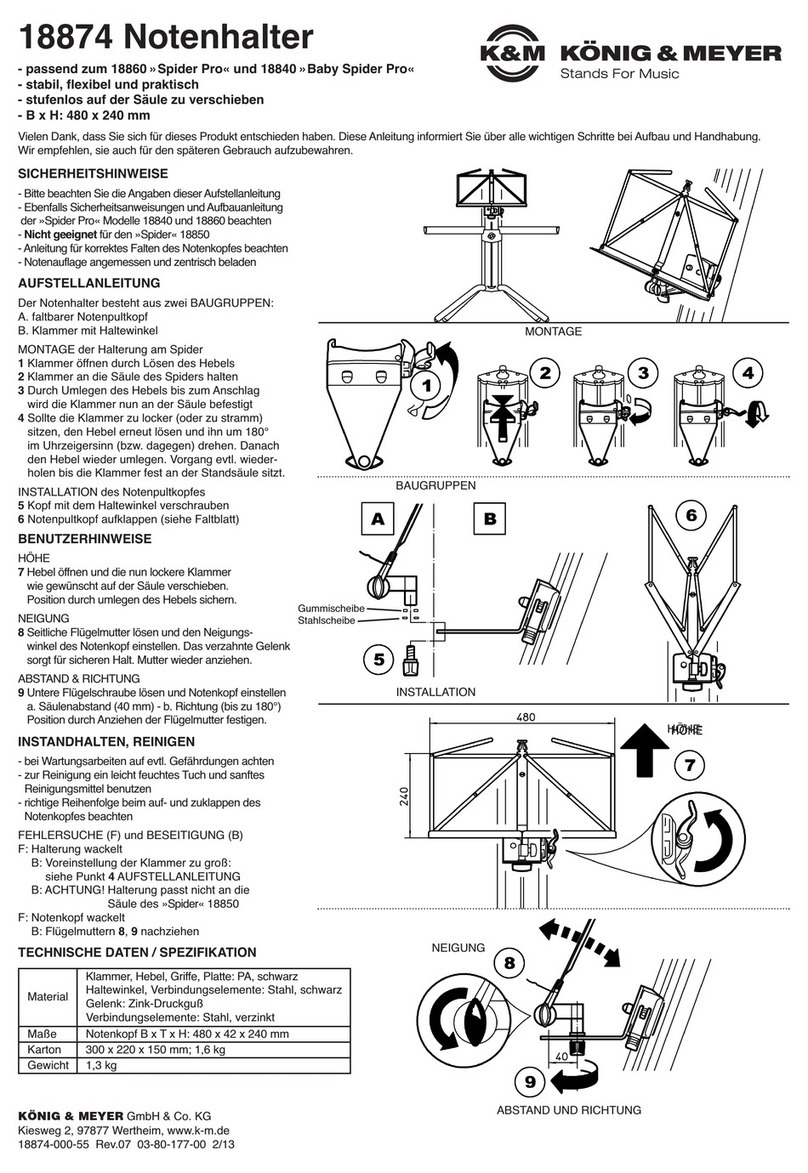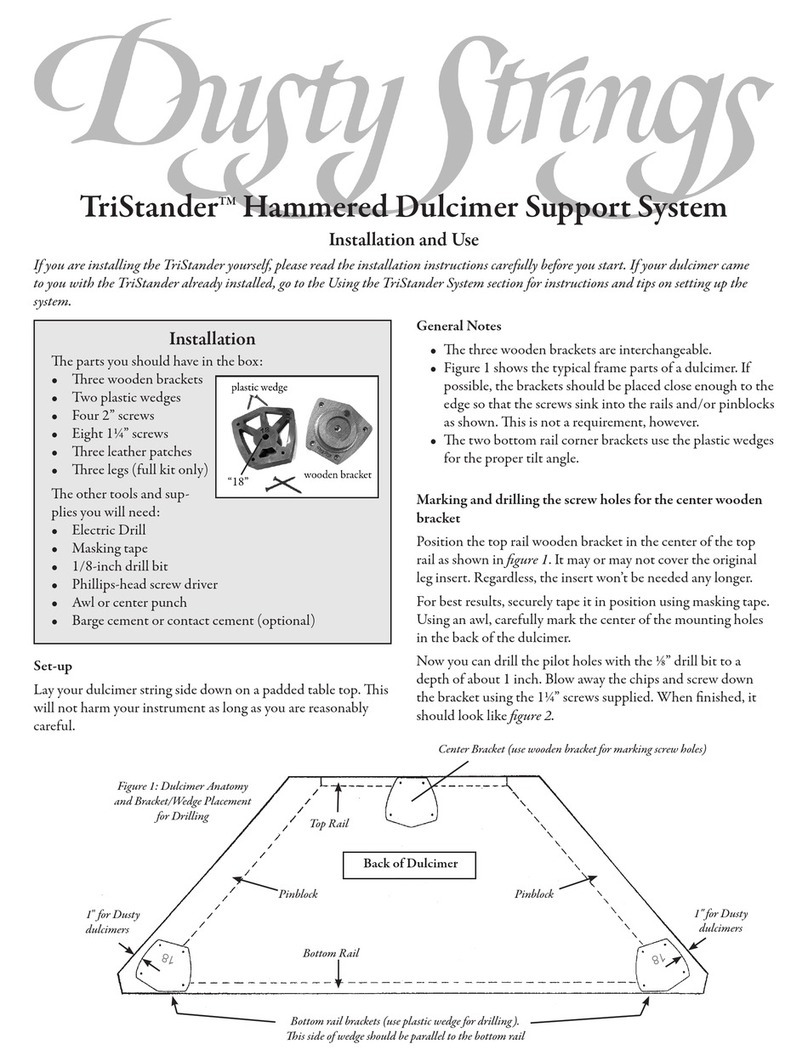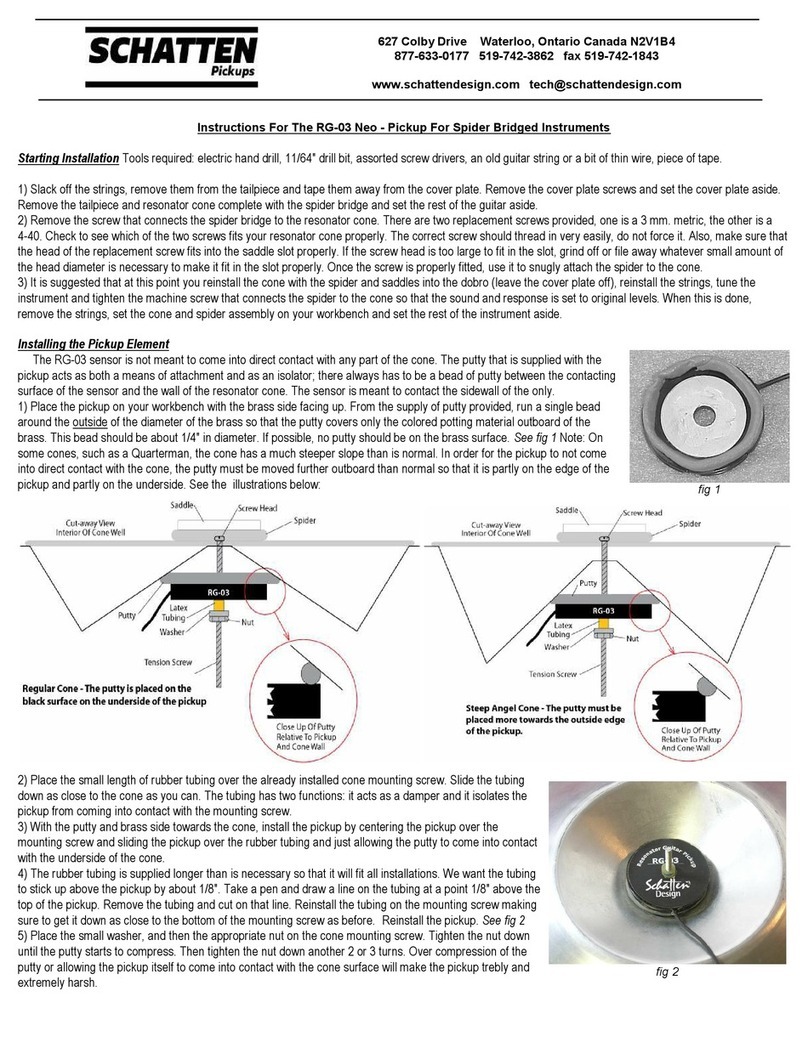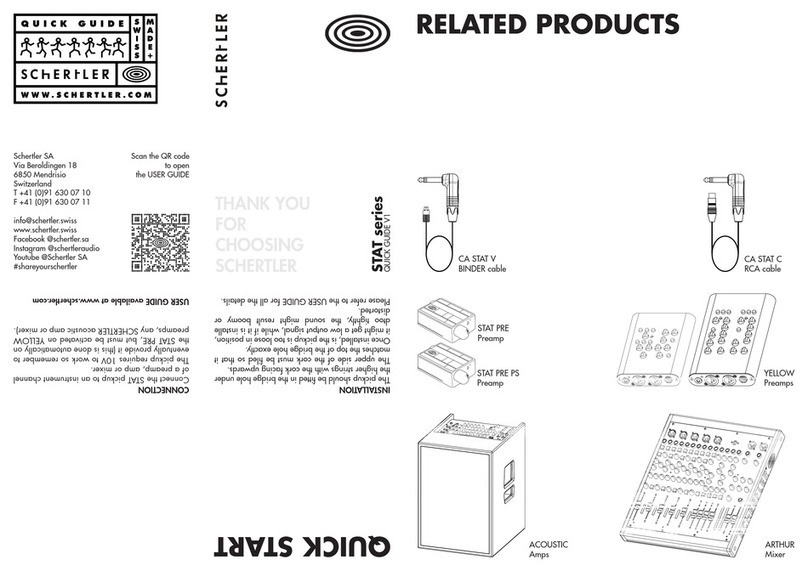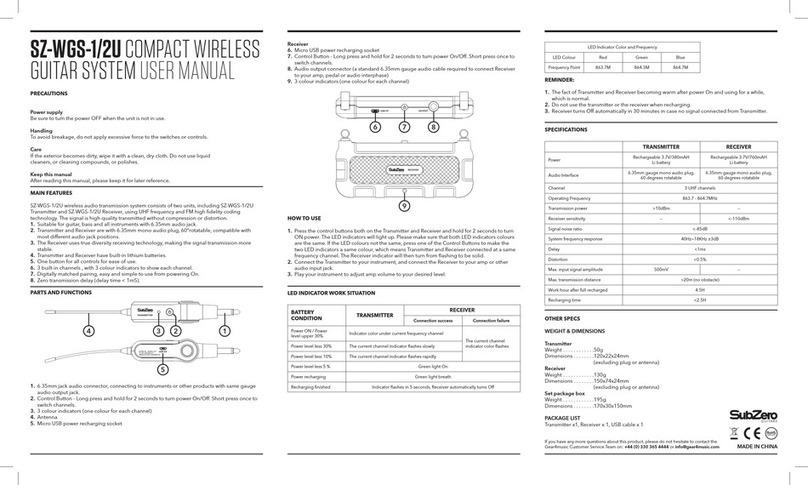2) Place the small length of rubber tubing over the already installed cone mounting screw. Slide the
tubing down as close to the cone as you can. The tubing has two functions: it acts as a damper and it
isolates the pickup from coming into contact with the mounting screw.
3) With the putty and brass side towards the cone, install the pickup by centering the pickup over the
mounting screw and sliding the pickup over the rubber tubing and just allowing the putty to come into
contact with the underside of the cone.
4) The rubber tubing is supplied longer than is necessary so that it will fit all installations. We want the
tubing to stick up above the pickup by about 1/8". Take a pen and draw a line on the tubing at a point
1/8" above the top of the pickup. Remove the tubing and cut on that line. Reinstall the tubing on the
mounting screw making sure to get it down as close to the bottom of the mounting screw as before.
Reinstall the pickup. See fig 2
5) Place the small washer, and then the appropriate nut on the cone mounting screw. Tighten the nut
down until the putty starts to compress. Then tighten the nut down another 2 or 3 turns. Over
compression of the putty or allowing the pickup itself to come into contact with the cone surface will
make the pickup trebly and extremely harsh.
Installing the Jack on an RG-03 Player
You have the option of permanently installing the supplied jack as an endpin jack or, if you don’t wish to drill a hole through the
butt or side of the instrument, the jack may be hung from an existing tailpiece screw or strap button.
Endpin Jack
1) Remove the existing strap button. If the strap button screw also functioned to hold the tailpiece in place, then reinstall the screw
without the strap button (as shown in fig 3).
2) Measure the actual depth of your resonator cone (it is generally in the range of 2""). Allowing for the amount that the resonator
cone is recessed into the top (usually about 1/8" to 1/4"), add that to the depth figure for the cone (usual total 2 1/4"). Add extra 1/2"
for clearance and measure down from the top of the instrument about 2 3/4".
3) Drill a pilot hole through the end block approximately 3/16" in diameter in the area you wish to place the end pin jack.
4) Using a fluted burr, chamfer the edges of the hole so that you will not damage the finish of the instrument when you use the
larger sizes of bits required.
5) Drill through the guitar end block using a 3/8" bit and re-chamfer the hole. Repeat drilling with a 31/64" bit to complete the drilling
operations.
6) Strip back one inch of the outer insulation of the pickup lead wire exposing the outer shield (ground) and the inner light colored
wire (positive). Solder the positive and the ground leads to the endpin jack as shown in fig 4.
7) Remove the Outer strap button, and the small nut and washer from the endpin jack or preamp. Reach
inside the instrument and poke the endpin jack part through the drilled hole in the end block. The jack should
protrude approximately 5/16" outside the guitar. Reinstall the flat washer and small nut.
8) Insert a small allen wrench or other small round (like a drill bit) through the 2 holes in the end of the endpin
jack to keep the jack assembly from rotating; tighten the small nut.
Hanging Jack
1) Drill a hole 5/32" (0.070") in diameter on the face of the instrument directly under the tailpiece. The hole
should be placed about 1 ½" from the end of the guitar so that it misses the end block.
2) Take an old guitar string and insert it down through the hole in the top. Tape the end of the pickup lead wire
to the string and pull it back through the hole.
3) Strip back one inch of the outer insulation of the pickup lead wire exposing the outer shield (ground) and the
inner light colored wire (positive). Solder the positive and the ground leads to the endpin jack as shown in fig 4.
4) Place the clip around the jack and install the clip as shown in fig 5.
Finishing Up
1) Prior to reinstalling the resonator assembly, the supplied wire clips should be installed in the well area to
hold down any excess wire.
2) At this point it is suggested that you reinstall the resonator into the instrument (without the cover plate).
Reinstall the highest treble string and lowest bass string and tune to pitch. Plug into your amp. Check that the quality
of the sound is good and that string output is balanced. If everything is fine, take off the strings and remove the
resonator from the instrument. Important: Put a small bit of masking tape or scotch tape or a drop of glue on the
exposed part of the mounting screw so that the nut cannot back off or rattle.
3) Reinstall the resonator assembly and the cover plate.
4) Restring, tune, and check.
Warranty
We warrant to the original purchaser that our pickups are free from defects in materials and workmanship for a period
of 2 (two) years. Should a product fail to perform properly within the specified warranty period you may contact your
dealer or Schatten Design for instructions. No product will be accepted for warranty return by Schatten Design without
a Return Authorization number
R e v 0 2 -1 2
fig 2
fig 3
fig 4
fig 5